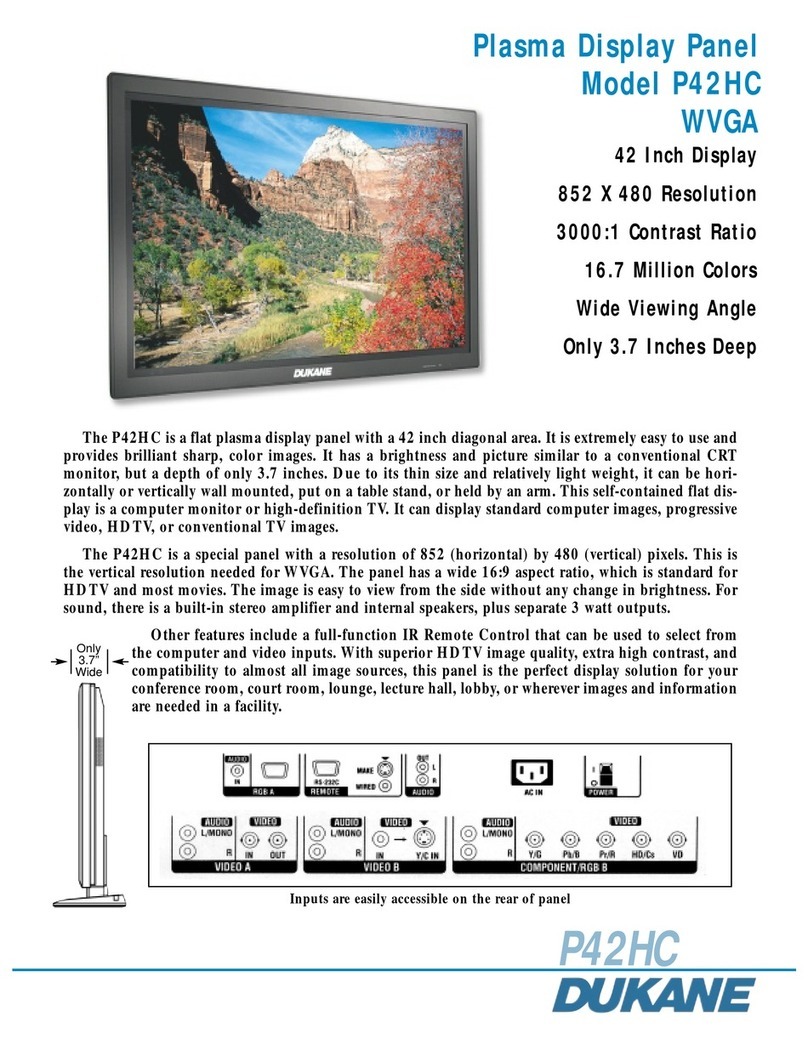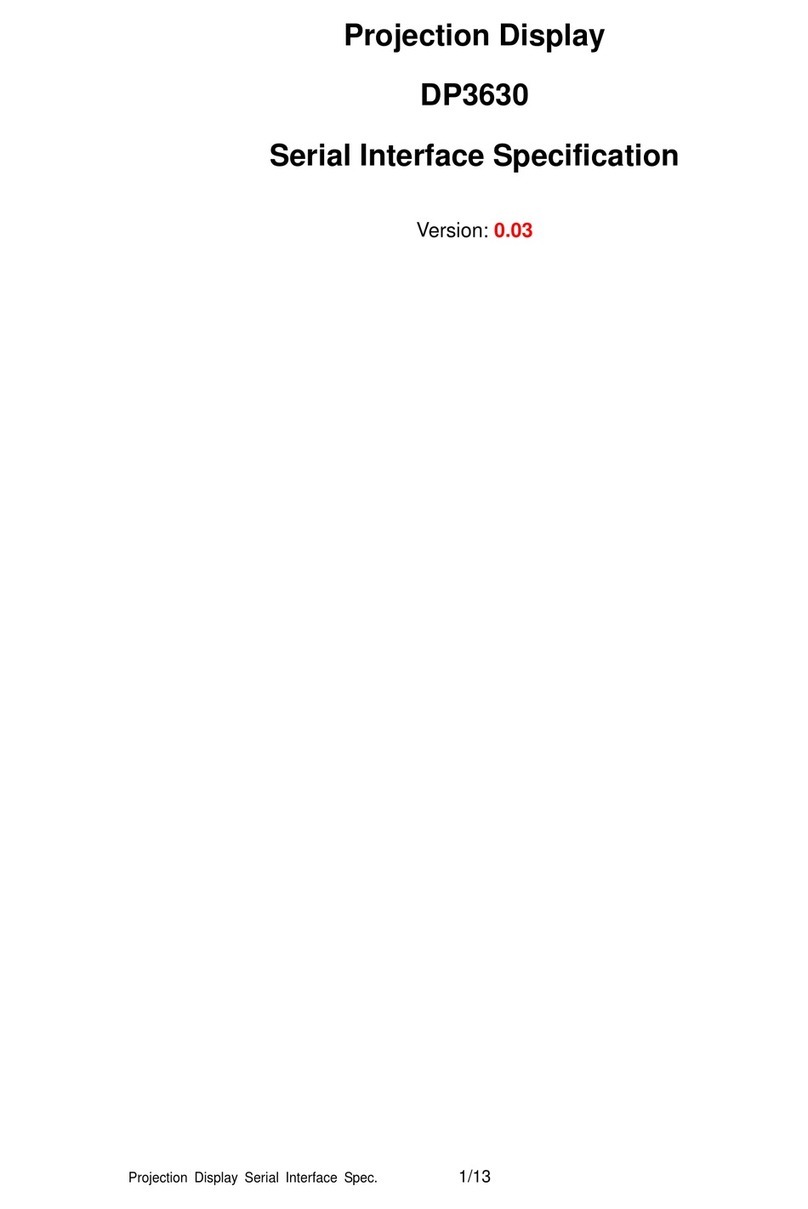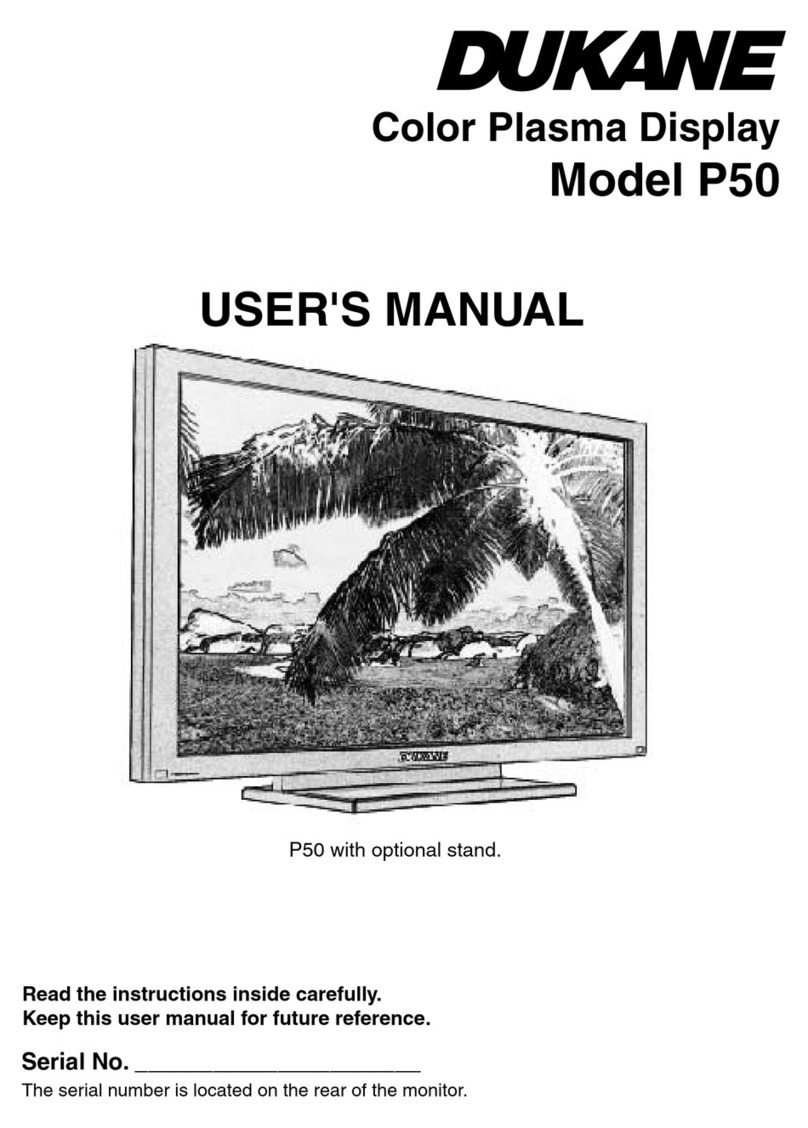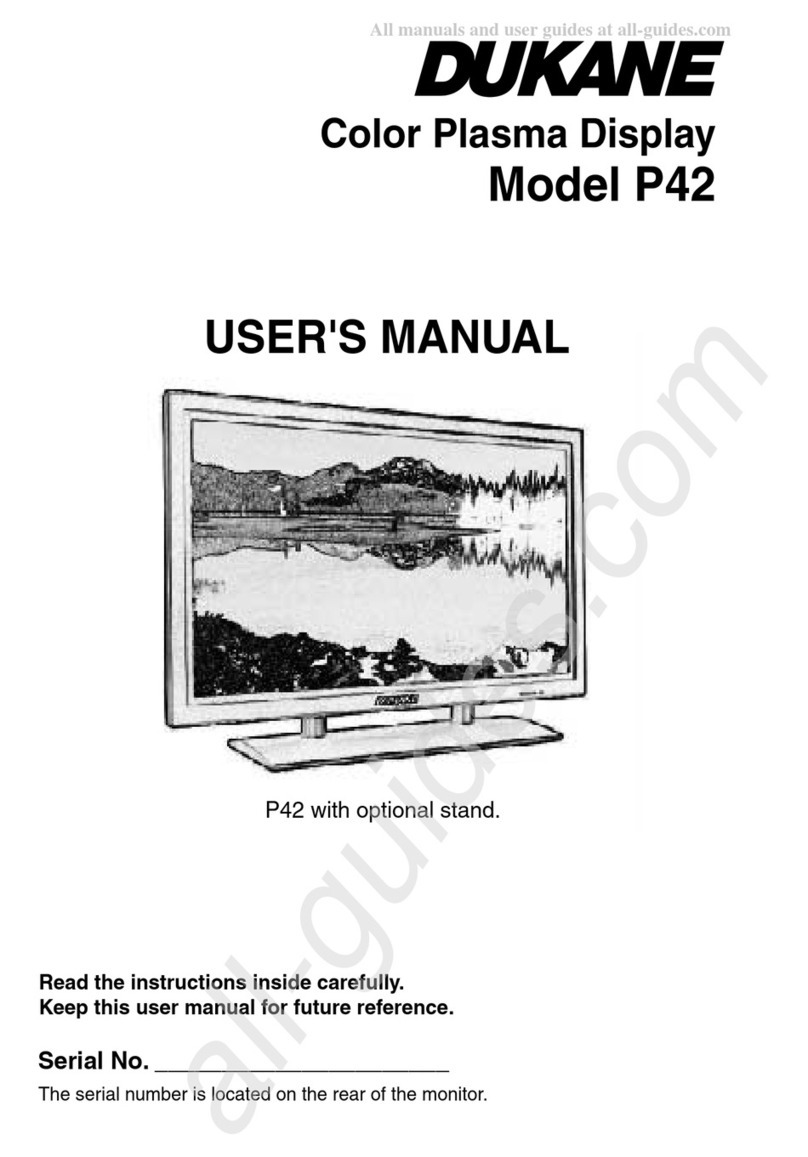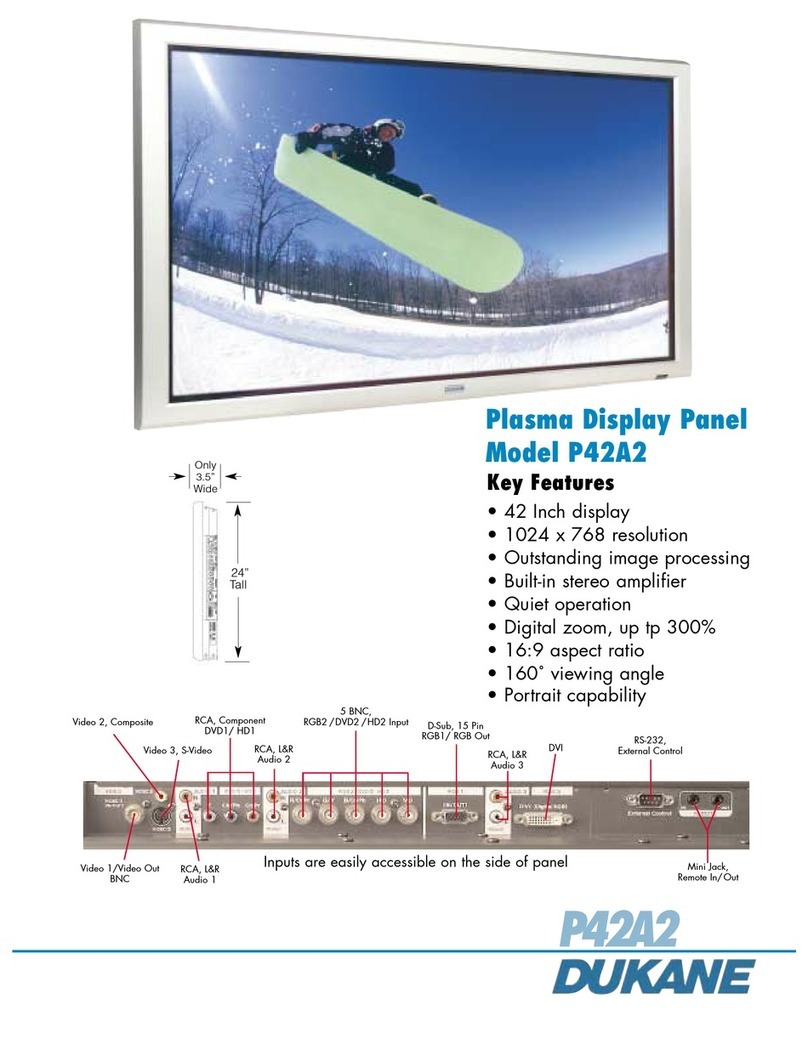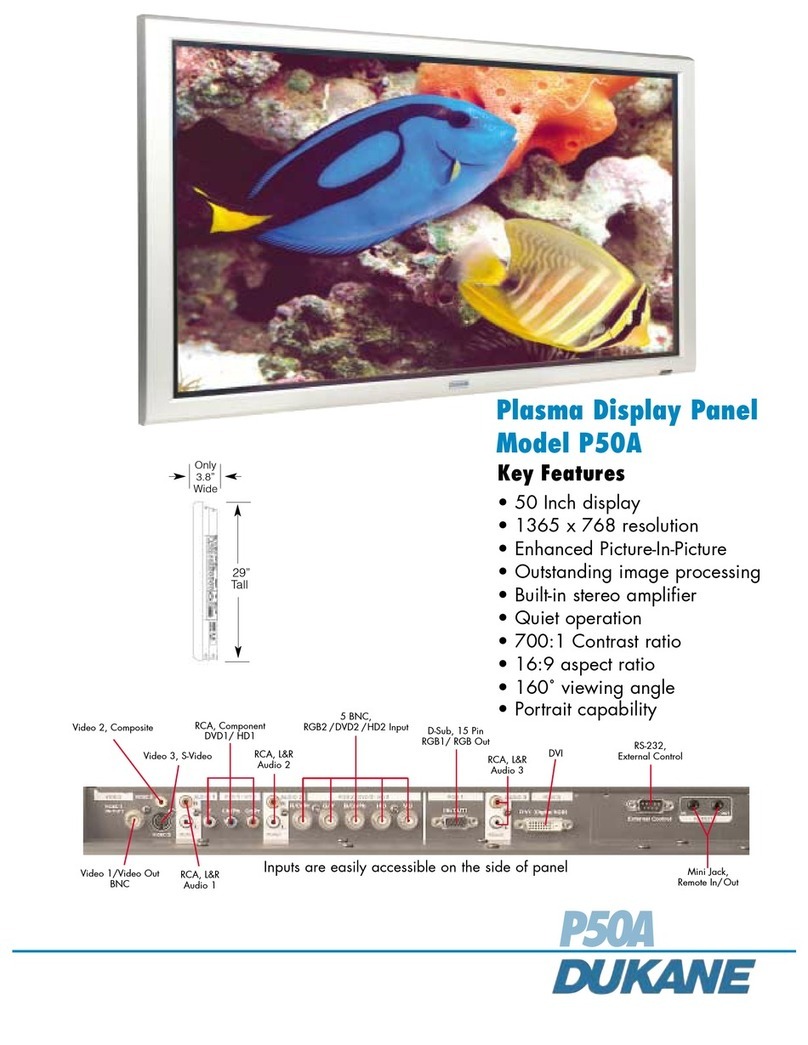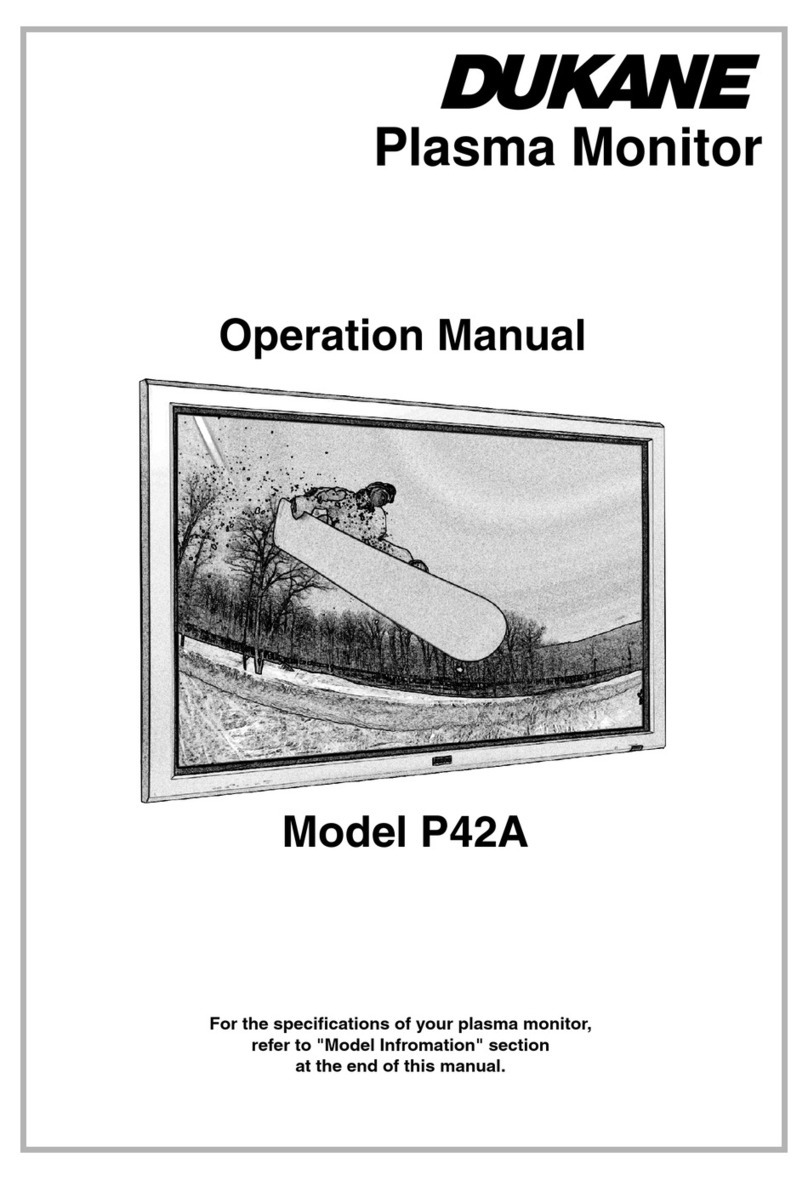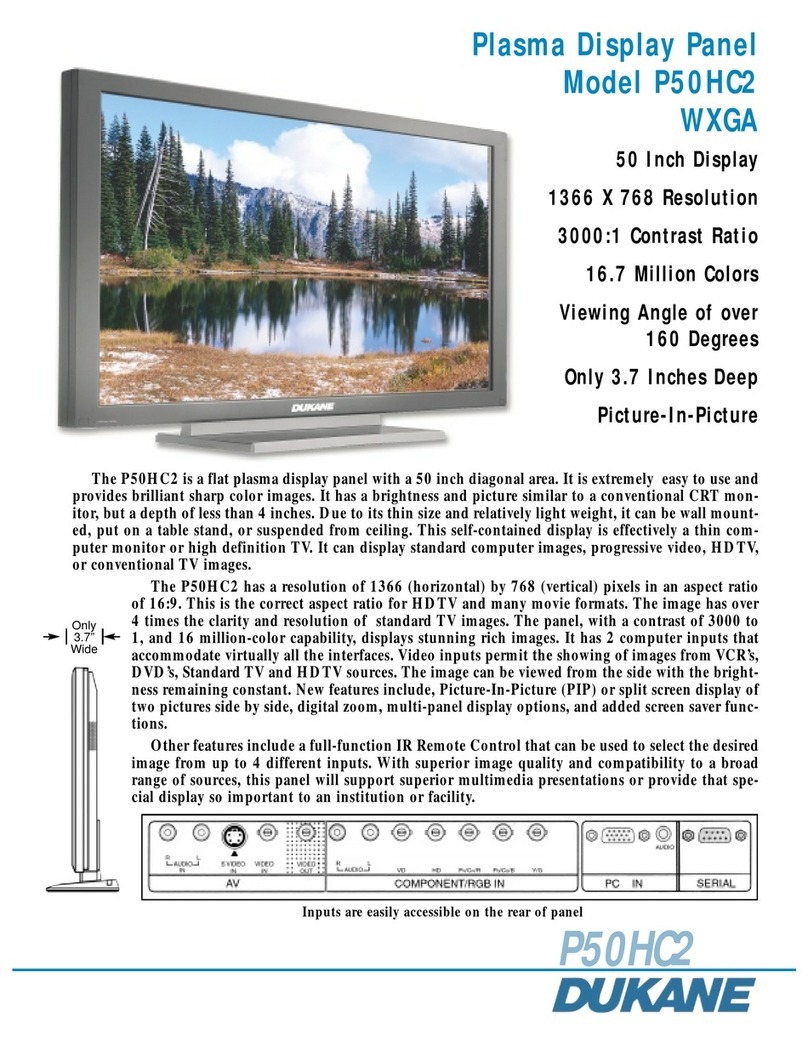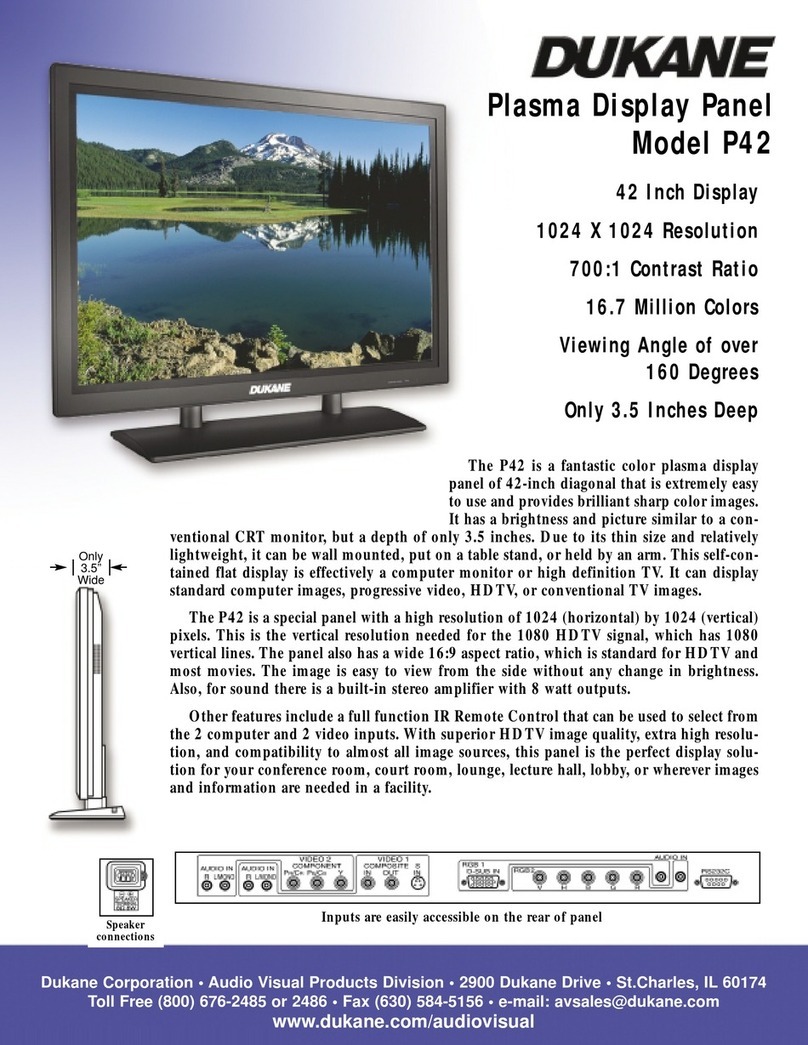Model P50
Plasma Display Panel
Form#11570-C-03rev1
Audio Visual Products
Dukane Corporation
Audio Visual Products Division
2900 Dukane Drive
St. Charles, IL 60174
Toll Free (800) 676-2485 or 2486
Fax (630) 584-5156
FF
FF
FAST FAST F
AST FAST F
AST FAXAX
AXAX
AX
The P50 is a flat color plasma display panel of 50-inch diago-
nal that is extremely easy to use and provides brilliant crisp
images. It has a brightness and picture similar to a conven-
tional CRT monitor, but a depth of under 4 inches. Due to its
thin size and relatively lightweight, it can be wall mounted, put
on a table stand, or held by a mounting arm. This self-con-
tained display is effectively a thin computer monitor or high
definition TV. It can display standard computer images, pro-
gressive video or conventional TV images.
The P50 has a resolution of 1280 (horizontal) by 768 (vertical)
pixels in an aspect ratio of 16:9. This is the correct aspect ratio
for HDTV and many movie formats. The image has over 4
times the clarity and resolution of a standard TV images. The
panel with a contrast of 900 to 1 and 16 million color capability
displays brilliant crisp images. It has 2 computer inputs that
accommodate virtually all the interfaces. An optional video card
permits the showing of images from VCR’s, DVD’s, Standard
TV and HDTV sources. The image can be viewed over a 160
degree angle cone with the brightness remaining constant.
In addition to a sensational picture, the P50 has built in 2 watt
amplifiers that provide stereo sound. For interface with a vari-
ety of sources there are two inputs for computer signals and
three for video sources on the optional video card. The audio
signals that accompany the sources will automatically switch
with the selected source. The source selection and sound
level can be easily set using the IR remote control unit or by
employing the edge mounted controls on the panel.
The inputs consist of standard computer connections via the
15 pin VGA style connector and the RGB - HV plus an audio
input.ComputersignalsinVGA,SVGA,XGA,SXGA,andUXGA
compressed format can all be displayed. This includes both
the PC and Apple formats. BNC connectors assure a reliable,
quality signal, interface.
On the video card, three video signals can be connected via
the composite or s-video connectors. Also component sig-
nals can be connected to the 2 computer inputs. There is a
separate audio input for the two video inputs. Video signals of
NTSC, PAL or SECAM can be displayed along with the compo-
nent signals from sources as DVD players. Also HDTV sig-
nals as 480p, 720p and 1080I can be displayed. A DVI input is
also on the card.
The panel consists of an image area surrounded by a thin
stylish dark gray frame. An optional tabletop stand is available.
Operation requires only 380 watts and the panel is operated
from power outlets. There are built in screen savers, gamma
correction, color mode selection, a 3D comb filter and numer-
ous other features. Remote control of the panel using a dis-
tant PC is possible via the RS-232 link.
The panel is ideal for presentations or dynamic displays in
universities, learning resource centers, and special installa-
tions where depth is a limitation. It can also be used for point
of sale locations, in conference rooms, lobbies, courtrooms,
and anywhere a large self-contained display is required.
P50 Dukane Plasma Display Panel
Specifications (Specifications are subject to change without notice)
Plasma Display Panel
Display, diagonal 50 inches
Display Area 43.2” (H) X 24.4” (V)
Resolution, pixels 1280 (H) X 768 (V)
Video Compatibility NTSC/PAL/SECAM HDTV 1125,
1080i, 1080p, 720p, 625, 595,525,
480
Aspect Ratio 16:9
Number of colors 16.7Million,24bit
Contrast Ratio 900:1 Typ.
Brightness 340cd/sq m
Viewing Angle Over 160 degrees
Computer Signal VGA, SVGA, XGA, SXGA, and
Compatibility UXGA Compressed
Input 1, Computer RGB, 15 pin mini D-sub
Input 2, Computer RGB HV, BNC x 5
Input, Audio Stereo, mini jack
Output, for Input 1 Monitor, 15 pin mini D-sub
Output, Audio Speaker L/R, 8-16 ohm, 2W, wire x 2
Output, Audio to Amp Stereo, mini jack
Control, RS-232 D-sub, 9 pin
Control, Combination mini DIN pin x 2
Control IN/OUT monaural mini jack X 2
Operating Temperature 0-40° C
Power AC 100 -120 VAC, 50/60 Hz, 380W
Size (W x H x D) 48” x 28.2” x 3.8”
Weight 85.8 lbs
Shipping Weight 112 lbs.
Carton Size 17” x 33” x 53”
Safety/EMI UL, CSA/FCC Class B
Accessories Included Remote control , Batteries, Power
cord, cable clamps, Users Manual
Optional Accessories TabletopStand,WallMount
Video Card,
Included
Dukane #110-4058
Input 3, S-Video mini DIN 4 pin
Audio L/R, RCA x 2
Input 4, Composite BNC x 1
Audio L/R, RCA x 2
Output 4, Composite BNC, for monitor
Input 5, DVI 24 pin, VESA DDC 2B
Component Video by Inputs 1&2
Speakers
Optional,
636-73, attachable speakers (2)
One year limited warranty on parts and labor.