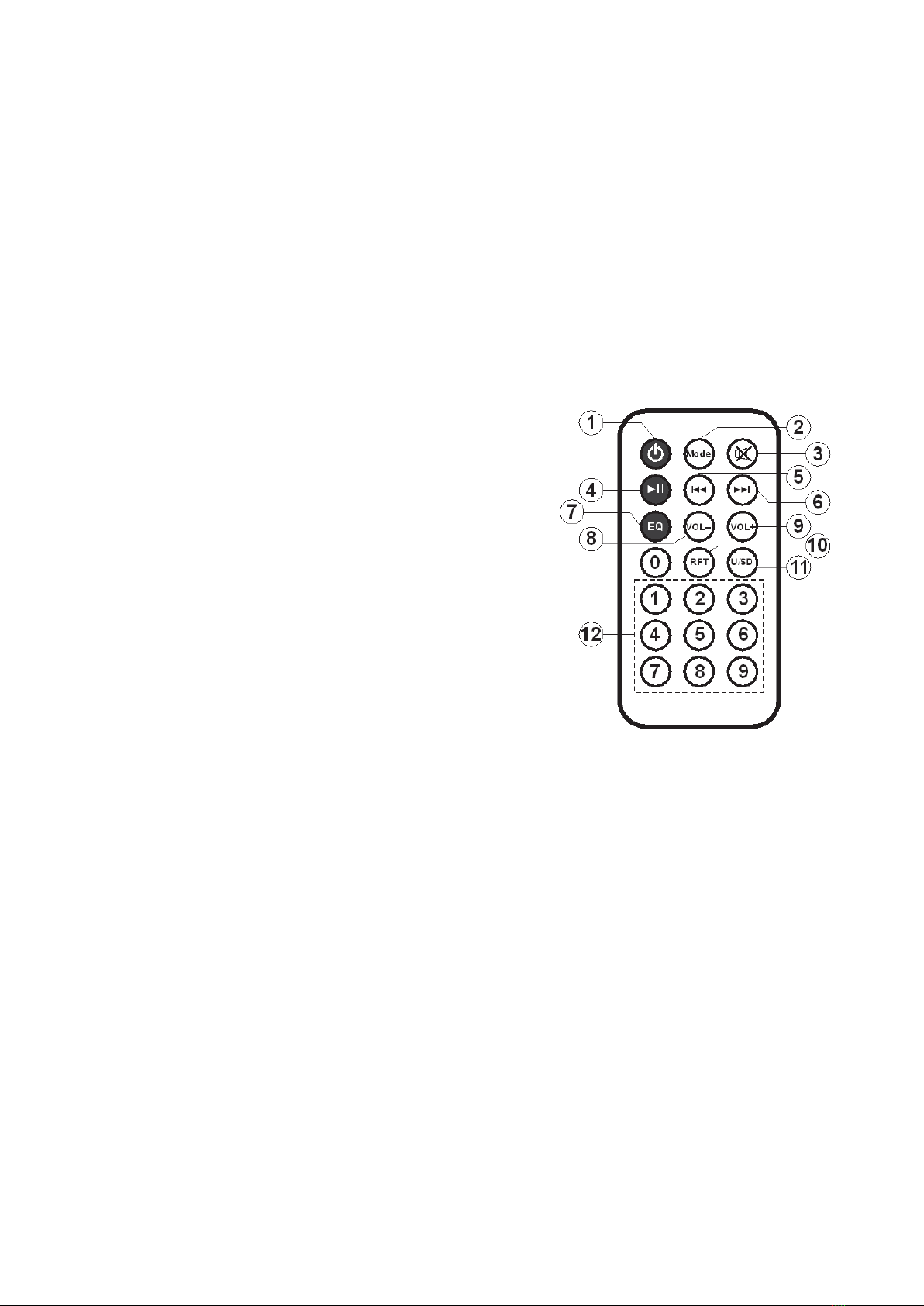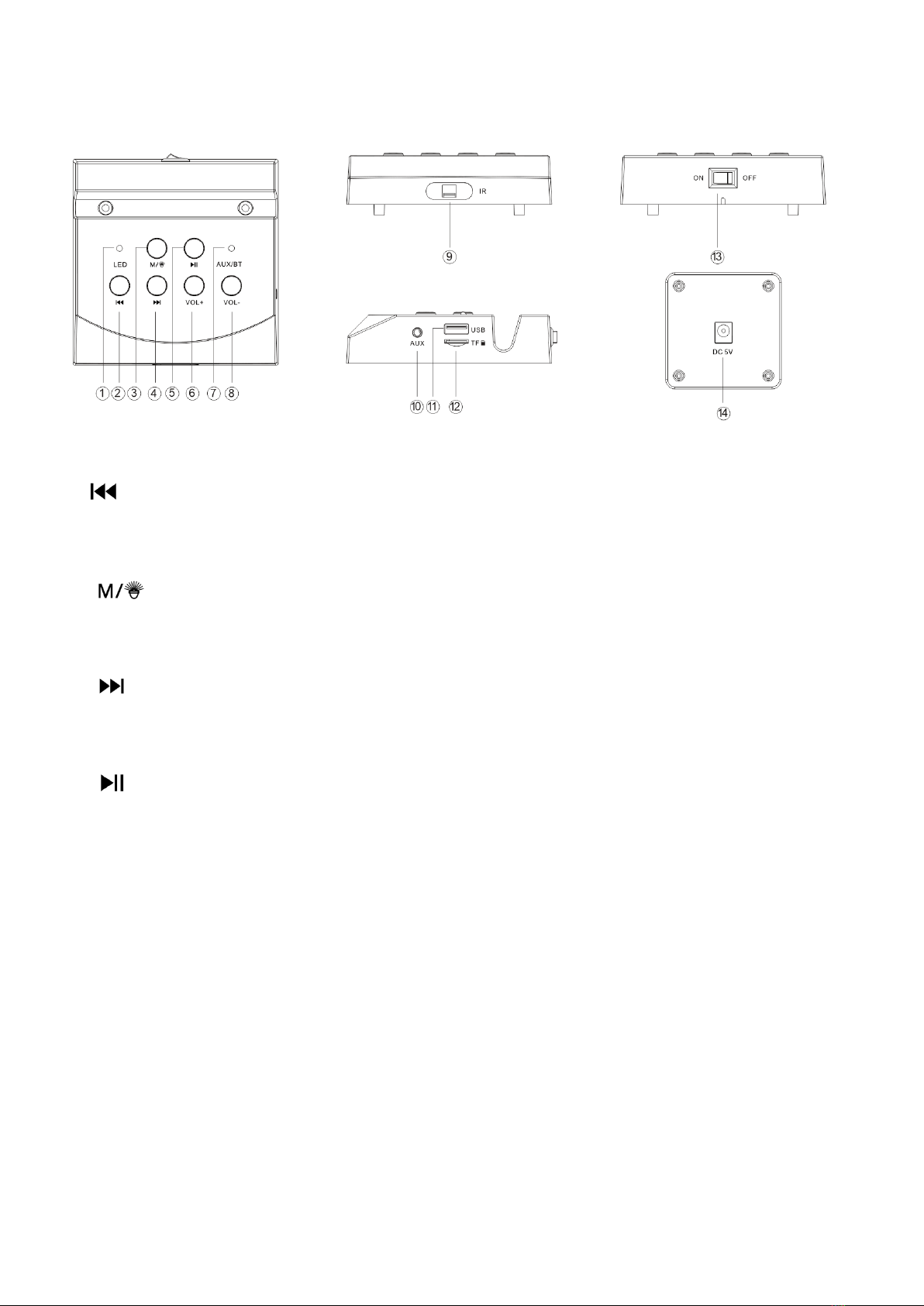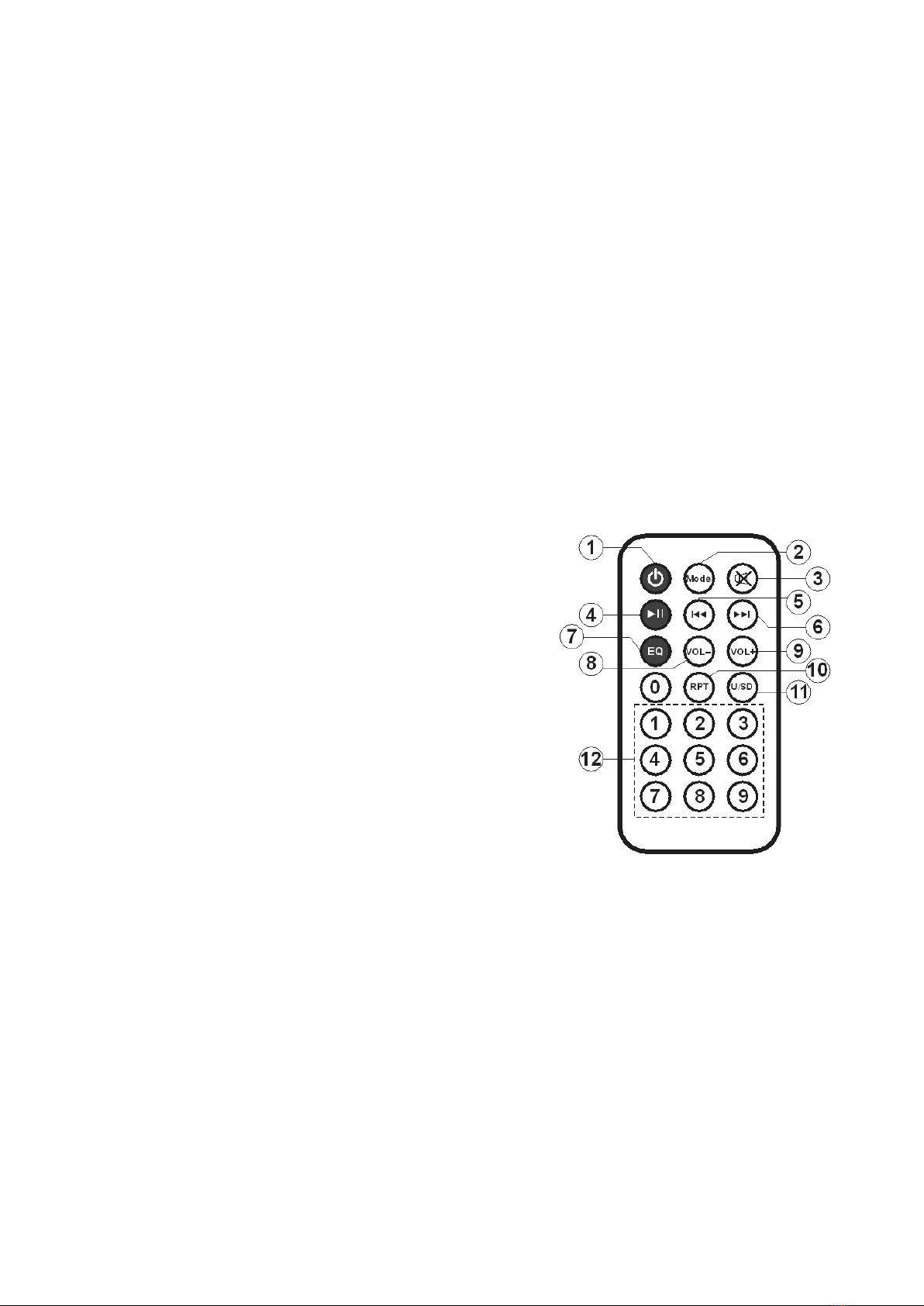Umschalten zwischen Wiedergabe von USB und Speicherkarte.
⑫
ZIFFERNTASTEN
1. Lassen Sie kein Wasser in das Gerät oder auf dessen Oberfläche gelangen.
2. Dieses Gerät ist nicht für Kinder und Personen mit eingeschränkten physischen, sensorischen
oder geistigen Fähigkeiten oder mangelnder Erfahrung und Kenntnissen des Geräts geeignet, außer
diese werden beaufsichtigt oder haben eine ausführliche Anleitung zur sicheren Benutzung des
Geräts von einer für ihre Sicherheit verantwortlichen Person erhalten.
3. Kinder müssen beaufsichtigt werden, um sicherzustellen, dass sie nicht mit dem Gerät spielen.
4. Falls die Oberfläche des Geräts beschädigt ist oder eine mechanische oder elektronische Störung
vorliegt, verwenden Sie das Gerät nicht. Wenden Sie sich umgehend an den autorisierten
Kundenservice.
5. Das Gerät nicht schütteln.
6. Das Gerät keinesfalls in Wasser tauchen.
7. Das Gerät keinesfalls direkter Wärmeeinstrahlung aussetzen. Das Gerät muss an einem trockenen und
gut belüfteten Ort aufgestellt werden.
8. Keine schweren Objekte auf das Gerät stellen.
9. Wenn der Akku vollständig entladen ist, schließen Sie das USB-Ladekabel an, um das Gerät
aufzuladen. Beachten Sie, dass das Gerät in den ersten Minuten möglicherweise nicht ordnungsgemäß
funktioniert.
Auswählen von Titeln.
Einlegen oder Ersetzen der Fernbedienungsbatterie:
Zum Ersetzen oder Einlegen der Fernbedienungsbatterie drücken Sie die Lasche von links nach rechts und
schieben Sie das Batteriefach aus der Fernbedienung heraus. Legen Sie eine neue, unbenutzte Batterie mit
dem Pluspol (+) nach oben in das Gerät ein. Die Fernbedienung erfordert eine CR2025-Batterie.
Hinweis: Im Batteriefach der Fernbedienung befindet sich eine Schutzlasche aus Kunststoff. Wenn Sie
die Fernbedienung zum ersten Mal benutzen, ziehen Sie vorsichtig an der Schutzlasche, die aus dem
Batteriefach der Fernbedienung herausragt, um diese zu entfernen.
Zubehör
Bedienungsanleitung
Netzteil
3,5-mm-Audiokabel
Fernbedienung
TECHNISCHE DATEN
Spannungsversorgung: AC/DC-Netzteil 5 V 1,5 A
Leistung des Lautsprechers: 2 × 5 W + 8 W
BT-Reichweite: 10 m
BT-Version: 4.2
Abmessungen: 110×110×950 mm
WICHTIGE SICHERHEITSHINWEISE: