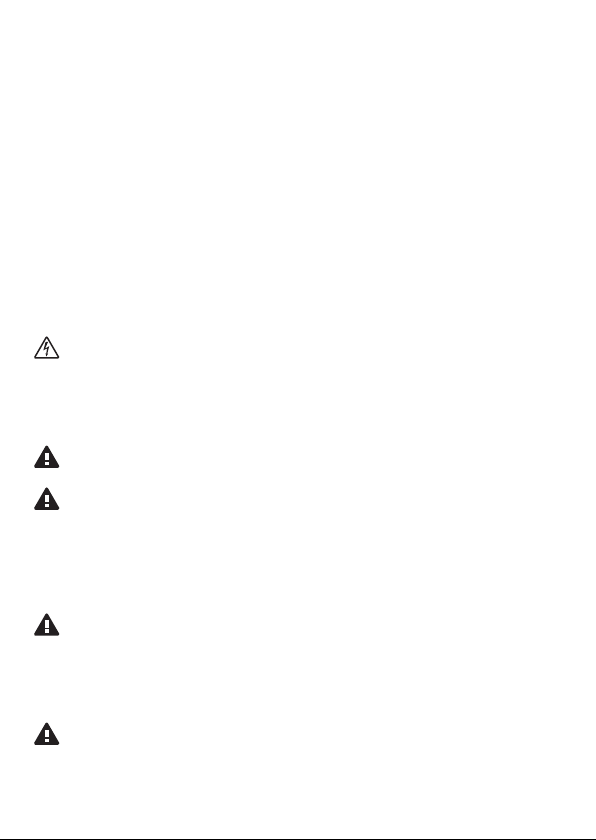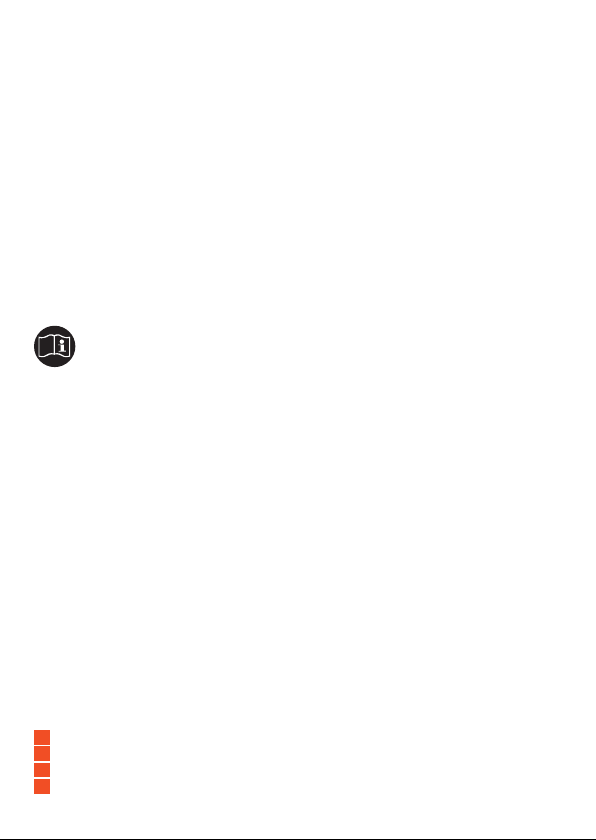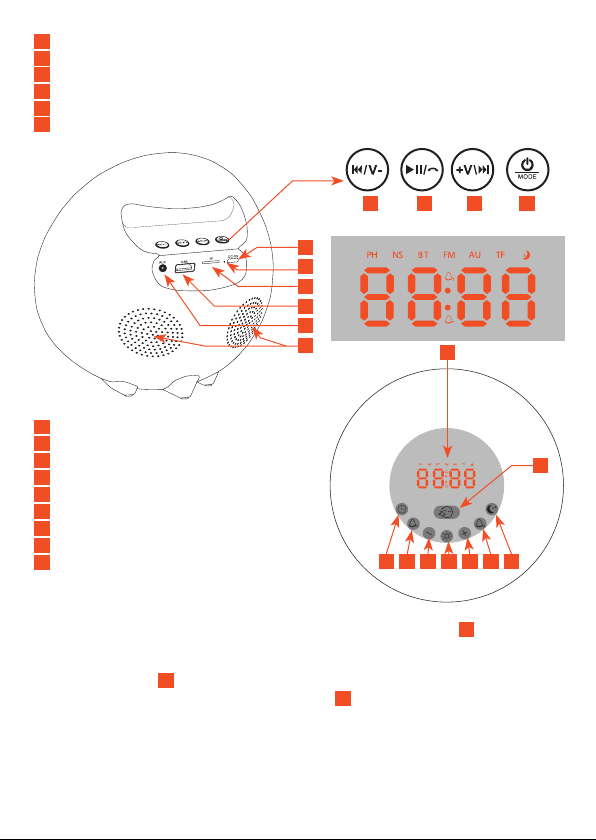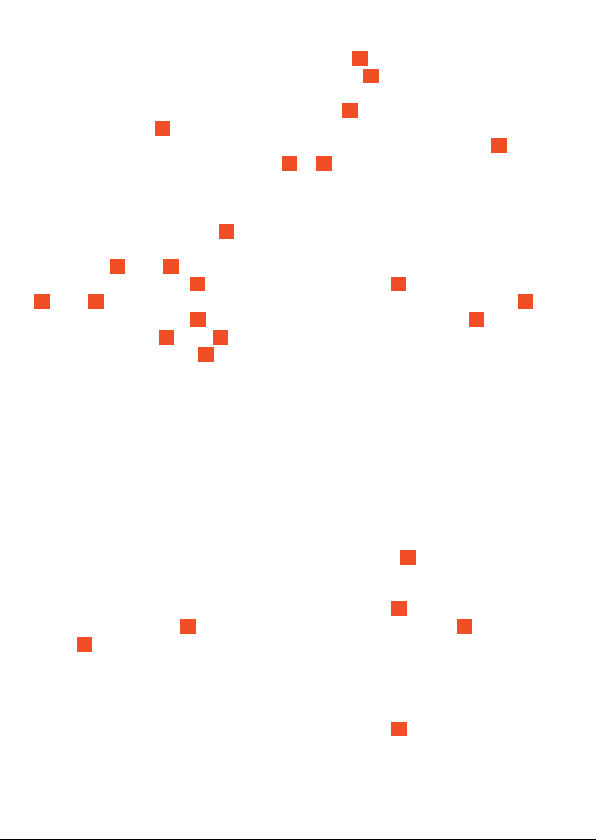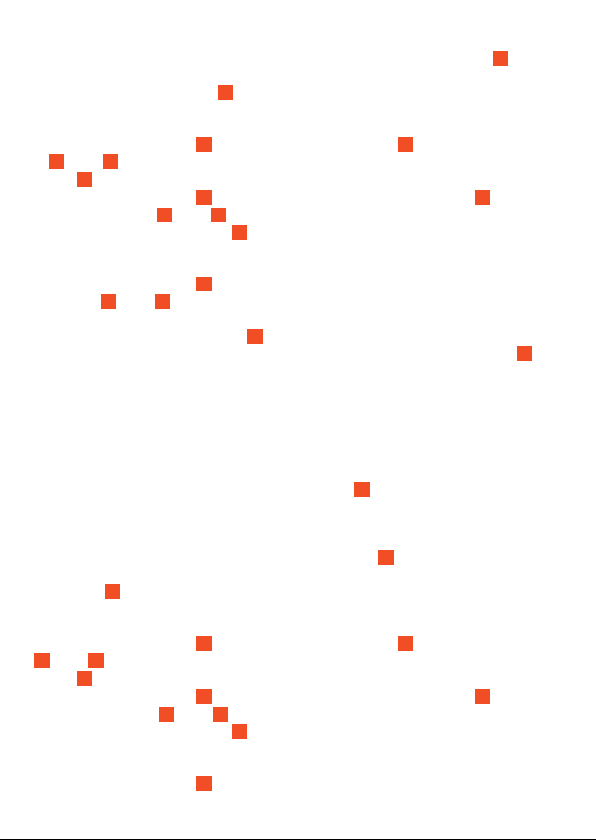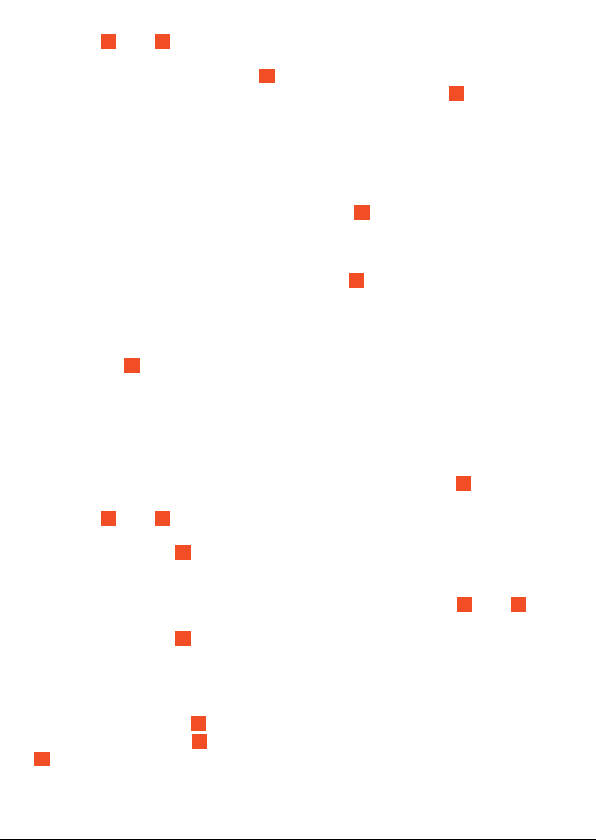• Do not charge the device if the charging cable shows signs of damage.
• Make sure the charging cable cannot be trodden on or pinched.
• Do not allow the charging cable to hang over sharp edges and keep it away from
hot objects and naked ames.
• Remove the power cable during lightning storms or if unused for long periods of
time.
• Do not use the device if it has become faulty, or if it has fallen or become damaged
in any way. Send the device to the manufacturer or the closest qualied service
centre for inspection.
• Ensure that the device and cable do not come into contact with heat sources, such
as hotplates or naked ames.
• Always remove the charger cable from the device once charging has been
completed.
• Do not attempt to charge the device when the battery is damaged.
• To reduce or prevent the risk of personal injury, electrical shock, re or damage to
the device, never insert metal objects in any opening of the USB charging port or any
other openings or ports.
• The rechargeable batteries are built into the device and cannot be replaced.
• WARNING! Do not open the casing as this may result in electric shock!
• Do not expose the device to direct sunlight, heat sources, excessive humidity or
corrosive environments.
• Do not use or store the device in the immediate vicinity of heat sources such as
naked ames.
• Do not crush, puncture or dismantle the device; this might damage the battery.
• WARNING! Damaging the casing and/or piercing the device, can lead to
explosion or re!
• WARNING! To reduce the risk of re or electric shock, protect the device from
dripping or splashing water and keep away from objects lled with liquids, such as
vases. Such objects should not be placed on or near the device.
• Leaks from battery cells can occur under extreme conditions. If the liquid gets on
the skin, wash it off immediately with soap and water. If the liquid gets into the eyes,
ush them immediately with clean water for a minimum of 10 minutes and seek
medical attention.
• WARNING! Do not throw the device into a re, as it may explode!
• Do not dispose of the device in your household waste. Take it to your local recycling
station. Contact your local government ofces for details.
• After charging has been completed, always disconnect the power plug from the
electrical outlet.
• The device does not contain any parts which can be serviced by the user.
• WARNING! Never cover the power cable or device with cloths, curtains or any
other material in order to prevent overheating and potential re hazards.
EN 02