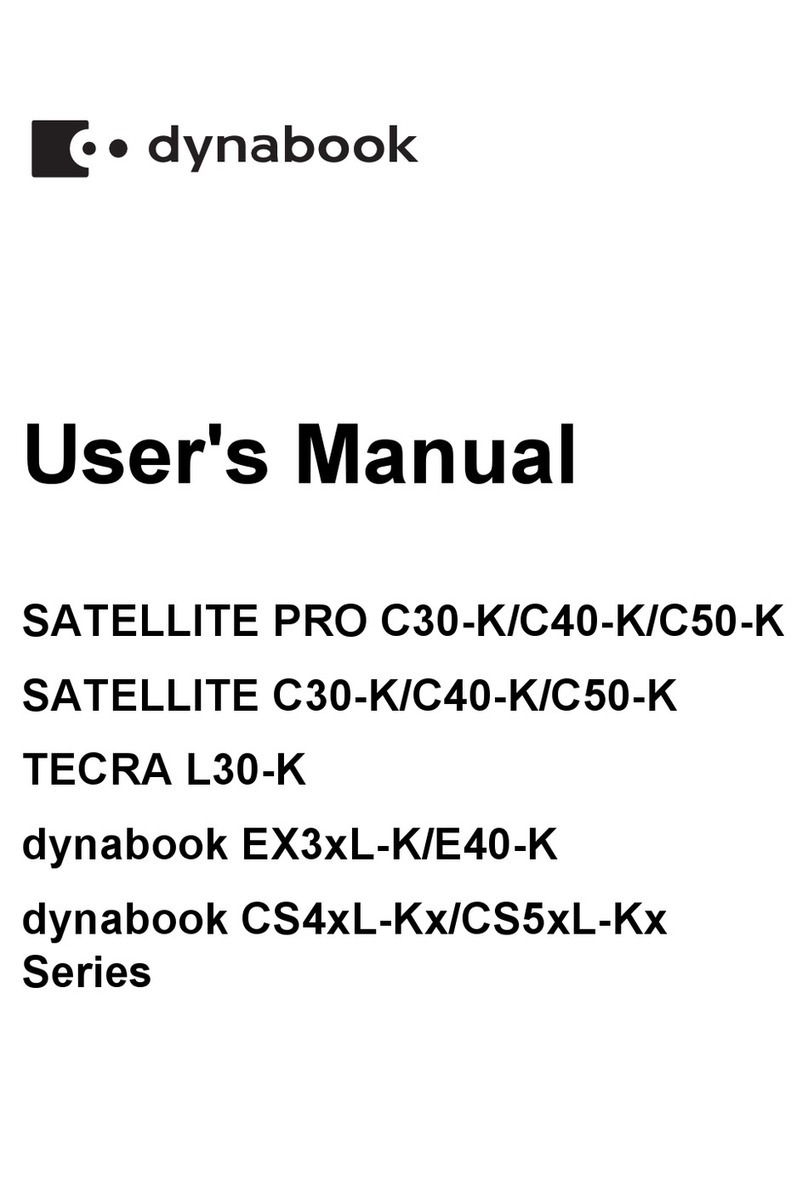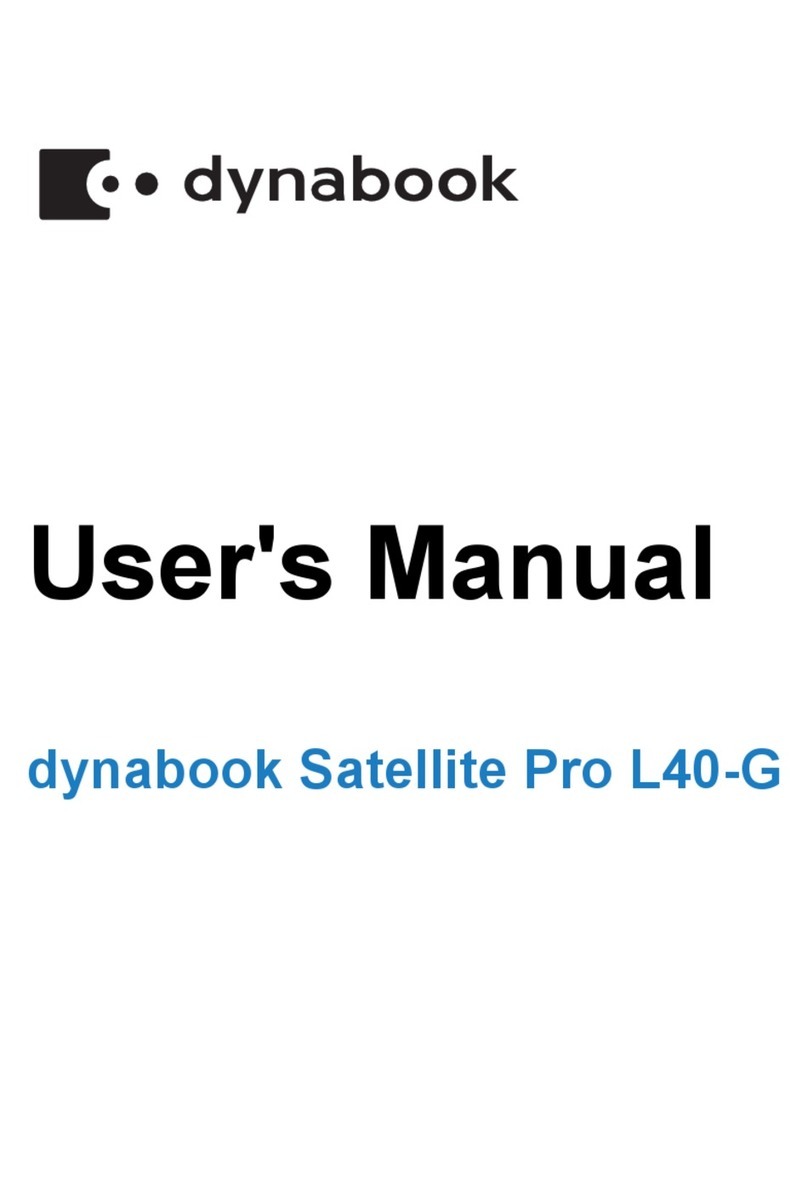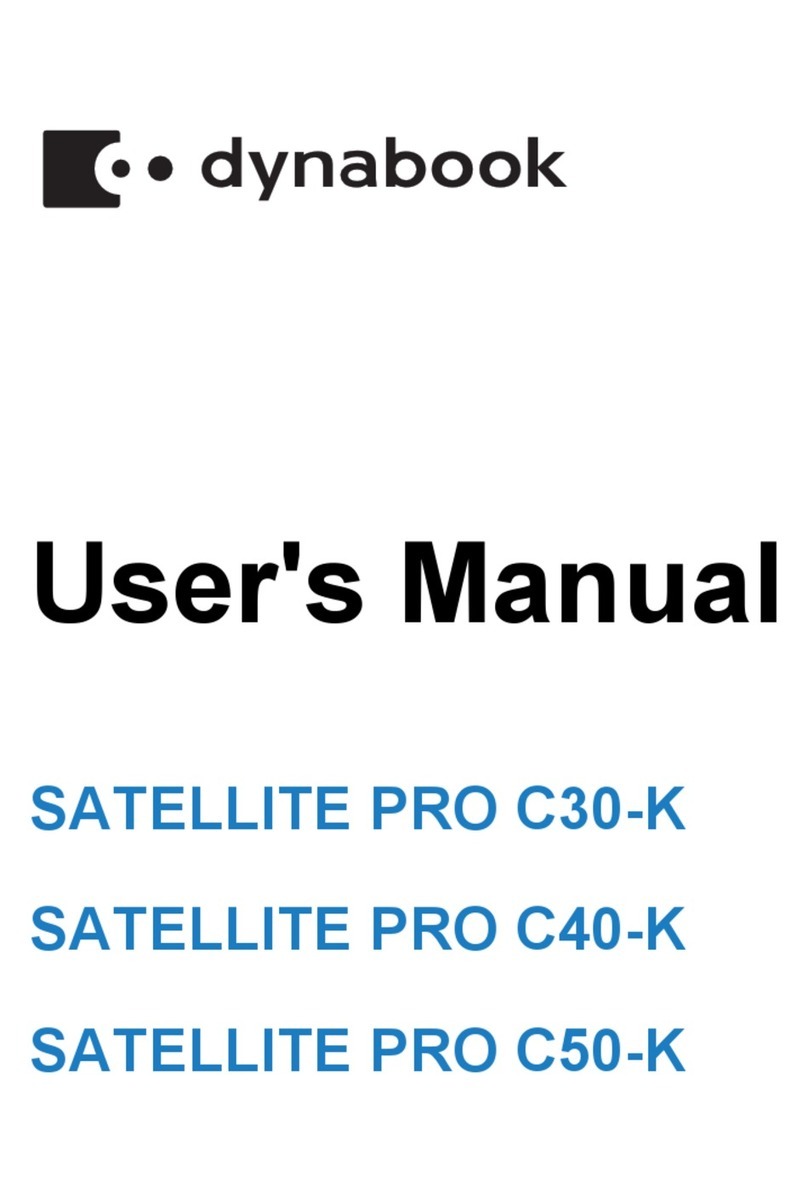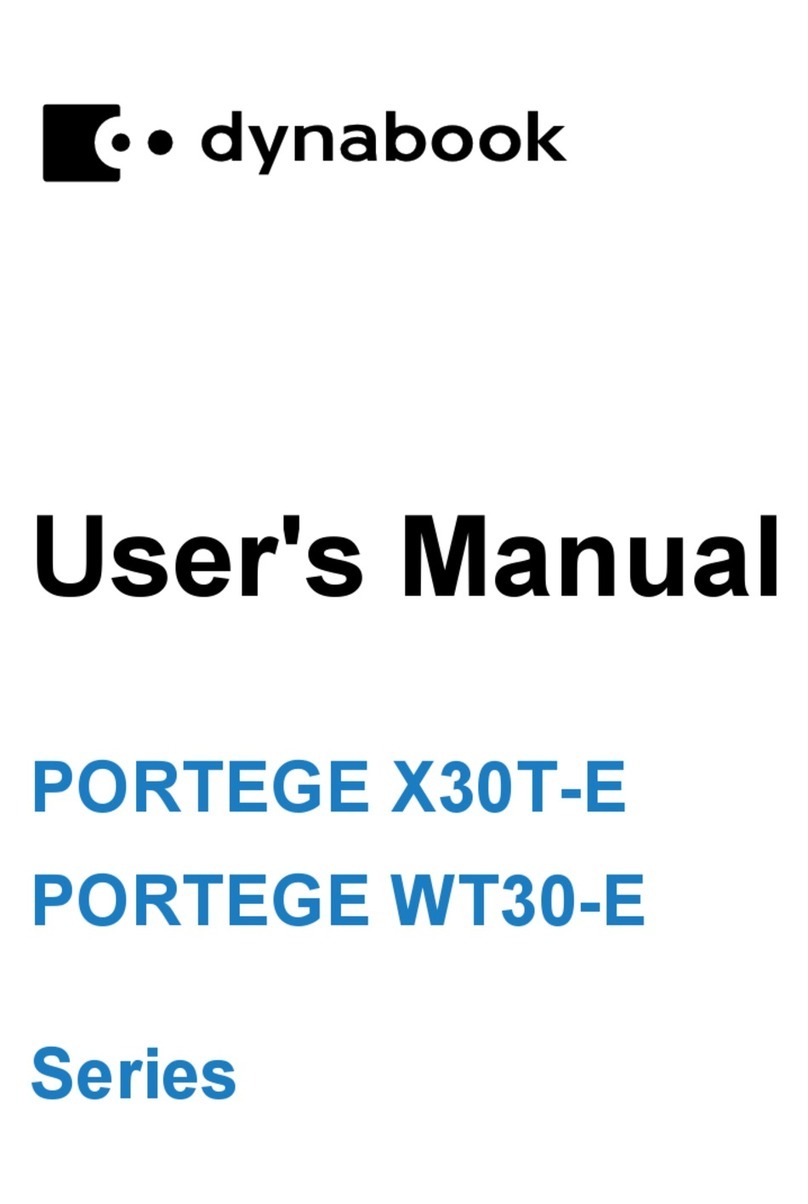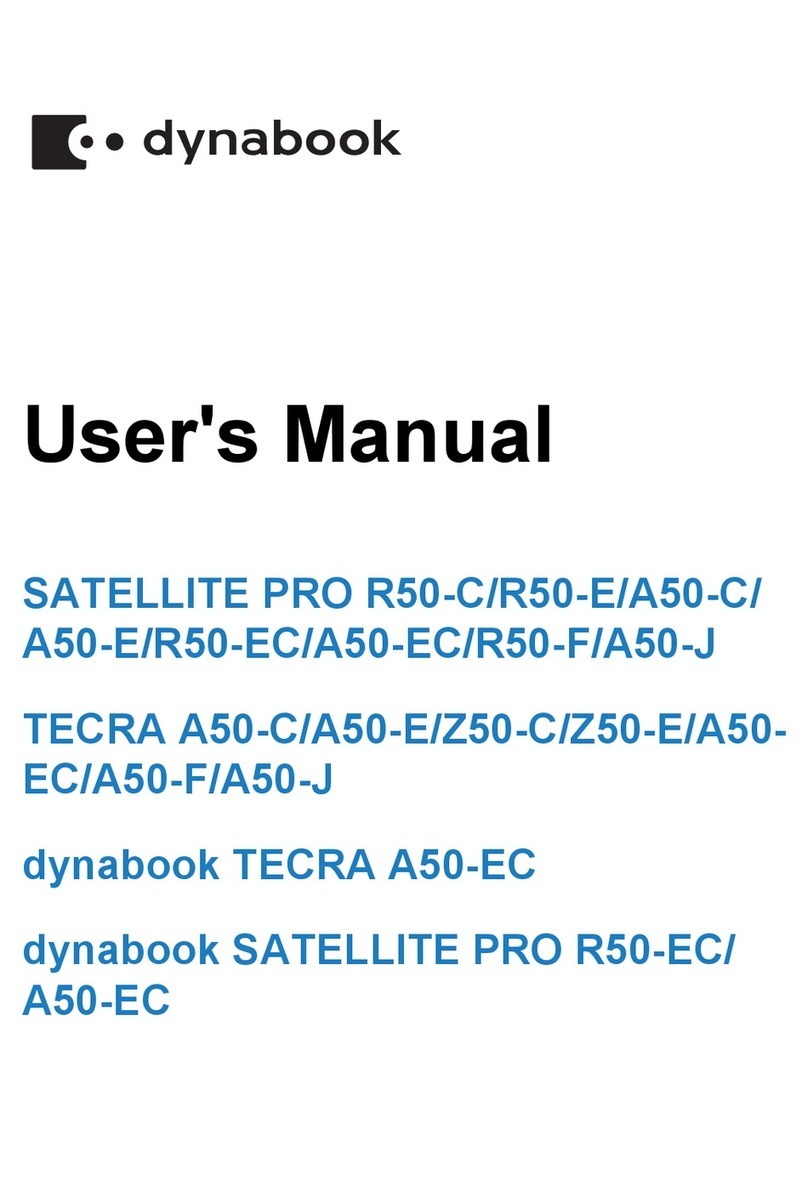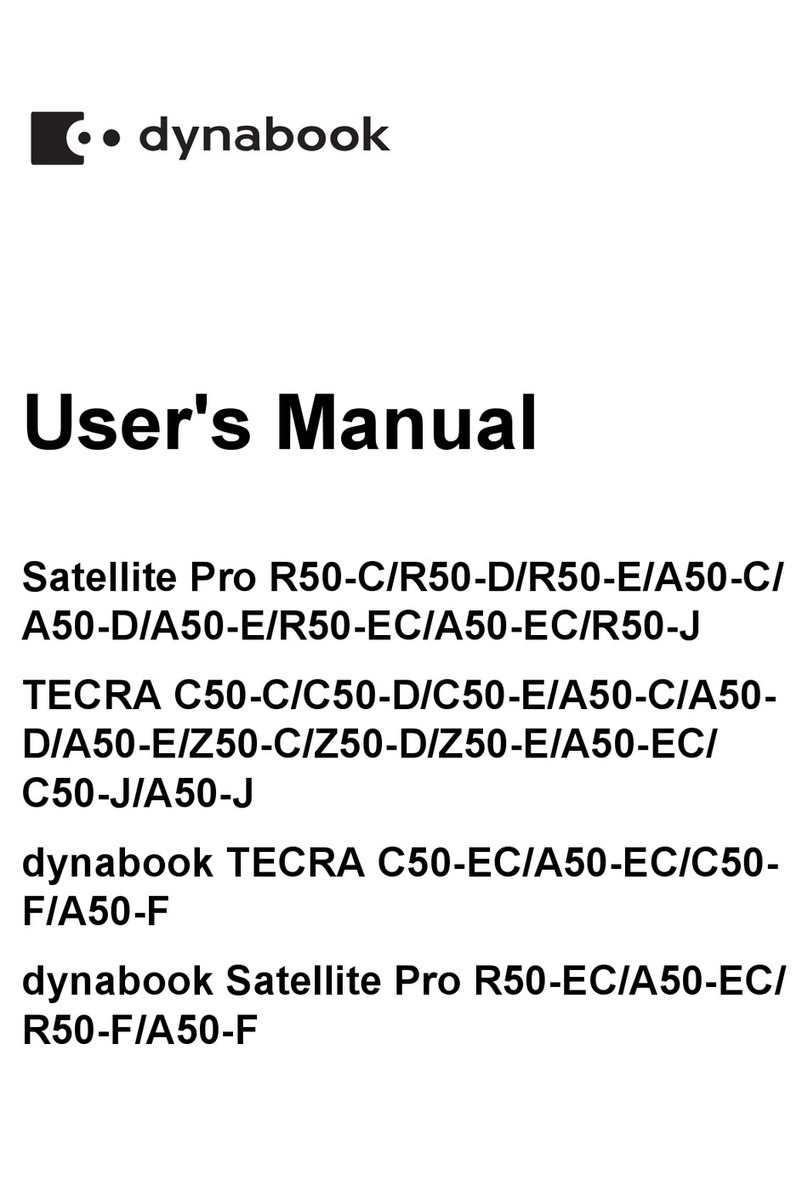Replacement Procedures
Figure 4.2-1 Removing the Base Cover.......................................................................................... 4-2
Figure 4.3-1 Removing the Battery Pack ........................................................................................ 4-3
Figure 4.4-1 Removing the Thermal Cu-Plate................................................................................. 4-4
Figure 4.4-2 Removing the Thermal Cu-Plate................................................................................. 4-4
Figure 4.4-3 Fan Cable and WLAN Cable Routing ......................................................................... 4-4
Figure 4.4-4 Checking the Thermal Grease on Thermal Cu-Plate.................................................. 4-4
Figure 4.4-5 Checking the Thermal Pad on Thermal Cu-Plate........................................................ 4-4
Figure 4.5-1 Removing the SSD Card/WLAN Card/DIMM.............................................................. 4-5
Figure 4.6-1 Removing the speakers.............................................................................................. 4-6
Figure 4.6-2 Speaker Cable routing channels on upper.................................................................. 4-6
Figure 4.7-1 Removing the IO Board .............................................................................................. 4-7
Figure 4.8-1 Removing the Sensor Board....................................................................................... 4-8
Figure 4.8-2 Removing the release paper of sensor board adhesive.............................................. 4-7
Figure 4.9-1 Removing the Motherboard ........................................................................................ 4-9
Figure 4.10-1 Removing the Upper Camera Module....................................................................... 4-10
Figure 4.11-1 Removing the Touch Pad Module............................................................................. 4-11
Figure 4.11-2 Location of Electronic tape & Conductive tape.......................................................... 4-11
Figure 4.12-1 W-LAN / EDP Cables Routing Channels................................................................... 4-12
Figure 4.12-2 Removing the LCD Assembly................................................................................... 4-12
Figure 4.13-1 Removing the Bezel ................................................................................................. 4-13
Figure 4.14-1 Removing the Securing tape..................................................................................... 4-14
Figure 4.14-2 Disconnecting the Cable from Panel Assembly......................................................... 4-14
Figure 4.14-3 Disconnecting the Edp Cable FFC from Camera FPC Assembly.............................. 4-14
Figure 4.14-4 Removing the Release Paper of Panel Adhesive...................................................... 4-14
Figure 4.14-5 Panel assembly explanation ..................................................................................... 4-14
Figure 4.15-1 Removing the Antenna module................................................................................. 4-15
Figure 4.16-1 Removing the Camera Module................................................................................. 4-16
Figure 4.17-1 Removing the LCD Hinge......................................................................................... 4-17