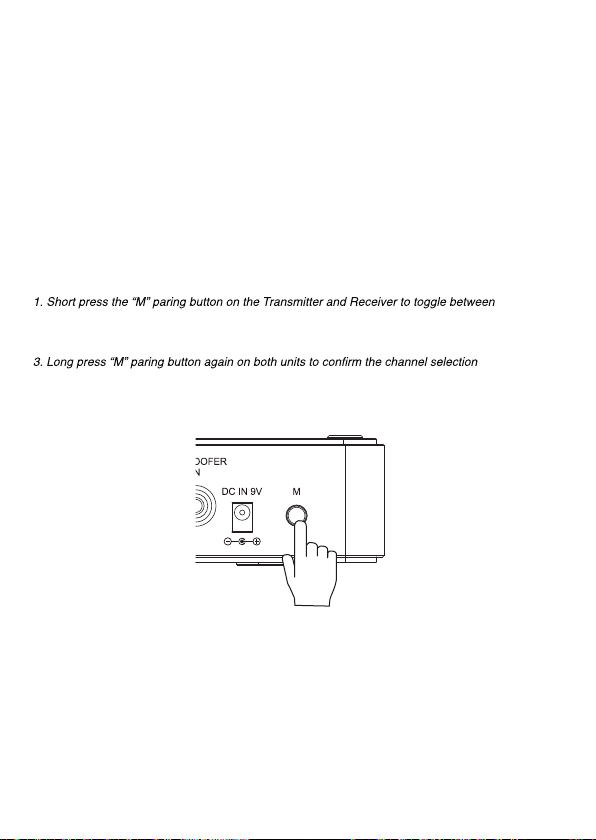-7-
Operating the WSA-5RP-PLUS wireless speaker kit system
* Set the WSA-5RP-PLUS wireless receiver s volume control to a low level to prevent clipping inside
the amplier
* Set your audio source to output the maximum audio level that you will encounter during normal
operation such that both the left and right channel are balanced.
* If you are using the 5.1/7.1 AV receiver with WSA-5RP-PLUS wireless speaker kit, please make
sure to set “MULTI ST ”mode on your AV receiver to turn on the rear surround speaker output
(there will be no sound if you select the 2CH STEREO or DIRECT mode)
1. Once the wire connection has been done on both WSA-5RP-PLUS wireless transmitter &
receiver as page 3~5 , and the AC adapters are connected. Turn on the power switch on the
front panel, the LEDs light BLUE (as 5.8GHz mode with factory default setting) on both
transmitter and receiver are paired and enters standby mode.
2. Turn on your AV receiver / amplifier and then play the audio or video source through your
amplifier
3. The volume control on the WSA-5RP-PLUS wireless receiver is only used to adjust the
balance of the volume between the front and rear surround speakers. After the system is set
up, we recommend that you adjust the best volume to match the balance with your center
and front left/right speakers in the first time installation (after balance setup, simply use the
volume control on your AV receiver / amplifier to adjust the master speaker volume during
the playback)
4. Adjusting Transmitter Gain The gain switched can be adjusted that depends on which audio
input connection you selected (Speaker Level In or RCA Line In), audio sources (movie,
music, gaming), or if you would like to do the easy adjust the sound output balance between
the front speakers and rear surround speakers.
Even the WSA-5RP-PLUS wireless receiver has the output level control, but this control only
adjustment in the transmitter. If distortion or poor signal-to-noise is occurring in the
transmitter from the original sound signal thru the AV receiver, then the audio output level
can be easy adjusted via the Gain Switches on the WSA-5RP-PLUS wireless transmitter from
0dB, -6dB and -12dB, without re-programe the sound level controls thru the AV receiver.
For example, when the volume controls and playback loudness for your surround sound
speakers has been set on the AV Receiver menu and the Gain switches is at “-6dB" position
on the WSA-5RP-PLUS wireless transmitter. Once you switch to 0dB position, the rear
surround sound speaker playback volume will be slightly louder. On the contrary, the rear
surround sound speaker’s volume will be decreased once it set to “-12dB” position.