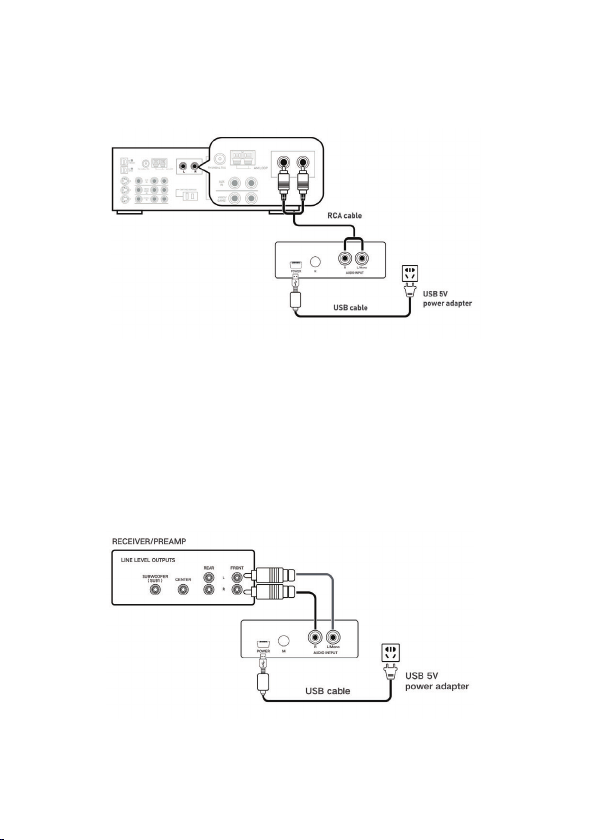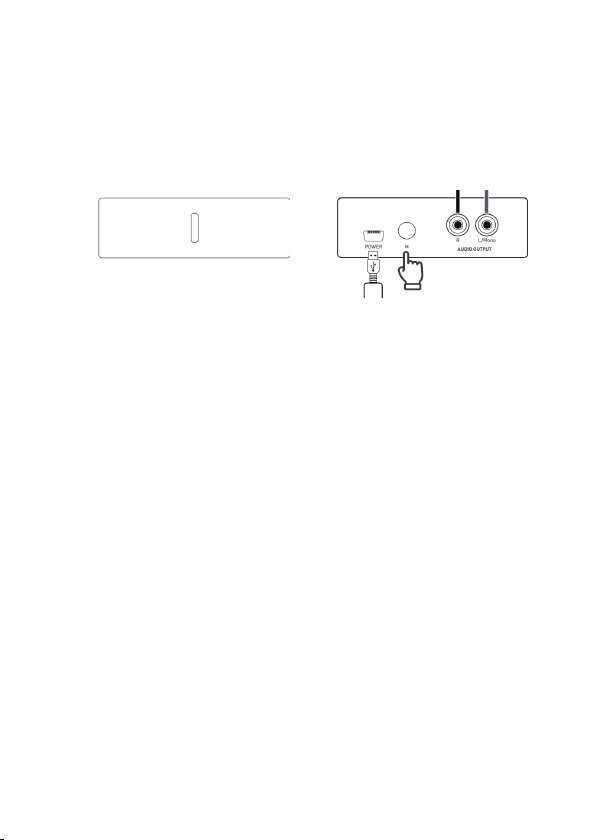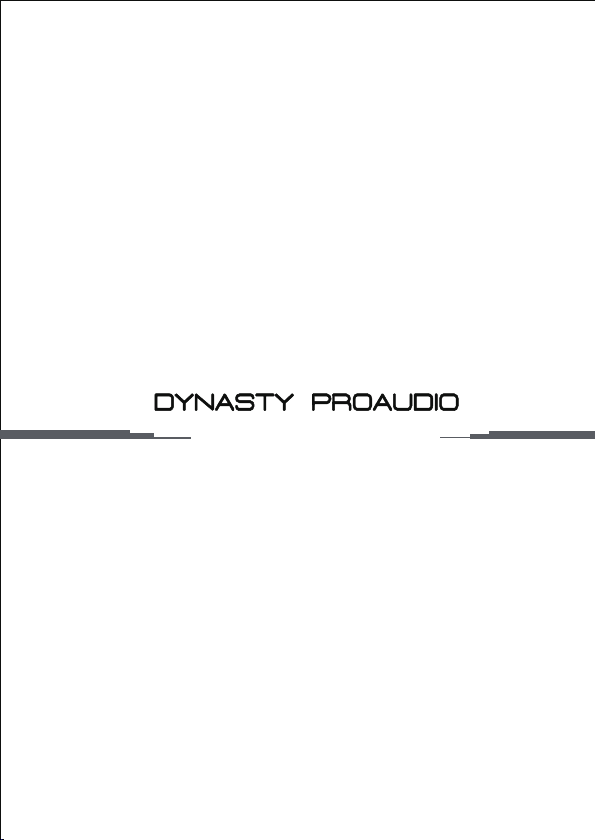Problem Solution
No Sound
- Make sure that all the cables are connected correctly
- Make sure that the audio transmitter (TX) is connecting to the SUB subwoofer output
0313'#.1065(30.:063&'7+%'-+,' 3'%'+7'3#.1-+>'3#6&+013'#.1;'5%
- Make sure that the audio receiver (RX) is connecting to your active/powered
subwoofer speaker (or powered speakers)
- Check to see if the LEDs illuminate on the front of both the wireless transmitter and
3'%'+7'36/+54+(5*'4#3'4*08/+/40-+&-6'+/.0&'0340-&3''/+/
.0&'5*'%0..6/+%#5+0/+4803,+/)%033'%5-:(5*'4#3'&+(('3'/5%0-0303
?#4*+/)3'('3505*'<%0..6/+%#5+0/=$'58''/5*'53#/4.+55'3#/&3'%'+7'35*'/
1-'#4'1#+3+/)5*'3'%'+7'3#/&53#/4.+55'3
#,'463'5*#55*'#6&+0#.1-+>'38+5*53#/4.+55'3+4563/'&0/
#,'463'5*#55*'%033'%5+/165+44'-'%5'&0/:063*0.'5*'#5'33'%'+7'3
63/615*'70-6.'0/5*'*0.'5*'#5'33'%'+7'3
(:06#3'64+/)5*' 3'%'+7'38+5*!8+3'-'4446$800('341'#,'3
kit, please make sure to set the correct mode on your AV receive to turn on the
subwoofer output
#,'463'5*#55*'#6&+08+3'%0//'%5+0/4#3'%033'%5#/&4'%63'
- Make sure that the wireless transmitter and wireless receiver are both connected to a
working power outlet with supported 5V power adaptor
Sound Interference
07'5*'53#/4.+55'3#/&3'%'+7'34-08-:50>/&5*'$'453'%'15+0/104+5+0/(03:063
system
- Shorten the distance between your transmitter and receiver, the maximum distance is
100 feet (30M)
- Check to determine if there are any obstacle, or obvious radio frequency interference
4063%'4/'#3:0634:45'.46%*#45*'!++3065'3#,'463'5*'8+3'-'4453#/4.+55'3
+4.03'5*#/+/%*'4#8#:(30.#/:!++3065'34
5*'3&'7+%'446%*#4(3'26'/%:%03&-'441*0/'4.#:%#64'+/5'3('3'/%'8+5*
5*'!4'3+'48+3'-'4441'#,'3,+53:50165+5#4(#3#8#:#41044+$-'03563/+/)0((
0/'&'7+%'#5#5+.'50&'5'3.+/'8*+%*&'7+%'+4%#64+/)+/5'3('3'/%'
No communication
between the transmitter
and receiver
- After the power switches have been turned on on both the wireless transmitter and
8+3'-'443'%'+7'35*'(30/51#/'-44*06-&-+)*5(5*':#3'40-+&-:0/#
%0..6/+%#5+0/-+/,*#4$''/46%%'44(6--:'45#$-+4*'&$'58''/5*'6/+54(5*':#3'
?#4*+/)0/0/'03$05*6/+544*03513'44#/&*0-&5*'$6550/0/'+5*'35*'8+3'-'44
53#/4.+55'3038+3'-'443'%'+7'3(035804'%0/&405*5*'8+3'-'4453#/4.+55'34#/&5*'
8+3'-'443'%'+7'34$6550/4#3'0/5*'$0550.*+48+--1655*'6/+5+/505*'<1#+3+/)
%0//'%5+0/.0&'=(03#$0654'%0/&463+/)5*+41'3+0&5*'$6550/0/5*'05*'3
6/+5.645#-40$'13'44'&(035804'%0/&4405*#5+58+--#-40'/5'3<%0//'%5+0/.0&'=
The system proceeds with the connection process between the wireless transmitter and
8+3'-'443'%'+7'3!*+-'+/<1#+3+/)%0//'%5+0/.0&'=5*'+/&+%#5034$-+/,#5#
(#45'33#5'!*'/#/#%5+7'-+/,+4'45#$-+4*'&$'58''/5*'8+3'-'4453#/4.+55'3#/&
8+3'-'443'%'+7'35*'+/&+%#50348+--$'40-+&0/-6'.0&'033''/
.0&'0/$05*6/+54#/&8+--/05$-+/,
#,'463'5*#55*'108'3%03&4#3'%0//'%5'&%033'%5-:
#,'463'$05*8+3'-'4453#/4.+55'3#/&3'%'+7'36/+54#3'4*08/4#.'%0-03
0-+&-6'%0-03+/.0&'45#564033''/+/.0&'45#564
-6-
TroubleShoot