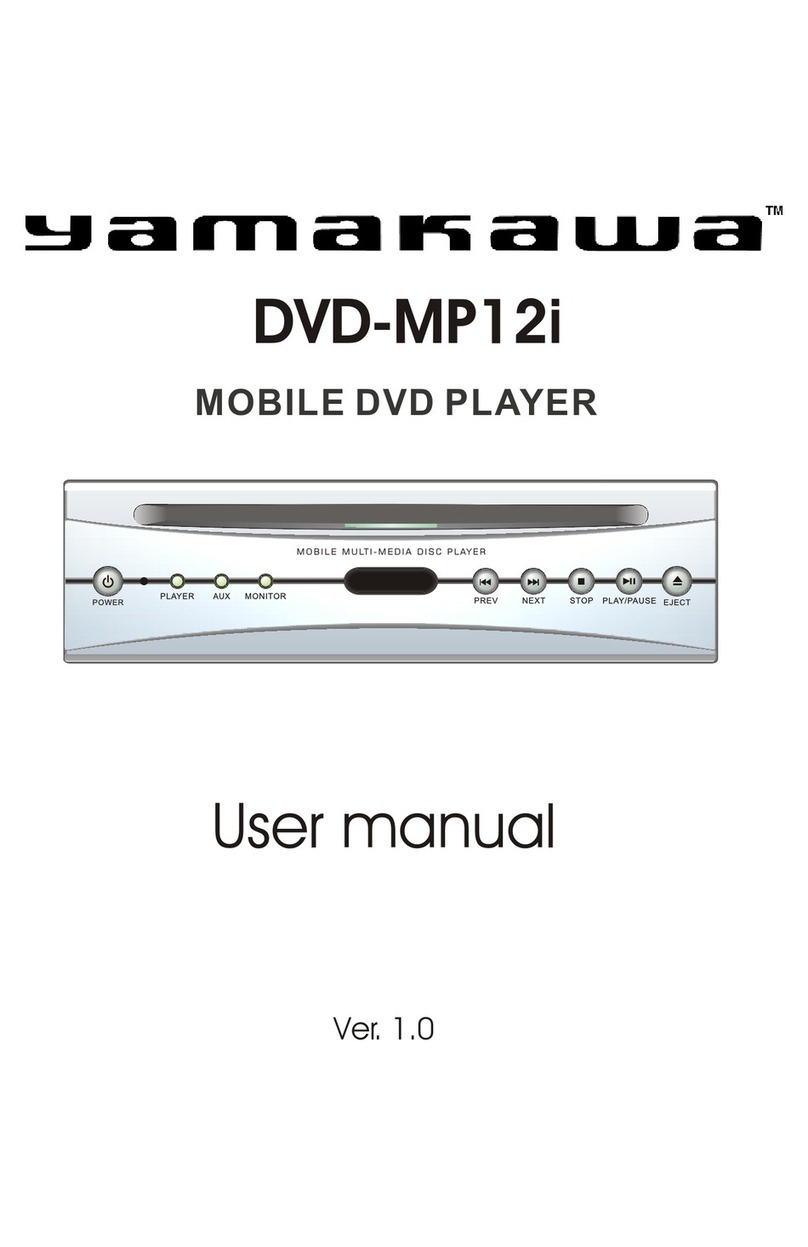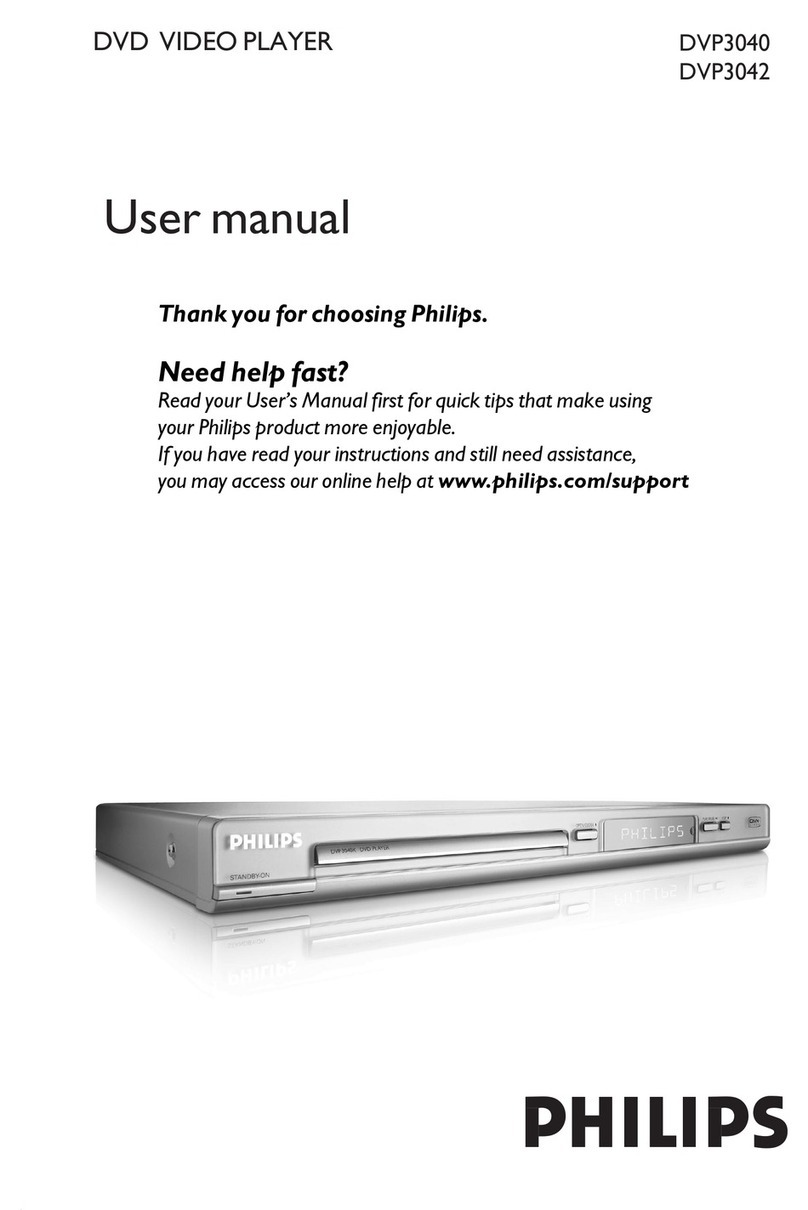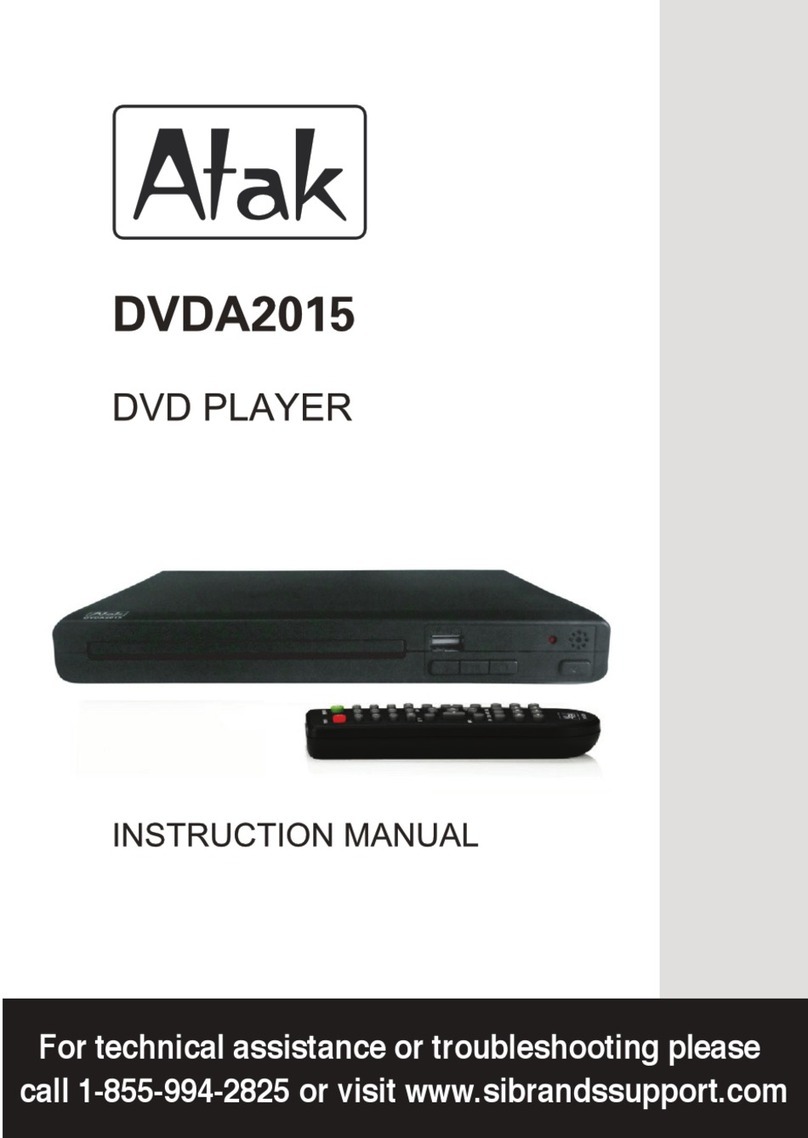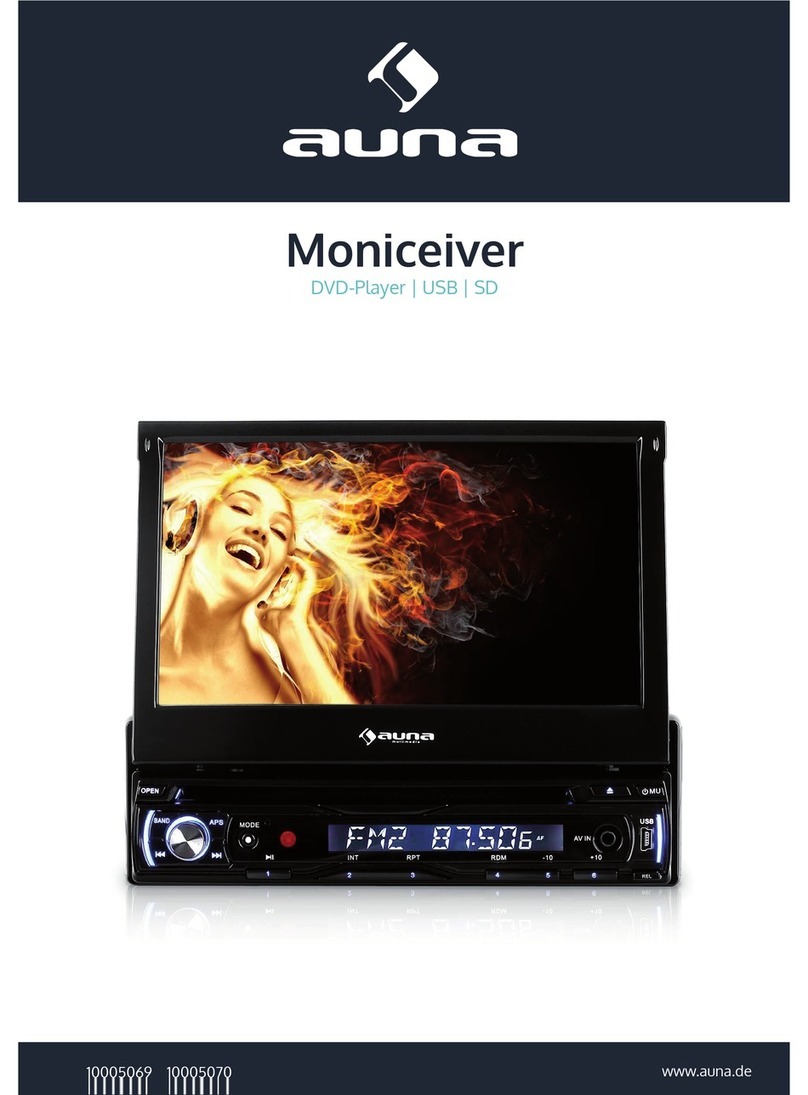E-Boda DVXmini60 User manual

E-BODA
mini 60 USB
2CH MPEG4/DVD player with USB
Instruction Manual

- 1 -
Contents
1. CAUTIONAND SAFETY INSTRUCTIONS ……………………………………………………2
2. PRECAUTIONS…………………………………………………………..………………………3
3. SYSYTEM ELEMENTS………………………………………………..…..…………………….4
3.1 FRONT PANEL …………………………………………………….……………………….4
3.2 BACK PANEL ……………………………………………………….…………………….4
3.3 REMOTE CONTROL ………………………………………………….…………..………5
4. CONNECTIONS…………………………………………………………….……………………6
5. FUNCTION OPTIONS…………………………………………………..….……………………6
General setup page..………………………………………………………..………….……….7
Audio setup page…………..…………………………………………………………………….8
Dolby digital setup………………..……………………………………………………..……….9
Subtitle setup page..………………..…………………….…………………………...……….10
Video setup page..………………..……………………………………………………..……..11
Preferences page..………………..………………………………………….………....…..…12
Password setup…..………………..………………………………………………..….………12
6. Playing MPEG-1/2 files..…………………………………………………………………...…...13
7. Playing USB and Card files…………………………………………………………….....…....13
8. TROUBLE SHOOTING …………………………………..…..……..………………………..14
9. TECHNICAL SPECIFICATIONS ……………….………..…..……..………………………..15
10. RECYCLING ……………………………………………..…..……..………………………..15

- 2 -
1. Important Safety Instructions
WARNING:TO REDUCE THE RISK OF FIRE OR ELECTRIC SHOCK, DO NOT
EXPOSE THIS APPLIANCE TO RAIN OR MOISTURE.
CAUTION: TO REDUCE THE RISK OF ELECTRIC SHOCK, DO NOT REMOVE COVER (OR BACK). NO USER
SERVICEABLE PARTS INSIDE. REFER SERVICING TO QUALIFIED SERVICE PERSONNEL.
The lightening flash with arrowhead symbol, within an equilateral triangle, is intended the alert the user to the
presence of uninsulated dangerous voltage within the products enclosure that may be of sufficient magnitude to
constitute a risk of electric shock to persons.
The exclamation point within an equilateral triangle is intended to alert user to the presence of important
operating and maintenance (servicing) instructions in the literature accompanying the appliance.
Laser product symbol: located on the rear panel of the unit, indicate this player is a class 1M
laser product, LASER RADIATION DO NOT VIEW DIRECTLYWITH OPTICAL INSTRUMENTS
1. Read through this instruction manual before installation and use.
2. Do not touch the power plug with wet hand.
3. Switch off the main power when the unit is not in use. (Disconnect the power plug from the power outlet when you do not
intend to use the unit for a prolonged period of time.) Before moving the unit, remove the disc from the unit/ tray first.
4. Do not open the cover or touch any of the components exposed out of the unit, only for qualified technicians.
5. Do not expose the unit under direct sunlight or nearby objects that radiate heat to avoid damage the unit.
6. Do not place the unit in moist and humid conditions, which effect the pick-up of the unit lead to out of work.
7. Place the unit on a flat surface and ventilative condition. Please ensure the ventilation holes are not covered to avoid
overheating and malfunction.
8. Clear the panel and case with soft dry cloth only, do not apply any kind of thinner, alcohol or sprays.
9. The apparatus shall not be exposed to dripping or splashing and that no objects filled with liquids, such as vases, shall be
placed on the apparatus
10. unplug the apparatus when not using for a long time oriented to disconnect from the Mains power
11. Nonakedflame sources,such as lightedcandles,should not be placedon theapparatus.
12.Make sure there is free circulation of air (do not place the device on shelves, on a thick carpet, on a bed, or anywhere that
obstructs the ventilationslots, and leave at least 10cm clearance on all sides.
13.Theapparatusshallnot beexposedto dripping orsplashing.
14.Themainsplugis usedasthedisconnect device,thedisconnect deviceshallremainreadilyoperable.
If the electric cableisdamaged,itmustbereplacedbythemanufacturer,orbythe qualificationpersons,inordertoavoida danger.

- 3 -
2.PRECAUTIONS
Before using this unit, be sure to read the applicable items of the operating instructions and these safety suggestions carefully.
Afterwards keep them handy for future reference.
Take special care to follow the warnings indicated on the unit itself as well as in the operating instructions.
Safety
Power Source-The unit should be connected to power supply only of the type described in the operating instructions or as
marked on the unit.
Environment
1. Water and moisture do not use this unit near water.
For example, near a bathtub, wash bowl, swimming pool, or the like, Damp basements should also be avoided.
2. Condensation-moisture may form on the lens in the following conditions.
Immediately after a heater has been turned on.
In a steamy or very humid room.
When the unit is suddenly moved from a cold environment to a warm one, if moisture forms inside this unit, it may not
operate properly, to correct this problem wait about one hour for the moisture to evaporate.
3. Heat never use or place this unit near a heat source.
Do not leave it in an automobile exposed to direct sun light for a long time with the doors and windows closed as this
may deform the cabinet.
4. The apparatus shall not be exposed to dripping or splashing and that no objects filled with liquids , such as vases ,
shall be placed on the apparatus .
5. Where the MAINS plug or an appliance coupler is used as the disconnect device , the disconnect device shall remain
readily operable.
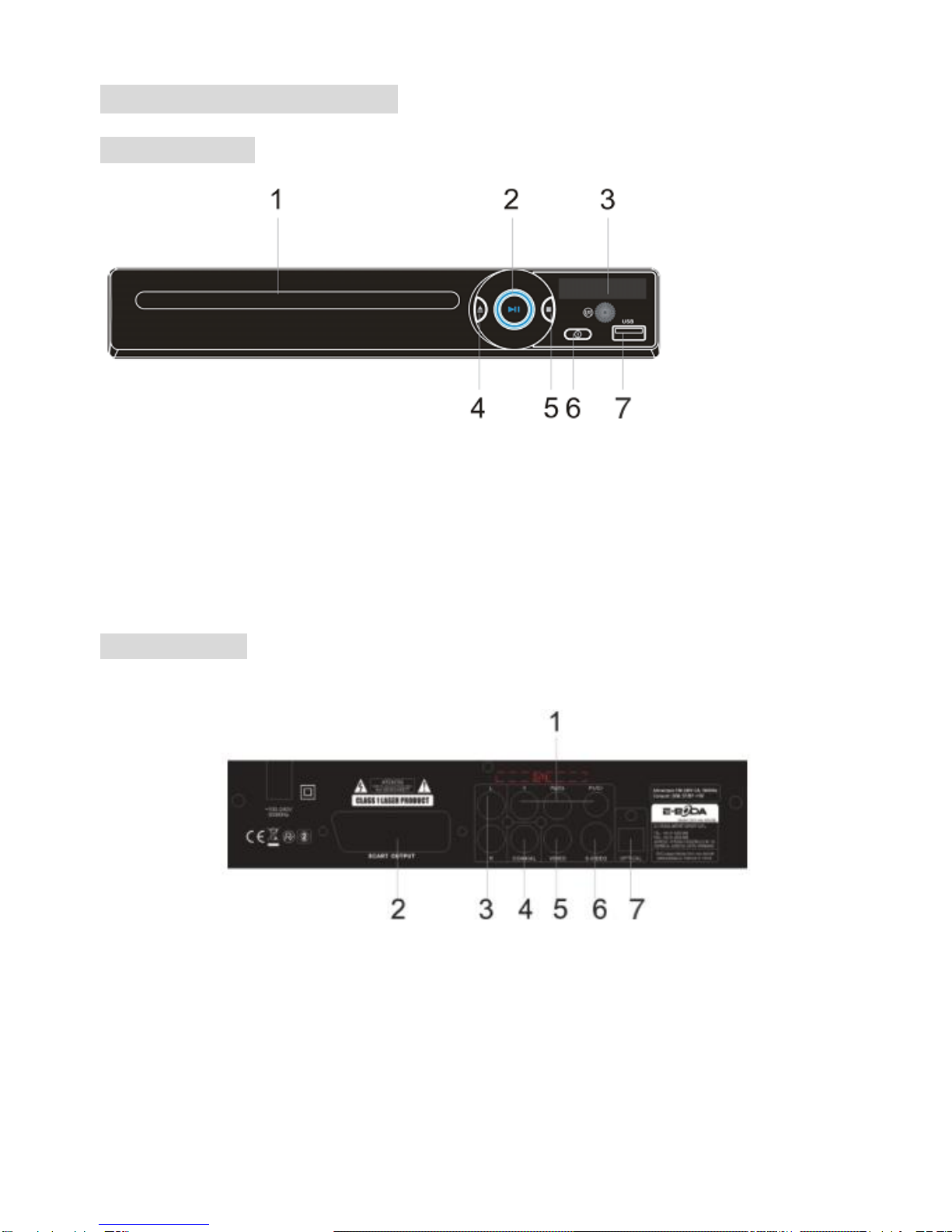
- 4 -
3. SYSTEM ELEMENTS
3.1 Front panel
1. Disc Tray 2. Play/Pause Button
3. LED Display 4. Open/Close Button
5. STOP 6. On/Off button
7. USB port
*When the unit is under STANDBY mode, it is not totally disconnected from the power supply.
3.2 Rear panel
1. Component Video output 2. SCART with RGB support
3. 2CH Digital Audio output 4. Coaxial Digital Audio output
5. Composite Video output 6. S-Video output
7. Digital Audio Optic output
Table of contents