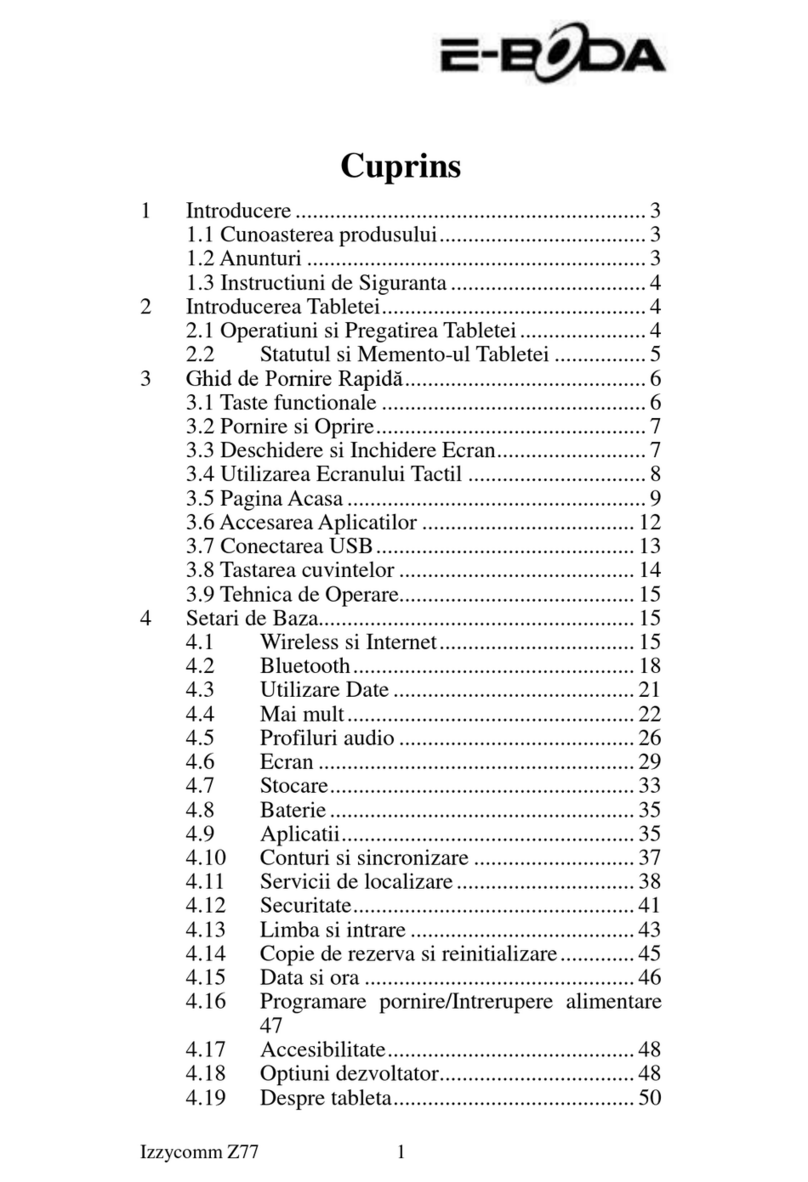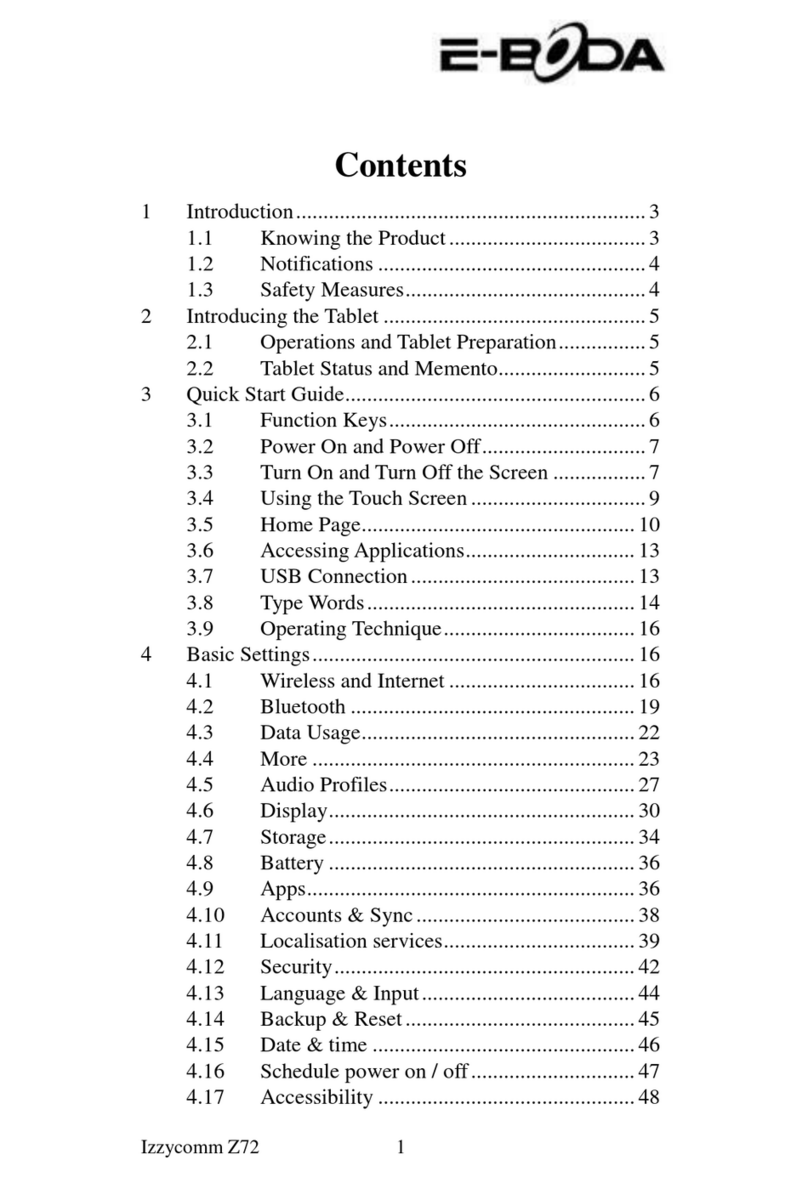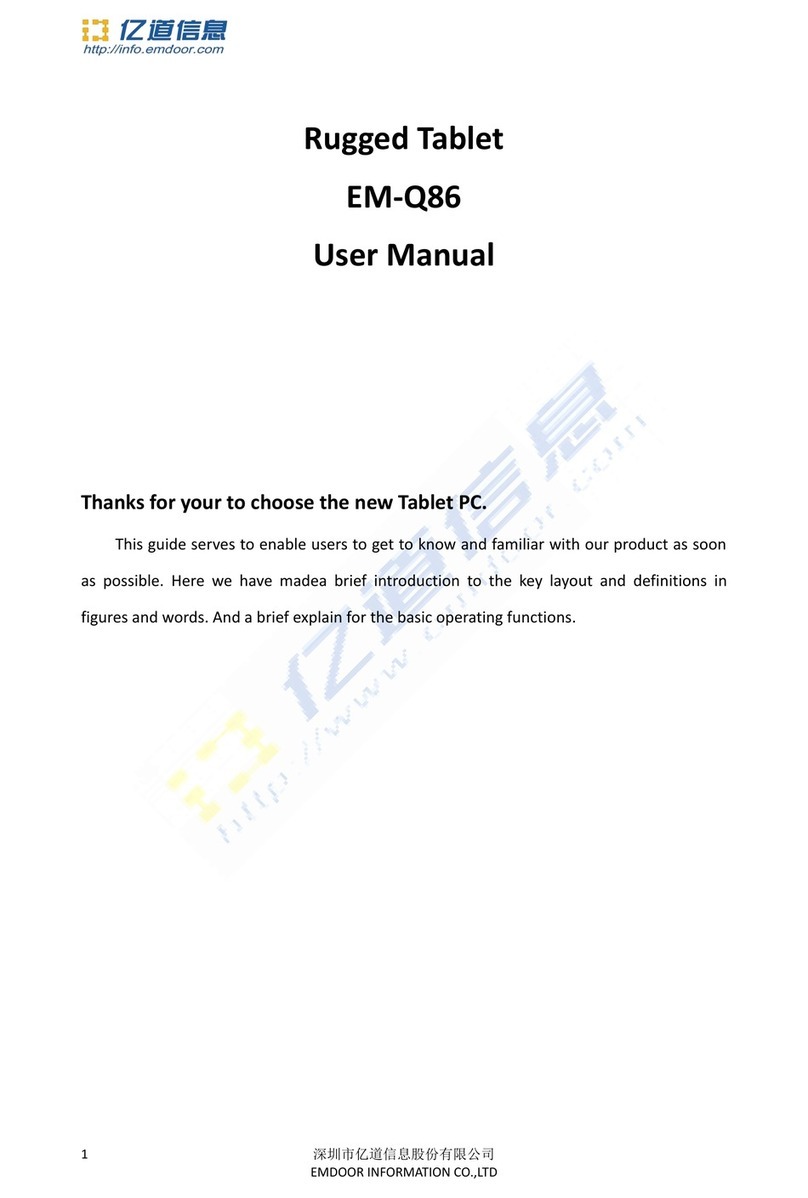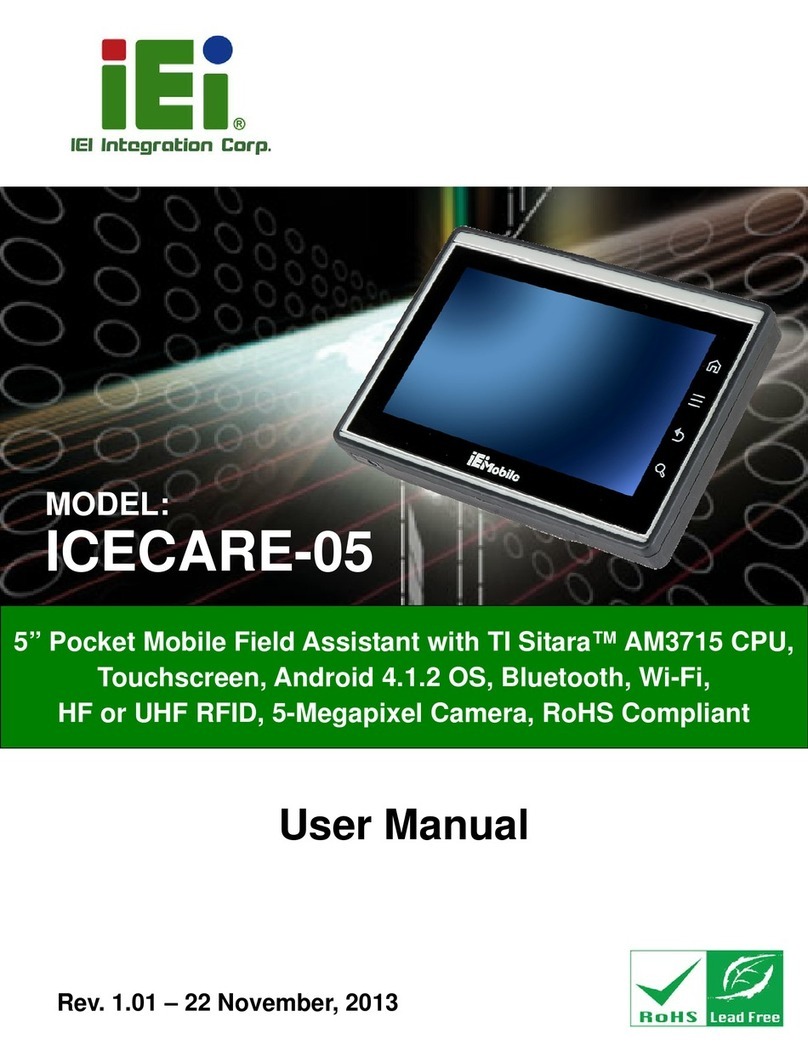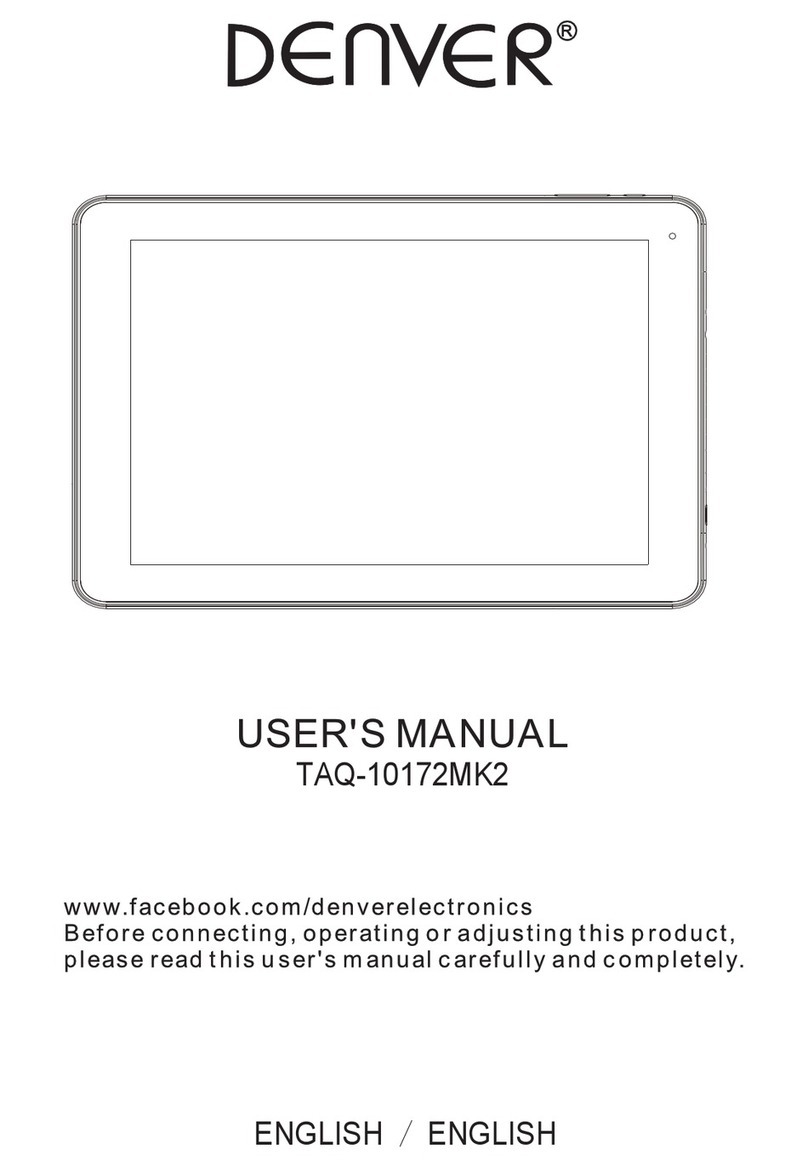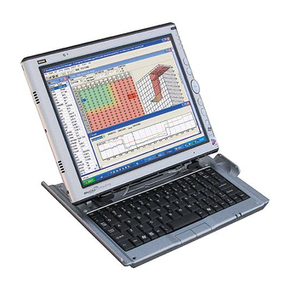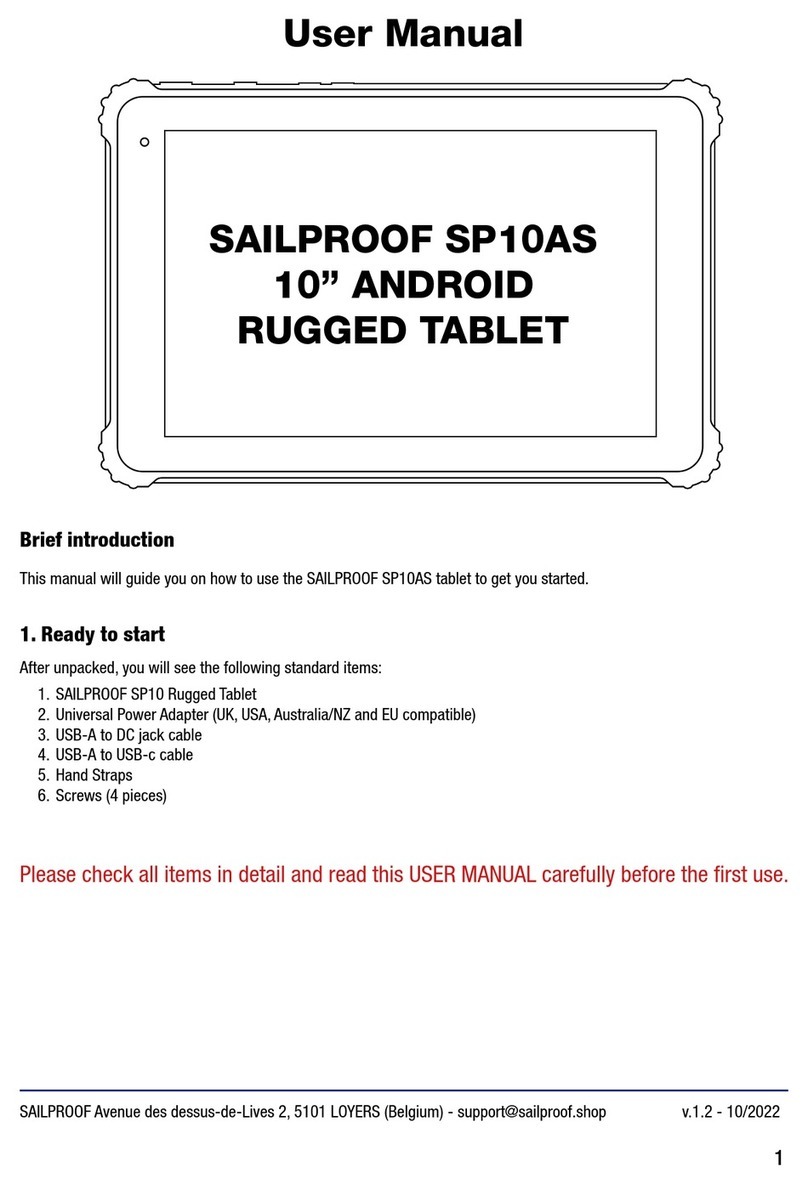E-Boda Revo R80BT User manual

Revo R80BT 1 www.e-boda.ro
Languages
English. . . . . . . . . . . . . . . . . . . . . . . . . . . . . . . . . . . . . . . . . .2
Romanian. . . . . . . . . . . . . . . . . . . . . . . . . . . . . . . . . . . . . . .13
Bulgarian. . . . . . . . . . . . . . . . . . . . . . . . . . . . . . . . . . . . . . .25
Hungarian. . . . . . . . . . . . . . . . . . . . . . . . . . . . . . . . . . . . . .38

Revo R80BT 2 www.e-boda.ro
Revo R80BT Tablet Computer
Quick Start Guide

Revo R80BT 3 www.e-boda.ro
DO NOT OPEN COVER TO PREVENT RISK OF ELECTRIC SHOCK.
NOT INCLUDED PARTS THAT CAN BE REPAIRED BY THE USER.
FOR SERVICE CONSULT QUALIFIED PERSONNEL.
Symbol with lightning flash with arrowhead, within an equilateral triangle is
intended to alert the user to the presence of uninsulated dangerous voltage
inside the product that may be of sufficient magnitude to constitute a risk of
electric shock.
Exclamation point within an equilateral triangle is intended to alert the user
to the presence instructions for use and maintenance (servicing) instructions
in the literature accompanying the appliance.
WARNING
TO PREVENT THE RISK OF FIRE OR ELECTRIC SHOCK, DO NOT EXPOSE THIS
UNIT TO RAIN OR MOISTURE.
CAUTION
TO PREVENT RISK OF ELECTRIC SHOCK, MAKE SURE THE PLUG IS
INSERTED INTO THE WALL OUTLET.

Revo R80BT 4 www.e-boda.ro
IMPORTANT SECURITY MEASURES
All leadless product offered by our company are in conformity with the
European Law Directive about the Restriction of Hazardous Substances
(RoHS), meaning that our production processes and products are strictly
„leadless” and withour the hazardous substances mentioned in the
directive.
The cut sign on the garbage bin symbolizes that within the European
Uniunion the product must be recycled separately at the end of its life. This
applies to your product and all other periferics marked with this symbol. Do
not dispose of these products as unsorted garbage. Contact your local
dealer for recycling procedures for this equipment.
LEGAL STATEMENTS
We reserve the reight to modify or eliminate any content in this manual at any momrent. We do not
guarantee and assume any legal liability or responsibility for the accuracy, completeness or use of this
manual. The content of this manual can be modified without any notice in advance.
The screenshots used in this manual are for illistrative purpose only and can not be representative for
the real product.
RECOMMENDATIONS
•AVOID DUSTY LOCATIONS: Excessive dust accumlation may cause malfunctions.
•DO NOT EXPOSE TO MOISTURE: Exposing the unit to water presents a high risc of
electrocution.
•DO NOT DROP OR SUBJECT TO SHOCK: Dropping the product might damage the internal
components.
•DO NOT OPEN THE COVER: Inside are pieces that cannot be fixed by the user.
TRADEMARKS
Android™ is a trademark registered by Google.
Microsoft™and Windows™are trademarks registered by Microsoft Corporation.
Author rights © of all applications belong to their specific owners.

Revo R80BT 5 www.e-boda.ro
Getting Started
1. Charge your tablet by plugging in the power adapter into an electrical outlet and
connecting the cable to the USB/Power Port. You can also charge your device or transfer
data to your device by connecting the USB cord to a computer’s USB port.
2. A charging icon ( ) in the center of your Tablet screen indicates that the battery is
charging. When the battery is fully charged, the charge indicator will turn green.
Tip: You can use your device while it charges.
3. Power your Tablet on by pressing and holding the power button. After your device starts
up, you can open “User’s Guide” placed on the Home screen to help familiarize you with
your Tablet’s capabilities.

Revo R80BT 6 www.e-boda.ro
Getting around
ITEM
INFO
1 - DISPLAY
The screen of your device
2 - CAMERA
Front camera
3 - VOLUME +
3 - VOLUME -
4 - USB PORT
5 - MINI HDMI
Turns up the speaker volume
Turns down the speaker volume
Connects your device to PC/Battery charging port
Mini HDMI port for connecting to TV
6 - MICROPHONE
7 - 3.5mm JACK
Used for sound recording
Audio input/output port
8 - MICRO SD PORT
9 - POWER SWITCH
Plug in Micro SD card to expand memory
Powers on/off, sleeps or wakes your device when pressed
10 - RESET BUTTON
11 - CAMERA
Resets your device
Back camera
12 - APP DRAWER
13 - BACK
14 - HOME
15 - TASK MANAGER
Opens the “All applications” menu
Retraces your steps
Shows the Home screen
Shows running apps - slide apps to the sides to close them

Revo R80BT 7 www.e-boda.ro
Getting connected
All Tablet devices have Wi-Fi connectivity built-in and some models also include 3G
connectivity.
Tip: To check if you have a Wi-Fi-only device or a Wi-Fi and 3G capable device, press the App
Drawer button from the Home screen and choose “Settings”. Scroll down to “About Tablet”
and tap “Status. If you find “SIM status” in the list that opened you have a 3G device, else
you have a Wi-Fi-only device.
If your tablet includes 3G connectivity, you should check the “Access Point Names” under
“Mobile networks” after tapping the “More…” menu under “Wireless and networks”
category in “Settings”. You can find the APN (Access Point Names) settings on our website
or on your network operator’s website. If you see any solid bars in the network status
indicator ( ) in the upper right corner of your Tablet screen, your device is already
connected to the internet.
If your device is Wi-Fi-only, or you would like to set up a Wi-Fi connection for your Wi-Fi and
3G capable device, follow the steps below.
1. Press the Home button on your device, then the App Drawer button.
2. Navigate to “Settings”and select it from the list.
3. Select “Wi-Fi”, slide the “OFF” switch to the right until it displays “ON” and it will display
available networks.
4. Select a public or private Wi-Fi network. Private networks are shown with a lock icon and
will require you to enter a password.
Getting registered
You can easily register your device to a Gmail account by following the steps below:
1. Navigate to “Settings”.
2. Scroll down to the “Accounts” section and select “Add account”.
3. Select “Google” in the popup menu that appeared.
4. If you do not have an account, select “New”. If you already have an account skip to step 9
in this list.
5. Enter your first and last name in the required fields and tap the right arrow.
6. The “Choose username” menu will appear. Write your desired username in the text field
and tap the right arrow. If the username is not available you will be able to try another
username and even choose from a list of suggestions. After selecting a new username tap
“Next”.

Revo R80BT 8 www.e-boda.ro
7. Create a password for your account and re-type it in the second field. Tap the right arrow
to continue.
8. Add recovery information for your account: a security question and a recovery email
address.
9. You will be prompted to join Google+, a socialization network. You can skip this step and
join at a later time, since it is not mandatory to set up an account.
10. You will be prompted to set up Google Wallet and add your credit card information. You
can skip this step since it is not mandatory to set up an account.
11. In the Backup you can choose to back up your Tablet data to you Google Account. Tap
the right arrow after making your decision. This is the final step in setting up your Google
Account.
Tip: To install new apps open the App Drawer, select “Google Play Store” from the list and
search for the desired app in the “Search” field.
Contacting us
For support questions, troubleshooting, or help with your Tablet, please contact E-Boda
Customer Service.
Online: www.e-boda.ro/e-boda-service-center
E-mail: [email protected]
Phone: 031.4253.775 - Mobile: 0724.282.258 (charges will apply).
Additional information
The Tablet User’s Guide on your Tablet provides more detailed information and
troubleshooting advice. You can search the guide to find the information you are looking
for.
1. Press the Home button.
2. Select “Tablet User’s Guide”.
3. Tap the chapter name you want to read and it will be opened.

Revo R80BT 9 www.e-boda.ro
Limited warranty
This warranty for the Tablet Device is provided by E-Boda Distribution S.R.L. on Str.
Oxigenului nr. 2B, com. Cernica, Jud. Ilfov, Romania. The provider of this warranty is
sometimes referred to herein as in “we”.
We warrant the Device against the defects in materials and workmanship under ordinary
consumer use for two years from the date of original retail purchase. During this warranty
period, if a defect arises in the Device, and you follow the instructions returning the Device,
we will, at our option and to the extent permitted by law, either (i) repair the Device using
either new or refurbished parts, (ii) replace the Device using either new or refurbished
parts, or (iii) refund you to all or part of the purchase price of the Device. This limited
warranty applies to any repair, replacement part or replacement Device for the remainder
of the original warranty period. All replaced parts and Devices for which a refund is given
shall become our property. This limited warranty applies only to the hardware components
of the Device that are not subject to accident, misuse, neglect, fire or external causes,
alterations, repair or commercial use.
Instructions. For specific instructions about how to obtain warranty service for your Device,
please contact Customer Service using the contact information provided in this guide. In
general, you will need to deliver your Device for Warranty service, it is your responsibility to
back up any data, software, or other materials you may have stored or preserved on your
Device. It is possible that such data, software or other materials will be lost or reformatted
during service, and we will not be responsible for any such damage or loss.
Environmental requirements:
Operating ambient temperature: 0˚C to 35˚C.
Storage temperature (turned off): -10˚C to 45˚C.
Relative humidity: 5% to 95% noncondensing.
Temperatures and conditions of use. Operate the device where the temperature is
between 0˚C and 35˚C. Low or high temperature conditions might temporarily shorten
battery life. Store the device where the temperature is between -10˚C and 45˚C. Don’t leave
the device in your car, because the temperatures in parked cars can exceed this range.
When using the device or charging the battery, it is normal for it to get warm. The exterior
of the device functions as a cooling surface that transfers heat from inside the device to the
cooler air outside.
Conditions and activities that may cause the device to alter performance and behavior
include:
Leaving the device in a car on a hot day.
Leaving the device in direct sunlight for an extended period of time.
Using certain features in hot conditions or direct sunlight for an extended period of
time, such as GPS tracking or navigation in a car, or playing a graphics-intensive
game.

Revo R80BT 10 www.e-boda.ro

Revo R80BT 11 www.e-boda.ro
REVO R80BT Specifications
Hardware
CPU
Manufacture
Allwinner Technology Co.,Ltd
Model
A31s
Type
Cortex A7 Quad Core
Architecture
ARM
Frequency
1.2 GHz
Cache
L1
256 KB
L2
1MB
GPU
PowerVR SGX544 MP
Eight Cores 355 MHz
RAM
DDR 3
1G
ROM
8GB
WI-FI
802,11 B/G/N
3G
**by external dongle
G-Sensor
4 axis
Bluetooth
Version
4,0
Profile
AVRCP, A2DP, SPP, DUN, OPP
Display
Type
7,85"
Resolution
1024*768
Touch
5 independent touch points
Structure
P+G
Back lighting
LED Technology
Power
Battery
Capacity
3,7V / 4000mAh
Autonomy
***up to 4 hours
ST/BY
up to 60 hours
Adapter
220V AC/50-60Hz --- 5V DC 2000mA
Sockets &
Connectors
USB micro
Compatible to ver. 2.0
HDMI type C
1080p
TF Card
Up to 32G
Audio output 3,5" jack
Earphones up to 32Ω
Camera
Front
VGA, 0,3M, 640x480px
Back
UXGA, 2M, 1600x1200px
* The device performance depends on user installed applications.
** Not every 3G Dongle can be recognized by this device. Please consider the list on the official
website.
*** The battery lasting depends on the user settings, usage and charge cycle.
Software
OS
Android™ 4.2
Search engine
Pre - installed
Video support
AVI(H.264, DIVX, DIVX, XVID, rm, rmvb, MKV(H.264, DIVX,
DIVX, XVID), WMV, MOV, MP4(H.264, MPEG, DIVX, XVID),
MPEG, MPG, FLV(H.263,H.264)

Revo R80BT 12 www.e-boda.ro
Audio support
MP3,WMA,MP2,OGG,AAC,M4A,MA4,FLAC,APE,3GP,WAV
Photo support
JPEG,GIF,PNG,BMP
Office file support
DOC/XLS/PPT/PDF/TXT
Game support
OpenGL ES2.0 Open CL1.x,DX9_3
E-mail
Exchange, IMAP, POP3, SMTP
CE marking is a mandatory conformity mark for products placed on the market in
the European Economic Area. CE Marking on a product ensures that the product
complies with the essential requirements of the applicable EC directives.
This product is marked with distinctive selective sorting electronic waste. This symbol
indicates that the product should be supported by a system of selective
collection of waste according to EU Directive 2002/96/EC, so that it can be
recycled or dismantled to minimize environmental impact.
Attention! Electronic products unsorted selectively affect the environment and human health,
as they may contain hazardous substances.
BATTERIES:
Attention!
It is forbidden to throw batteries in the trash. Dispose of used batteries recycling centers.
Incorrect use of batteries may cause leakage or corrosion.
Do not install batteries in the wrong direction.
It is dangerous to charge / strike / open or short-circuit the batteries.
Do not leave used batteries in the product.
If you do not use the product longer, remove the batteries. Change the batteries when the
clock is not working properly.
If you spill battery fluid inside the product clean and replace the batteries.
The batteries contained in the package does not contain heavy metals.
ROHS (Restriction on Hazardous Substances). This directive is a regulation that was
implemented on July 1, 2006 and relates to restrictions on the
marketing of products and electrical and electronic equipment
containing hazardous substances such as lead, hexavalent chromium,
cadmium, polibromatul biphenyl (PBB), diphenyl ethers polibromuratiat
(PBDE).

Revo R80BT 13 www.e-boda.ro
Computer Tableta Revo R80BT
Ghid de pornire rapida

Revo R80BT 14 www.e-boda.ro
A NU SE DESCHIDE CAPACUL PENTRU A PREVENI RISCUL UNUI ȘOC ELECTRIC.
NU SUNT INCLUSE PIESE CARE POT FI DEPANATE DE CĂTRE UTILIZATOR.
ADRESAȚI-VĂ PERSONALULUI CALIFICAT PENTRU SERVICE.
Simbolul cu fulger cu vârf de săgeată, încadrat într-un triunghi echilateral,
are scopul de a alerta utilizatorul cu privire la prezența unei tensiuni
periculoase neizolate în interiorul produsului care pot fi de o valoare
suficientă pentru a constitui un risc de electrocutare.
Punctul de exclamație din interiorul triunghiului echilateral are rolul de a
alerta utilizatorul despre prezența instrucțiunilor de utilizare și de întreținere
(service) în literatura care însoțește aparatul.
AVERTIZARE:
PENTRU A PREVENI PERICOLUL DE INCENDIU SAU DE ELECTROCUTARE,
NU EXPUNEȚI UNITATEA LA PLOAIE SAU UMEZEALĂ.
ATENȚIE:
PENTRU A PREVENI RISCUL DE ŞOC ELECTRIC, ASIGURAȚI-VĂ CĂ
ȘTECHERUL ESTE INTRODUS ÎN PRIZA PRINCIPALĂ.

Revo R80BT 15 www.e-boda.ro
MĂSURI IMPORTANTE DE PROTECȚIE
Toate produsele fără plumb oferite de companie sunt în conformitate cu
cerințele din Directiva Legii Europene privind Restricția Substanțelor
Periculoase (RoHS), ceea ce înseamnă că procesele noastre de producție și
produsele sunt strict ”fără plumb” și fără substanțele periculoase
menționate în directivă.
Semnul tăiat de pe recipientul pentru deșeuri simbolizează că în cadrul
Uniunii Europene, produsul trebuie reciclat separat la sfârșitul duratei de
viață a produsului. Acest lucru se aplică produsului dvs. și oricăror periferice
marcate cu acest simbol. Nu aruncați aceste produse ca deșeuri municipale
nesortate. Contactați dealerul dvs. local pentru procedurile de reciclare
pentru acest echipament.
PRECIZĂRI LEGALE
Ne rezervăm dreptul de a modifica sau elimina orice conținut din acest manual în orice moment. Nu
garantăm și nu ne asumăm nicio răspundere juridică sau responsabilitate pentru acuratețea,
completitudinea sau utilitatea acestui manual. Conținutul acestui manual se poate modifica fără
notificare prealabilă.
Capturile de ecran sunt prezentate doar în scop ilustrativ și nu pot fi reprezentative pentru produsul
real.
RECOMANDĂRI
•A SE EVITA LOCAȚIILE PRĂFOASE: Acumularea excesivă de praf poate cauza nefuncționarea
unității
•A NU SE EXPUNE LA UMEZEALĂ: Expunerea unității la apă prezintă un risc ridicat de
electrocutare.
•A NU SE SCĂPA PRODUSUL: Scăparea produsului ar putea defecta componentele interne.
•A NU SE DESCHIDE CARCASA: În interior nu sunt piese care pot fi depanate de către utilizator.
MENȚIONĂRI MARCĂ COMERCIALĂ
Android™ este marcă comercială Google.
Microsoft™ și Windows™ sunt mărci înregistrate ale Microsoft Corporation.
Drepturile de autor © ale tuturor aplicațiilor aparțin de proprietarii acestora.

Revo R80BT 16 www.e-boda.ro
Pornire
1. Incarcati Tableta prin introducerea incarcatorului in priza si conectarea mufei de incarcare
in portul de incarcare/portul USB al tabletei. De asemenea tableta dvs. se poate incarca si
transfera date prin conectarea la portul USB al unui computer.
2. O iconita de incarcare ( ) in centrul ecranului Tabletei indica incarcarea. Cand
acumulatorul este incarcat complet, indicatorul se va umple complet.
Sfat: Puteti folosi tableta in timp ce se incarca.
3. Porniti tableta prin apasarea butonului de pornire timp de maxim 5 secunde. Dupa ce
porneste, puteti deschide ghidul utilizatorului (“User’s Guide”) prezent pe ecranul de
pornire pentru a va familiariza cu produsul.

Revo R80BT 17 www.e-boda.ro
Familiarizare
ITEM
INFO
1 - DISPLAY
Ecranul tabletei
2 - CAMERA
Camera frontala
3 - VOLUM +
3 - VOLUM -
4 - PORT USB
5 - MINI HDMI
Mareste volumul audio
Micsoreaza volumul audio
Conectare la computer/Incarcare acumulator
Port conectare TV prin Mini HDMI
6 - MICROFON
7 - JACK 3.5mm
Folosit pentru inregistrare sunet
Port de intrare/iesire sunet
8 - PORT MICRO SD
9 - POWER
Introduceti card Micro SD pentru extinderea memoriei
Buton de pornire/oprire
10 - BUTON RESET
11 - CAMERA
Reseteaza tableta
Camera spate
12 - MENIU APLICATII
13 - INAPOI
14 - HOME
15 - APLICATII DESCHISE
Deschide meniul in care sunt afisate toate aplicatiile
Revenire la ecranul anterior
Pagina personala
Arata aplicatiile deschise, trageti de o aplicatie in stanga
sau dreapta pana dispare de pe ecran pentru a o inchide

Revo R80BT 18 www.e-boda.ro
Conectare
Toate tabletele au conectivitate Wi-Fi incorporata si unele modele includ conectivitate 3G
Sfat: Pentru a verifica daca aveti o tableta cu Wi-Fi sau cu Wi-Fi si 3G apasati butonul de
meniu aplicatii si alegeti “Setari”. Din lista cu setari selectati “Despre tableta”, dupa care
alegeti “Stare”. Daca in lista deschisa scrie “Status SIM”, atunci aveti o tableta 3G, atlfel are
decat conectivitate Wi-Fi.
Daca tableta dvs. include conectivitate 3G, ar trebui sa verificati setarile retelei mobile: in
setari deschideti meniul “Mai multe...” din categoria “Wireless si retele”, dupa care selectati
“Retele mobile”, “Numele punctelor de acces” si adaugati setarile APN. Acestea pot fi gasite
pe websitul nostru sau pe cel al operatorului de retea al cartelei folosite. Daca apar bari
solide in indicatorul de status al retelei ( ) in coltul din dreapta sus al tabletei, atunci e deja
conectata la internet.
Daca tableta dvs. are decat Wi-Fi sau doriti sa conectati tableta 3G la o retea Wi-Fi, urmariti
pasii de mai jos:
1. Apasati butonul “Home”, dupa care butonul “Meniu aplicatii”.
2. Selectati “Setari” din lista deschisa.
3. Alegeti “Wi-Fi”, trageti de bara gri spre dreapta si se va face albastra, dupa care vor fi
afisate retelele disponibile.
4. Selectati o retea Wi-Fi publica sau privata. Retelele private au un lacat langa iconita de
semnal si necesita introducerea unei parole.
Inregistrare
Va puteti inregistra cu usurinta tableta la un cont Gmail urmarind pasii de mai jos:
1. Intrati in “Setari”.
2. Sub categoria “Conturi” selectati “Adaugati un cont”.
3. Alegeti “Google” din lista deschisa.
4. Daca nu aveti deja un con, selectati “Nou”. Daca deja aveti un cont, cititi pasul 9 din
aceasta lista.
5. Introduceti prenumele si numele in campurile de text, dupa care atingeti sageata din
dreapta.
6. S-a deschis meniul “Alegeti un nume de utilizator”. Scrieti numele dorit in campul pentru
text si continuati. Daca numele de utilizator nu este disponibil puteti incerca altul si chiar
alege dintr-o lista de sugestii. Dupa alegerea unui nume de utilizator atingeti sageata din
dreapta.

Revo R80BT 19 www.e-boda.ro
7. Creati o parola pentru cont si rescrieti parola in al doilea camp. Apasati sageata din
dreapta pentru a continua.
8. Adaugati informatii de recuperare pentru cont: o intrebare de securitate si o adresa de
mail pentru recuperare.
9. Daca nu ati conectat deja contul la reteaua de socializare “Google+” il puteti conecta
acum.
10. Daca nu ati conectat un card la “Google Wallet”, un serviciu bancar oferit de Google o
puteti face acum. Puteti sari peste acest pas din moment ce nu este obligatoriu.
11. In meniul de “Copie de rezerva” puteti alege sa pastrati o copie de rezerva a datelor din
tableta in contul Google. Apasati sageata din dreapta pentru a continua. Acesta este ultimul
pas in conectarea la contul Google.
Sfat: Pentru a instala aplicatii noi, deschideti Meniul de Aplicatii si selectati “Magazin Play”.
Acolo puteti scrie in bara de cautare numele aplicatiei dorite sau puteti instala din sugestiile
oferite de magazin.
Contact
Pentru intrebari, probleme si nevoie de ajutor cu Tableta dvs. puteti contacta Serviciul
Clienti E-Boda in modurile mentionate mai jos:
Online: www.e-boda.ro/e-boda-service-center
E-mail: [email protected]
Telefon: 031.4253.775 - Mobil: 0724.282.258 (taxa normala).
Informatii aditionale
User’s Guide de pe ecranul de Home al tabletei dvs. va poate oferi mai multe detalii despre
utilizarea acesteia. Puteti folosi ghidul de cautare pentru a gasi informatiile dorite.
1. Apasati butonul Home.
2. Selectati “User Guide”.
3. Selectati capitolul dorit prin atingerea titlului din lista si se va deschide automat.

Revo R80BT 20 www.e-boda.ro
Garantie limitata
Garantia tabletei este oferita de E-Boda Distribution S.R.L, la adresa Strada Oxigenului nr.
2B, com. Cernica, Jud. Ilfov, Romania. In acest ghid se va face uneori referinta la furnizorul
acestei garantii folosind forumula “noi”.
Oferim garantie acestui aparat pentru defectele in material si mana de lucru pentru utilizare
normala timp de doi ani de la data originala a cumpararii. In aceasta perioada de garantie
daca apare un defect si urmariti instructiunile de trimitere in garantie, noi vom, la optiunea
noastra si urmarind limitele impuse de lege, (i) repara tableta folosind parti noi sau
resigilate, (ii) inlocui tableta folosind parti noi sau resigilate, sau (iii) returnarea totala sau
partiala a contravalorii tabletei. Aceasta garantie se aplica oricarei reparatii, inlocuire a unei
parti sau complete a tabletei pentru perioada in care aceasta este in garantie. Tableta sau
partile pe care a fost returnata contravaloarea vor devein proprietatea noastra. Aceasta
garantie se aplica doar pe componentele hardware ale tabletei care nu sunt supuse la
accidente, utilizare gresita, neglijare, foc sau cauze externe, alterari, reparatii neautorizate
sau uz comercial.
Instructiuni. Pentru instructiuni specific de obtinere a serviciului de garantie pentru tableta
dvs., va rugam sa contactati serviciul clienti utilizand informatiile de contact furnizate de
acest ghid. In general dvs. va trebui sa livrati produsul pentru service in garantie. De
asemenea, este responsabilitatea dvs. sa salvati orice date, software sau alte material
stocate pe tableta. Este posibil ca asemenea date, software sau alte materiale sa fie
pierdute sau reformatate in perioada in care sta in service si nu suntem responsabili pentru
asemenea pierderi.
Factori de mediu:
Temperatura ambientala de operare: de la 0˚C la 35˚C.
Temperatura de stocare (device oprit): de la -10˚C la 45˚C.
Umiditate relativa: de la 5% la 95% fara condens.
Temperaturi si conditii de utilizare. Folositi tableta unde temperatura este intre 0˚C si 35˚C.
Temperaturi scazute sau ridicate pot scurta temporar durata vietii bateriei. Stocati produsul
unde temperature este intre -10˚C si 45˚C. Nu lasati produsul in masina pentru ca
temperatura in masinile parcate poate depasi aceste valori.
Tableta se poate incalzi in timpul utilizarii sau incarcarii bateriei, acest lucru este normal.
Exteriorul produsului functioneaza ca o suprafata de racire care transfera caldura din
interior spre aerul mai rece din exterior.
Conditii si activitati ce pot altera performanta si comportamentul tabletei:
Plasarea in masina intr-o zi caniculara.
Plasarea in lumina directa a soarelui pentru o perioada extinsa de timp.
Folosirea anumitor functii in conditii ridicate de caldura sau in lumina directa a
soarelui pentru o perioada indelungata de timp, cum ar fi utilizarea functiei GPS,
navigarea in masina sau jocuri cu grafica intensiva.
Other manuals for Revo R80BT
1
Table of contents
Languages:
Other E-Boda Tablet manuals

E-Boda
E-Boda INTELLIGENCE I100 User manual
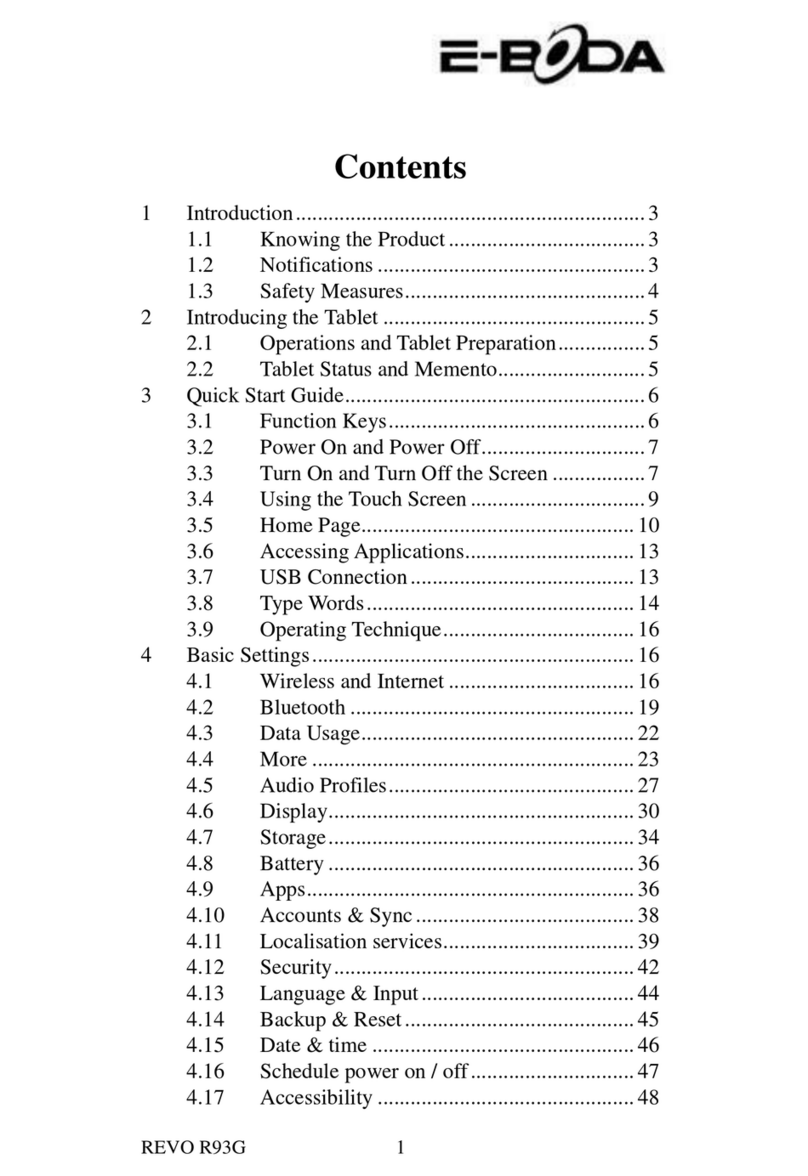
E-Boda
E-Boda REVO R93G User manual

E-Boda
E-Boda Revo R90 User manual
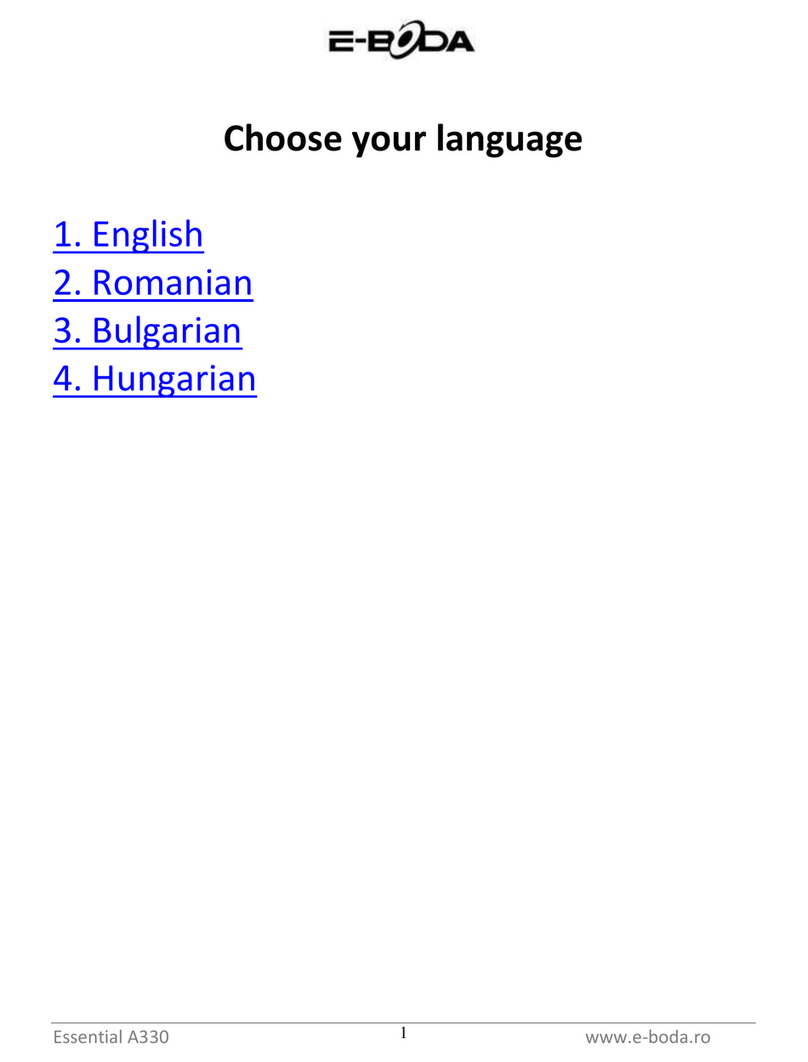
E-Boda
E-Boda Essential A330 User manual
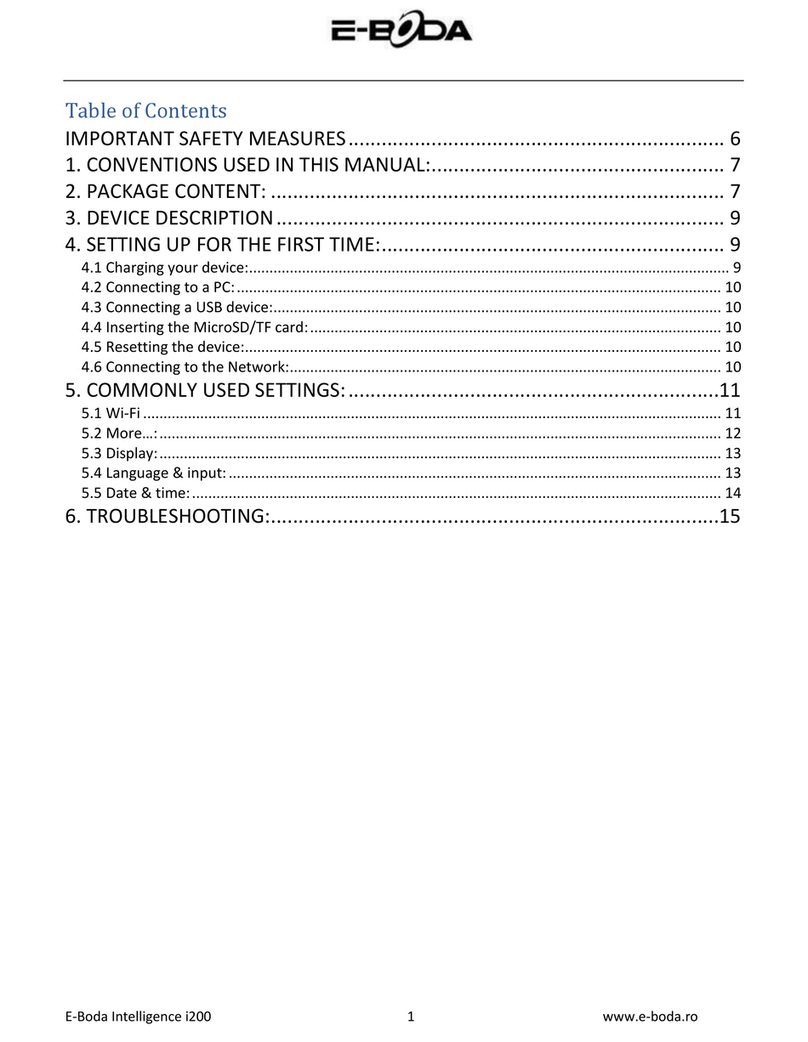
E-Boda
E-Boda Intelligence i200 User manual
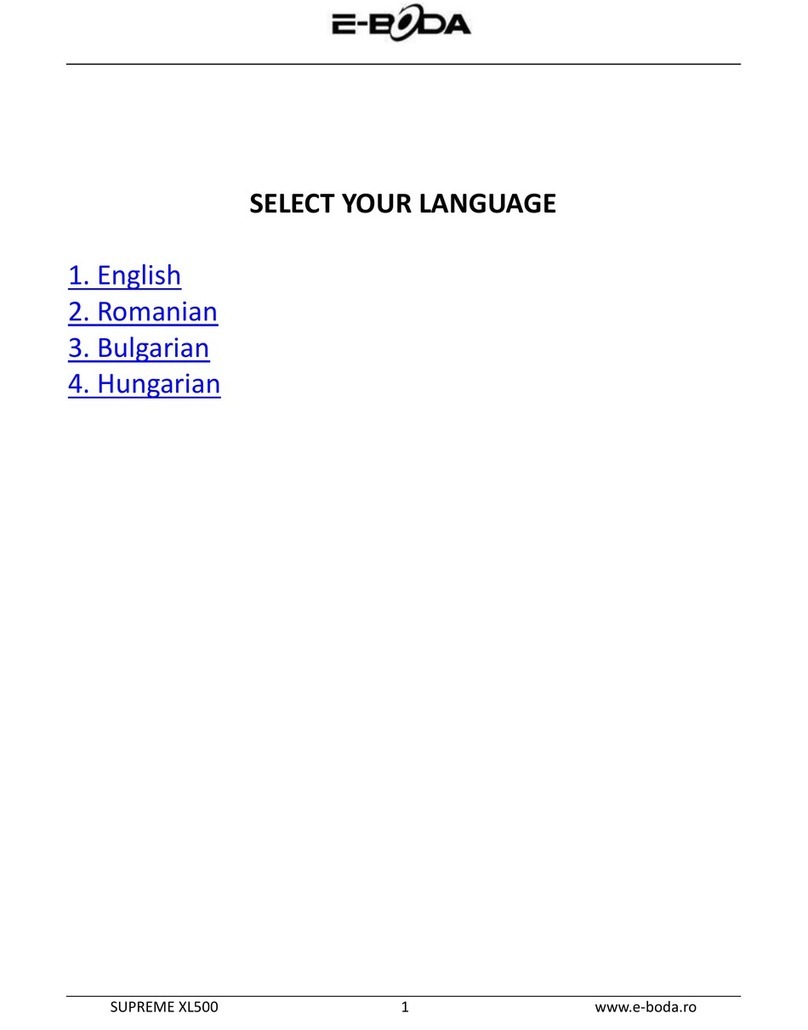
E-Boda
E-Boda SUPREME XL500 User manual
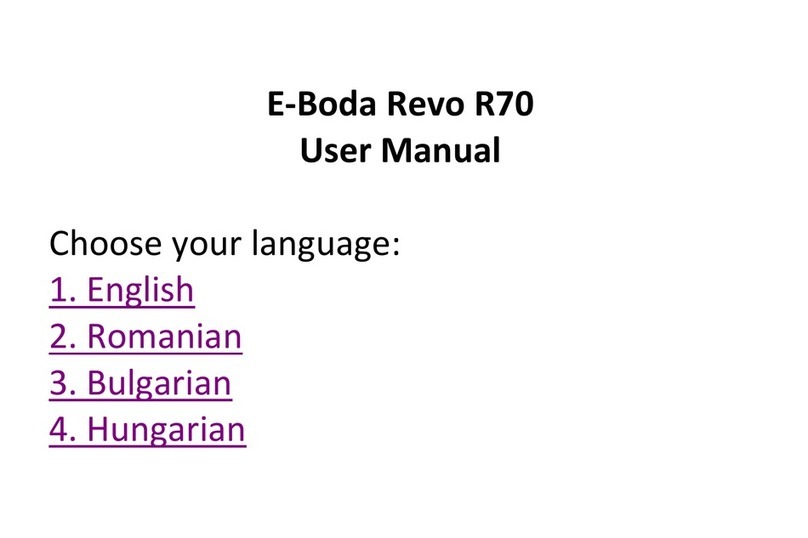
E-Boda
E-Boda REVO R70 User manual

E-Boda
E-Boda Essential A70 User manual
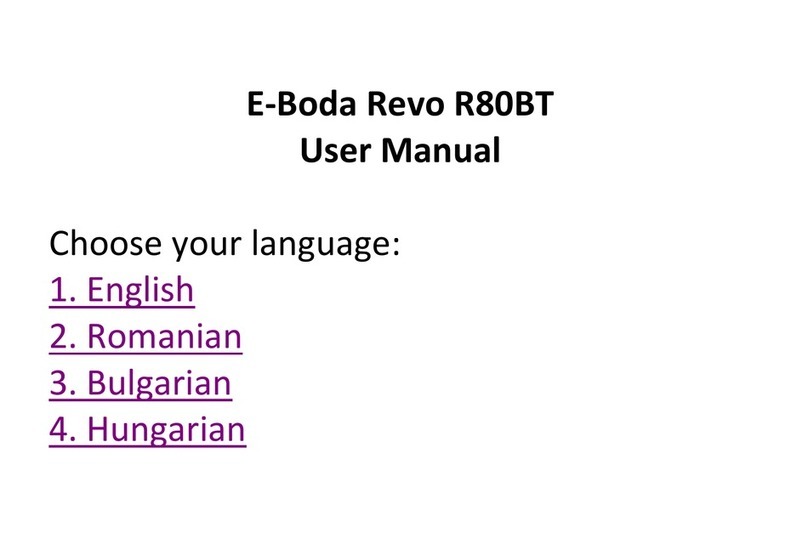
E-Boda
E-Boda Revo R80BT User manual

E-Boda
E-Boda Izzycomm Z71 User manual