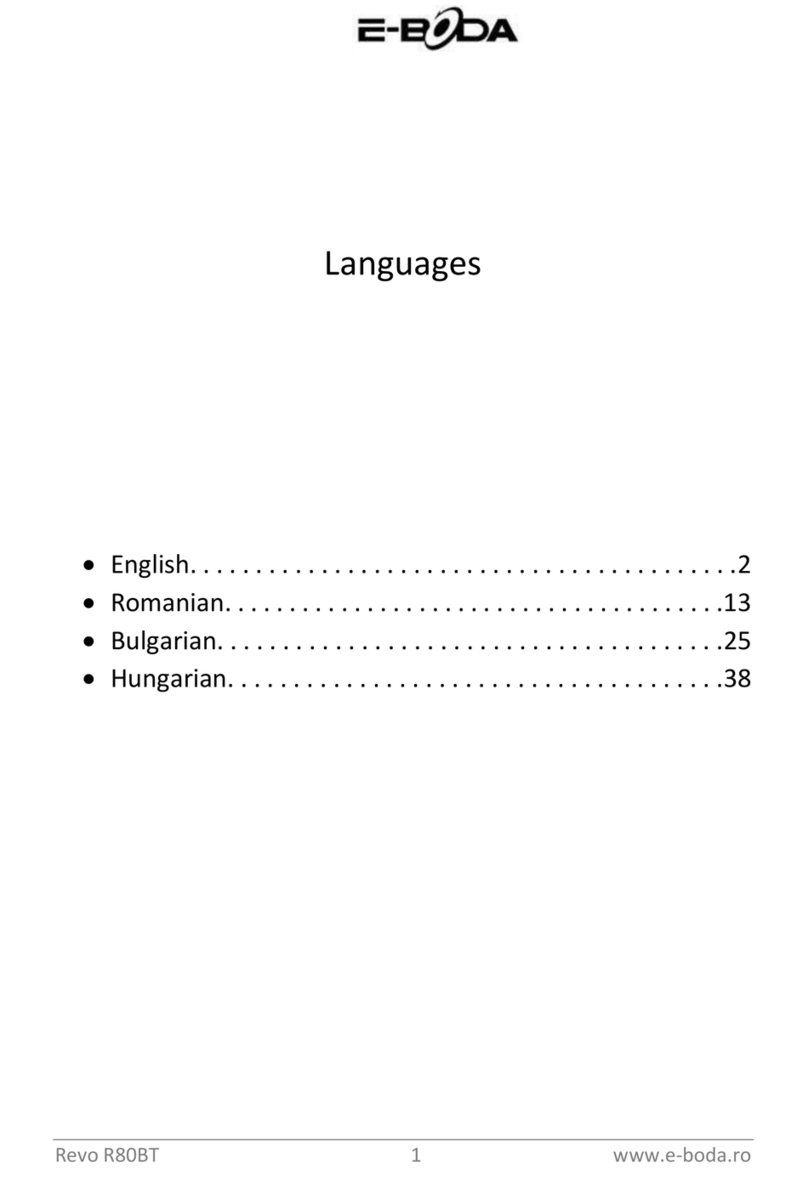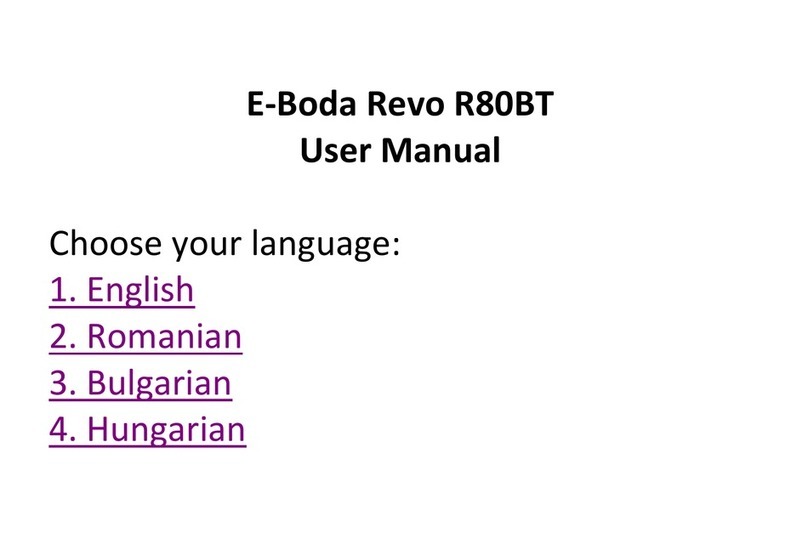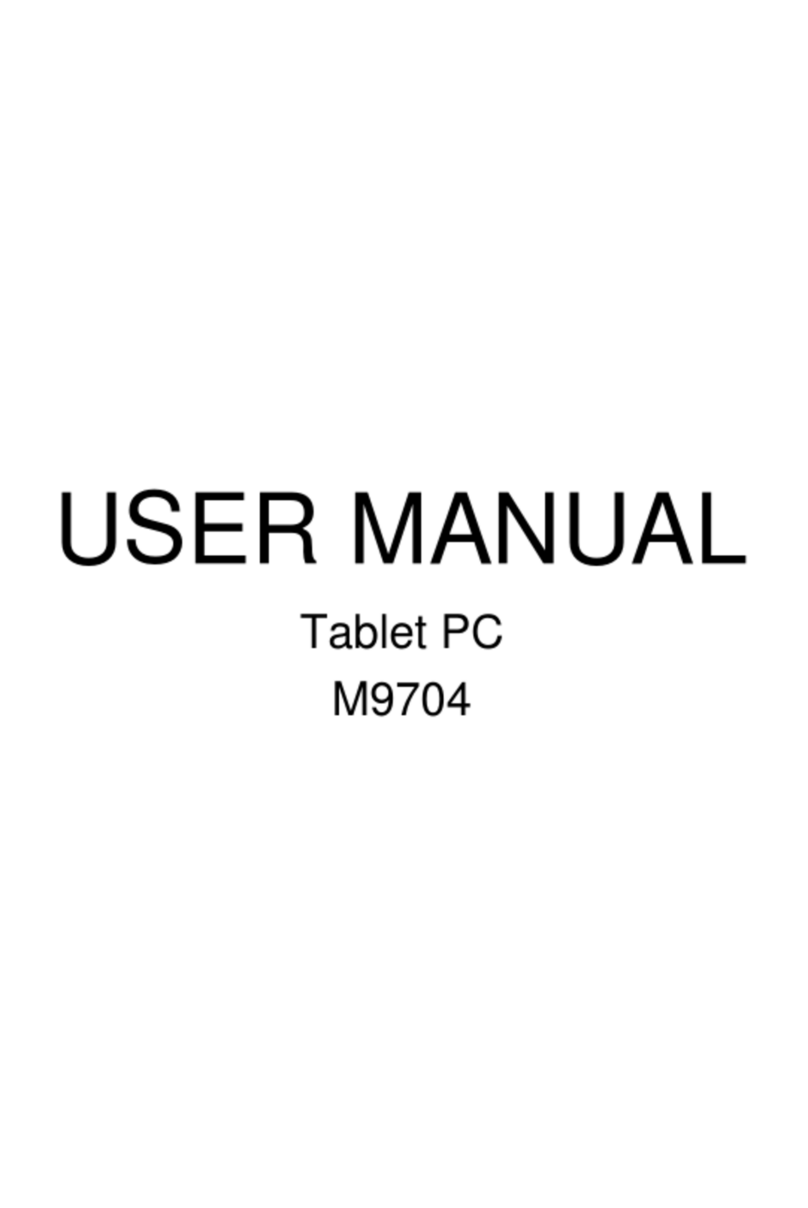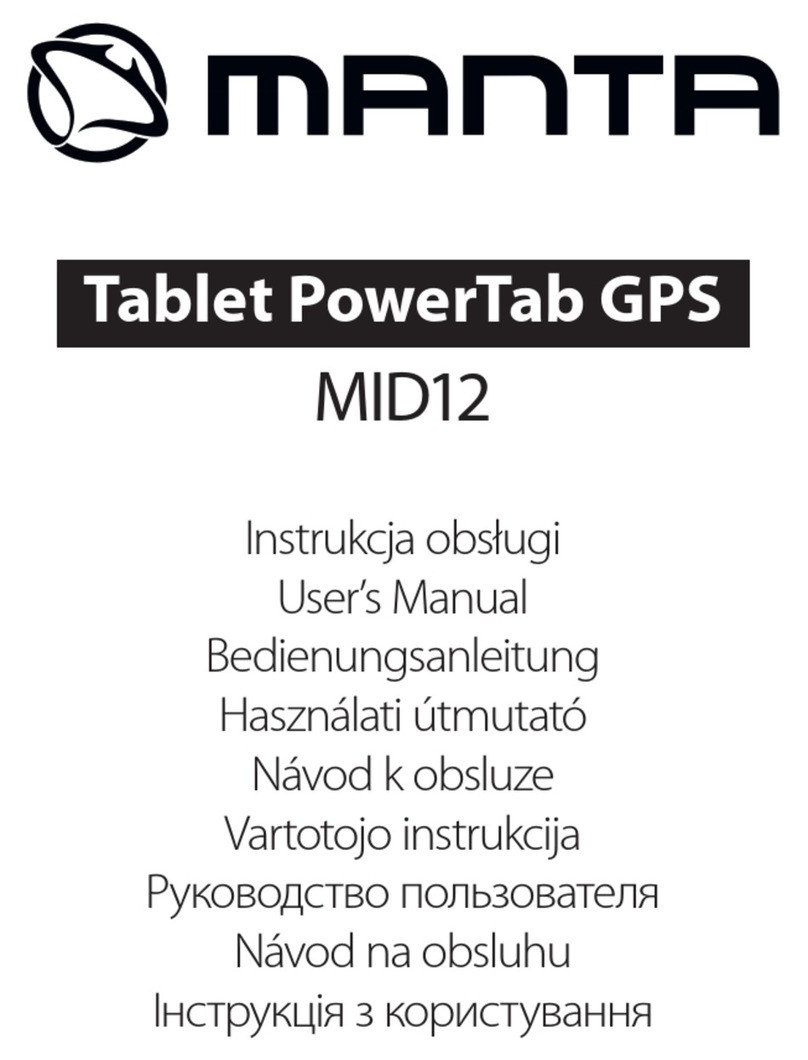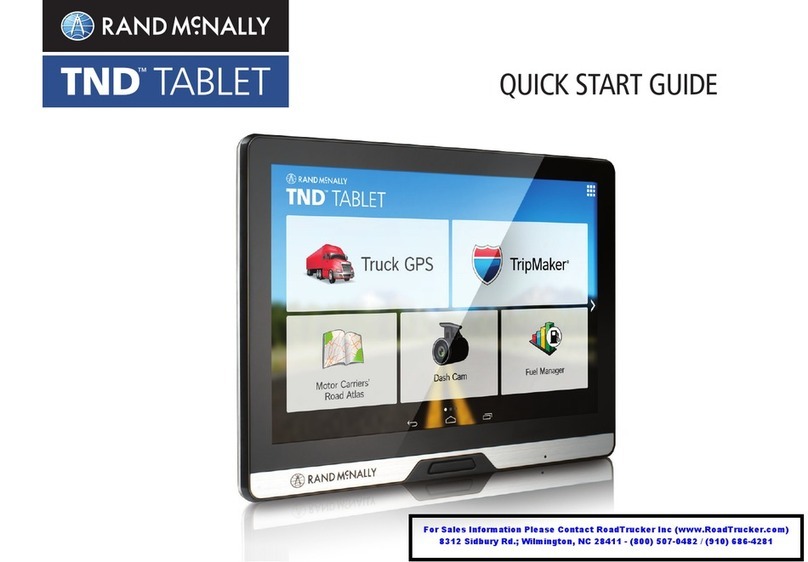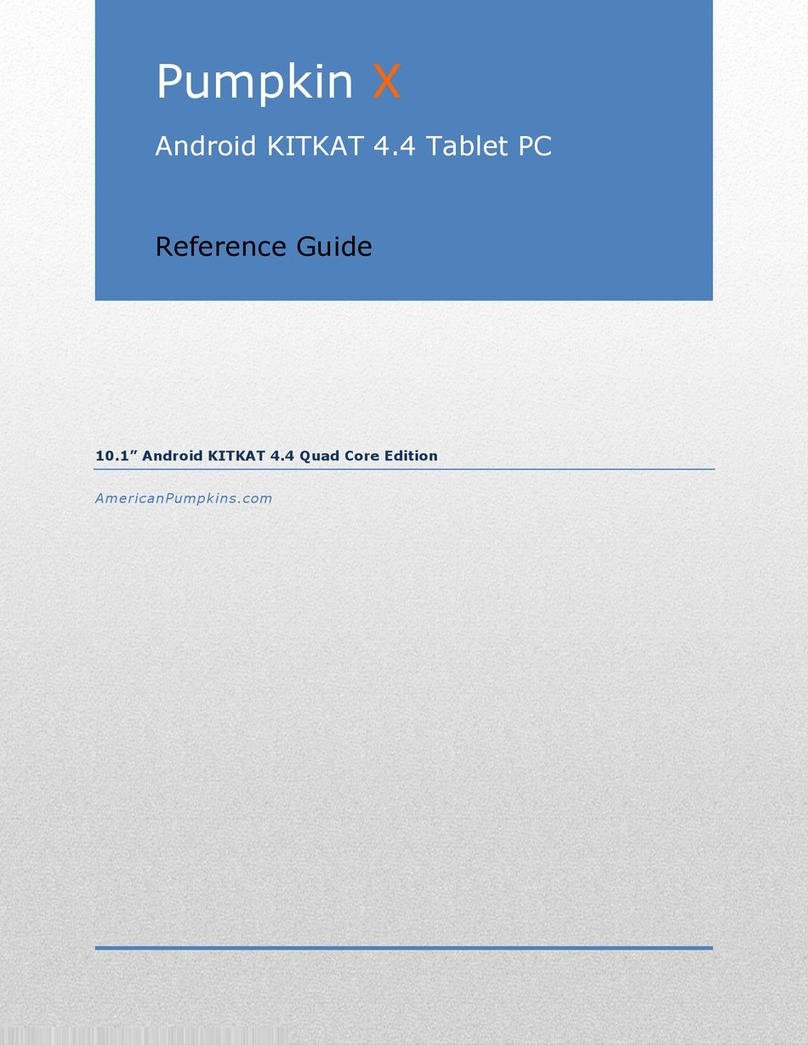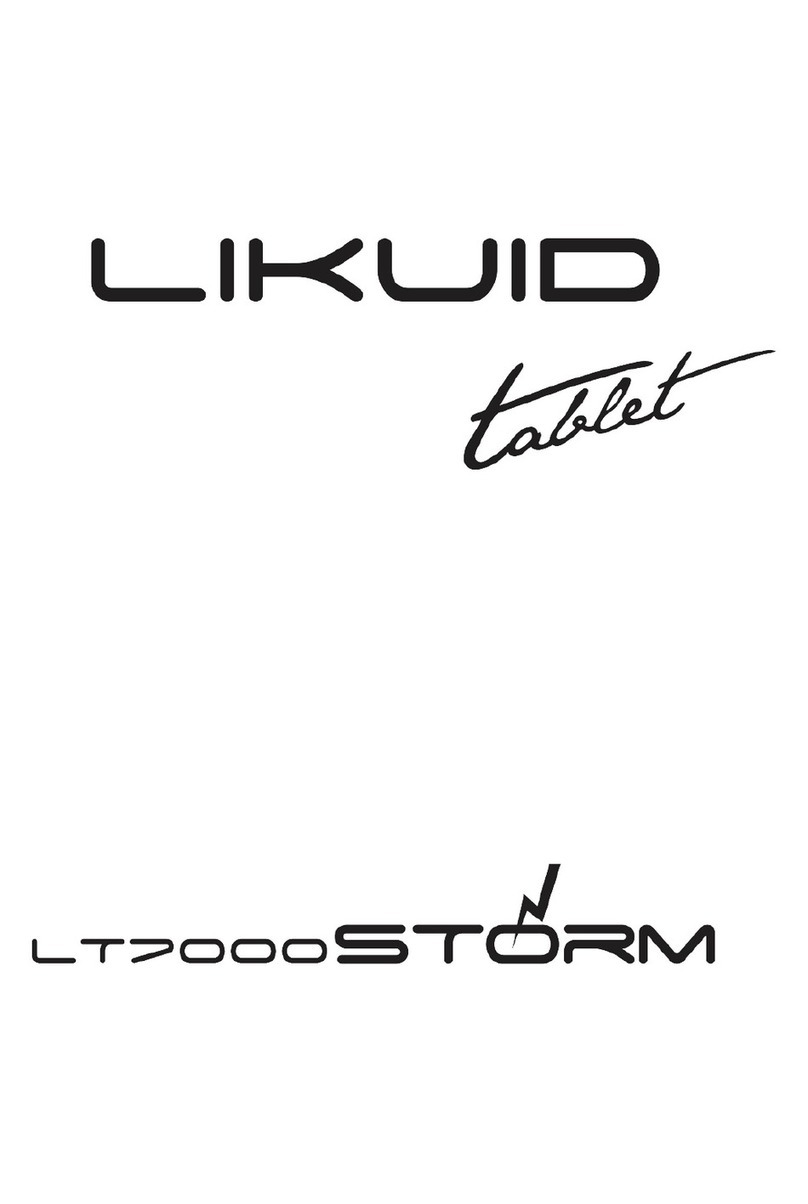E-Boda Intelligence i200 User manual

E-Boda Intelligence i200 1 www.e-boda.ro
Table of Contents
IMPORTANT SAFETY MEASURES.................................................................... 6
1. CONVENTIONS USED IN THIS MANUAL:..................................................... 7
2. PACKAGE CONTENT: .................................................................................. 7
3. DEVICE DESCRIPTION................................................................................. 9
4. SETTING UP FOR THE FIRST TIME:.............................................................. 9
4.1 Charging your device:...................................................................................................................... 9
4.2 Connecting to a PC:....................................................................................................................... 10
4.3 Connecting a USB device:.............................................................................................................. 10
4.4 Inserting the MicroSD/TF card:..................................................................................................... 10
4.5 Resetting the device:..................................................................................................................... 10
4.6 Connecting to the Network:.......................................................................................................... 10
5. COMMONLY USED SETTINGS:...................................................................11
5.1 Wi-Fi .............................................................................................................................................. 11
5.2 More…:.......................................................................................................................................... 12
5.3 Display:.......................................................................................................................................... 13
5.4 Language & input: ......................................................................................................................... 13
5.5 Date & time:.................................................................................................................................. 14
6. TROUBLESHOOTING:.................................................................................15

E-Boda Intelligence i200 2 www.e-boda.ro
Cuprins
MĂSURI IMPORTANTE DE PROTECȚIE ..........................................................19
1. GHID DE PORNIRE RAPIDĂ ........................................................................20
2. PREZENTARE GENERALĂ ...........................................................................20
3. CONVENȚII UTILIZATE ÎN ACEST MANUAL ................................................20
4. CONȚINUT PACHET ...................................................................................20
5. UTILIZARE DE BAZĂ ...................................................................................21
5.1 BUTOANE FIZICE ȘI CONEXIUNI..................................................................................................... 21
5.2 PORNIRE/OPRIRE........................................................................................................................... 21
5.3 UTILIZAREA ECRANULUI TACTIL .................................................................................................... 21
5.4 DEBLOCARE ECRAN ....................................................................................................................... 21
5.5 COMANDĂ RAPIDĂ CAMERĂ ........................................................................................................ 21
5.6 ECRAN PRINCIPAL.......................................................................................................................... 22
5.7 ÎNCĂRCARE BATERIE ..................................................................................................................... 23
5.8 ORIENTARE AFIŞAJ ........................................................................................................................ 23
6. MENIU SETĂRI...........................................................................................24
7. CONECTARE LA REȚEA ..............................................................................25
7.1 CONECTAREA LA UN PUNCT DE ACCES WIRELESS........................................................................ 26
7.2 CONECTARE LA O REŢEA 3G.......................................................................................................... 26
7.3 ALTE SETARI DUPA CONECTAREA MODEMULUI 3G ..................................................................... 27
8. BLUETOOTH ..............................................................................................28
8.1 FUNCȚIILE OPERAȚIUNII BLUETOOTH........................................................................................... 28
8.2 SETĂRI BLUETOOTH ...................................................................................................................... 29
9. APLICAŢII...................................................................................................30
9.1 MENIU APLICAŢII........................................................................................................................... 31
9.2 APLICAŢII ŞI WIDGET-URI .............................................................................................................. 31
9.3 ADĂUGAŢI MAI MULTE APLICAŢII................................................................................................. 32
9.4 ADĂUGAȚI COMANDA RAPIDĂ LA ECRANUL PRINCIPAL .............................................................. 32
9.5 ȘTERGEREA UNEI COMENZI RAPIDE DE PE ECRANUL PRINCIPAL................................................. 32
9.6 DEZINSTALARE APLICAȚII .............................................................................................................. 33
10. MOTOR DE CĂUTARE ..............................................................................33
11. REDARE VIDEO ........................................................................................35
12. EXTINDERE MEMORIE CU CARD MICRO SD ............................................35
13. CAMERĂ ÎNCORPORATĂ .........................................................................35
14. CONECTARE LA CALCULATOR .................................................................36

E-Boda Intelligence i200 3 www.e-boda.ro
Таблица на съдържанието
МЕРКИ ЗА БЕЗОПАСНОСТ ВАЖНО ..............................................................40
1. РЪКОВОДСТВО ЗА БЪРЗО СТАРТИРАНЕ .................................................42
2. ОБЩО ПРЕДСТАВЯНЕ ..............................................................................42
3. ПРАВИЛА, ИЗПОЛЗВАНИ В ТОЗИ НАРЪЧНИК.........................................42
4. СЪДЪРЖАНИЕ НА ОПАКОВКАТА.............................................................42
5. ОСНОВНО ИЗПОЛЗВАНЕ..........................................................................43
5.1 ПУСКАНЕ/СПИРАНЕ ..................................................................................................................... 43
5.2 ИЗПОЛЗВАНЕ НА СЕНЗОРНИЯ ЕКРАН......................................................................................... 43
5.3 ДЕБЛОКИРАНЕ НА ЕКРАНА ......................................................................................................... 43
5.4 БЪРЗО ВКЛЮЧВАНЕ НА КАМЕРА ................................................................................................ 43
5.5 ОСНОВЕН ЕКРАН .......................................................................................................................... 44
5.6 ЗАРЕЖДАНЕ НА БАТЕРИЯТА........................................................................................................ 44
5.7 ОРИЕНТИРАНЕ НА ЕКРАНА.......................................................................................................... 46
6. МЕНЮ НАСТРОЙКИ .................................................................................46
7. СВЪРЗВАНЕ С МРЕЖА..............................................................................48
7.1 СВЪРЗВАНЕ С ACCESS POINT БЕЗЖИЧНА МРЕЖА ...................................................................... 48
7.2 СВЪРЗВАНЕ КЪМ 3G МРЕЖА....................................................................................................... 48
7.3 ДРУГИ НАСТРОЙКИ СЛЕД СВЪРЗВАНЕ НА 3G МОДЕМА........................................................... 49
8. BLUETOOTH ..............................................................................................50
8.1 ФУНКЦИИ НА РАБОТАТА С BLUETOOTH ..................................................................................... 50
8.2 НАСТРОЙКИ BLUETOOTH............................................................................................................. 51
9. ПРИЛОЖЕНИЯ..........................................................................................53
9.1 МЕНЮ ПРИЛОЖЕНИЯ.................................................................................................................. 54
9.2 ПРИЛОЖЕНИЯ И УИДЖЕТИ......................................................................................................... 54
9.3 ПРЕДВАРИТЕЛНО ИНСТАЛИРАНИ УИДЖЕТИ ............................................................................ 55
9.4 ДОБАВЕТЕ ПОВЕЧЕ ПРИЛОЖЕНИЯ ............................................................................................. 55
9.5 ДОБАВЕТЕ ИКОНИ ЗА БЪРЗ ДОСТЪП НА ОСНОВНИЯ ЕКРАН .................................................... 55
9.6 ИЗТРИВАНЕ НА ИКОНА ЗА БЪРЗ ДОСТЪП ОТ ОСНОВНИЯ ЕКРАН ............................................ 55
9.7 ДЕИНСТАЛИРАНЕ ПРИЛОЖЕНИЯ ............................................................................................... 56
10. ТЪРСЕЩА МАШИНА...............................................................................56
11. ВЪЗПРОИЗВЕЖДАНЕ НА ВИДЕОЗАПИС ................................................57
12. РАЗШИРЕНИЕ НА ПАМЕТТА С КАРТА MICRO SD...................................58
13. ВГРАДЕНА КАМЕРА................................................................................58
14. СВЪРЗВАНЕ С КОМПЮТЪР ....................................................................59

E-Boda Intelligence i200 4 www.e-boda.ro
Tartalomjegyzék
FONTOS BIZTONSÁGI INTÉZKEDÉSEK ............................................................63
1. GYORSINDÍTÁSI ÚTMUTATÓ .....................................................................65
2. ÁLTALÁNOS LEÍRÁS ...................................................................................65
3. A KÉZIKÖNYBEN HASZNÁLT JELZÉSEK .......................................................65
4. A CSOMAG TARTALMA .............................................................................66
5. ALAPHASZNÁLAT.......................................................................................66
5.1 BEKAPCSOLÁS / KIKAPCSOLÁS ...................................................................................................... 66
5.2 AZ ÉRINTŐKIJELZŐ HASZNÁLATA .................................................................................................. 66
5.3 KÉPERNYŐZÁR FELOLDÁSA ........................................................................................................... 66
5.4 KAMERA GYORSPARANCS............................................................................................................. 66
5.5 FŐ KÉPERNYŐ................................................................................................................................ 67
5.6 AZ AKKUMULÁTOR TÖLTÉSE......................................................................................................... 67
5.7 A KÉPERNYŐ ORIENTÁCIÓJA ......................................................................................................... 69
6. BEÁLLÍTÁSOK MENÜPONT ........................................................................69
7. CSATLAKOZÁS A HÁLÓZATRA....................................................................70
7.1 WIRELESS CSATLAKOZTATÁS......................................................................................................... 70
7.2 CSATLAKOZTATÁS 3G HÁLÓZATI KAPCSOLATRA .......................................................................... 71
7.3 MÁS BEÁLLÍTÁSOK A 3G MODEM CSATLAKOZTATÁSA UTÁN ...................................................... 72
8. BLUETOOTH ..............................................................................................72
8.1 BLUETOOTH-FUNKCIÓK ................................................................................................................ 72
8.2 BLUETOOTH BEÁLLÍTÁSOK ............................................................................................................ 73
9. ALKALMAZÁSOK........................................................................................76
9.1 ALKALMAZÁSOK MENÜPONT ....................................................................................................... 76
9.2 ALKALMAZÁSOK ÉS WIDGETEK ..................................................................................................... 76
9.3 ELŐRETELEPÍTETT WIDGETEK ....................................................................................................... 77
9.4 TÖBB ALKALMAZÁS TELEPÍTÉSE.................................................................................................... 77
9.5 GYORSPARANCS BEVEZETÉSE A FŐ KÉPERNYŐRE ........................................................................ 77
9.6 GYORSPARANCS TÖRLÉSE A FŐ KÉPERNYŐRŐL............................................................................ 78
9.7 ALKALMAZÁSOK TÖRLÉSE ............................................................................................................. 78
10. KERESŐMOTOR.......................................................................................78
11. VIDEÓ LEJÁTSZÓ......................................................................................79
12. MEMÓRIA BŐVÍTÉS MICRO SD KÁRTYÁVAL ............................................80
13. BEÉPÍTETT KAMERA ................................................................................81
14. CSATLAKOZTATÁS SZÁMÍTÓGÉPHEZ .......................................................81

E-Boda Intelligence i200 5 www.e-boda.ro

E-Boda Intelligence i200 6 www.e-boda.ro
IMPORTANT SAFETY MEASURES
DO NOT OPEN COVER TO PREVENT RISK OF ELECTRIC SHOCK.
NOT INCLUDED PARTS THAT CAN BE REPAIRED BY THE USER.
FOR SERVICE CONSULT QUALIFIED PERSONNEL.
Symbol with lightning flash with arrowhead, within an equilateral triangle is intended to alert the user to the
presence of uninsulated dangerous voltage inside the product that may be of sufficient magnitude to
constitute a risk of electric shock.
Exclamation point within an equilateral triangle is intended to alert the user to the presence
instructions for use and maintenance (servicing) instructions in the literature accompanying the appliance.
WARNING:
TO PREVENT THE RISK OF FIRE OR ELECTRIC SHOCK, DO NOT EXPOSE THIS UNIT TO
RAIN OR MOISTURE.
CAUTION:
TO PREVENT RISK OF ELECTRIC SHOCK, MAKE SURE THE PLUG IS INSERTED INTO THE
WALL OUTLET.

E-Boda Intelligence i200 7 www.e-boda.ro
1. CONVENTIONS USED IN THIS MANUAL:
At various points in this manual you will see highlighted text. Please return to this section for an explanation:
NOTE
Important notes are highlighted in blue.
TIPS
Tips on best practice are highlighted in green.
CAUTION
Important warnings and alerts are highlighted in red.
2. PACKAGE CONTENT:
Check the package contents of the list on the back of the box. If anything is missing or damaged, please do not
use the device and inform your provider as soon as possible.

E-Boda Intelligence i200 8 www.e-boda.ro
3. KEY POINTS:
This manual includes security measures and correct operating methods. For personal safety, please make sure
to read this manual before using. Thank you!
►The machine adopts capacitive touch screen, you can just touch it by finger or click with capacitive pen for
operation. (Never use the sharp objects to click the screen, or the touch screen may be damaged).
►Do not put the device at any high temperature, high humidity or dusty place.
►Do not drop or crash the device to prevent the violent impacting between the display and the capacitive
touch screen. Or the customers have to take the consequence by themselves.
►Please choose the suitable volume and never make the too loud volume .If you feel uncomfortable please
turn down the volume or stop to use the device soon.
►Please charge if you meet those situations as below:
A. Low battery on the battery icon. B. The system turns off automatically.
C. The keys do not work. D. is battery charging.
NOTE: Don’t use the different type charger or it may make the device burned . We assume no liability for the
damage. Please contact with our agent if you need the original adaptor.
►In the charging process,the device may be warning up a little (not too hot), this is normal phenomenon,
but it won’t effect the use.
►Do not disconnect the device while formatting, downloading or uploading, or it may make the error.
►Our company won’t bear the duty for the loss of the memory erasing on account of the damage, repair or
some other reason. Please operate the device according to the user manual rightly and backup the important
data in time.
►Do not dismantle this device by yourself, and do not polish it with alcohol, dilution, or benzene.
►Do not use this device where electronics is forbidden, such as on the airplane.
►Do not use this device while walking and driving, avoiding traffic accident.
►USB is for transferring data but also for charging.
►Virus can damage this device. So please use proper computer antivirus and keep it updated.
►For any support needed for this device please contact the company or the authorized distributor. Any
unauthorized dismantling of the device will make the warranty null and void.
CAUTION
We reserve the right to keep the change of the products, the specification and design is subject
to change without notice!

E-Boda Intelligence i200 9 www.e-boda.ro
3. DEVICE DESCRIPTION
TIPS
1. When the battery is low, it will power off automatically.
2. Shutdown illegally, when you restart, device would scan and repair the disk. The screen will stay
at the progress bar for a long time .
3. Definition of “Press”:
Short Press: Press the button less than 2 seconds.
Long Press: Press the button more than 3 seconds.
If there is no special explanation, “Press” means Short Press.
NOTE
The pictures in the user manual are just for your reference, about the “★” item, please
according to the real products.
4. SETTING UP FOR THE FIRST TIME:
4.1 Charging your device:
▪ For first-time use, you need to charge the device for ten hours. After that you can recharge the device as
needed.
▪ Connect the DC-in jack to your device and plug the AC adapter into any AC
outlet.
TIPS
1. This device adopts built-in polymer battery. Only the specified charger should be
used.
2. It is normal for the device’s surface to become warm during charging or long periods of use. All
devices are factory tested before release.
3. If you do not use this set for a long time, please charge/release it once
one month to avoid deep discharge. The damage caused by battery over-consuming is not included
in the warranty.

E-Boda Intelligence i200 10 www.e-boda.ro
4.2 Connecting to a PC:
▪ You can connect with PC by USB cable attached with the device.
▪ You can transfer your personal data to the PC.
▪ Connect the PC and the device, it will change to the USB mode, in this state, realize the files transfer function
between the PC and the device.
4.3 Connecting a USB device:
▪ USB devices are supported, such as a keyboard, through the USB
port.
▪ View media files on USB storage with installed photo, music or
video applications.
CAUTION
Before removing this USB storage, make sure your device is not accessing data from the USB
storage.
4.4 Inserting the MicroSD/TF card:
You may install a Micro SD/TF card to expand your
device’s storage space.
1. Turn off the device by pressing and holding the
power button.
2. Insert the Micro SD/TF card as shown.
NOTE
Ensure that the Micro SD/TF card is inserted all the way into the card slot.
CAUTION
Before removing this card, make sure your device is not accessing data on the card.
4.5 Resetting the device:
You may have to perform a reset if your device fails to respond when buttons are pressed or the screen is
tapped.
If your device does not respond to screen input.
To reset your device use a small thin object (such as a paperclip) to press the recessed reset button.
4.6 Connecting to the Network:
Wi-Fi wireless setup:
▪ Enter the setting interface, and turn on the Wi-Fi item.
▪ The device will automatically search any accessible nearby wireless networks.

E-Boda Intelligence i200 11 www.e-boda.ro
5. COMMONLY USED SETTINGS:
5.1 Wi-Fi
Press the setup icon to enter the setting.
►Wi-Fi: Click ON or OFF to open or close Wi-Fi.
When open Wi-Fi,the system will scan the wifi signal around automatically. Meanwhile, users could add
network manually as well.
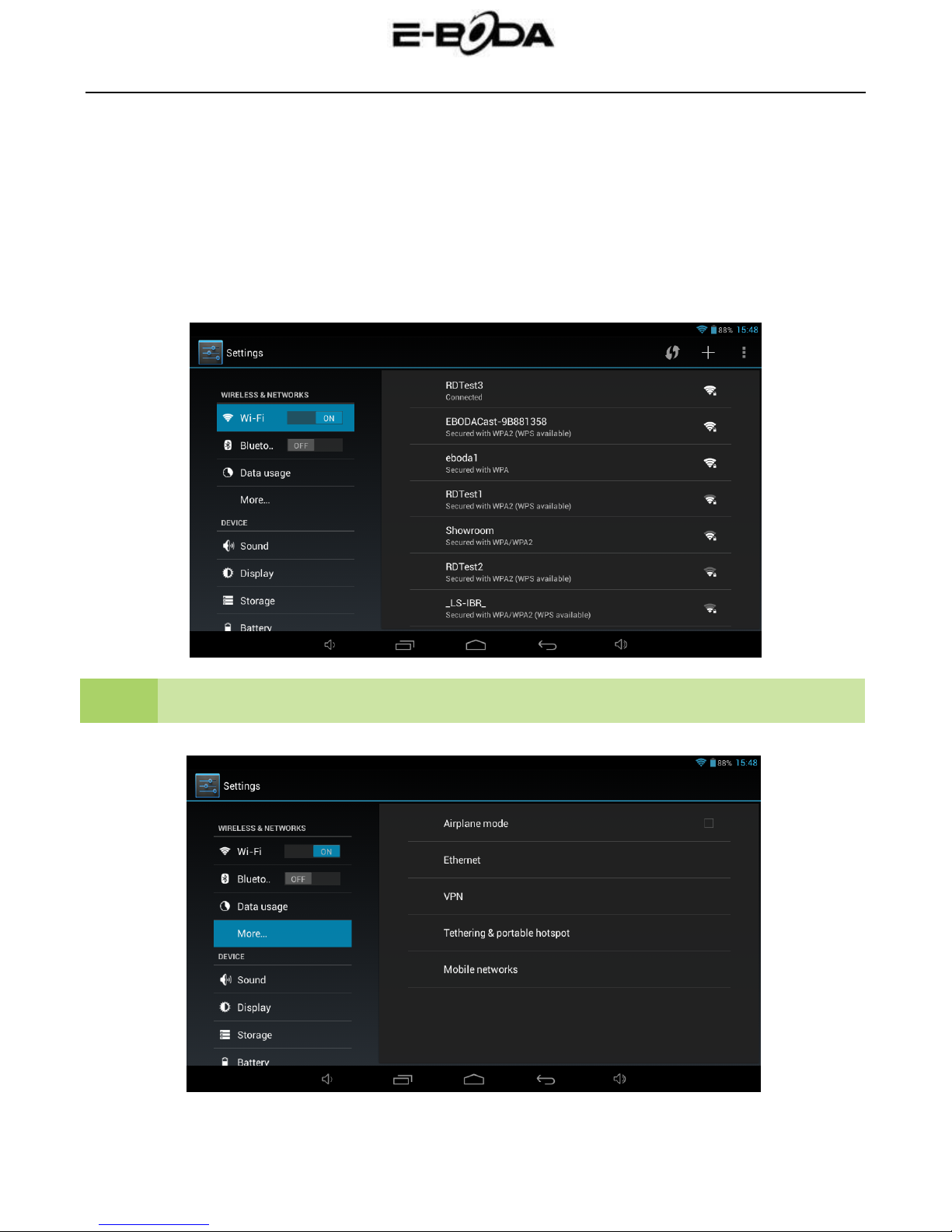
E-Boda Intelligence i200 12 www.e-boda.ro
5.2 More…:
1.VPN:The user can preset the 3G operators information.
2. Portable hotspot: You must connect the cable to network (by RJ45 connector) then you can enter the option
to open or close the “Portable Wi-Fi hotspot”, you can also take this device as a Wi-Fi Router.
3. Mobile networks:
Connect a USB 3G Dongle setting:To insert a USB 3G dongle, the device will connect the Internet
automatically. A 3G icon will be displayed on the screen.
(Please make sure the 3G SIM card is matching with the 3G dongle well)
TIPS
1: After turning on “Portable Wi-Fi hotspot”,Wi-Fi will close automatically.
2: When you use 3G to connect internet,you must shut off Wi-Fi first.

E-Boda Intelligence i200 13 www.e-boda.ro
5.3 Display:
Rotate screen setting:
Enter setting menu: Display Auto-rotate screen,you can open /close the screen autorotation function.
5.4 Language & input:
1. Language: Users can choose OSD Languages.
2. KEYBOARD & INPUT METHODS: select language method.
TIPS
In this state ,users can switch the input method.

E-Boda Intelligence i200 14 www.e-boda.ro
5.5 Date & time:
When the internet is connected , turn on “Automatic date & time”, the device can obtain the real date and
time from the internet.

E-Boda Intelligence i200 15 www.e-boda.ro
6. TROUBLESHOOTING:
• Can not power on:
- Connect the power cable to charge to the device, after a while and then check again.
- If it still can not power on, please contact with our distributor or service centre.
• Serious noise:
- Check if the music file is damaged.
- If the music files are damaged, it may cause serious noise and jumping sound.
• Can not download or copy:
- Check if it is connecting correctly between the device and PC.
- Check the spare space of the memory.
- Check the USB cable.
• USB connect is fail:
- Make sure that the USB device is securely connected to the USB jack.
- Check if the USB device or a cable is damaged.
- If the USB device is connected via a USB hub, connect the USB device directly to the device.
• Cannot connect the device to the wireless LAN router:
- Check if the wireless LAN router is on.
- Depending on the surrounding environment, such as the wall material, radio wave receiving
condition, or obstacles between the device and the wireless LAN router, the communication distance
may be shortened. Move the device and the wireless LAN router closer to each other.
- Devices that use a 2.4GHz frequency band, such as a microwave, Bluetooth, or digital cordless
device, may interrupt the communication. Move the device away from such devices, or turn off such
devices.
For details about E-BODA I200 users opinions and their experiences please visit:
http://eboda.forumer.com/index.php

E-Boda Intelligence i200 16 www.e-boda.ro
CE marking is a mandatory conformity mark for products placed on the market in the European
Economic Area. CE Marking on a product ensures that the product complies with the essential
requirements of the applicable EC directives.
This product is marked with distinctive selective sorting electronic waste. This symbol indicates that the
product should be supported by a system of selective collection of waste according to EU Directive
2002/96/EC, so that it can be recycled or dismantled to minimize environmental impact.
Attention! Electronic products unsorted selectively affect the environment and human health, as they may
contain hazardous substances
BATTERIES:
Attention!
It is forbidden to throw batteries in the trash. Dispose of used batteries recycling centers.
Incorrect use of batteries may cause leakage or corrosion.
Do not install batteries in the wrong direction.
It is dangerous to charge / strike / open or short-circuit the batteries.
Do not leave used batteries in the product.
If you do not use the product longer, remove the batteries. Change the batteries when the clock is not working
properly.
If you spill battery fluid inside the product clean and replace the batteries.
The batteries contained in the package does not contain heavy metals.
ROHS (Restriction on Hazardous Substances). This directive is a regulation that was
implemented on July 1, 2006 and relates to restrictions on the marketing of products
and electrical and electronic equipment containing hazardous substances such as lead,
hexavalent chromium, cadmium, polibromatul biphenyl (PBB), diphenyl ethers
polibromuratiat (PBDE).

E-Boda Intelligence i200 17 www.e-boda.ro

E-Boda Intelligence i200 18 www.e-boda.ro
A NU SE DESCHIDE CAPACUL PENTRU A PREVENI RISCUL UNUI ȘOC ELECTRIC.
NU SUNT INCLUSE PIESE CARE POT FI DEPANATE DE CĂTRE UTILIZATOR.
ADRESAȚI-VĂ PERSONALULUI CALIFICAT PENTRU SERVICE.
Simbolul cu fulger cu vârf de săgeată, încadrat într-un triunghi echilateral, are scopul
de a alerta utilizatorul cu privire la prezența unei tensiuni periculoase neizolate în
interiorul produsului care pot fi de o valoare suficientă pentru a constitui un risc de
electrocutare.
Punctul de exclamație din interiorul triunghiului echilateral are rolul de a alerta
utilizatorul despre prezența instrucțiunilor de utilizare și de întreținere (service) în
literatura care însoțește aparatul.
AVERTIZARE:
PENTRU A PREVENI PERICOLUL DE INCENDIU SAU DE ELECTROCUTARE, NU EXPUNEȚI
UNITATEA LA PLOAIE SAU UMEZEALĂ.
ATENȚIE:
PENTRU A PREVENI RISCUL DE ŞOC ELECTRIC, ASIGURAȚI-VĂ CĂ ȘTECHERUL ESTE
INTRODUS ÎN PRIZA PRINCIPALĂ.

E-Boda Intelligence i200 19 www.e-boda.ro
MĂSURI IMPORTANTE DE PROTECȚIE
Toate produsele fără plumb oferite de companie sunt în conformitate cu cerințele
din Directiva Legii Europene privind Restricția Substanțelor Periculoase (RoHS),
ceea ce înseamnă că procesele noastre de producție și produsele sunt strict ”fără
plumb” și fără substanțele periculoase menționate în directivă.
Semnul tăiat de pe recipientul pentru deșeuri simbolizează că în cadrul Uniunii
Europene, produsul trebuie reciclat separat la sfârșitul duratei de viață a produsului.
Acest lucru se aplică produsului dvs. și oricăror periferice marcate cu acest simbol.
Nu aruncați aceste produse ca deșeuri municipale nesortate. Contactați dealerul
dvs. local pentru procedurile de reciclare pentru acest echipament.
PRECIZĂRI LEGALE
Ne rezervăm dreptul de a modifica sau elimina orice conținut din acest manual în orice moment. Nu garantăm
și nu ne asumăm nicio răspundere juridică sau responsabilitate pentru acuratețea, completitudinea sau
utilitatea acestui manual. Conținutul acestui manual se poate modifica fără notificare prealabilă.
Capturile de ecran sunt prezentate doar în scop ilustrativ și nu pot fi reprezentative pentru produsul real.
RECOMANDĂRI
•A SE EVITA LOCAȚIILE PRĂFOASE: Acumularea excesivă de praf poate cauza nefuncționarea unității
•A NU SE EXPUNE LA UMEZEALĂ: Expunerea unității la apă prezintă un risc ridicat de electrocutare.
•A NU SE SCĂPA PRODUSUL: Scăparea produsului ar putea defecta componentele interne.
•A NU SE DESCHIDE CARCASA: În interior nu sunt piese care pot fi depanate de către utilizator.
MENȚIONĂRI MARCĂ COMERCIALĂ
AndroidTM este marcă comercială Google.
Microsoft și Windows sunt mărci înregistrate ale Microsoft Corporation.
Drepturile de autor © ale tuturor aplicațiilor aparțin de proprietarii acestora.
GARANȚIE ȘI SUPORT TEHNIC
În cazul în care aveți nevoie de asistență suplimentară pentru acest produs, ne puteți suna la numărul de mai
jos și experții noștri vor fi bucuroși să vă ajute (aceștia sunt disponibili Luni-Vineri 9 am –5.20 pm, cu excepția
sărbătorilor legale). Alternativ, vizitați site-ul nostru la www.e-boda.ro/support sau trimiteți-ne un e-mail la
adresa de mai jos.
Acest produs este însoțit de o garanție de 24 luni pentru a acoperi cazul puțin probabil în care s-ar întâmpla
ceva greșit. În cazul în care bănuiți că produsul are o defecțiune, vă rugăm să contactați în primă instanță
echipa noastră de asistență.
RO: +40 31 42 53 775
E-Mail: [email protected]o

E-Boda Intelligence i200 20 www.e-boda.ro
1. GHID DE PORNIRE RAPIDĂ
Vă rugăm să urmați această listă de pornire rapidă pentru a vă ghida în utilizarea E-BODA I200 :
1.1 Verificați conținutul pachetului.
A se consulta ”Conținut pachet” pentru mai multe detalii.
1.2 Încărcați bateria.
A se vedea secțiunea ” Încărcare baterie” pentru mai multe detalii.
1.3 Îndepărtaţi folia protectoare.
Dezlipiţi folia protectoare de pe ecranul tabletei.
1.4 Familiarizați-vă cu butoanele fizice și cu conexiunile, pornirea și controlul ecranului tactil.
A se vedea secțiunea ”Utilizare de bază”pentru mai multe detalii.
1.5 Conectați-vă la o rețea wireless pentru navigare pe web.
A se vedea secțiunea ”Conexiune rețea” pentru mai multe detalii.
1.6 Familiarizați-vă cu aplicațiile incluse.
A se vedea secțiunea ”Aplicații” pentru mai multe detalii.
2. PREZENTARE GENERALĂ
E-BODA I200 este însoţitorul perfect pentru navigarea pe web, jocuri, clipuri video şi gazdă pentru alte aplicaţii.
3. CONVENȚII UTILIZATE ÎN ACEST MANUAL
La diverse puncte în acest manual veți observa text evidențiat. Vă rugăm să reveniți la această secțiune pentru
o explicație:
NOTĂ
Notele importante sunt evidențiate cu albastru.
SFAT
Sfaturile despre cea mai bună practică sunt evidențiate cu verde.
ATENȚIE
Atenționări și avertizările importante sunt evidențiate cu roșu.
SCOPUL ACESTUI MANUAL
Acest manual este conceput să ofere o prezentare generală a hardware-ului E-BODA I200 şi funcţionalitatea
de bază a sistemului de operare AndroidTM 4.2. Nu prezintă instrucţiuni avansate pentru AndroidTM 4.2.
Aplicaţiile sunt furnizate ca atare, drept bonus pentru clienţii E-Boda. Vă rugăm să contactaţi producătorii
aplicaţiilor pentru ajutor şi informaţii despre software.
3.1.1 Pentru informaţii şi instrucţiuni mai detaliate despre sistemul de operare AndroidTM 4.2 vă rugăm vizitaţi:
http://www.android.com/
4. CONȚINUT PACHET
Verificați conținutul pachetului cu lista de pe spatele ambalajului. Dacă ceva lipsește sau este defect, vă rugăm
să nu utilizați sistemul și să informați furnizorul dvs. cât mai curând posibil.
Table of contents
Other E-Boda Tablet manuals
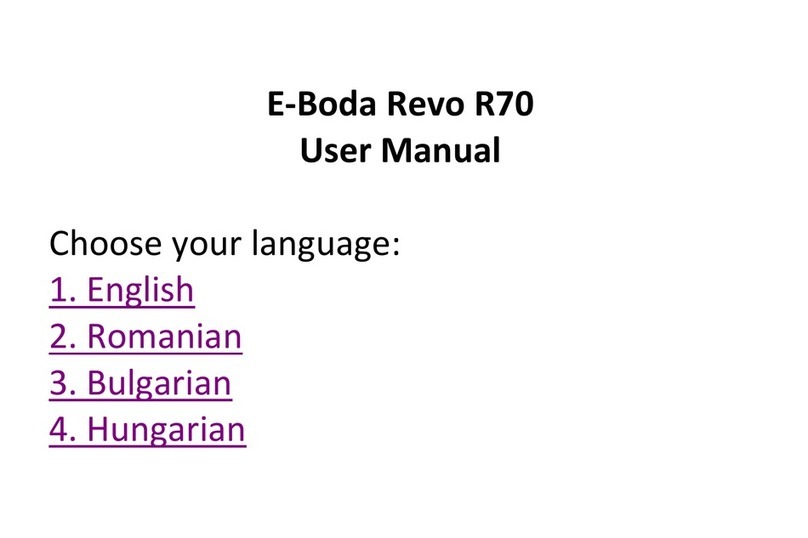
E-Boda
E-Boda REVO R70 User manual

E-Boda
E-Boda Izzycomm Z71 User manual

E-Boda
E-Boda INTELLIGENCE I100 User manual

E-Boda
E-Boda Essential A70 User manual
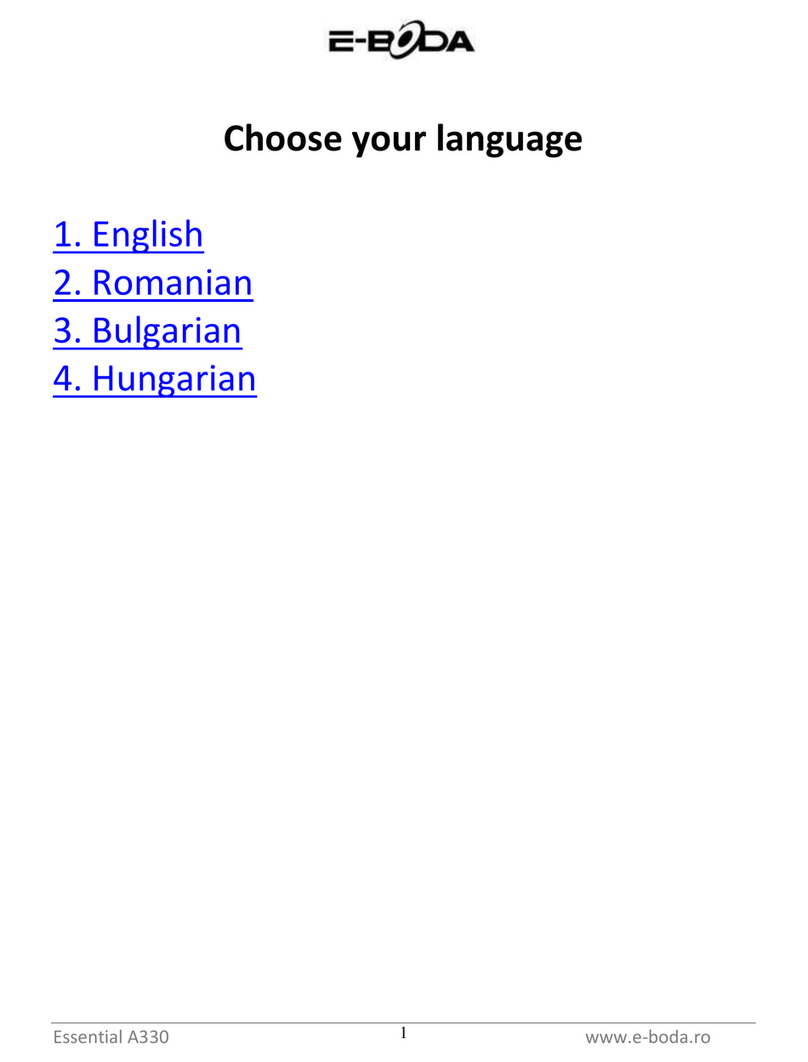
E-Boda
E-Boda Essential A330 User manual
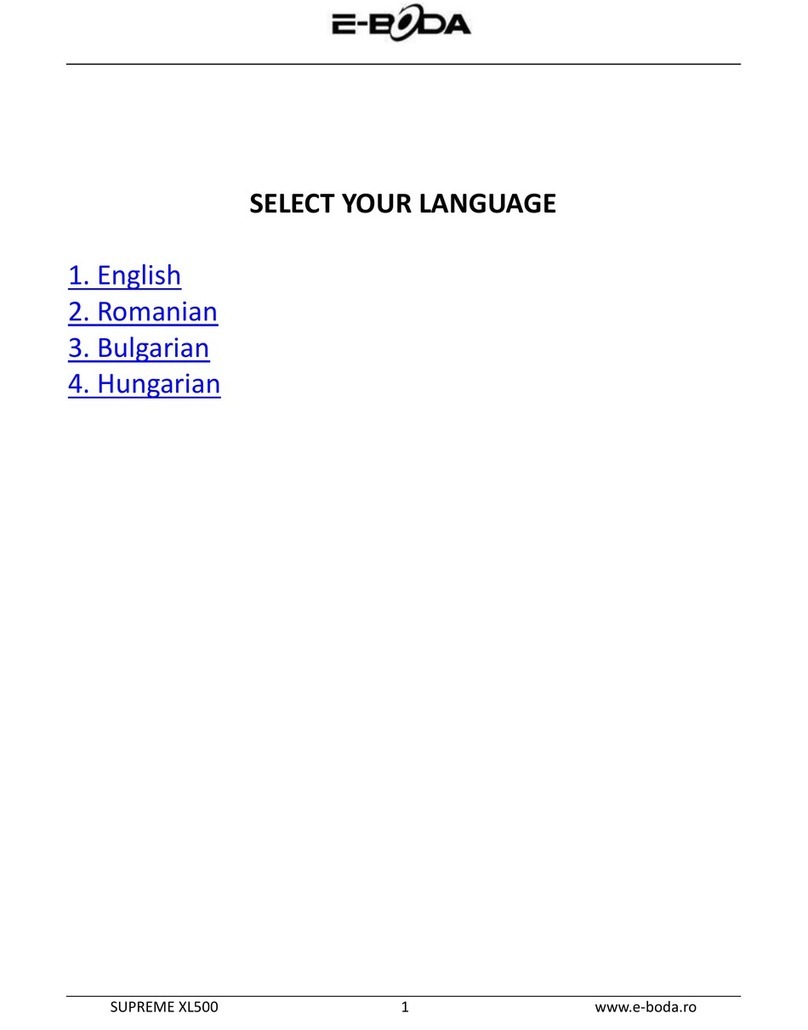
E-Boda
E-Boda SUPREME XL500 User manual
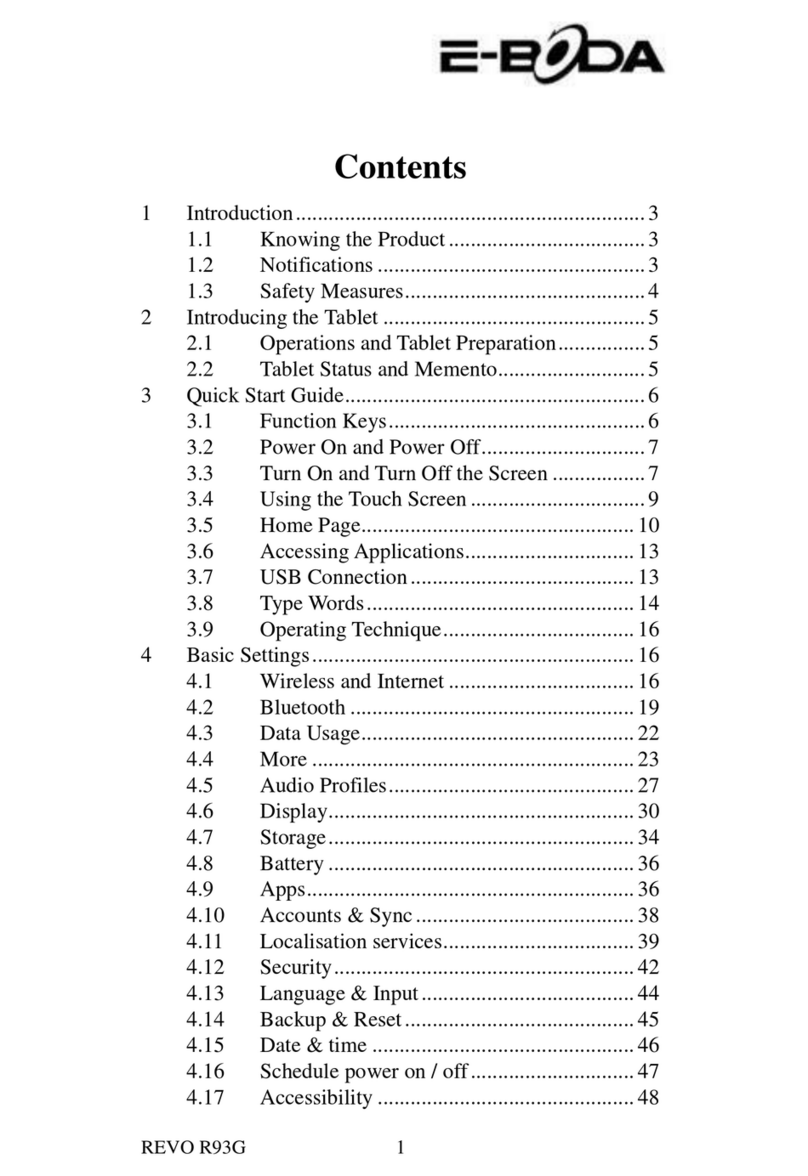
E-Boda
E-Boda REVO R93G User manual

E-Boda
E-Boda Revo R90 User manual
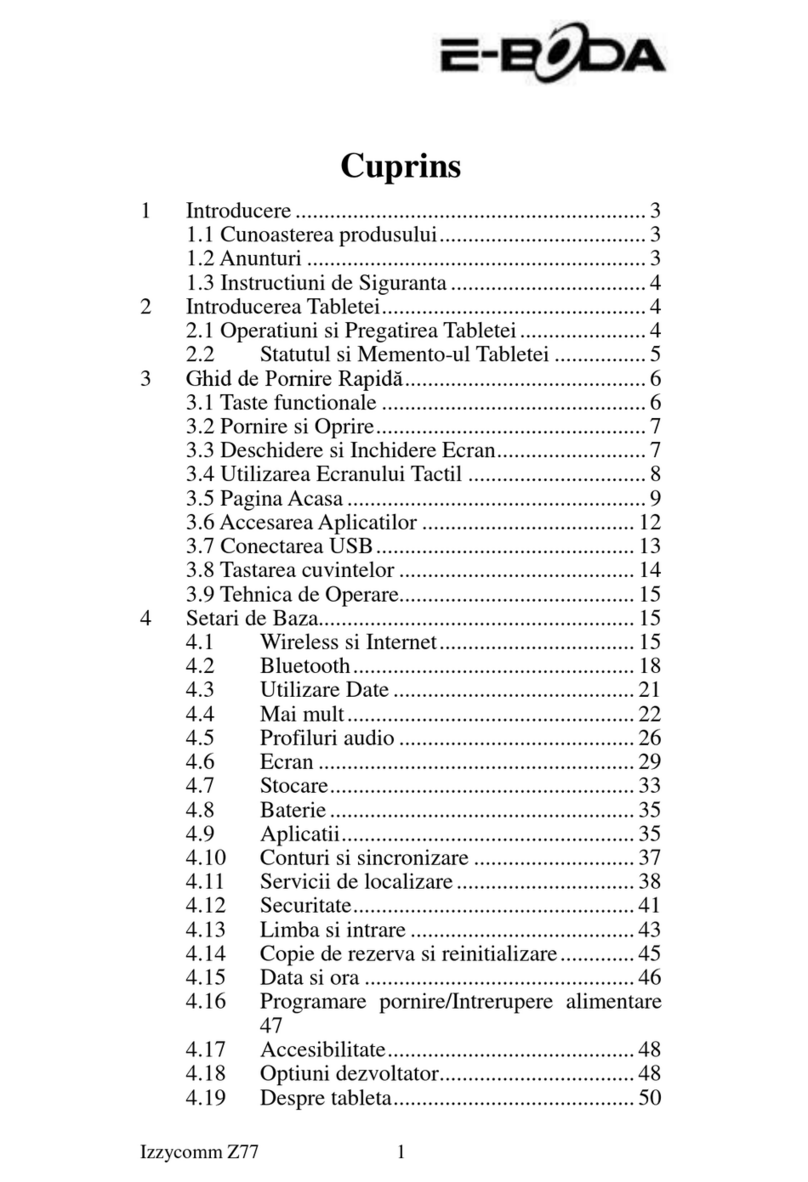
E-Boda
E-Boda Izzycomm Z77 User manual
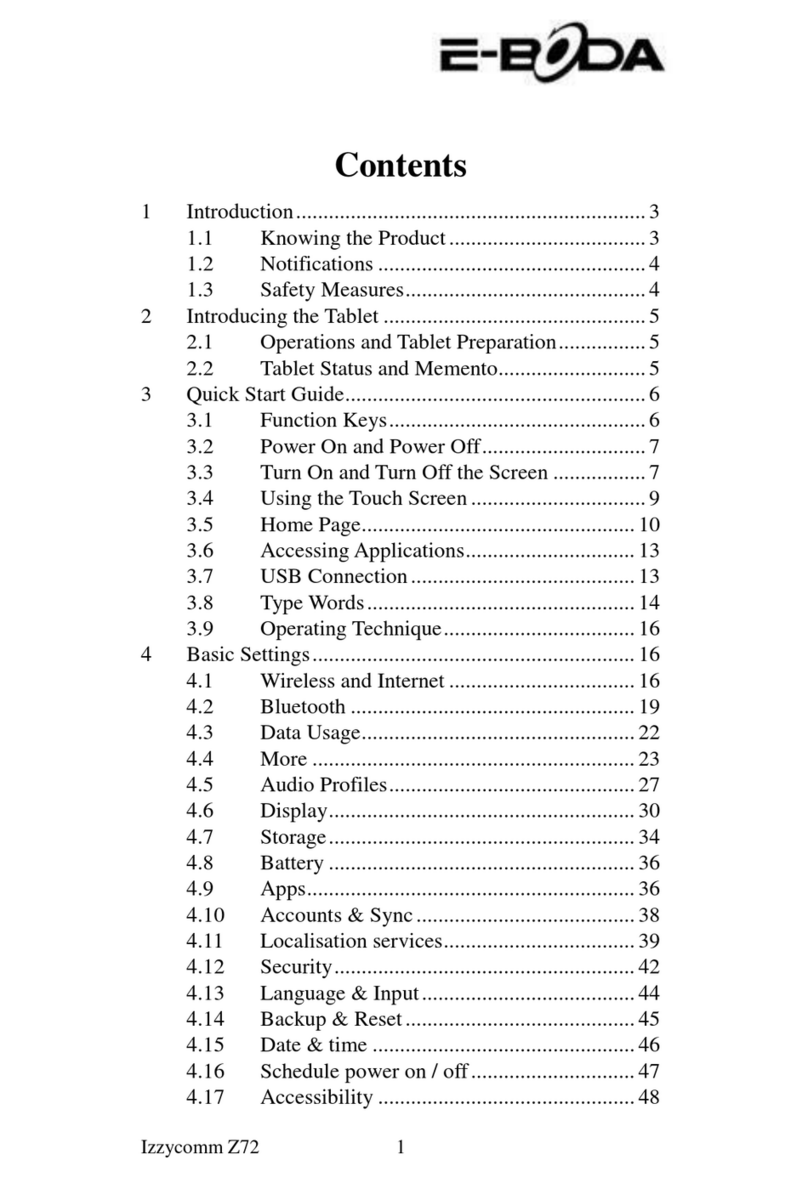
E-Boda
E-Boda Izzycomm Z72 User manual