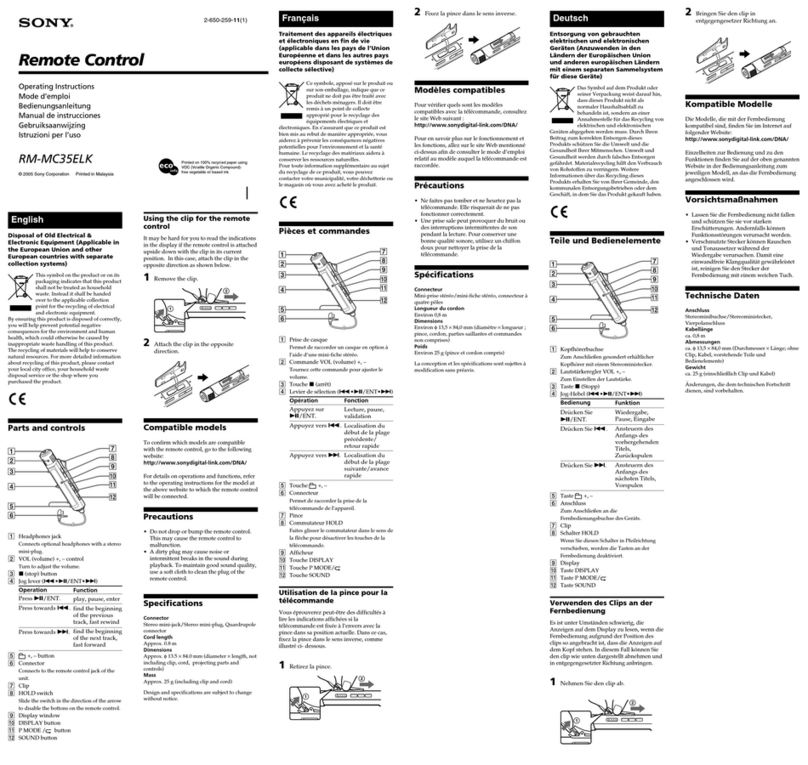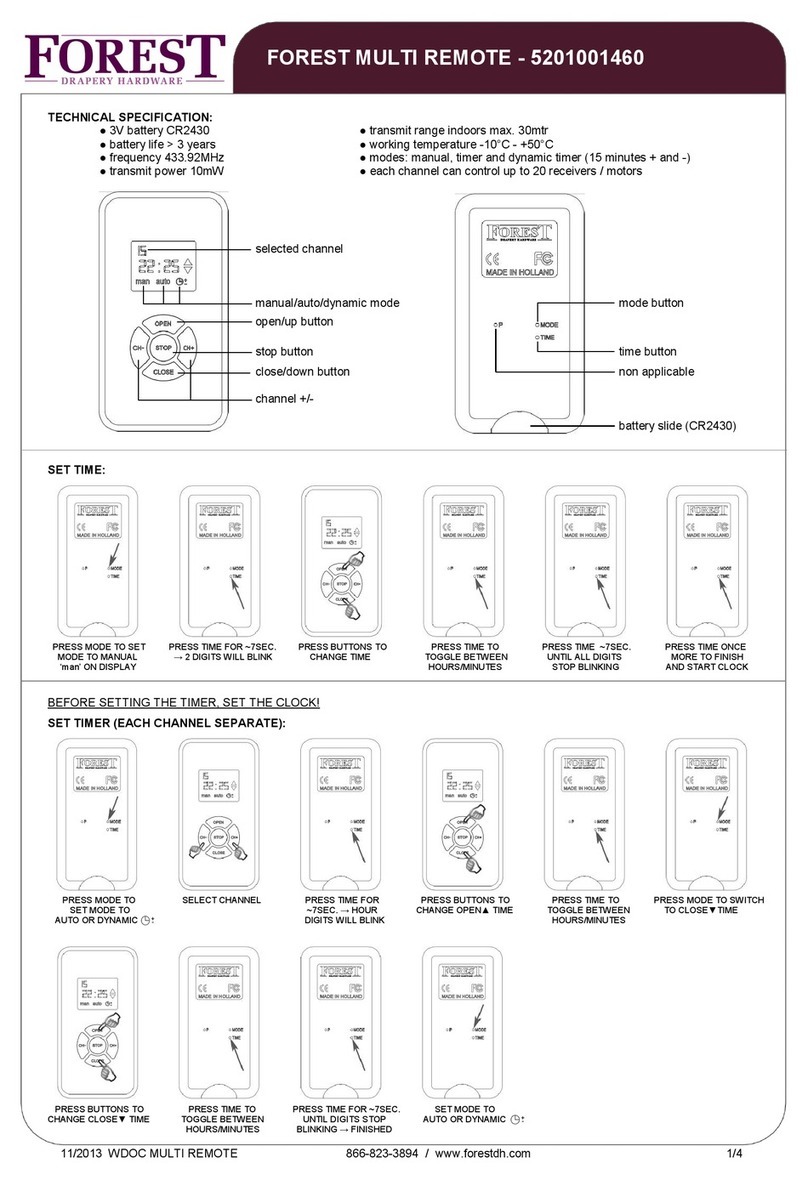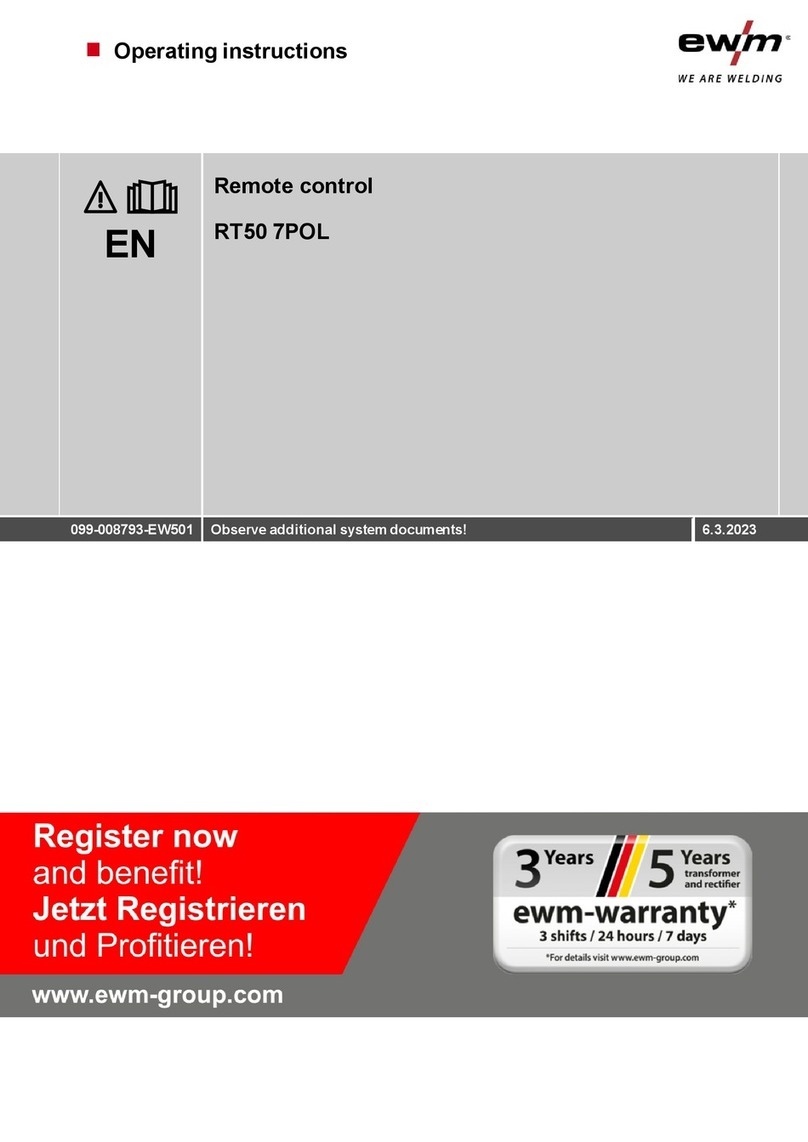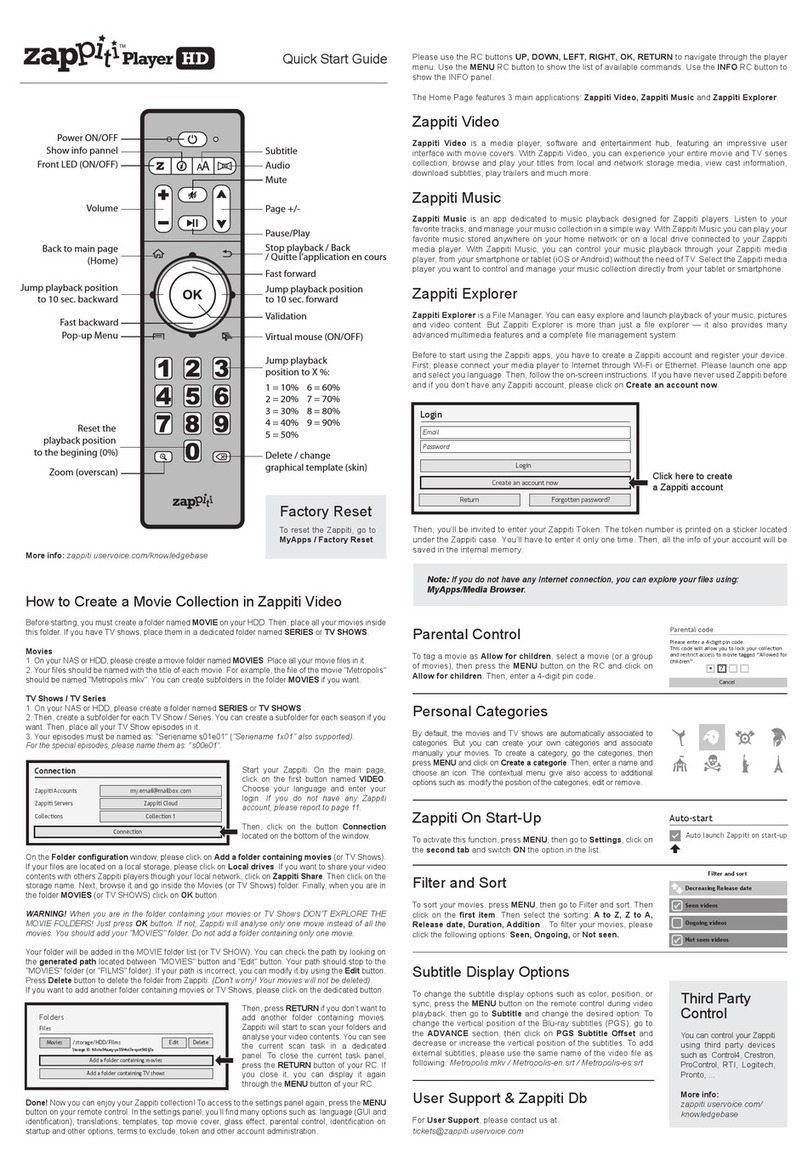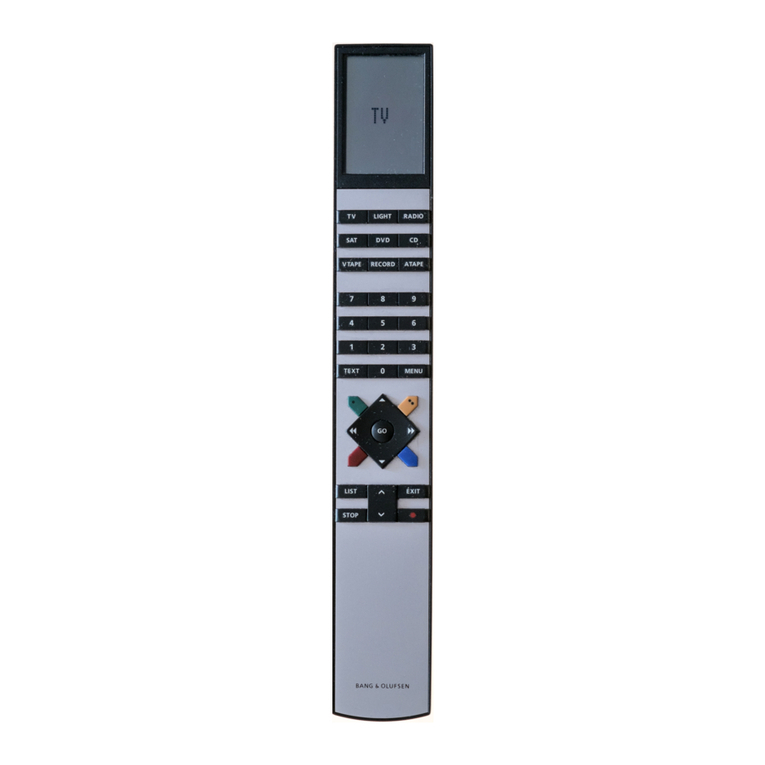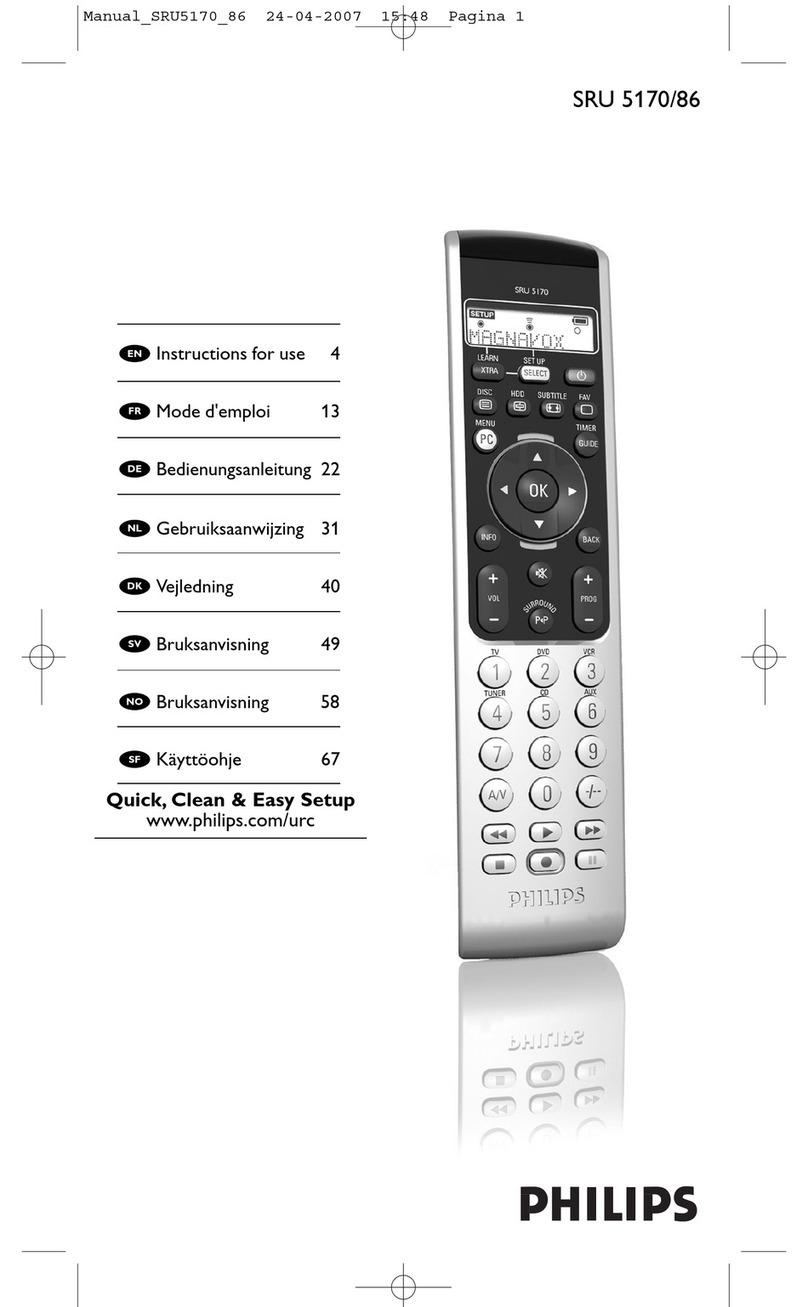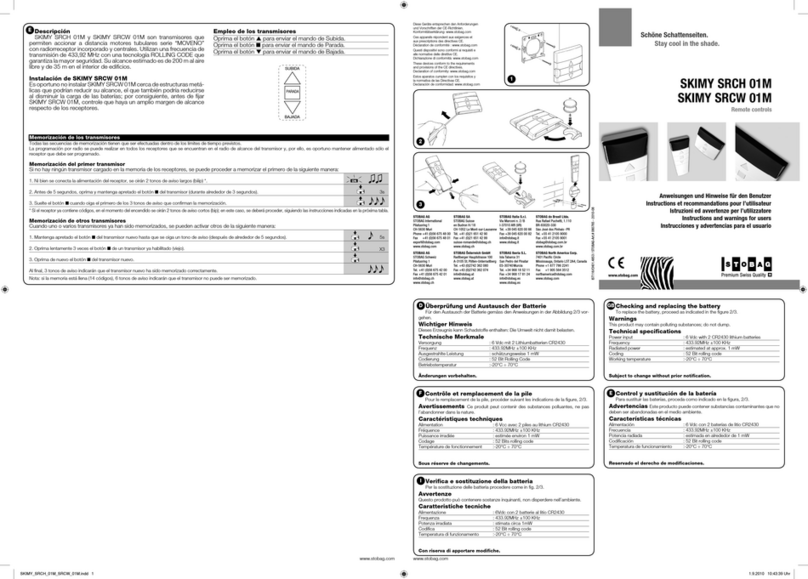E-fly ETB41 User manual

4
CHANNEL
DIGITAL
PROPORTIONAL
RADIO
CONTROL
SYSTEM
ETB41-2.4GHz RIC
SYSTEM
OPERATING MANUAL
~~GH2
~.
nsss

TABLE OF CONTENTS
Package
List
3
Precautions
for
Keeping
3
Meaning
of
Special
Markings
4
Precautions
During
Flight
Warning
4
Transmitter
5
Receiver
9
Manual
for
Brushed
ESC 10
Transmitter
Operation
and
Movement
of
each
Servo
11
Adjustments
2
The
Process
Of
Frequency
Bind
For
2.4GHz
RIC
System
13
Flight
simulation
system
instruction
5
Glossary
........................21

Thank
you
for
purchasing
the
E-Fly
ETB41-2.4GHz
Digital
Proportional
Radio
Control
System.
Before
you
operate
this unit,
please
read and
keep
this
manual
carefully.
Please
comply
the
proper
procedures
strictly,
user
must
be
responsible
for
the
damages
of
radio
system
and
model
or
other
loss
caused
by
incorrect
operation.
Transmitter
E-FLY
ETB41-2.4GHz
1 pes
Receiver
E-FLY
ER61-2.4GHz
1 pes
Servo
AS-1 00 (9
gram)
3pcs
Simulator
cable
1pes
Radio
neck
strap
(optional)
ESC-30(30A)
(
Users
can
buy
as
spare
parts)
1 pes
Great
Features:
•
Fully
proportional
• High
quality
joystick
•
Servo
reverse
function
•
Low
voltage
alarm
•
Trainer
port
available
•
Remote
control
•
If
it is
your
first
using,
please
make
sure
the
receiver
can be
controlled
by
the
transmitter.
If
not,
please
rebind.
Details
can be
found
in Bind
Process
Description.the
transmitter
and
the
receiver
must
be bind
again.
More
details,
ease
refer
to
the
process
of
frequency
bind
for
2.4
GHz
RIC
System.
•
Please
do
not
turn on
several
RC
devices
and bind them at
the
same
time,
only
turn on a
set
of
RC
device
at
one
time.
• Do
not
store
the
radio
system
in
the
damp,
dusty
and
vibratory
place,
temperature
over
40°C
or
under
-10°C and
direct
sunlight
for
long
time.
•
If
there
is a
long
time
not
for
use,
please
take
the
battery
out
from
the
transmitter
and
keep it in
the
dry
place.
•
Forbid
to
wipe
the
radio
system
with the
organic
liquor
such as
thinner,
acetone
and
chloroform.
• Do
not
throwaway
the
using
up
batteries,
please
keep
them
in the
metalloid
container
and
transfer
them
to the
environmental
conservation
institution.
• On
purpose
of
environmental
conservation
and low
using
cost,
we
suggest
you
use
the
rechargeable
Ni-MH
battery.
.art-te
c

Pay
special
attention
to
the
safety
at the
parts
of
this
manual
that
are
indicated
by
the
following
marks.
MARK
MEANING
DANGER
& Procedures which may lead to a dangerous condition
and cause death or serious injury to theuser if not
carried out properly.
WARNING
• Procedures which may lead to dangerous condition or
cause death or serious injury to the user if not carried
out properly, or procedures where the probability of
superficial injury or physical damage is high.
CAUTION
Procedures
where
the
possibility
of
serious
injury
to
the
user
is small,
but
there
is a
danger
of
injury,
or
physical
damage,
if
not
carried
out
properly.
Symbol:
<S)Prohibited
•
Mandatory
&
WARNING!
Do
not
fly
in
rainy
or
windy
days,
or
at
night.
Water
will
penetrate
into
the
transmitter
and
cause
faulty
operation,
or
loss
of
control,
and
cause
a crash.

Always
test
the
digital
proportional
RIC
set
before
use.
Any
abnormality
in the
digital
proportional
RIC set, or model,
may
cause
a
crash.
Before
starting
the engine,
check
that
the
direction
of
operation
of
each
servo
matches
the
operation
of
its
control
stick. If a
servo
does
not
move
in the
proper
direction,
or
operation
is
abnormal,
do not
fly
the
plane.
The
transmitter
can
not
work
properly
if the
frequency
bind button is pressed down
neglectfully.
In this case, The
transmitter
and the
receiver
must
be bind again.
More
details,
ease
refer
to the
process
of
frequency
bind
for
2.4
GHz
RIC
system.
Please
do
not
turn on
several
RC
devices
and
bind them at the
same
time, bind
only
one
set
of
RC
device
at
one
time. The RC
device
should
not
be
stay
in bind
state
for
a long time.
Do not
fly
the plane
near
the
house, road,
electrical
wire
and
airport.
• We
offer
Mode
I and
Mode
II
two
types
of
transmitter
for
selection.
Customers
should
choose
one
according
to
their
individual
needs.
• You will need 8
AAA
batteries
for
operating
the
transmitter.
.&.
Low battery voltage alarm function.
• The transmitter will emit a high-pitched tone if the battery voltage gets too low.

(Mode
1)
Elevator
down
R~~~e~;lF,R~~~~r
Elevator
up
Trim
Charger
Frequency
Switch
(Mode
2)
Throttle
Max
Rudder Rudder
left
right
Throttle
Min
Trim
Charger
port
*****
.......
,'·**0"0··*
Frequency
Switch
Antenna
Hook
Throttle
Max
Aileron
right
Throttle
Min
Power
indicator
Servo
reverse
Anten
·",rlr\l;r".,
bar
Hook
Elevator
down
Aileron
Aileron
left
.......
right
Elevator
up
Power
indicator
Power
switch
I
Servo
reverse

(Mode
1)
Elevator
down
R~~~e~li;R~~~~r
Elevator
up
Trim
Charger
Frequency
Switch
Model
MIX: delta-wing or V type tail-wing mode
NOR:
normal
m..:o.:
d,:.e,
..
~~
~
.
Antenna
Ca
bar
Hook
Throttle
Max
Aileron
.:i:
Aileron
left
~
right
Throttle
Min
Power
indicator
Power
switch
(Mode
2)
Antenna
bar
Hook
Throttle
Max
Rudder
Rudder
Aileron
left
right
right
Throttle
Min
Trim
Charger
Frequency
Switch
NOR:
normal
mode
Model MIX: delta-wing or V type tail-wing mode
.
Elevator
down
Aileron
left
Elevator
up
Power
c:"."it",'h
com

•
Servo
reversing
switches
• If
the
direction
of
servo
operation
is
not
the
same
as the model,
adjust
the
reversing
switches
to
reverse
the
direction.
The
lower
position
is the
normal
setting
and the
upper
position
is the
reverse
setting.
Channel
display
AIL.:
Aileron
(CH 1)
ELE.:
Elevator
(Ch2)
THR.:
Throttle
(CH3)
RUD.:
Rudder
(CH4)
•
Working
modes'
option
MIX:
delta-wing
orV
type
tail-wing
mode
NOR:
normal
mode
•
Operating
direction
display
REV.:
Reverse
setting
NOR.:
Normal
setting
Stick
lever
spring
tension
adjustment
The
stick
spring
tension
can be
adjusted.
The
operating
feel
of
the
aileron,
elevator,
and
rudder
sticks
can be
individually
adjusted.
•
Remove
the
four
transmitter
rear
case
screws
and
remove
the rea case.
•
Adjust
the
spring
strength
by
turning
the
screw
of
the
channel
you
want
to
adjust.
•
Close
the
rear
case
and
tighten
The
four
screws.Stick
length
adjustment.
• Turn the head
of
stick.
•
TRAINER
JACK
Connects
the
trainer
cord
when
using the
trainer
function
(The
trainer
cord is
sold
separately),
see
part
8
for
the
details
of
the
trainer
function.
•
BATTERY
COVER
Use
when
replacing
the
battery.
Slide
the
cover
downward
while
pressing
the
part
marked
[]
PUSH D

With
E-FLY
ER61-2.4GHz
receiver,
the
max
range
is
1000
feet
(350m)
in
the
air,
suitable
for
small
park
flyer
type
model
plane.
Output
channels
OPERATION
FOR
AIRPLANES
OPERATION
FOR
COAXAL
DUAL
ROTOR
B.
Power/
B.
Power/
Frequency bind Frequency bind
6. Flapron
5. Landing
gear
4.
Rudder
4.
Rudder
3.
Throttle
3.
Throttle
, 2.
Elevator
Signal ' 1.
Aileron
Signal L 1.
Aileron
(White line) + (Black line) (White line) + (Black line)
(Red line) (Red line)
2.
Elevator
SPECIFICATIONS
AND
PARAME"rERS
•
Operating
voltage:
4.8V-5.2V
•
Channel:
6CH
•
Current
drain:
::s;40mA •
Range(Height):
;?350m
•
Weight:
12g ;?50m
(withcoaxal
dual
rotor)
•
Dimension:
44mm*23mm*15mm
•
Adjacent
channel
rejection:
;?
-85dBm

Notice
It is better to choose proper motor and battery in oder not to over load.
And please pay attention to the conntion between ESC and the motor.
In working condition, tile ESC will become hot,so please pay attention
to that.
•
Auto
cut-off
function
When the voltage of battery in model plane is under working voltage, ESC has the
function of cutting the power to the motor and only supply to receiver in order to save
power. In that case, the model plane should be landed immediately for the sake of
safety.
To battery +
~~!1!!S!!.'~,"
'"
~
Electronic
Speed
;r:
To receiver Q To motor
~~
""
Controller
""
-<
To battery -e e
Specifications for
ESC-30A
Working currency:30Al50A(max currency)
input voltage: DC,5V-14.4V.
starting mode: adaptable point ( 1.0ms-1.5ms )
control mode: 200 class proportional
output voltage(BEC) : 5V/1A(direct for
servo)

Before
making
any
adjustments,
learn the
operation
of the
transmitter
and the
movement
of
each servo. (In the
following
descriptions,
the
transmitter
is
assumed
to be in the
standby
state.)
AILERON
OPERATION
When
the
aileron
stick
is
moved
to the right, the right
aileron
is raised and the
left
aileron
is
lowered,
relative
to the
direction
of
flight, and the
plane
turns
to the right.
When
the
aileron
stick
is moved to the
left, the
ailerons
move
in the
opposite
direction.
ELEVATOR OPERATION
When the elevator stick is pulled back, the tail elevator
is raised and the tail of the plane is forced down, the
airflow applied to the wings is changed, the lifting force
is increased, and the plane climbs (UP operation).
When the elevator stick is pushed forward, the
elevator is lowered, the tail of the plane is forced up,
the air flow applied to the wings is changed, the lifting
force is decreased, and the plane dives (DOWN
operation).
THROTTLE OPERATION
When the throttle stick is pulled back, the
engine throttle lever arm moves to the SLOW
(low speed) position. When the throttle stick
is pushed forward, the throttle lever arm
moves to the HIGH (hiqh speed) position.
RUDDER
OPERATION
When
the
rudder
stick
is
moved
to the right, the
rudder
moves
to the
right
and the nose points to the
right,
relative
to the
direction
of
flight. When the
rudder
stick
is
moved
to the left, the
rudder
moves
to
the
left
and the
nose
points
to the
left
and the
direction
of
travel
of
the
plane
changes.

The
operating
direction,
neutral position, and
steering
angle
of
each
servo
are
adjusted.
ADJUSTMENT
PROCEDURE
Before
making
any
adjustments,
set
all
the
SERVO
REVERSER
switches
on
the
front
of
the
transmitter
to
the
lower
(NOR)
position.
(Switch
the
switches
with a
small
screwdriver,
etc.)
Turn on
the
transmitter
and
receiver
power
switches
and
make
the
following
adjustments:
1.
Check
the
direction
of
operation
of
each
servo
If
a
servo
operates
in
the
wrong
direction,
switch
its
SERVO
REVERSER
switch.
(The
direction
of
operation
can
be
changed
without
changing
the
linkage.)
*
Note
that
the
direction
of
the
aileron
servo
is
easily
mistaken.
2.
Check
the
aileron,
elevator, and
rudder
neutral
adjustment
and
left-right
(up-
down)
throw.
Check
that
when
trimmed
to
the
center,
the
servo
horn is
perpendicular
to
the
servo
and
check
the
neutral
position
of
the
fuselage
control
surfaces
(aileron,
elevator, rudder, etc.). If
the
neutral
position
has
changed,
reset
it by
adjusting
the
length
of
the
rod with
tile
linkage
rod
adjuster.
When
the
throw
is
unsuitable
(different
from
steering
angle
specified
by the
kit
instruction
manual),
adjust
it by
changing
the
servo
horn and each
control
surface
horn rod.
3.
Check
the
engine
throttle
(speed
adjustment)
linkage.
Change
the
servo
horn
installation
position
and
hole
position
so
that
the
throttle
is
opened
fully
when
the
throttle
stick
is
set
to HIGH
(forward)
and is
closed
fully
when
the
throttle
stick
and
throttle
trim are
set
for
maximum
slow
(backward
position
and
lower
position,
respectively).
4.
After
all the
linkages
have
been
connected,
recheck
the
operating
direction,
throw,
etc.*Before
flight,
adjust
the
aircraft
in
accordance
with
the
kit
and
engine
instruction
manuals.
5. Fly the
plane
and
trim
each
servo.

1
COAXAL
DUAL
ROTOR
J
1.
Press
the
button
for
frequency
bind,
then
turn
on
the
transmitter's
power. 2.
Connect
the
ESC
to
receiver
for
electricity
supply,
wihch
results to the
indicator
light
glitter.
And
then
plug
the
short-circuit
plug
into
the
Receiver
in
the
position
of
BATT.
3. If
the
frequency
bind is
successful,
the
indicator
light
will
extinguish.
4.
Press
frequency
bind
button
again
to
get
it
rebound. The transmitterget into working mode.
5. The
indicator
lightturns bright again
seconds
after
pulling
out
the
short-circuit
plug,
which
means
that
the radio system can
work
normally
now.

AIRPLANES
* If oil
aircraft,
please
connect
the
power
of
receiver
to
other
channel
at
first,
and
then
plug it to BATT
after
frequency
bind.
1.
Press
the
button
for
frequency
bind,
then
turn on
the
transmitter's
power. 2.
Connect
the
ESC to
receiver
for
electricity
supply, wihch results to the
indicator
light
glitter.
And
then plug
the
short-circuit
plug
into
the
Receiver
in
the
position
of
BATT.
3. If
the
frequency
bind is
successful,
the
indicator
light
will
extinguish.
4.
Press
frequency
bind
button
again
to
get
it
rebound. The transmitterget into working mode.
5.
The
indicator
light
turns
bright
again
seconds
after
pulling
out
the
short-circuit
plug,
which
means
that
the radio
system
can
work
normally
now.

System
requirements:
above
windows
2000
1.Flight
simulation
system
includes:
one CD, one
audio
cable, and
one
operation
manual.
2.Please
insert
the
appropriate
end
of
the
supplied
cable
to
your
transmitter,
and
the
other
end to
the
IVII
C port.
Pink
Pink
3.Click "Start / Programs / Accessories / Entertainment / Sound
Recorder"
to open
the Sound Recorder. Then click "Edit / Audio Properties" to open Audio Properties.

4.Click
"Volume
...
",and
choose
the
MIC, and
adjust
the
volume
to
about
2/3
of
full
volume.
Then
click
and to exit.

---
-
5.Click
on
the
record
button,(
following
the
fig.)
switch
on
the
transmitter,
and
record
the
signal
of
the
transmitter
to
make
sure
all
connections
are
correct.
If
everything
is
wording
properly
you
should
see
the
wave
pattern
of
the
transmitted
signal.
If not,
check
the
connections
and
audio
settings.
Fr·~·:;
1
6,
Insert
the
CD-Rom
and open it,
copy
-from the CD to
your
C:/,
and
open
it.
Click
1
'"'
to run
"FMS",
click
"Controls"
and
select
"Analog
control...".
ReMme ths
fo!del
t~0",e
Ihls
f~
CQP'~
tl"t,s
roldtr
Put.1lr)lI~
f~~r
to
tlv:-
Web
ShMe
!hls
Icl~
(~
!Ql~t'$
hle~
Delete
fcdC"
"'-----------------------------------------------------------------

7.
Choose
the
Joystick
interface
and
click
••.
~~~~~~~...-.I
..•

8.Click
9.Move
all
joysticks
to
calibrate
the
radio.
Move
aileron
joystick
to
calibrate
like
the
channel
3,move
elevator
joystick
to
calibrate
like the
channel
2,
move
throttle
joystick
to
calibrate
like
the
channel
4,
mov
rudder
joystick
to
calibrate
like
the
channel
1.Setup
the
channels
following
the
figure
of
the
right.
(1,2,3,4,1
,2,3,4).Then
click
"Next".
Click
"Finish"
completing
the
calibration.
Note :The calibration is
very
important, it will affect the performances
of
your model.
About the "channel", there is a little different setup on different window system.

10. Now, everything is ready, you can fly the model at
any
moment
you like.
11.
Control
keys:
I:
Restart
P:Pause
Number
2,
Number
3,
Number
4,
Number
5,
Number
6,
Number
8,
Number
9:
Change
the view.
~
NOTE:
THERE
ISALITTLE
DIFFERENT
INSTALLING
STEP
ON
DIFFERENT
WINDOW
SYSTEM
Table of contents
Other E-fly Remote Control manuals