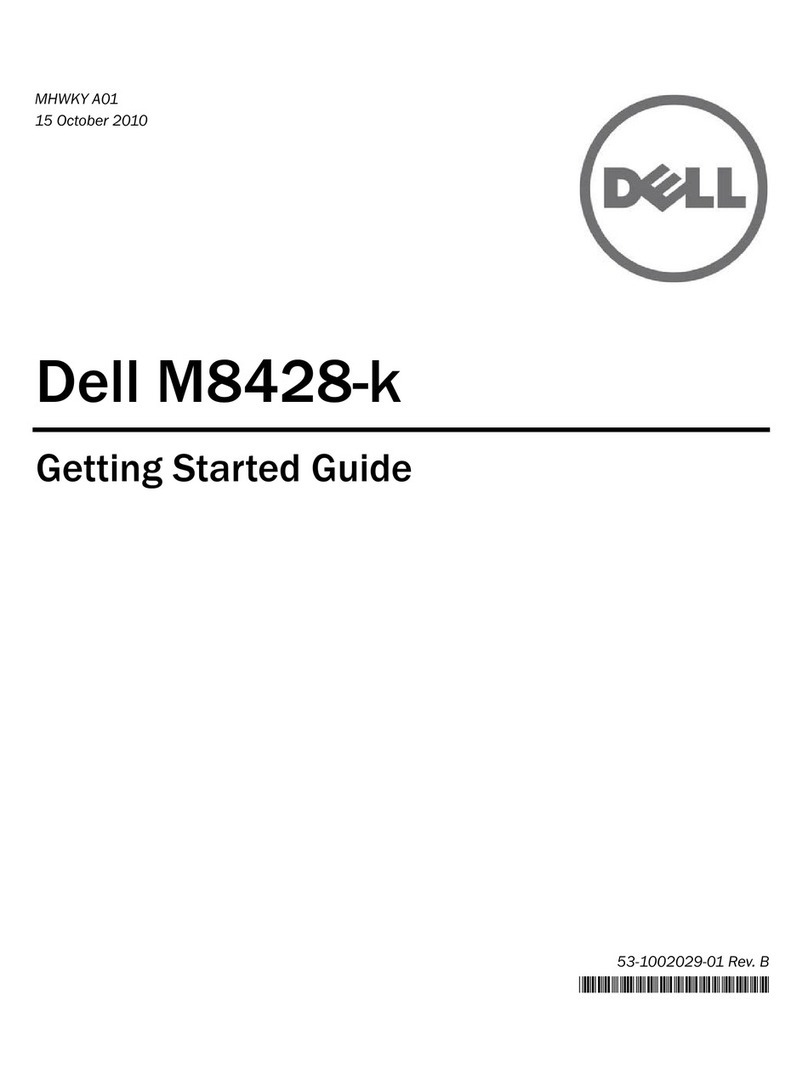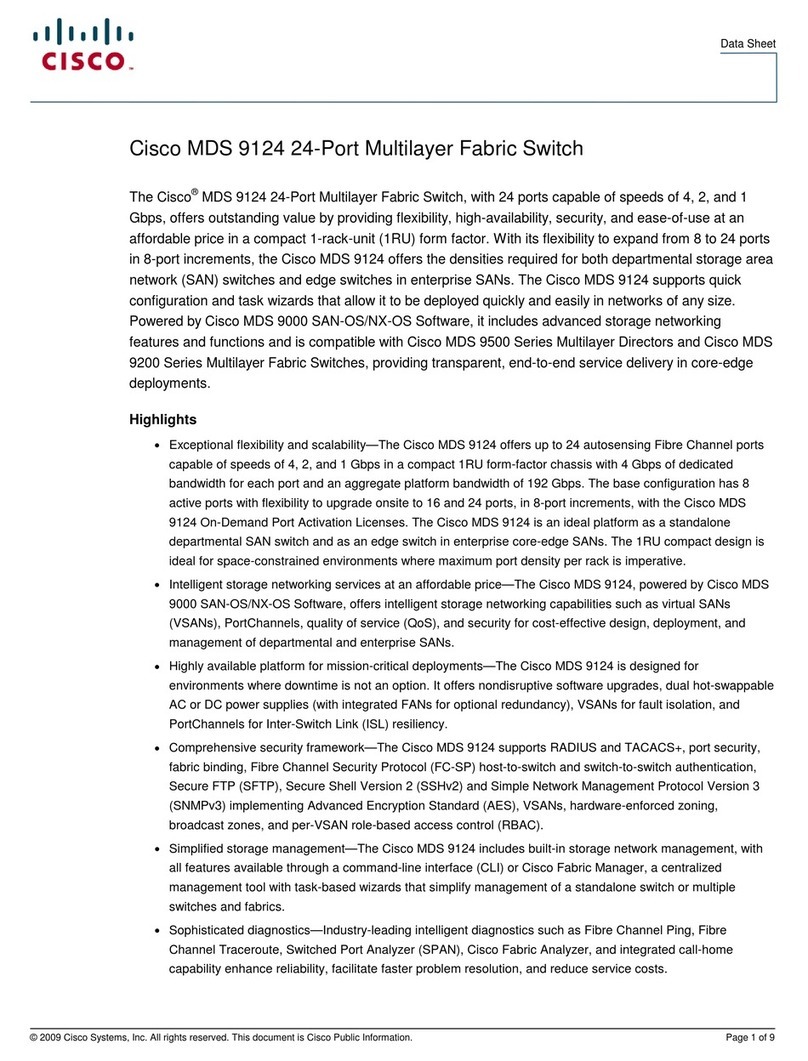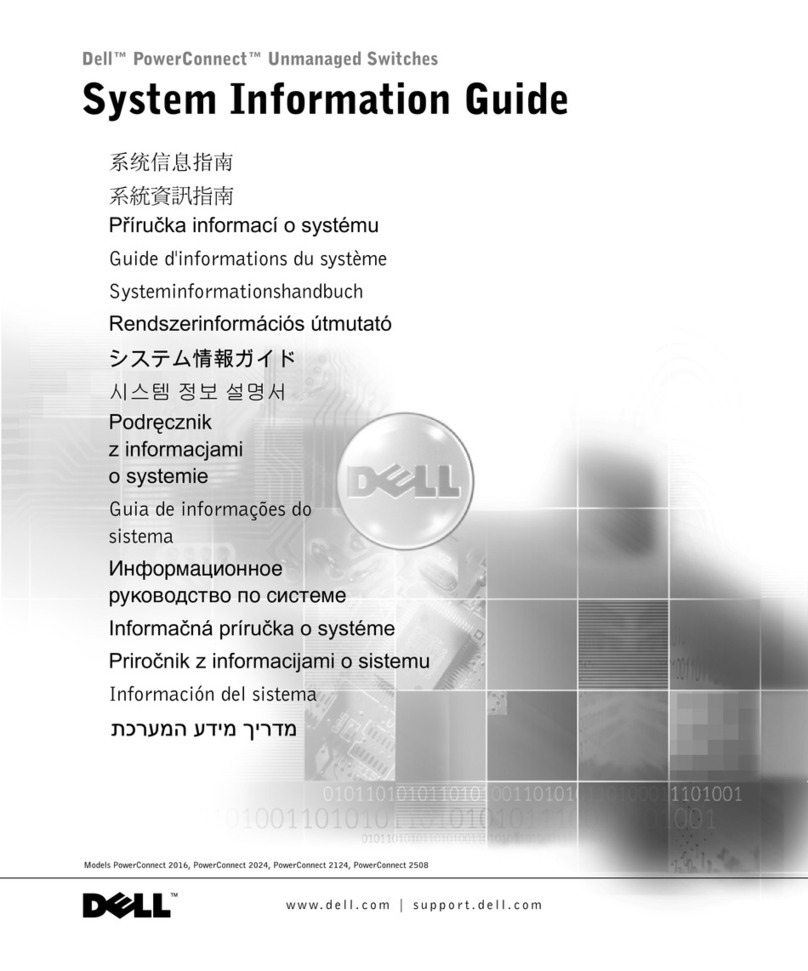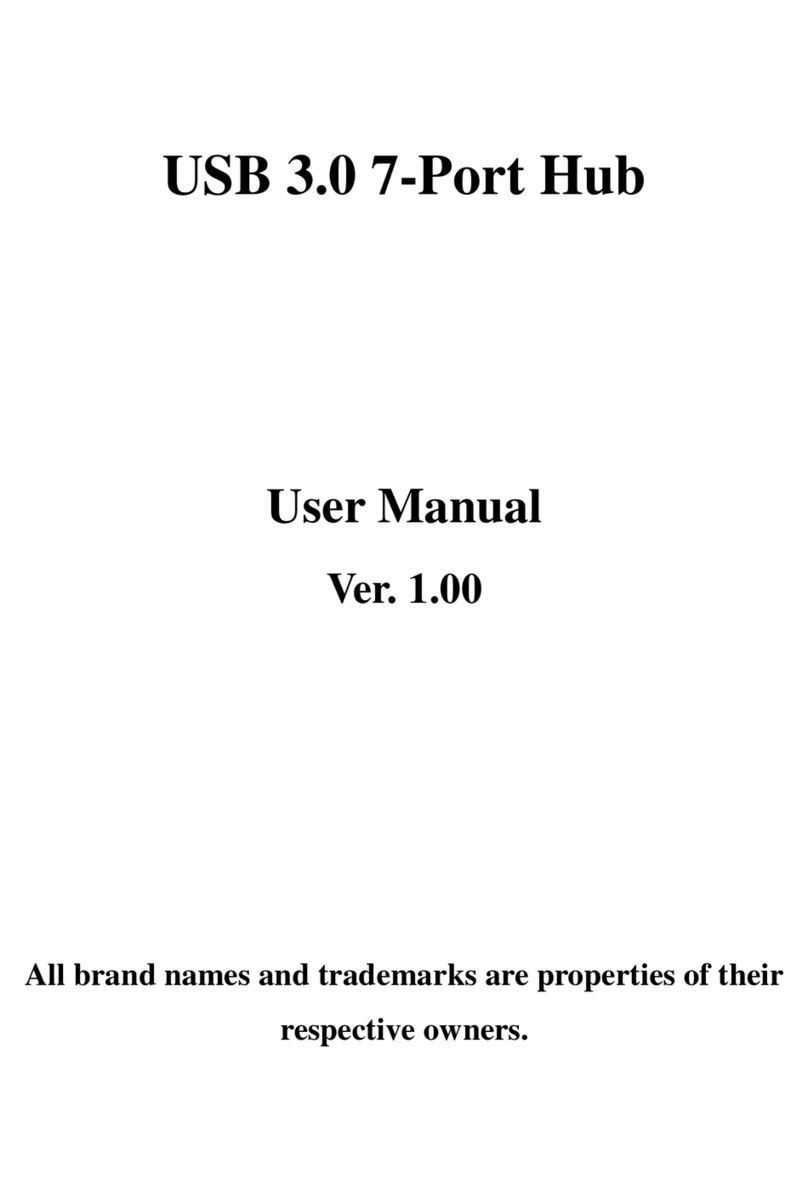E-matic PMWS2W User manual

1
PMWS2W
SURFACE MOUNT 2-WIRE WALL
SWITCH
Main Body
PIR Sensor / Red LED / Photocell Sensor
Slide Switch
INTRODUCTION
The PMWS2W 110 degrees Surface Mount 2-Wire
Wall Switch is a fully automatic indoor controller
capable of controlling up to 2000W incandescent
lightings. It has been specifically designed to replace
manually operated light-switches in so called 2-wire
installation. It adopts 16A bistable relay of which
nature is high switching power and longer expected life
for electrical and uses a passive infrared (PIR) motion
sensor which reacts to changes in temperature
emitted by the motion of persons or objects passing
through its detecting area. When you enter the room,
it turns on automatically the light to which it is
connected and the light remains lit as long as the wall
switch senses any activity in the room. It however will
automatically turn off the light after the preset turn-off
time is expired. During the day, the built-in photocell
sensor saves electricity by deactivating the light.
When turning to AUTO position, the sensor will draw
power from the battery and constantly monitor the
battery voltage; whereas it is also a must to connect to
AC mains supply, providing power source to
connected light fixture when motion has been detected.
Please take note that it is an automatic light switch
which cannot be used in intrusion applications.
It is a very handy device, which affords you safety,
security, convenience and energy saving. It is also
easy to install and is suitable for the following places:
living room, family room, stairway, entryway, garage
and driveway etc.
With this wall switch installed, you get rid of the
nuisance of fumbling in a dark hallway or staircase for
a light switch, thus avoiding danger for the elderly,
infirm and children at night or when it is dark.
Note: Read this entire manual before you start to
install the system.
SAFETY PRECAUTIONS
SAFETY PRECAUTIONSSAFETY PRECAUTIONS
SAFETY PRECAUTIONS
Be sure to switch off power source before
installing.
Make sure that the power wiring comes from
circuit with an external miniature circuit breaker
not higher than 16A for the short circuit protection
or a suitable fuse.
The unit cannot be installed on the ceiling.
(FIGURE 1)
FIGURE 1
IMPORTANT
Installation must be performed by a skilled/competent
person who is f
amiliar with the appropriate standards
and technical requirements of the appliance and its
proper installation.
Before proceeding with the installation, TURN OFF
THE POWER TO THE LIGHTING CIRCUIT AT THE
CIRCUIT BREAKER OR FUSE BOX TO AVOID
ELECTRICAL SHOCK.
CHOOSING A MOUNTING LOCATION
CHOOSING A MOUNTING LOCATIONCHOOSING A MOUNTING LOCATION
CHOOSING A MOUNTING LOCATION
For the best results, fix your sensor on a solid
surface, at least 1.7m above the ground.
For indoor installation, a location under eaves is
preferable.
Avoid aiming the motion sensor at pools, heating
vents, air conditioners or objects which may
change temperature rapidly.
Do not allow sunlight to fall directly on the front of
unit.
Try to avoid pointing the unit at trees or shrubs or
where the motion of pets may be detected.
The motion sensor is more sensitive to objects
moving across its field of view. It is less
sensitive to an object moving directly towards the
sensor head. (FIGURE 2)

2
FIGURE 2
I
II
INSTALLATION
NSTALLATIONNSTALLATION
NSTALLATION
The unit has a sensing angle of approx. 110° and can
detect up to 10 meters at the mounting height of 1.7
meters. (FIGURE 3)
0
2
4
6
8
10
2
4
6
8
10
02 4 68 10
FIGURE 3
WIRING INSTRUCTION
WIRING INSTRUCTIONWIRING INSTRUCTION
WIRING INSTRUCTION
Important Note: Only One PIR Sensor per lighting
circuit to be used.
(1) Switch off the power source.
(2) Remove the battery cover by sliding and lifting it
off. (FIGURE 4)
FIGURE 4
(3) Fit the 3.7V Lithium battery supplied to the battery
compartment, ensuring that correct polarity is put.
Refit the battery cover. (FIGURE 5)
FIGURE 5
(4) Strip approximately 6-8mm insulating part of the
wires from the power cord.
(5) Connect the BROWN wire (Live wire) of power
cord to the terminal block "L" mark.
Connect the RED wire of lamp wire to the terminal
block " L’ " mark. (FIGURE 6)
FIGURE 6
(6) Fit the main body to the wall box and secure it
with two fixing screws provided. (FIGURE 7)
FIGURE 7
SETTING THE LIGHTING SYSTEM
SETTING THE LIGHTING SYSTEMSETTING THE LIGHTING SYSTEM
SETTING THE LIGHTING SYSTEM
(1) TEST MODE
Note: It is capable of detecting whether AC mains
supply has been connected. If it is not
connected to AC mains supply, it will enter
sleep mode so as to conserve battery power.

3
Note: Ensure it is connected to AC mains supply and
the battery is connected for a minimum of 4
hours to ensure the battery has adequate
charge for testing. To Fully charge can take up
to 10 hours.
Turn the Lux control and the Time control
counter-clockwise to the edge- the TEST position.
(FIGURE 8)
FIGURE 8
Turn the slide switch to AUTO position, the unit
starts checking the AC mains supply for about 2
minutes as maximum. After completion of AC
mains supply check-up, it will start warming up for
about 1 minute, during which red LED will stay on.
Walk through the coverage area. The
connected light fixture will turn on for about 5
seconds when motion is detected and turn off
shortly after motion stops. Wait for the light to
turn off before
moving again to test the sensor.
(2) SETTINGS
TIME ADJUSTMENT
The TIME adjustment controls how long the light will
stay on after motion has been detected.
Adjust the TIME control knob clockwise to increase the
turn-off time (40 minutes maximum) or
counter-clockwise to decrease the turn-off time (5
seconds minimum). The time adjustment knob has
10 settings, including 5, 10, 20, 40, 80, 160 seconds
and 5, 10, 20, 40 minutes. (FIGURE 9)
FIGURE 9
When setting the TIME adjustment to 1 minute, once
motion has been detected, the connected light fixture
will stay on for 1 minute. However, if continuous
movement has been detected within 1 minute, the
sensor will restart the time interval thus prolonging the
illumination period.
LUX ADJUSTMENT
The LUX adjustment determines at what light level the
light will start operating when you set the sensor to the
AUTO mode.
FIGURE 10a FIGURE 10b
Note: “T” means that the light will always switch on
regardless of light levels in the area. (FIGURE 10a)
Provisionally turn the LUX control knob to the edge
clockwise at the “moon” (dusk) position. (FIGURE 10b)
Wait until the ambient light level reaches the level of
darkness at which you wish to turn the lights on.
Slowly rotate the knob anti-clockwise until the light
turns on.
At this position the unit should become operative at
approximately the same level of darkness each
evening. Observe the operation.
If the unit starts to operate too early, adjust the knob
slightly clockwise. If the unit operates too late (i.e.
dusk), adjust the knob slightly anti-clockwise.
OPERATION
Automatic Operation
There is a slide switch located on brim of the cabinet.
Slide the switch to AUTO position. (FIGURE 11) When
the sensor detects motion, the light automatically turns
on for the preset length of time. After the elapse of
each detection, the sensor will not react to any
movement for 3 seconds. The built-in photocell turns
the sensor off and on according to the light level
selected by the LUX adjustment. When no movement
has been detected, the sensor will consume less
power thus saving battery power.
about 3sec about 40min
About 5 sec. About 40 min.
T
moon

4
FIGURE 11
Automatic charging function
Note: When the unit warms up of which battery starts
being charged simultaneously, its red LED will be on
for 1 minute; whereas if the battery is being charged,
its LED will flash three times every 30 seconds; if
battery voltage drops to a defined low battery value,
the LED will flash once every 30 seconds. The LED
indication priority for different status is listed
hereunder:
Priority Status LED Indication
1 Warm up and
battery is being
charged
On steadily 1 minute
2 Battery is
being charged
Flash rapidly three
time every 30
seconds
3 Low Battery Flash rapidly once
every 30 seconds
Note: The maximum charging period is 10 hours,
ranging from low to half-full voltage, while 15 hours,
from half-full to full voltage.
Upon first connecting to AC mains supply, the unit will
start working according to one of the following
scenarios:
Scenario A: if and when the battery is sufficiently
charged (at half-full voltage), the unit will start
detecting after 1 minute.
Scenario B: if and when the battery level is lower than
half-full and higher than low voltage value, the unit will
start detecting after 1 minute. During PIR motion
sensor detection, the unit will charge its battery to full
voltage then turn off charging function.
Scenario C: if and when the battery drops to a defined
low battery value, PIR motion sensor detection will not
be initiated until the battery is charged to half-full
voltage. During PIR motion sensor detection, the unit
will charge its battery to full voltage then turn off
charging function.
The following scenario will be applicable, subject to AC
mains supply being connected (not the first time
connection):
Scenario D: if and when the battery voltage is lower
than half-full and higher than low battery value, during
PIR motion sensor detection, the unit will charge its
battery to full voltage then turn off charging function.
If unfortunately low battery occurs, PIR motion sensor
detection will not be initiated until the battery level is
charged to half-full voltage. During PIR motion sensor
detection, the unit will charge its battery to full voltage
then turn off charging function.
Scenario E: switching slide switch from “OFF” to
“AUTO” position will start warming up for 1 minute.
Low battery:
initiate compulsory
charging; turn off
detection function
Low battery ~
half-full: initiate
compulsory
charging; turn off
detection function
H
alf
-
full:
turn off
compulsory
charging; initiate
half compulsory
charging; turn on
detection function
Low battery:
initiate compulsory
charging; turn off
detection function
Full voltage
:
turn off half
compulsory
charging
Low battery ~
half-full: initiate
half compulsory
charging
H
alf
-
full:
no
charging being
taken
Full voltage
:
no
charging being
taken
Low
Full Full
Low

5
Manual Off
Sliding the switch to OFF position will turn off the light
fixture permanently. The detection function will also be
turned off. The unit will enter sleep mode to conserve
battery power.
Upon first connecting to AC mains supply, the unit will
start working according to one of the following
scenarios:
Scenario A: if and when the battery level is higher or
equal to half-full voltage, the unit won’t charge its
battery.
Scenario B: if and when the battery level is lower than
half-full voltage, the unit will charge its battery to full
voltage.
The following scenario will be applicable, subject to AC
mains supply being connected (not the first time
connection):
Scenario C: if and when the battery level is lower
than half-full voltage, the unit will charge its battery to
full voltage.
TROUBLESHOOTING
TROUBLESHOOTINGTROUBLESHOOTING
TROUBLESHOOTING
Battery cannot be charged
Replace a new lithium battery.
Red LED keep flashing three times every 30
seconds more than 2 days
Replace a new lithium battery.
Replace a new light fixture which meets product
specifications.
Unit cannot control connected light fixture
Setting the unit again according to the manual as
instructed.
Fit the lithium battery as supplied.
Replace a new lithium battery.
Send the unit for repair; do not try to take apart
the unit.
Capacitor
For loads Below 40 Watt incandescent please fit the
supplied capacitor across live and neutral in the light
fitting.
If above 40w the capacitor is not required to be fitted.
SPECIFICATIONS
SPECIFICATIONSSPECIFICATIONS
SPECIFICATIONS
Power Requirement AC 220 ~ 240V / 50Hz
Lighting Load
Max. Incandescent: 2000W
Min. Incandescent : 40W
Max. Halogen: 1000W
Max. Fluorescent / Cos Ө
=0.5: 1000W
Max CFL/ PL/ LED : 10
pieces for low power lamps; the
fitting quantity may reduce for
high power lamps.
Battery Type Lithium 3.7V
Detection Angle Up to 110
°
at 25°C at 1.7m
Height
Detection Distance Up to 10m at 25°C at 1.7m
Height
Mounting Height Recommended at least 1.7m
(5.57 Ft) Wall Mount
Slide Switch Control Auto/Off
Time Adjustment
10 settings – 5, 10, 20, 40,
80, 160 seconds and 5, 10, 20,
40 minutes
Lux Adjustment Approx. 30 ~ 200 Lux
Warm Up Time About 1 min
Protection Class Class II
Protection Degree IP20
Safety CE
*Specifications are subject to change without notice.
Warning:
Do not dispose of electrical appliances as unsorted
municipal waste, use separate collection facilities.
Contact your local government for information
regarding the collection systems available.
If electrical appliances are disposed of in landfills or
dumps, hazardous substances can leak into the
groundwater and get into the food chain, damaging
your health and well-being.
When replacing old appliances with new once, the
retailer is legally obligated to take back your old
appliance for disposal at least for free of charge.
E-Matic Energy Management Solutions,
10 Sandersons Way, Marton,
Blackpool, Lancashire, FY4 4NB.
Tel: 012
53 791888, Fax: 01253 791887,
Web site: www.e-matic.co.uk
Email: [email protected]
A501111682R02
Rev04
Table of contents
Popular Switch manuals by other brands
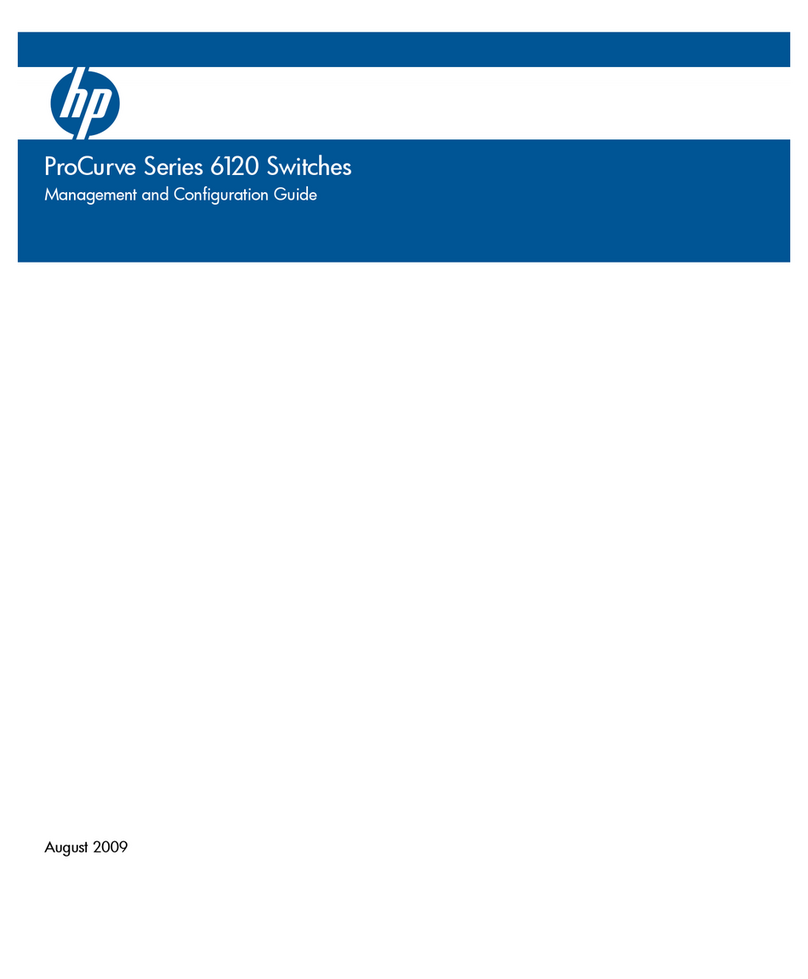
HP
HP PROCURVE 6120 Management and configuration guide
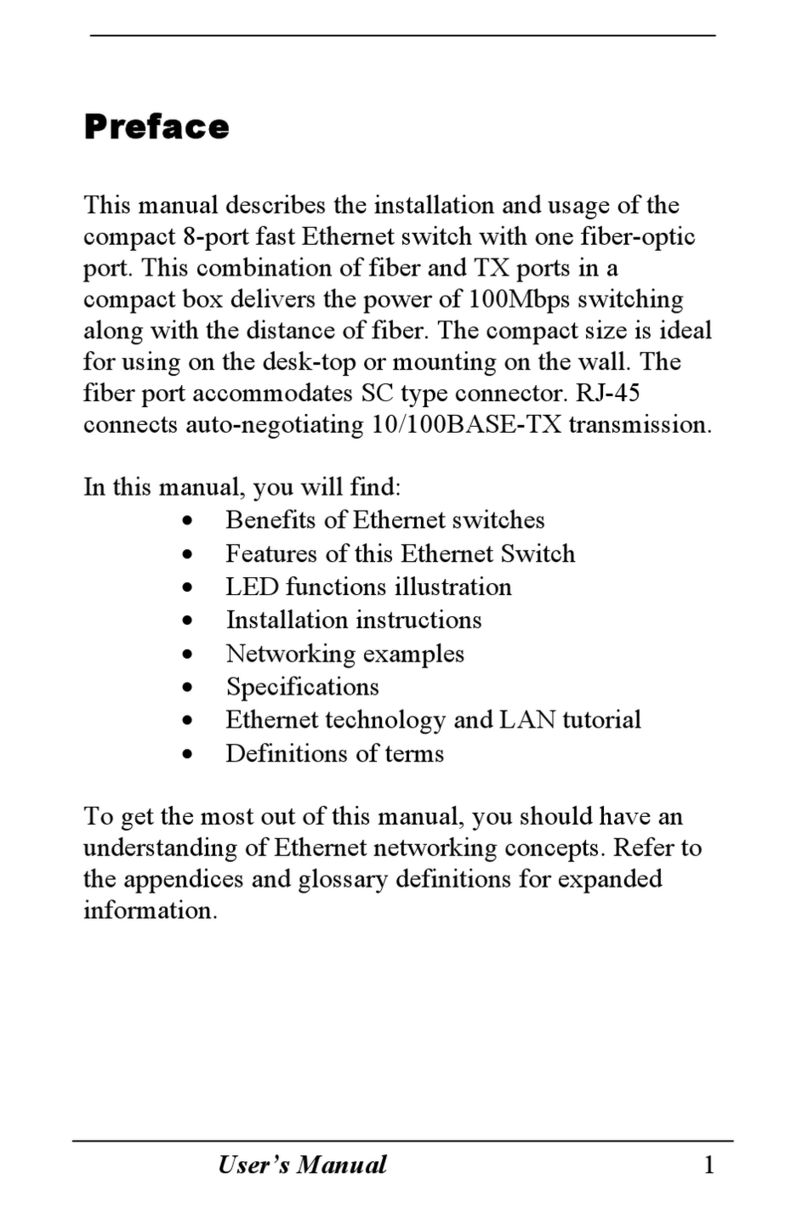
TRENDnet
TRENDnet TE100-S81FX user manual

EXFO
EXFO FTB-9100 user guide

Connecticut Electric
Connecticut Electric EmerGen Switch 6-5001HR Owner's manual and installation instructions

Kathrein
Kathrein EXR 156 quick start guide

Cypress
Cypress CLUX-21SY Operation manual

Electronics Line
Electronics Line EL-2601 installation instructions
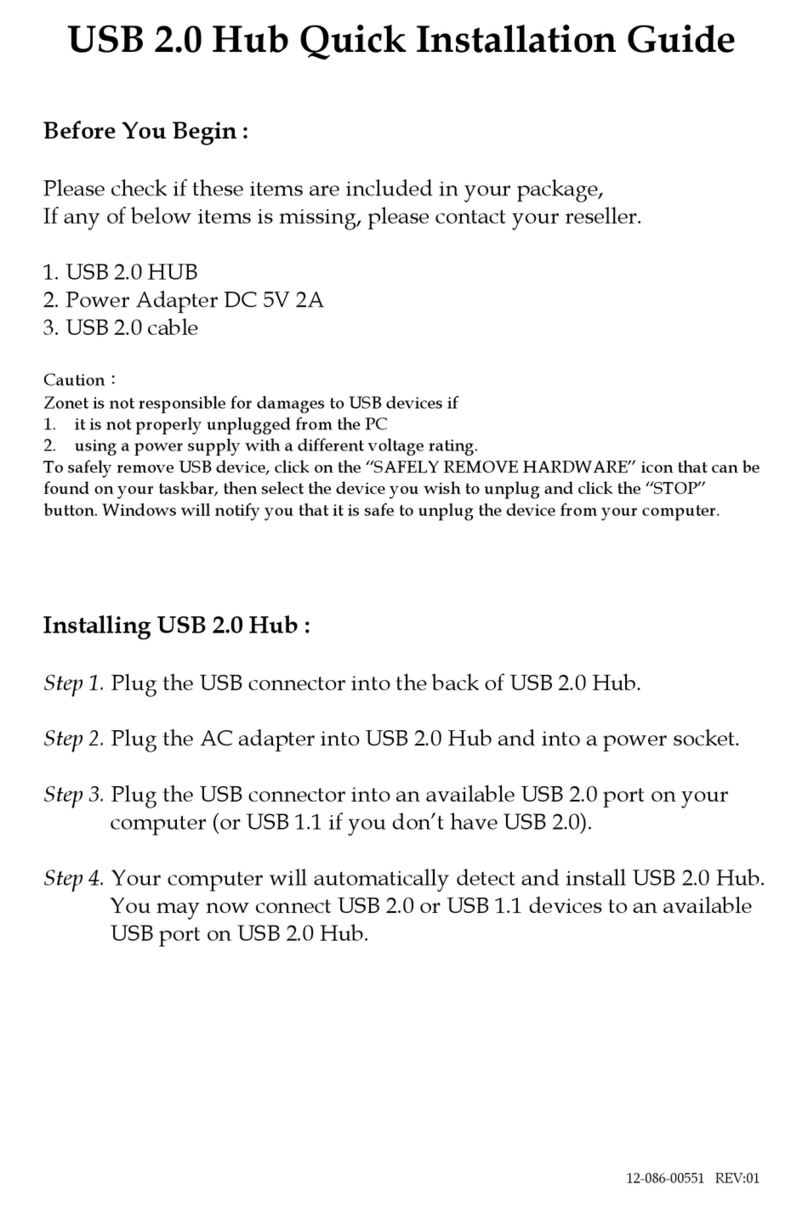
Zonet
Zonet ZUH2207 Quick installation guide
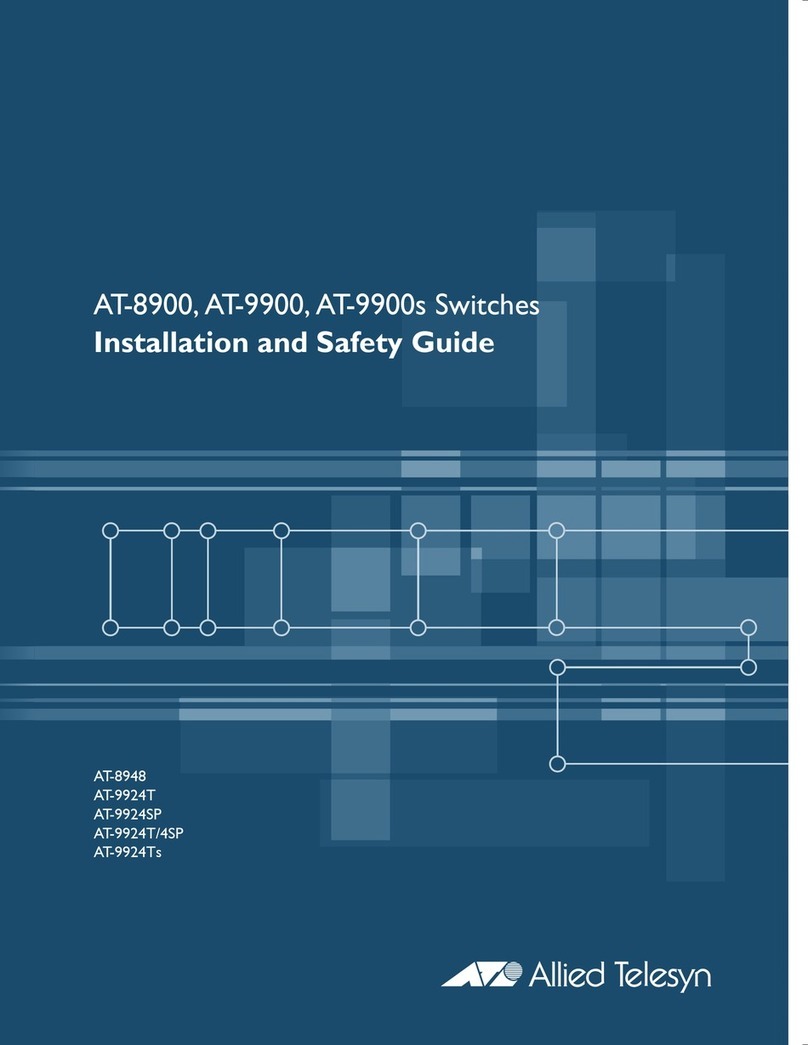
Allied Telesis
Allied Telesis AT-9900s Series Installation and safety guide
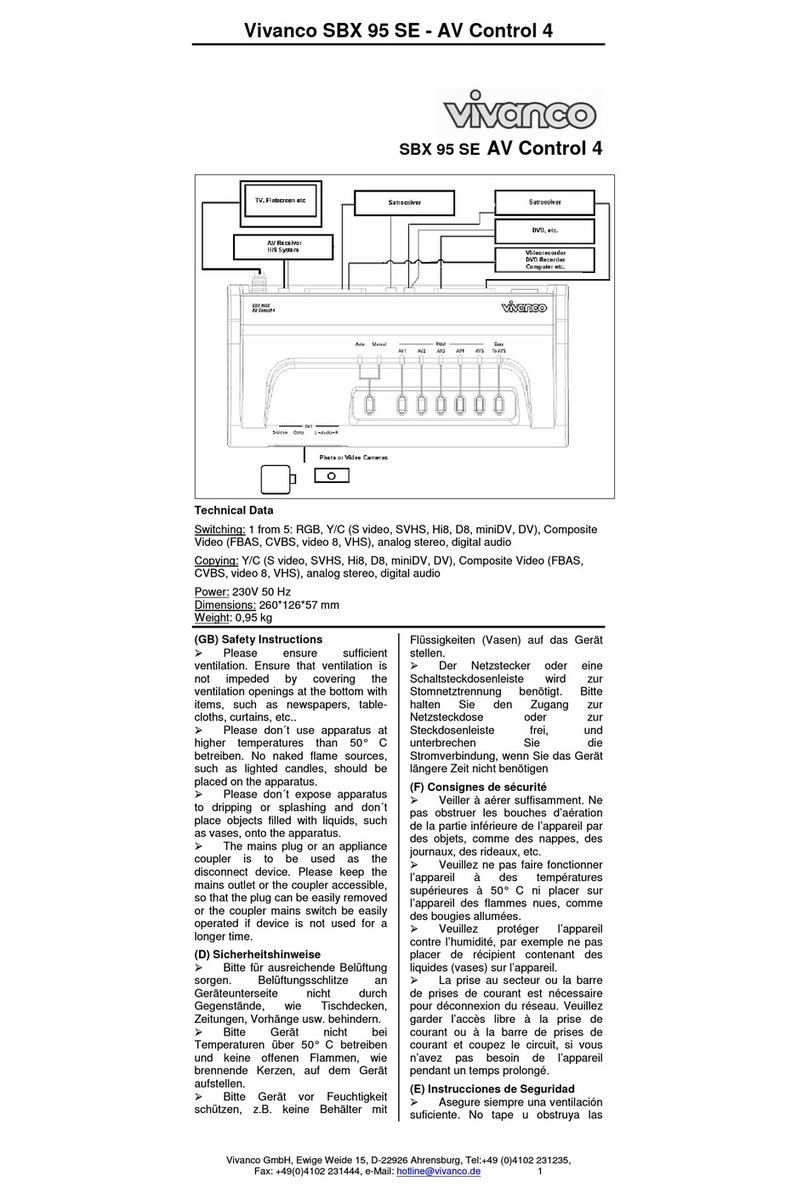
Vivanco
Vivanco SBX 95 SE - AV Control 4 instructions
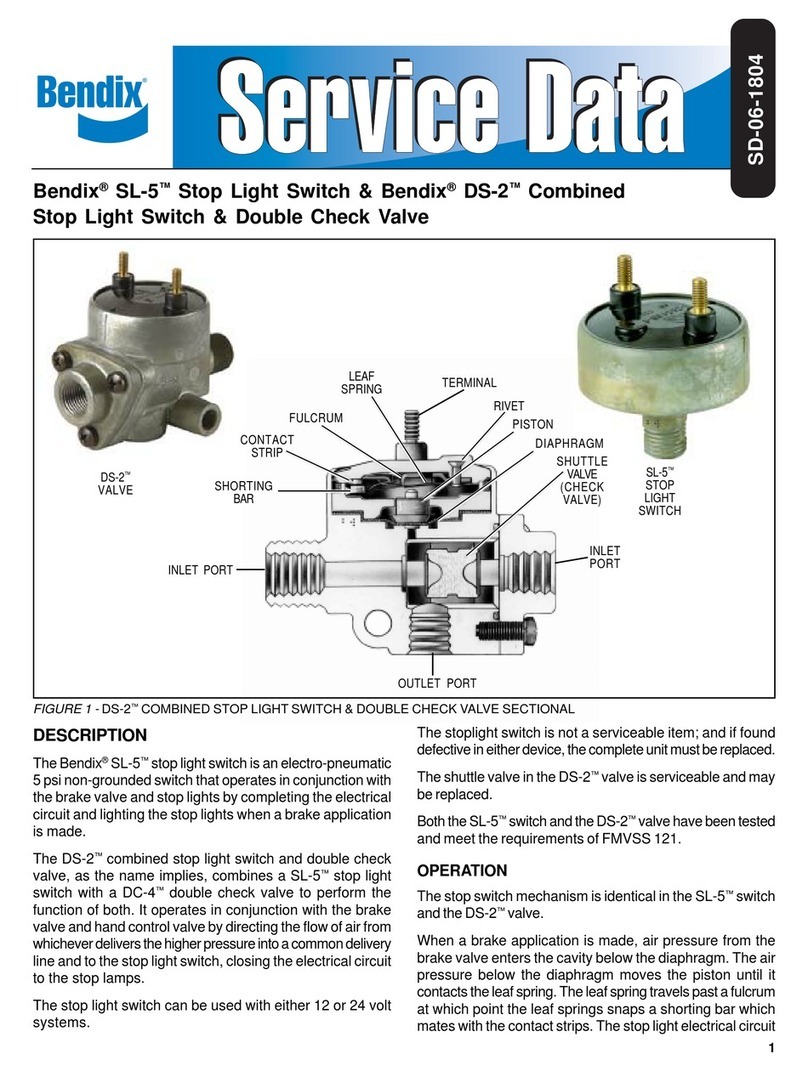
BENDIX
BENDIX SL-5-DS-2 SWITCH AND CHECK VALVE manual
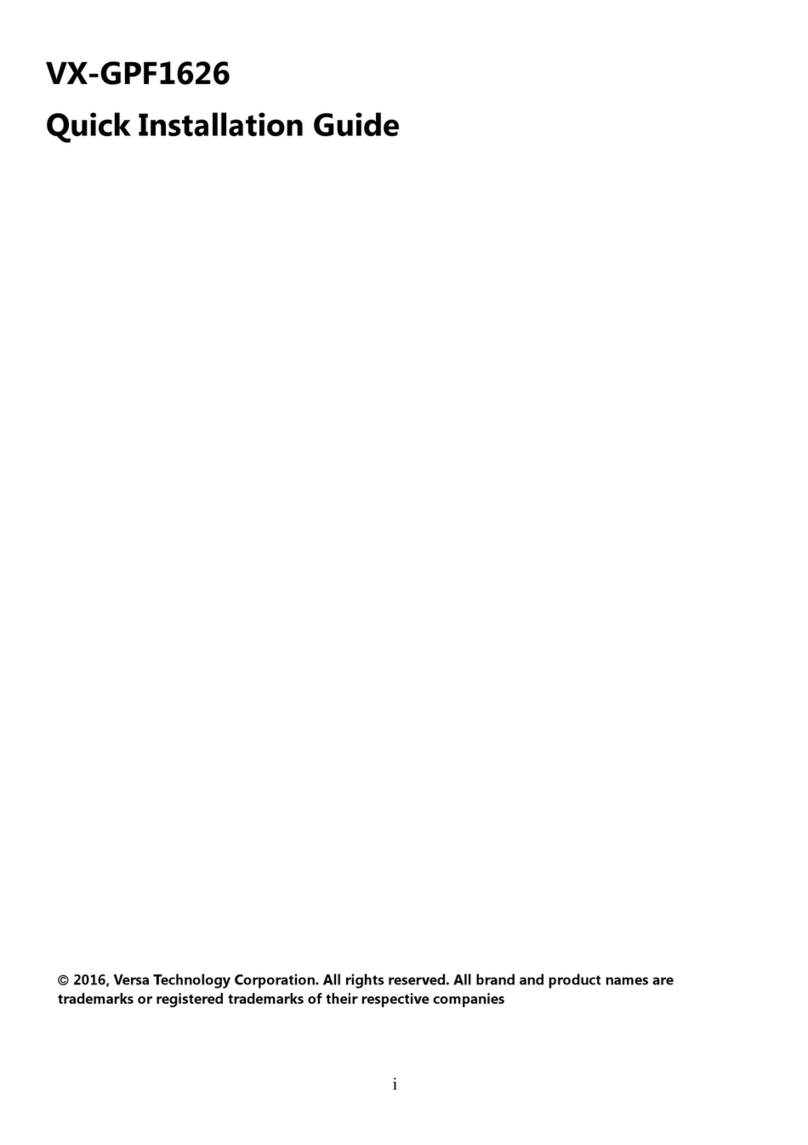
Versa Technology
Versa Technology VX-GPF1626 Quick installation guide