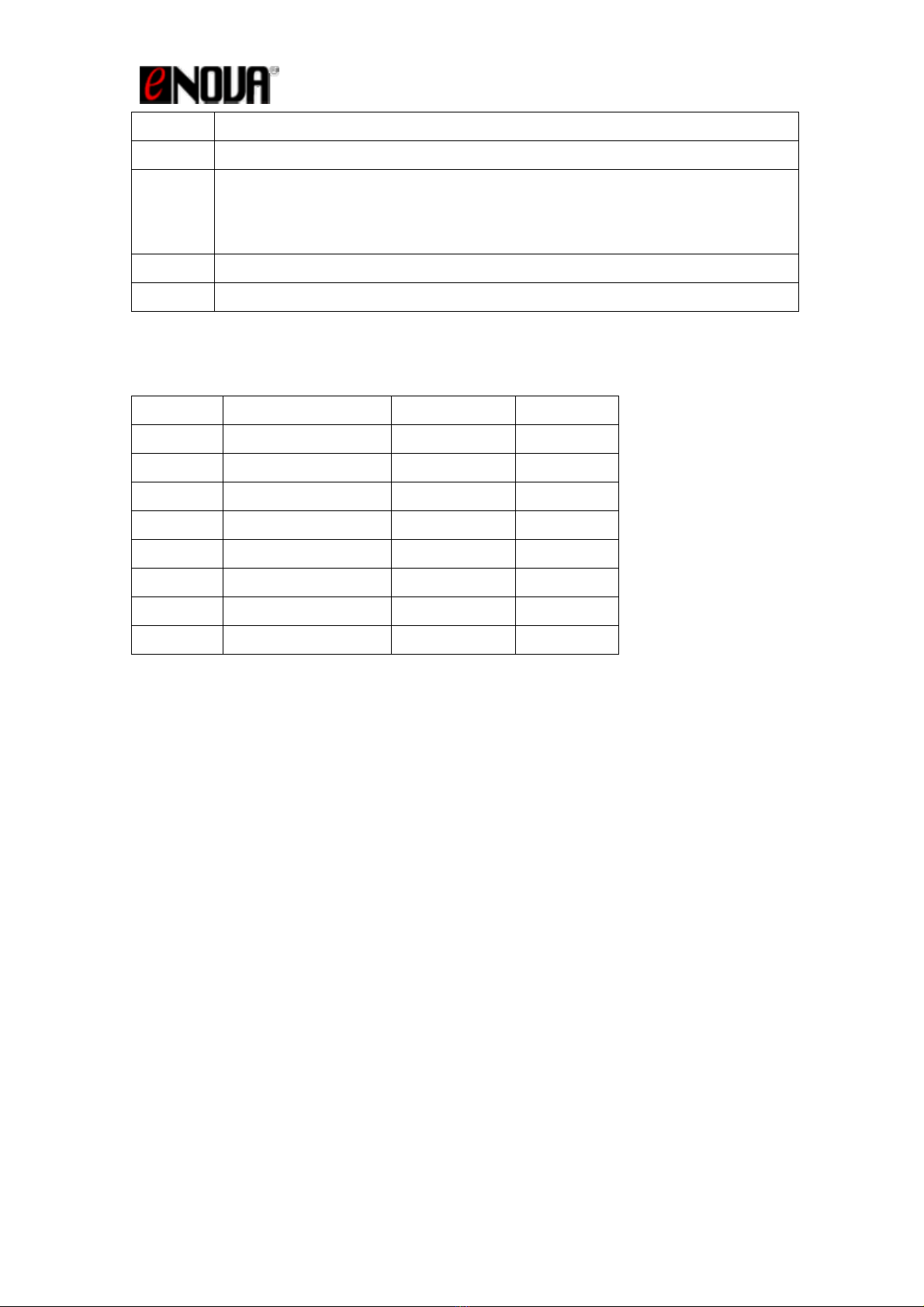
Copyright 2012. Enova Technology Corporation. All rights reserved. Page 2 of 2
Enova Technology Confidential
X-Wall DX Development Board Quick Guide 09072012.doc
FSW1–HardwareResetbutton
GJ2–USBfemaleA‐typeconnectorusedtoconnecttoaUSBstorageMSCdevice
HIncludingJ1(ontheleft)andU1(ontheright,SPIFlash)–ExternalSPIflashand
probepins.PleaserefertotheDXDesignGuidefortheJ1definitionorlookatthe
on‐boardprintingdescription.
I1&I2JP17&JP22–Groundpins.
JD2&D1–Errorindicator(D2)andactivityindicator(D1)
C. JumperSettingsforBlockA.
JumperSettingGroupA:(FromRIGHTtoLEFT)
NAMEOPEN(default) CLOSE
JP2GPIO_210
JP3GPIO_310
JP4GPIO_410
JP5GPIO_510
JP6GPIO_610
JP7CfrEna10
JP8IDDQEn10
JP9Test01
*JP6isdefaulttoshorttoenablebootfromexternalSPIflashfirmwarecode.Othersettingsare
defaultfornormaloperation.Theyshouldnotbechangedunlessfurtherinstructed.
D. QuickInstallation
1. ConnectaUSBMSCstoragedevice(USBthumbdriveorUSBexternalharddisk)toJ2
bypluggingdirectlyorthoughaUSBcable;
1.1 IfyourUSBMSCstoragedeviceis2.5”USBharddiskandwithoutadditionalpower
supplyunit,youmayconnectanadditional5VDCpowersupplytoJP10ofDXevaluation
boardthenturnonSW2.Itcanhelpresolvepossibleinsufficientpowerproblemofthe
2.5”USBharddisk.Notethat5VDCpowersupplyunitaddressesusuallyseen
insufficientpowerissuewithusinga2.5”USBharddrive.Itisnotrequiredwithother
USBthumbdrives.
2. ShortJP6.(Itshouldbeshortedbydefaultsettingofshipment);
3. ConnectJ3toaUSBHostofacomputerthroughanUSB‐Atomini‐USBcable;
4. ThesystemshouldbeabletorecognizetheconnectedUSBMSCstoragedeviceif
everythingisOK.
5. Starttesting.