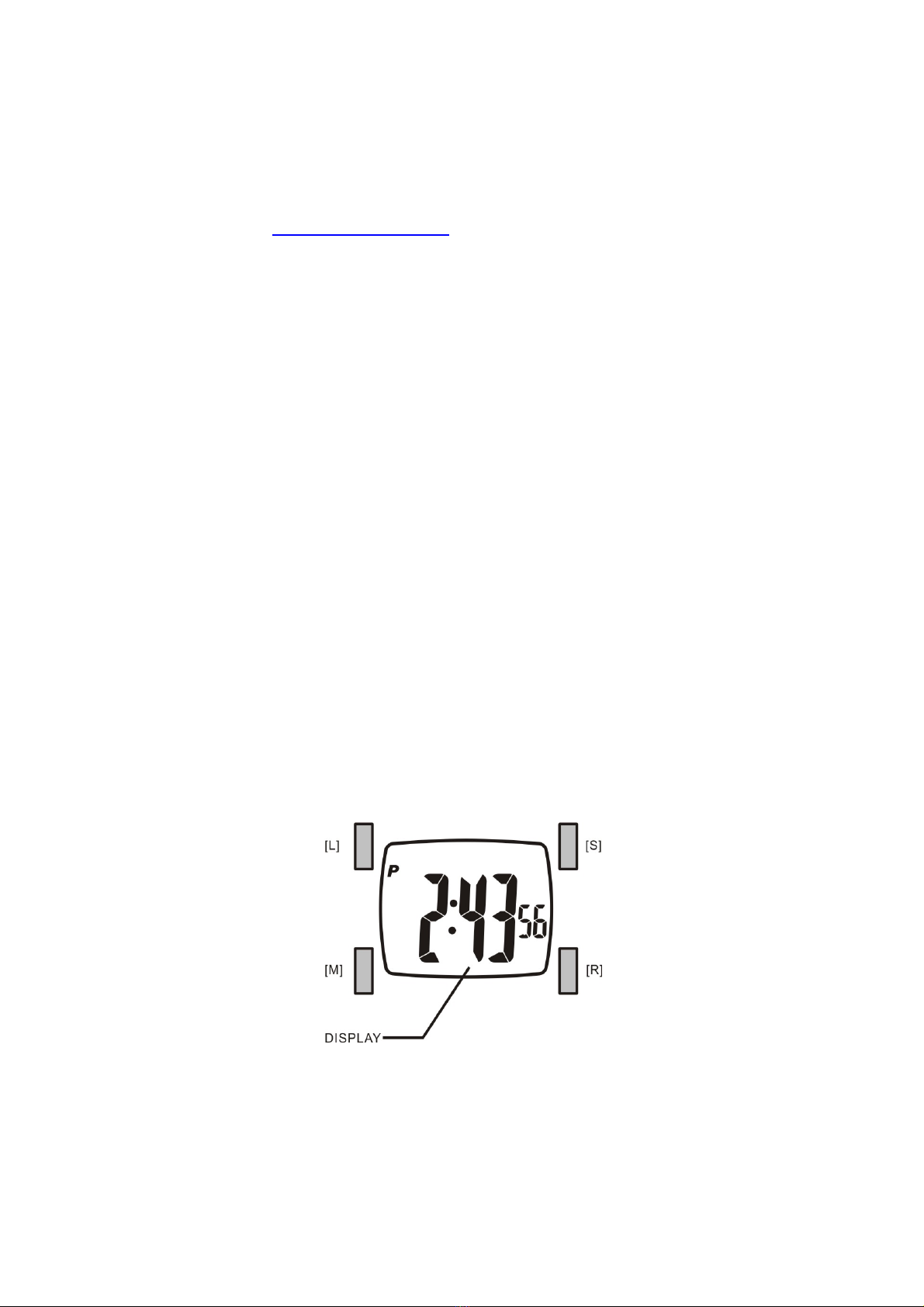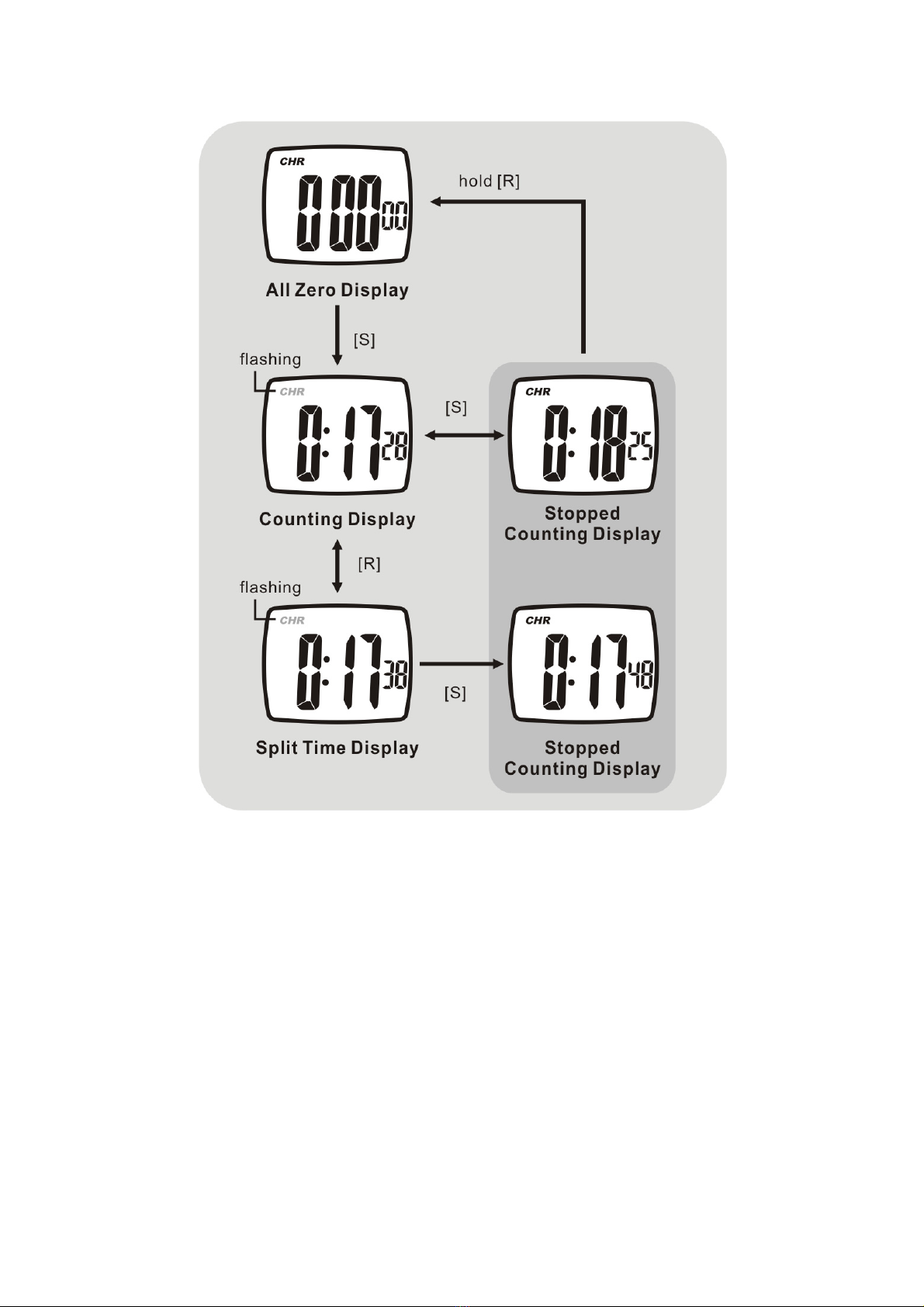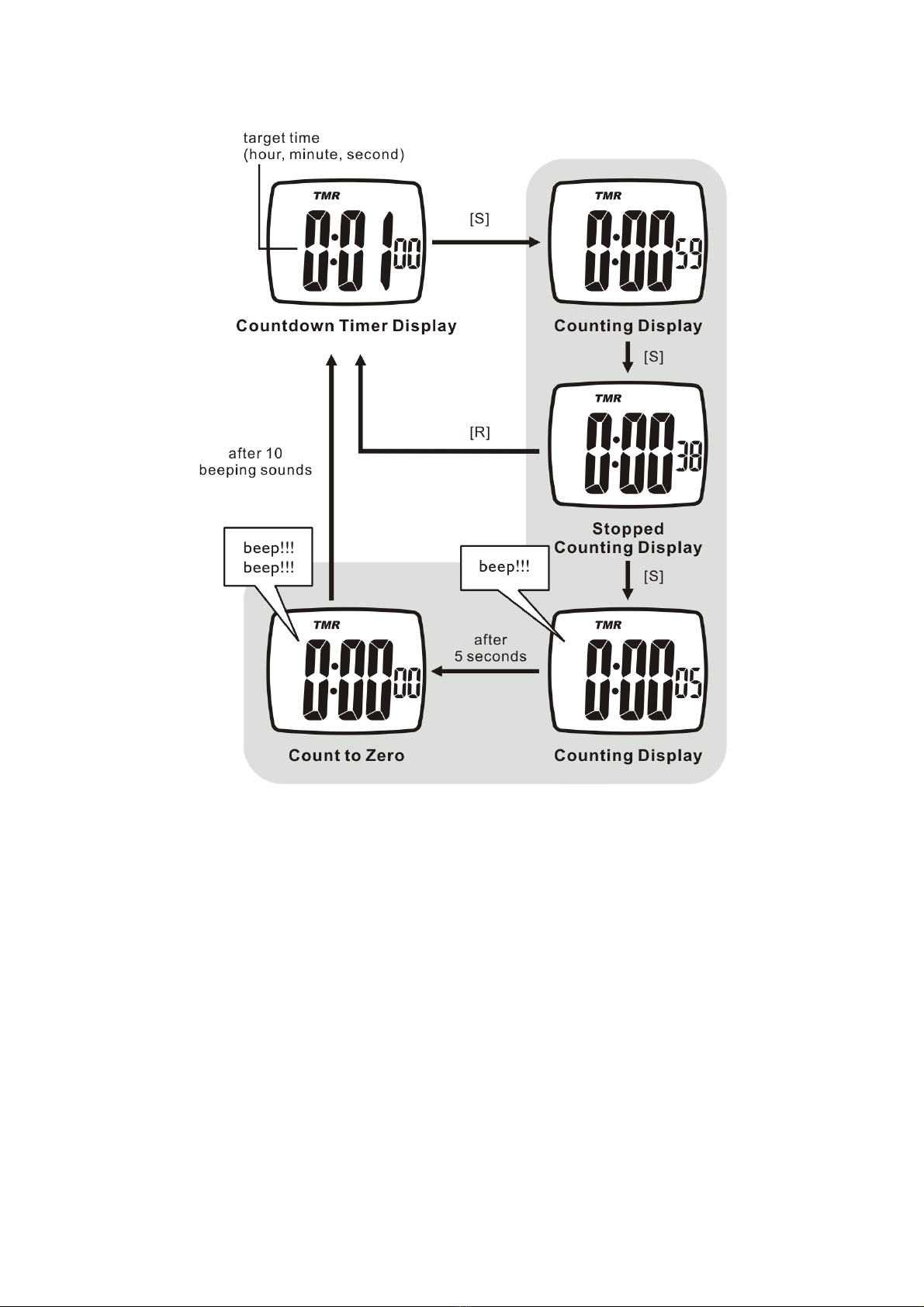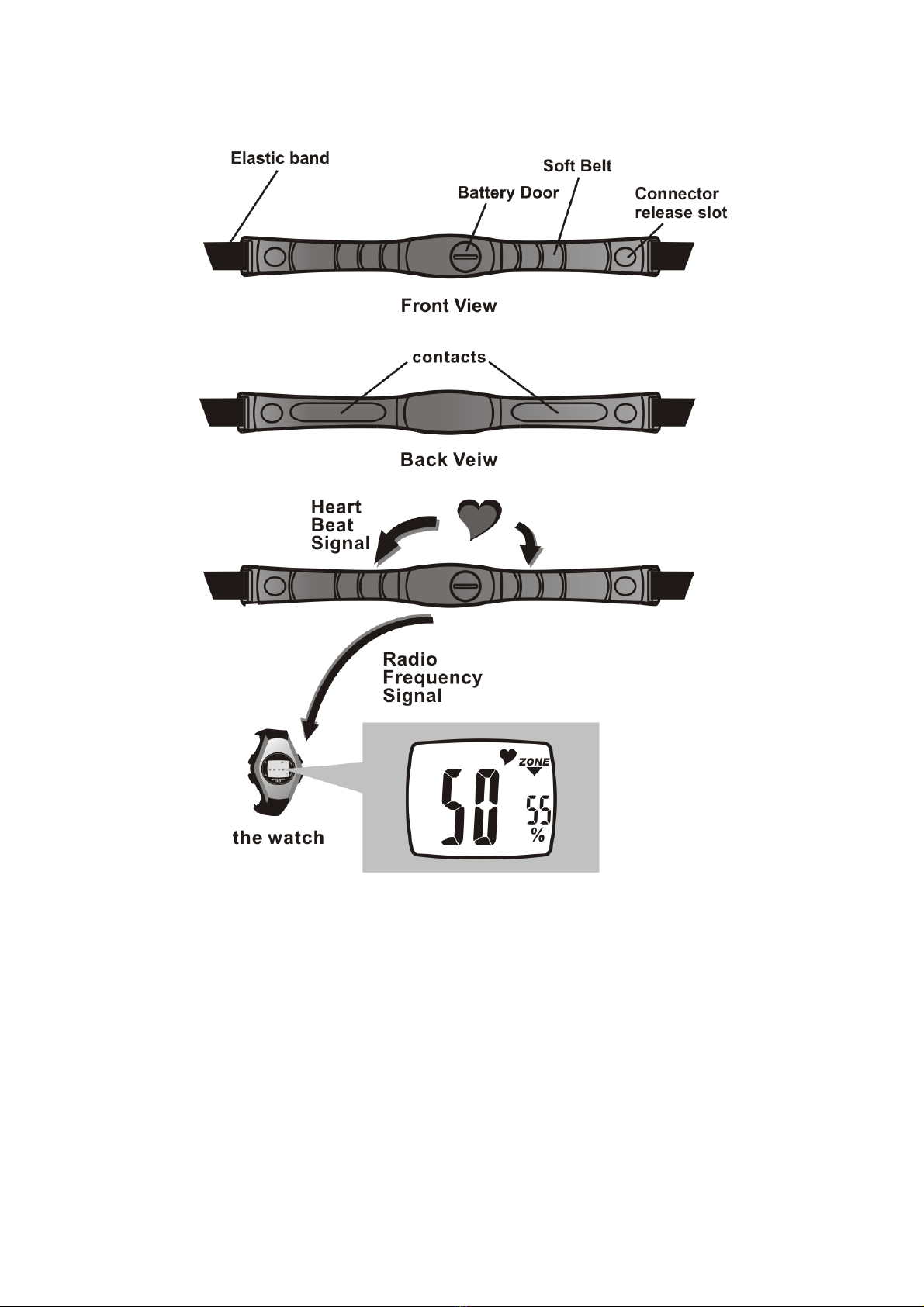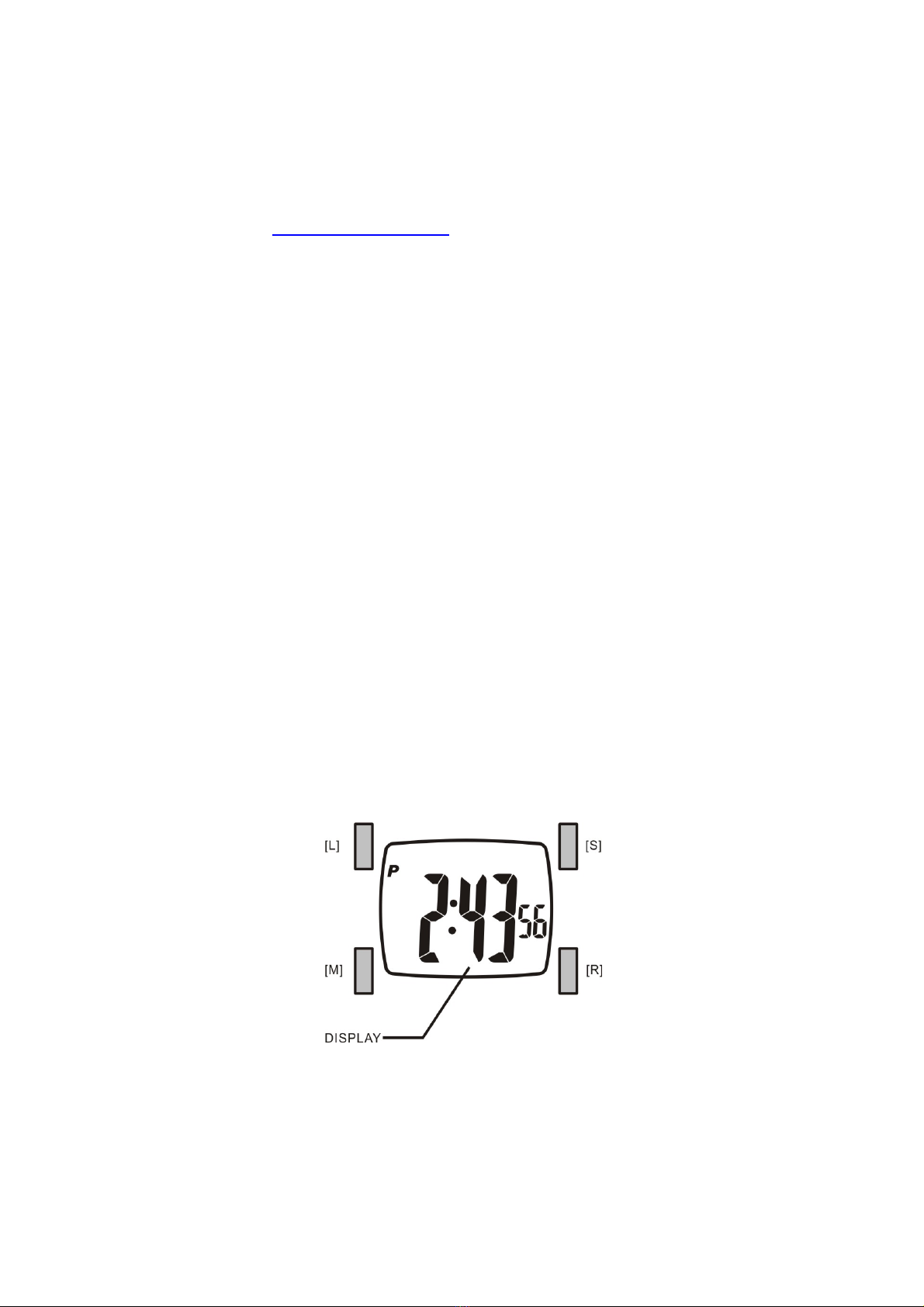
User’a manual for Easy Touch ET-8102 MODIG heart rate monitor
1.0 Introduction
General Guide
Thank you for purchasing Easy Touch ET-8102 set which contains a Watch and a Chest Strap. To see our
other products please visit www.easy-touch.com.
With this product set, you can get ECG accurate heart rate readings! In addition to the absolute heart rate
reading, the Watch also includes relative heart rate as a percentage of one's estimated maximum heart rate.
Simply put the Watch on your wrist and the Chest Strap on your body, your heart rate will display on the
Watch within seconds!
This Watch also includes 7 functional modes, they are Current Time Mode, Daily Alarm Mode, Chronograph
Mode, Countdown Timer Mode, Date Mode, Heart Rate Mode and Exercise Timer Mode.
WARNING !
DO NOT use this product set for commercial or professional purposes.
This product set, like most electronic or magnetic devices that may interfere with pacemaker. While it is safe
for patients with pacemakers to check with their doctor before using this product set.
Make sure that you fully understand the functions and limitations of this product set before using it.
This product set is a supplementary device for measuring heart rate; it is NOT a substitute for medical
devices. You should periodically compare the heart rate reading acquired by this product set with the reading
from a doctor.
Consult a doctor or trainer before setting your Upper and Lower heart rate limits.
2.0 Care and Maintenance
Read this manual thoroughly before using this product set.
Avoid rough usage or severe impacts to this product set.
Store this product set in a dry place when it is not in use.
When the battery runs out, it is recommended to have a professional replace the battery.
Clean your product set occasionally with a soft moistened cloth.
DO NOT expose this product set to chemicals such as gasoline and alcohol; these chemicals will damage
this product set.
3.0 Button and its Function
Mode Button [M]
To select among the Current Time, Alarm, Chronograph and Countdown Timer Mode.
To select setting display.
Up/Start/Stop Button [S]
To show the date.
To switch alarm on/off.
Page 2