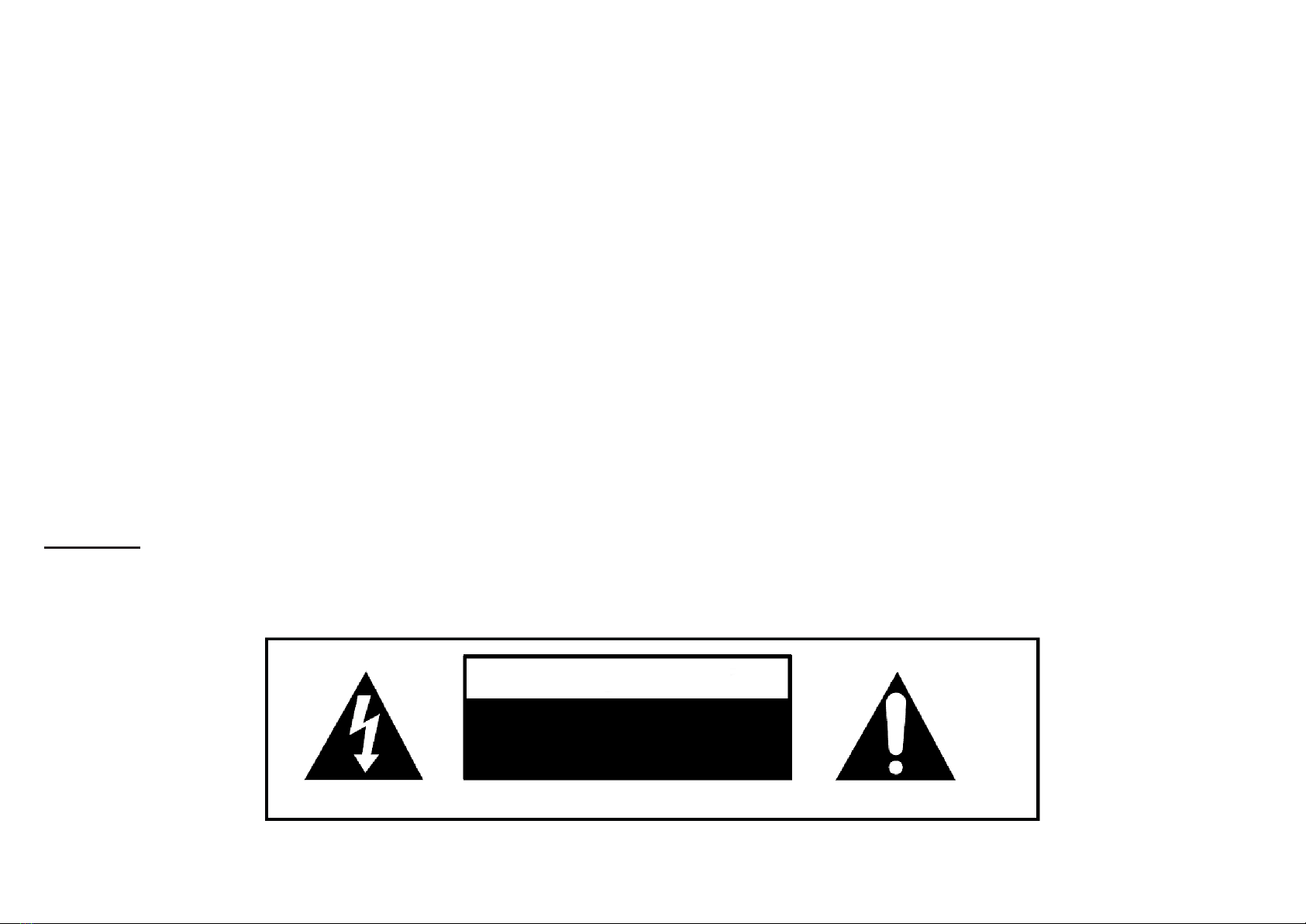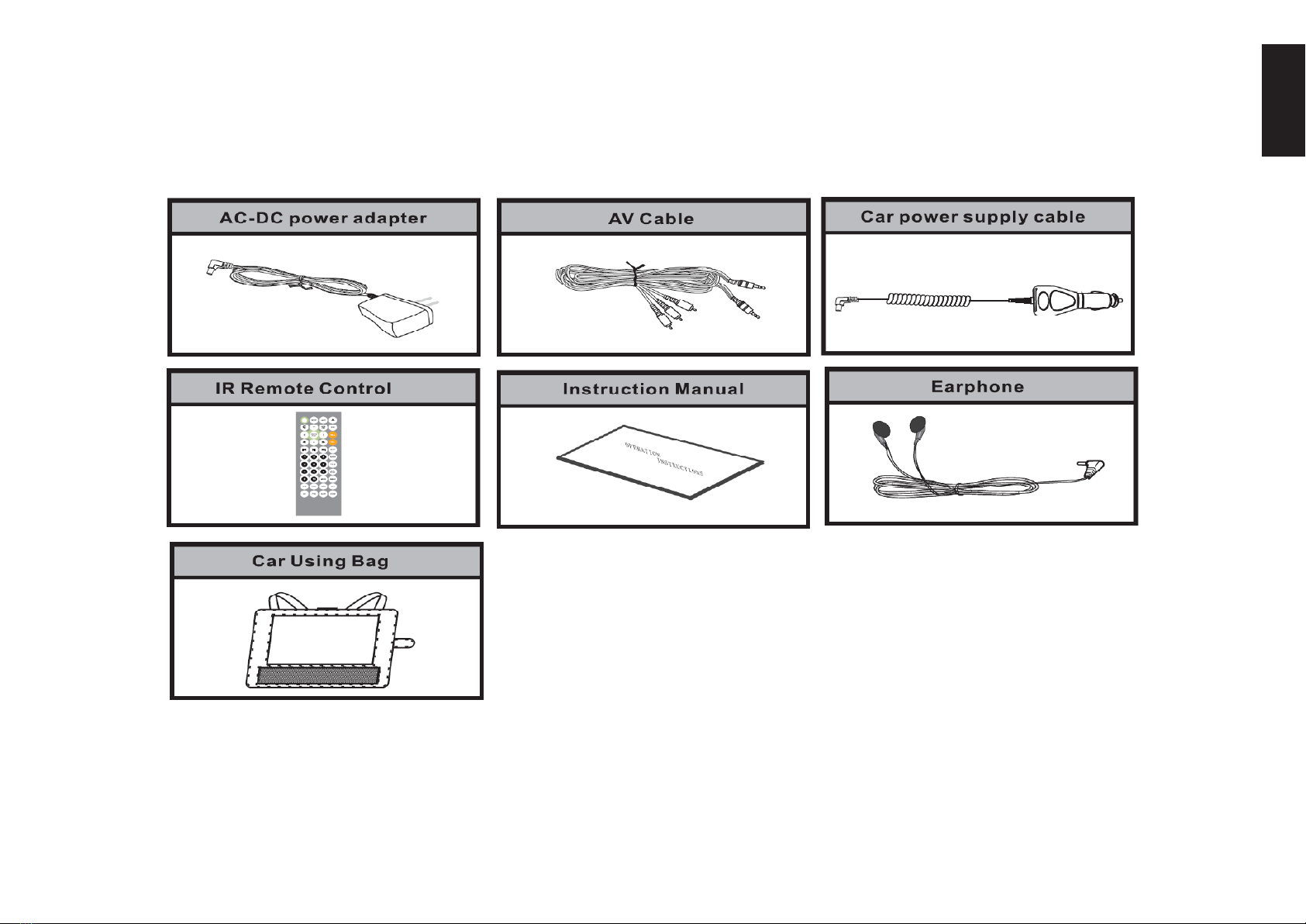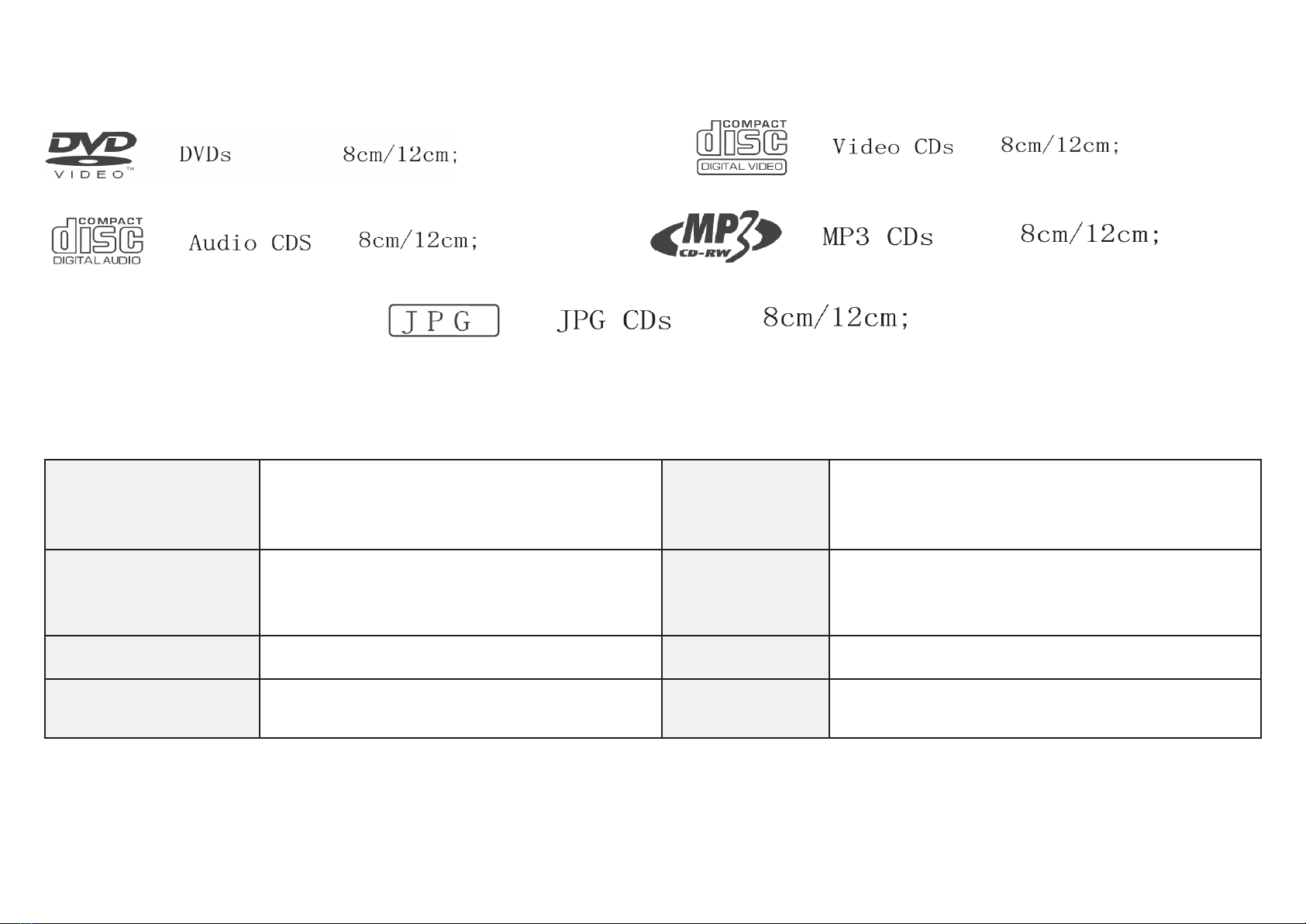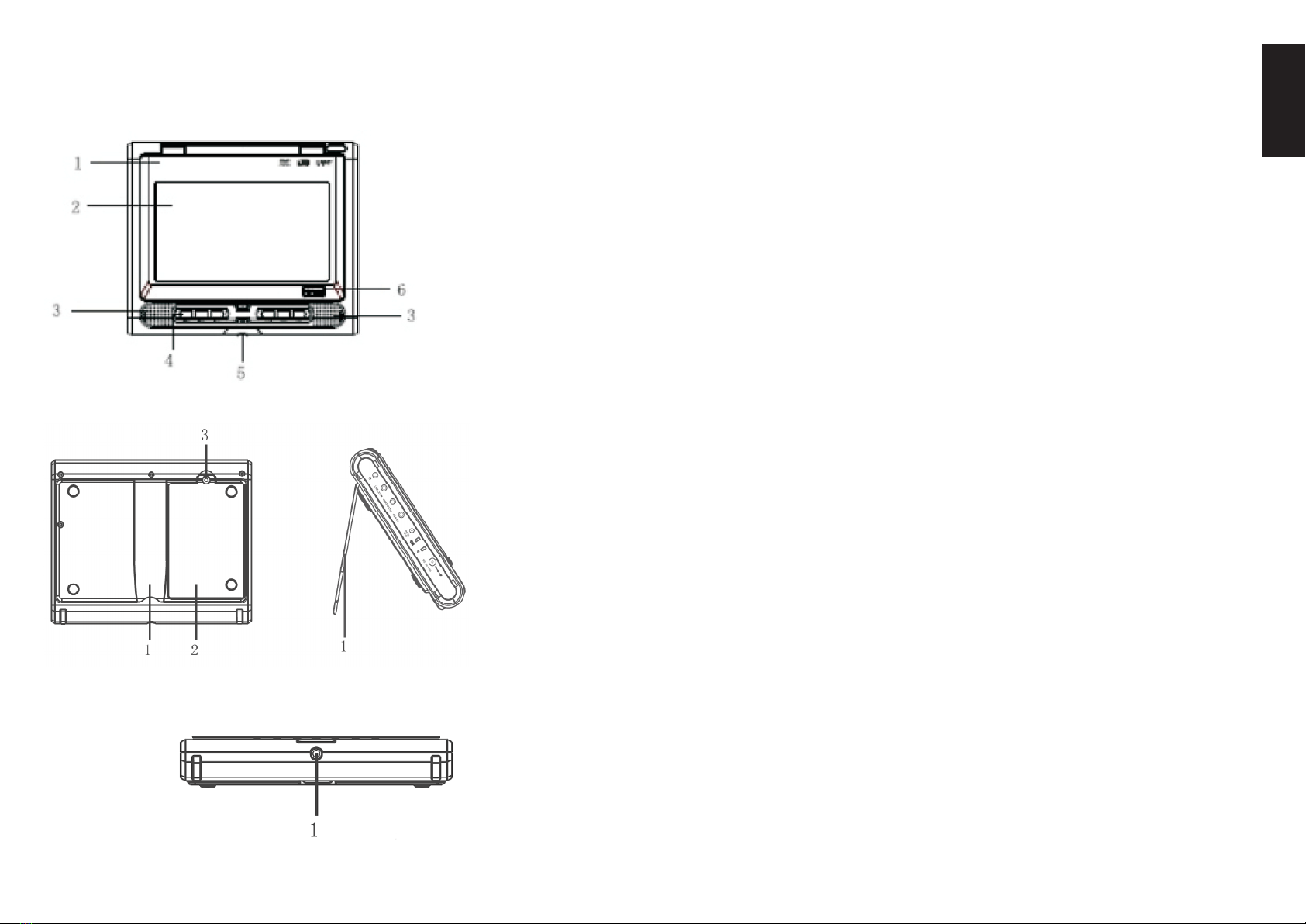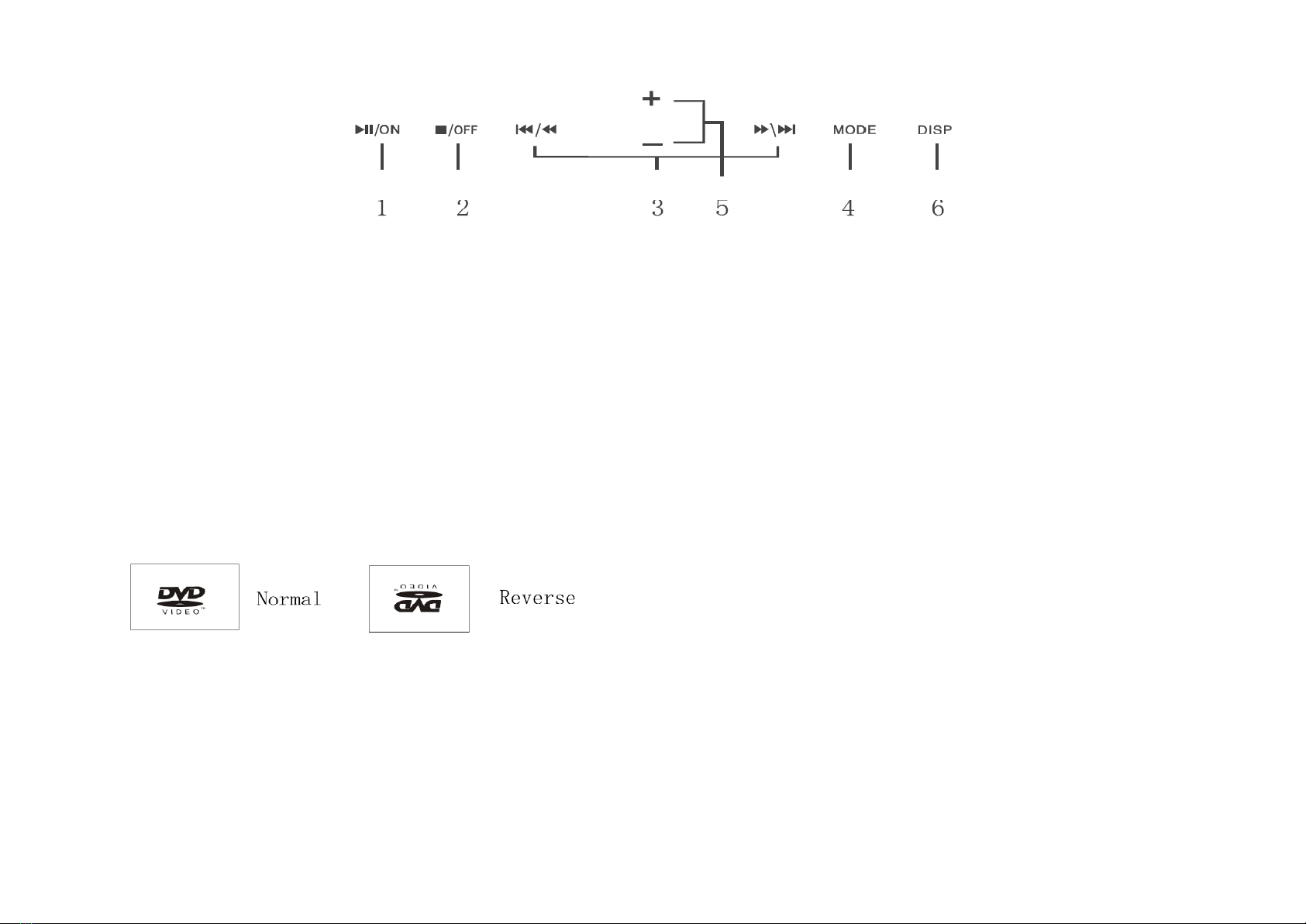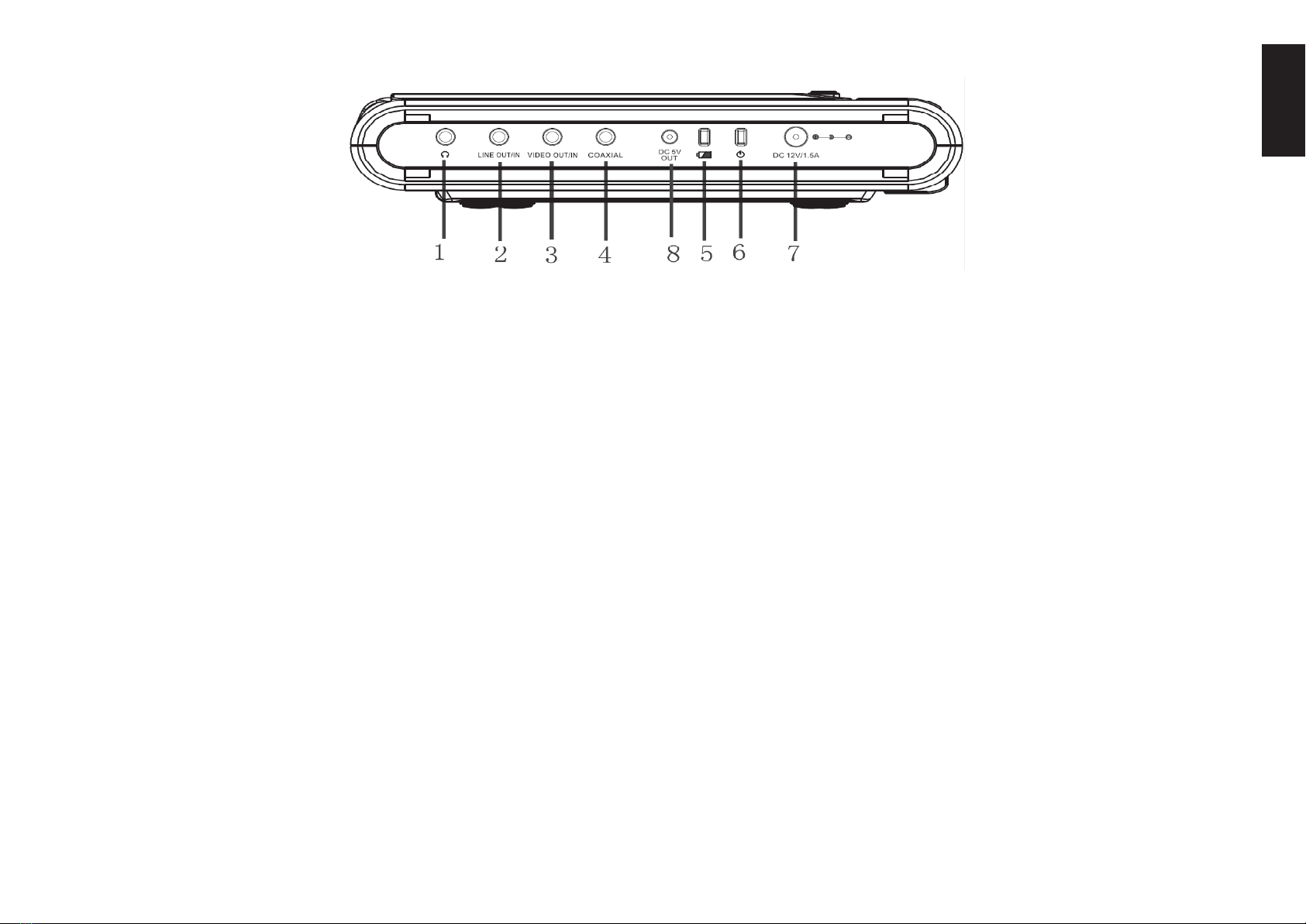THE REMOTE CONTROL
POWER – Turn the player on or off1.
SETUP – Access the OSD setup menu2.
MUTE – Turn the sound on or off3.
EJECT – Press to eject the disc4.
RECALL – Return to the disc’s Root menu5.
Move the cursor up6.
MENU PBC – Display the Root menu of disc7.
OSD – Display the information of disc8.
Move the cursor left9.
ENTER–Conrmtheitemsorsettings10.
Move the cursor right11.
VOL+ Increase the volume12.
BACKWARD – Press to Fast backward playback13.
Move the cursor down14.
FORWARD – Press to fast forward playback15.
VOL - Decrease the volume16.
PREV – Go to the previous track or chapter17.
PLAY/PAUSE – Press to play or pause the CD or DVD18.
NEXT – Go to the next track or chapter19.
STOP – Press to stop playback20.
21-23,25-27,29-31,33-34 Select track numbers directly21.
24. AUDIO – DVD: selekt the audio language, VCD or CD: select the audio channel
28. TITLE- Display the DVD title
32. SUBTITLE – Select and turn on sub-title
35. MODE (Select Bright, Color, Contrast, Scalling, Reverse mode, AV, Volume)
36. ANGLE–Presstoselektadifferentlmingangle
37. REPEAT – Repeat the track, chapter or the entire disc
38. GOTO – Start playback AT a selected track, chapter or time
39. STEP – Press to step by one Frome each time the button is Pressem In pause mode
40. RDM – Play chapters or tracks In random order
41. A-B - Press to repeat playback from point A to point B
42. PROGRAM – Program the playback sequence
43. SLOW – Press to reduce thr Speer of playback
44. ZOOM – Zooming the picture