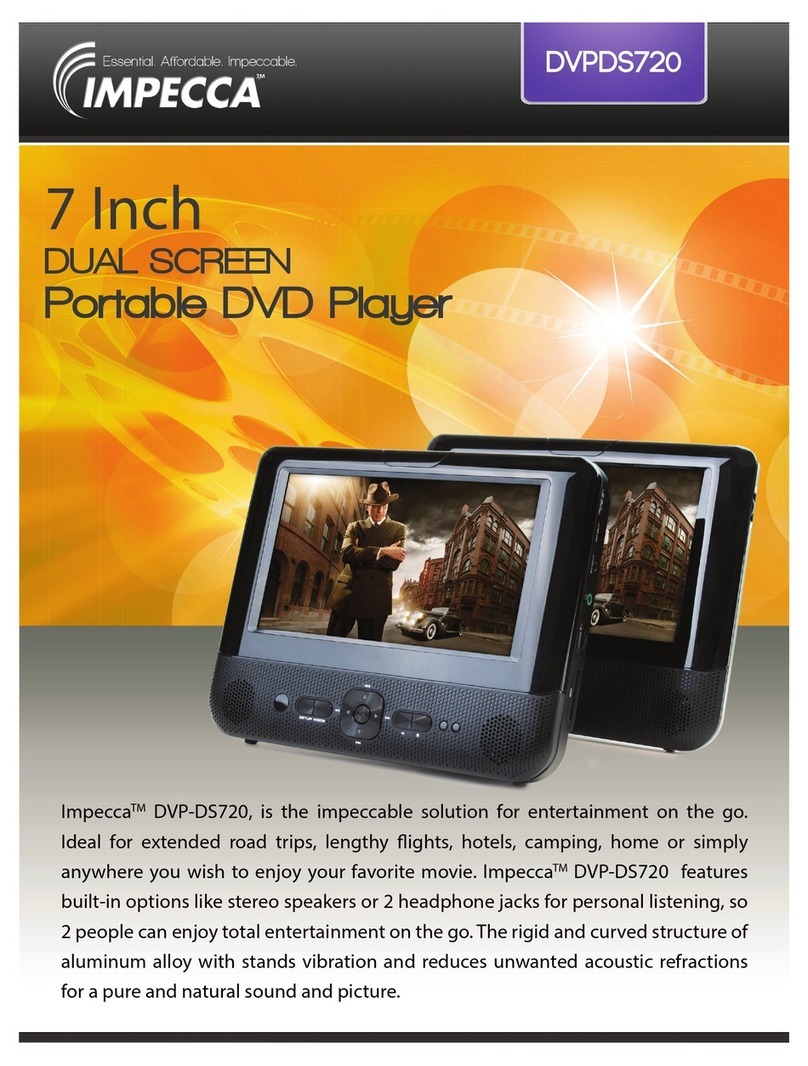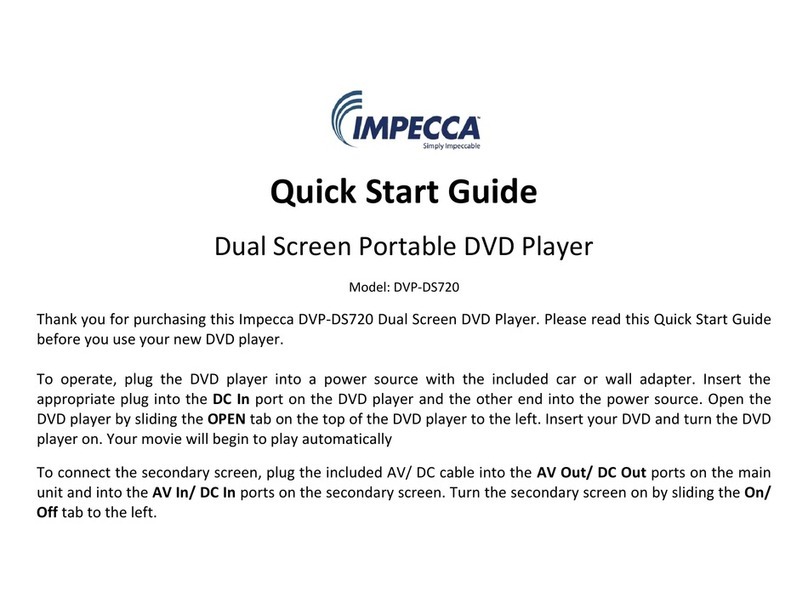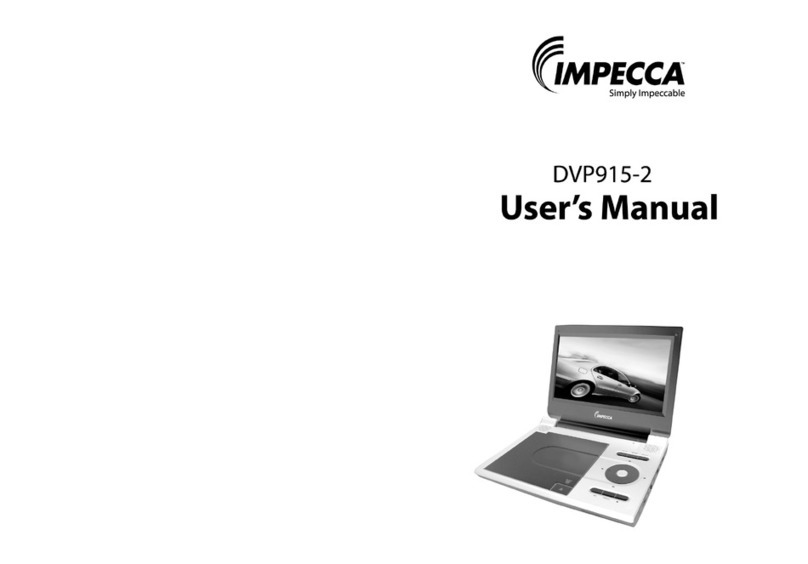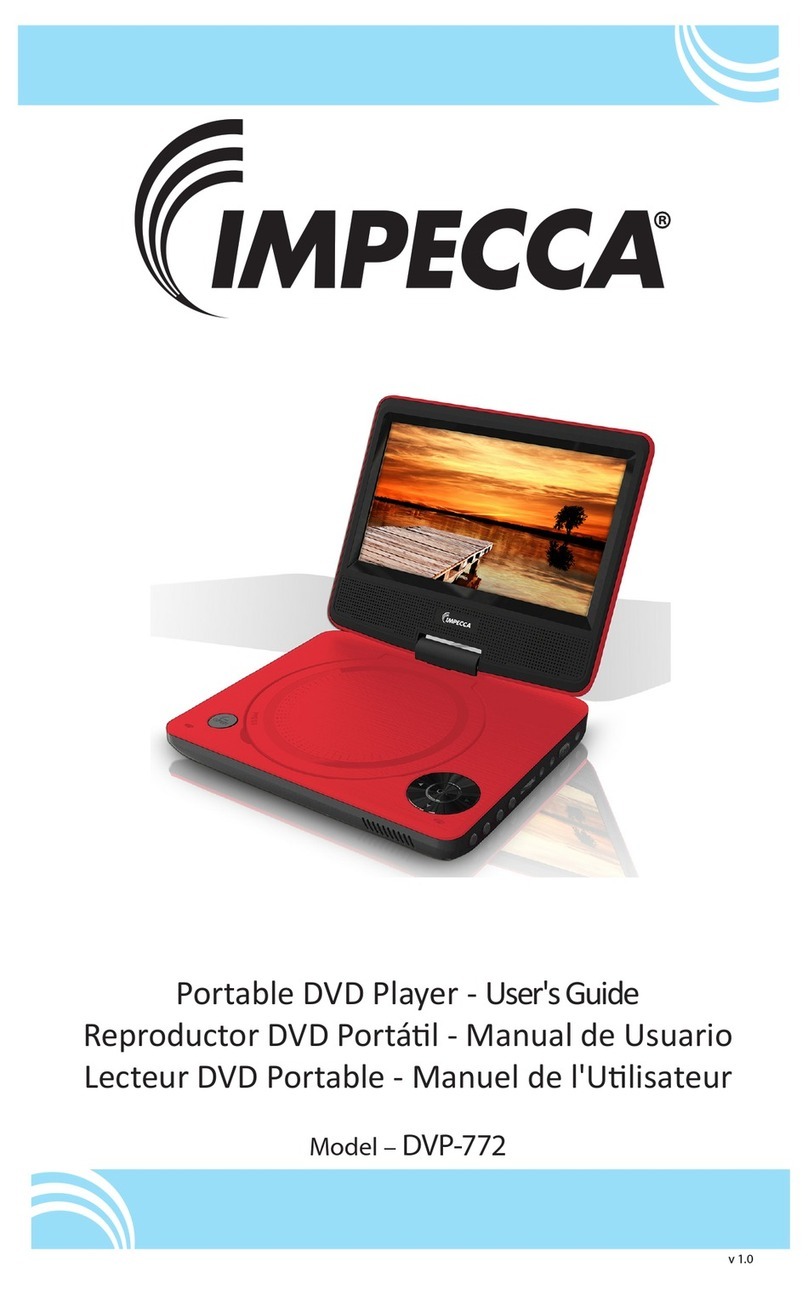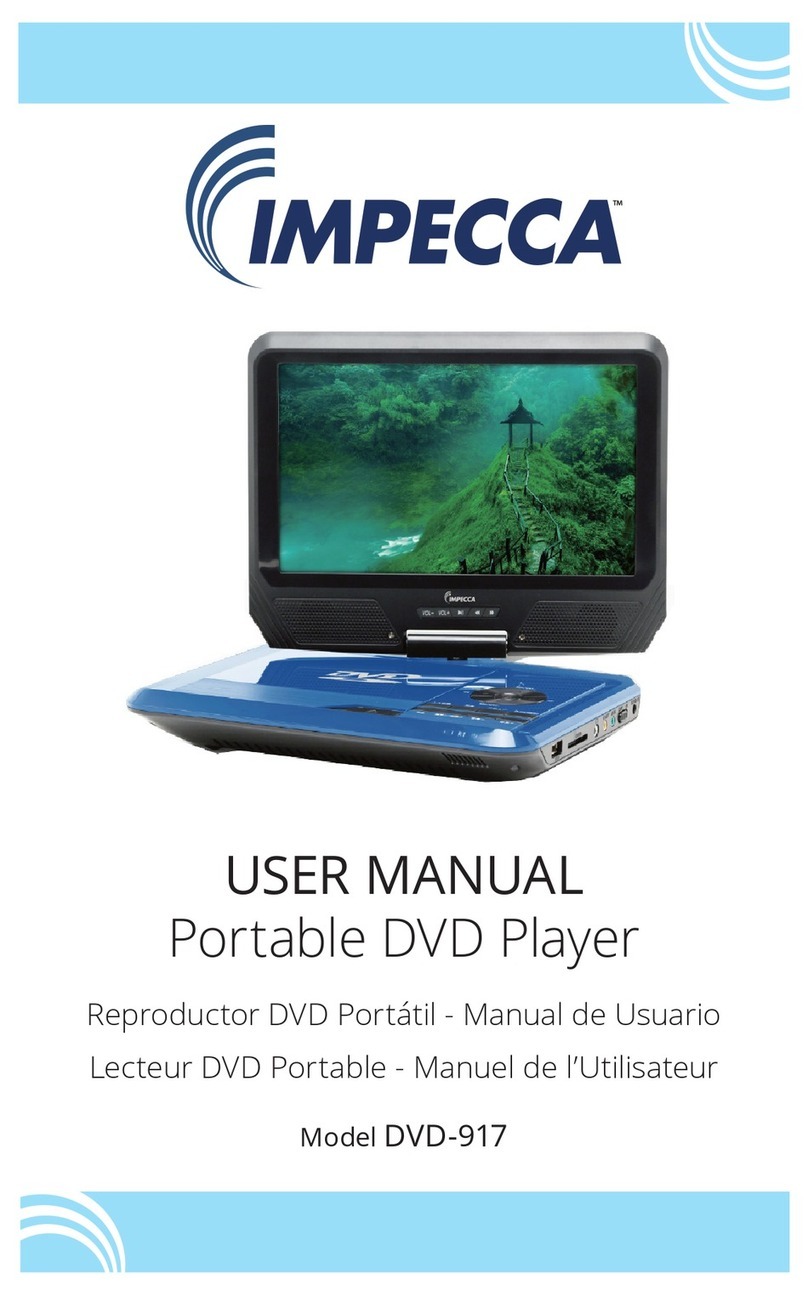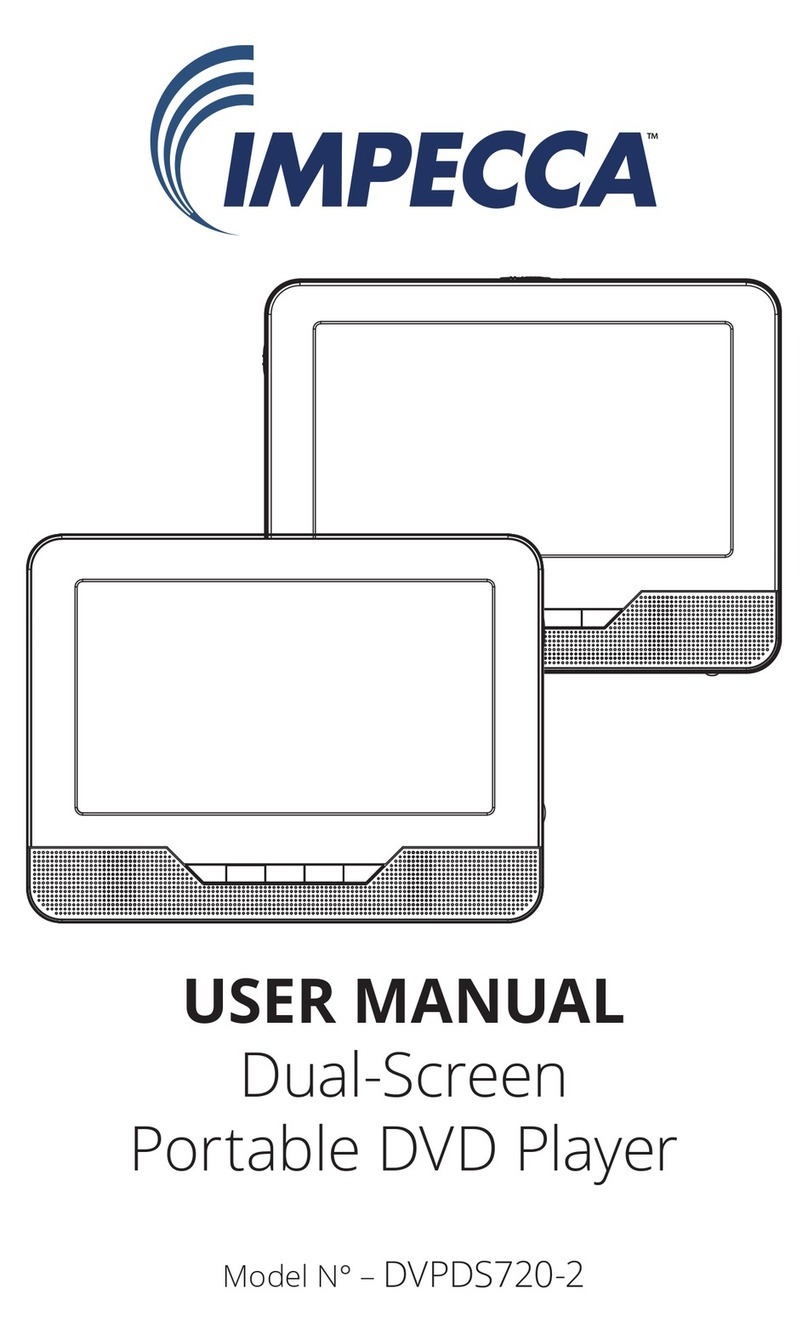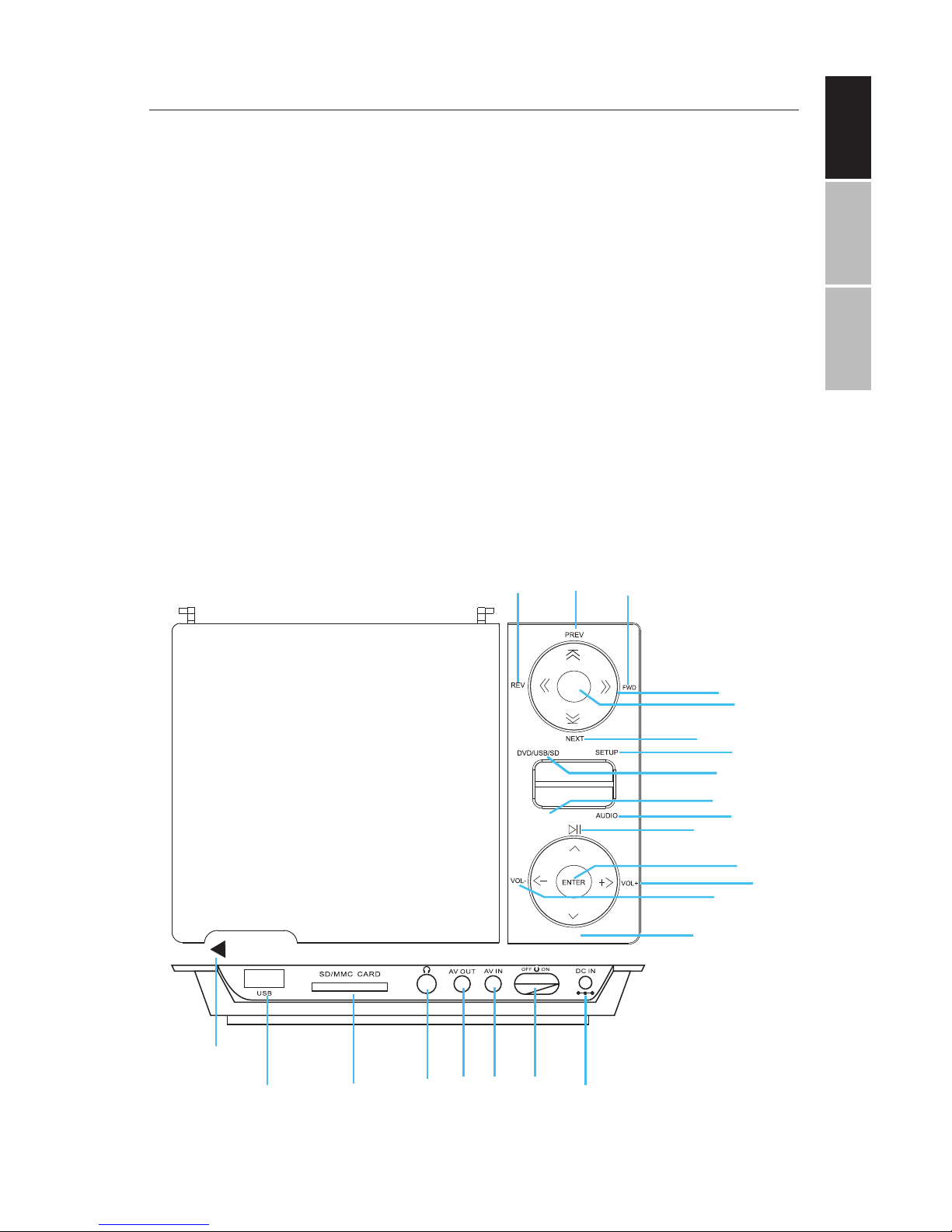ENGLISHESPAÑOLFRANÇAIS
2
1. Warning: This DVD player uses
a laser system. Use of controls,
adjustments, or the perfor-
mance of procedures other
than those specied herein may
result in hazardous laser radia-
tion.
2. Warning: To prevent direct ex-
posure of laser beam, do not
open the unit. Laser radiation is
visible when the unit is opened.
3. Warning: Never stare directly
into the laser beam.
4. Caution: Do not install this prod-
uct in a conned space such as
a bookcase or similar unit.
5. Warning: When in use by chil-
dren, parents must ensure that
the child understands all safety
instructions, especially those
regarding overheating, electri-
cal hazards, and laser radiation.
6. Warning: If the unit overheats
or has a deformed, damaged,
or destroyed battery, stop us-
ing the unit IMMEDIATELY and
contact technical support for a
replacement.
7. Warning: Do not charge the
battery when the unit is not suf-
ciently ventilated. Such loca-
tions include: mattresses, sofas,
cushions, pillows, etc.
8. Warning: The manufacturer,
distributor, and retailers accept
no responsibility for battery
damage caused by improper
use and/or unit damage.
9. Warning: USB cables longer
than 10” (250mm) should not
be used with this unit.
Copyright Notice:
1. It is forbidden by law to copy, broadcast (via cable, wireless, or otherwise), show
in public performance, or rent copyrighted material without permission.
2. This product features the copy protection function developed by Macro-
vision. Copy protection signals are recorded on some discs. When record-
ing and playing the pictures of these discs picture noise will appear. This
product incorporates copyright protection technology that is protected by
method claims of certain U.S. Patents and other intellectual property rights
owned by Macrovision Corporation and other rights owners. Use of this
copyright protection technology must be authorized by Macrovision Corpo-
ration, and is intended for home and other limited viewing uses only unless
otherwise authorized by macrovision Corporation. Reverse engineering or
disassembly is prohibited.
Disc Handling:
1. Do not leave discs near heat sourc-
es, in direct sunlight, or high humidi-
ty environments
2. Store discs in their cases when not
in use
3. Stacking discs or standing them on
end can cause them to warp.
4. Do not touch the disc surface while
handling the disc. Instead, hold the
edges.
5. Fingerprints, dust, dirt, and scratch-
es can distort the picture or reduce
the sound quality from your disc.
Clean discs before use.
6. Do not stick paper, tape, or adhesive
labels on your discs. Do not write
with a solvent marker on your disk.
7. Clean discs with a soft cloth wiping
from the center outwards
8. Do not use solvents on your disc
such as benzene, household clean-
ing products (except those designed
for CD/DVD use), or anti-static spray
for vinyl records as this can damage
your device and discs.