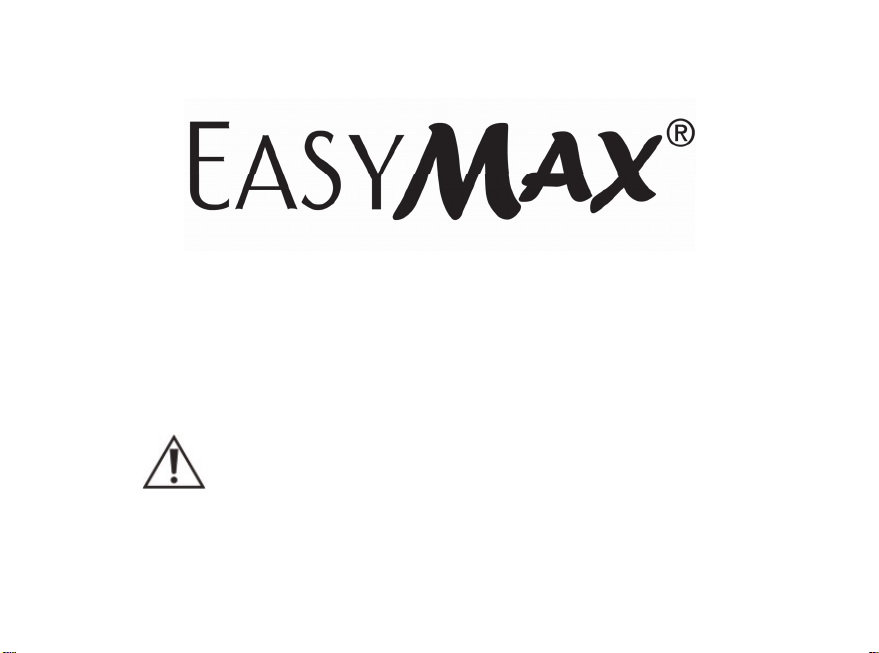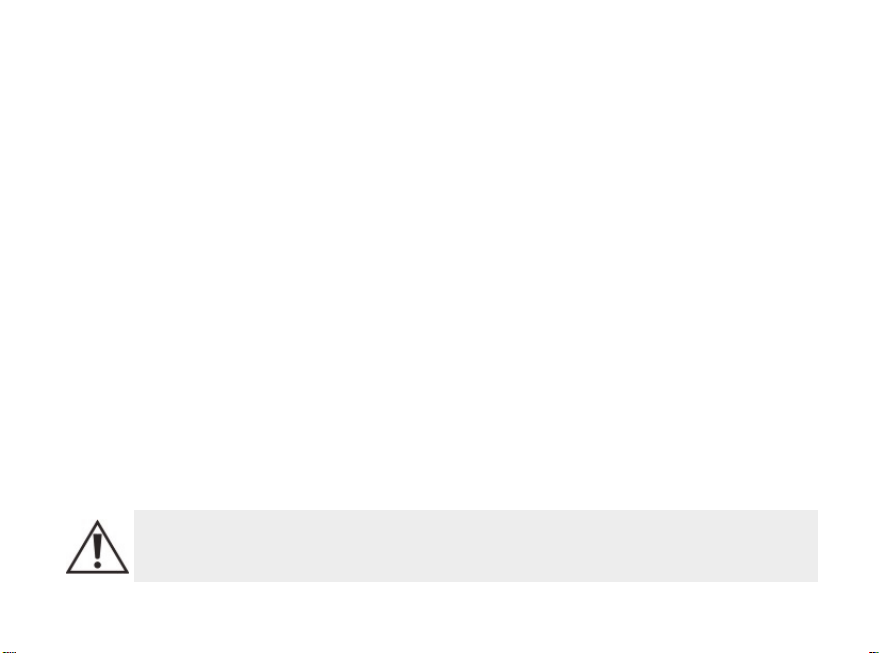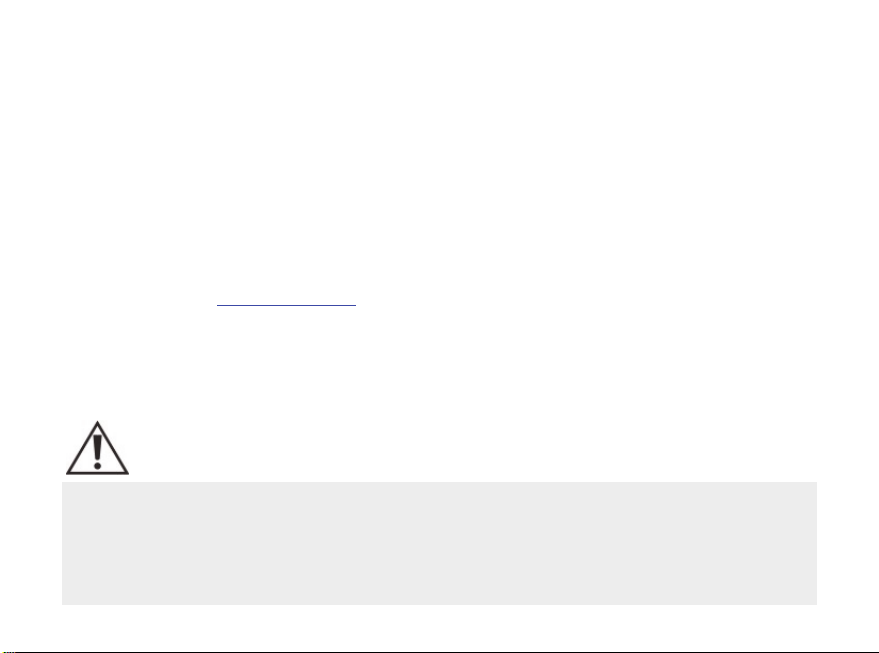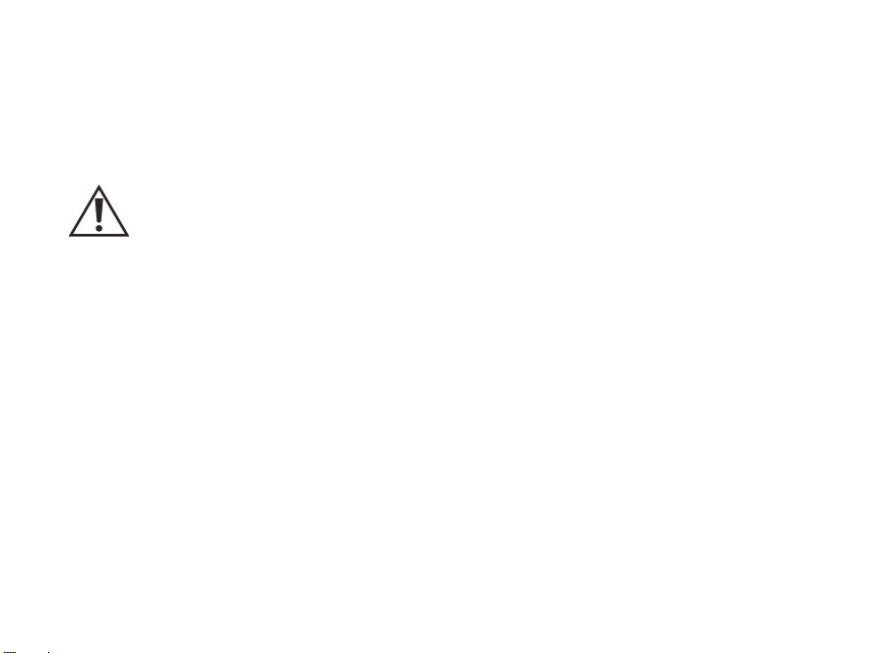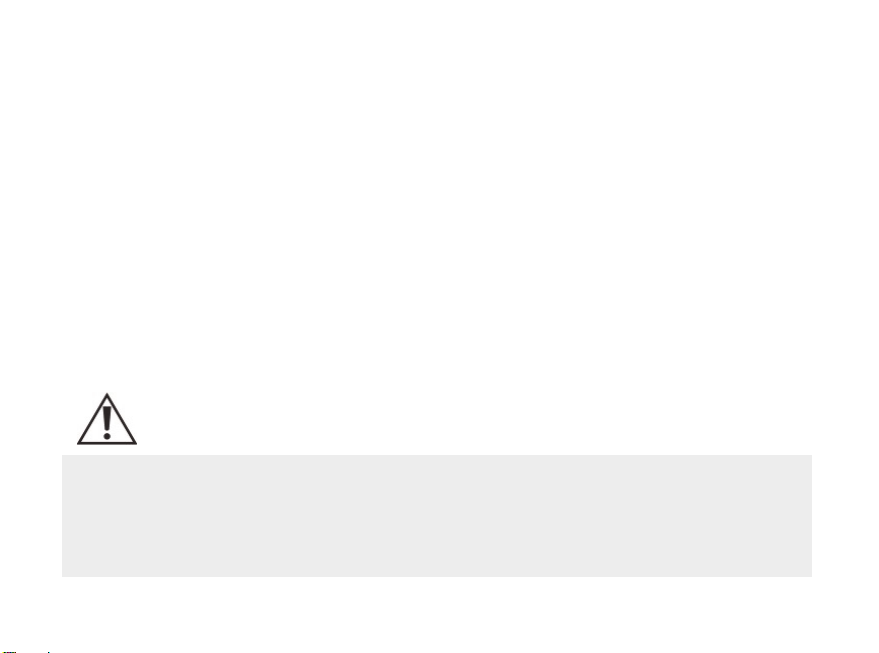Table of Content
Chapter 1: Understanding Your Meter ….......................................................................11
The EasyMax®R2N Blood Glucose Meter …………………………….................................11
Setting the Time and Date – First Time Use .......................................................................13
Setting Hypo and Hyper .................................................................................................14
Using EasyMax®Blood Glucose Test Strips .................................................................15
Chapter 2: Control Solution Test ..........................................................................................16
Why Run a Control Solution Test ........................................................................................16
About the Control Solutions ................................................................................................17
Running a Control Solution Test .........................................................................................18
Understanding Control Test Results …...........................................................................20
Chapter 3: Testing Your Blood Glucose ...........................................................................22
Using the Lancing Device ................................................................................................22
Inserting a Lancet into the Lancing Device .........................................................................23
Running a Blood Glucose Test with Blood from Your Fingertip ..........................................25
Alternate Site Testing (Optional) ........................................................................27
Running a Blood Glucose Test with Blood from Your Forearm (Optional) ..........................29
Running a Blood Glucose Test with Blood from Your Palm (Optional) ...............................30
Discarding Used Lancets …............................................................................................31
Understanding Your Test Results..................................................................................32