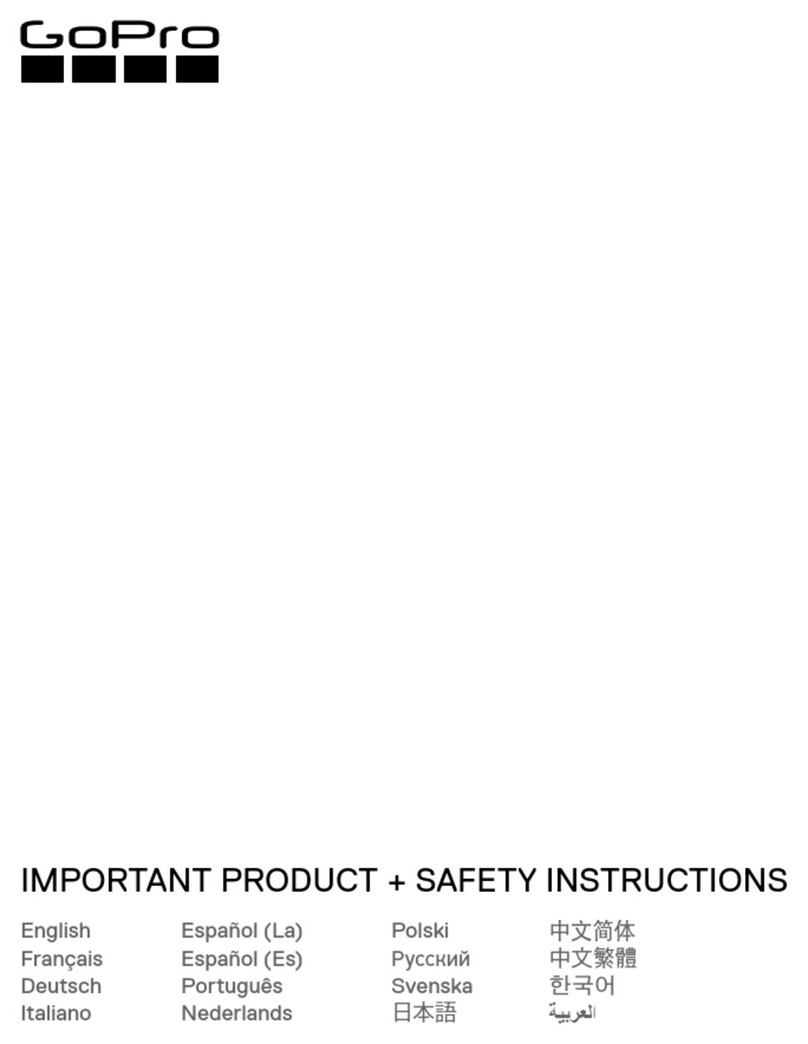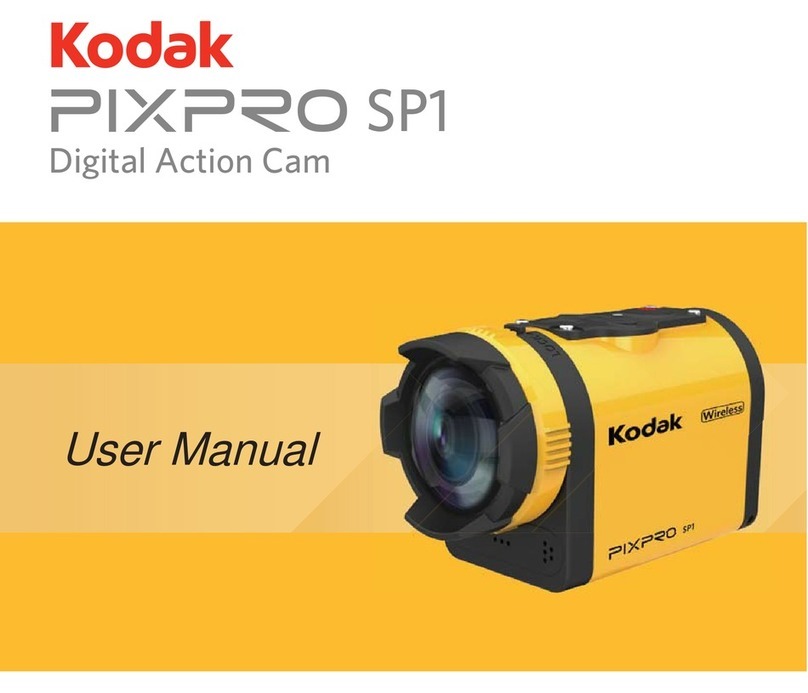Easypix GoXtreme WiFi Control User manual
Other Easypix Action Camera manuals

Easypix
Easypix GoXtreme Rebel User manual

Easypix
Easypix GoXtreme Race Micro User manual

Easypix
Easypix GoXtreme WiFi Control User manual
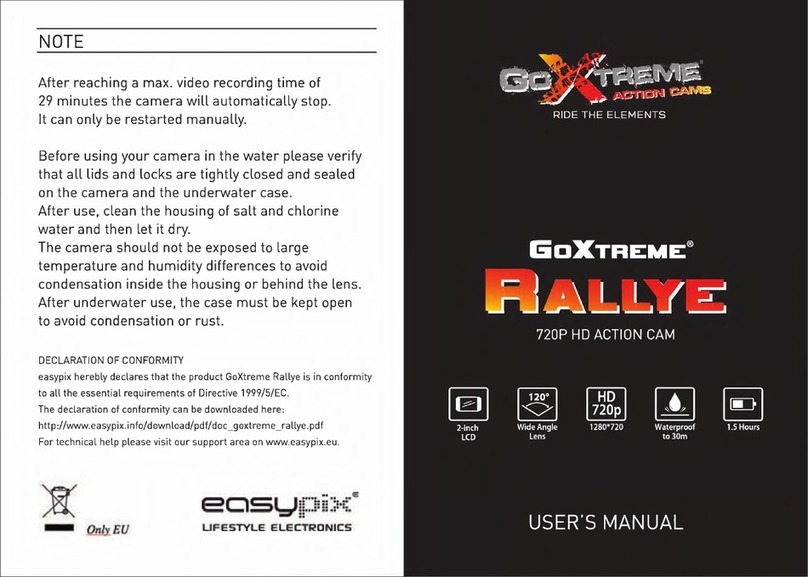
Easypix
Easypix GoXtreme Rallye User manual

Easypix
Easypix GoXtreme Vision 4k User manual

Easypix
Easypix GoXtreme Rallye WiFi User manual
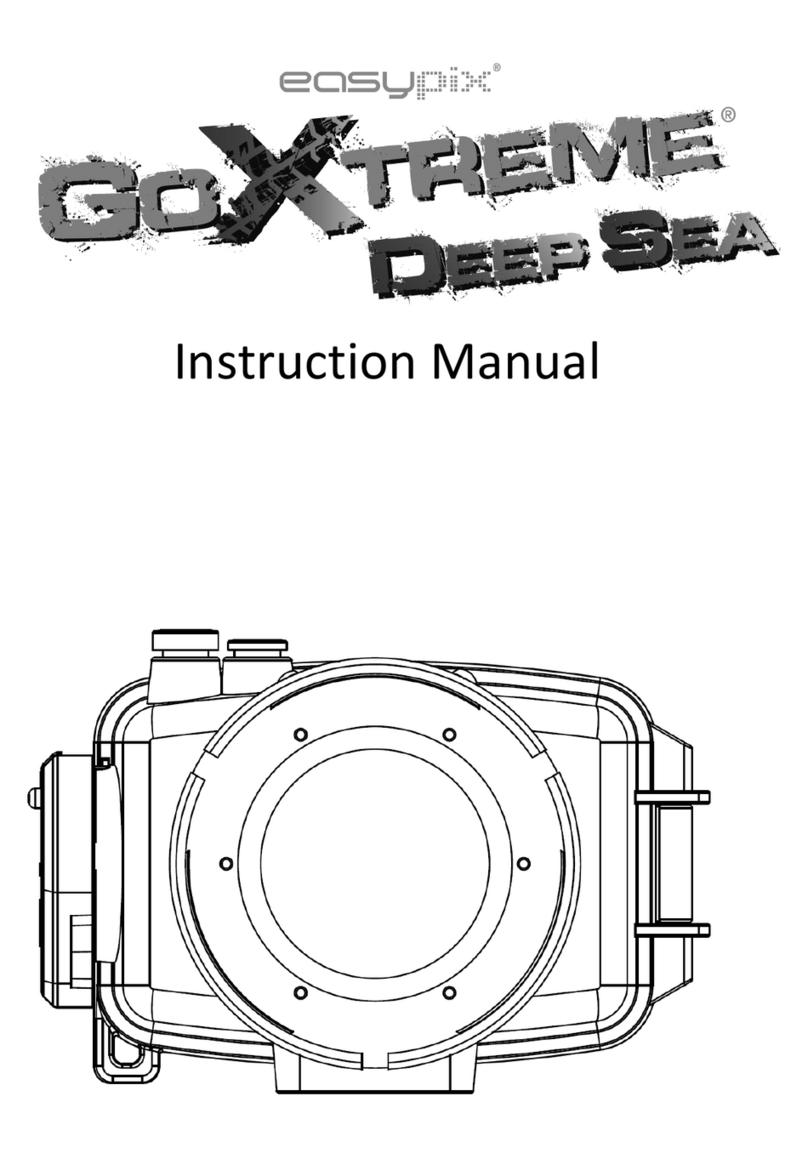
Easypix
Easypix Goxtreme Deep Sea User manual

Easypix
Easypix XTasy User manual
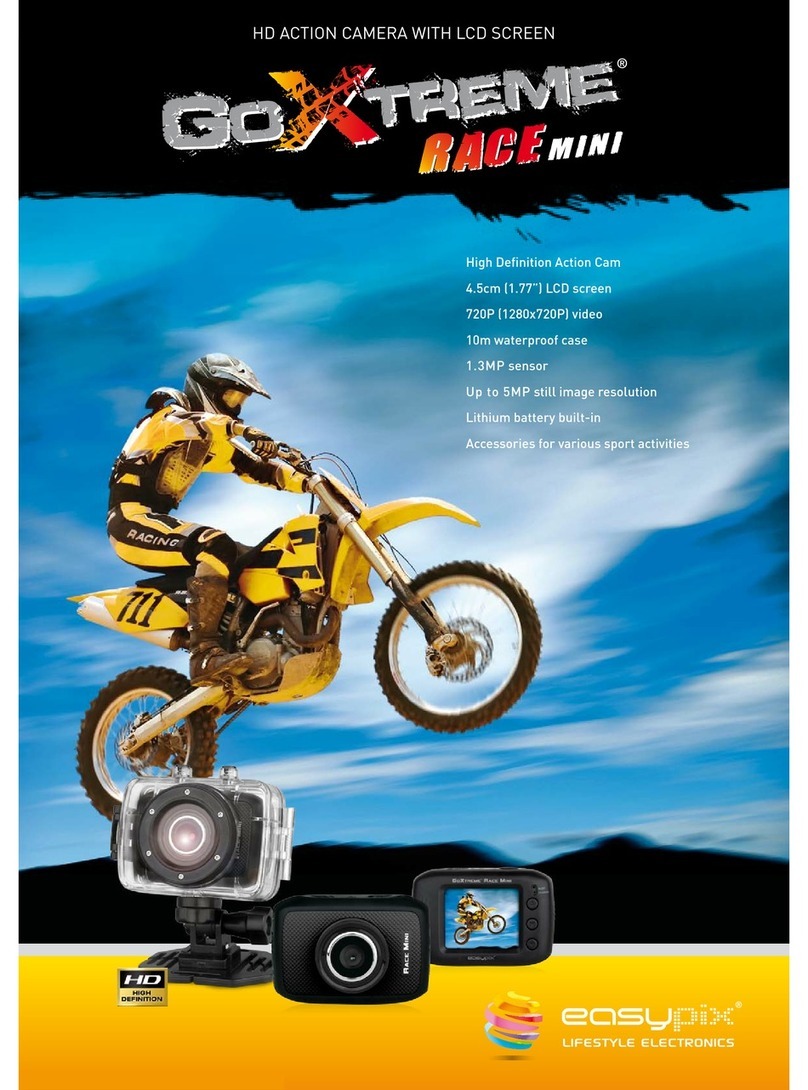
Easypix
Easypix GoXtreme race mini User manual

Easypix
Easypix GOXTREME BARRACUDA 4K User manual
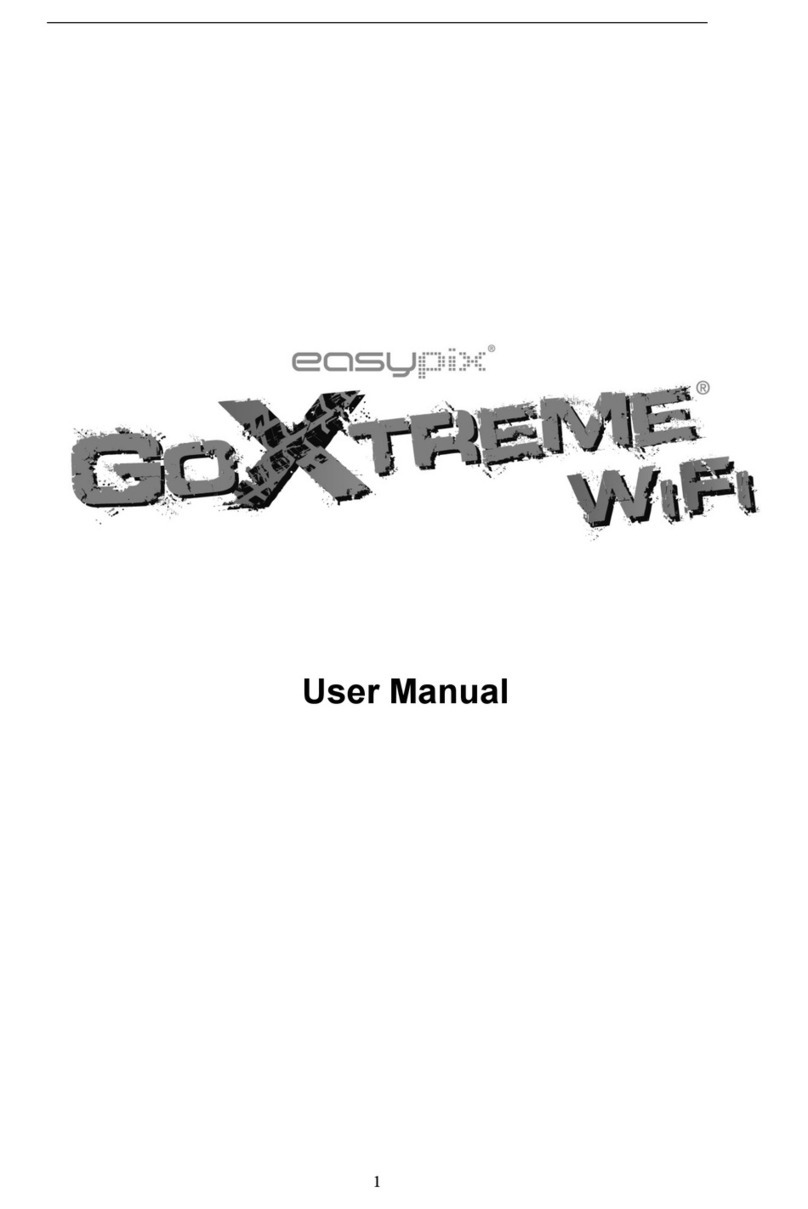
Easypix
Easypix GoXtreme User manual

Easypix
Easypix GoXtreme Enduro Black User manual

Easypix
Easypix Aquapix W1400 User manual

Easypix
Easypix Panox MX200 User manual

Easypix
Easypix GOXTREME VISION+ User manual

Easypix
Easypix Panox Champion User manual
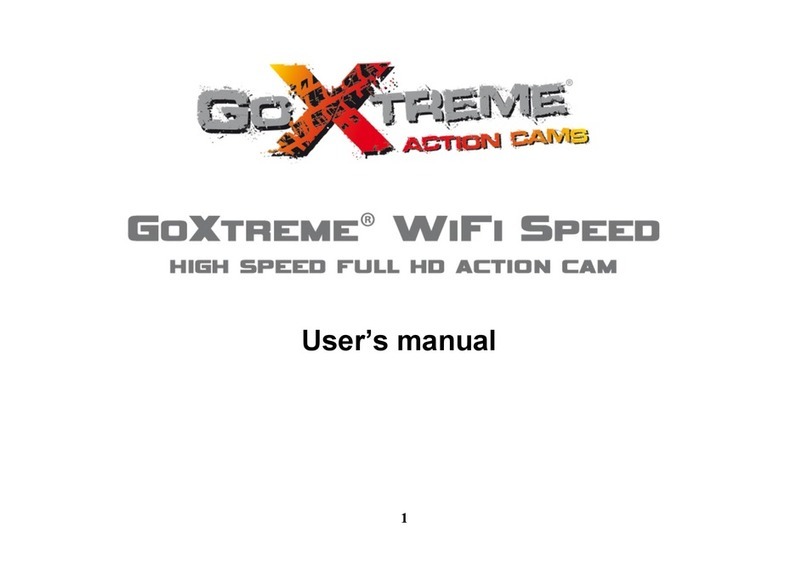
Easypix
Easypix GoXtreme Wi-Fi Speed User manual

Easypix
Easypix Panox MX200 User manual
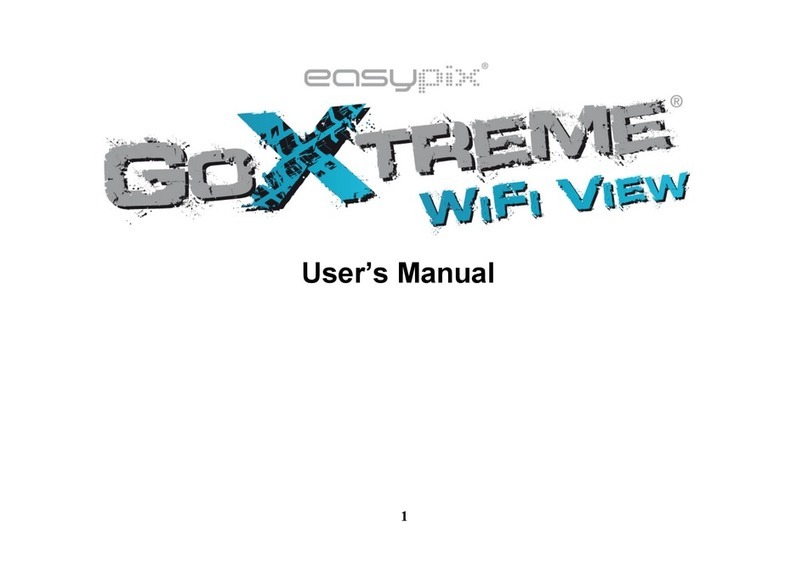
Easypix
Easypix GoXtreme WiFi View User manual
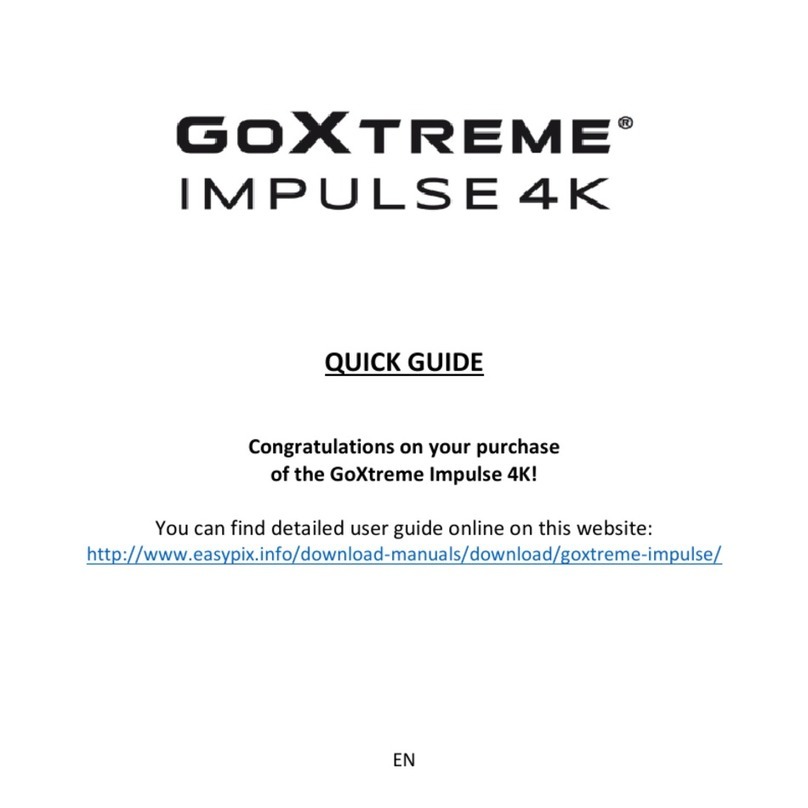
Easypix
Easypix GoXtreme Impulse 4K User manual