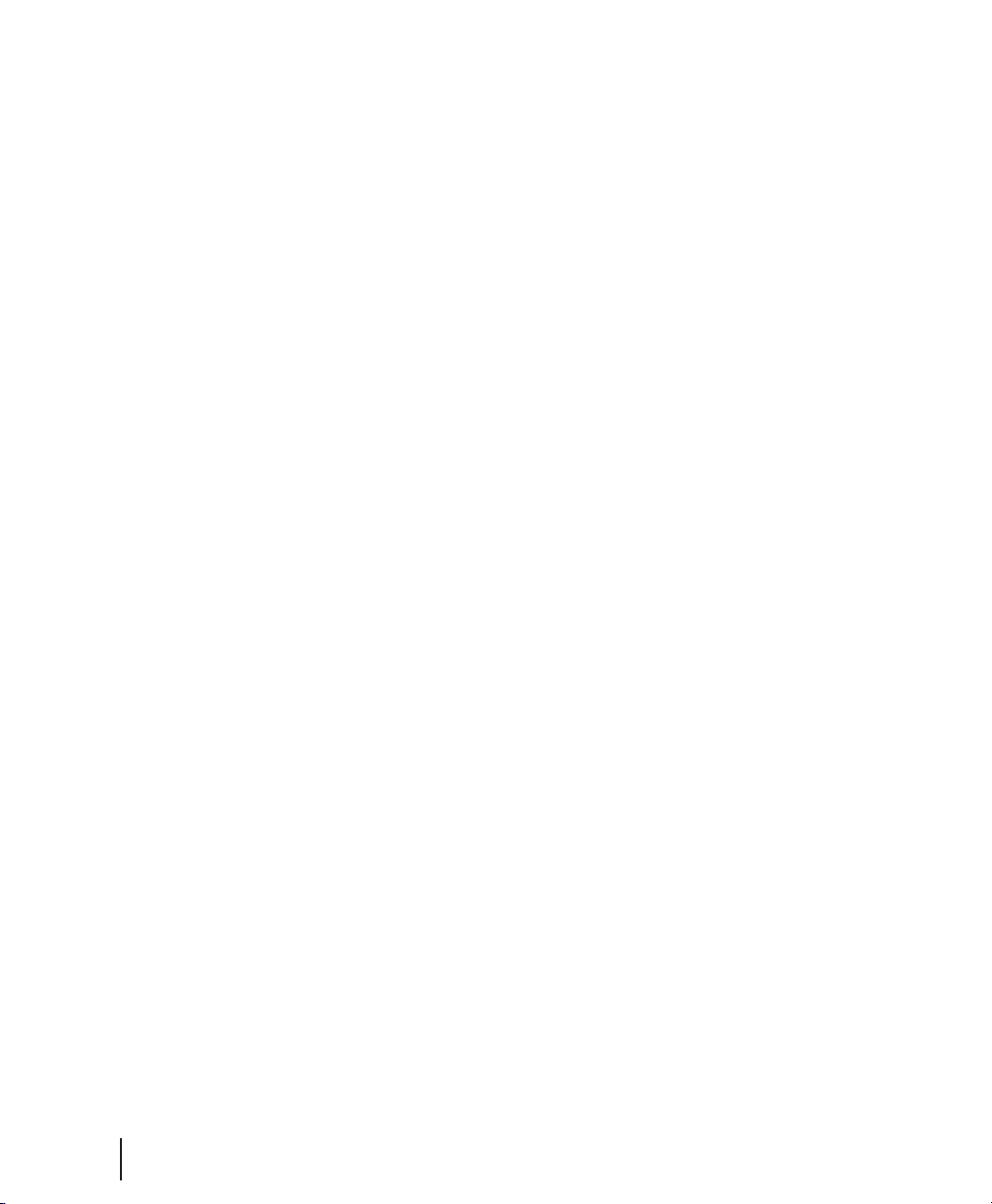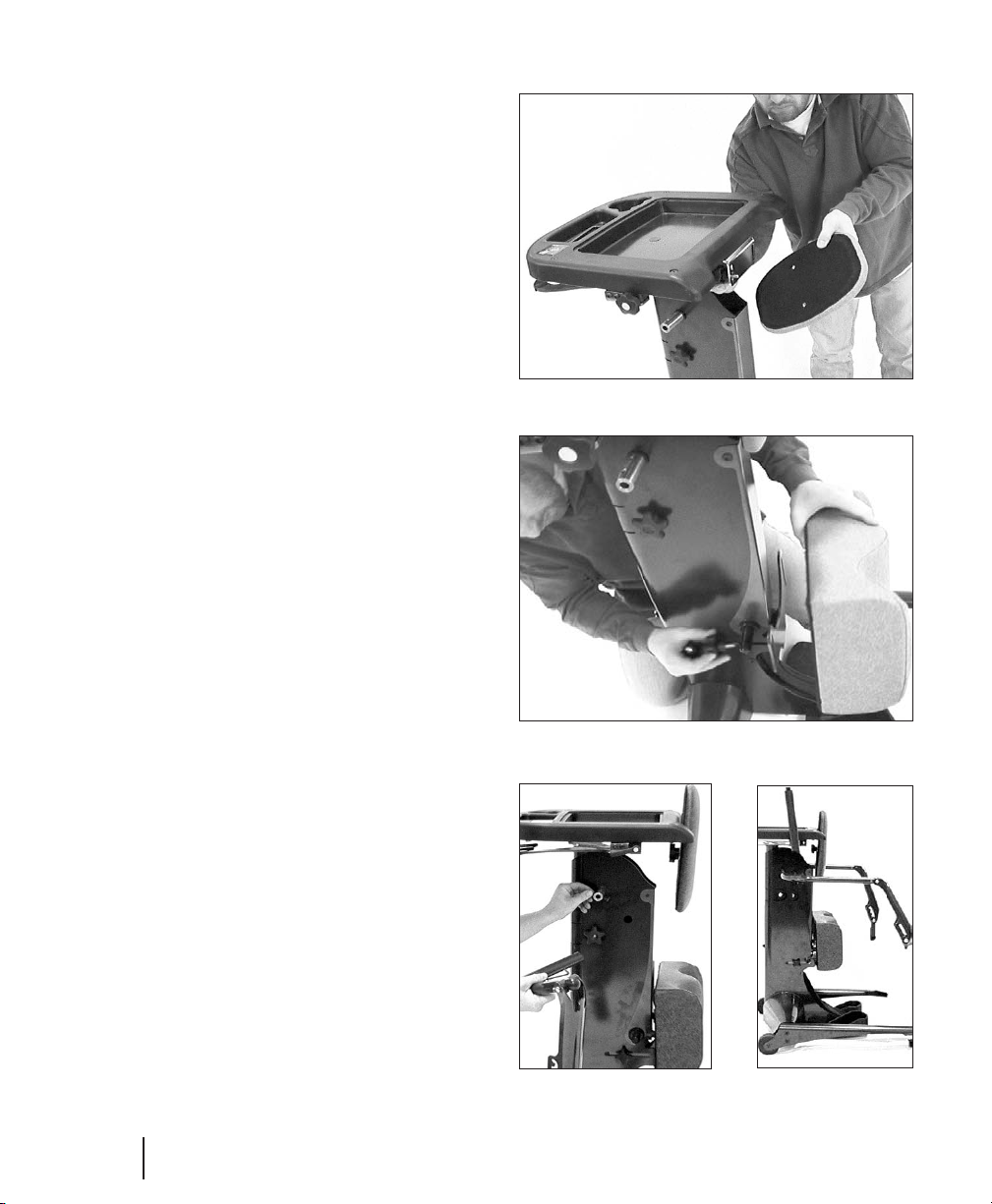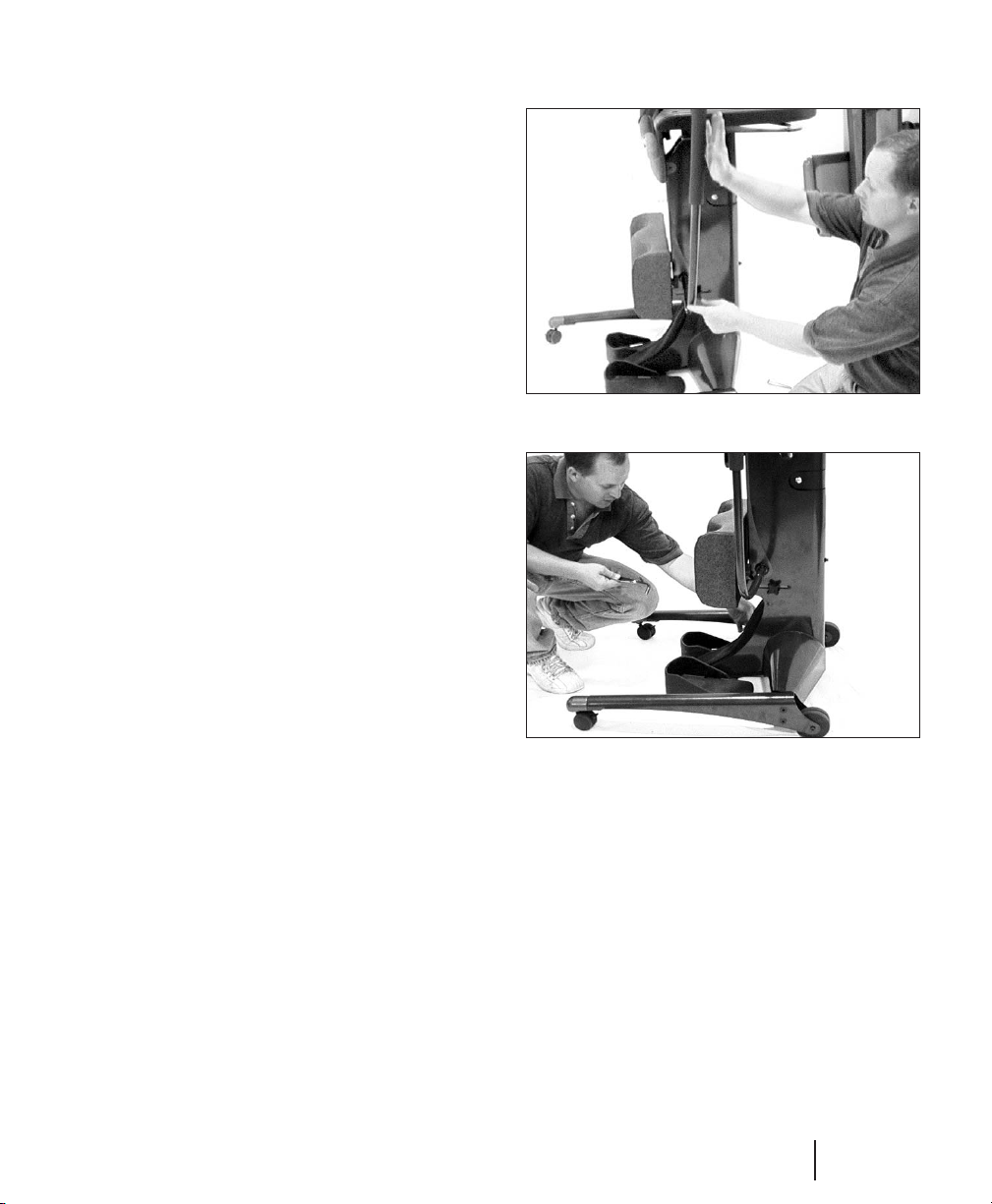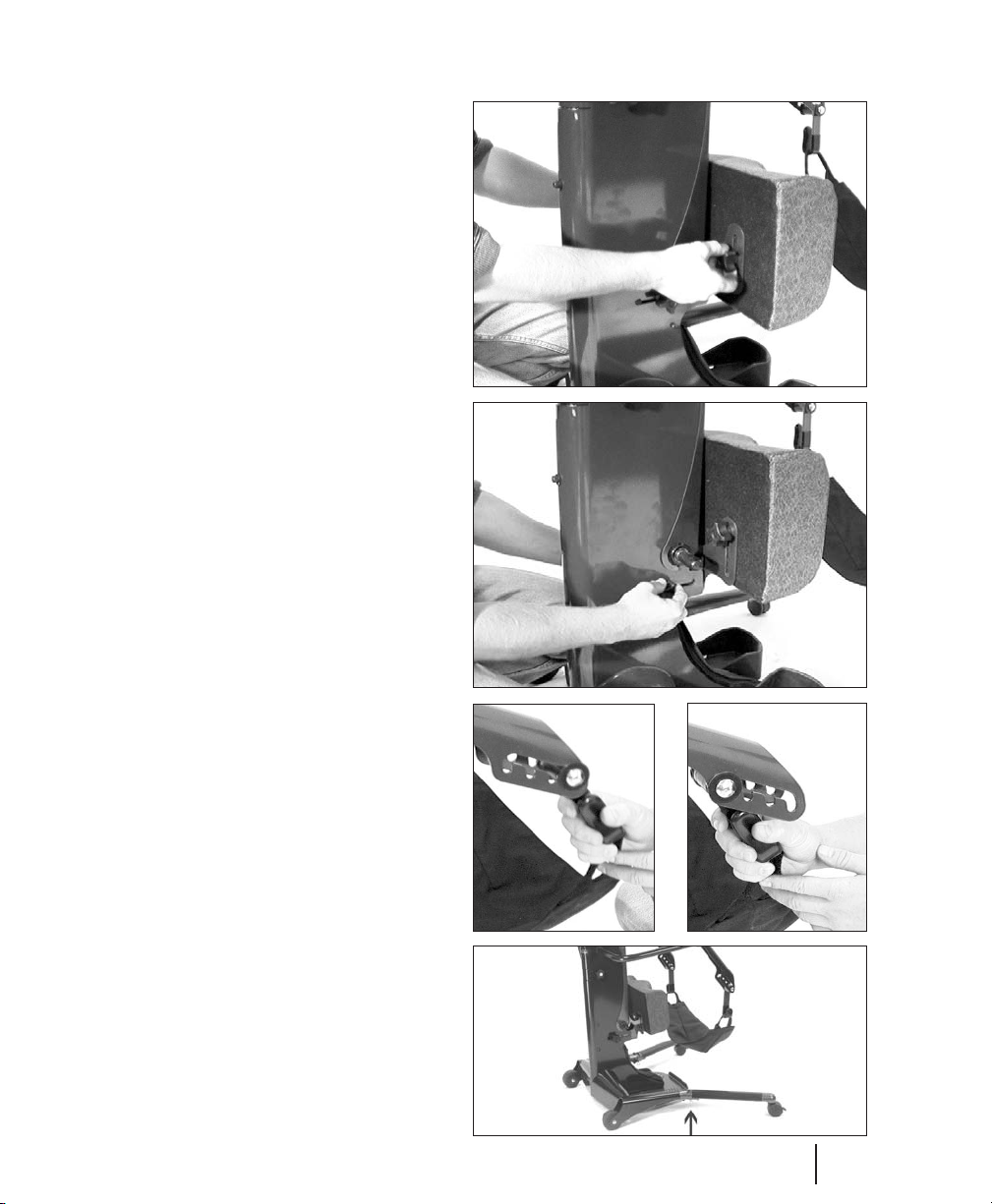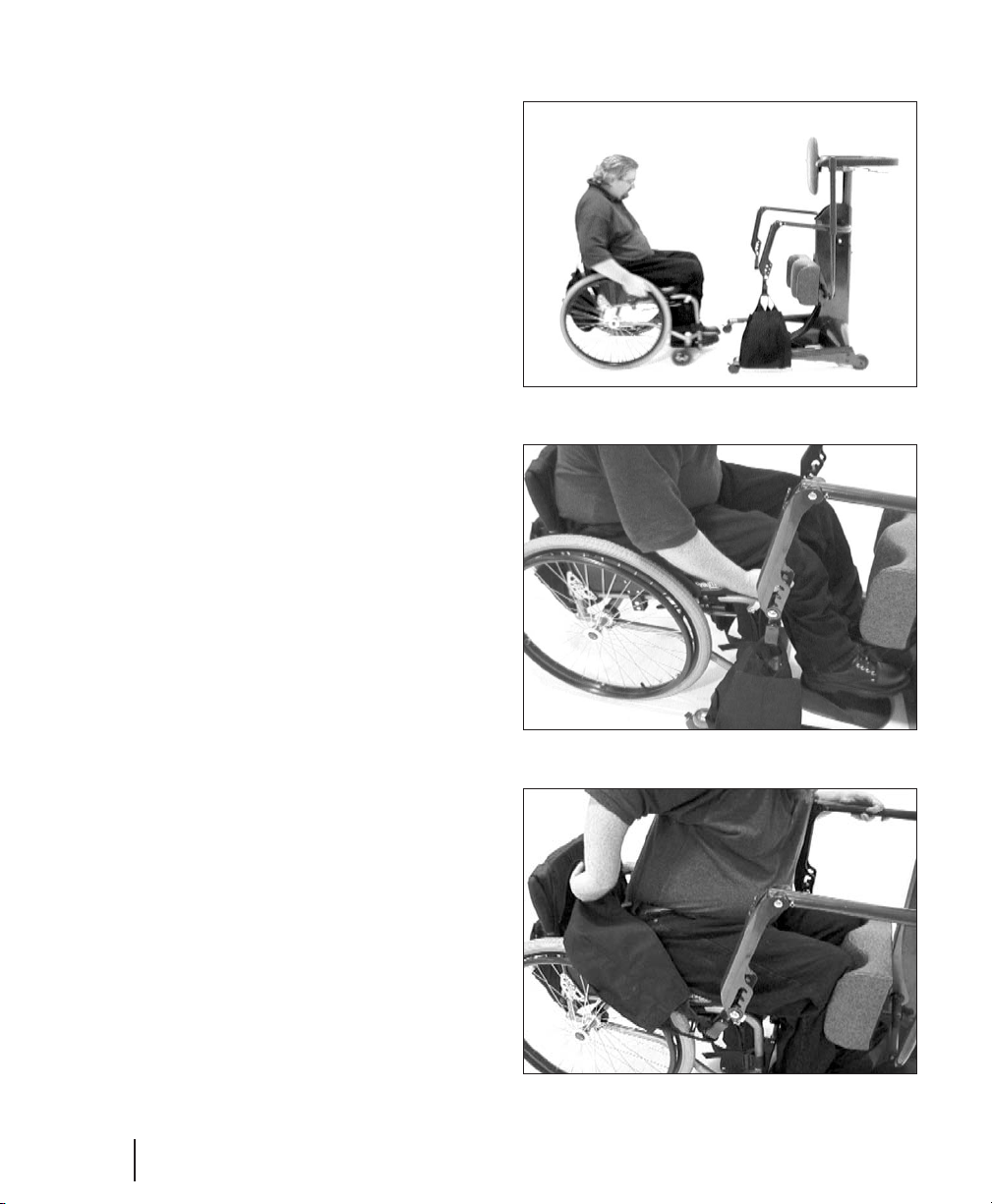Congratulations on your purchase of the EasyStand StrapStand standing frame. Altimate
Medical, Inc. has designed the StrapStand with your comfort and happiness in mind.
This manual is an integral part of your standing system and should be read
thoroughly by anyone operating the unit.
This will ensure that the StrapStand is assembled and used properly.
AMI recommends that an attendant be present when the StrapStand is being used.
Should you have a question that you cannot solve by reading this manual, please contact
your local dealer or call Altimate Medical, Inc. at 1-800-342-8968 or 507-697-6393 or visit our
website at www.altimatemedical.com.
It is necessary that you inspect your StrapStand periodically to assure that it is in safe
operating condition. Minor adjustments can be made by the operator. However, replacement
of worn parts, major adjustments, or any other important corrections should be handled by
an authorized supplier or service center. Only Altimate Medical, Inc. approved replacement
parts should be used to ensure safety and performance.
The StrapStand should not be used by any individual with paralysis or limited use of either
the upper and/or lower body that has been confined to a bed or wheelchair for an extended
period of time without first consulting a qualified physician.
Failure to consult a qualified physician prior to using the StrapStand could lead to
severe medical problems. Werecommend that a good standing program be
established and supervised by a qualified registered therapist.
Date Purchased Serial #
page 1
Introduction
Introduction