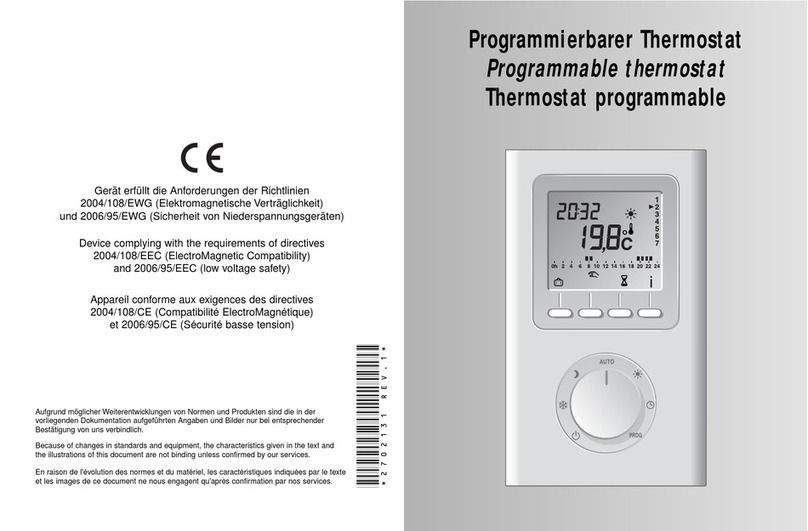6 7
FR
RACCORDEMENT
Utilisez des câbles rigides 1,5 mm² ou câbles souples 1,5 mm² ou
câbles souples avec embouts 0,75 mm².
Remplacer un thermostat 2 ls ou raccorder une
chaudière avec entrée thermostat
• Coupez le courant.
• Raccordez les bornes 2 et 3 du thermostat
aux deux bornes de l’entrée thermostat de
la chaudière.
• Si nécessaire, supprimez le shunt
(l électrique) reliant les deux bornes de
l’entrée thermostat. Si la chaudière possède
une entrée horloge, ne la confondez pas
avec l’entrée thermostat.
Par souci de clarté, les schémas réalisés sont à retenir dans leur
principe. N’y gurent pas les protections et autres accessoires exigés
par les normes. La norme NF C15-100 et les règles de l’art doivent être
respectées. Il est nécessaire que les appareils connectés ou environnants
ne créent pas de perturbations trop fortes.
123
CTR
supprimer
le shunt
fils à raccorder
au thermostat
ne pas confondre
avec l'entrée horloge
(sur certains modèles
de chaudière)
Exemple de bornier
de chaudière
Remplacer un thermostat 3 ls
• Coupez le courant et débranchez l’ancien
thermostat.
• Si ce thermostat possède une
résistance anticipatrice, supprimez le l
correspondant.
• Si le thermostat existant est raccordé
à la terre (l vert/jaune), supprimez le l
correspondant.
• Raccordez les 2 ls restants
aux bornes 2 et 3 du thermostat.
Chaudière sans entrée thermostat
• Si la chaudière ne possède pas d’entrée
thermostat, vous pouvez commander
directement le circulateur de la chaudière.
fil à supprimer :
- résistance anticipatrice,
- raccordement à la terre
(fil vert/jaune). fils de l'ancien
thermostat
123
CTR
N
L
circulateur
123
CTR