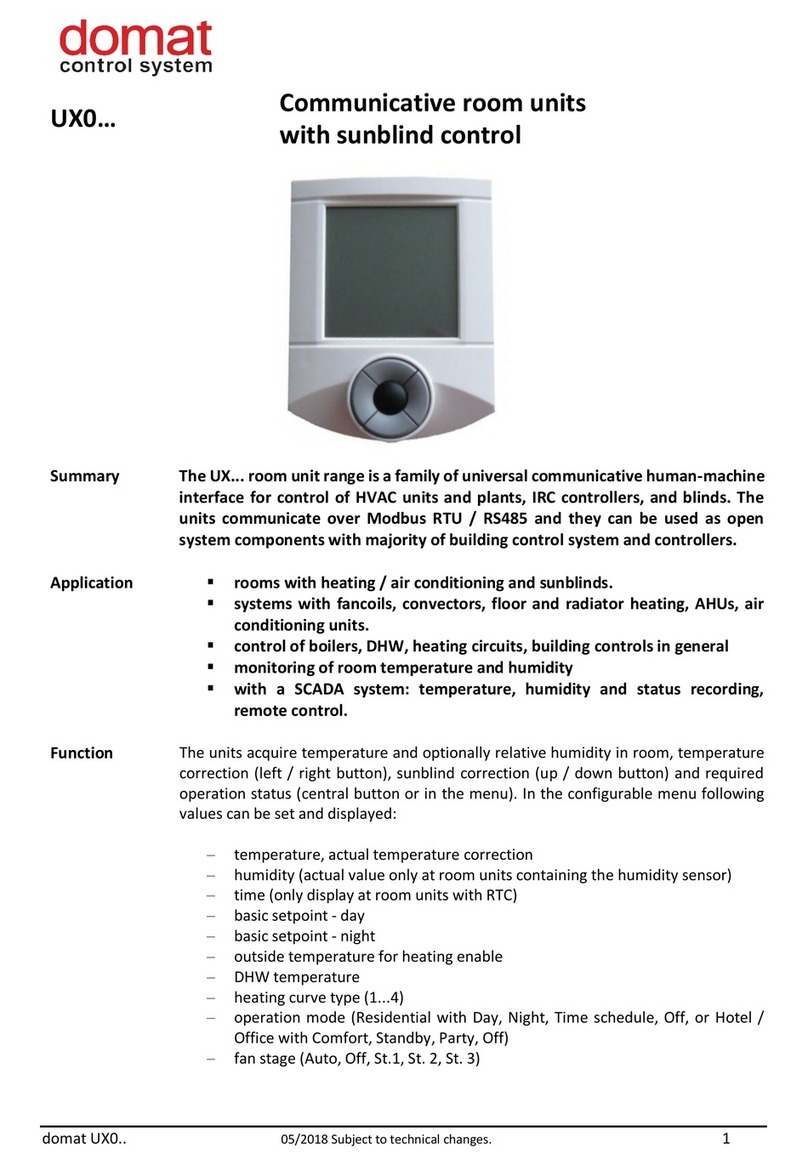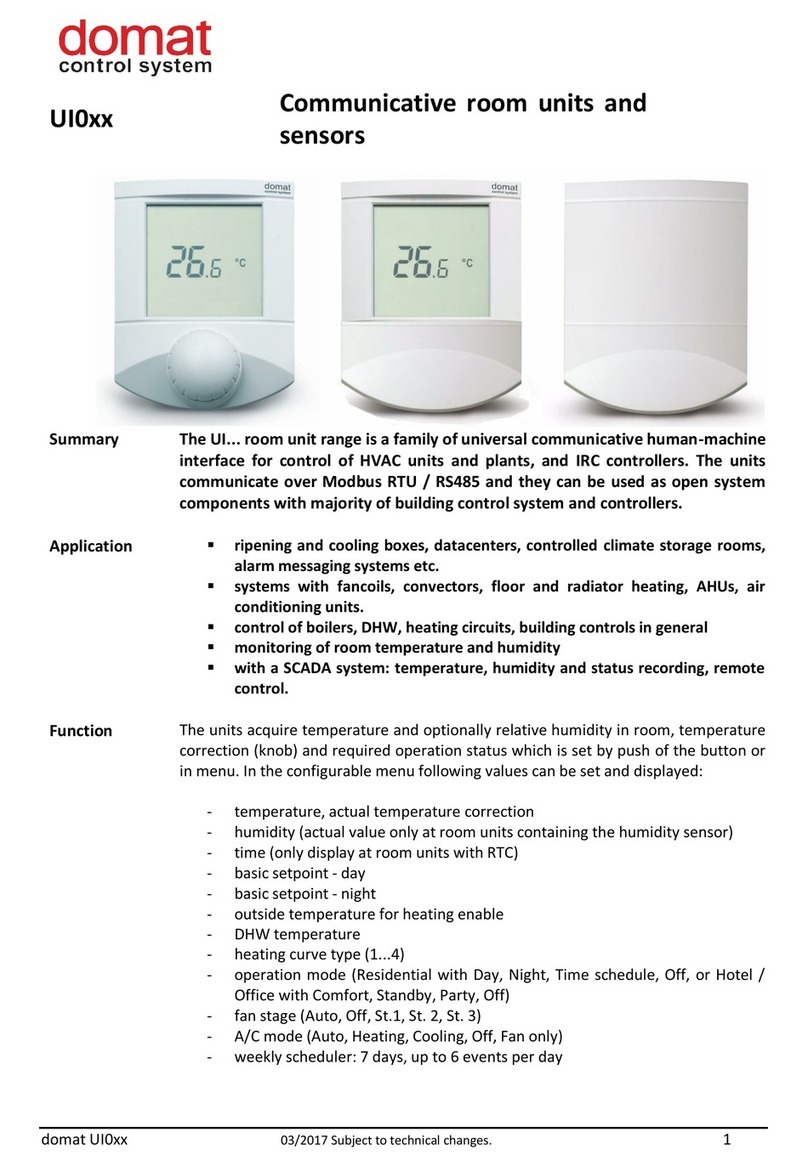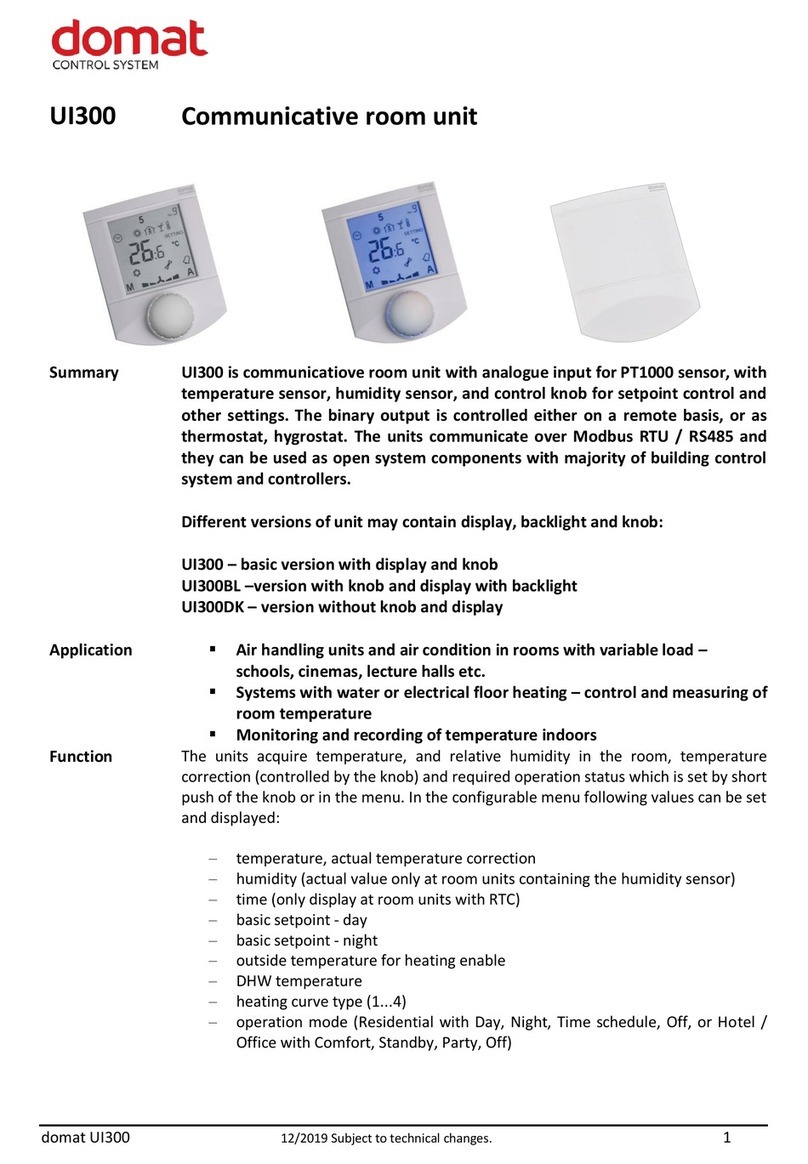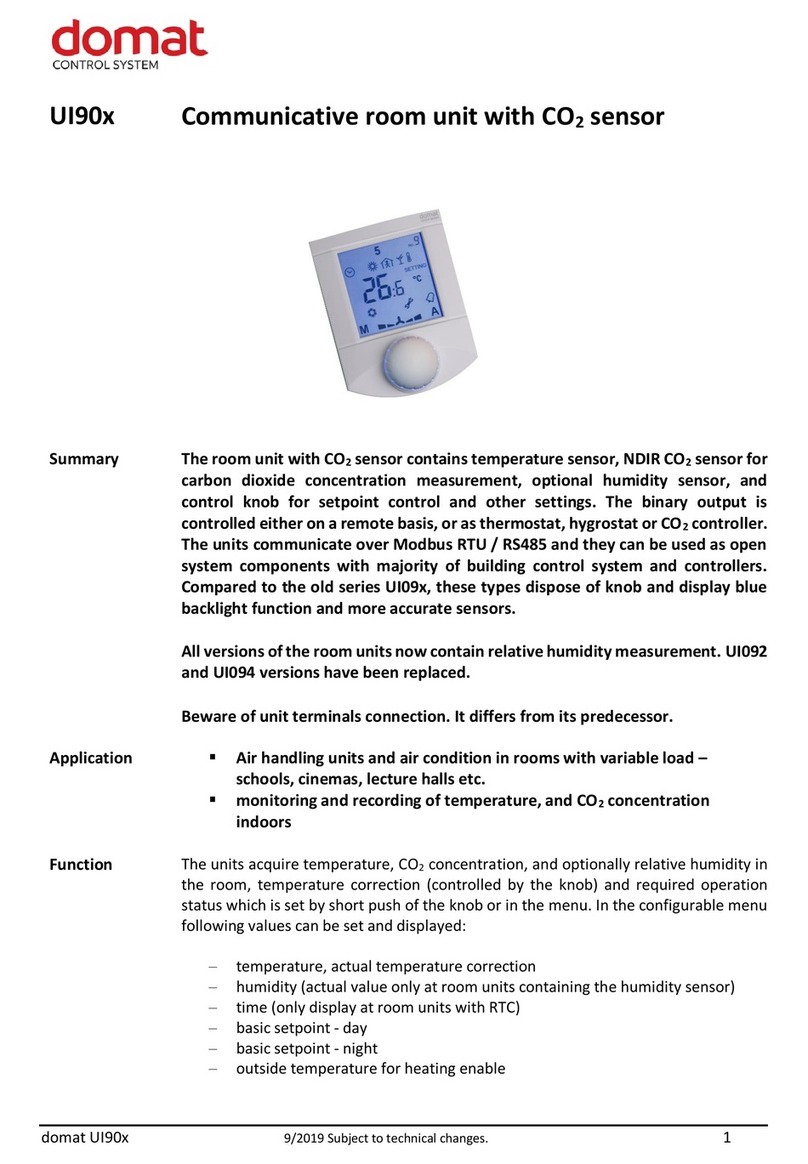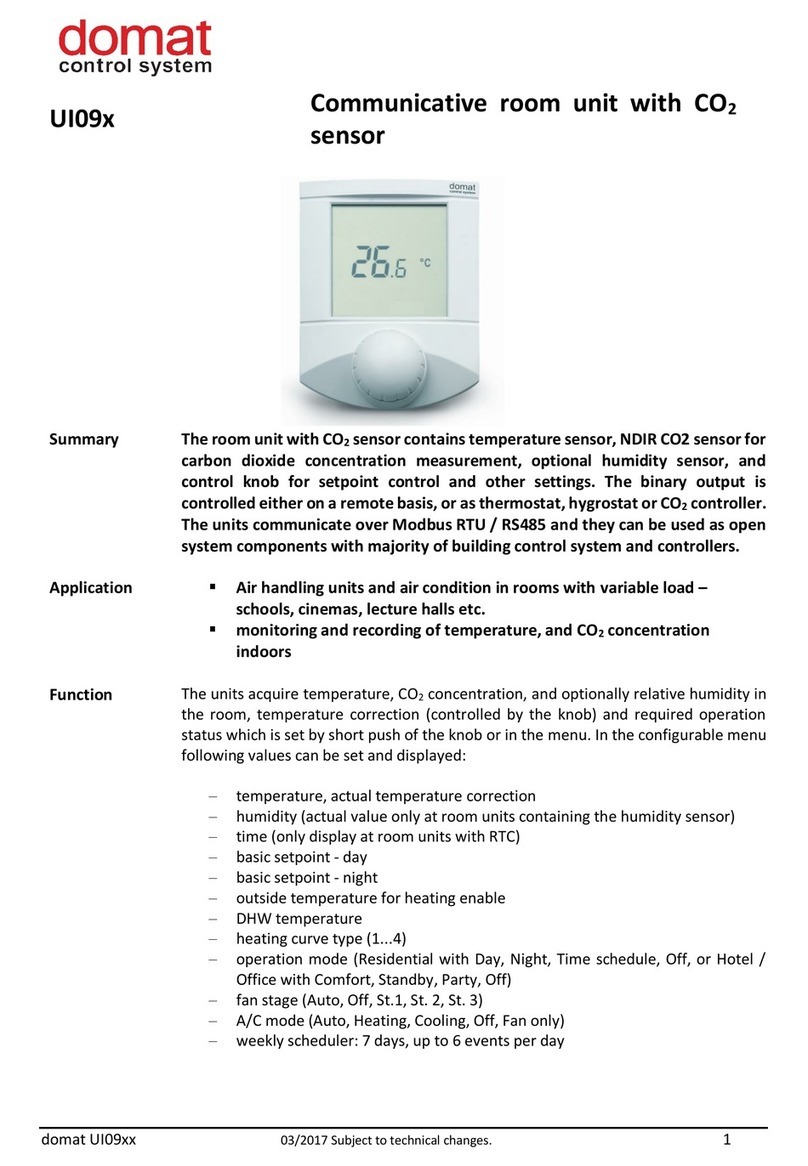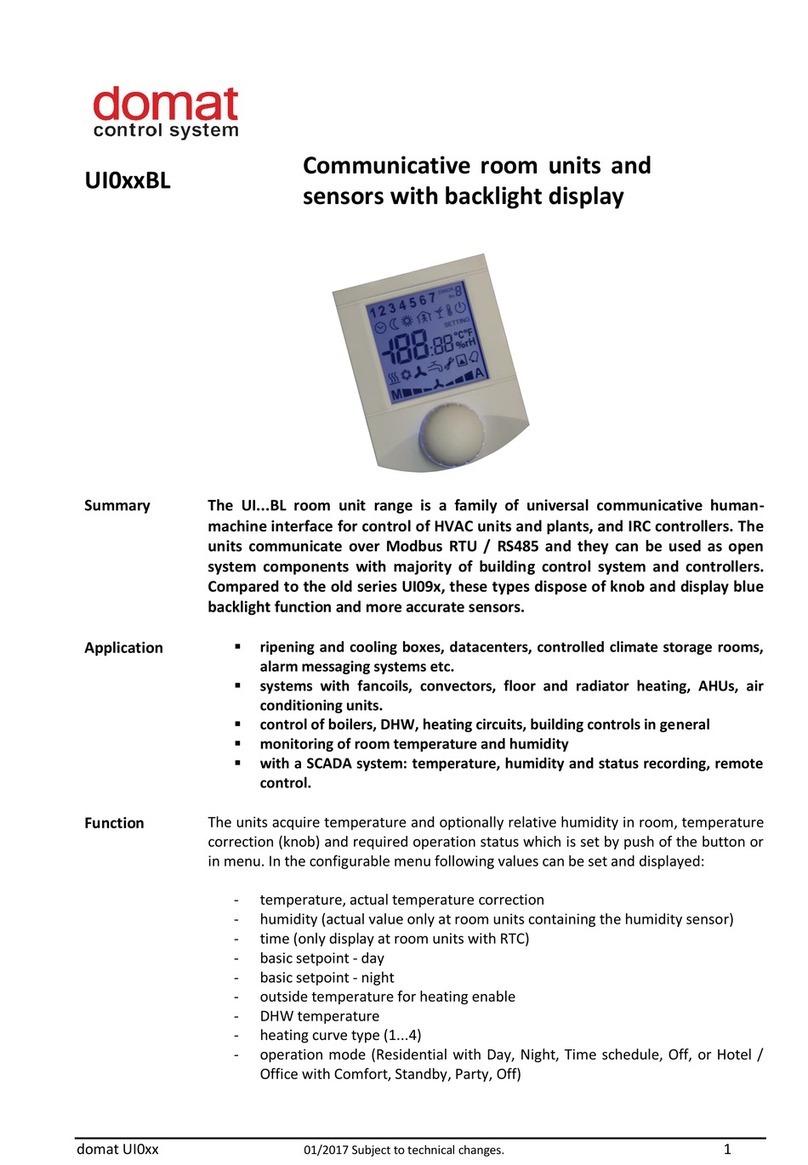The weekly time schedule switches between Day, Night, and Off modes according to
the event list. There may be up to 6 events per day.
Time schedule settings:
Switch to the time schedule settings mode with a long central button push (>1 s). The
controller switches to settings mode (clock icon).
Push the left / right buttons to select the weekday (1 to 7). Then short push central
button to confirm the selection. Push the left / right buttons to select the event (large
number 1 to 6). Each event displays the mode activated by this event.
Short push the central button to confirm the event selection. Push the left / right
buttons to select the operation mode (Day, Night, Off, Event inactive) invoked by this
event. If the event is not active, the operation mode is not changed at the set time.
Short push the central button to confirm the operation mode setting. The event time
displays. Push the left / right buttons to set the time of the event and confirm by a short
central button push. Then push the left / right buttons to select another event or long
push the central button and push the left / right buttons to select another weekday.
After all desired events have been edited, long push the central button to leave the
time schedule settings. The controller goes to the basic display mode also after 30
secs of user inactivity.
Change of setpoints and controller time:
Switch to the settings mode with a superlong central button push (>2.5 s). The
controller switches to settings mode (flashing thermometer icon).
Pushing the left / right buttons selects between following settings:
Controller time and day of week (Clock icon, Day of week)
Setpoint temp. Heating Day mode (Temperature, Heating, Day are flashing)
Setpoint temp. Heating Night mode (Temperature, Heating, Night are flashing)
Setpoint temp. Heating Off mode (Temperature, Heating, Empty house are flashing)
Setpoint temp. Cooling Day mode (Temperature, Cooling, Day are flashing)
Setpoint temp. Cooling Night mode (Temperature, Cooling, Night are flashing)
Setpoint temp. Cooling Off mode (Temperature, Cooling, Empty house are flashing)
Select the requested value by a short central button push. Push the left / right buttons
to change value. Confirm by a short central button push again.
If there is no user activity for 30 s, the controller goes to the basic display mode.
Default values:
The default values as well as all other settings (PI parameters, address, baudrate...) can
be set by the configuration program, ModComTool.