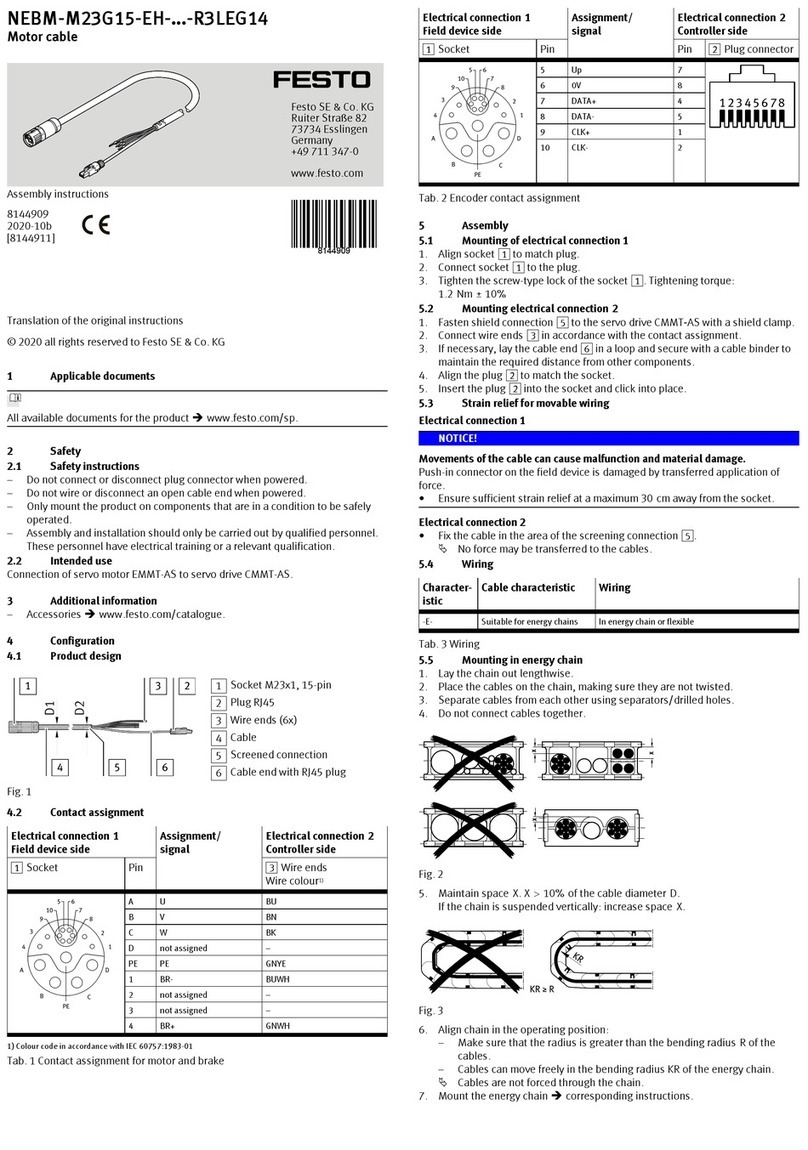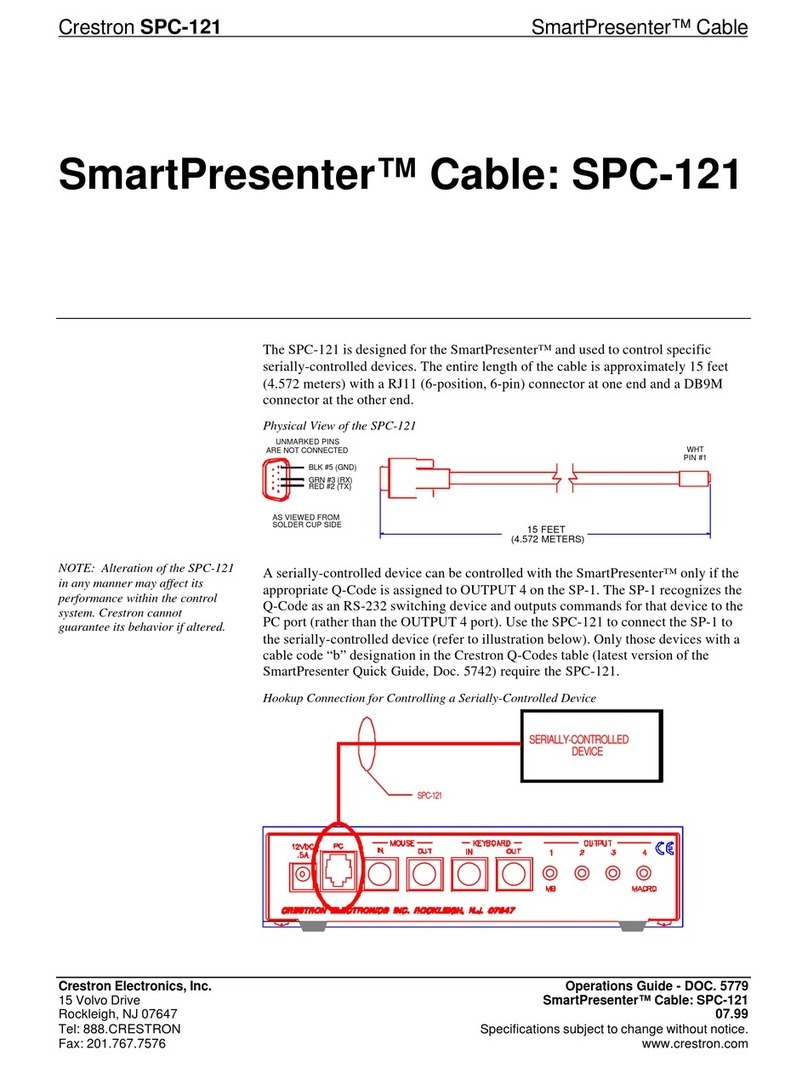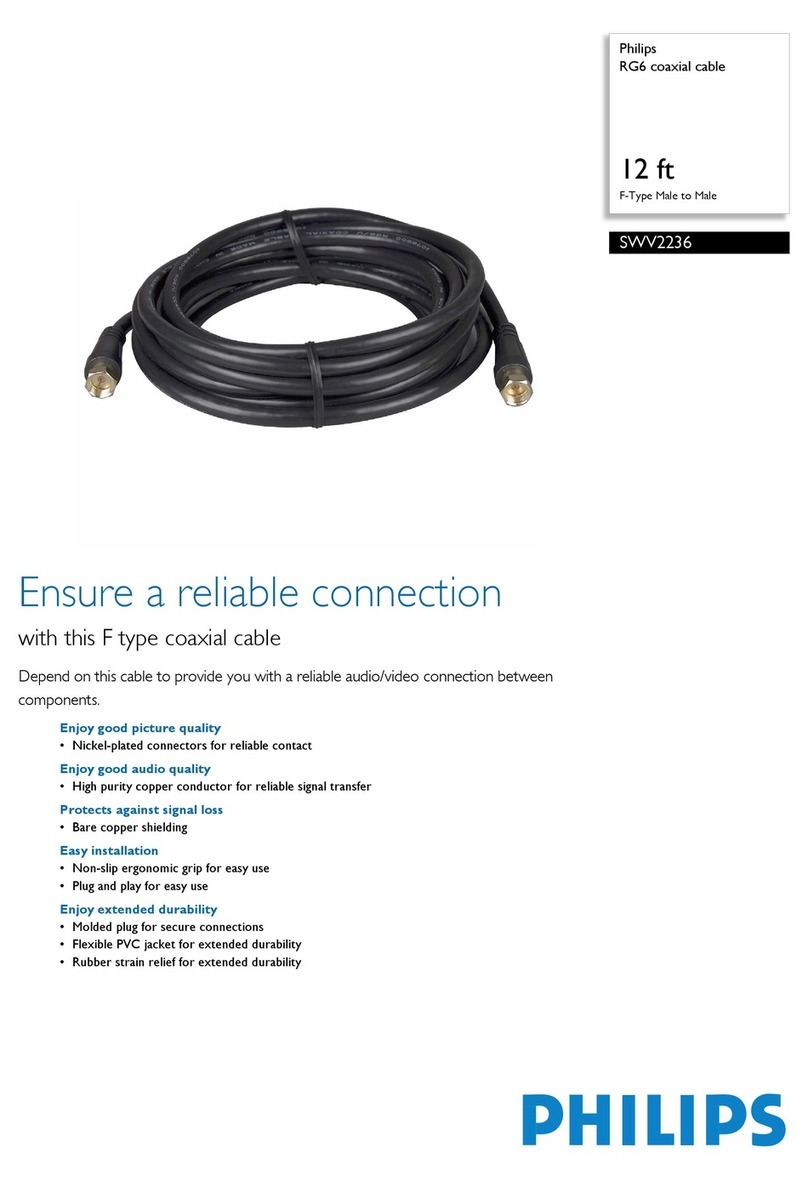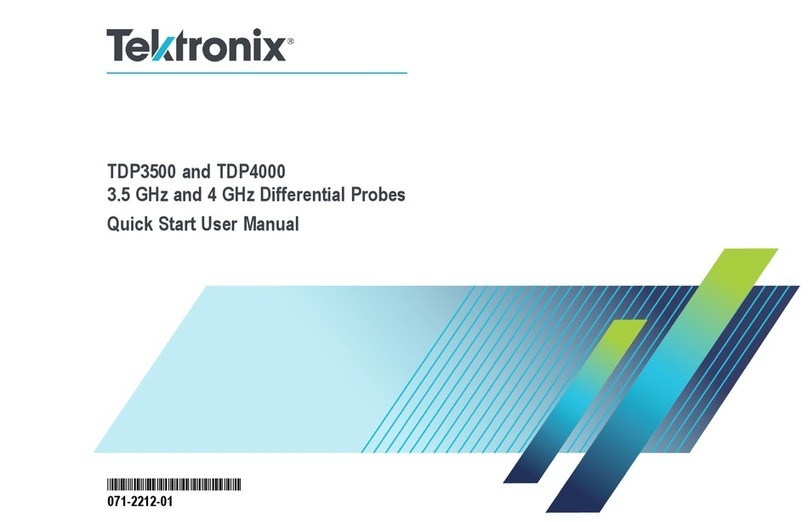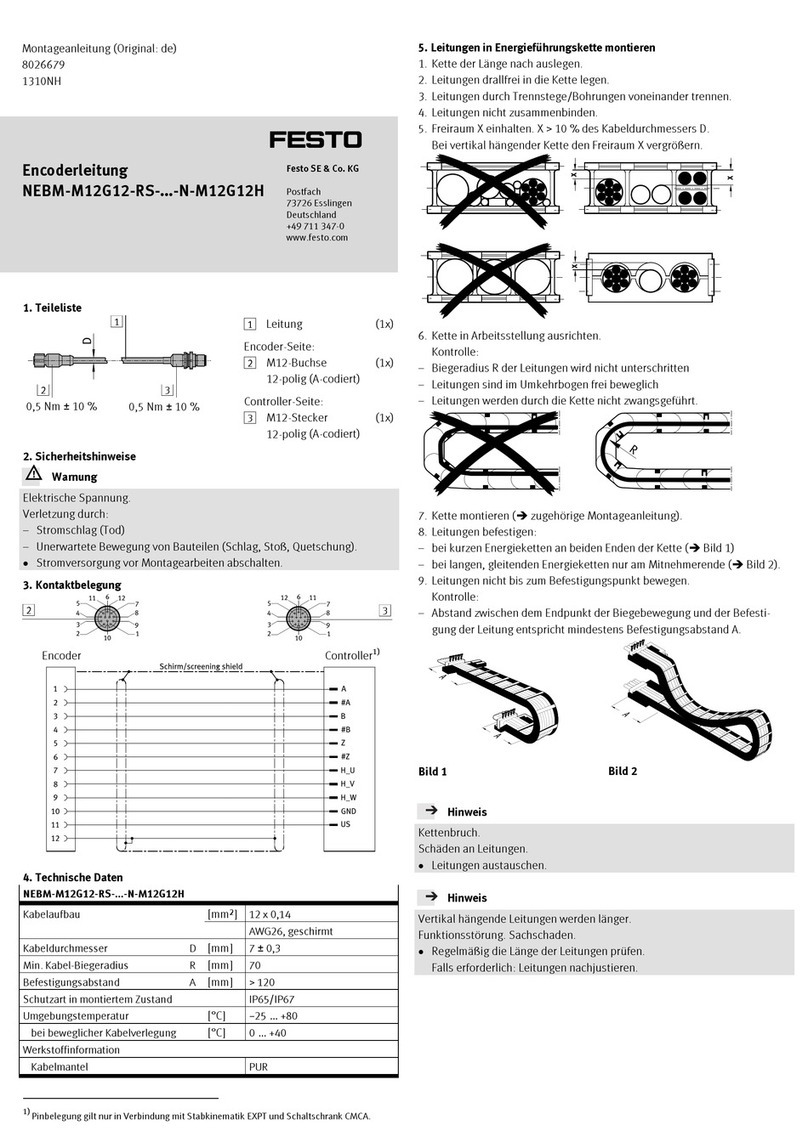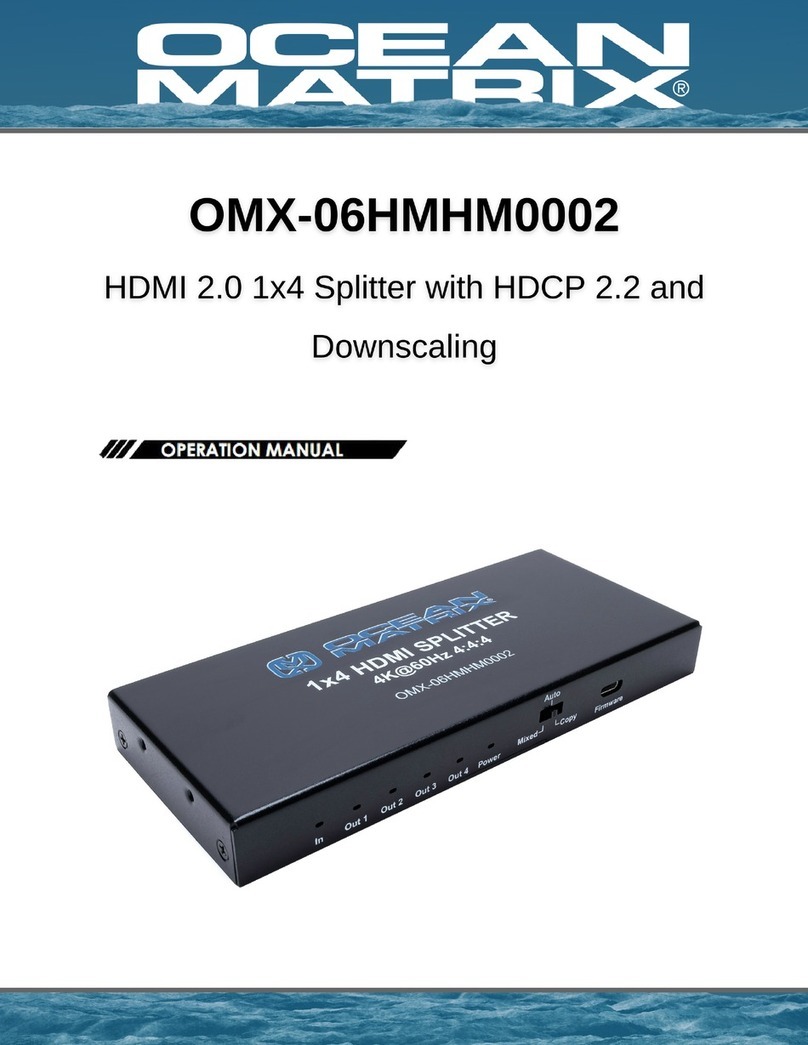IMPORTANT SAFETY INSTRUCTIONS
PLEASE READ ENTIRE MANUAL PRIOR TO USE – SAVE THESE INSTRUCTIONS
CAUTION: Avoid potential personal injuries and property damage!
●For low voltage cabling only (HDMI, audio, coax or data cabling), DO NOT run power cords in-wall.
●Please read through these instructions completely to be sure you’re comfortable with this easy install process.
●Do not use this product for any purpose not explicitly specified by manufacturer.
●Manufacturer is not responsible for damage or injury caused by incorrect assembly or use.
●If you do not understand these instructions or have doubts about the safety of the installation, assembly or use
of this product, contact The Echogear Pros at www.echogear.com.
WARNING:
DON'T FEED TO CHILDREN!
This product contains small
items that could be a choking
hazard if swallowed.
Before starting assembly,
verify all parts are included and
undamaged. If any parts are
missing or damaged, do not
return the damaged item to your
dealer; contact Customer Service.
Never use damaged parts!
Grommet
Qty. 2
Bracket
(attached)
Qty. 2
#YourGearUpgraded
Model EGAV-CMIWG1
OWNERS GUIDE
IN-WALL Cable Routing KIT
“apologies, to all the
Jacks in the world”
Yea, the boring stuff ... but read it, so you don’t jack things up!
TOY SURPRISE
Inside Every Box
FREE
WHAT’S IN THE BOX
Grab Your Tools
Tape Measure Pencil Phillips Screwdriver
Paint (optional)
Surfaces are paintable
to match your decor
Electric Drill
"Phil wants his
tools back"
01 02
Driver Bit
(hole saw)
Hole Saw
3 in.
03 04
Confuzzled? Contact the ECHOGEAR Pros:
“Wanna show o your hard work?
Share a picture of your completed
project with #YourGearUpgraded.
Who knows, it might not be
as bad as you thought”
1022060 06/18