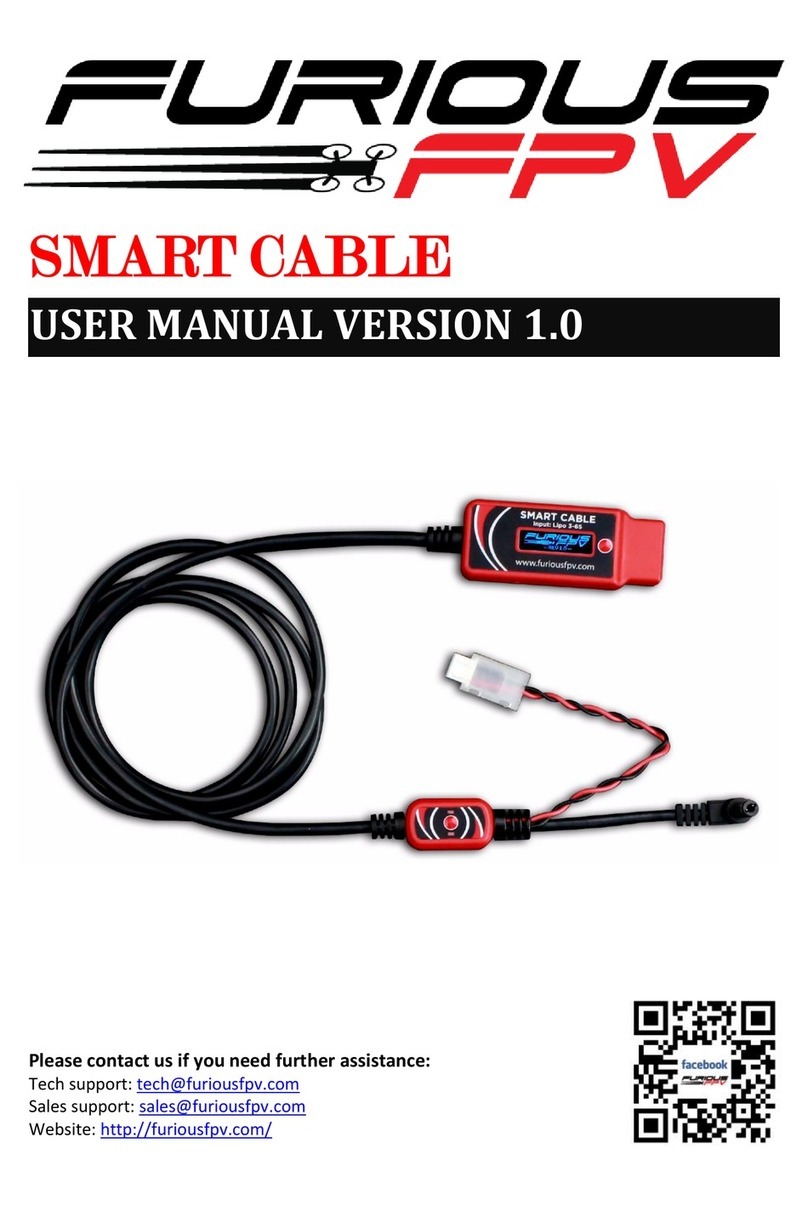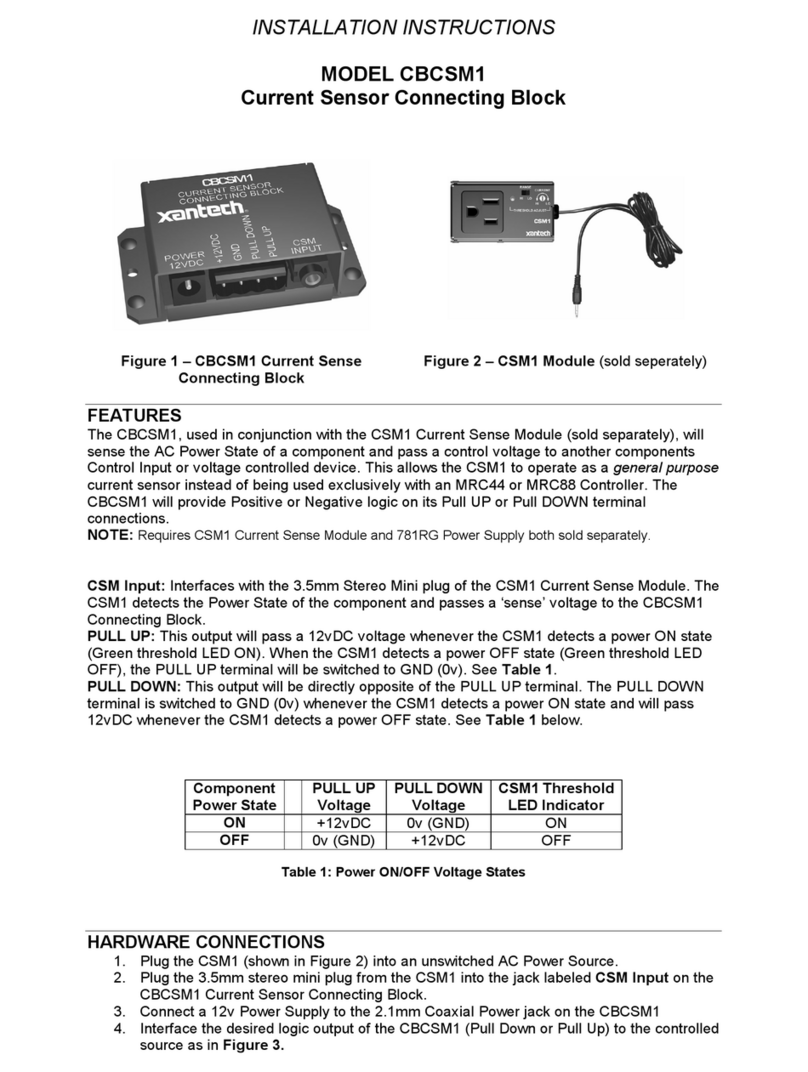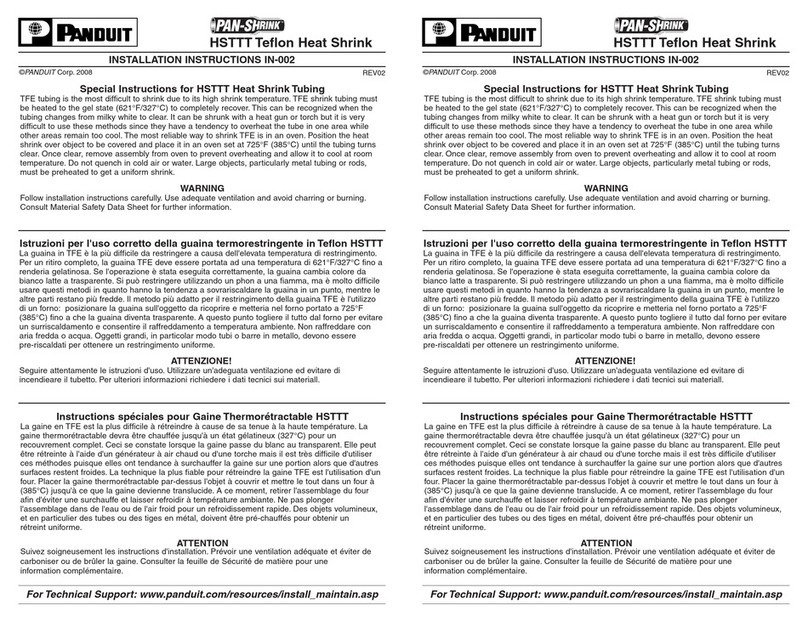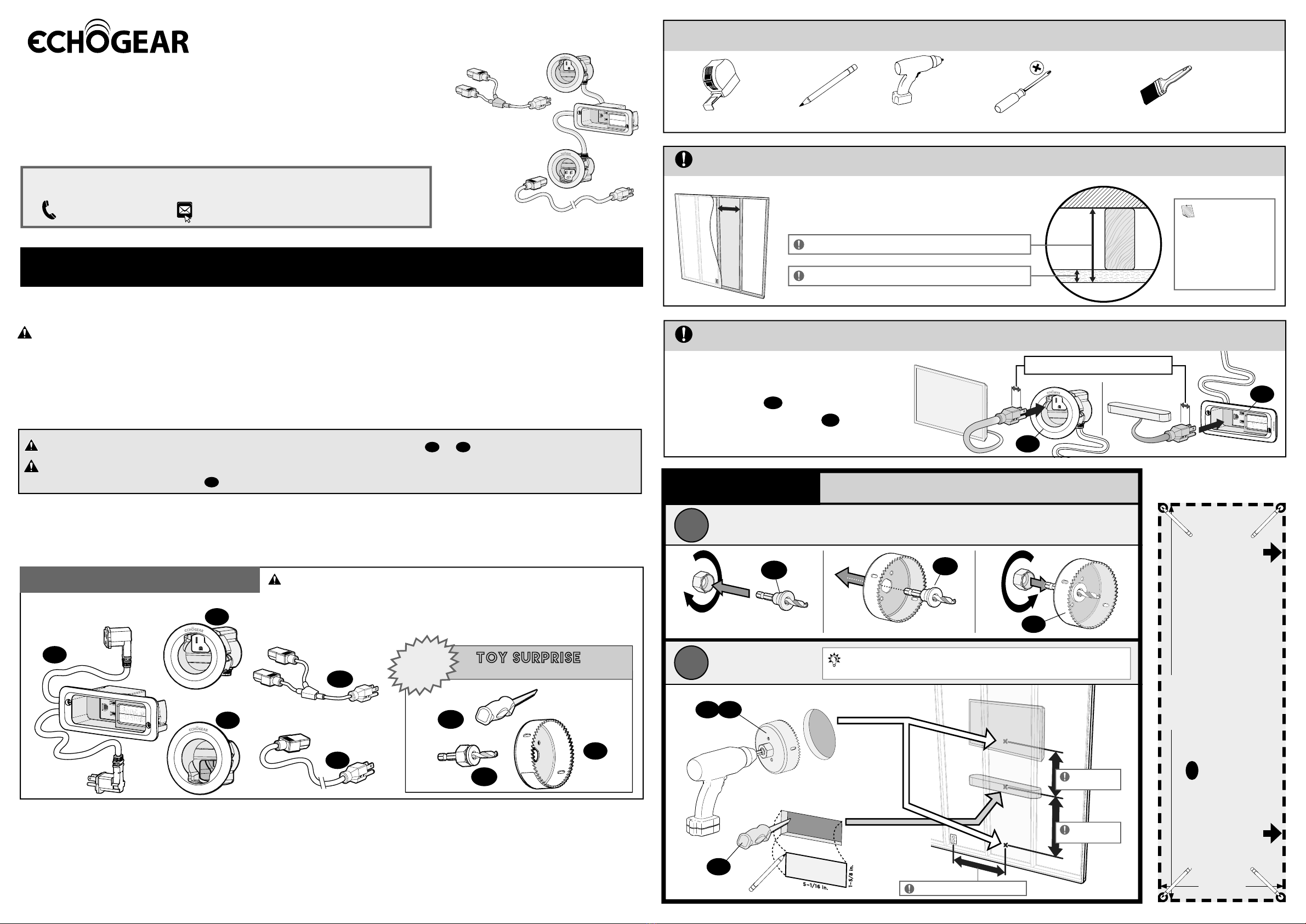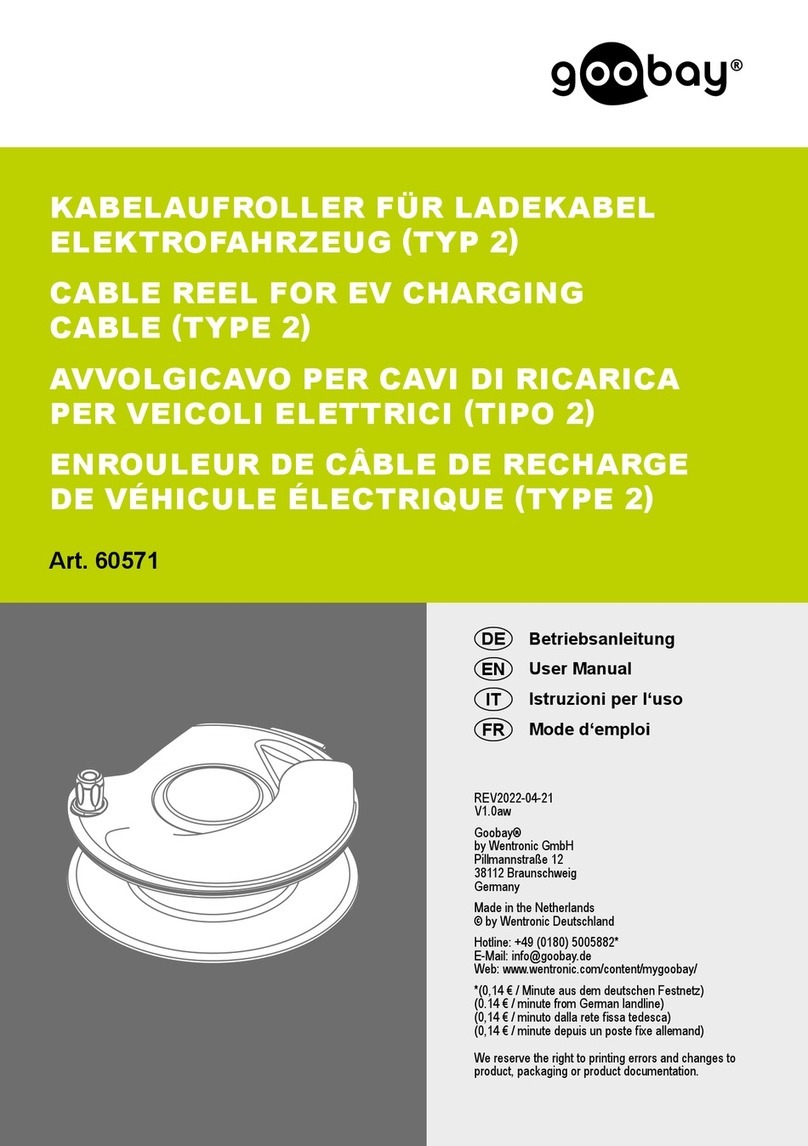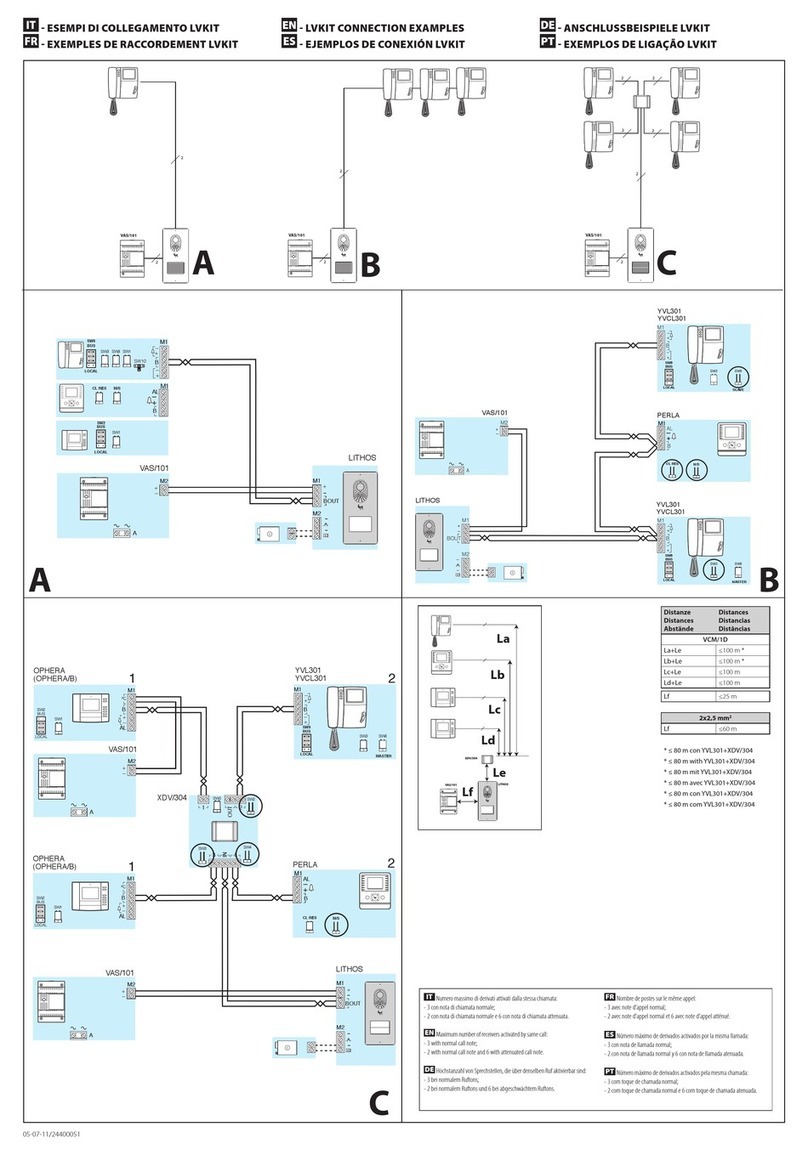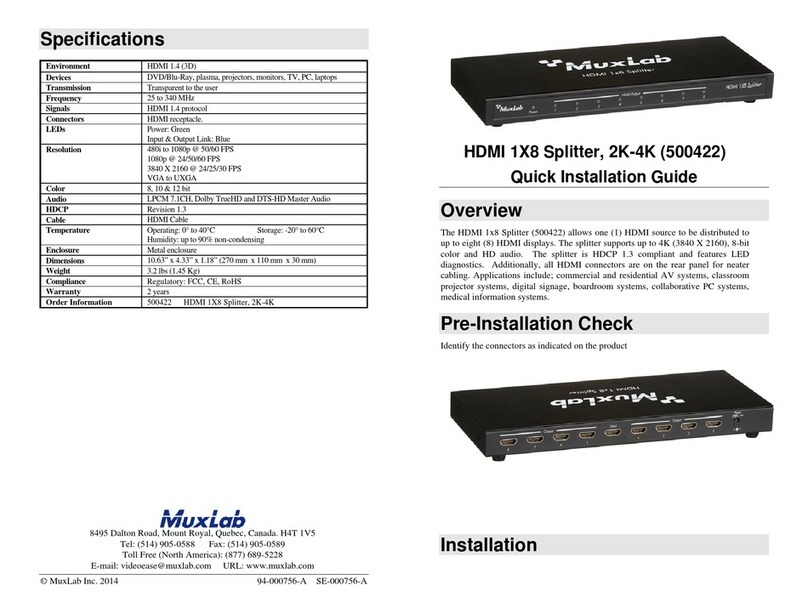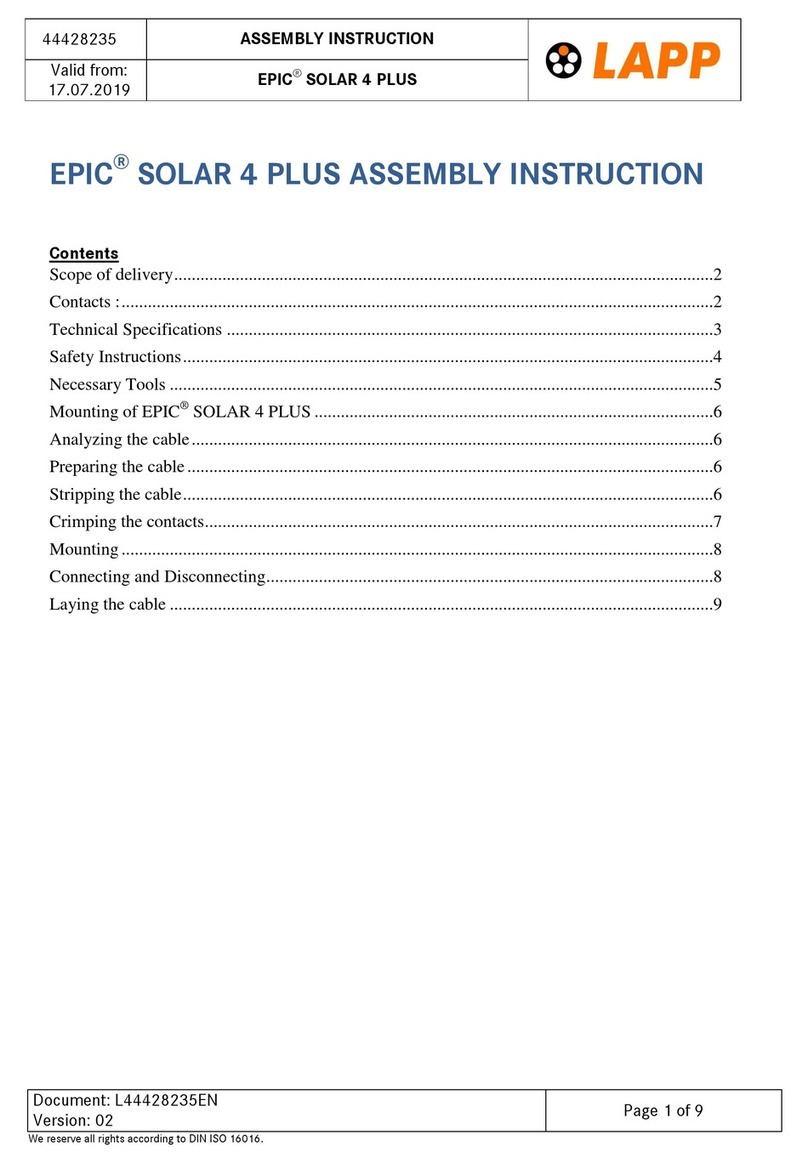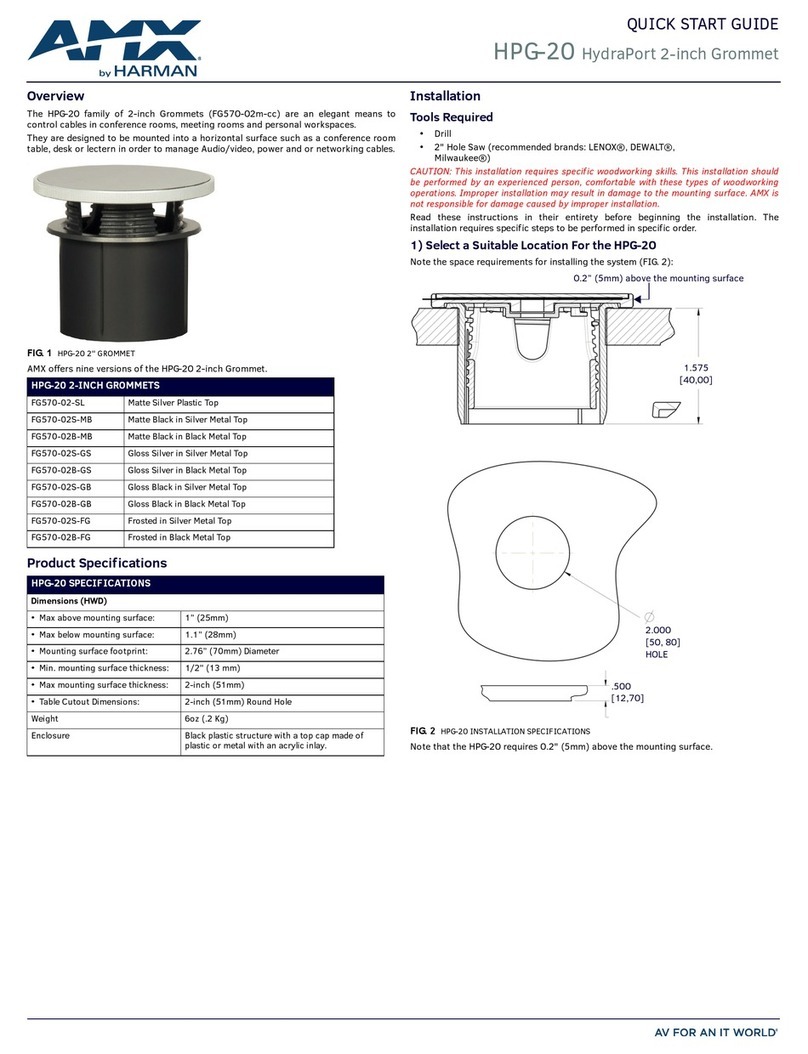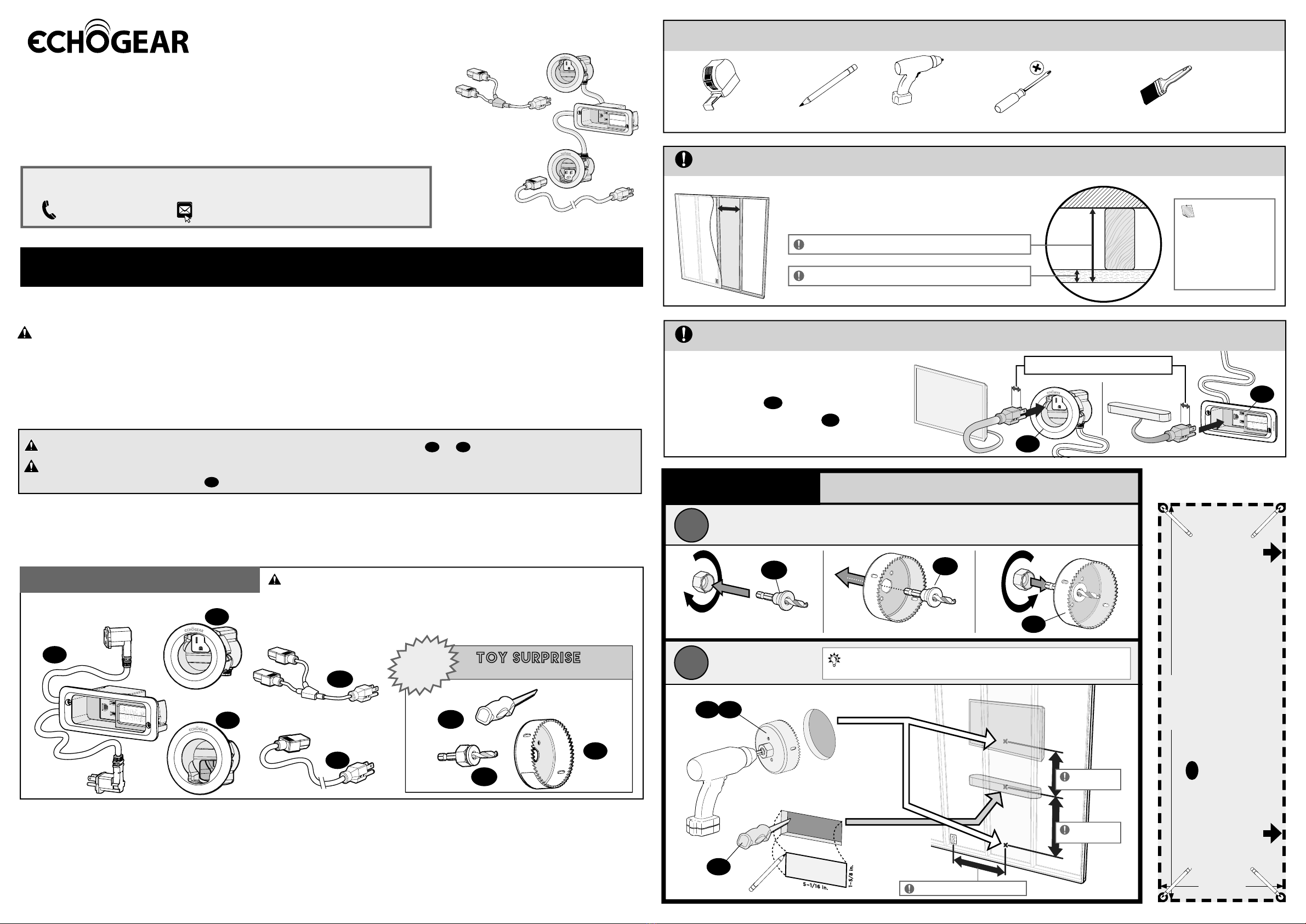
Verify TV Plug Fit
IMPORTANT SAFETY INSTRUCTIONS
PLEASE READ ENTIRE MANUAL PRIOR TO USE – SAVE THESE INSTRUCTIONS
CAUTION: Avoid potential personal injuries and property damage!
●Please read through these instructions completely to be sure you’re comfortable with this easy install process.
●Do not use this product for any purpose not explicitly specified by manufacturer.
●Manufacturer is not responsible for damage or injury caused by incorrect assembly or use.
●If you do not understand these instructions or have doubts about the safety of the installation, assembly or use
of this product, contact The Echogear Pros at www.echogear.com.
Grab Your Tools
Tape Measure
This product conforms to and should be properly grounded in compliance with requirements of the current National
Electrical Code or codes administered by local authorities.
All electrical products may present a possible shock or fire hazard if improperly installed or used. This product may bear the
mark of a Nationally Recognized Testing Laboratory and should be installed in conformance with current local and/or the
National Electrical Code.
Pencil Phillips Screwdriver
Paint (optional)
Surfaces are paintable
to match your decor
Electric Drill
WARNING: DON'T FEED TO CHILDREN — This product contains
small items that could be a choking hazard if swallowed.
Before starting assembly, verify all parts are included and undamaged. If any parts
are missing or damaged, do not return the damaged item to your dealer; contact
Customer Service. Never use damaged parts!
BEFORE DRILLING ANY HOLES:
Make sure your TV plug fits in the
upper module 02 and your soundbar
fits in soundbar module 01 .
Verify Wall Compatibility
Milestone AV Technologies and its aliated corporations and subsidiaries (collectively, “Milestone”), intend to make this manual accurate and complete.
However, Milestone makes no claim that the information contained herein covers all details, conditions, or variations. Nor does it provide for every
possible contingency in connection with the installation or use of this product. The information contained in this document is subject to change without
notice or obligation of any kind. Milestone makes no representation of warranty, expressed or implied, regarding the information contained herein.
Milestone assumes no responsibility for accuracy, completeness or suciency of the information contained in this document.
©2018 Milestone AV Technologies. All rights reserved. ECHOGEAR is a Milestone brand. ECHOGEAR and the ECHOGEAR logo are trademarks of Milestone.
Milestone Global Headquarters 6436 City West Parkway; Eden Prairie, MN 55344 USA
CUTTING
TEMPLATE
STEP 1
v
Upper Module
Driver Bit
(hole saw)
Hole Saw
3 in.
Lower Module
Soundbar
Module
Power Cord
Splitter Cord
Drywall Saw
05
04
07
06
08
02
01
03
Assemble Hole Saw
a
bCut Holes
Make Some HOLES
Maximum Distance: 6 feet
Maximum:
3 feet
Maximum:
4 ½ feet
1022089 06/18
#YourGearUpgraded
Model EGAV-CMIWSB
OWNERS GUIDE
IN-WALL SoundBAr Power
+ Cable Management KIT
“Wanna show o your hard work?
Share a picture of your completed
project with #YourGearUpgraded.
Who knows, it might not be
as bad as you thought”
Yea, the boring stuff ... but read it, so you don’t jack things up!
"Phil wants his
tools back"
TOY SURPRISE
Inside Every Box
FREE
WHAT’S IN THE BOX
“apologies, to
all the Jacks
in the world”
“size DOES matter”
“collect the
whole set!!”
08
07 07
TIP: Drill the top hole BEHIND your TV and
the soundbar hole BEHIND your soundbar.
2X
1X
This Cable Kit is designed to fit
into both interior and exterior walls
constructed with:
Minimum Space into Wall: 3 in.
Minimum Drywall Thickness: 1/2 in.
NOTE: Walls
with blown-in
type insulation
may require
removal of some
insulation inside
the cavity.
Drywall
Stud
Back Wall
Confuzzled? Call the ECHOGEAR Pros:
WARNING: RISK OF FIRE AND SHOCK. Do not connect the modules 01 or 02 to any other circuits or outlets.
CAUTION: RISK OF FIRE AND SHOCK. ONLY intended for use on 15 ampere branch circuits.
Do not install power supply cord 03 within wall cavity.
06
MAX: 1 ⅛ in. (29 mm)
02
01
07 08
SOUNDBAR MODULE
CUTTING TEMPLATE
1. Fold or cut out this template.
2. Verify the 5-1/16 in. x 1-5/8 in. size.
3. Mark or drill the corners onto your wall.
4. Cut out the hole using saw 06 .
5–1/16 in.
1–5/8 in.
UP UP