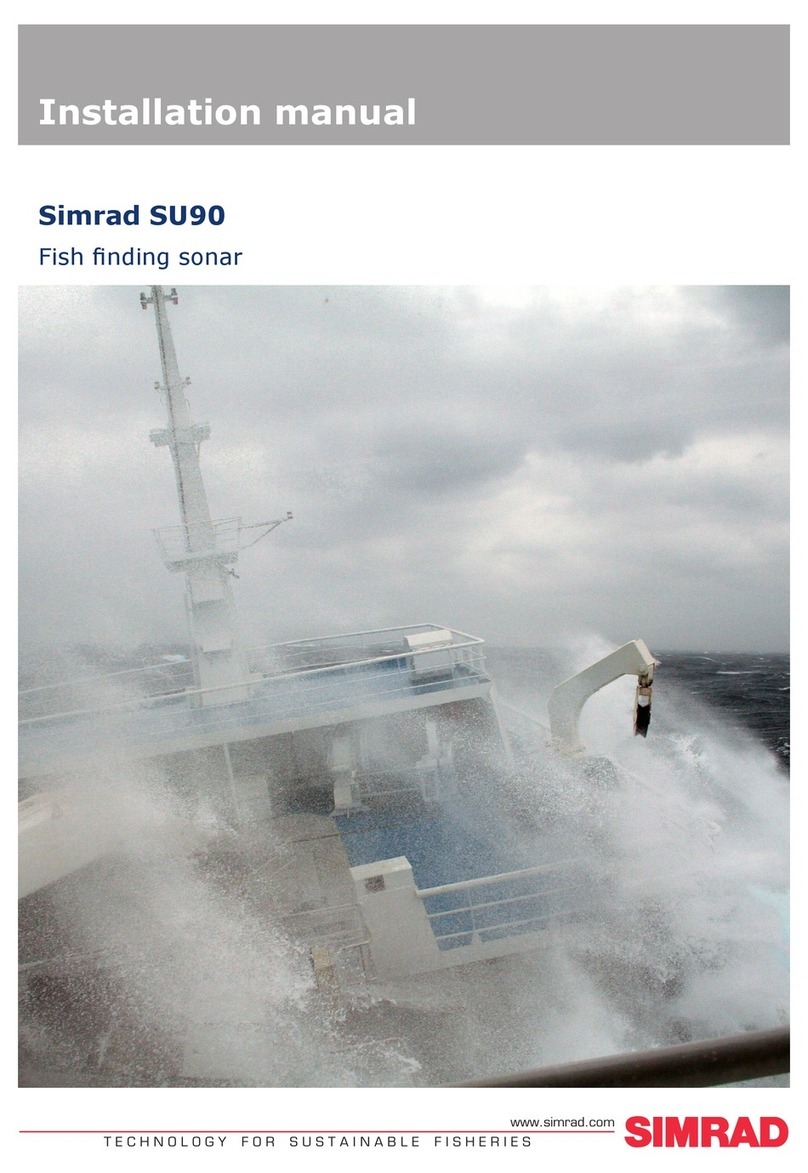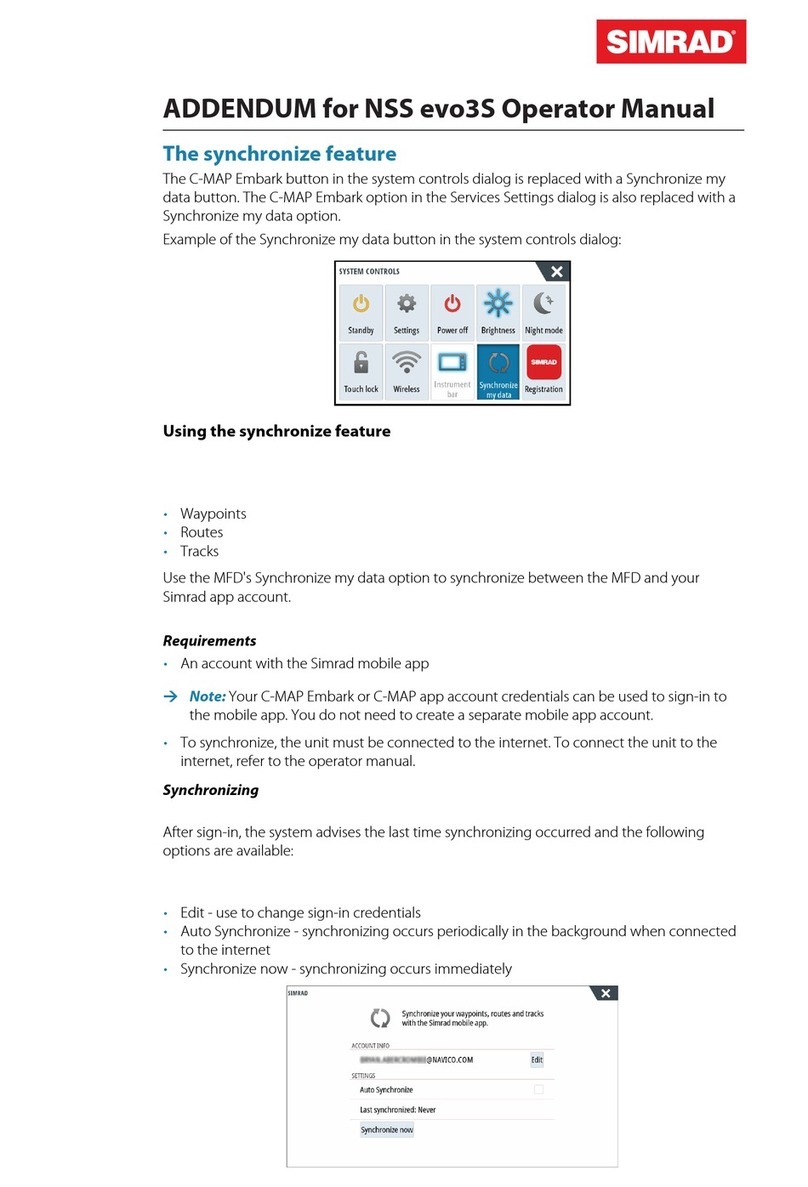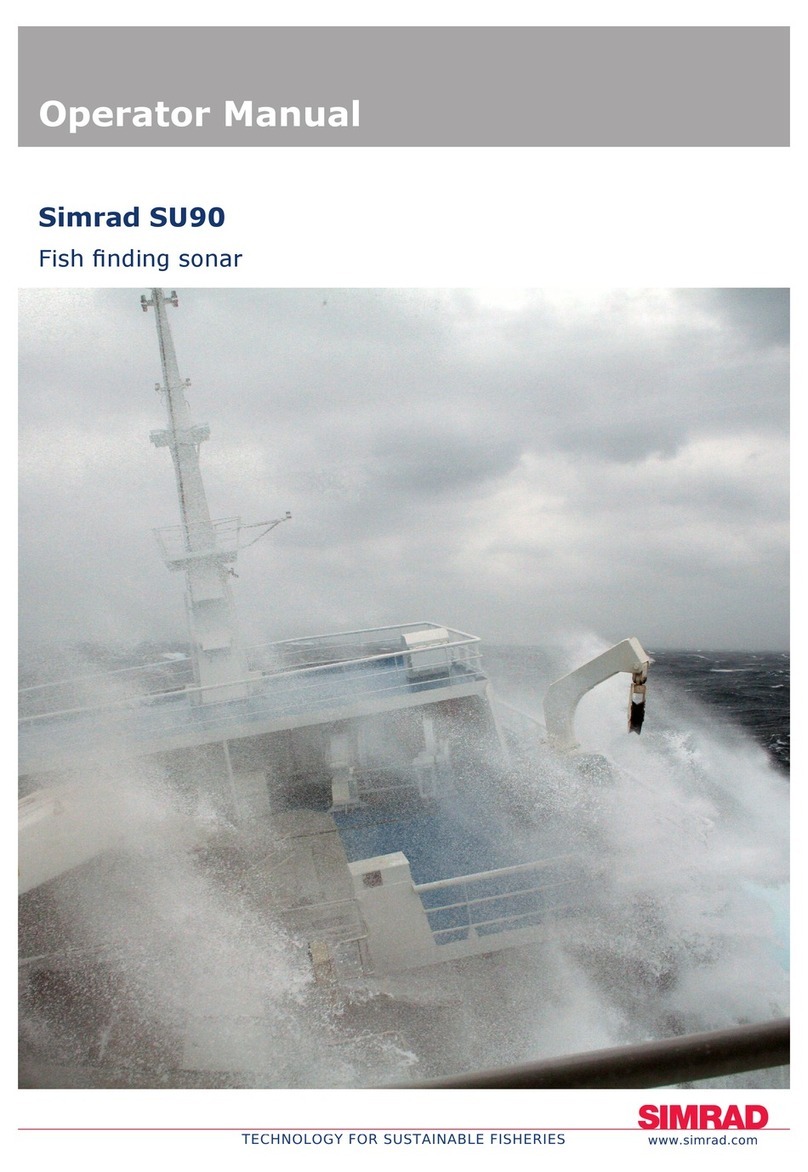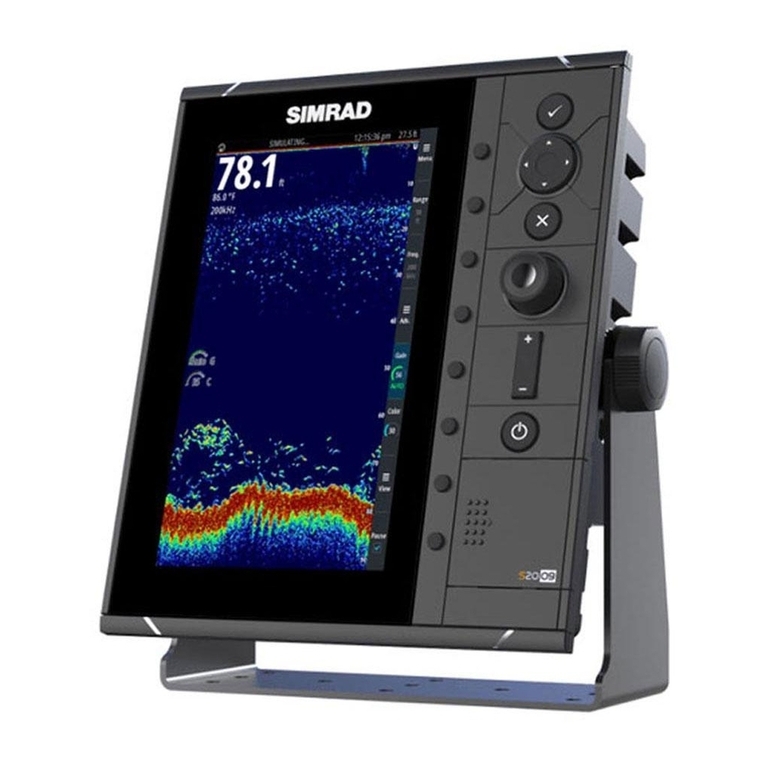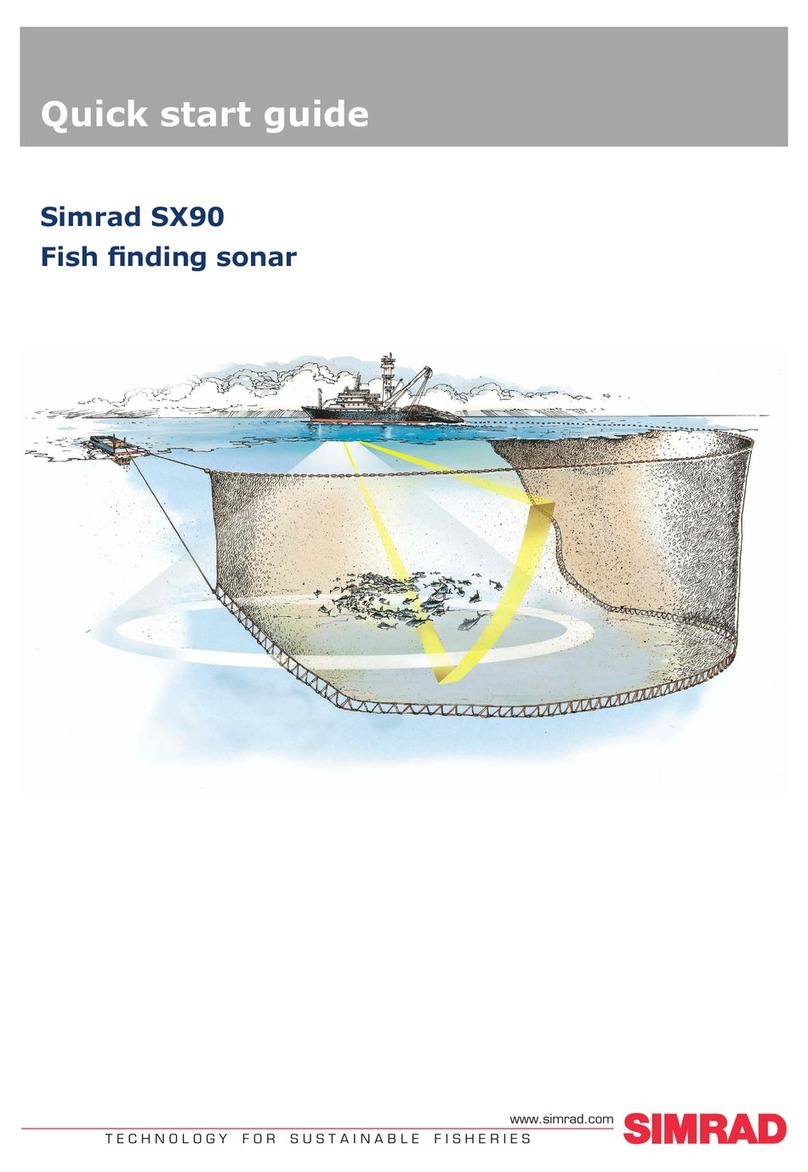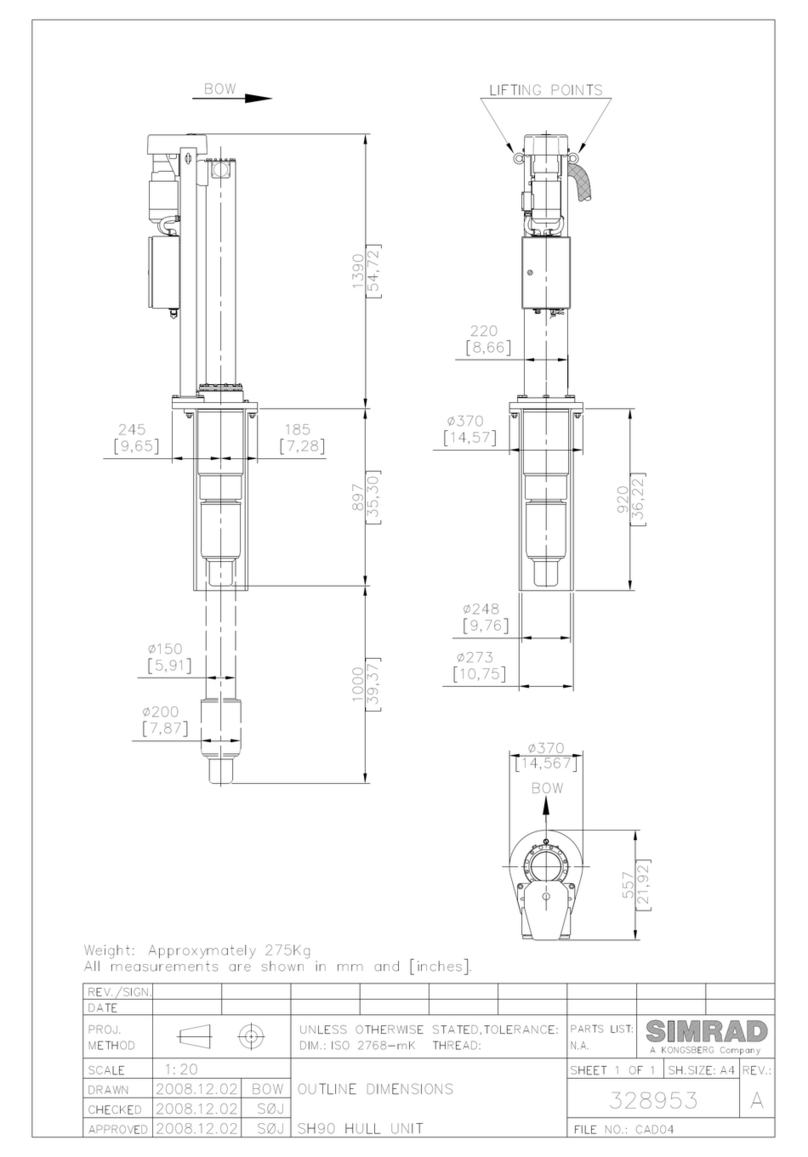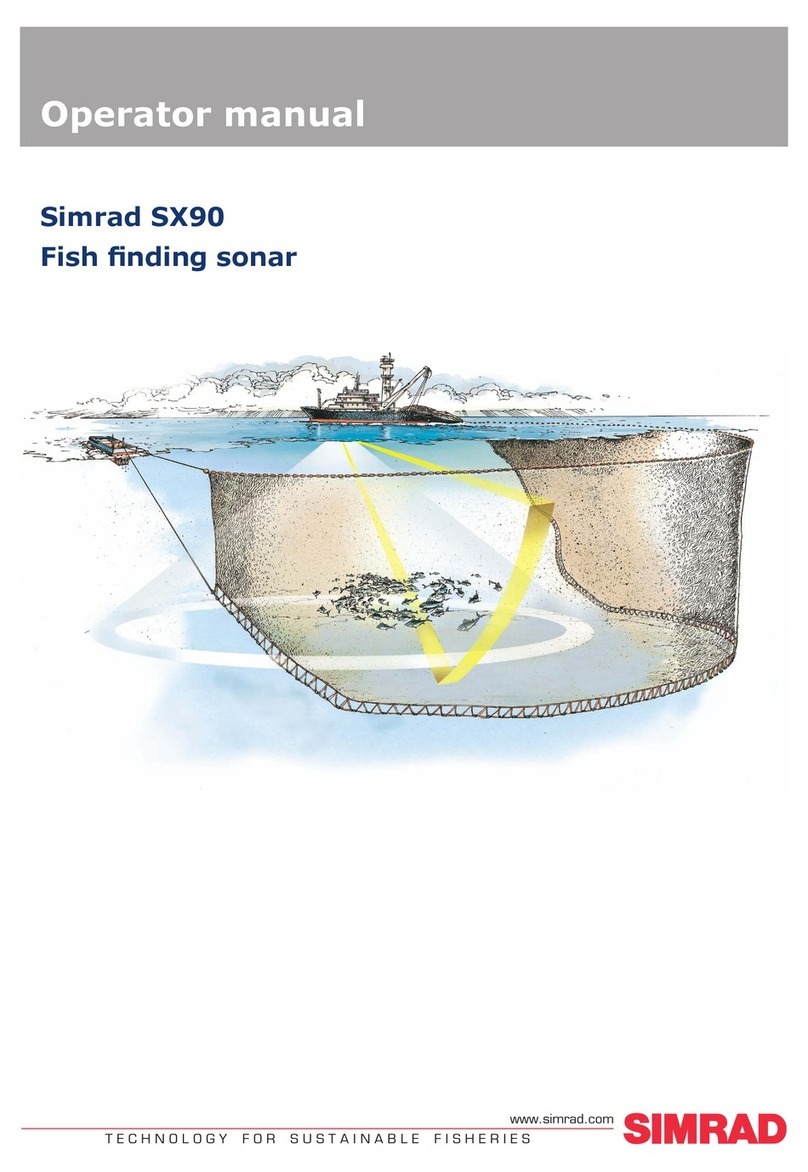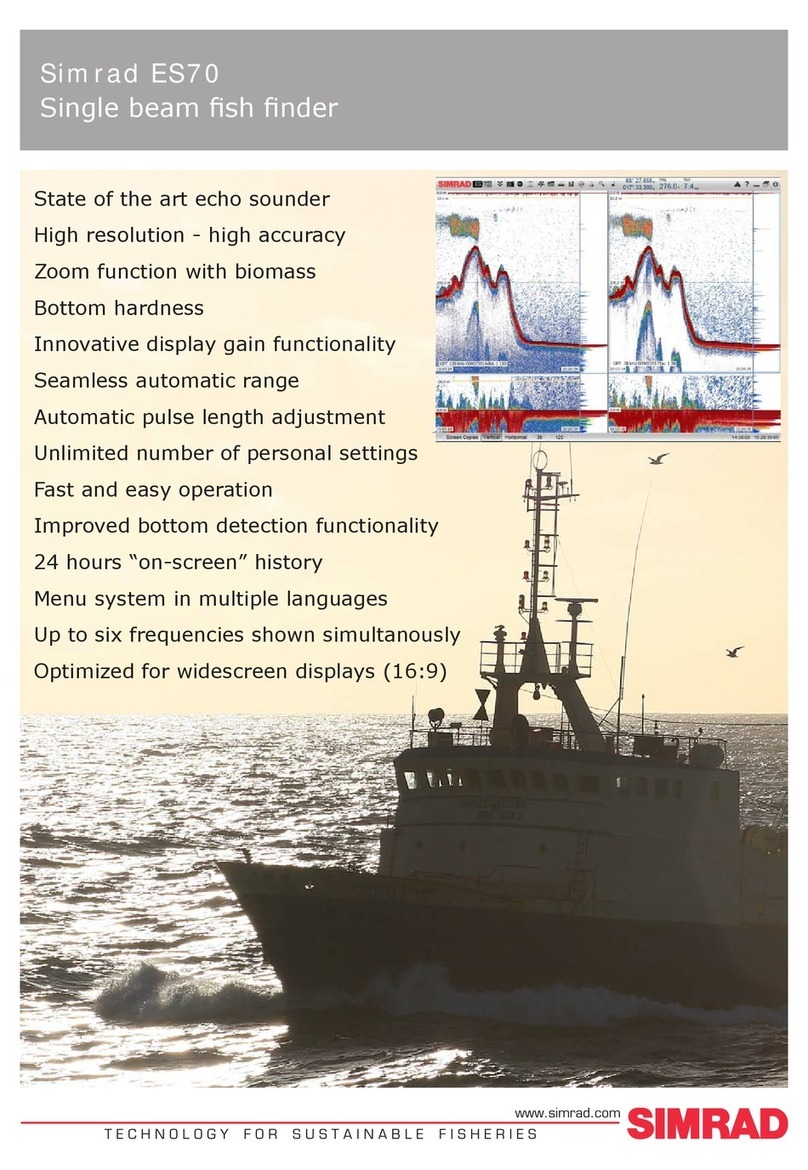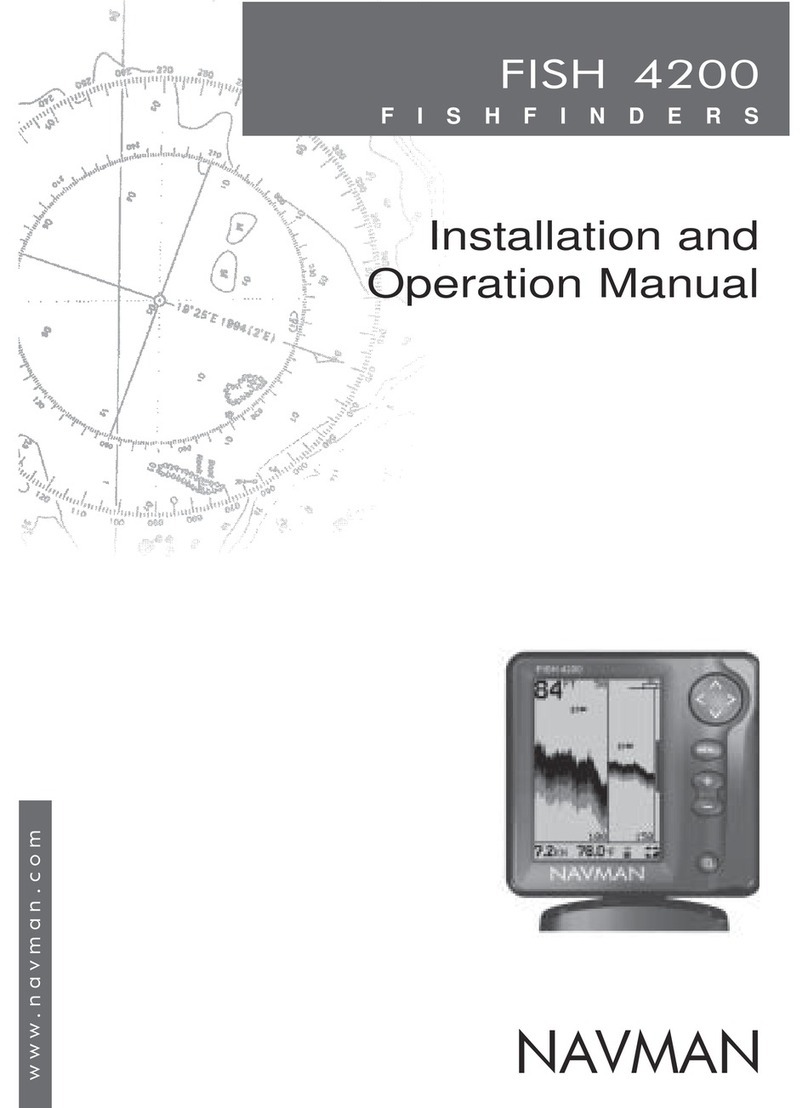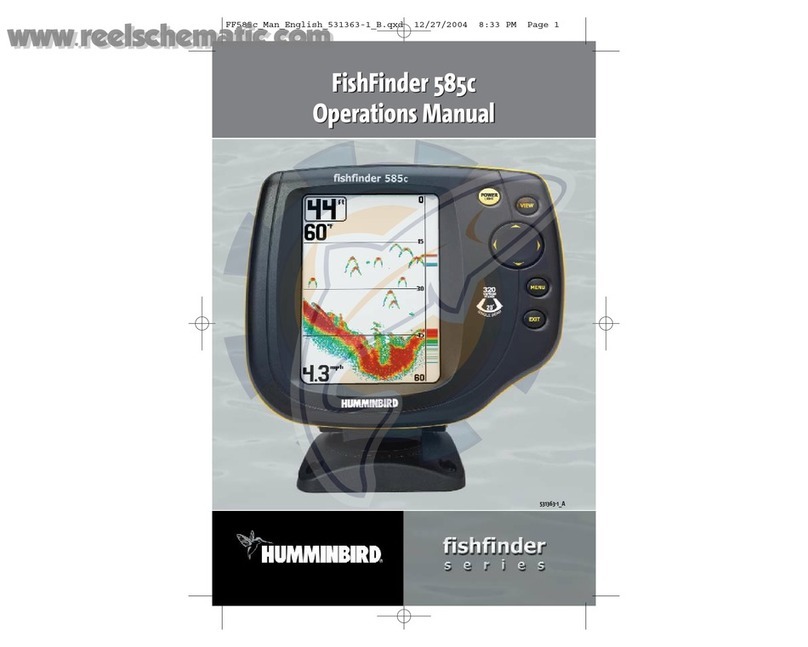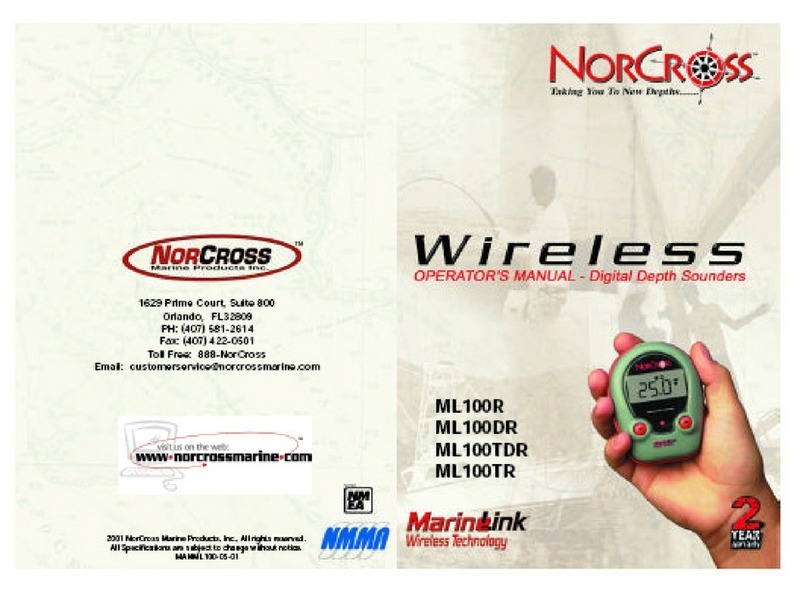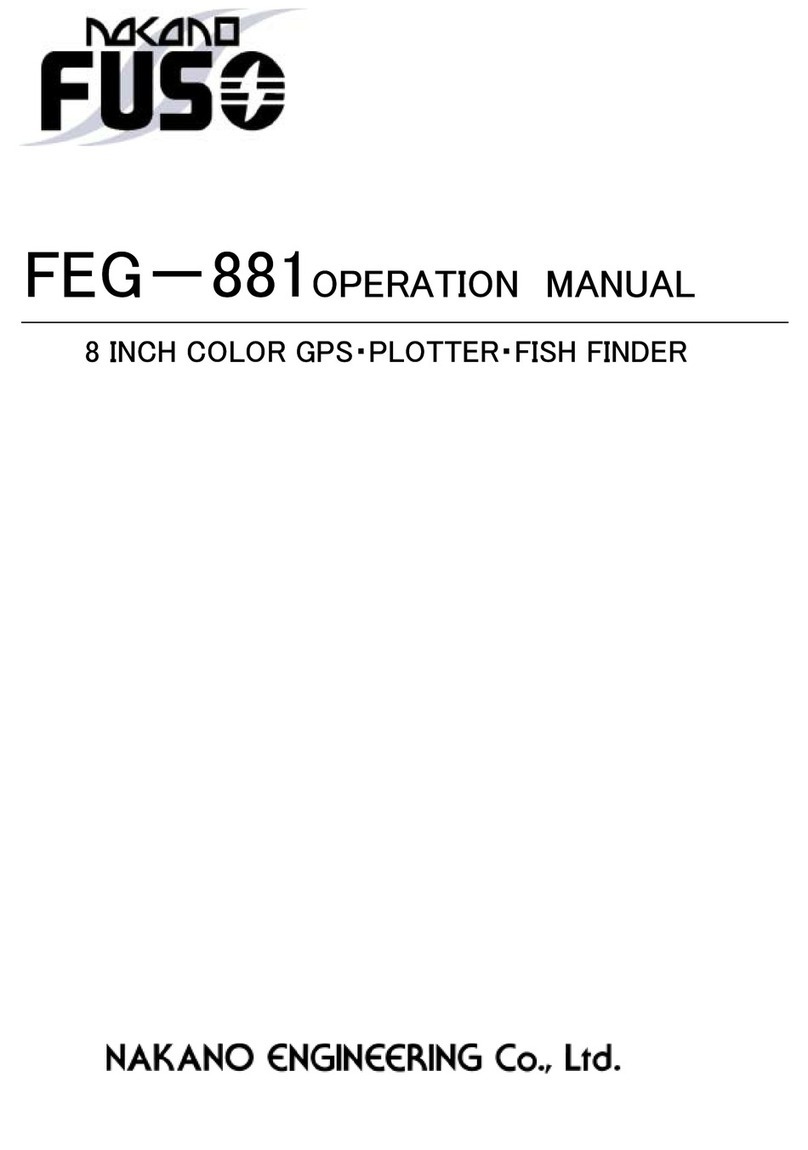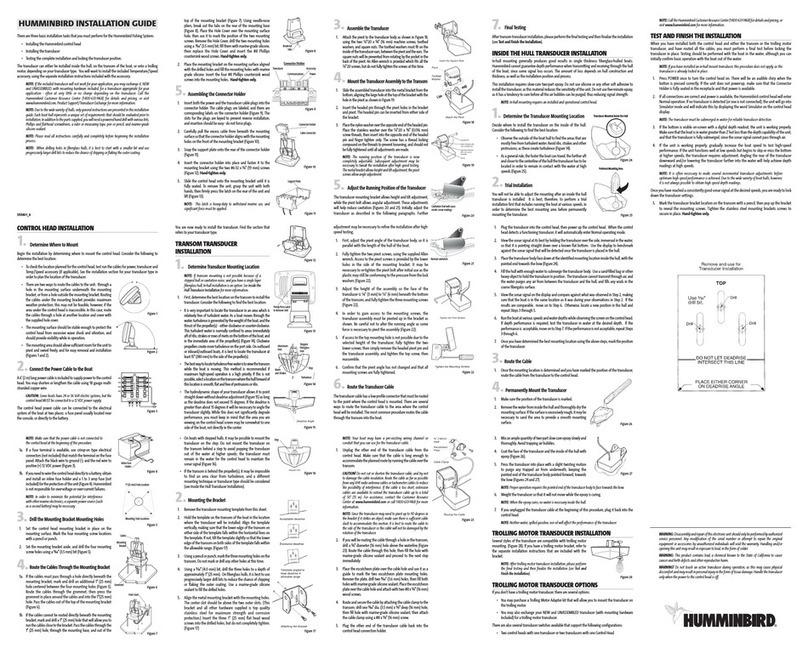SIMRAD ES70 SPLIT-BEAM
Long history, long
experience
Simrad has manufactured echo
soundersformorethan60years.
Simrad’srstechosounderscame
in1951.Thesegavethesherman
a real advantage, he was able to see
the depth, the bottom contours and
evensh!
Since then, Simrad has been the
world’sleadingmanufacturerof
echosounders.Fishermenallover
the world trust Simrad to provide
the very best in quality, and lead the
way in innovative functionality, and
to come up with better and more
advanceddesigns.It’sawellplaced
trust. Simrad has shaped the path of
the echo sounder technology.
ES70 Split-beam
Asplitbeamechosounderiscapa-
ble of measuring target strength from
sh.Differentshsizeandspecies
havedifferenttargetstrengths.With
thehelpfromthesheryscientist
weareabletocalculateshsizesfor
differentspecies.Withmorethan25
years split beam experience, Simrad
has become the world leader using
thistechnologyfordeterminingsh
size.
Multiple frequencies available
Different frequencies and transduc-
ersareusedfordifferentsheries.
Mackerel,Tuna,Anchovies,Herring
andotherschooledsharebestmeas-
ured using a high frequency system,
typically120or200kHzdepending
onthedepth.Cod,Pollock,Saithand
otherbottomshcanbemeasured
using70or38kHzsystems,while18
kHzisusedfordeepwaterspecies.
Limitless capabilities
The Simrad ES70 echo sounder
is more than a regular echo sounder.
Ithashascapabilitiesbeyondany
competitor.
You can put together a system
with as many transducers and fre-
quenciesasyoulike,andbuildthe
sounding system you always dreamed
of:Lookingdownorsideways,sh
volume,singleshdetectioninshal-
low as well as deep water, bottom
discrimination, history echogram,
recording facility, unlimited personal
settings, data output to plotter, etc.
The most powerful zoom
function ever!
Chooseandsizeanyareaon
the echogram, and investigate the
echoes in the Zoom pane. Let the
areastayxedtothevessel,orlet
it follow the echogram.
Observe the total biomass
presentinthezoomedarea.
Observethesizeofthesh
intheSize
Distribution
pane.