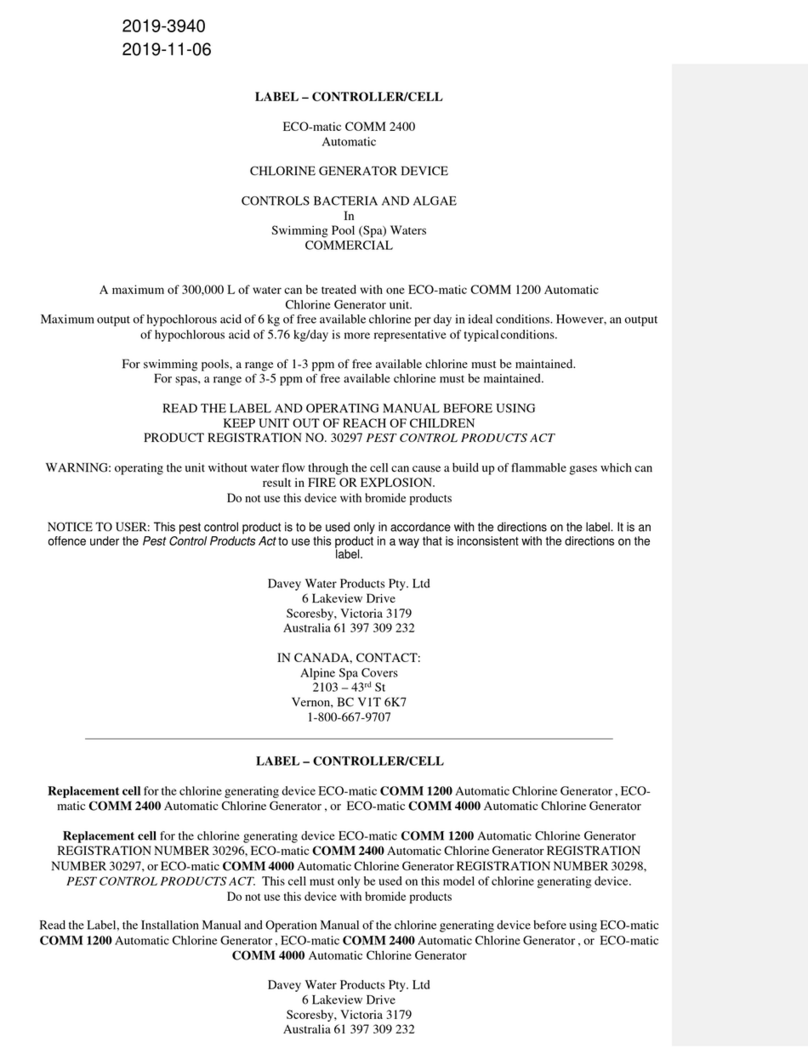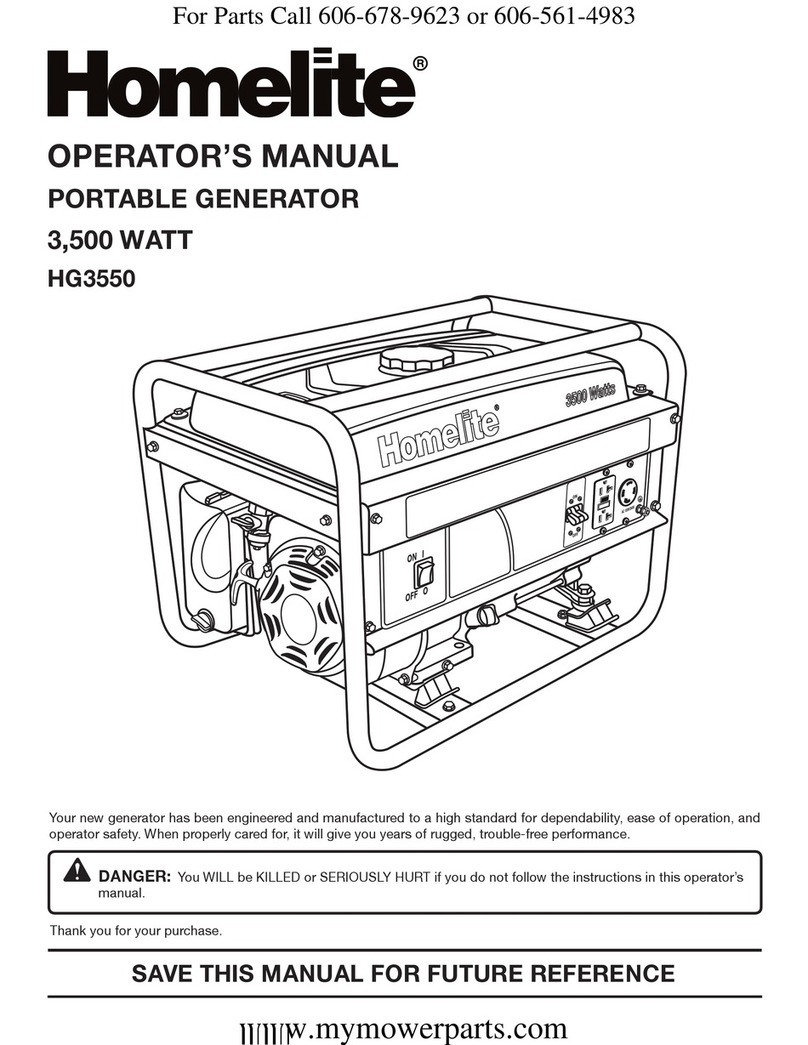ECO-MATIC MEMS36USA Installation instructions

2019-3938
2019-11-06 LABEL – CONTROLLER/CELL
ECO-matic MEMS36USA Automatic
CHLORINE GENERATOR
DEVICE
CONTROLS BACTERIA AND ALGAE
In
Swimming Pool (Spa) Waters
COMMERCIAL
A maximum of 50,000 L of water can be treated with one ECO-matic MEMS36USA
Automatic Chlorine Generator unit.
Maximum output of hypochlorous acid of 0.85 kg of free available chlorine per day in ideal conditions. However,an
output of hypochlorous acid of 0.41 kg/day is more representative of typical conditions
For swimming pools, a range of 1-3 ppm of free available chlorine must bemaintained.
For spas, a range of 3-5 ppm of free available chlorine must be maintained.
READ THE LABEL AND OPERATING MANUAL BEFORE USING
KEEP OUT OF REACH OF CHILDREN
REGISTRATION NO. 30295 PEST CONTROL PRODUCTS ACT
WARNING: operating the unit without water flow through the cell can cause a build up of flammable gases which can
result in FIRE OR EXPLOSION.
Do not use this device with bromide products
NOTICE TO USER: This pest control product is to be used only in accordance with the directions on the label. It is an
offence under the Pest Control Products Act to use this product in a way that is inconsistent with the directions on the
label.
Davey Water Products Pty. Ltd
6 Lakeview Drive
Scoresby, Victoria 3179
Australia 61 397 309 232
IN CANADA, CONTACT:
Alpine Spa Covers
2103 – 43rd St
Vernon, BC V1T 6K7
1-800-667-9707

2
LABEL – CONTROLLER/CELL
Replacement cell for ECO-matic MEMS36USA Automatic Chlorine Generator
or ECO-matic MEMS16USA Automatic Chlorine Generator
Replacement cell for the chlorine generating device ECO-matic MEMS36USA Automatic
Chlorine Generator REGISTRATION NUMBER 30295 or ECO-matic MEMS16USA Automatic Chlorine Generator
REGISTRATION NUMBER 30299 PEST CONTROL PRODUCTS ACT.
This cell must only be used on this model of chlorine generating device.
Do not use this device with bromide products
Read the Label, the Installation Manual and Operation Manual of the chlorine generating device ECO-matic
MEMS36USA Automatic Chlorine Generator or ECO-matic MEMS16USA Automatic Chlorine Generator
Davey Water Products Pty. Ltd
6 Lakeview Drive
Scoresby, Victoria 3179
Australia 61 397 309 232
IN CANADA, CONTACT:
Alpine Spa Covers
2103 – 43rd St
Vernon, BC V1T 6K7 1-800-667-9707

3
INSTALLATION
&
OPERATION
INSTRUCTIONS
For Commercial Model
ECO-matic MEMS36USA Automatic
Chlorine Generator
For Davey Water Products Pty Ltd, Australia
P/N401730

4
Table of Contents
PAGE
PAGE
Table of Contents / Packing list
3
Installation Trouble Shooting
16
Important Safety Instructions
4
Understanding the ECO-matic System
16
Overview of the ECO-matic system
5
Controls & Display Panel
18
Your ECO-matic Equipment
5
Start Up
18
Installation Summary
5
Digital Display
19
The Components of your ECO-matic
6
Indicators - What They Mean
20
Before Installing your ECO-matic
7
Operation
20
Choosing the "CELL" Location
7
Stand-by Indicator
20
Dual Cell Install / Installing the "CELL HOUSING"
7
Flow Indicator
20
"Backup" Sanitation
9
System Control (Output Control)
20
Installing Flow Meter / Min. Flow Rates
9
Low Salinity Indicator and Cut-Out
21
Installing the Salt-Pro Annode
9
Winter Mode
21
Installing the "POWER SUPPLY"
10
Gas Sensor
21
Connecting the "POWER SUPPLY" to line voltage
10
Shocking the Pool
22
Hard Wiring the"POWERSUPPLY"
10
Maintenance of your ECO-matic
22
Bonding Lug Connection
11
Cleaning the cell
23
Connecting "CELL" to "POWER SUPPLY"
12
Water Chemistry: Salt
24
Connecting "CHEMISTRY SENSOR"
12
Water Chemistry: Stabilizer/Other Levels
25/26
Electrical Connection
14
Possible Chemical Problems
26
Adding Salt to the Pool
15
Trouble Shooting
27
Installation Check List
16
Warranty Details
27
Template
29
Installation Diagram/voltage selection
30
Packing List
PART
QTY
POWER SUPPLY
1
CELL (Including plastic Housing)
1
PACK (Mounting Screws, Wall plugs & spare fuses)
1
SaltPro-2
1
INSTALLATION & OPERATION MANUAL
1
Flow Meter (Optional)
1

5
Important Safety Instructions
1. “WARNING: To reduce the risk of injury, do not permit children to operate this device.”
2. “WARNING: heavy pool (or spa) usage, and higher temperatures may require higher chlorine
output to maintain proper free available chlorine residuals.”
3. “If additional chlorine is required due to heavy bather loads, use sodium hypochlorite (liquid
chlorine) to maintain an appropriate chlorine residual in thewater.”
4. “Maintaining high salt and chlorine levels above recommended range can contribute to
corrosion of pool or spa equipment.”
5. “DO NOT add pool or spa chemicals directly to the skimmer. This may damage thecell.”
6. “Check the expiry date of the test kit as test results may be inaccurate if used after thatdate.”
7. “The life expectancy of the electrolytic cell is 8700 hours under normal useconditions.”
8. “When replacing the cell, only use replacement cells having a label that clearly states that it is
a replacement cell for the chlorine generating device ECO-matic MEMS36USA Automatic
Chlorine Generator, REGISTRATION NUMBER 30295, PEST CONTROL PRODUCTSACT.”
9.“Follow all aspects of the local and National Electrical Code(s) when installing ECO-matic
MEMS36USA Automatic Chlorine Generator
10.“NOTE: For outdoor pools, chlorine residuals can be protected from destruction by sun light by
addition of stabilizer (cyanuric acid).
11.“For proper sanitation, spas must be completely drained periodically. The number of days
between COMPLETE SPA DRAINAGE is equal to the volume of spa water in litres, divided by
10 times the maximum number of daily spa users. Refill spa with water and repeat
DIRECTIONS FOR USE of the device.”
12.Do not use this device with bromide products
Health and Hyperthermia warnings for spas:
1. “People with a medical condition should consult a physician before entering pool or spa water.”
2. “Maximum spa water usage temperature is 40°C. Bathing in spa water at 40°C should not
exceed 15 minutes.”
3.
When installing andusing this electrical equipm ent, basic safety precaut ions should always be
followed, including the following:
1. READ AND FOLLOW ALL INSTRUCTIONS
2. A green colored terminal or a terminal mark ed G, GR, Ground, Grounding, or the international
ground symbol is located inside the power control box (‘power s upply’). To reduce the risk o f
electric shock, this terminal must be connected to the grounding means pr ovided in the electric
supply panel with a continuous c opper wire equivalent in size to the circuit conductors supplying
this equipment.

6
3. At least two lugs marked ‘Bonding Lugs’ are provided on the external surface or on the inside of
the power control box (‘power s upply’). To reduce the risk of el ectric shock, connect the local
common bonding grid inthe ar ea of the hot t ub or spa or pool to these terminals with an
insulated or bare copper conductor not smaller than No. 6AWG.
4. SAVE THESE INSTRUCTIONS
Welcome to the luxury of a salt water swimming pool
We are dedicated to providing you with the most lu xurious pool water you have ever experienced, a s
well as the most reliable product and solid after-sales service you could hope for.
Reading this Guide will help ensure that your EC O-matic generator functions correctly and efficiently,
help avoid the expense of unnecessary service ca lls and make you aware of certain maintenanc e
procedures which, if left undone, may void warranties offered by the manufacturer. Please refer to the
Trouble-Shooting section of this Guide before calling your dealer.
Overview of the ECO-matic Salt Water Pool System
When salt dissolv ed in pool wat er and then subjected to simple electrolysis (by way of the in-line
ECO-matic ‘Cell’), the chlo ride portion of the salt (sodium chlori de) is transformed into an effective
sanitizer,* which has the ability to oxidize (kill) bacteria, algae and other suc h organics which would
otherwise flourish in the water. This process recycles, so it does not consume the salt, which is simply
used over and over again.
Sized to suit your particular poo l or spa, your ECO-matic system will provide the sanitizer necessary
to maintain your pool/spa water by using and recyc ling a natural product – sa lt. Your ECO-matic will
do exactly the same thing as ‘pool chlorine’ would do.
*(HOCl the same effective sanitizer as would result if ‘pool chlorine’ was added to the water – but
without the unpleasant aspects of chlorine compounds and without the need to handle them.)
Your ECO-matic Equipment
When correctly installed, your ECO-matic will oper ate ONLY WHEN T HE FILTER PUMP IS
OPERATING and water is flowing through the ‘Cell’. Your ECO-matic must NOT be able to oper ate
while the filter pump is OFF. If your ECO-matic cont inues to operate after the filter pump is switched
OFF (as indicated by bubbling and cloudiness at the ‘Cell’), turn it off immediately, contact your
ECO-matic Dealer or the person w ho installed your ECO-matic imm ediately and ensure that the fault
is rectified.
Installation Summary
This is a quick guide as to how the ECO-matic shou ld be installe d. Refer to the following pag es for
detailed instructions and helpful hints.
1. Install the ECO-matic ‘Cell’ into the return line, downstream from all other equipment. The ‘Cell’
must be horizontal. T he water flow direction through the cell hou sing should be ‘flowing away
from the Cell Head’. Inlet and outlet piping to be a minimum of 15cm (6”) in l ength (to provide for
easy Cell Housing replacem ent if this be comes necessary in the future). Refer to follo wing
pages for details.
2. Mount the power s upply onto a wall, etc.,
within reach of the ‘Cell’ cord. Connect to power so that power supply receives power only
when th e filter pump is oper ating (both components
should switch on and off coincidentally). Refe r to following pages for important wiring
instructions.

7
3. Connect ‘Cell’ to power supply. Refer to following pages for connectiondetails.
4. Add salt to the pool water.
The Components of your ECO-matic
The Power Supply
The power supply (or Power Control) contains t he electrical components which transform the main s
power supply to the low voltage DC current required to operate the ECO-matic ‘Ce ll’, as well as the
other various operating and control functions of the ECO-matic system.
The ‘Cell’
The ECO-matic ‘Cell’ is the component which comes into contact with the pool/spa wat er and which,
through a process of electrolysis,produces (from the ‘natural’ salt dissolved in the water) the
sanitizer/oxidizer necessary to maintain the wate r in a healthy condition. The ‘Cell’ is comprised of
sophisticated materials specifically designed and engineered for ECO-matic’s intendedpurpose.
SaltPro Annode
An in-line zinc a node called SaltPro should be ins talled in-line and will serve as a sacrific ial
component. Provided with a bonding lu g and an air release valve. Housed in a 5cm (2”) slip tee with
clear PVC for visual inspection.
Flow Meter
A flow meter must be installed into the cell line to verify correct flow. This can be purchased with
the ECO-matic or supplied separately by the ECO-matic dealer.
The Salt
A basic ingredient of the ECO-matic process is SALT (nature’s own salt, pure evaporated ocean salt,
or table salt – sodium chloride). The salt is added directly into the pool or spa water to produce the
water salinity required to enable your ECO-matic to function properly. Salt is available at most pool
supply stores, home improvement centers, hardware stores, etc, usually in 18kg (40 lb), 22.5kg (50
lb), or 36kg (80 lb) bags. Be sure to use ‘sodium chloride’ and not ‘potassium chloride’. Salt must not
contain: anti-caking agent, soda salt, yellow prussiate of soda, iodized salt, potassium chloride, or
road salt. Recommended salts: Medium/fine grade granular kiln dried solar salt; mill grade salt
at 99.4% pure NaCI

8
Before Installing Your ECO-matic...
Choosing the ‘CELL’ Location
The location in which the ‘Cell’ is to be installed is important. The ‘Cell’ must be located as follows:
* In the return-to-pool line (the pipe carrying filtered water back to thepool)
* AFTER (down-stream from) all other equipment (filter, heater etc)
* Locate the ‘Cell’ so t hat its power supply cord (attached to power supply ) can reach the ‘Cell ’
from the ‘Power Supply’ location.
* The ‘Cell’ cord must be at least 1.5 m (5 ft) distance from the inside walls of the pool/spa (at least
1.5m (5 ft) from the nearest water in the pool/spa).
Other considerations regarding ‘Cell’ location:
When correctly installed, the ‘Cell’ will produce sanitiz er only when water is flowing through it – and,
obviously, the sanitizer is carried in the water, to wherever the water is being directed
.
IMPORTANT: Refer to your ECO-matic Owner’s Guide for important instructions – how to
prevent over-production of sanitizer.
If there is a solar heater attached to the pool, locate the ‘Cell’ so that it has water flowing through it
whenever the filter pump is operating regardless of whether water is flowing through the solar heater
panels. Flow through each of the cells should be .09-.19 CBM (25-50 GPM) and plumbed to reduce
the potential for cavitation in the cell.
Dual Cells Installation
• Saltline USA recommends that a maximum of TWO cells be used per body ofwater

9
• Installing more cells will impact the warranty
• Cells should be installed in parallel ONLY
See diagram on page 31 of this manual for dual cell layout.
Installing the ‘CELL HOUSING’
Once the correct location for the ‘Cell’ has been est ablished, the ‘Cell Housing’ must be installed into
the plumbing at that sele cted location. The clear pl astic ‘Cell Housing’ is PVC compatible, so use
ordinary PVC solvent (glue) to attach the ‘Cell Housing’ to the plumbing. Remove the ‘Cell’ from the
‘Cell Housing’ before attempting to install the ‘Cell Housing’.
IMPORTANT The ‘Cell Housing’ must be installed as follows:
* ‘Cell Housing’ must be installed in a HORIZONTAL position.
* Water flow should be in the di rection indicated by the ARROW on the clear plastic ‘Cell Housing’
(in the direction flowing away from the ‘Cell’ head).
* The Inlet and outlet pipes must be pointing vertically DOWN, to form an inverted ‘U’ c onfiguration
with the ‘Cell Housing’.
* The vertical inlet and outlet PVC piping must be a minimum of 15cm (6”) in length (refer Sketches
3a, 3b)
* The ‘Cell Housing’ s hall be free standing and not secured to any rigid backing surface (such as a
wall).
* Installation should allow easy removal of the cell from thehousing.
* Saltline USA recommends using uni ons on each of the legs of the cell so that the cell hous ing
can be replaced if required.
Water Flow: In most cases for 5cm (2”) PVC the tota l water flow c an be directed through the ‘Cell
Housing’ (as shown in Sketch 3a) without significantly affecting the flow rate and/or back-pressure on
the filter etc. However , if flow rate is a conc ern (high horse-power pump, la rge diameter piping etc),
the ‘Cell’ can be installed on a by- pass (as shown in Sketch 3b). Note the need for a valve to ensure
a correct flow of water through the by-pass.

10
Helpful HINT: When attaching the ‘Cell Housin g’ into the plumbing, attach the inlet and outlet pipes
to the ‘Cell Housing’ FIRST – and then connect that assembly to the rest of the plumbing (Refer
Sketch #2). The inlet and outlet pipes should be pushed in, twisted, and held firmly in place until the
PVC solvent holds.
Note: While making these joints, hol d the ‘Cell Housing’ horizontally, with the inlet and outlet pointing
down, so that the liquid PVC solvent does not run int o the ‘Cell Housi ng’ where it will look unsightly
through the clear plastic.
Helpful HINT: Copper Pipes? Use PVC ‘Flow-Lock’ fittings (compression fittings) for easy connection
of PVC to copper pipes.
Back - up Sanitation
In the event of a system failure or during periods of extreme bather loads and/ or very hot weather, or
due to local authority r egulations, extra chlorine may be required t o maintain sanitation levels in th e
pool. Use Sodium Hypochlorite (Liquid Chlorine) as an additional source of chlorine
The extra chlorine can be provided by a dual ORP C hemistry Controller, a simple chlorine injection
device such as a chlorine pump/feeder, or by si mply keeping enough chem ical chlorine on hand to
manually cope with an emergency. It is not recommended to manually feed chlorine into a
commercial pool.
Remember that the Electrolytic Cell will need to be replaced/ re -conditioned periodically and this may
mean a small amount of down - time for the system.

11
Minimum Flow Rates for Optimum Cell Efficiency:
The following flow rates through the cell are recommended for optimum efficiency:
Model
Flow Rate
Approx.
Pressure Drop
Liters per
Minute
Gallons
per
Minute
KPa
PSI
ECO-matic
MEMS36USA
Automatic Chlorine
Generator
95-190
25 - 50
3
0.4
Testing Cell Flow Rate:
A flow meter must be installed into the cell line to verify correct flow.
A Rolachem flow meter 5cm (2”) or equal s hould be installed into the cell line. Install the flow meter
per manufacturer’s instructions on the 5cm (2”) line leading to the electrolytic cell or cells.
SALTPRO PLUMBING
An in-line zinc a node called SaltPro should be ins talled in-line and will serve as a sacrific ial
component. It is housed in a 5cm (2”) slip tee with clear PVC for visualinspection.
Models: ECO-matic MEMS36USA Automatic Chlorine Generator – 5cm (2”) slip tee
Location:
The SaltPro should be glued in t he bypass line prior t o the electrolyt ic cell. Insta ll one SaltPro per
each body of water. The anode itself shall have a permanently a ttached bonding lug which shall be
connected to the main bonding loop with a #8 bonding wire.
The SaltPro is fitted with a manual bleeder valve for the installer to ensure, post installation,
that the air is removed from the tee and the zinc makes contact with the water flow
Installing the Power Supply
Location of the power supply: Select a loc ation to mount the power supply onto a wall or other
suitable location as follows:
•The ‘Cell’ location should already have been sele cted (see above). The ‘Cell’ power cord must
reach the ‘Cell’ (with sufficient slack to allow removal of the ‘Cell’ from the ‘CellHousing’).
•Locate the power supply so its cord is within reach of the point where it is to be connected to main
power supply of the circulation pump
•The power supply is weather-proof so it can be locatedoutdoors.
•It is important to ensure that power supply be located in a well ventilated are a – and that air can
circulate between the back of the power supply and the surface onto which it is mounted (stand-

12
offs on back of power supply provide ventilation for wall-mounted units).

13
Once a suitable location for the power supply has been selected, use 2 - #8 screws to attach
power supply to a wall, fence or post etc (using wall plugs ifnecessary).
See actual size template on back page for mounting screw position.
Connecting “Power Supply” to Power Supply (Line Voltage)
IMPORTANT: It is essential that your ECO-matic gets power ONLY WHEN THE FILTER PUMP
IS ‘ON’ and water is flowing through the ‘Cell’. The power supply to the ECO-matic power
supply must therefore be controlled by the same switch or timing device which controls
power to the filter pump.
Voltage - Your ECO-matic power supply has been designed to operate on 220/240v AC.
Cord Connected Power Supplies - UL and C-UL Listed power supp lies will not be fitted with a
power cord. Refer to “Hard Wiring Power Supply” below.
Power supplies with cords should be connected as follows - Cord wires will generally be
BLACK, WHITE and GREEN, or BROWN, BLUE and GREEN.
For 220/240V units, connect Black and White or Brown and Blue to load, Green to Ground.
Simply put, the power supply cord wires should be connected to the same terminals as the filter pump
– to insure that the power supply receives the same voltage as the filter pump, and is switched ON
and OFF coincidentally with the filter pump.
For Hard Wiring Power Supply. (refer Sketch 4 on page 11)
Refer to IMPORTANT SAFETY INSTRUCTIONS at front of these instructions.
De-energize power supply circuit before connection to power supply.
Remove the ‘knock-out’ in the base of the power supply (if not al ready removed). The knock-out hole
size will suit a standard conduit fitting.
Open the power supply (seeinstructions below), remove attached cord if necessary and connect
replacement power supply wire s to terminal bl ock and GROUND terminal (markedwith stan dard
GROUND symbol).
Bonding Lug Connection
The power supply comes with Bonding Lugs (in Cana da two Bonding Lugs located externally on the
side of the power supply) they m ust be connected to the local common bonding grid ( which includes
all metal parts of the swimming pool structure and to all electrical equipment, metal conduit and metal
piping) in the area of the equipment, using either insulated or bare #8 AWG copper conductor.

14
Opening The Power Supply (refer Sketch 5 on Page 12)
Always de-energize power supply circuit before opening power supply.
To open power supply remove the 2 screws which hold removable panel in place. Rem ove the panel
and loosen the single screw inside the recess. The front panel of the power supply can now be
removed by a) pulling bottom of fr ont panel out (towards you), then b) slide the front pa nel down (so
front of front of top panel slides out from under top panel).
When opened, the front cover of the power supply should be supported, so as not to put any strain on
internal wiring, by connecting the front cover to the left hand side panel of the power supply, using the
clip provided (refer Sketch 5).
When replacing the front pane l, be sure that all internal wiring is clear of the side and bottom panels,
to allow proper seating of the front panel. Insert sides of front panel into the slots at each side, slide
the front panel UP so its top edge slides under the top panel. When the front panel is in plac e, re-
tighten screw and replace cover plate.
Connecting ‘Cell’ to Power Supply
The ‘Cell’ connecting lead is factory-attached to t he power supply, with connectors at the end of the
lead for attachment to ‘Cell’ head. Fit the BLACK c onnectors to eit her titanium rod. Ensure the
connection is snug. The BLUE Flow Sensor should be pushed onto the threaded shaft of the small
bolt.
Connecting a Chemistry Controller (ORP) to Power Supply
Plugging the ECO-matic directly into a Chemistry Controller will void the E CO-matic warranty. This
connection must be done through a lo w voltage switch which is an optional item available through
your dealer when ordering your ECO-matic unit.

15

16
Electrical Connection

17
Adding Salt to Your Pool
Your ECO-matic requires a minimum water salinity of 4000 ppm (parts per million ). An excess of salt
is OK (maximum 5,000 ppm), but TOO LITTLE SALT WILL CAUSE DAMAGE TO, AND SHORTEN
THE LIFE OF YOUR ‘CELL’ – and void warranties on the ‘Cell’.
At startup of the ECO-Matic ther e must be at least 4,000ppm of sa lt (sodium chloride) in the pool
water. The salt level s hould not exceed 5,000ppm. This is simple to achieve if the following steps are
taken:
(i) Know, with reasonable accuracy, the pool/spa volume.
(ii) Measure the pool water TDS (Total Dissolved Solids) prior to addingsalt.
Note: the Conductivity Meter should be calibrated for sodium chloride. NOTE: Do not use Rock
Salt or salt which con tains YPS (Yellow Prussiate of Soda) or I odine. Salt should be Fine or
Medium Grade Solar Salt at 99.4% PURE NaCl
(iii) Calculate the required start - up salt dos e and add it to the pool. Adding 10 kg of salt p er
10,000 litres will rais e the salt concentration by 1,000 ppm (e.g. In a pool with no salt, a
100,000 litre pool will need 450 kg of salt to reach 4,500 ppm). If the pool is already operating
as a salt pool, simply add enough salt to bring the level to 4,500ppm
(iv) Backwash the filters and add the salt by dumping it along the deep end of thepool.
Pour the salt directly from each bag into the pool water. DO NOT load all the salt into one area,
but rather move along the pool while pouring to distribute the salt evenly.
During the time the salt is dissolving, do not backwash the filters. Heavier salted water will
tend to flow into the deep end of the pool and could be backwas hed out via the bottom drains .
Brush salt to ensure mixing.
If the TDS is higher than expected then the pool volume may have been over estimated. This is not a
cause for concern as more salt is far better than not enough! (Unless the salt level is above 7,000ppm
- contact your supplier). It is possible to lower the salt concentra tion by partially draining the pool and
refilling with fresh water.
Salt is effectively not consumed by the ECO-matic process - the salt is recycled
If you under-estimate the amount of sa lt required, your ECO-matic will indicate ‘Low Salt’. Simply add
more salt (first being sure thatoriginal s alt is properly dissolved) unt il the ECO-matic indicates
sufficient salt – Refer to your ECO-matic Installation and Operation Manual.
IMPORTANT NOTE: Newly plastered pools should run on traditional chlorine to “cure” the
plaster for at least 2 to 4 weeks before adding the salt. Consult with the Pool Company for
exact timing to ensure you do not void your warranty. Be sure to check for calcium buildup in
the cell every 2 weeks. See page 23 for directions.
Installation Check List
Your ECO-matic installation is complete when the following have been completed:

18
•‘Cell Housing’ installed into plumbing
•‘Cell’ properly in place in ‘Cell Housing’
•Power supply mounted in plac e and connected to the circulatio n pump main power (correct
line voltage).
•‘Cell’ connected to power supply
•Sufficient salt dissolved into pool water
•You have checked and confi rmed that your ECO-matic power supply s witches ON and OFF
coincidentally with the filter pump.
•You have checked all connections and joints for leaks (including ‘Cell’ headO-ring).
Installation Trouble-Shooting
ECO-matic does not come ON when filter switched ON
1. Check ON/OFF switch on front panel of power supply
2. Power supply not properly connec ted to power s upply (make sure correct voltage is getting to
power supply)
3. Check fuses (front panel of power supply)
ECO-matic starts up with 2 red LEDS and varying display
1. Incorrect voltage to power supply. Check voltage.
2. Unit preparing to cut-out. Check salt level.
Understanding the ECO-matic System
Your ECO-matic uses the dissolved salt in the water to produce the sanitizer necessary to maintain
your pool/spa water in a safe and healthy condition.
The amount of sanitizer produced by the ECO-matic and the quantity of sa lt (the salinity) in the water
are related, but must be maintained and controlled as two separate factors:
Sanitizer:
The amount of sanitizer required for your pool varies from time to time and depends upon a number
of variables, including the number of swimmers in the pool, water temperature, etc.
To determine whether your ECO-maticis produc ing sufficient sanitizer for YOUR pool/spa, the
sanitizer level in the pool/spa mu st be measured using a Commercial Te st Kit. The sanitizer level in
the water can then beadjusted up or down as desir ed, by adjusti ng the quantity of sanitizer being
produced by the ECO-matic(refer to System Control), if on manual control, or by adjusting the
Chemistry Controller if on Automated Control.
Low sanitizer levelsshould not be c onfused with a low salt level, and addi ng more salt will not
necessarily increase the sanitizer level. The salt level should be controlled and maintainedseparately
– see below.
Salt Level (Salinity):
Your ECO-matic will indicate (Control Panel) whether the salt le vel in the water has falle n below the
desired minimum operating level. The syste m will continue to produce sanitizer in low salt conditions
(at a decreased rate, and only until the automatic Cut-Out applies) Note: low salt conditions cause
increased wear on the ‘Cell’ and will shorten the life of the ‘Cell’. When your ECO-matic
indicates a Low Salt condition, add salt to the wa ter to correct the situati on. Measure and control
sanitizer levels separately, as described above.

19
Note: Never add salt in order to increase sanitizer level. Only add salt, as necessary, to maintain
minimum salt level.
The Amount of Sanitizer Produced by ECO-matic Depends Upon:
a) The daily operating time of the equipment (pump/filter and ECO-matic).
b) The System Control setting (high or low)
c) The settings of the ORP Sensor
d) The condition of the ECO-matic ‘Cell’ (clean or dirty)
The rate of sanitizer production will decreaseas the ‘Cell’ accumulates scale (calcium, etc), or if the
salt level in the water decreases and, in time, as the ‘Cell’ nears the end of itslife.
Note: Your Test Kit is your ONLY INDICATOR of whether your ECO-matic is producing sufficient,
too little, or too much sanitizer for your pool.
ORP Sensor
If your ECO-matic is producing TOO MUCH SANITIZER, reduce the ORP set point of your Chemistry
Controller
If your ECO-matic is producing TOO LITTLE SANI TIZER, increase the ORP set point, or chec k
stabilizer/conditioner level an d phosphate contamination. Also refer to your ORP (che mistry
Controller) owners manual.
Manual Control
If your ECO-matic is producing TOO MUCH SANITIZER, turn the system control down.
If your ECO-matic is producing TOO LITTLE SANITIZER, turn the system control up.

20
Controls and Display Panel
The rate at which your ECO-maticproduces (sani tizer for your pool) varies (see belo w) and is
indicated on the DIGITAL DISPLAY (Eg: 90 – 100 or in winter mode 75 –85).
There are two lights on the Cont rol Panel – LED 1 and LED 2 – wh ich will indicat e whether the
system is working as intended or whether there may be faulty or damaging operating conditions (such
as low salt levels). If these warnings are ignored, the Unit will either Cut-Out OR otherwise, continued
operation will result in damage to the ‘Cell’.
Start Up
1. Turn the POWER ON (first time only). Powe r setting “| ”. Switch f ilter pump ON (ECO-matic
also gets power). ECO-matic power switch can then be left ON and filter power control will also
control the ECO-matic.
2. The unit will enter a START- UP PHASE (which will repeat itself each time the system power s
up). The STANDBY light will be ON, but there will be no ‘Cell’ output (sanitizerproduction).
3. After the Start-Up delay, the DISPLAY shoul d indicate around 90 – 105 ( unless set in t he
Winter Mode). With the correct amount of salt added and dissolved, both LED 1 and LED 2 will
be GREEN. If LED 2 is RED, there is insufficient salt in the pool. S ee the table on the page 6
for other installation related problems.
Digital Display
The DIGITAL DISPLAY indicates how the ECO-maticis pe rforming, compared to its maximum
design output.90(%) – 100(%) range is common. Normal Winter Mode readings 75 –85.
Table of contents
Other ECO-MATIC Portable Generator manuals
Popular Portable Generator manuals by other brands

Champion
Champion CPG2500 Owner's manual & operating instructions

Scag Power Equipment
Scag Power Equipment SFW36-16BV Illustrated parts manual
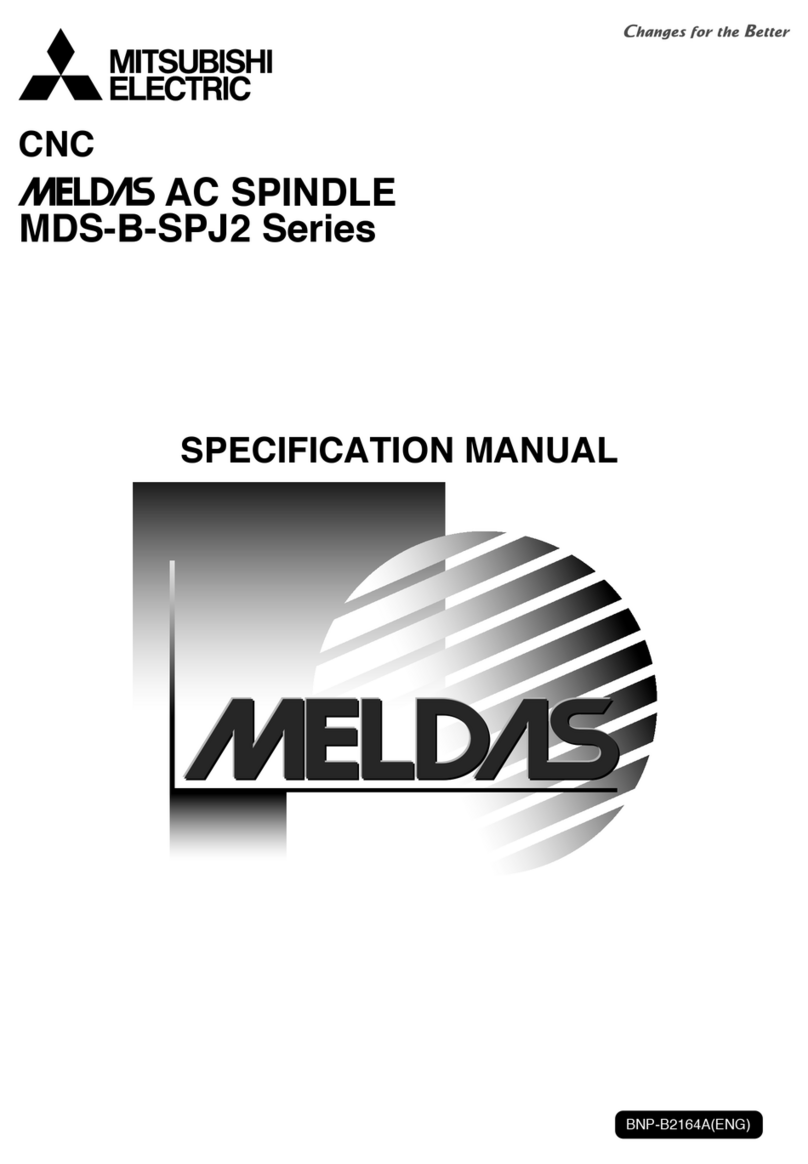
Mitsubishi Electric
Mitsubishi Electric MDS-B-SPJ2 Series Specification manual

Power
Power SUA8000iED quick start guide

DUROMAX
DUROMAX XP13000X user manual

Horizon Fuel Cell Technologies
Horizon Fuel Cell Technologies H-500XP user manual