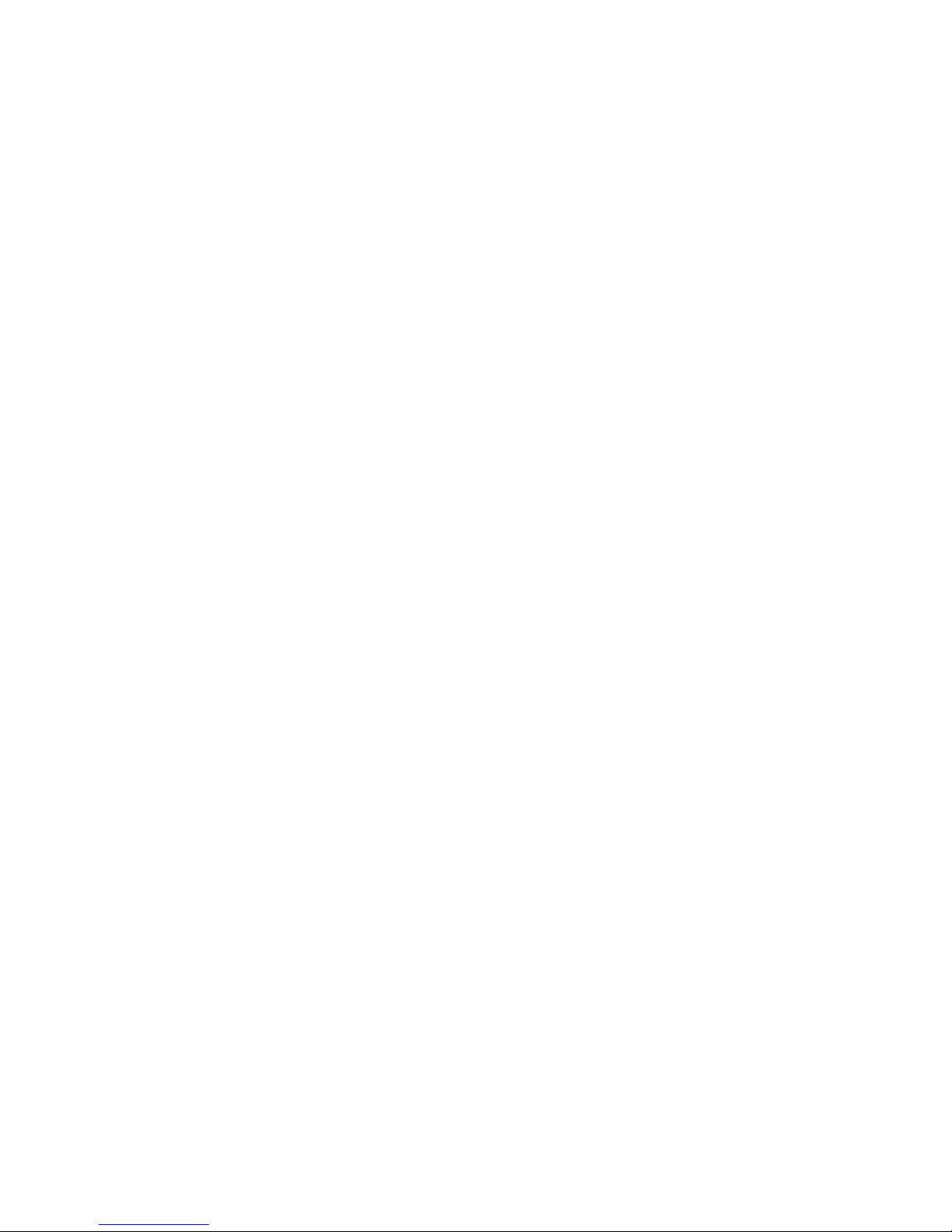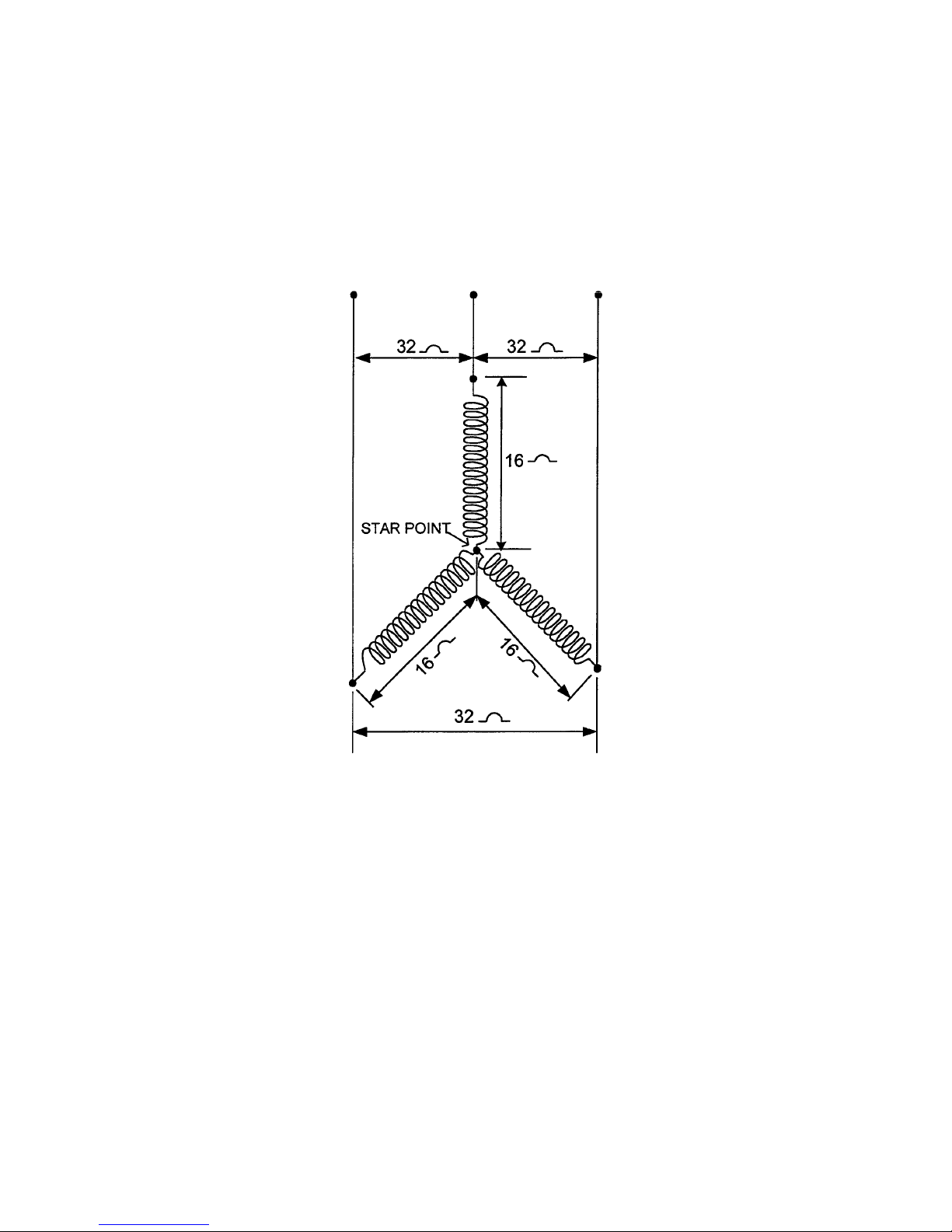C O N T E N T S
1.0 SPECIFICATIONS ................................................................................................................... 5
Finish.......................................................................................................................................... 5
Dimensions ................................................................................................................................. 5
Maximum Capacity (Full Load) (AS 2040) ................................................................................. 5
Water Consumption Per Fill (With Full Clothes Load) ................................................................5
Wash Motor ................................................................................................................................ 5
Pump Motor................................................................................................................................ 6
Water Valves............................................................................................................................... 6
Thermistor .................................................................................................................................. 6
Recirculating Valve..................................................................................................................... 6
Inner Bowl Speed........................................................................................................................ 6
Fabric Softener Dispenser ........................................................................................................... 6
Electric Supply............................................................................................................................ 6
Max Current................................................................................................................................ 6
2.0 INTRODUCTION.................................................................................................................... 7
PERFORMANCE CHANGES .................................................................................................... 7
Recirculating Smart Drive System........................................................................................... 7
ELECTRONICS ......................................................................................................................... 8
STAND BY MODE .................................................................................................................... 9
WATER TEMPERATURE SENSING........................................................................................ 9
WATER VALVES...................................................................................................................... 9
RECIRCULATING VALVE....................................................................................................... 9
STATOR................................................................................................................................... 10
PUMP ....................................................................................................................................... 10
SIZE SETTING MODE (Same as Series 8)............................................................................... 11
3.0 DIAGNOSTIC MODE........................................................................................................... 12
3.1 EXAMPLES OF BINARY CODE...................................................................................... 13
3.2 LID SWITCH & OUT OF BALANCE SWITCH TEST..................................................... 14
3.3 DRAIN PUMP TEST ......................................................................................................... 14
3.4 WATER VALVE TEST..................................................................................................... 14
3.5 RE-START FEATURE ...................................................................................................... 15
3.6 RE-CYCLE FEATURE...................................................................................................... 15
3.7 HOT TUB FLAG ...............................................................................................................15
3.8 FAULT DISPLAY ............................................................................................................. 16
4.0 WIRING DIAGRAM .............................................................................................................16
5.0 DETAILED FAULT CODES................................................................................................. 17
FAULT DESCRIPTIONS ......................................................................................................... 18