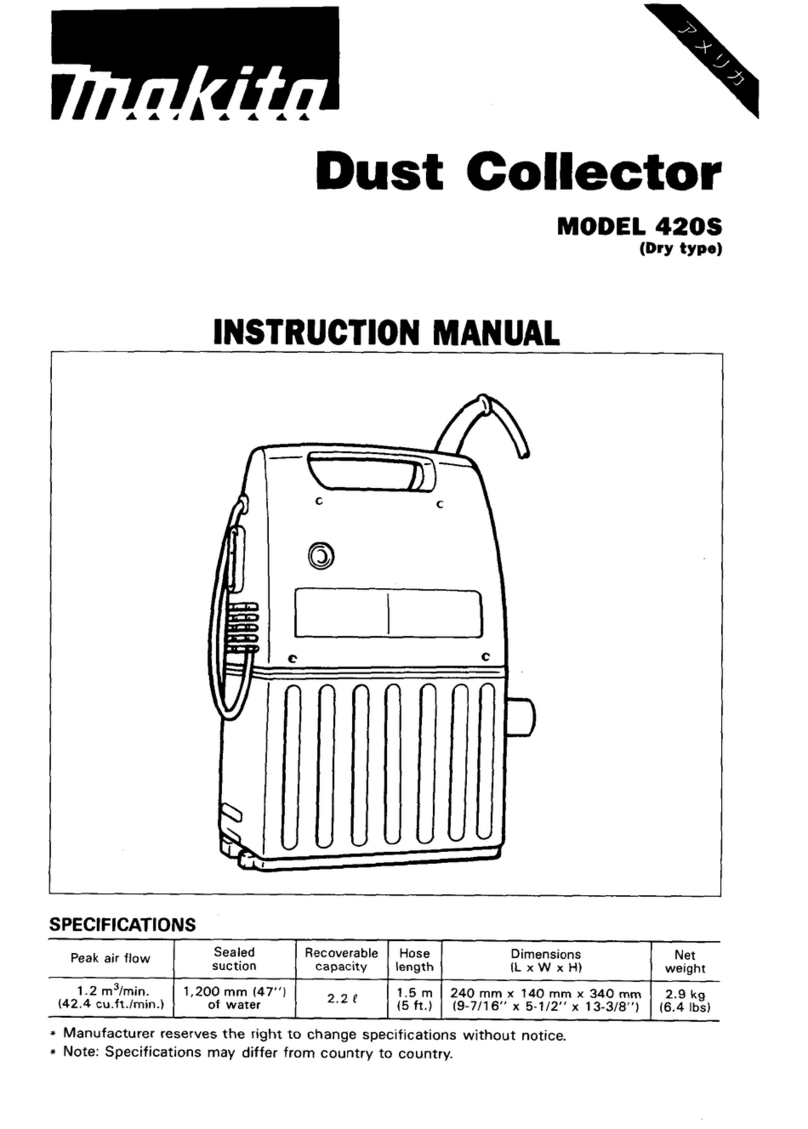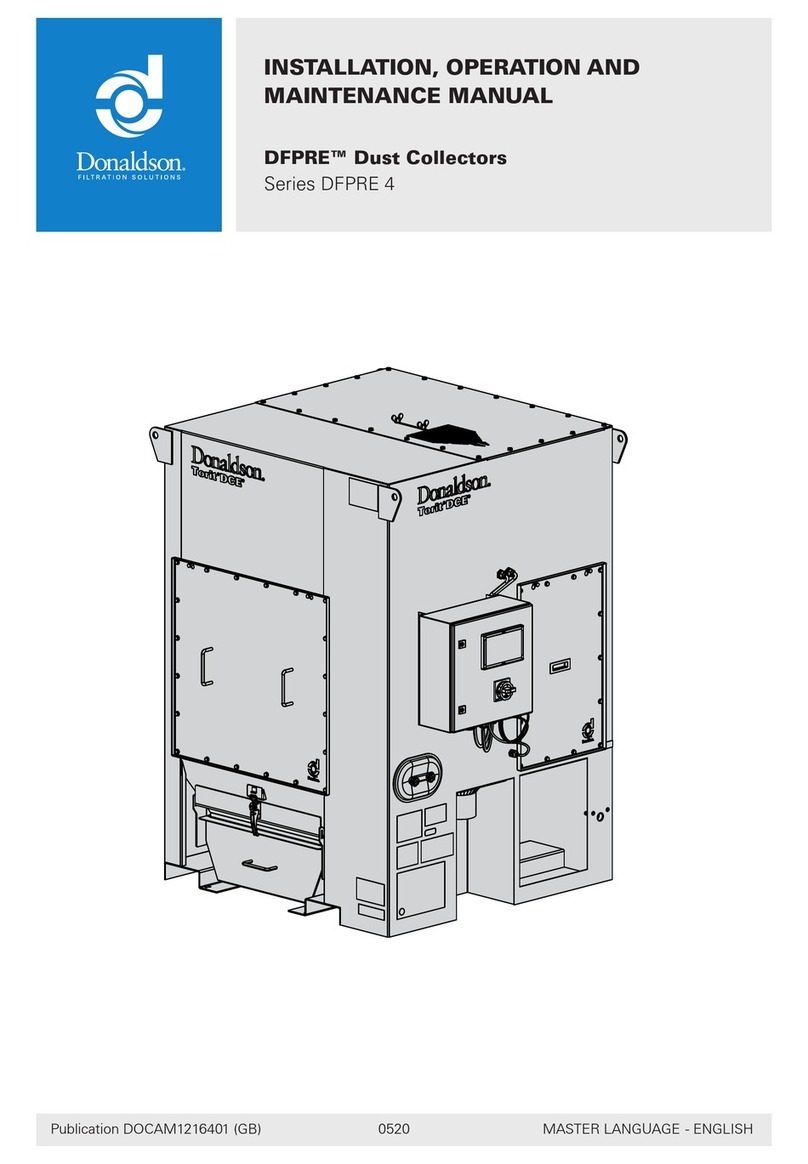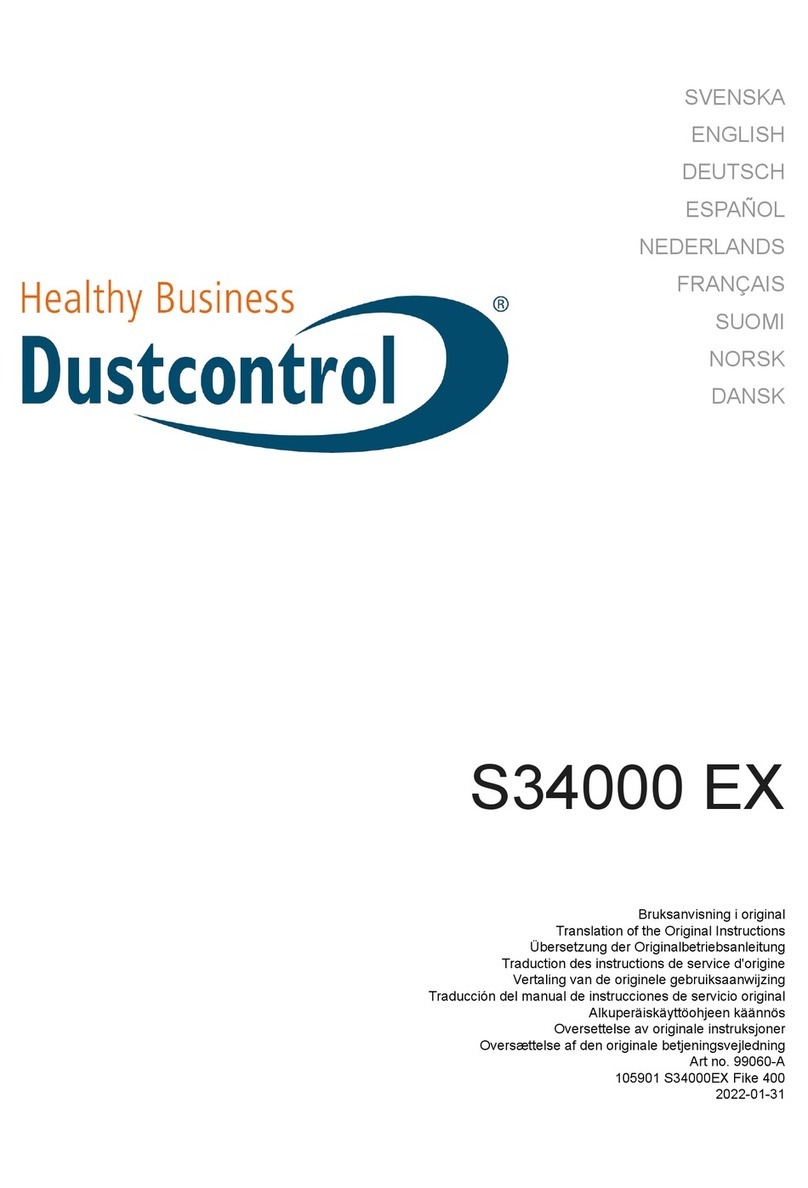ecogate greenbox User manual

USER GUIDE
Your ECOGATE System works fully
automatically. After initially powering up
the greenBOX, it will open blast gate #1
and sequentially close all other blast gates.
HOW AUTOMATIC MODE
WORKS?
If you switch any workstation ON, the
greenBOX will open the appropriate blast
gate and switch the dust collector ON.
Turning workstations OFF will similarly
close the appropriate gates. One gate (the
last gate used) will remain open, however,
to ensure trouble-free vacuum operation.
Upon turning OFF the last operating
workstation, the greenBOX will switch the
dust collector OFF as well.
FRONT PANEL INDICATORS
If any blast gates (1-8) are open, then the
corresponding indicator (1-8) will be ON
to reflect this status. During blast gate
movement the corresponding LED indica-
tor flashes.
Whether the dust collector is ON or OFF
is indicated by the LED marked “Dust
collector”. The LED marked “Power” in-
dicates that a power supply is present.
USING THE “REMOTE
CONTROL” ROCKER SWITCH
This switch operates blast gate #8 and op-
erates the dust collector in conjunction
with a floor sweep or hand-held tools.
MANUAL MODE
Press the “AUTO-MANUAL” button to
enter the greenBOX into the MANUAL
mode. The “Manual ON” red LED indi-
cator will start flashing. In the manual
mode the dust collector is permanently
ON.
In manual mode you can control all con-
nected blast gates via the corresponding
buttons marked “1-8”. The first press of
the button will open the blast gate. The
second press of the same button will close
the blast gate.
VOLTAGE SELECTOR & FUSE
Under the front cover (at the top of the
box on the bottom printed board, under
the power terminals) there is a voltage se-
lector. On this selector there is a small
window where the selected voltage (115 or
230V) is visible. To select the voltage, use a
small flat screwdriver and move the switch
so that you see the desired voltage in the
small window.
You must also change the fuse – the cor-
rect value for 115V is T0.250 A (∅5 x 20
mm), and for 230V the correct value is
T0.125 A. Both fuses are delivered with
the unit.
ECOGATE, INC.
1821 Tyburn St., Glendale, CA 91204,
Tel: 818-547-4007, Fax: 818-547-4005
Email support@ecogate.com
www.ecogate.com
© ECOGATE, INC. 1999-2003
FULLY AUTOMATIC DUST
COLLECTING SYSTEMS
Short Form User And
Installation Guide, Version 4
Please read
User and Installation Guide
before
ECOGATE System installation and operating. You
are individually responsible for adhering to all safety
regulations and codes (National Electric Code).

INSTALLATION
1/ Mount the electronic
control unit greenBOX on
the wall using the pro-
vided mounting template
(indoor only).
2/ Install blast gates at the
workstation outlets and
prepare the cable from the blast gates to the
greenBOX.
Use the duct as a support for the cable by
wrapping the cable around the ductwork be-
tween the blast gate and
the greenBOX.
Connect the cables at
blast gate, but not at the
greenBOX end now.
3/ Stick the ECOde
sensors on the work-
station’s motor and
connect the cable from
the sensor to the re-
maining available blast
gate motor header.
4/ Connect the power supply for the green-
BOX and the dust collector.
If you have any trouble during the ECOGATE System installation go
to the trouble shooting section of the User and Installation Guide.
The greenBOX is delivered set to two-phase
230V power supply. If you would like to use
greenBOX @ 115V, then you must first set
the voltage selector inside the unit to 115V
(see other side of this
brochure) and change
the fuse to T0.250A.
The terminals for
connecting power are
under the front panel.
The left stud bushing and left screw terminal
is for power input, and the right stud bushing
and terminal is for the dust collector.
WIRES DESCRIPTION FROM
LEFT TO RIGHT
2-phase 230V: GROUND (green),
PHASE 1 (black), PHASE 2 (white), for
dust collector 2 HP max.
1-phase 115V: GROUND (green), LIVE
(black), NEUTRAL (white), for dust col-
lector 1HP max.
Remove the small cover from the bottom of
the greenBOX.
There is a 3-pin terminal for the remote
switch and a 16-pin terminal for the eight ca-
bles from blast gates marked 1 to 8.
5/
Connect
only the
first blast
gate and
the sensor
to the
channel 1 header. Switch the power ON for
the greenBOX; it will open blast gate #1 and
sequentially close all other blast gates.
Blast gate testing
Press the AUTO–MANUAL MODE button.
The red LED will start flashing and the dust
collector will start. Press the # “1” button.
The blast gate should have run from the open
to the closed position. Press the # “1” button
again, in order to re-open the blast gate.
Sensor level testing
Make sure that greenBOX remains in the
MANUAL MODE. Start workstation # “1”.
Between the 3-pin terminal and the 16-pin
terminal there is a green LED indicator. If the
signal from the sensor is of sufficient strength,
this indicator will be lit. If it is not, then try to
find a place on the workstation where the vi-
brations are stronger and/or try to make a
better connection between the two Velcro
parts.
Test channel in automatic mode
Select automatic mode and start workstation
#1. After approximately 1-2 seconds the
greenBOX will start the vacuum system.
Then switch off the workstation and the
greenBOX will power down the vacuum.
Test other channels
Test all remaining blast gates and sensors us-
ing channel one on the greenBOX. Once all
the blast gates and sensors are individually
tested, physically connect all the terminals to-
gether using the small side grooves on the
sides of the terminals. Attach the connected
terminals to the headers. Test the whole sys-
tem.
Now the greenBOX unit will remain
permanently ON and your blast gate sys-
tem will work fully automatically.
Popular Dust Collector manuals by other brands
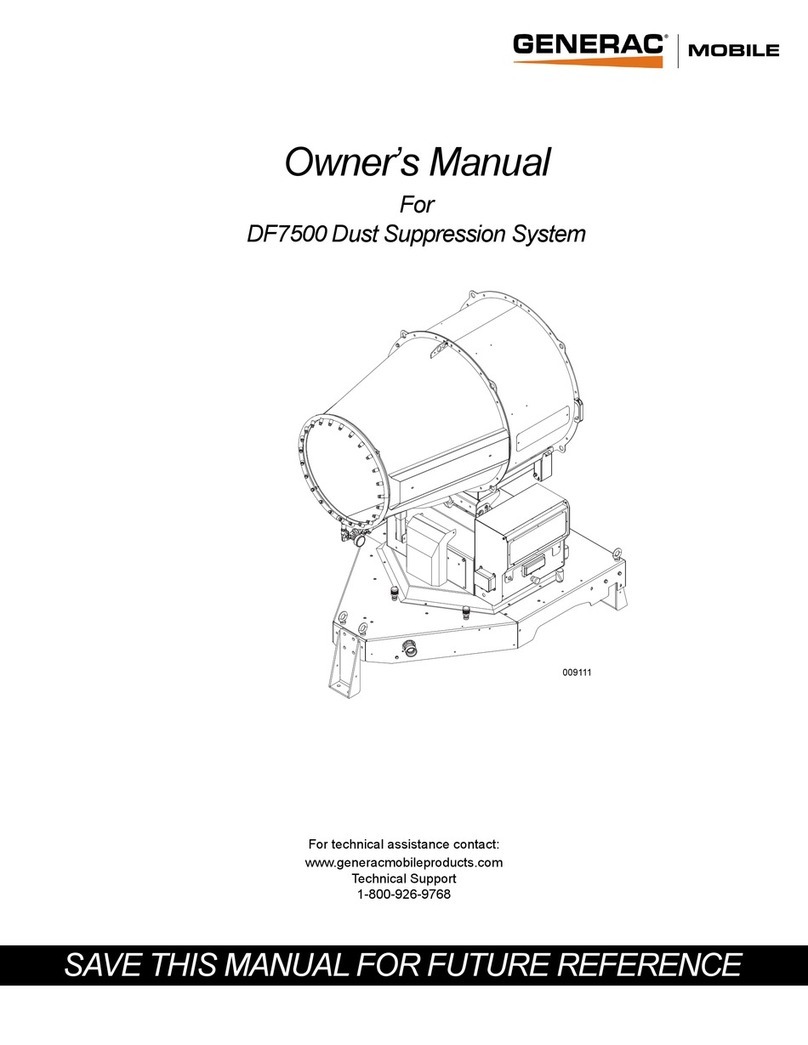
Generac Power Systems
Generac Power Systems DF7500 owner's manual

Blastrac
Blastrac BDC 1216 operating manual

SCANMASKIN
SCANMASKIN SCAN DUST BLASTCLEANER manual
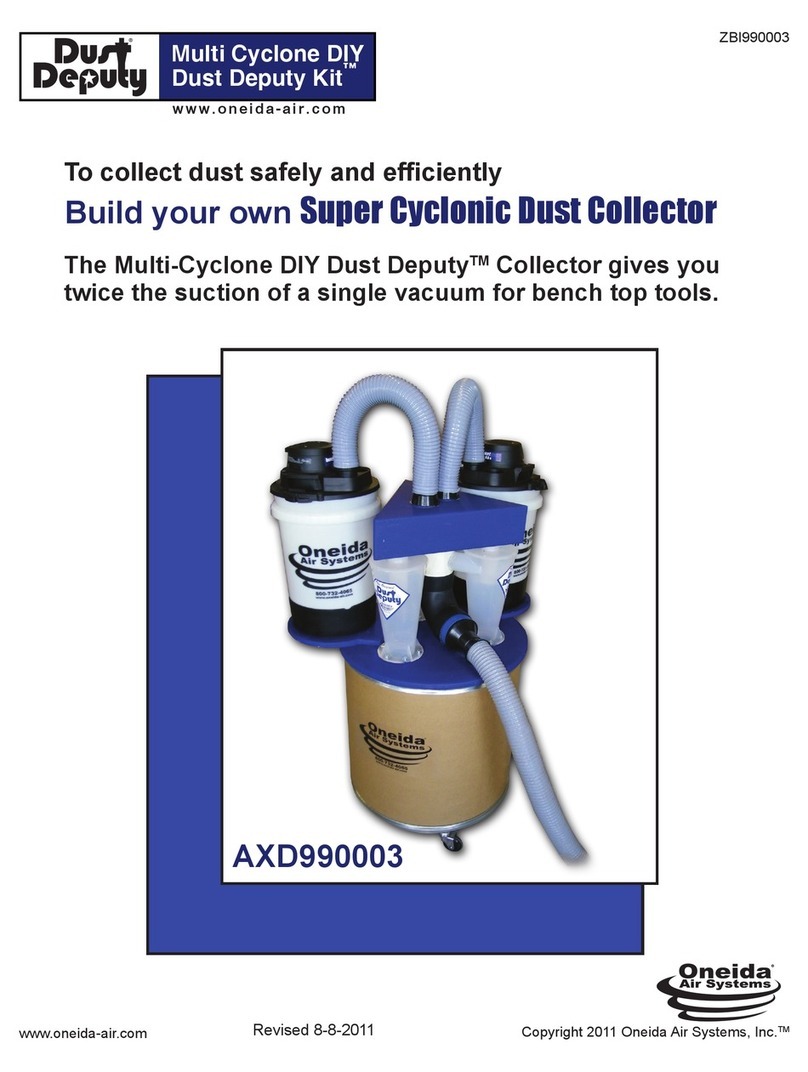
Oneida Air Systems
Oneida Air Systems Dust Deputy AXD990003 quick start guide
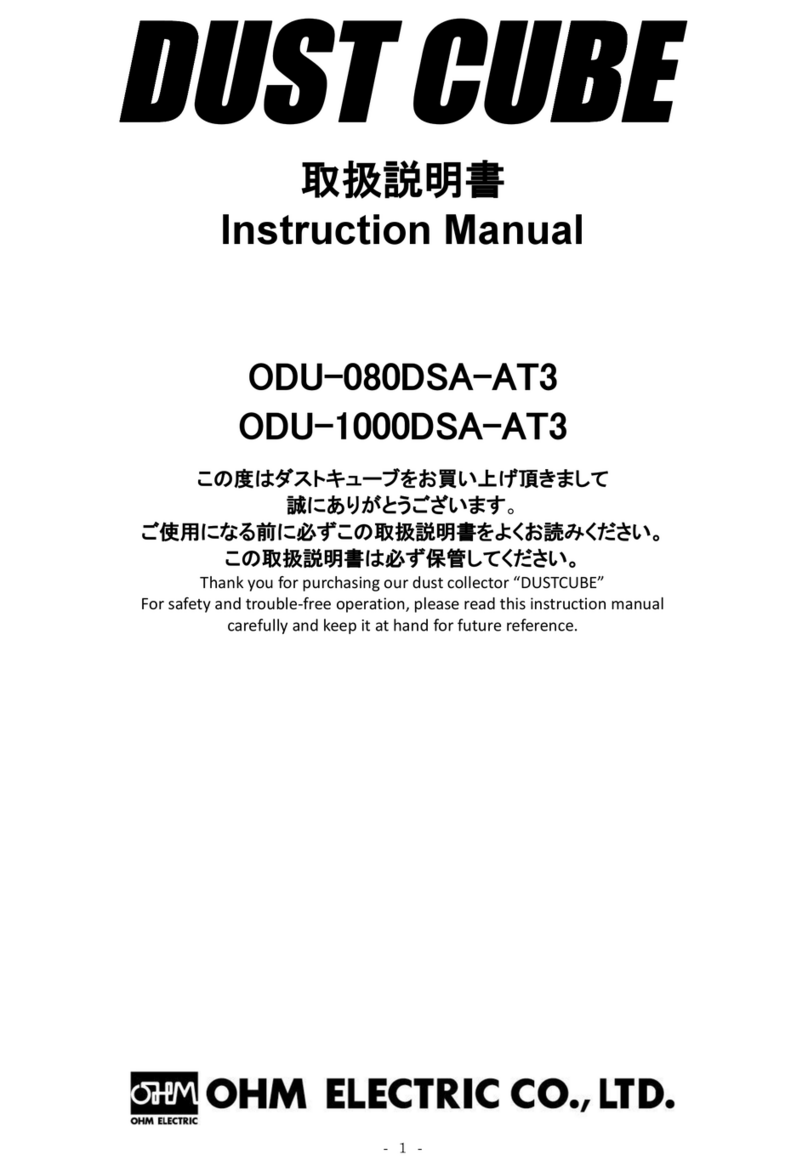
OHM ELECTRIC
OHM ELECTRIC DUST CUBE ODU-080DSA-AT3 instruction manual
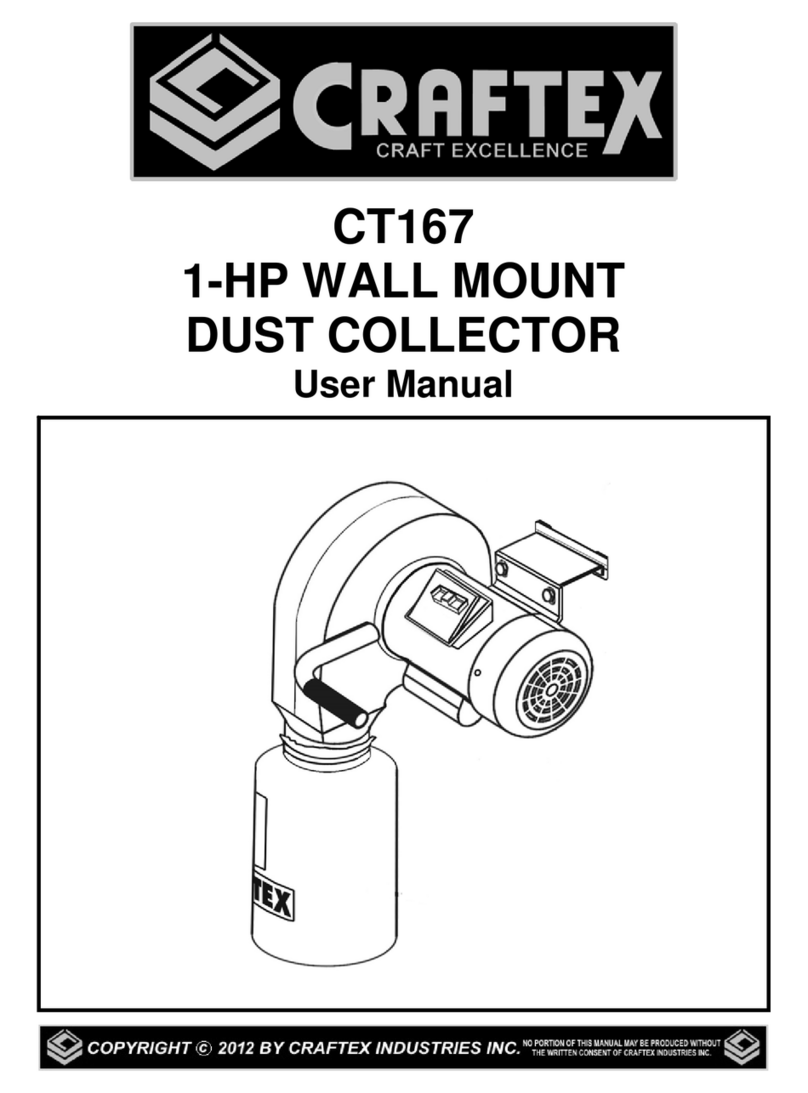
Craftex
Craftex CT167 user manual