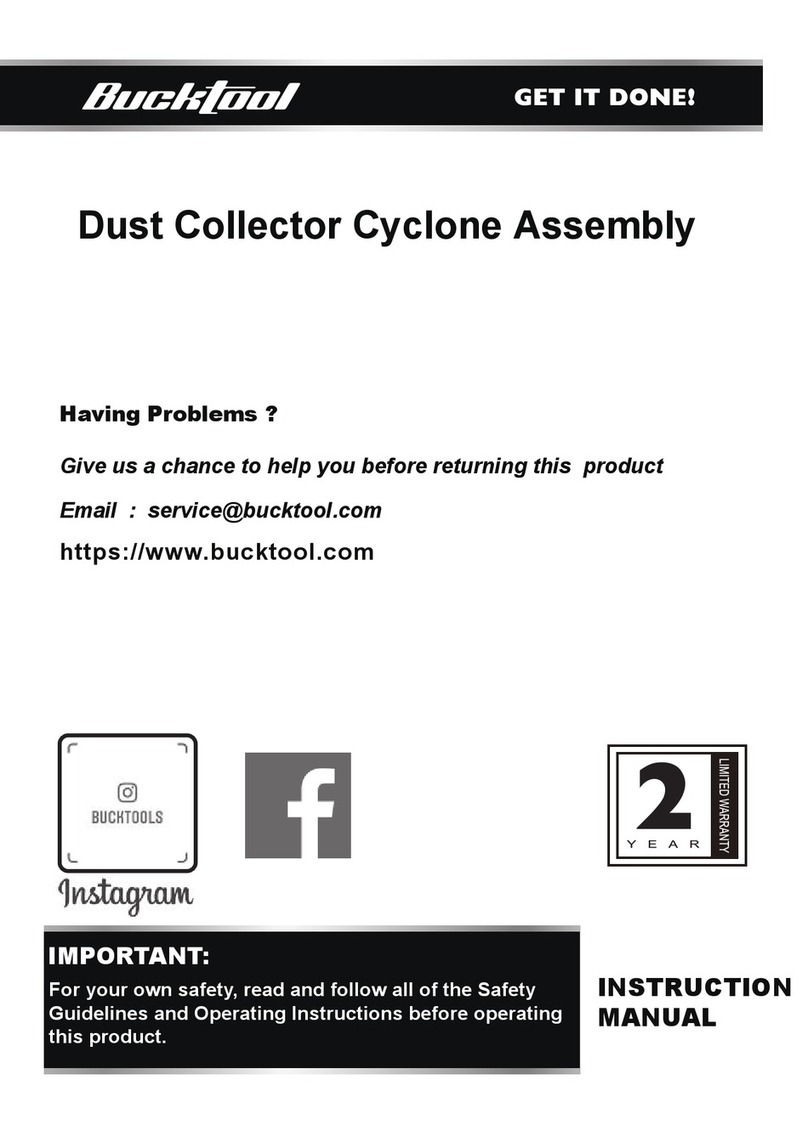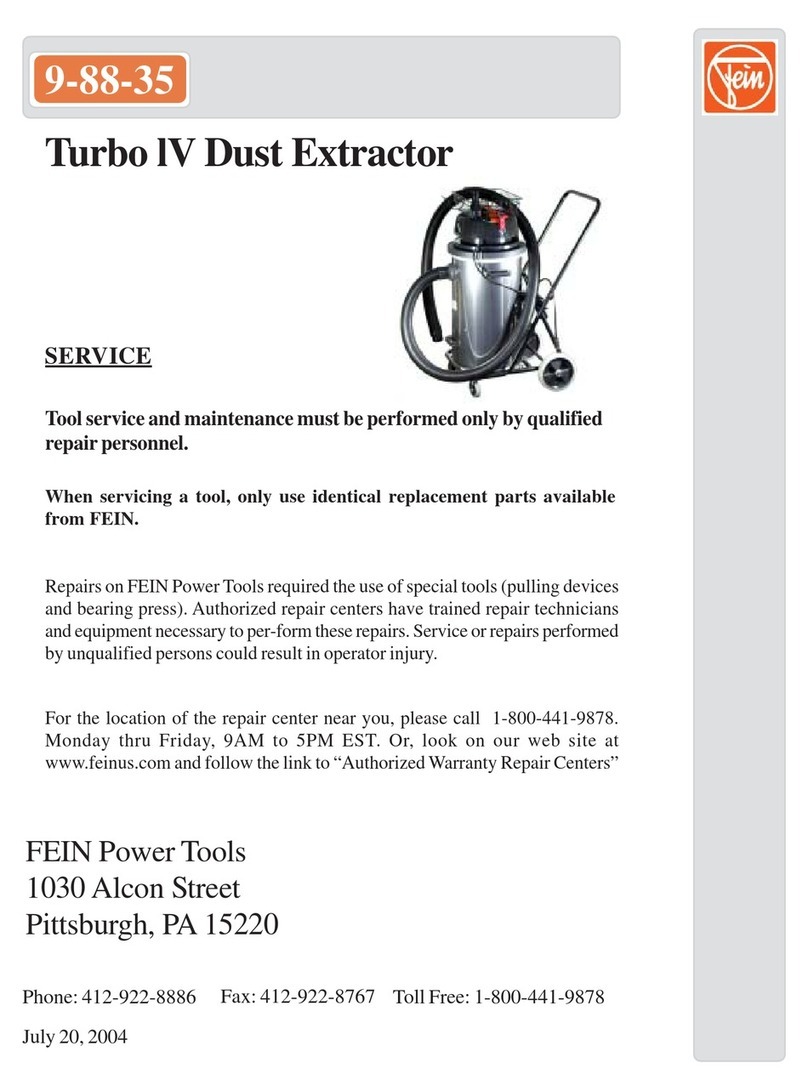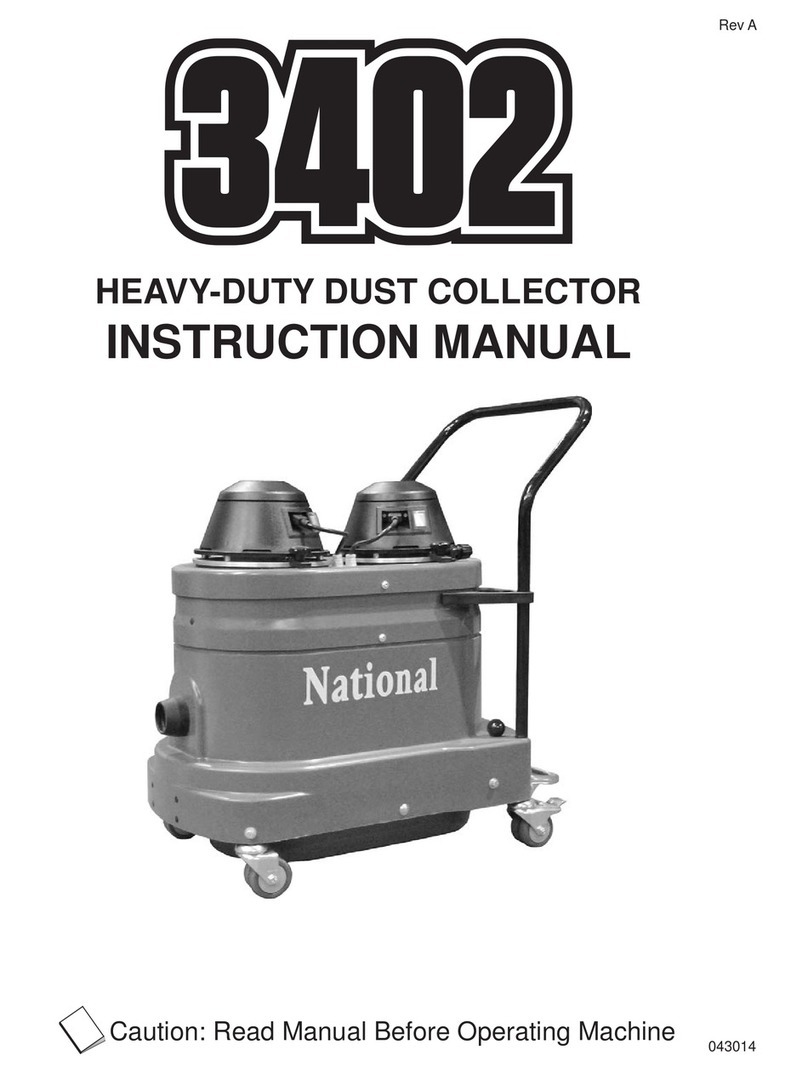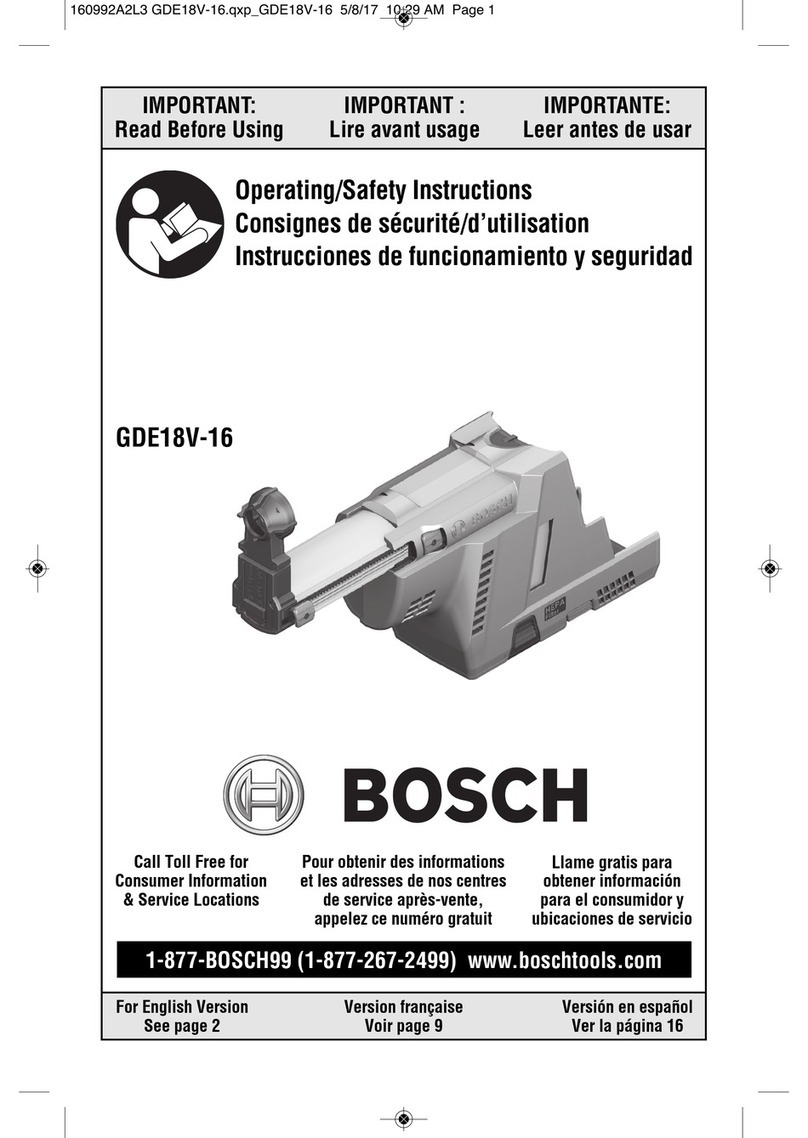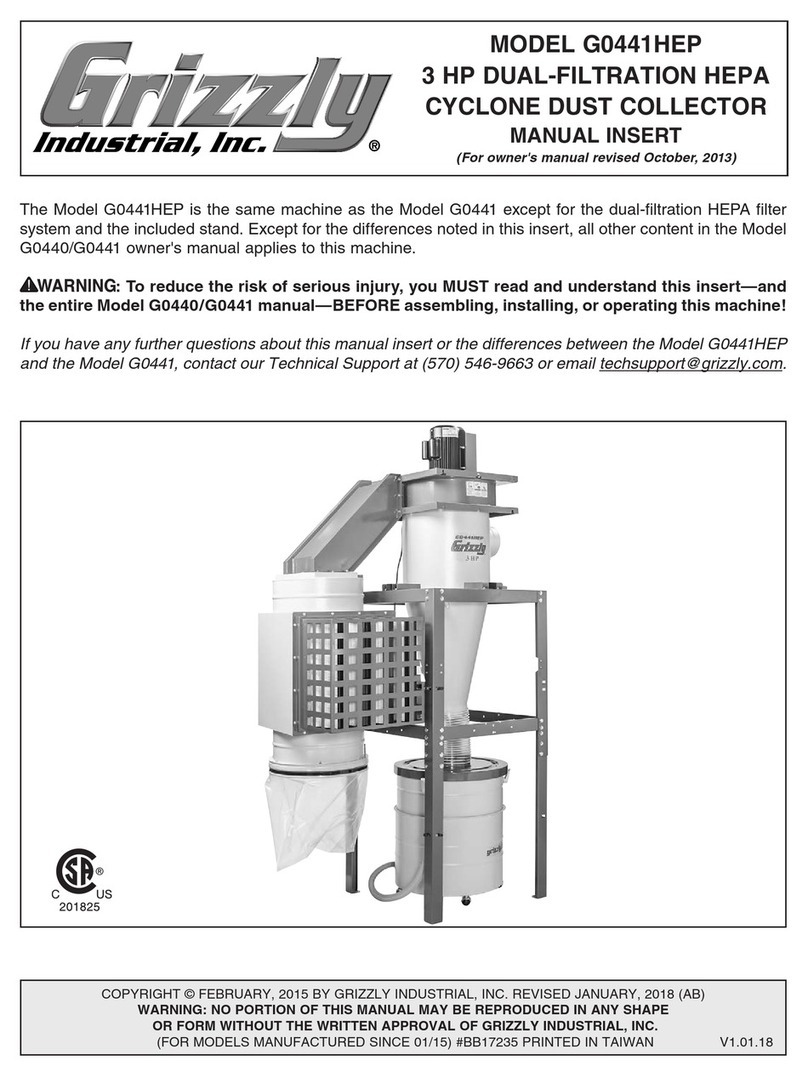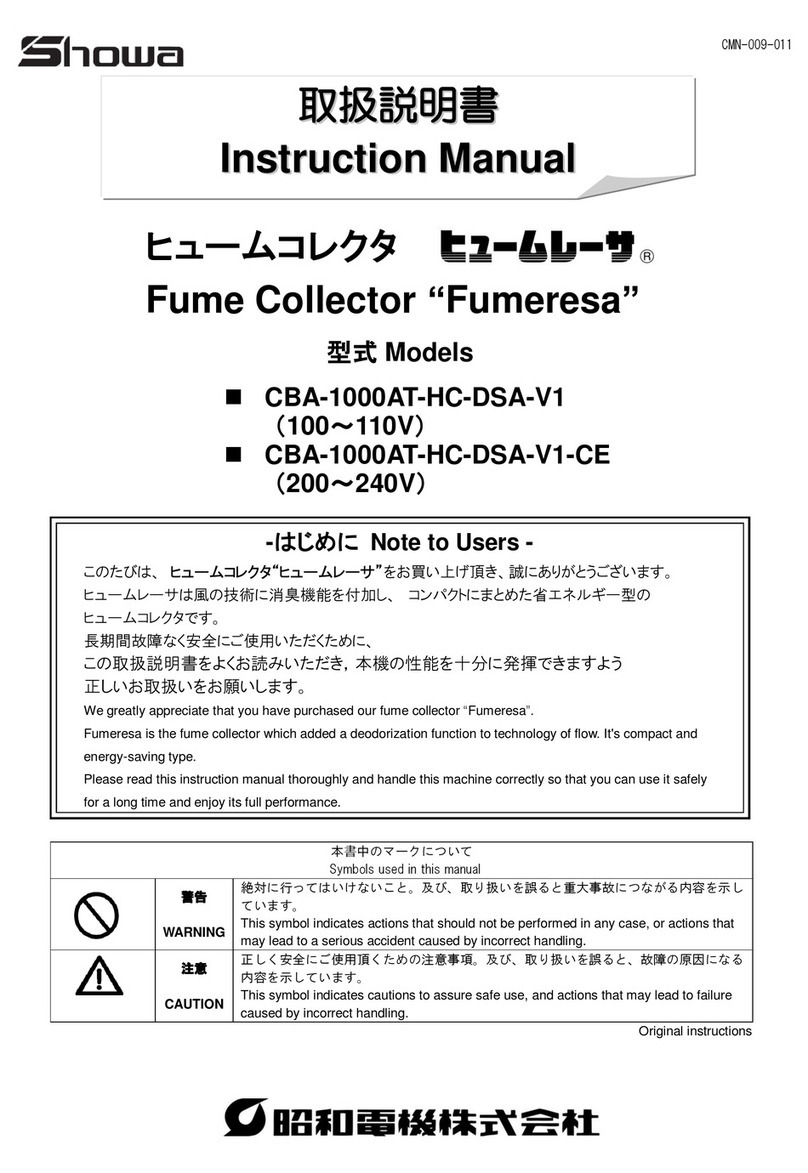4
SAFETY GUIDELINES
heat, oil, sharp edges, or moving parts. Replace damaged Power Cords
immediately. Damaged Power Cords increase the risk of electric shock.
6. When operating a power tool out side, use an outdoor extension cord
marked “W-A” or “W”. These extension cords are rated for outdoor use, and
reduce the risk of electric shock.
PERSONAL SAFETY
1. Stay alert. Watch what you are doing, and use common sense when
operating a power tool. Do not use a power tool while tired or under
the influence of drugs, alcohol, or medication. A moment of inattention
while operating power tools may result in serious personal injury.
2. Dress properly. Do not wear loose clothing or jewelry. Contain long hair.
Keep your hair, clothing, and gloves away from moving parts. Loose clothes,
jewelry, or long hair can be caught in moving parts.
3. Avoid accidental starting.Be sure the Power Switch is off before plugging
in. Carrying power tools with your finger on the PowerSwitch, or plugging
in power tools with the Power Switch on, invites accidents.
4. Remove adjusting keys or wrenches before turning the power tool on
A wrench or a key that is left attached to a rotating part of the power
tool may result in personal injury.
5. Do not overreach. Keep proper footing and balance at all times.Proper
footing and balance enables better control of the power tool in unexpected
situations.
6. Use safety equipment. Always wear eye protection. Dust mask,nonskid
safety shoes, hard hat, or hearing protection must be used for appropriate
conditions.
DC30A
SPECIFIC SAFETY RULES
1. Wear ANSI-approved safety impact eye goggles, hearing protection, and a dust
mask or respirator when operating this product.
2. The Housing contains a high speed Impeller that can amputate fingers, grab
loose clothing and long hair, and propel sawdust at high velocities. NEVER
operate this product without the all guards and screens in place and working
properly.
3. If using this product to help keep 3. airborne sawdust within acceptable limits,