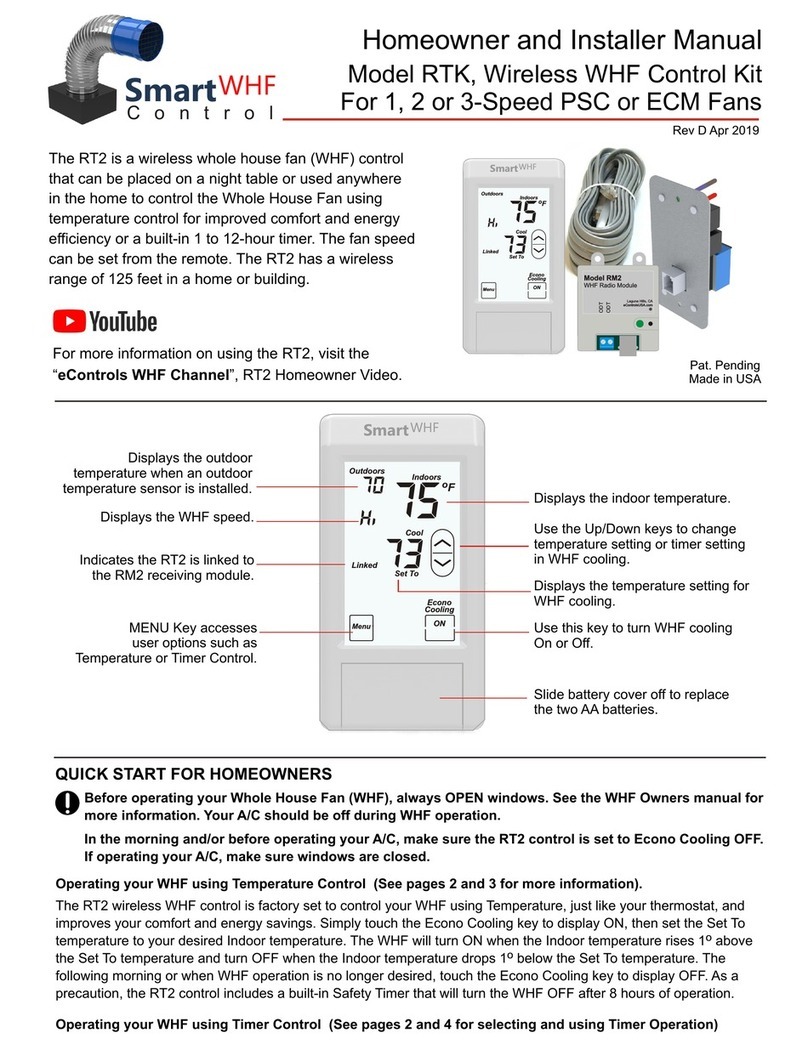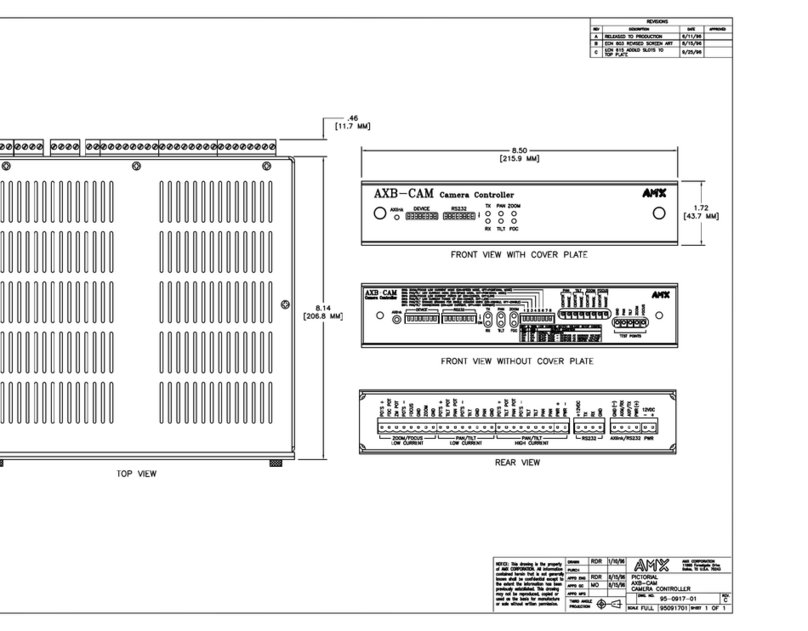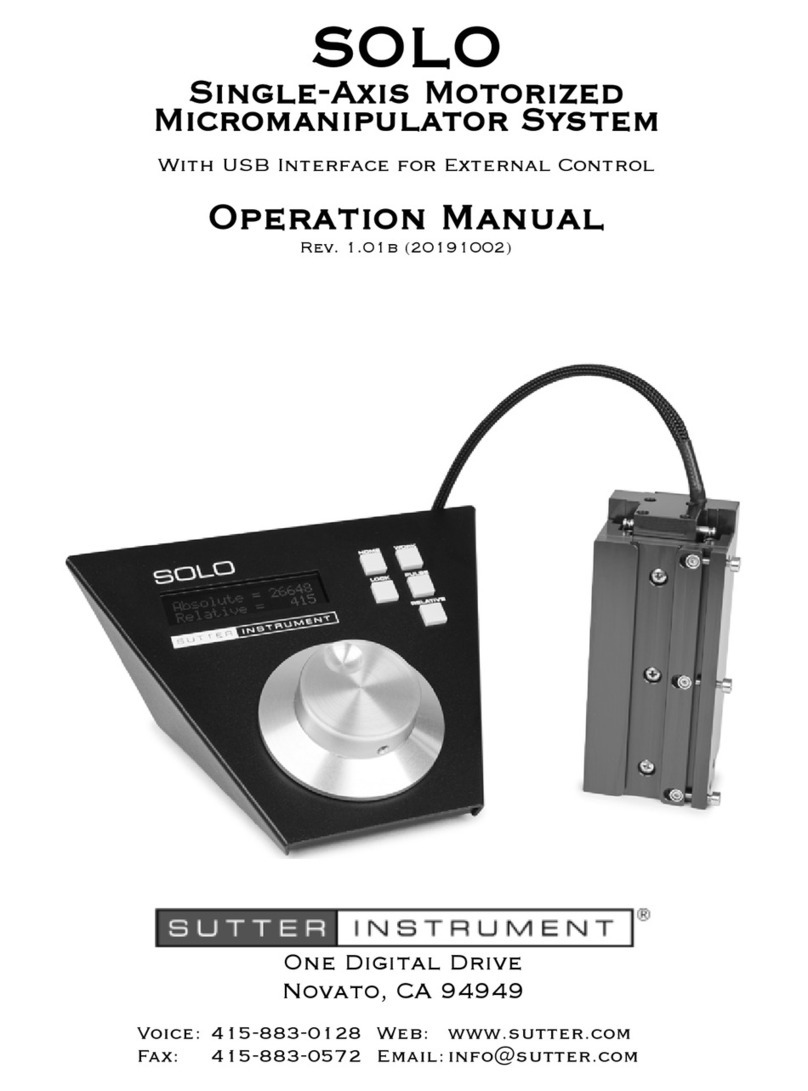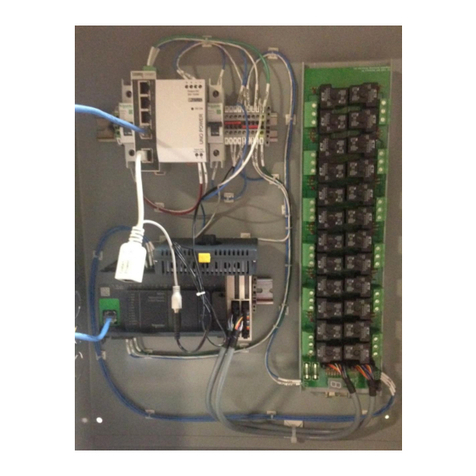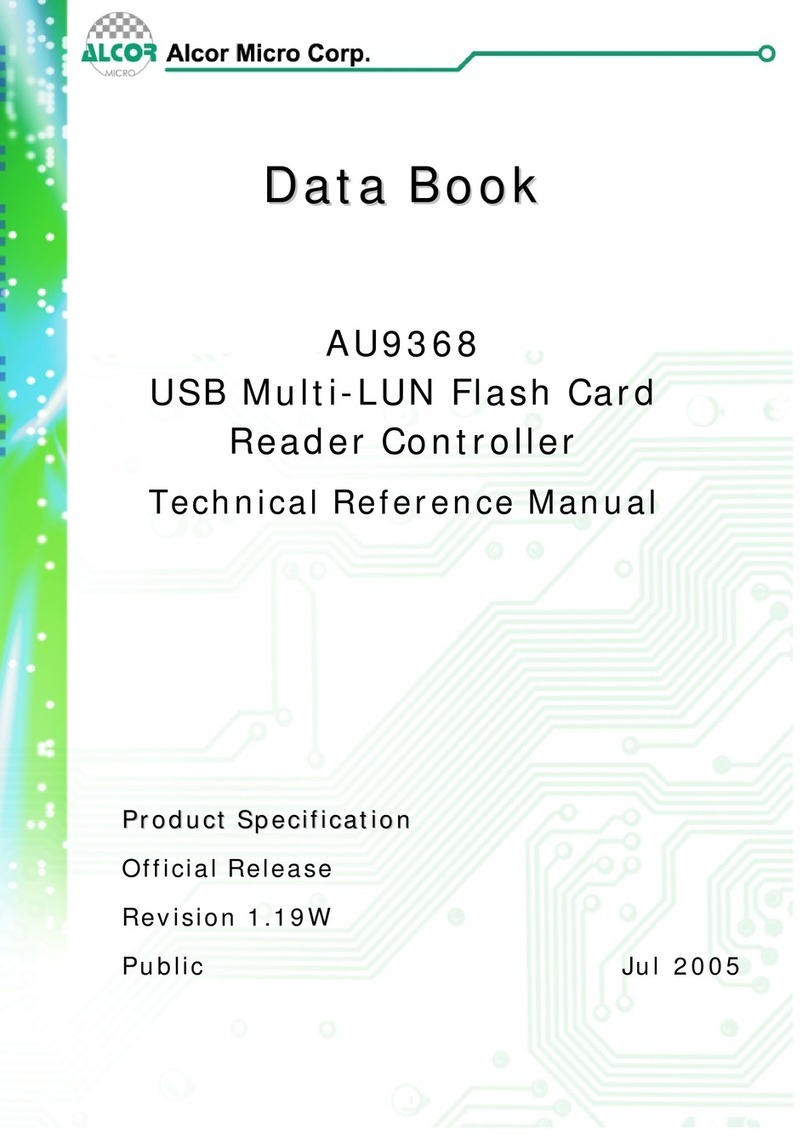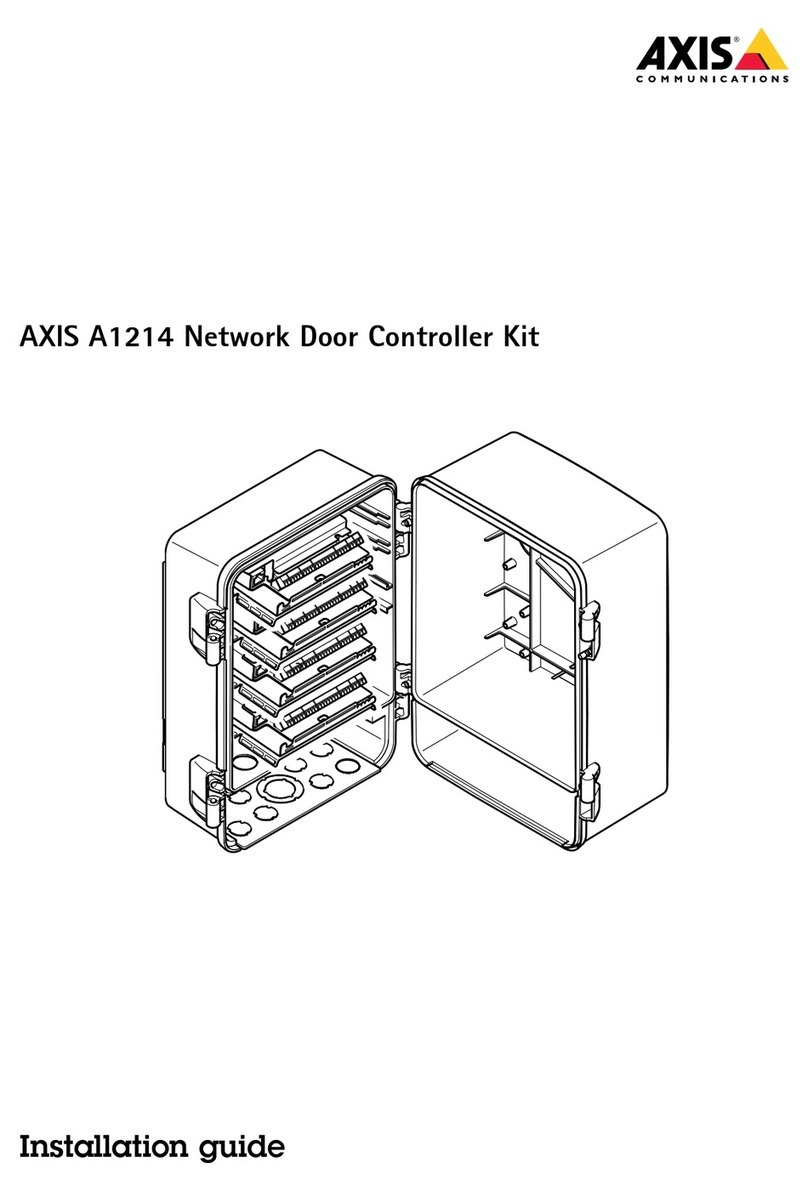eControls e-Room Panasonic Stand-Alone User manual

Electronic Intelligent Controls, S.L. 08830 Sant Boi de Llobregat Tel.: +34 93 652 55 21 www.e-controls.es
C/ Murcia, 35 F Barcelona, Spain Fax: +34 93 652 55 22 info@e-controls.es
e-Room® Panasonic Stand-Alone
Stand-alone controller for rooms with climate VRF Panasonic system
PAW-RE2C3-WH – White frame
PAW-RE2C3-GR – Gray frame
Instruction Sheet
Introduction
Room controller e-Room® Panasonic Stand-Alone is a device
designed to perform a global room automation for hotels,
oces or homes with climate systems based on VRF Panasonic
indoor units. The device has a communication protocol which
allows managing a climate indoor unit without needing other
remote controls, interacting with the unit when occupied or
unoccupied room is detected.
The device has digital/analogue inputs which are used to
detect the occupancy room state through a keycard contact
or motion sensor and door contact, in addition of a window
contact which is used to stops climate when the window is
open. It is possible to control a second zone climate on separate
rooms like bedroom and bathroom throughout an analogue
input connecting an external temperature sensor. The device
includes various relay outputs to control dierent functions like
lighting state, motorized curtains or blinds and a second zone
climate.
There are four possible operating modes on the device; each
one has a dierent operating and input/output conguration,
which must be selected depending on the installation
conguration that better suits to the operating requests.
Indoor Unit model 2 Ways / 3 Ways
The device should be congured to control the Indoor Unit
installed. The 2 ways (2P) unit conguration allows user
selecting between COOL and HEAT throughout HEAT and COOL
pushbutton while the 3 ways (3P) machine conguration allows
user selecting between HEAT, COOL and AUTO. On AUTO mode,
the machine automatically decides between HEAT/COOL
depending on ambient temperature and set-point temperature
congured.
Mode OFF/ECO
OFF/ECO mode is used to stop the device or change climate
into ECO mode when room turns to unoccupied. If ECO mode
is congured, set-point temperature automatically changes
into economy value preset on HEAT or COOL parameter
conguration.
User and real setpoint temperatures
The device has dierent maximum and minimum set-point
temperatures to limit values to dene by user. Maximum set-
point temperature is used to limit maximum value on heat
mode and minimum set-point temperature is used to limit
minimum value on cool mode.
Maximum/minimum user set-point temperatures are
maximum and minimum values that user can set throughout
the pushbuttons.
Maximum/minimum real set-point temperatures are maximum
and minimum values that perform to the machine. Real values
override values which user sets.
AutoOn Mode
The device has an automatic switch on mode to prevent that
a zone temperature exceeds a preset maximum temperature
value in summer or a minimum temperature value in winter. For
that reason the device has a temperature value for AutoOn in
HEAT mode and another temperature value for AutoOn in COOL
mode, as well as two parameters to enable each operating
mode in a separated way.
The AutoOn mode is automatically activated when the ambient
temperature is 1 degree dierent from AutoOn set-point value
and automatically deactivates when temperature is 2 degree
dierent from the set-point value.
AutoOn mode is only activated when room is unoccupied
and if the device is congured to changes into OFF state with
unoccupied room.
Indicated temperature values are in Celsius degrees.
Climate restart when power-up
The device can be congured in order to automatically restart
climate after voltage drops. On the other hand, it is possible to
congure the climate mode with which is desired the device
restarts.
Blinds control
The devices includes a function in order to automatically
raise blinds up when room changes into occupied state or
automatically lower blinds down when room changes into
unoccupied state.
This function is especially useful if it is desired that blinds raise
up when user enters in the room, or that blinds lower down to
preserve room temperature when the user leaves the room.
Product description
e-Room® Panasonic Stand-Alone is a device desig-
ned to perform a global room automation, providing
a high comfortable level, an energy cost reduction,
and a better integration of the rooms in the building.
The device enables or stops an indoor unit climate,
lighting and curtains control and manages the state of a
secondary zone climate when room changes into occupied
or unoccupied state, reducing energetic consumption and
eciency integrating climate into global room control.
The device is a compact unit that includes a large
backlight display screen, a built in temperature sen-
sor, pushbuttons on the front panel, and inputs and
outputs for a global control of the main room services.
© 2014 e-Controls®
INS1114507000-0 1

Inputs and outputs
The device includes inputs and outputs to perform room
automation. Depending on the congured mode on the device,
each input and output has a specic operation according to the
dierent needs of the installation.
Herein, there is a summarize table of the inputs and outputs
operation depending on the congured operating mode:
Keycard (IN1 in Option 1 and Option 2)
It is a normally open input and it could be in two states:
Possible states Input state
No keycard inserted Open (NO)
Keycard inserted Closed
- With no keycard inserted (input open), climate system is
disconnected and pushbuttons blocked, preventing the
user can connect climate when room is unoccupied.
- With keycard inserted, input changes into close state and
enables pushbuttons. Depending on the parameter P6
conguration, HVAC can take two possible states:
• If “OFF” is selected, climate remains switched o until
the user will switch it on.
• If “ECO” is selected, climate automatically changes
into comfort temperature when keycard is inserted.
- Removing keycard, input changes into open state, climate
controller counts time to leave the room dened in P7
parameter and when expires, room state changes into
Unoccupied, blocking pushbuttons. At this moment,
climate can change its state between two possibilities
depending on the P6 conguration:
• Climate switches to o (OFF)
• Climate changes into ECO state, setting the ECO HEAT
or COOL set-point depending on climate mode at
that moment. The device only changes into ECO state
if climate is activate before leaving the room and it
changes into unoccupied state. Otherwise device will
remain switched o.
NOTE: Operations of keycard insertion and extraction deals
with Courtesy Lighting output (OUT1) and Lighting output
(OUT2). Its operation explains in detail in “device outputs
operating description” section.
Window (IN2)
This is a normally closed input and it could be in two states:
Possible states Input state
Window closed Closed (NC)
Window open Open
- When window is closed, climate system is enabled and can
operate.
- When window is opened, climate system stops working,
leaving the room temporarily without climate. The device
screen displays an open window icon and disappear the
AUTO or fan coil speeds icon just in case the device is in
Device inputs operation
MANUAL mode.
Climate zone number 2 controlled by valve actuator, also
deactivates while window is open.
- When window is closed again, climate automatically
enables and the open window icon disappears and shows
the AUTO icon or fan coil speeds just in case the device is
in MANUAL mode.
Climate zone number 2 controlled by valve actuator, also
reactivates automatically.
Lighting (IN3 in Option 1 y IN4 in Option 4)
It is a normally open input and it could be in two states:
Possible states Input states
Not pressed Open (NO)
Pressed Closed
- The lighting output (OUT2) changes its state by pressing
button.
Zone 2 temperature (IN4 in Option 1 and Option 3)
This input is used to control a secondary climate zone through
the Zone 2 Valve actuator (OUT4) output. This input purpose
is to connect a temperature sensor in a secondary zone to
perform climate control with the same controller. Zone state
and set-point temperature are the same as the principal zone.
Raising blinds up (IN3 en Option 2 y Option 4)
This input is used to manually control blinds opening or raising
up, with the herein operating scheme:
- While motor being stopped, by pressing button shortly
(less than 1 second), motor will raise up to the default value.
- While motor is moving (raising up or lowering down),
motor will stop by pressing button shortly (less than 1
second).
- While motor being stopped, by pressing button long
(more than 1 second), raising motor will activate while
pushbutton will be pushed. When release the button,
motor will stop operating. Cuando se suelte el pulsador, el
motor se parará.
- If pushbutton is long pressed (more than 1 second) while
raising motor is activate, the motor keep activate until
releasing the pushbutton. When released, motor will stop
operating.
- If pushbutton is long pressed (more than 1 second) while
lowering motor is activate, lowering motor will stop and
after 1 second will automatically activate raising motor
Table 1
© 2014 e-Controls®
INS1114507000-0 2

until pushbutton is released. When released, motor will
stop operating.
NOTE: Blinds control function is always enabled, though room
is unoccupied.
Lowering Blinds down (IN4 in Option 2 and Option 4)
This input is used to manually control blinds closing or lowering
down, with the herein operating scheme:
- While motor being stopped, by pressing button shortly
(less than 1 second), motor will lower down to the default
value
- While motor is moving (raising up or lowering down),
motor will stop by pressing button shortly (less than 1
second).
- While motor being stopped, by pressing button long
(more than 1 second), lowering motor will activate while
pushbutton will be pushed. When release the button,
motor will stop operating.
- If pushbutton is long pressed (more than 1 second) while
lowering motor is activate, the motor keep activate until
releasing the pushbutton. When released, motor will stop
operating.
- If pushbutton is long pressed (more than 1 second) while
raising motor is activate, raising motor will stop and after
1 second will automatically activate lowering motor until
pushbutton is released. When released, motor will stop
operating.
NOTE: Blinds control function is always enabled, though room
is unoccupied.
Motion sensor (IN1 in Option 3) and Door contact (IN3 in
Option 3)
Occupancy room state detected by motion sensor is determined
by two sensors:
- Motion Sensor
- Door contact input
Inputs can be on dierent states:
Input Possible states Input state
IN1 No motion detection Open (NO)
Input Possible states Input state
IN1 Motion detection Closed
IN3 Door closed Closed (NC)
IN3 Door open Open
System detection is described herein:
1) Change room state between Unoccupied into Occupied:
In order to change the room state into occupied state, it must
follow this sequence:
- Open the door
- Close the door
- Motion detection --> Room changes into Occupied state
After closing the door, if motion is detected, controller changes
room state into occupy.
- When room changes into Occupied state, pushbuttons are
enabled in order the user can connect climate.
2) Changes room state between Occupied into Unoccupied:
In order to change room state into unoccupied state, it must
follow this sequence:
- Open the door
- Close the door
- No motion detection --> Room changes into
Unoccupied state after a preset time.
After closing the door, if NO motion is detected, controller
counts the leaving time congured on parameter P7 and
when time expires room changes into Unoccupied state
- When room changes into unoccupied state, climate can
switch from one of both possible states depending on the
parameter P6 set: La climatización se apaga (OFF)
• Climate switches o (OFF)
• Climate switches to ECO state, establishing ECO Cool
or Heat set-point depending on mode climate at that
moment.
- If room has been changed into unoccupied state and after
that, any motion is detected, system enables again the
device and room will be in Occupied state.
NOTE: This operating mode can interact with Courtesy lighting
output (OUT1) and Lighting (OUT2). This operating is described
on “Device outputs operating description” section.
Device inputs operation (continuation)
Device outputs operating description
Courtesy lighting (OUT1 in Option 1, Option 2 y Option 3)
This output is controlled by the room occupancy detection
on the basis of Key card input (IN1) or Motion sensor (IN1) and
Door contact (IN3), depending on the following scheme::
1) Occupancy detection by Keycard contact:
- Keycard insertion activates OUT1. After preset time on P8
parameter, the output is automatically disabled.
- Removing keycard, output is automatically enabled. After
preset time on P8 parameter, the output is automatically
disabled.
2) Occupancy detection by Motion sensor and Door Contact:
- Opening the door activates OUT1. While door is open,
lighting is switch on.
- Closing the door, device starts a preset time on P8 count-
down. After that time, output is automatically disabled.
Lighting (OUT2)
1) Occupancy detection by Key Card contact:
- Keycard insertion activates OUT2
- Removing keycard, output will disable after the time for
leaving room preset on P7 parameter.
2) Occupancy detection by Motion sensor:
- Opening the door activates OUT2 if room is on unoccu-
pied state.
- If closing the door room changes into occupied state,
output will remain activate while room will be on occu-
pied state.
- If closing the door room changes into unoccupied state,
by closing the door it starts the countdown of leaving the
room time preset on P7 parameter, after it output is swit-
ched o.
Zone 2 Valve actuator (OUT4 in Option 1 and Option 3)
This output is used to control a second climate zone. Ambient
zone temperature is measured by the built in temperature sen-
sor or by an external temperature sensor connected to IN4. P29
parameter sets the desirable temperature sensor.
Activating and deactivating of climate, as well as set-point
zone temperature depends on principal zone.
Zone climate control is performed with a 0,5ºC hysteresis
Raising curtain up (OUT3 in Option 2 y Option 4)
This output is used to control blinds opening or raising up,
depending on the operating scheme dened on “Input Raising
blinds up” section.
Throughout P26 parameter it can be congured the automati-
cally raising blinds up when room changes into Occupied state
Lowering blinds down (OUT4 in Option2 and Option4)
This output is used to control blinds closing or lowering down,
depending on the operating scheme dened on “Input Lowe-
ring blinds down” section.
Throughout P25 parameter it can be congured the automa-
tically lowering blinds down when room changes into Unoccu-
pied state.
INS1114507000-0 3 © 2014 e-Controls®

El equipo se debe congurar para trabajar en uno de los cua-
tro modos de funcionamiento posibles. La conguración del
modo de funcionamiento se realiza a través del parámetro P5
del menú de conguración.
Operating mode nº 1
Through this operating mode, device is set as follows:
• Room changes into Occupied/Unoccupied state throug-
hout Key card contact input (IN1).
- Window input (IN2) controls climate state.
- Lighting input (IN3) controls Lighting output (OUT2) state.
- Temperature sensor input (IN4) controls Zone 2 valve ac-
tuator output (OUT4).
- Courtesy lighting output (OUT1) and Lighting output
(OUT2) are depending on occupancy room state
Operating mode nº 2
Through this operating mode, device is set as follows:
- Room changes into Occupied/Unoccupied state throug-
hout Key card contact input (IN1).
- Window input (IN2) controls climate state.
- Raising blinds up input (IN3) controls Raising blinds up
output (OUT3) state.
- Lowering blinds down input (IN4) controls Lowering blinds
Device operating modes
down output (OUT4) state.
- Courtesy lighting output (OUT1) and Lighting output
(OUT2) are depending on occupancy room state.
Operating mode nº 3
Through this operating mode, device is set as follows:
- Room changes into Occupied/Unoccupied state throug-
hout Motion sensor input (IN1) and Door contact input
(IN3).
- Window input (IN2) controls climate state.
- Temperature sensor input (IN4) controls Zone 2 valve ac-
tuator output (OUT4).
- Courtesy lighting output (OUT1) and Lighting output
(OUT2) are depending on occupancy room state.
Operating mode nº 4
Through this operating mode, device is set as follows:
- Lighting input (IN1) controls Lighting output (OUT2) state.
- Window input (IN2) controls climate state.
- Raising blinds up input (IN3) controls Raising blinds up
output (OUT3) state.
- Lowering blinds down input (IN4) controls Lowering blinds
down output (OUT4) state.
On/O
Climate switch on and switch o when room is in occupied
state ( 1, 2 and 3 operating modes). When room is unoccupied
climate can’t be turned on until room changes to occupied
state.
Fan-Coil Speed
Pushbutton for automatic/manual mode and fan coil speeds.
When the device starts, selector is in automatic mode (AUTO). In
this mode, the device automatically manages fan coil speeds for
each moment. By pressing the pushbutton, the device changes
into manual mode (MAN), disappearing the AUTO icon on the
display and showing the speed I icon. Each press changes fan
coil speed following the sequence: I-II-III-AUTO. After speed III,
AUTO mode is selected again.
Set-point temperature
Set-point temperature value increments or decrements until
maximum and minimum limits congured on the device.
5 seconds after the last press, the device returns to resting
state displaying ambient temperature or set-point temperature
depending on how it has been congured.
After 10 seconds backlight will switch o.
Heat/Cool
It changes operating device mode between HEAT, COOL, AUTO.
In COOL mode the device is congured to provide cool air
and shows icon on the display. In HEAT mode the device
is congured to provide warm air and shows icon on the
display. In AUTO mode, indoor unit determines if it is necessary
to provide cool or warm air and shows AUTO icon on the display
apart from or icon depending on system conguration.
This mode only could be selected if the device is congured as
3P mode throughout P3 parameter.
Pushbuttons operation
The device has a front panel LED which can light in dierent
colours depending on the device state.
• Green: When climate is switched o, LED will light in this
colour.
• Switched o: When climate is switched on, LED will keep
switch o.
• Red: When device is connected to power supply, LED will
remain switch on in red colour while it is initializing.
• Blinking red: it indicates there is an indoor unit failure or a
communication failure.
Front panel LED description.
This device should not be installed on shelves, behind curtains,
above or near heat sources, or exposed to direct sunlight.
For fast and accurate ambient temperature measurement,
the controller should be installed such that air may circulate
vertically. Installation height should be approximately 1.5 m
from the oor.
Caution:
- Prior to installing or removing the device, ensure that there
is no mains voltage present in the wiring to be connected
or near the unit.
- Do not cut or roll up the wires to be connected to the
device.
- Do not work on the wiring with wet hands.
- Do not open or drill through the device.
- Keep the device and the supply wires away from moisture
and dust.
- Use a damp cloth to clean the device.
Installation steps:
1- Install the ush mount back box on the wall
2- Connect all wires to the appropriate device terminals
ensuring that there are no voltage in any wire
3- Seal the internal exible cable conduit to avoid air owing
into the device.
4- Insert and screw the device in the box
5- Fit the frame onto the device
6- Remove the front panel anti-scratch protective foil
Product installation
© 2014 e-Controls®
INS1114507000-0 4

Display is described in the following diagram:
Temperature/Setpoint: If device is congured to show
ambient temperature (P27 parameter), it displays ambient
temperature when text is xed.. By pressing an arrow key, the
setpoint temperature is shown with blinking text. If device is
congured to show set-point temperature, it displays setpoint
temperature at any time.
Window contact: Open window icon. It will light when the
window contact will be activated. It will switch o when input
will be deactivated.
Alarm: Indoor Unit alarm icon. It will activate when indoor
unit will have any active alarm or a communication failure. See
attached alarm codes on the Description indoor unit alarms
section.
Heat/Cool/AUTO: Operating mode indicative icon. In AUTO
mode, indoor unit selects the operating mode between COOL
and HEAT. Without AUTO mode activated, user selects the
operating mode desired at every moment (HEAT or COOL).
Temperature indicator: Shows if temperature is presented in
Celsius degrees or Fahrenheit degrees.
ECO: It is lighting when the device is operating in economy
mode. In that mode, pushbuttons are disabled and device is
working with default setpoint temperature.
Fan-Coil speed indicator: It indicates the fan coil speed
between the possible selection (LOW, MED, and HIGH) and
operating mode selected: AUTO/Manual.
Display description
When some operating failure exists on the installation or
the device, display shows the alarm detected throughout a
number and the alarm sign icon and the blinking red LED.
Device can show three possible types of alarms.
- Operating alarm: The correspondent alarm code will be
shown on the display. The table 2 shows the dierent
possible alarm codes.
- General alarm: When any dierent alarm of the table above
Indoor Unit alarms description
will happen, the text ALr is showed on the display.
- Communication failure: When any communication failure
will happen between controller and indoor unit, the text
Err is shown on the display. In such case, the device will be
locked and failure has to be solved.
When any type of alarm is detected, is not possible to switch
o the device neither access to conguration menu. In that
case, it is necessary to restart the device and access to the
conguration menu in 5 seconds from nalizing it, to be able to
access to congure or modify any parameter.
The device includes an easy to use conguration menu to set
operating parameters and adjust installation needs.
Device conguration
To congure the device see the “Conguration Sheet” document.
Table 2
INS1114507000-0 5 © 2014 e-Controls®

Wiring Diagram
Neutral
Phase
Keycard Window
AmbientTemp.
L2
Lighting
L1 Valve
16 15 14 13 12 11 10 9
1234 5678
R1 R2
OUT2
e-RoomPanasonic
Model:Stand-Alone
Supply:R1R2/100mA
IP20
MadeinSpain
www.e-controls.es
R16 15 14 13 12 11 10 9
78
6
5
43
21R1 R2
®
IN2IN1 IN4IN3
OUT1 OUT3 OUT4
Unit
Indoor
L1-CourtesyLighting
L2-RoomLighting
C1-Contactor
C1
Inputs:DryContact
Outputs:Max5A/250Vac
Ref.CVP-NC
Indoor
Unit
Neutral
Phase
Keycard Window
L1
16 15 14 13 12 11 10 9
1234 5678
R1 R2
OUT2
e-RoomPanasonic
Model:Stand-Alone
Supply:R1R2/100mA
IP20
MadeinSpain
www.e-controls.es
R16 15 14 13 12 11 10 9
78
6
5
43
21R1 R2
®
IN2IN1 IN4IN3
OUT1 OUT3 OUT4
Unit
Indoor
Up Down
C
Blinds
L1-CourtesyLighting
L2-RoomLighting
M-Blindsmotor
C-Contactors
L2
C1
C2
C3
Inputs:DryContact
Outputs:Max5A/250Vac
M
Up
Down
C2
C3
Indoor
Unit
Motion
Sensor
Neutral
Phase
Window AmbientTemp.
L2
Door
L1 Valve
16 15 14 13 12 11 10 9
1234 5678
R1 R2
OUT2
e-RoomPanasonic
Model:Stand-Alone
Supply:R1R2/100mA
IP20
MadeinSpain
www.e-controls.es
R16 15 14 13 12 11 10 9
78
6
5
43
21R1 R2
®
IN2IN1 IN4IN3
OUT1 OUT3 OUT4
Unit
Indoor
L1-CourtesyLighting
L2-RoomLighting
C1-Contactor
C1
Inputs:DryContact
Outputs:Max5A/250Vac
contact
Indoor
Unit
Neutral
Phase
Lighting Window
16 15 14 13 12 11 10 9
1234 5678
R1 R2
OUT2
e-RoomPanasonic
Model:Stand-Alone
Supply:R1R2/100mA
IP20
MadeinSpain
www.e-controls.es
R16 15 14 13 12 11 10 9
78
6
5
43
21R1 R2
®
IN2IN1 IN4IN3
OUT1 OUT3 OUT4
Unit
Indoor
Up Down
C
Blinds
L1-RoomLighting
M-Blindsmotor
C-Contactors
L2
C1
C2
C3
Inputs:DryContact
Outputs:Max5A/250Vac
M
Up
Down
C2
C3
Indoor
Unit
LNMains
R1R2PowerSupply
12Keycardcontact
34Windowcontact
56GeneralLighting
78AmbientTemperature
910Valveactuator
1112Notused
1314Generallighting
1516Courtesylighting
LNMains
R1R2PowerSupply
12Keycardcontact
34Windowcontact
56BlindsUp
78BlindsDown
910BlindsUp
1112BlindsDown
1314Generallighting
1516Courtesylighting
LNMains
R1R2PowerSupply
12Generallighting
34Windowcontact
56BlindsUp
78BlindsDown
910BlindsDown
1112BlindsUp
1314GeneralLighting
1516Notused
LNMains
R1R2PowerSupply
12Motionsensor
34Windowcontact
56Doorcontact
78AmbientTemperature
910Valveactuatorl
1112Notused
1314Generallighting
1516Courtesylighting
Option 1
Option 2
Option 3
Option 4
© 2014 e-Controls®
INS1114507000-0 6

Supply power
Operating voltage . . . . . . . . . . . . . . R1-R2: 14 Vdc – 16 Vdc
Maximum rated current. . . . . . . . . . . . . . . . . . . . .100 mA
Digital Inputs (IN1, IN2, IN3)
Open circuit voltage . . . . . . . . . . . . . . . . . 10,5 Vdc ±0,2 V
Short circuit current . . . . . . . . . . . . . . . . . . . . . . . . 7 mA
Maximum open contact current . . . . . . . . . . . . . . . <5 mA
Minimum open contact current . . . . . . . . . . . . . . >6,5 mA
Analog Inputs (IN4)
Type . . . . . . . . . . . . . . . . . . . . . . . . . . . . . . . . Resistivo
Characteristics . . . . . . . . . . . . . . . NTC intercambiable, 1%
10 KOhm a 25ºC (77ºF)
Temperature measuring range . +5ºC a +45ºC (+41ºF a 113ºF)
Resolution . . . . . . . . . . . . . . . . . . . . . . . . . . . . . 0,5ºC
Temperature sensor front panel
Temperature measuring range . +5ºC a +45ºC (+41ºF a 113ºF)
Resolution . . . . . . . . . . . . . . . . . . . . . . . . . . . . . . 0,5ºC
Digital outputs
Contact type . . . . . . . . . . . . . . . . . . Relay potential free
Normally open
Maximum operating voltage . . . . . . . . . . . . . . . . 250 V ca
Maximum current . . . . . . . . . . . . . . . . . 5 A, resistive load
3 A, inductive load
Display LCD
Type . . . . . . . . . . . . . . . . . . . . . . . Backlight liquid crystal
Dimensions visible area . . . . . . . . . . . . . . . . . . . 64x26mm
Lighting type . . . . . . . . . . . . . . . . . . . . . . . . . White LED
LED front panel indicator
Climate switch on . . . . . . . . . . . . . . . . . . . .Led switch o
Standby . . . . . . . . . . . . . . . . . . . . . Green Led switch on
Reset device . . . . . . . . . . . . . . . . . . . . . Red Led switch on
Indoor Unit/device Alarm . . . . . . . . . . . . Red Led blinking
Front panel pushbuttons
HEAT-COOL / +T / -T / Fan-Coil speed/ ON-OFF
Temperature
Operating . . . . . . . . . . . . . . . . 0ºC a +50ºC (32ºF a 104ºF)
Strorage . . . . . . . . . . . . . . . -20ºC a +85ºC (-4ºF a +185ºF)
Humidity (no condensing)
Operating . . . . . . . . . . . . . . . . . . . 10% a 90% RH a 50ºC
Storage . . . . . . . . . . . . . . . . . . . . . . . . . . 95% RH a 50ºC
Installation
Type installation . . . . . . . . . . . . . . . .Flush walls mounting
Flush mount back box . . . . . . . . . . . . . . . . . Bticino 504 E
Mount recommended heigh. . . . . . . . . . . 1,5mts from oor
Characteristics
Dimensions (with frame) . . . . . . . . . . . . . . .143x63x39 mm
Weight . . . . . . . . . . . . . . . . . . . . . . . . . . . . . . . 250 gr.
Plug-In connectors . . . . . . . . . . . . . . . . . . . . . . . . . YES
Conductor cross sectional area . . . . . . . . 0,5 mm2 a 2,5 mm2
Protection index . . . . . . . . . . . . . . . . IP20 (EN 60529:1991)
Electrical safety . . . . . . . . . . . . . . . . . . . . . . . . . . Class III
Applicable product standard
General requirements of electrical systems for household
(HBES) and automation and control systems for buildings
(BACS) . . . . . . . . . . . . . . . . . . . . . . . . . .EN 50491-3:2009
CE Conformity
Low Voltage Directive (LVD) . . . . . . . . . . . . . . . 2006/95/EC
Electromagnetic Compatibility Directive . . . . . . 2004/108/EC
Standards
Electrical safety . . . . . . . . . . . . . . . . . . . EN 50491-3:2009
EN 50491-4-1:2012
Electromagnetic Compatibility . . . . . . . . EN 50491-5-1:2010
EN 50491-5-2:2010
Technical features
e-Room Panasonic Stand-Alone white frame . . . . . . . . . . . . . . . . . . . . . . . . . . . . . . . . . . . . . . . . . . . . . . . . . . . . . . . PAW-RE2C3-WH
e-Room Panasonic Stand-Alone aluminium frame . . . . . . . . . . . . . . . . . . . . . . . . . . . . . . . . . . . . . . . . . . . . . . . . . . . PAW-RE2C3-GR
Product references
Accesories
Temperature Sensors
e-Temp, External Temperature Sensor for e-Room Classic, White color . . . . . . . . . . . . . . . . . . . . . . . . . . . . AC.000100-000
e-Temp, External Temperature Sensor for e-Room Classic, Aluminium color . . . . . . . . . . . . . . . . . . . . . . . . . AC.000100-001
External Temperature sensor for Surface mounting, NTC 10K, dimensions 44x76x27mm . . . . . . . . . . . . . . . . . AC.000102-002
Motion Sensor
e-Sensor, Motion sensor, White, Supply 12 to 24V, 1 transistor type output . . . . . . . . . . . . . . . . . . . . . . . . . DP.600110-000
e-Sensor, Motion sensor, Aluminium, Supply 12 to 24V, 1 transistor type output. . . . . . . . . . . . . . . . . . . . . . DP.600110-001
e-Multisensor 0-10V, Motion detector & Light sensor, ceiling ush mounting, supply 24ac/Vdc, 26mA . . . . . . . MS.602000-000
Frames
Metallic frame for e-Room, aluminium colour . . . . . . . . . . . . . . . . . . . . . . . . . . . . . . . . . . . . . . . . . . . . . . . LNA4804TE
Plastic frame for e-Room, white colour . . . . . . . . . . . . . . . . . . . . . . . . . . . . . . . . . . . . . . . . . . . . . . . . . . . . LNA4804BI
Metallic frame for e-Temp and e-Sensor, aluminium colour . . . . . . . . . . . . . . . . . . . . . . . . . . . . . . . . . . . . . . . LNA4802TE
Plastic frame for e-Temp and e-Sensor, white colour . . . . . . . . . . . . . . . . . . . . . . . . . . . . . . . . . . . . . . . . . . . LNA4802BI
Window contact
Accessory Plastic window contact Model REED 125Vac/0.5A Normally closed ,ush mounting, D15x . . . . . . . . . . . . . . CVP-NC
The package of this product is considered as industrial packaging; intended for professional use only.
The manufacturer is not responsible of the incorrect installation or use of the products.
Specications are subject to change without notice.
© 2014 e-Controls®
INS1114507000-0 7
Table of contents
Other eControls Controllers manuals