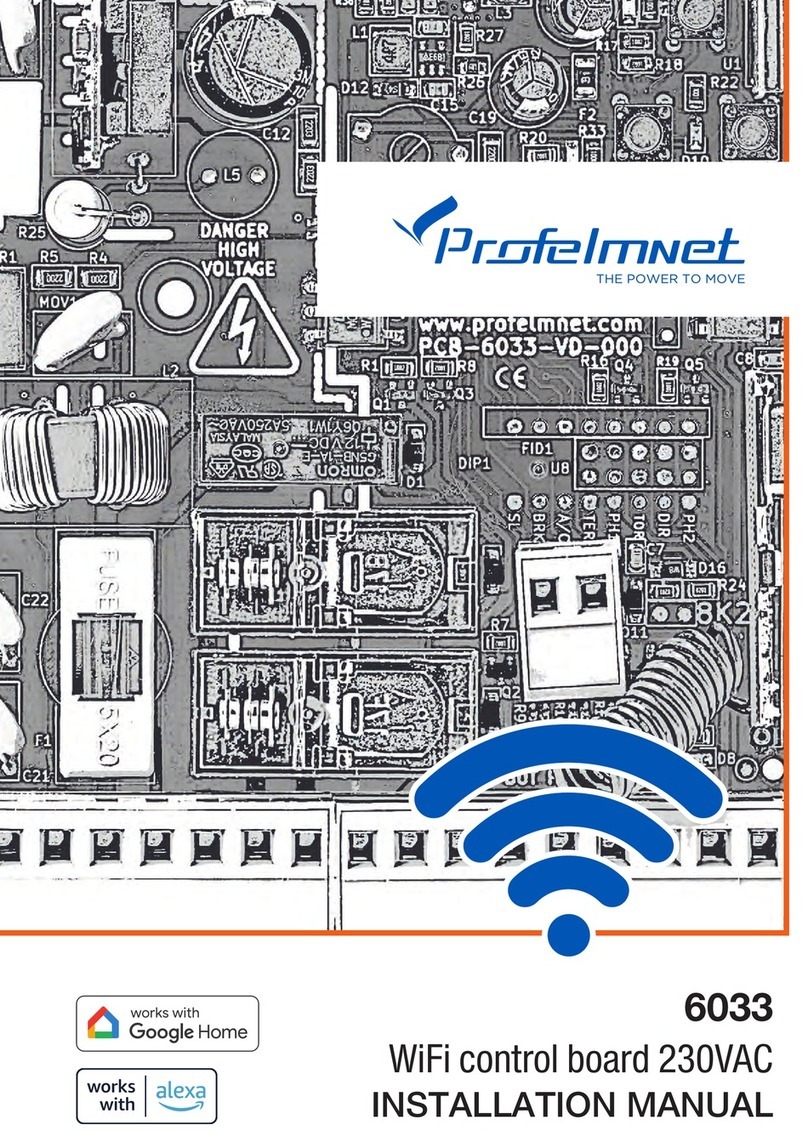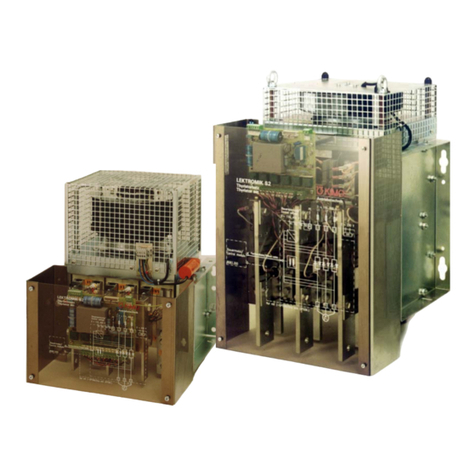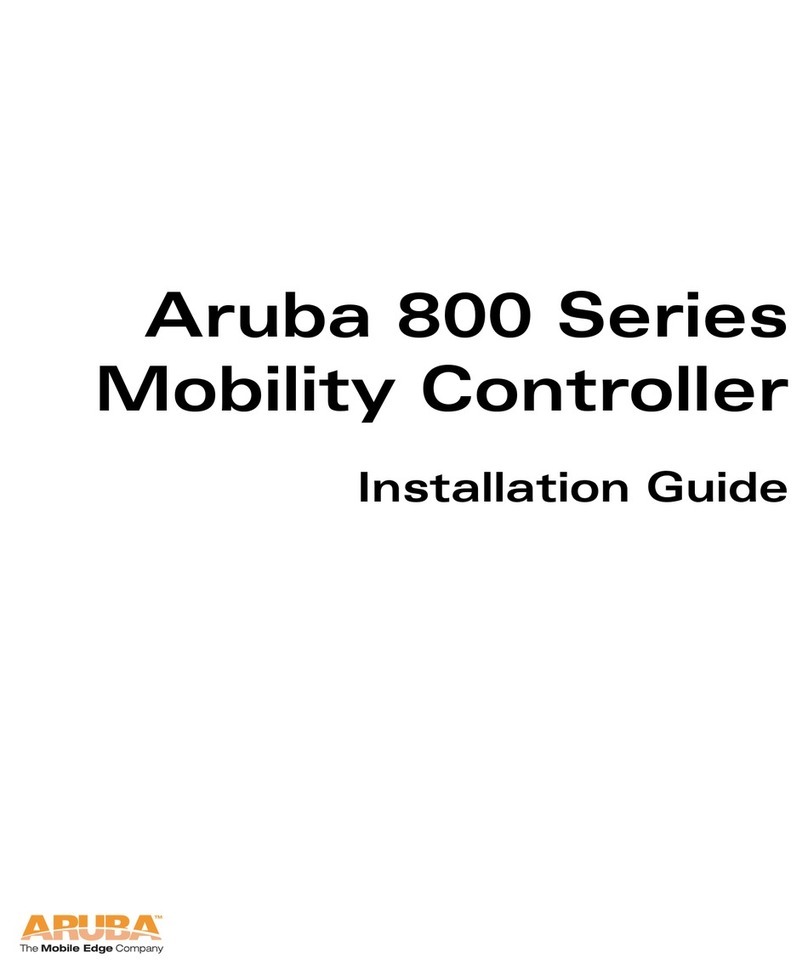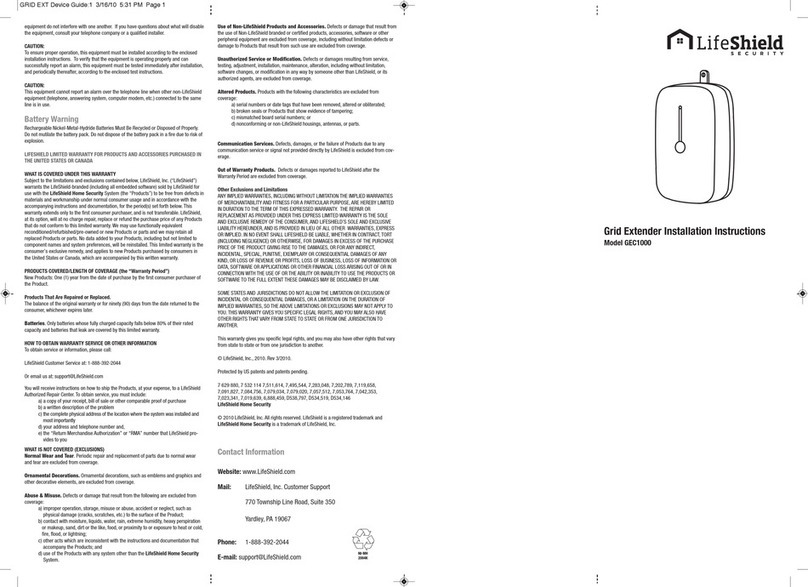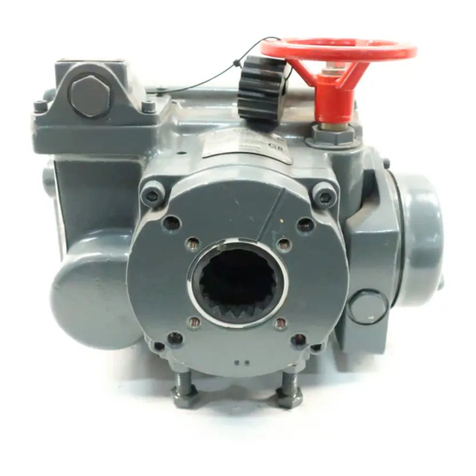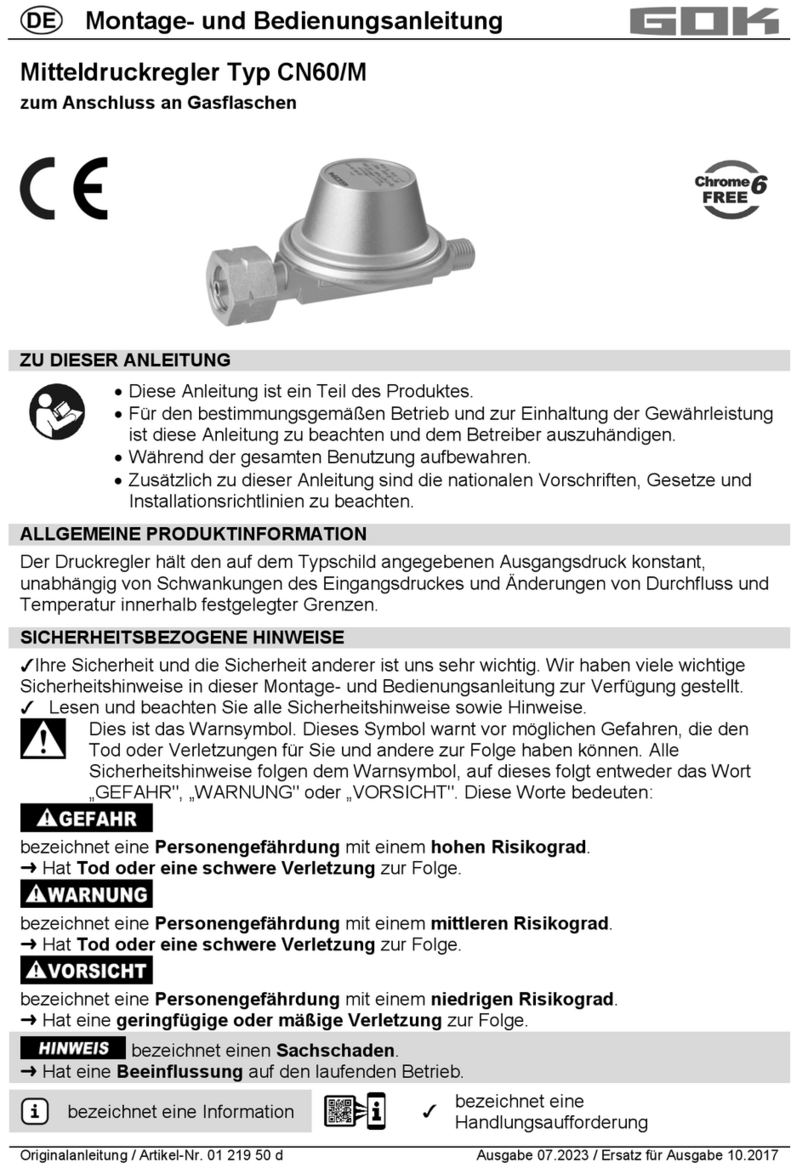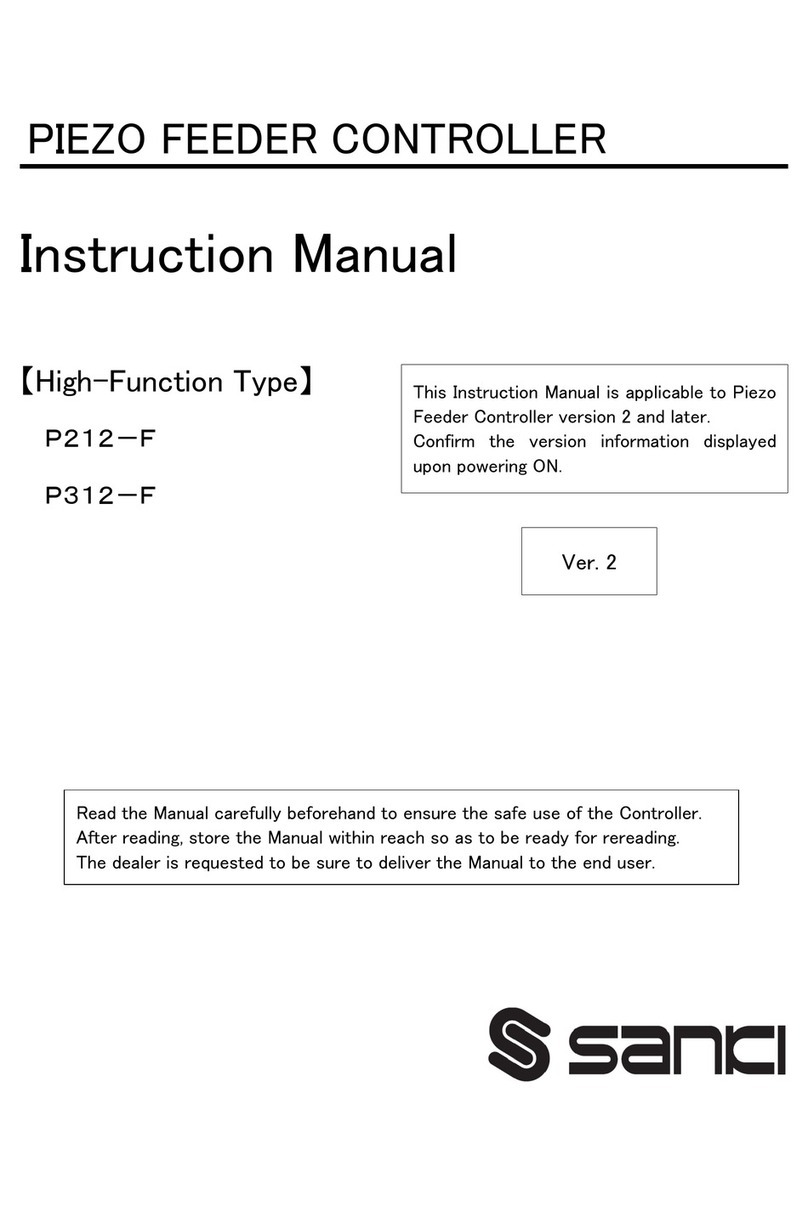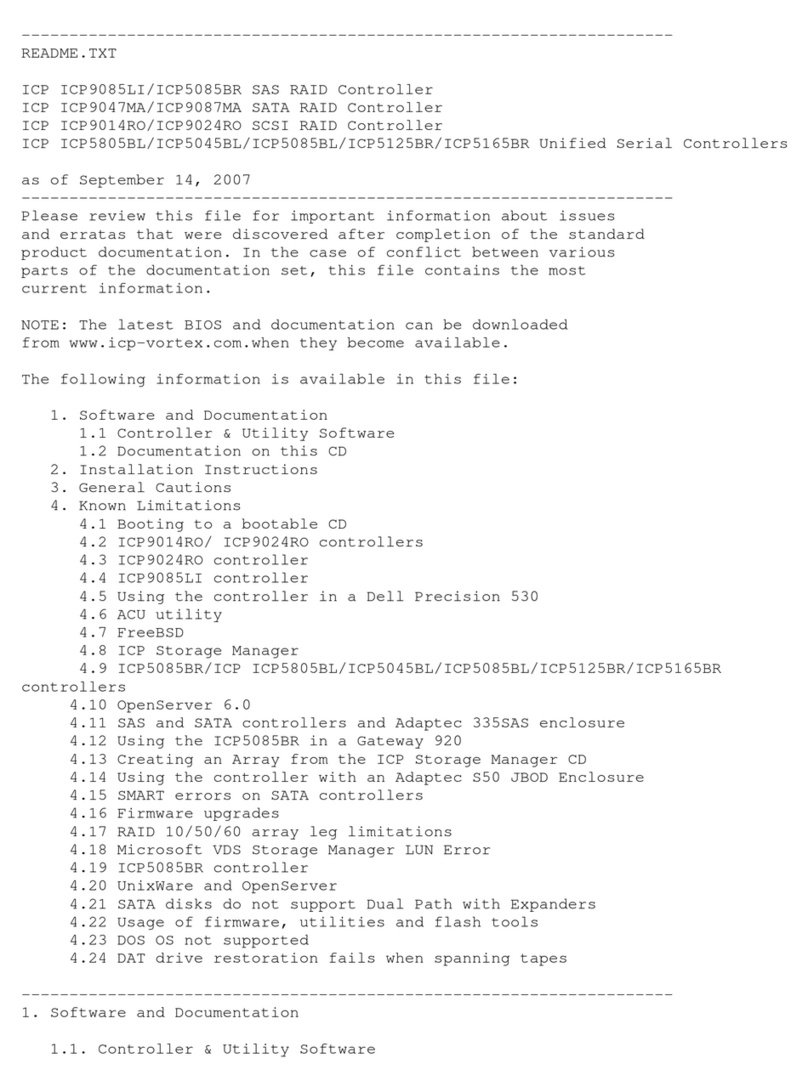Profelmnet 3414 User manual

Proedrou Drakaki 11 ,173 41Agios Dimitrios
Call Center: 210 9850 244, Fax: 210 9823 264
www.profelmnet.com
3414
Control board for 2 motors 433,92MHz
Function Description
1 TERMINCAL SWITCHES
OFF
: NO terminal switches. In case of single swing gate.
ON:
Terminal switches. In case of slidinga gate or barrier. The
indicating RED LED shows the close contact of terminal switches.
When the gate crosses the terminal switches, the indicating LED is
off.
2 PHOTOCELL 2. FREEZE MOVE.
OFF
: No photocell 2.
ON
: With photocell 2. Internal installation, after the total opening
of the gate.
3 PHOTOCELL 1.
OFF
: No photocell 1.
ON
: With photocell 1. Link with Auto-Close.
4 AUTO CLOSE
OFF
: No automatic close.
ON
:Embedded auto close function. Works with the photocell.
When the gate opens and there is no access (no obstacle detection
from the photocell), the A/C time is 120 seconds (the gate will close
after 120 seconds). If there is access and obstacle detection from
the photocell, then the A/C time is 10 seconds (the A/C timer
counts 10 seconds after the photocell is free and then the gate will
automatically close). The second time of A/C can be changed
(follow the below instructions).
5 DELAY BETWEEN MOTOR 1 AND 2
OFF
: No delay between 2 motors.
ON:
Delay between 2 motors.
6 AUTOMATIC CLOSING
OFF
:No automatic closing.
ON
: Automatic closing for 1 second after each hour (in case of
ydraulic motor)
7 LOCK
OFF
: No LOCK
ON:
LOCk is activated.. Up to 5A
8 SAFETY EDGE
OFF
: No safety edge connected.
ON:
Safety Edge contact is controlled. When safety edge contact is
activated, the gate is stopped and moved backwards for 10 cm.
Product Code
Frequency
(MHz)
Codification
Terminal
Switches
Photocells
External
Button
Auto-Close
Flash
Motor Force
Deceleration
Memory Control
3414
433,92 ON ORDER YES YES YES YES YES YES YES 300

Proedrou Drakaki 11 ,173 41 Agios Dimitrios
Call center: 210 9850 244, Fax: 210 9823 264
www.profelmnet.com
Functions and connections
Power Supply 230VAC:
Supply the control panel with 230V.Check that the yellow indication light
is ON. Press the button of the transmitter and check the red indication
light is ON. The first gate move after power-up (230V) is the OPEN
direction, otherwise place the dipswitch 7 in the opposite position.
Motor Connection
In case of Double Swing Gate: Motor 1 (
FIRST opening
) is connected to
terminals 7-8-9 and MOTOR 2 is connected to terminals 10-11-12. The
COMMON is the terminal 7 for MOTOR 1 and 10 for MOTOR 2.
Motor Polarity
After all connections are completed, move the both motors in the
middle of the route manually. Power the control board with 230V. Using
the button of timer M1 and M2, check the indication lights to be ON.
The movement of the motors needs to be compatible with the function
OPEN-CLOSE. If not, turn the wires of the motor CLOSE-OPEN (K8/9) and
(K11/12). After all connections, close the gate manually. Close the power
supply for RESET.
Working Time:
Both motors are closed.
Before working time set, check that there are physical stops in opening
and closing position of the gate.
Each motor is set individually. Press the button M1 (timer 1) until the
gate is totally opened and then release it. Make the same for the motor
2 (M2).
Deceleration Time:
During the Open/Close tests, adjust the DECELERATION time from the
trimmer in control board, so both motors before ending the route
(open or close) operate in deceleration function until they complete the
route. It is recommended to adjust the deceleration time so that the
motors after route completion to run for another 7-10 seconds in
deceleration function. Adjust trimmer for more or less deceleration
time. When the trimmer is at zero position, the deceleration time is only
2 sec.
Motor Force:
When working time is set, the trimmer for the motor force controls the
motor force during normal function. After working time set, the force
trimmer controls the force during deceleration.
Delay between motors:
The delay between 2 motors (program 5 ON) is 3 seconds during
opening and 5 seconds during closing.
This time frames are standard.
Memory Clear:
Press the button CODE of the control board and the RED indication light
goes ON after a while. Keep it pressed until the RED indication light
goes OFF. The memory is now clear.
Adding a new transmitter with the control panel CODE
button:
Press the CODE button and the RED indication light goes ON. Leave it
and during the next 3 seconds, press the desired transmitter channel
button until the RED indication light blinks and goes OFF. The new
transmitter is saved. Follow the same procedure to program more (up
to 300 transmitters) new transmitters.
Adding Pedestrian Remote (Motor 1 ONLY opens):
Press the button CODE. The Red indicating LED is stadily ON. Keep
pressed the CODE until the RED indicating LED is flashing. Then release
the button CODE and press the button of the remote for pedestrian.
The RED indicating LED is flashed ONCE. The pedestrian remote is
saved and opens only the MOTOR 1.
Adding a new transmitter remotely:
The motor is fully closed or open. Press a working remote button
(already in memory) to start the motor working and hold it pressed until
the motor stops. When it stops, leave it and press the new remote
button immediately. The new remote is saved. Repeat steps to program
more remotes remotely. When the memory is full (300 remotes) you
cannot add more new remotes.
Double sliding gate – double barriers:
The control board 3414
can be used in double sliding gates + barriers, since it provides input for
terminal switches (terminals 24-25-26 for the motor 1) and (27-28-29 for
the motor 2).
Photocell Power Supply:
JUMPER J1. When Jumper 1 is on 2 up positions, the power supply of
photocells is 12VDC. When it is on 2 down positions , the power supply
is 24VDC. (MAX 200mA).
Photocell 2:
(terminals 15-17). It freezes the movement when it is activated. The
yellow indicating LED PHOTO 2 is ON when the contact is close. The LED
is OFF when the contact is open.
Photocell 1:
(terminals 16-17) While the gates are closing and photocell contact is
activated, the gates are stopped and opened. The yellow indicating LED
PHOTO 2 is ON when the contact is close. The LED is OFF when the
contact is open.
External Button:
There are 2 external buttons.
Button 1+2 in terminals 18+17 activate both motors.
Button 1 in terminals 17+20 activates ONLY the motor 1.
Auto Close Adjustment
There is a double counter in the A/C function. The first one is 120
seconds and is applied when the door stops after an open function.
During this counting time of 120 sec., if the photocell beam is disturbed,
then after the beam is free, the A/C counting time becomes 10 sec. until
the fully closed position. In this control panel, the second counting time
of 10 sec., can be regulated. Press the TIME 1 button, keep it pressed
and within 1 sec , press the CODE button. The red indicating light starts
flashing, indicating the seconds of the counter. The time of the counter
is from 1-120 seconds. Keep it pressed for the time you wish to give in
A/C and pedestrian function. The dipswitch 3 needs to be ON.
Light/Flash
In terminals 4+5 flash lamp is connected. Below 2 different functions :
-
Flash
(Default Function). The light is flashing for as long as the motor
moves
-
Steady light (3 minutes). The light is turned on steadily for 3 minutes
after the last command
For switching the different functions:
Cut off the power supply. Press
the button CODE and TIME 1 together and Turn ON the power supply.
The RED indicating LED is stadily ON, the function is changed.
Deceleration Change
In case of heavy motors, adjust the DECELERATION power as follows:
Cut off the power supply. Press the buttons CODE, TIME 1 and TIME 2 at
the same time. Pressing the three button together, power ON the
power supply. The LED indicating is stadily ON and the DECELERATION
power has been changed. Release the three buttons and use the
Deceleration Trimmer to adjust the power of deceleration.
Other Profelmnet Controllers manuals