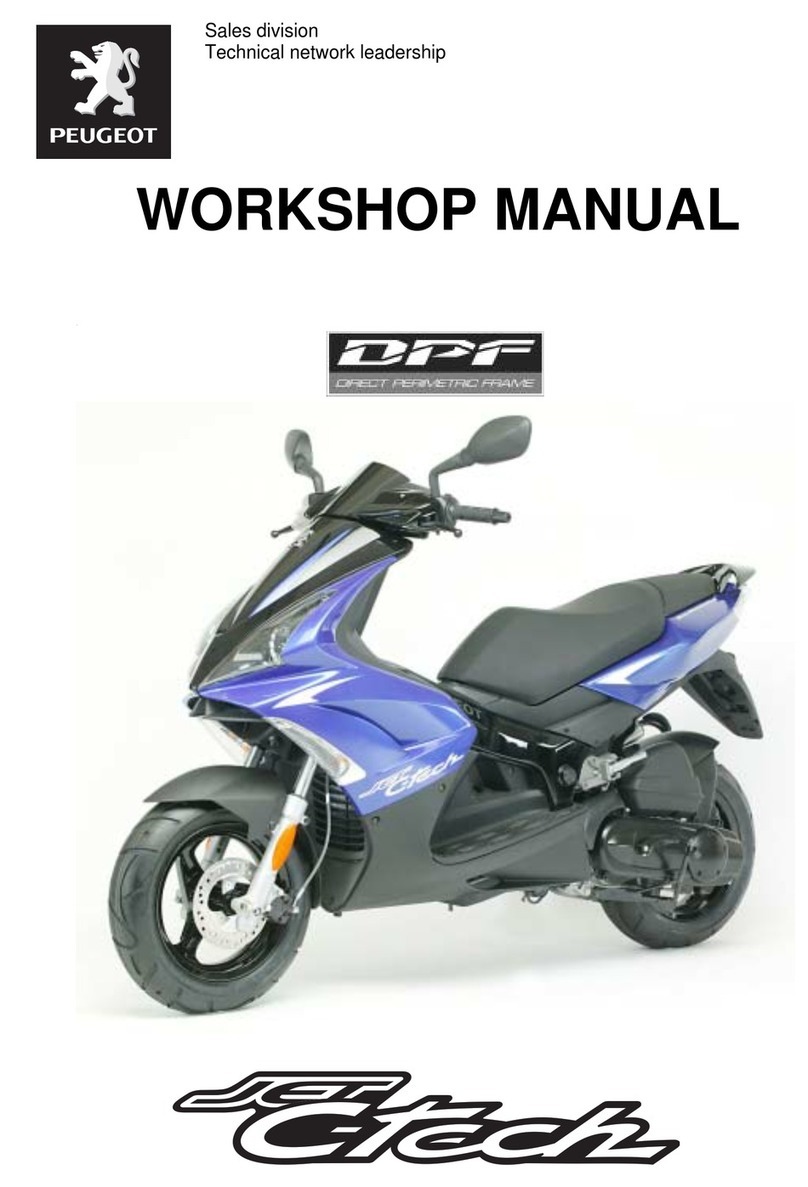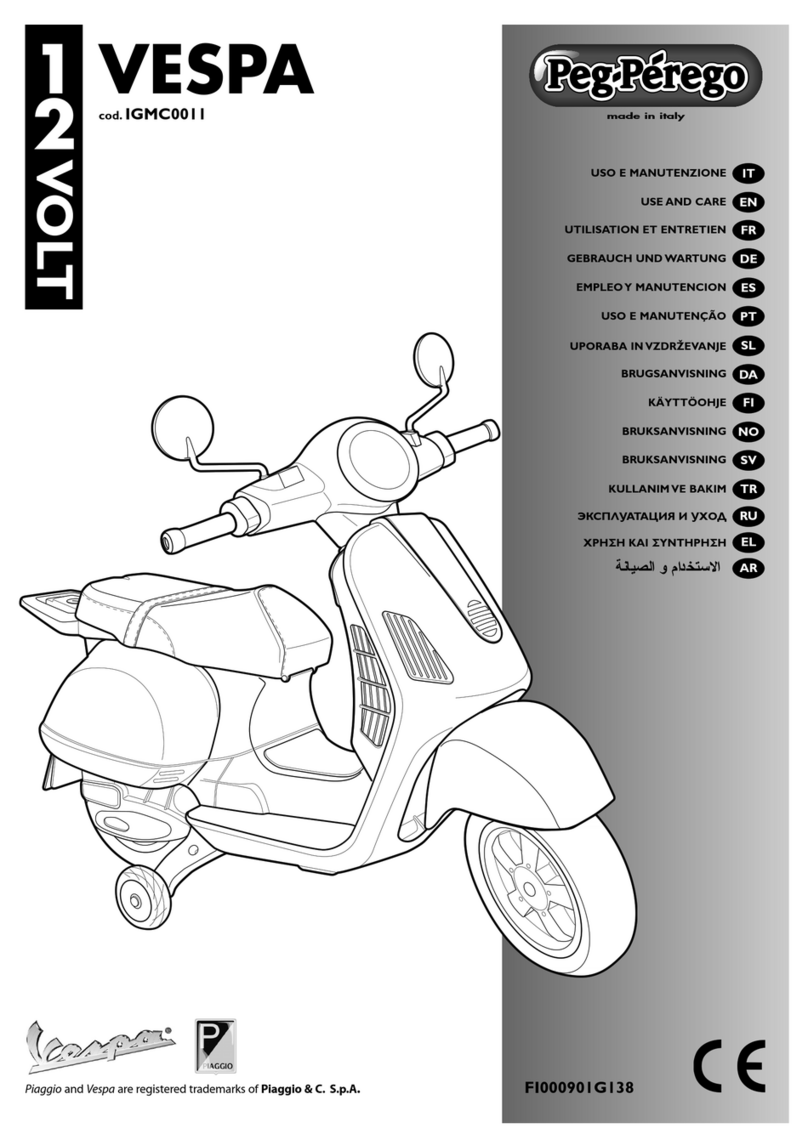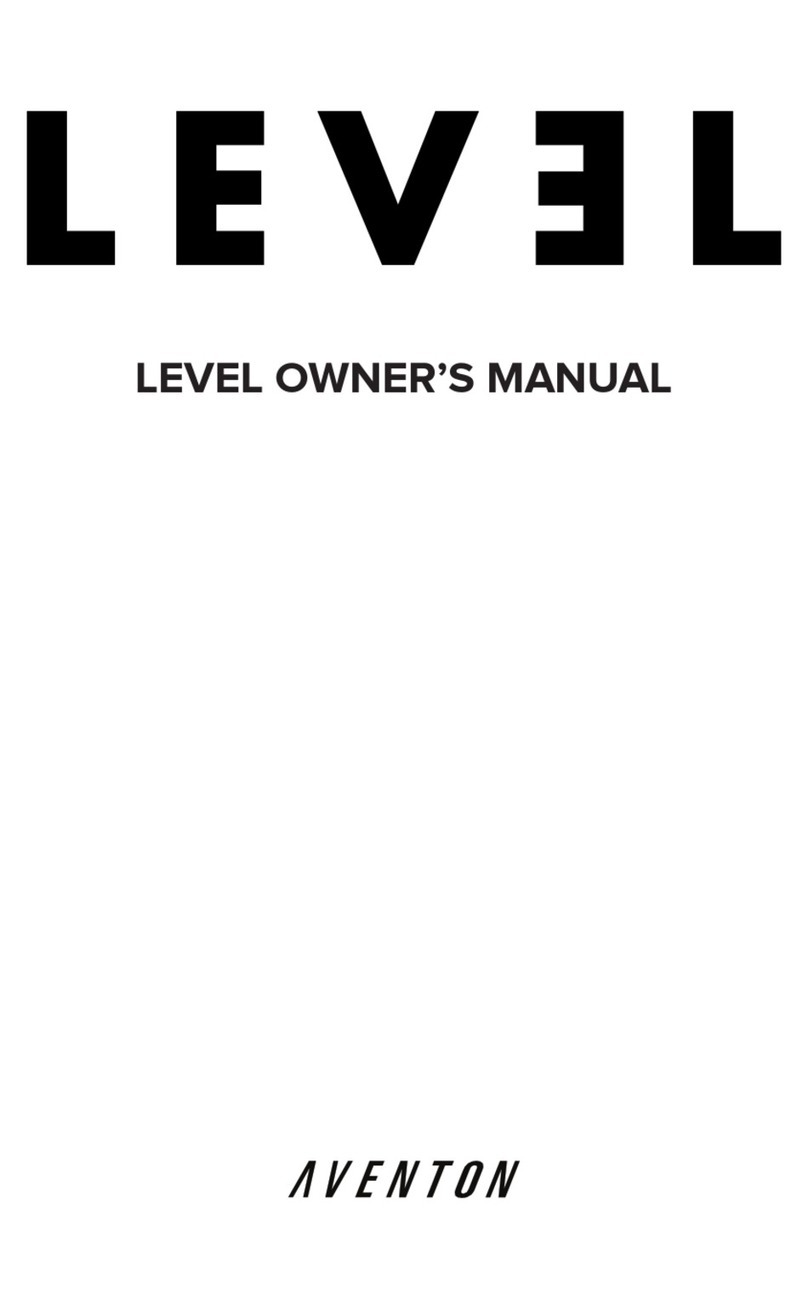Ecooter E2 User manual

1

2
Catalogue
1.About manual
1.1User notify........................................................................................................................................................................................................4
1.2 Safety notify....................................................................................................................................................................................................4
2. Component instruction
2.1 Component description E1..............................................................................................................................................................................5
2.2 Component description E2..............................................................................................................................................................................5
2.3 Das board diagramand fault code...................................................................................................................................................................8
3. User manual
3.1 Operation guide
3.1.1 Left switc assembly ..........................................................................................................................................................................10
3.1.2 Rig t switc assembly ........................................................................................................................................................................11
3.1.3 Start button .........................................................................................................................................................................................12
3.1.4 Smart remote control ..........................................................................................................................................................................13
3.1.5 Mec anical key lock ...........................................................................................................................................................................14
3.1.6 T e way to open seat cus ion .............................................................................................................................................................15
3.1.7 Foldable footrest..................................................................................................................................................................................15
3.2 Driving guide
3.2.1 Pre-ride c ecklist...............................................................................................................................................................................16
3.2.2 Starting..............................................................................................................................................................................................17
3.3 Battery use manual
3.3.1 Battery C arging................................................................................................................................................................................20
3.3.2 E2 dual batteries using instructions...................................................................................................................................................22
3.3.3 Storage, maintenance, transportation................................................................................................................................................22
3.4 Mobile APP instructions................................................................................................................................................................................23

3
4. Maintenance
4.1 Daily cleaning and maintenance....................................................................................................................................................................29
4.2 Regular maintenance and repair....................................................................................................................................................................29
5.Electrical sc ematic diagram
5.1 Electrical sc ematic diagram...........................................................................................................................................................................
6. Smart interface repair guide
6.1 Bluetoot connection problem....................................................................................................................................................................135
6.2 T e scooter can not ride...............................................................................................................................................................................135
6.3 Battery communication failure......................................................................................................................................................................62
6.4 Unable to unlock t e scooter remotely after receiving t e SMS...................................................................................................................62
6.5 User's mobile p one cannot receive SMS verification code.........................................................................................................................62
6.6 Scooter button failure....................................................................................................................................................................................63
6.7 No SIM card signal........................................................................................................................................................................................63
6.8 No GPS signal...............................................................................................................................................................................................64
6.9 Common problems and troubles ooting met ods.........................................................................................................................................65
7.After sales service notice..........................................................................................................................................................................................

4
1. About Manual
1.1User notify
Welcome to join Ecooter family! Please follow us to use all t e functions of t is manual correctly and safely. In order to drive safely,please use
our scooter according to your local regulations,requirements and make sure to read t is manual carefully before driving, and c eck t e
knowledge as below,
Fully understand all information of t is manual, including all operation and notification and warning label.
For personal modify, use unofficial component, Ecooter as no responsibility. For any question and elp, please call your local dealer!
1.2 Safety notify
In order to protect yourself and ot er people,please abide by t e rules as below,
1)If you take medicines w ic is possible to effect drive capacity, drink, feel uncomfortable,please do not ride t e scooters on t e road.
2)Please abide by t e traffic rules and road sings,always c eck t e road traffic and scooter, to avoid t e dangers.
3)Please take necessary safety equipment,suc as elmet, clot es,glove,boots.
4)Please make basic inspection before riding on t e road,make sure t e lig t,brake,treys can good work,correct trey pressure,wit out loose and
noise,and make regular maintenance at service center.
5)In order to make you and ot ers safety,please do not use ig beams lig t on t e good lig ting condition.
6)Please do not use mobile p one w en riding on t e road.
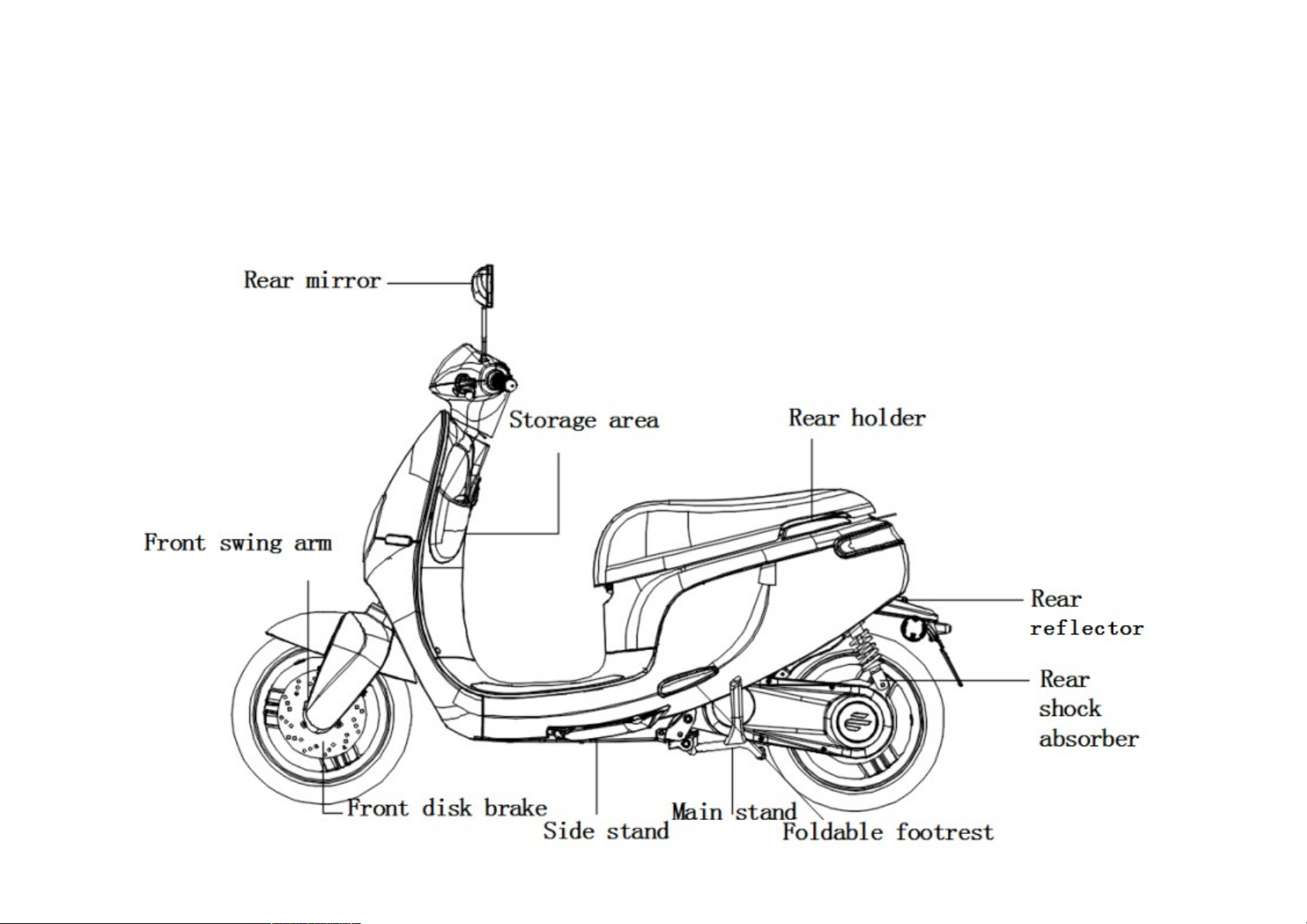
5
2.Component instruction
2.1Component description
E1

6

7

8
E2

9

10

11
Das board diagram

12
Fault code
Error warning:it will be on w en an operation error occurs
Turning lig t:s ining wit indicatoror t e system is briefly abnormal
Turning lig t:s ining wit indicatoror t e system is briefly abnormal
Low beam:Lig t follow low beam
Low beam:Lig t follow low beam
Hig beam:lig t follow ig beam
Hig beam:lig t follow ig beam
Self-c eck/failure warning :
Self-c eck/failure warning :
Self-c eck/failure warning :
it will be on w en t e system exception or reac t e maintenance mileage to remind
t e owner to do a maintenance.
OBD Indication
OBD Indication
OBD Indication
System temperature protection:
System temperature protection:
It will be on w en t e power system or battery temperature is abnormally ig ,at
t is moment,t e electric scooter will lower power output or t e current will cut off automatically.

13
Fault code Code meaning Reason Solution
E001 Controller stops working
temporarily
Block Rear w eel is stuck
E002 Controller stops working
temporarily
Undervoltage or overvoltage T e battery is ex austed or t e battery voltage is too ig .
Please c eck t e c arger. Not solved,please contact your
local dealer.
E003 Controller stops working
temporarily
Overcurrent Not solved,please contact your local dealer.
E004 Controller stops working
temporarily
Controller over temperature Please drive t e scooter to a cool place to avoid intense
driving
E005 Controller failure Power tube failure, drive power failure Please contact your local dealer.
E006 Controller verification
failed
Illegal controller and controller failure Use original factory controller
E007 Motor failure Encoder failure, lack of p ase Please contact your local dealer.
E008 Battery overc arge
protection
C arge saturation protection C eck if t e c arger is damaged; c eck if t e c arger model
matc es t e corresponding model. If not solved, please
contact your local dealer.
E009 C arging overcurrent
protection
C arging overcurrent protection C eck if t e battery is used for t e specified model. If not
solved, please contact your local dealer.
E010 Low temperature pro ibits
c arging
Below 0°C for 30s, below -20°C for 3s Please put t e battery in indoors and it will recover after t e
battery temperature is ig er t an 3 °C.
E011 Battery over disc arge
warning
T e battery is about to run out, and t e
BMS is about to enter t e over-disc arge
protection.
C arge t e battery wit t e c arger
E012 Disc arge over flow alarm T e battery current reac es t e protection
value, and t e BMS is about to overcurrent
protection
Please c eck if t e battery is used for t e specified model. If
not solved, please contact your local dealer.
E013 Battery over temperature
warning
T e battery temperature is about to reac
t e protection value, and t e BMS is about
to enter t e over temperature protection.
Please take out t e battery and put it in a cool place. W en
t e battery is cooled to below 60 °C, it can be used again.
E014 Low temperature pro ibits
c arging and disc arging
T e battery cell is lower t an -20 °C for 5s
continuously
Please remove t e battery. You can return to use it after t e
battery is above -15 °C.
E015 Accelerate andle grip
failure
Accelerate andle grip failure Please contact your local dealer.
E016 Controller communication
failure
Controller as no feedback data Please contact your local dealer.
E017 Controller communication
failure
Battery as no feedback data or error data Please c eck if t e battery plug connection is tig t.
If not solved,please contact your local dealer.
E018 Controller communication
failure
Central control failure, main wires failure Please contact your local dealer.
E019 Controller communication
failure
SIM card recognition failed Please contact your local dealer.
E020 Controller communication
failure
Communication module failure Please contact your local dealer.
E021 Controller communication
failure
GPS failure Please contact your local dealer.
E022 Controller communication
failure
GPS antenna s ort circuit Please contact your local dealer.
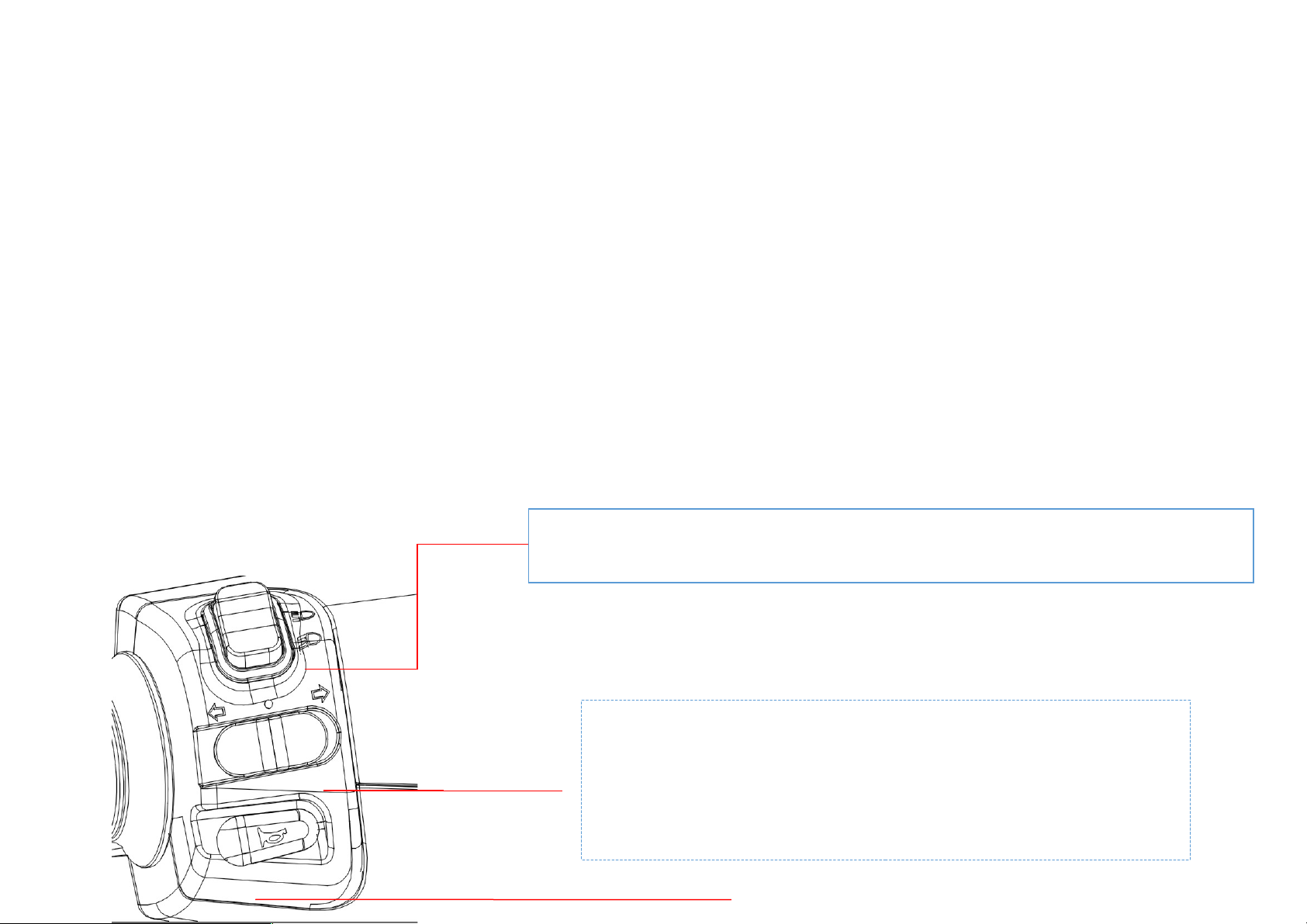
14
3.User Instruction
3.1Operation guide
3.1.1Left switc assembly
Turning lig t button: Turn t e switc to t e left/rig t side, t e
left/rig t direction lig t will flas and beep, turn t e switc to
t e middle to turn off t e left/rig t direction lig t..
Hig beam / low beam s ifting button: W en t e ead lig t is on, press
t is button, t e ead lig t will s ift between low beam and ig beam.

15
3.1.2 Rig t switc assembly
Rig t switc assembly
Double flas ing warning button: W en t e left and rig t turning lig ts are not activated,
press t is button once, t e left and rig t turning lig ts will flas toget er.Press t is
button again to turn it off.
Horn button :Press to
make sound.

16
3.1.3 Start button
Headlig t button:Press to switc ON or OFF
Reverse button:Press t is button to go
backward auto. Reverse speed<5Km/ .
Cruise control button:W en t e scooter reac es to a certain speed,
press t is button, t e scooter enters t e cruise state (w en t e speed
is >30Km/ , it will automatically drop to 30Km/ and enter t e
cruise), pinc t e brake or turn t e accelerate andle grip to stop
cruise.
Horn button :Press to make sound.T is is only available for E1+
and E2 L1e. Ot ers, it will be Smart Button. You can c ange t e
riding model into Smart or Sport.
Mileage s ifting button :Press t is button to s ift to ODO(total mileage)/TRIP(total mileage per time)/rest
mileage

17
After unlocking t e scooter wit t e smart remote control / ECOOTER APP / power lock, press t e start button, t e
scooter enters t e "standby state", and can go by turning t e accelerate andle grip.
3.1.4 Smart remote control key
We use an advanced smart remote control to easily lock or unlock t e scooter by simply tapping t e front lower part
of t e remote control wit in 10 meters.
After t e scooter enters t e "standby
state", t is LOGO lig t will be on.

18
Unlock
1. W en t e scooter is in t e locked state, press t e front side of t e remote control to unlock t e scooter.
2. W en t e eadlig t and taillig t flas and sound, t e das board lig ts up, it means t e scooter is unlocked.
Lock
1. W en t e scooter is in t e unlocked state, press t e front side of t e remote control to lock t e scooter.
2. W en t e eadlig t and taillig t flas and sound,t e das board lig ts were all extinguis ed,it means t e scooter
is locked.
3.1.5 Mec anical Key Lock

19
T e position of key Function Can t e key be taken out?
Lock(s ift) lock Handle bar is locked,motor and lig ts can not use Yes
Off s ift Motor and lig ts can not use Yes
On s ift Motor and lig ts can use No

20
Park t e scooter,turn t e andle bar to left,put t e key into t e mec anical key lock,press and turn t e key to left
"LOCK",t e scooter is locked;press and turn t e key to rig t side to unlock t e scooter.
3.1.6 T e way to open seat cus ion and storage box
1)If t e electric scooter is locked, press t e smart remote control (about 2 seconds) to unlock t e seat cus ion to
open t e storage box.
2)If t e electric scooter is not locked and is completely in stationary state, press t e smart remote control (about
2 seconds), or turn t e mec anical key left to unlock t e seat to open t e storage box.
Please carry t e valuables wit you and do not place t em in t e storage box
In some cases,t e seat cus ion may not be able to bounce on by itself, suc as w en t ere are too many
goods in t e storage box. In t is case, please press t e end of t e seat cus ion wit your and and press
t e smart remote control. W en you ear t e click and at t e same time, pull up t e seat cus ion, you
can open t e storage box.
S ould not attempt to open t e storage box during you are riding t e electric scooter.
If no battery, t ere is only one way to open t e seat. T at is using t e mec anical key.
This manual suits for next models
1
Table of contents