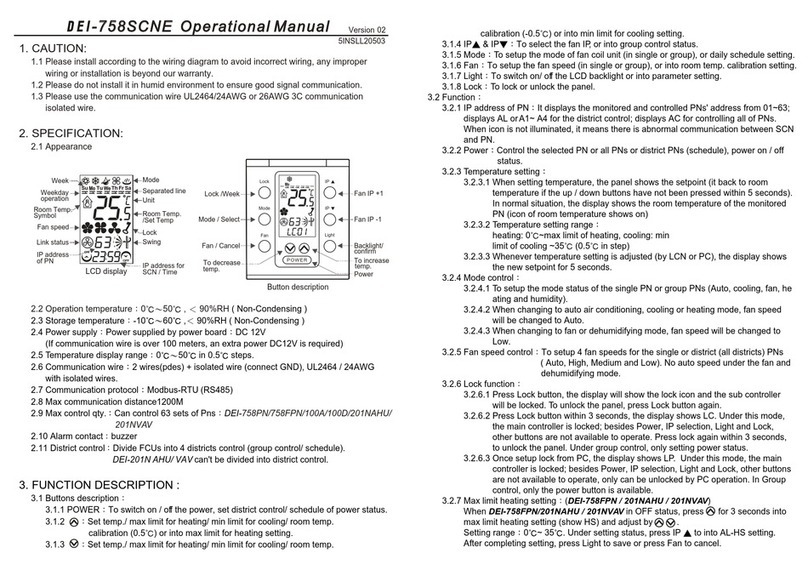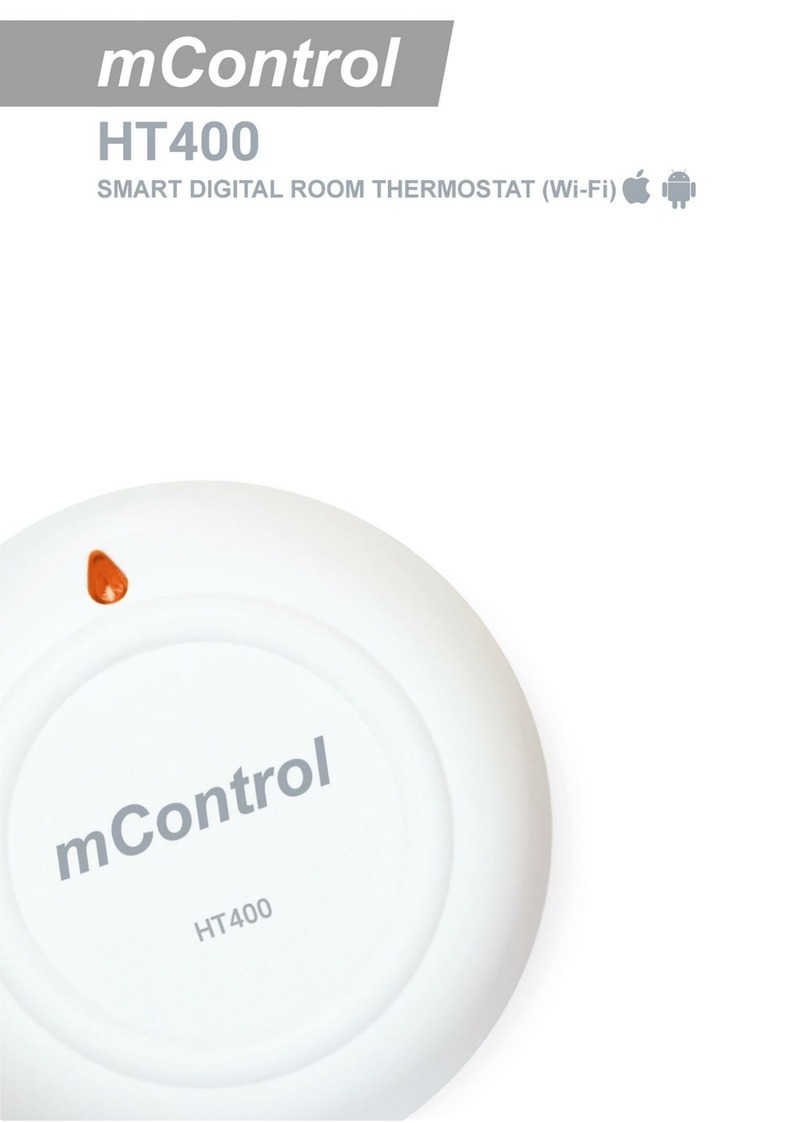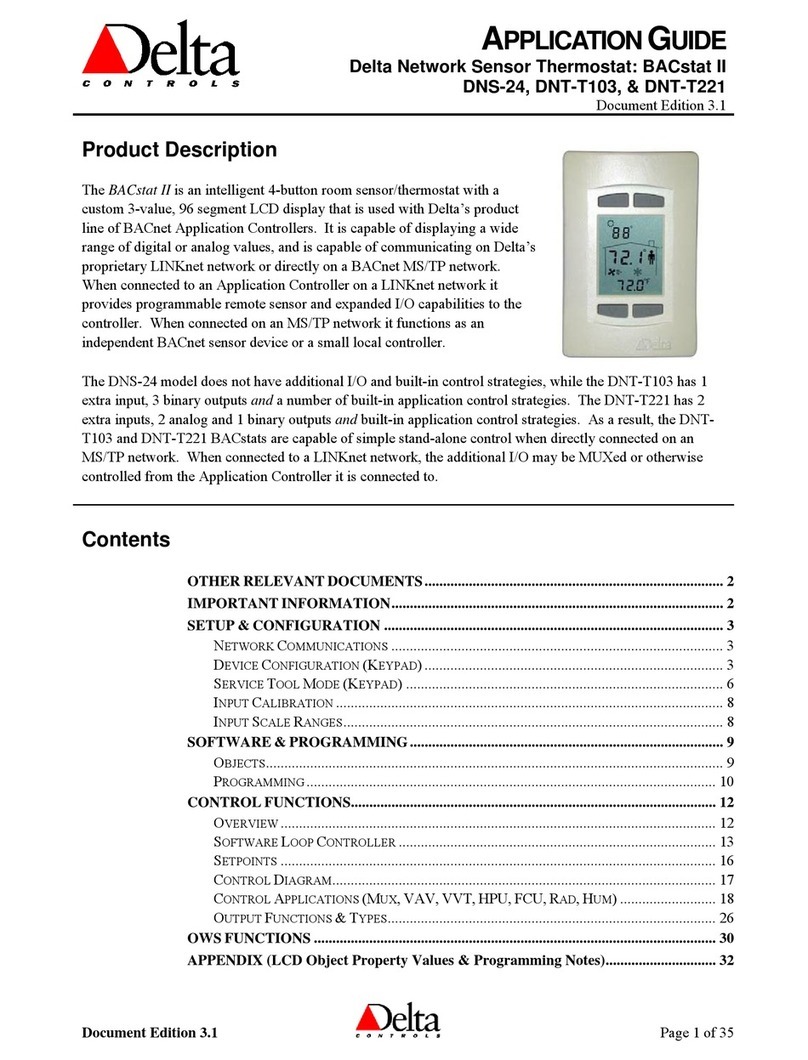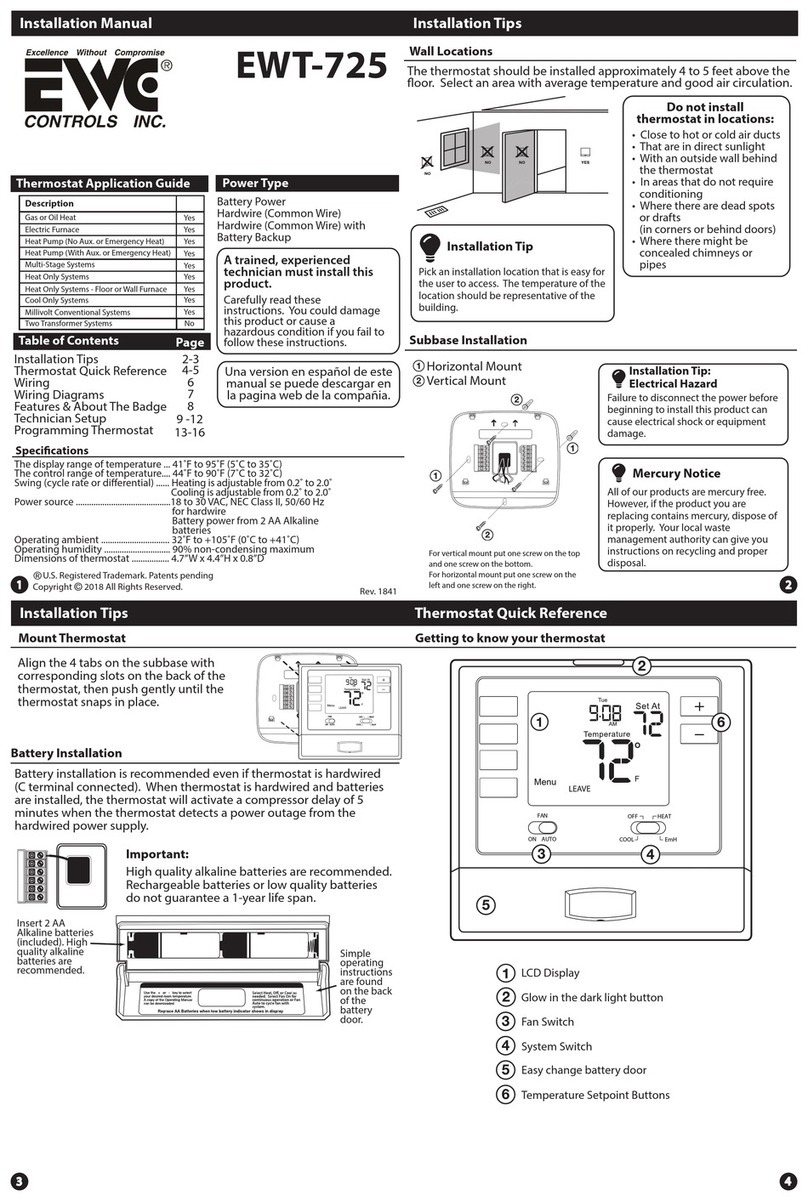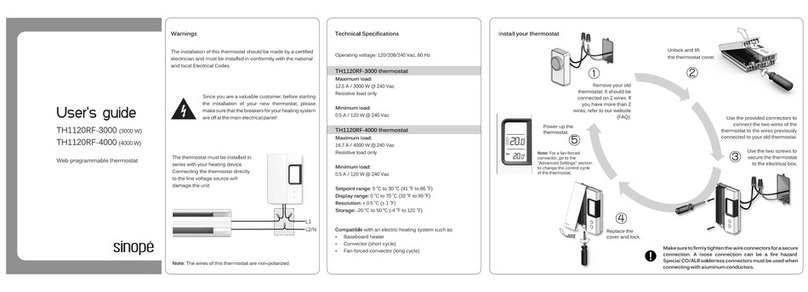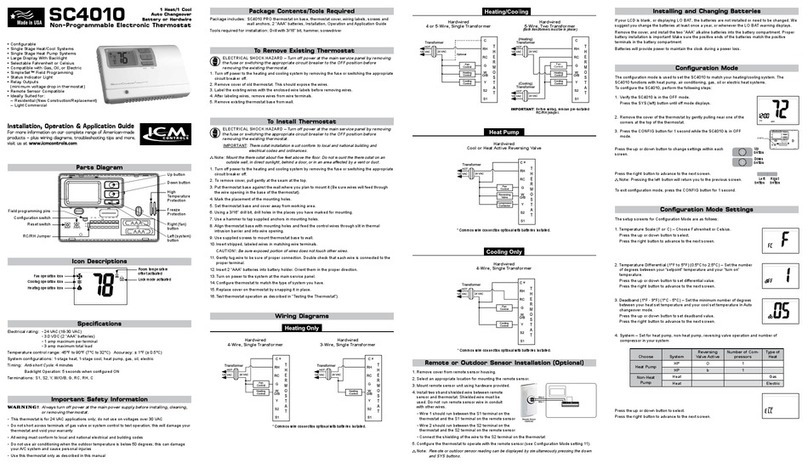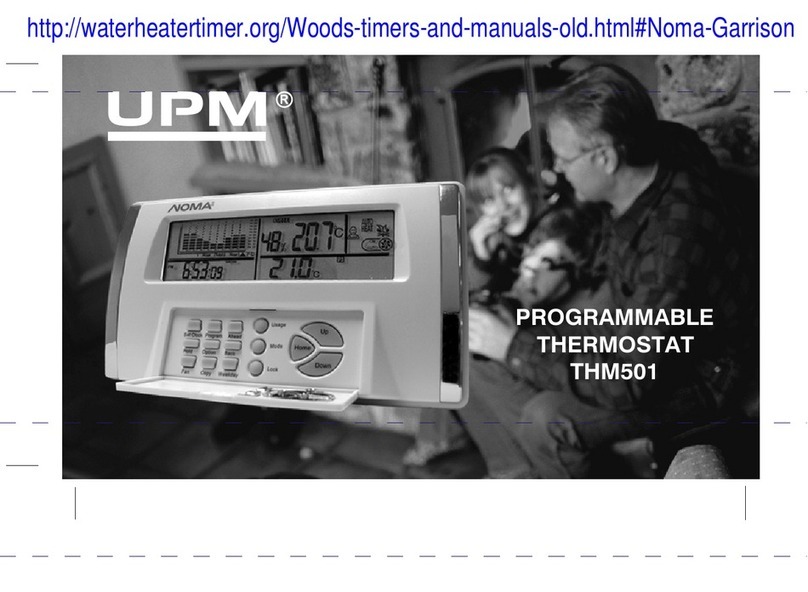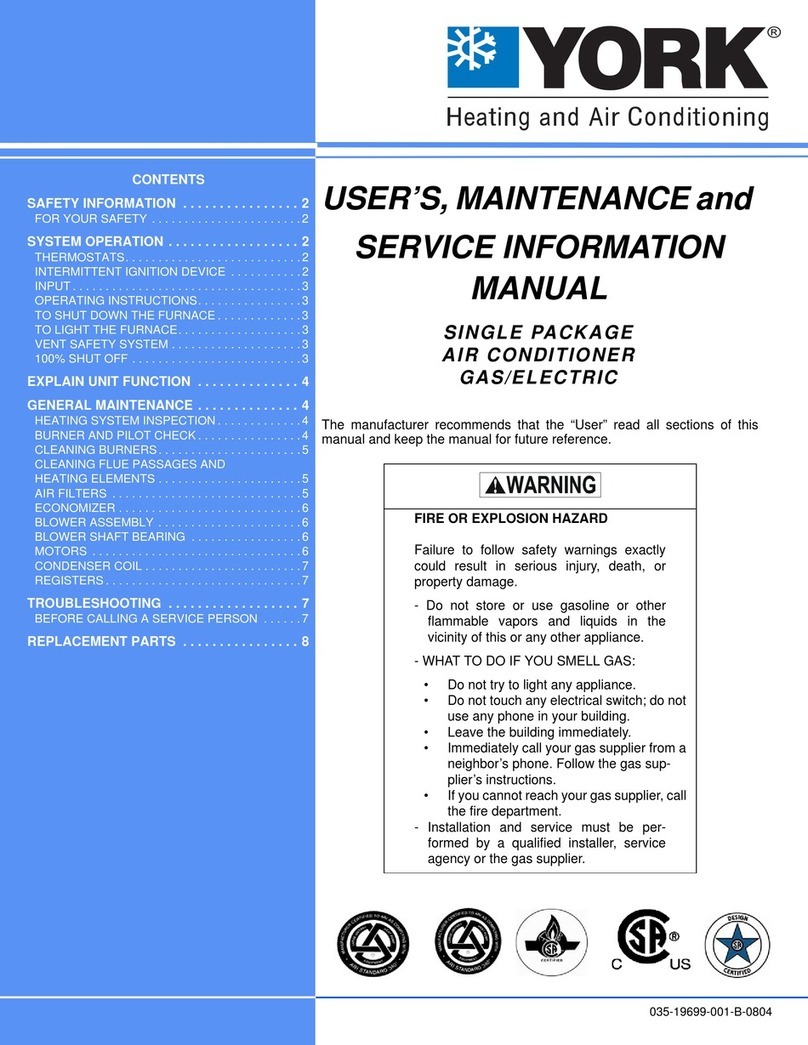Ecostat ES100 User manual

WALL PLATE
SUBBASE
THERMOSTAT
WIRING OPENING
ES100 ROUND DIGITAL NON-PROGRAMMABLE BATTERY
3. Drill a 1/4"
hole at the locations you marked.
OPERATED THERMOSTAT
4. Insert a molly (provided) into each hole and gently tap in to level with
the wall.
The ES100 Digital Thermostat is designed to work on the
following 24V systems. This Thermostat will not control
multistage heat pumps or 100/120V line voltage electric heating
systems.
Gas-Standing Pilot
• Gas- Electronic Ignition
• Gas- Fired Boilers
• Oil-Fired Boilers
MERCURY NOTICE
If
this control is replacing a control that contains
mercury in a sealed tube, do not place your old
control in the trash. Contact your local waste
management authority for
I
NSTALLATION
When Installing this Product...
1.
Read these instructions carefully. Failure to follow them could
damage the product or cause a hazardous condition.
2.
Check the ratings given in the instructions and on the product to
make sure the product is suitable for your application.
5.
Re-position the wall plate to wall, pull house wires through the wiring
opening and use the two 1"
screws to attach the wall plate to the wall.
6.
Position the switching subbase over the wall plate and pull house
thermostat wires through the wiring opening. Connect the thermostat
house wires to the appropriate wiring terminals before attaching the
subbase to the wall plate.
7. Using the 3/8"
screws, attach the subbase through the round hole
on the left and the vertical slotted hole on the right of the subbase. Before
tightening the screws you can rotate the subbase to level the thermostat.
If attaching switching subbase directly to the wall:
(fig. 1.3 page 5)
1.
Position the switching subbase against the wall with switches at top,
position the square hole over the house wires and pull them through the
hole, •
2.
Use a pencil to mark the wall through the round hole on the left of
subbase and through the center of the slotted hole on the right. Remove
the subbase.
3.
Drill a 1/4"
hole at the locations you marked.
4.
Insert a molly (provided) into each hole and gently tap in to level with
the wall.
•
Oil-Fired Furnace
•
Single Stage Heat Pumps No-
Auxiliary Heat
•Electric Air Conditioning
3.
Installer must be a trained, experienced service technician.
4.
After installation is complete, check out product operation as
provided these instructions.
CAUTION
Electrical Shock or Equipment Damage Hazard.
Can shock individuals or short equipment circuitry.
Disconnect power supply before installation.
Location
Install the thermostat about 1.5m(5ft) above the floor in an area with
good air circulation at average temperature. Do not install the
thermostat where it can be affected by:
Drafts or dead spots behind doors and in corners.
Hot or cold air from ducts.
Radiant heat from the sun or appliances.
Concealed pipes and chimneys.
Unheated (uncooled) areas such as an outside wall behind the
thermostat.
The ES100 Models Include
•
2-AM Alkaline Batteries
• 1-Switching Subbase
1-Wall Cover Plate
(For Optional use to cover svall marl, it needed)
•6-Mounting Screws
INSTALLING THE WALL PLATE AND SUBBASE
NOTE: BEFORE REMOVING OLD THERMOSTAT FOLLOW LABELING
INSTRUCTIONS ON PAGE 3.
If using the wall plate Fig. 1:
1.
Position the wall plate against the wall so that the arrow is pointing
upward, position the square hole over the house thermostat wires
and pull them through the hole.
2.
Holding wall plate flat against the wall, use a pencil to mark the
wall through the center of the slotted screw holes on the right and
left of the wall plate. Remove the wall plate.
5. Re-position the subbase to wall, pull house wires through the wiring
opening and connect the thermostat house wires to the appropriate
wiring terminals before attaching the subbase to the wall using the two 1"
Fig, 1 (Option A)
NO.
3(8"
INCH
SHEET METAL SCREWS
(2)
If installing on an outlet box Fig. 2
I.
Place the wall plate against the outlet box with arrow pointing up.
2.
Pull the wires through the wiring opening.
3.
Use the 1 / 2" screws to attach the wall plate to the box through the two
horizontal slotted holes.
4.
Place the switching subbase over the wall plate, pull the wires through
the wiring hole in the subbase and connect the wires to the subbase
terminals.
5.
Use the 3/8" screws to attach the subbase to the wall plate as
described under Fig. 1 item 7.
•
1-Thermostat
--1

SYSTEM SWITCH
SELECTS
COOL/OFF/HE
AT
FAN SWITCH
SELECTS
AUTO/ON
OUTLET
BOX
WALLPLATE
1/2 IN, BINDING
HEAD SCREW
BOW Y
p000l
\ RC
RH
SUB-EASE
OLE
GAS
Selector Switches
Gas - 011 / HYD
or
Dec I I-1T Pump
C
i
m
u
n
t
s
fe
fo
r
f
t
,n
w
e
o
r
systems
Al
Fig 5. ESloo
Subbase (front)
ES100 Specifications
•
Terminal Designations - RC,RH,G,W,Y,B4O
Current Draw -0.1 To 1.5 AMPS
•
Operating Differential - +/- 1 degree F
THERMOSTAT
WIRING OPENING
3/8" SHEET METAL
SCREWS (2)
Fig. 2 (Option B)
Wiring Hole
SYSTEM SWITCH
FAN SWITCH
SELECTS
COOL/OFF/HEATz-Go°:
.
AUTO/ON
Low Battery
Indicator
Temperature
Read Out
/
°
C
\\\
Set temperature
DIAL
ADJUSTS
TEMPERATURE
SETTINGS/TURNS
BACKLIGHT ON.
BACKLIGHT BUTTON
Room Temperature
Fig
3 ES100 Thermostat (feature and operation).
SELECTS
AAA battery
AAA battery 13
Cycle Time Selector
Switch
"Refer to Factory
Settings, item 4"
Celsius and
Fahrenheit
Switch
Fig 4 ES100 Thermostat (Back)
Fig
6 ES100 Subbase (Back)
Factory Settings
1.
Temperature selection switch (on back of thermostat) set for
degree F. (fig 4)
The ES100 is factory set for degree F readout. To change to
degree C readout simply move the selector switch located on
the back of the thermostat body to the "C" position. (fig. 4)
2.
Application switch on front of subbase set to "G" for Gas, Oil
or Hydronic systems. Move to "E" for Electric Air Conditioning
and Single Stage Heat Pump systems.
3.
Fan switch - auto (fig. 3)
4.
Cycle control switch on back of thermostat set to CY5M, Max.
1 cycle per 5 minutes. Move selector down to CY2M to
increase cycle rate. (fig. 4)
5.
Red Jumper - in place on back of subbase for standard 4 -
wire system (fig. 6)
D
t
is
c
l
he
"
display provides a large readout of the actual room temperature
and a smaller readout for the set point. (fig. 3)
2.
A flame t'h appears when the heat is turned on and a snowflake
appears when the cooling is on. (fig. 3)
3.
A fan "tii appears when the system is running or when the fan
switch is in the on position. (fig. 3)

FAN
RELAY
POV't ER SUPPLY, PROVIDE DISCONNECT MEANS AND OVERLOAD
f ROrECTION AS REQUIRED
A FACTORY INSTALLED JUMPER ON BACK OF SUBBASE.
Fin B. Typical hookup of Earns in heat-only system wee fan.
HEATING
RELAY OR
VALVE COIL
Caution:
Temperature setting 41 degrees F to 90 degrees F (5C to 30C)
The thermostat can be adjusted between 41 degrees F and 90 degrees F
by simply rotating the soft dial clockwise to raise the set point or
counterclockwise to lower the set point, The selected set point appears
on the right side of the display. The room temperature is the larger
readout that appears in the middle of the display. (fig. 3)
High/Low Limits
The ES100 will automatically cutoff in the heat mode if the temperature
rises above 90 degrees F, and automatically cutoff in cool mode if the
temperature drops below 41 degrees.
Low Temperature Hazard.
Operating at too low of an outdoor temperature may
cause compressor damage.
Do not operate cooling if outdoor temperature is
below 50F(10F). Refer to manufacture's
recommendations.
Compressor Protection
If a call for cooling is made before the compressor has been off for five
minutes, or if a power interruption occurs while the compressor is
running, the thermostat will go into a five (5) minute delay before the
compressor can be restarted. This feature will prevent damage to the
compressor caused by rapid cycling.
Set system running cycles
Use the switch marked with "CY5M" & "CY2M" (fig.2 )
in the middle of Setting pin switches to set system running cycles.
At CY2M side: maximum 'I cycle per 2 minutes.
At CY5M side: maximum 1 cycle per 5 minutes.
Backlight and battery warning
The backlight activates when the backlight button is depressed or when the dial is
rotated.
The two fresh AM Alkaline batteries should provide well over one year of service.
However, when the batteries become drained, the low battery indicator will appear on
the lower right display. When this message occurs, install new batteries. Once the
batteries have become too low to ensure proper operation, the system will be turned
off, and the display will be cleared except for the low battery indicator on the display.
Caution:
When only the low battery icon is displayed, the thermostat will shut down,
and the system will no longer operate. In this condition, there is no
temperature control of the dwelling
Note: If the homeowner plans to be away from the premises over 30 days, we
recommend that the batteries be replaced prior to leaving.
To replace batteries: The batteries are located in the back of the thermostat body. (fig. 4)
Follow the instructions below under "Mounting the Thermostat" to remove the
thermostat body from the subbase. Remove the old batteries and replace with two (2)
new AM Alkaline batteries. Gently replace the thermostat body to the subbase by
positioning the bottom clips on the thermostat into the subbase. Then align and push
together the black pin receptacle on the back of the thermostat body with the white
pin receptacle on the subbase. Then press and latch the top of the thermostat into the
top of the subbase.
Remove old thermostat
Caution: Do not remove any wiring from the existing thermostat before reading the
instructions. Wiring must be labeled prior to removal.
Important: Turn off the power to the furnace at the main power panel or at the
furnace.
Wiring labeling
Each wire coming from the wall to the existing thermostat is connected to a terminal
point on the thermostat. Each terminal point is usually marked with an alpha letter.
The number of wires in the system can be as few as two (2) (for heat only systems.
There is often no terminal marking on the existing thermostat of two (2) wire, heat
only systems. Just conned either stills wires to the Rh terminal, then connect the
other wire to the W terminal to complete the circuit).
Important: Before disconnecting any wires, apply the self-adhesive labels provided,
to the wires, since the wire colors cio not always comply with the standard alpha letter
terminal designations.
Separating and attaching switching subbase with thermostat body
Hold the thermostat body and depress the top center of the thermostat with your thumb or use
a screwdriver to depress the indent. Gently pull down and outward to separate the thermostat
from the subbase. Determine the desired meathod of installation from Fig.1 or Fig.2
Typical system wiring diagrams
Important:
Use only 18-gauge thermostat wire. All wiring must comply with local electrical
codes and ordinances. Disconnect the power supply to prevent electrical shock or
damage to the thermostat or equipment.
Fig. 7 - Heat only system
Fig. 8 - Heat only system with fan
Fig. 0- Cool only system
Fig. 10- Heat-cool single transformer hookup
Fig. 11 - Heal-cool with Iwo transformers
Fig. 13 - Single-stage heat pump
HEATING
RELAY OR
VALVE COIL
Z
\ POWER SUPPLY, PROVIDE DISCONNECT MEANS AND OVERLOAD
PROTECTION AS REQUIRED.
Fig 7. Typical hookup of ES100 in a heat-only system.
--3--

COMPRESSOR
CONTACTOR
FAN
RELAY
FAN
RELAY
HEATING
RELAY OR
VALVE COIL
a
COMPRESSOR
CONTACTOR
HEATING
RELAY OR
VALVE COIL
COMPRESSOR
CONTACTOR
FAN
RELAY
FUEL
SWITCH
COOL
CHANGE OVER
VALVE
HEAT
CHANGE OVER
VALVE
COMPRESSOR
CONTACTOR
FAN
RELAY
POWER SUPPLY, PROVIDE DISCONNECT MEANS AND OVERLOAD
PROTECTION AS REQUIRED,
Fig 9. Typical hookup of ES100 In cool-only system with single transformer.
POWER SUPPLY, PROVIDE DISCONNECT tvlEANS AND OVERLOAD
A PROTECTION AS REQUIRED.
Z
.
3
..
\ FACTORY INSTALLED JUMPER -RC, RH ON THE BACK OF SUBBASE
Fig 10. Typical hookup of ES100 in heat-cool system
with single transformer.
A
POWER SUPPLY, PROVIDE DISCONNECT MEANS AND OVERLOAD
PROTECTION AS REQUIRED. (Heal Transformer)
CUT OR REMOVE FACTORY INSTALLED JUMPER BETWEEN RH AND RC.ON
THE BACK OF SUBBASE
A
POWER SUPPLY, PROVIDE DISCONNECT MEANS AND OVERLOAD
PROTECTION AS REQUIRED. (Cooling Transformer)
Fig 11. Typical hookup of ES100 In heat-cool system with two transformers.
Fig 12. FUEL SWITCH SUB-BASE
L\ POWER SUPPLY. PROVIDE DISCONNECT MEANS AND OVERLOAD
PROTECTION AS REQUIRED
A
FACTORY INSTALLED JUMPER -RC.RH ON THE BACK OF SUBBASE
USE A JUMPER WIRE (NOT SUPPLIED) TO CONNECT W TO Y.
USE EITHER 0 ORB FOR HEAT PUMP CHANGEOVER
Fig 13. Typical hookup of ES100 In single-stage heat pump system.
CHECKOUT
NOTE: Temperature setpoint range is 5C to 30C or 41F to POE in
heating and cooling.
Heating
1. Slide the SYSTEM switch to HEAT and the FAN switch to AUTO.
2.
Raise the temperature setpoint several degrees above the room
temperature.
3.
A flame 1:ti indicator will appear in the display and the heat should
turn on.
4.
Lower the temperature setpoint below the room temperature.
5.
The flame indicator will disappear from the display and the heat
should turn off.
Cooling
CAUTION
Low Temperature Hazard.
Operating at too low of an outdoor temperature may
cause compressor damage.
Do not operate cooling if outdoor temperature is below
50F(10F). Refer to manufacture's recommendations.
NOTE: If a call for cooling is made before the compressor has been
off for five minutes, or if a power interrution occurs while the
compressor is running, the thermostat will go into a five-minute
delay to protect the compressor.

P
‹)
WIRING HOLE
1 INCH SCREW
INCH SCREW
SUB-BASE
WALL ANCHORS (2)
0
Top of thermostat
The Hole on top of thermostat
fluLn
n
{
L_LA
11
O
N
111.1
IIE
Top of sob-base.
Fig 14 The top view of thermostat and sub-base
WIRING HOLE
TROUBLESHOOTING GUIDE
Heating or cooling does not come on.
1
Make sure that the SYSTEM switch on the thermostat is set to Heat
or Cool.
2 In heating, make sure the temperature setting is above the room
temperature and the flame
iN
indicator is present in the display.
3.
In cooling, make sure the temperature setting is below the room
temperature and the snowflake iII indicator is present in the display
4 In cooling, If a call for cooling is made before the compressor has
been off for five minutes, or if a power interrution occurs while the
compressor is running, the thermostat will go into a five-minute delay
to protect the compressor.
5 Check the system fuse or circuit breaker and replace or reset if
necessary.
6. Check for air movement at the register.
The thermostat does not have any display.
1.
Check if the SYSTEM switch is OFF, turn it to HEAT or COOL.
2.
For a single transformer system check if the jumper on back of the
subbase is in place.
3.
Check that batteries are installed properly in battery holder. Replace
batteries if needed.
Fan
1.
Slide the SYSTEM switch to OFF and the FAN switch to ON. The
fan should run continuously.
2.
Slide the FAN switch to AUTO. The fan should turn off.
A WHEN USING WALL ANCHORS, DRILL 3116 IN. HOLES FOR DRY- WALL,
7/32 IN, HOLES FOR PLASTER.
Fig 1.3 (option C) Mounting sub-base to wall.
Table of contents