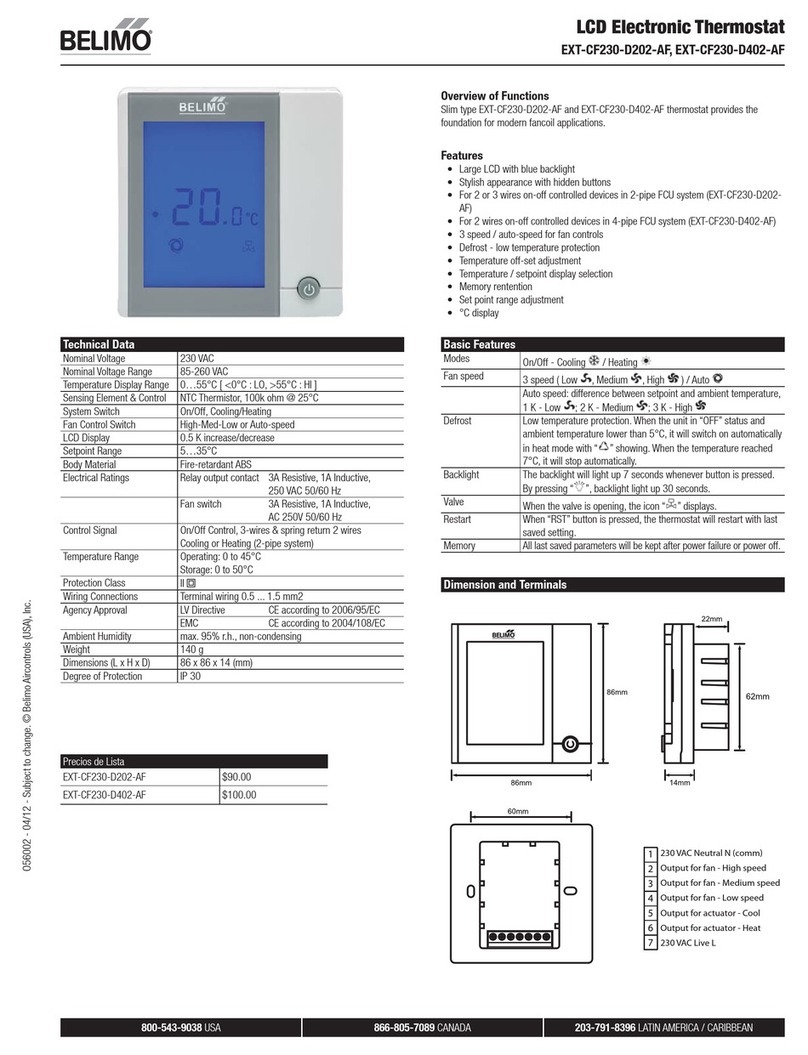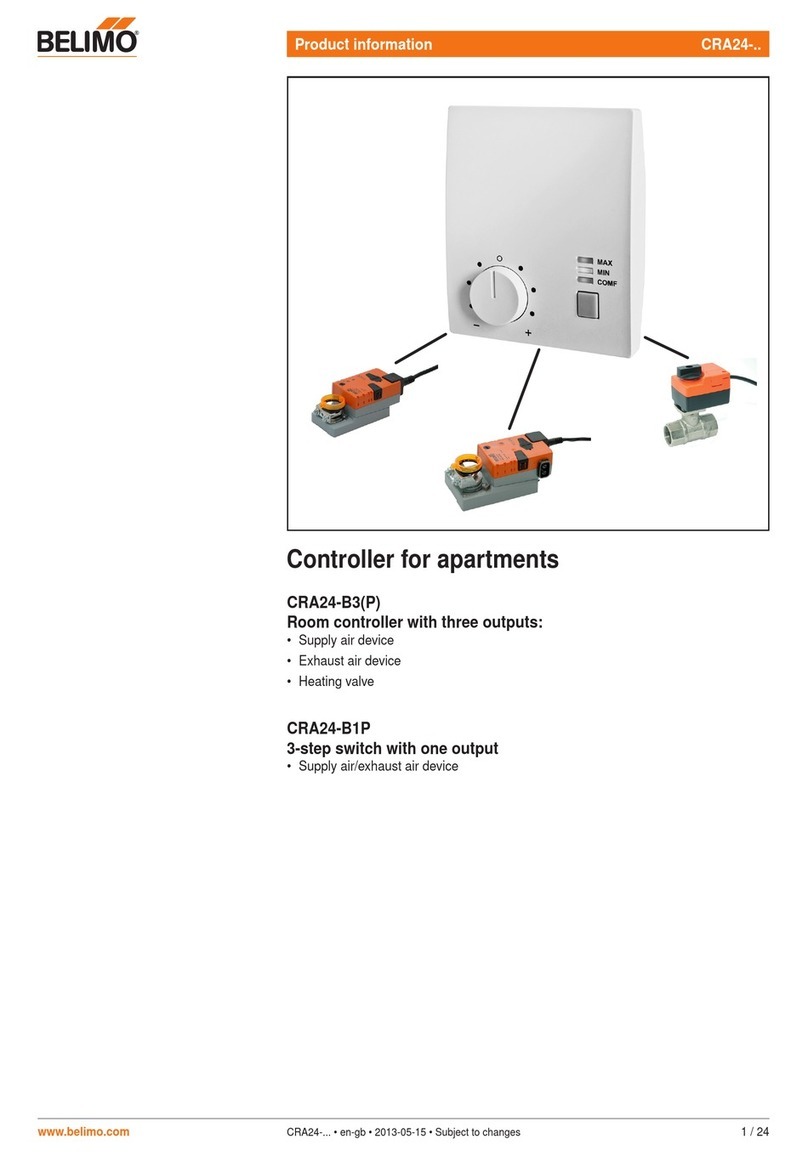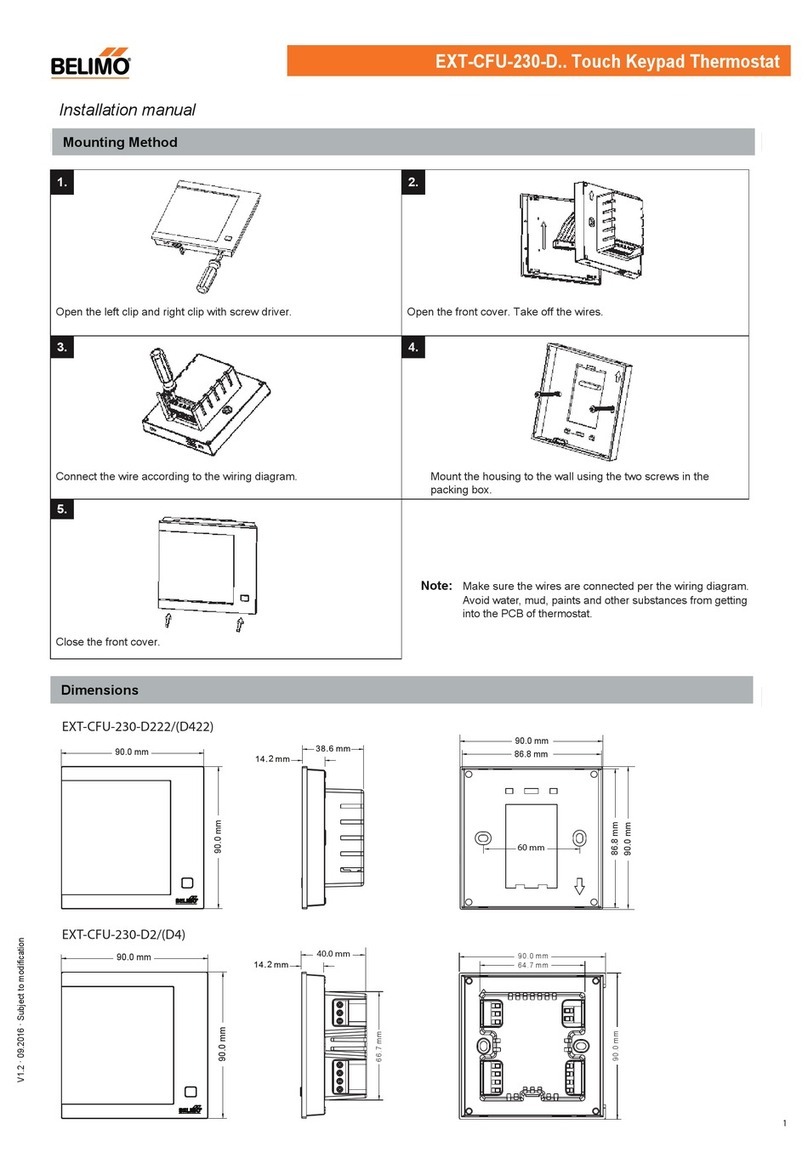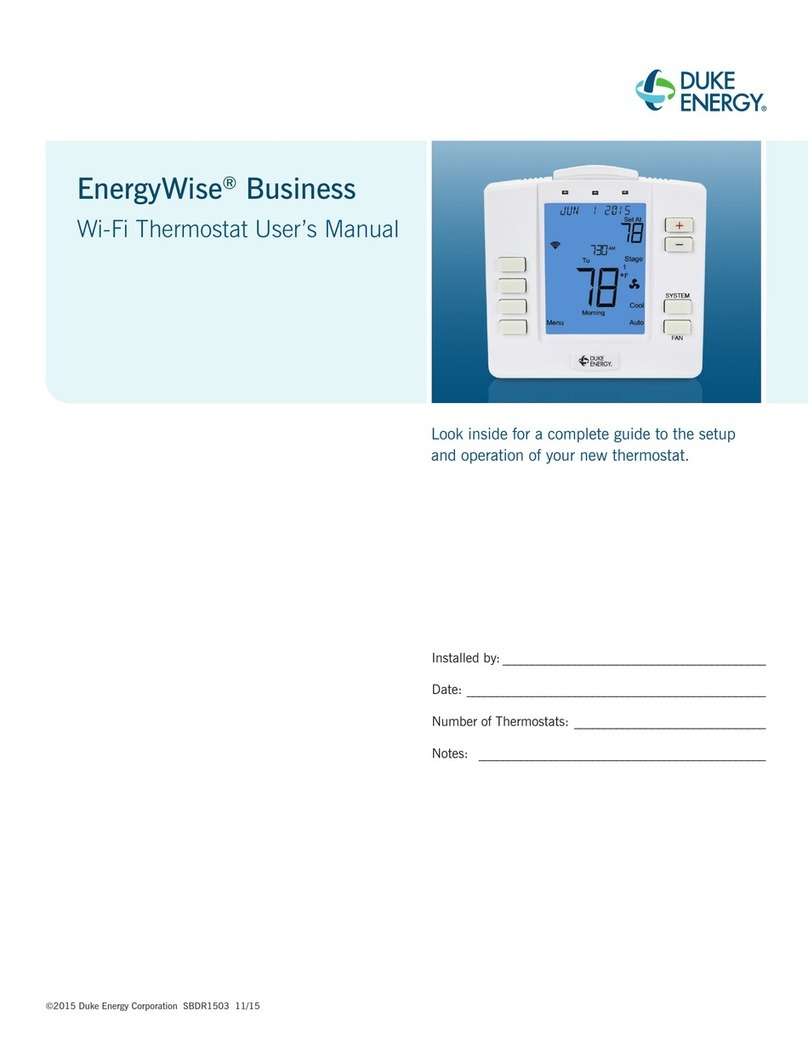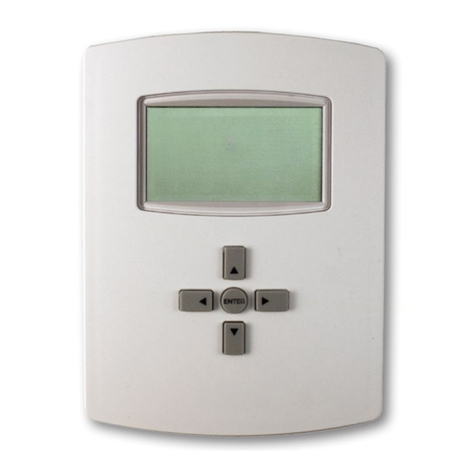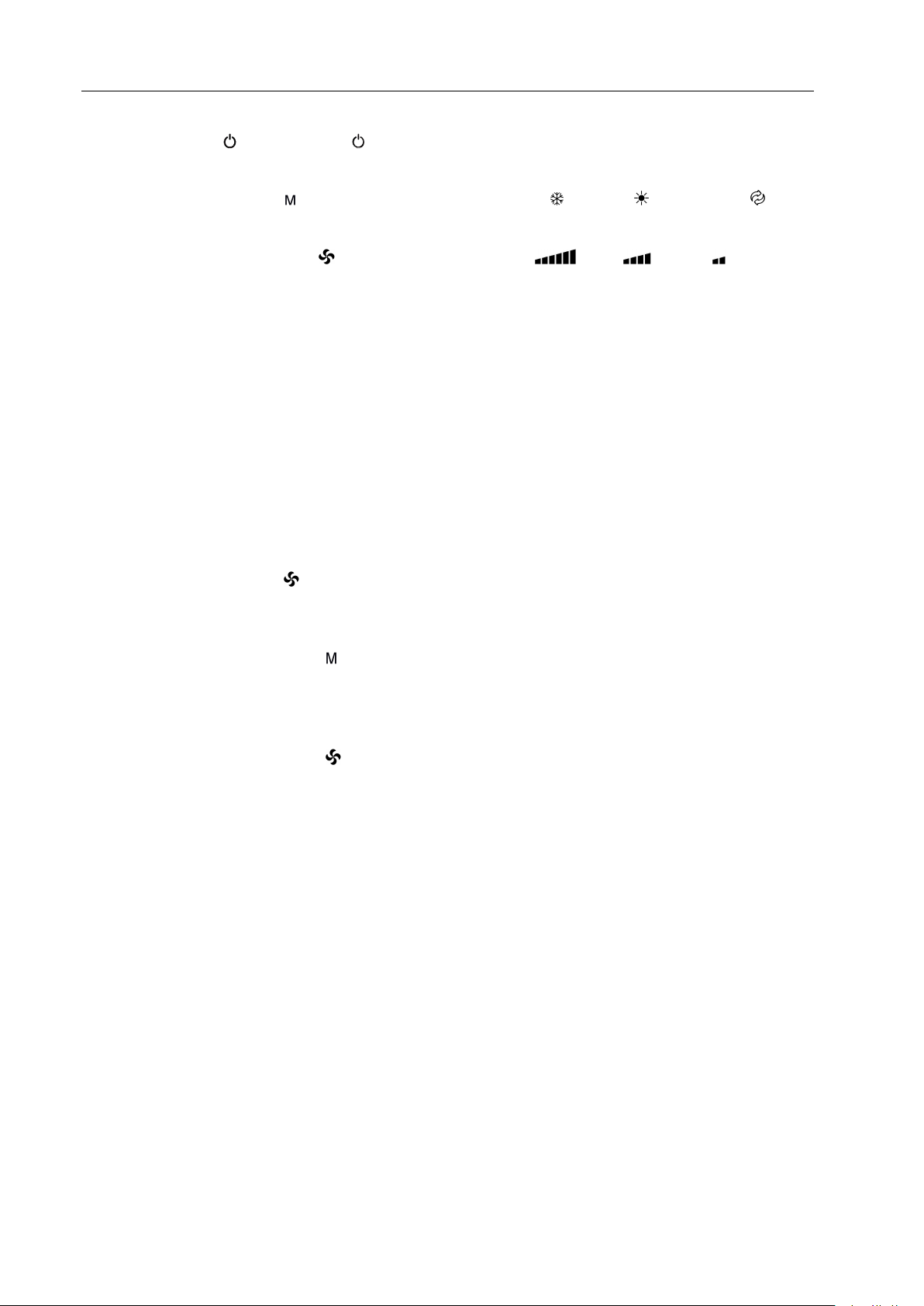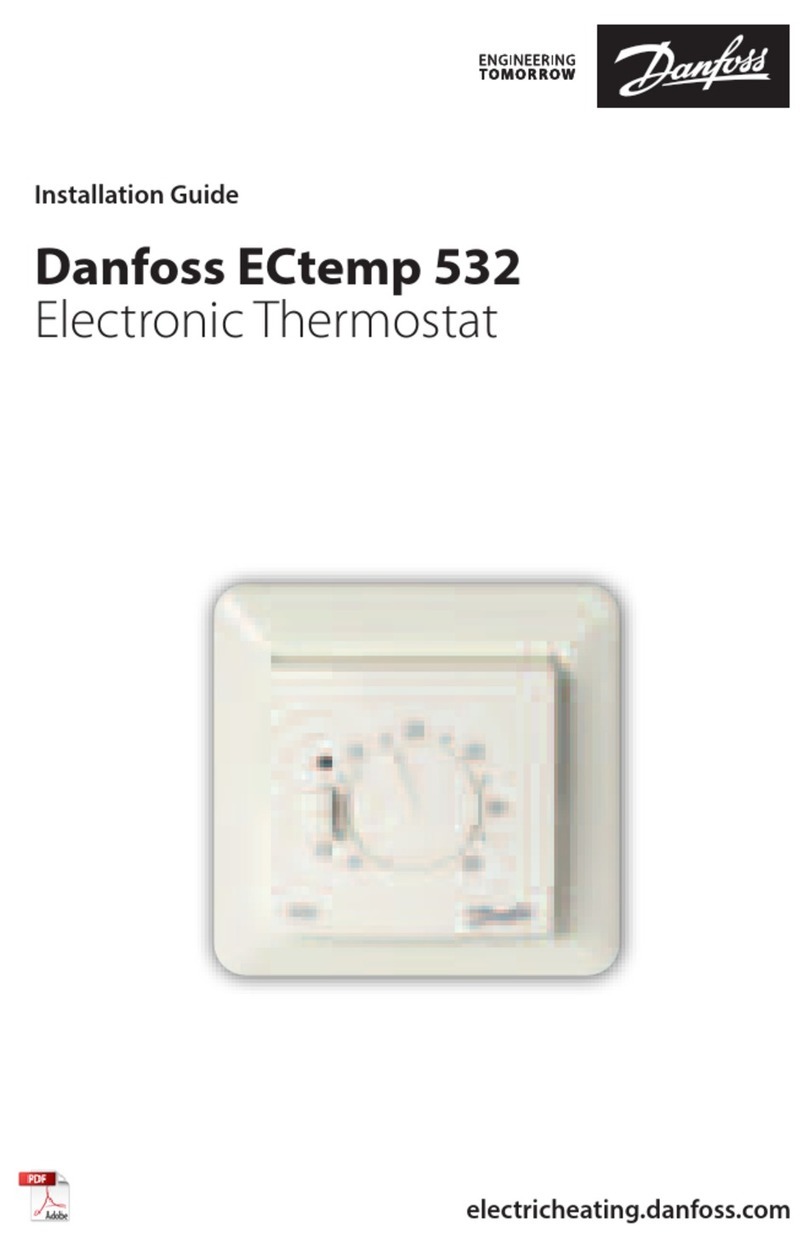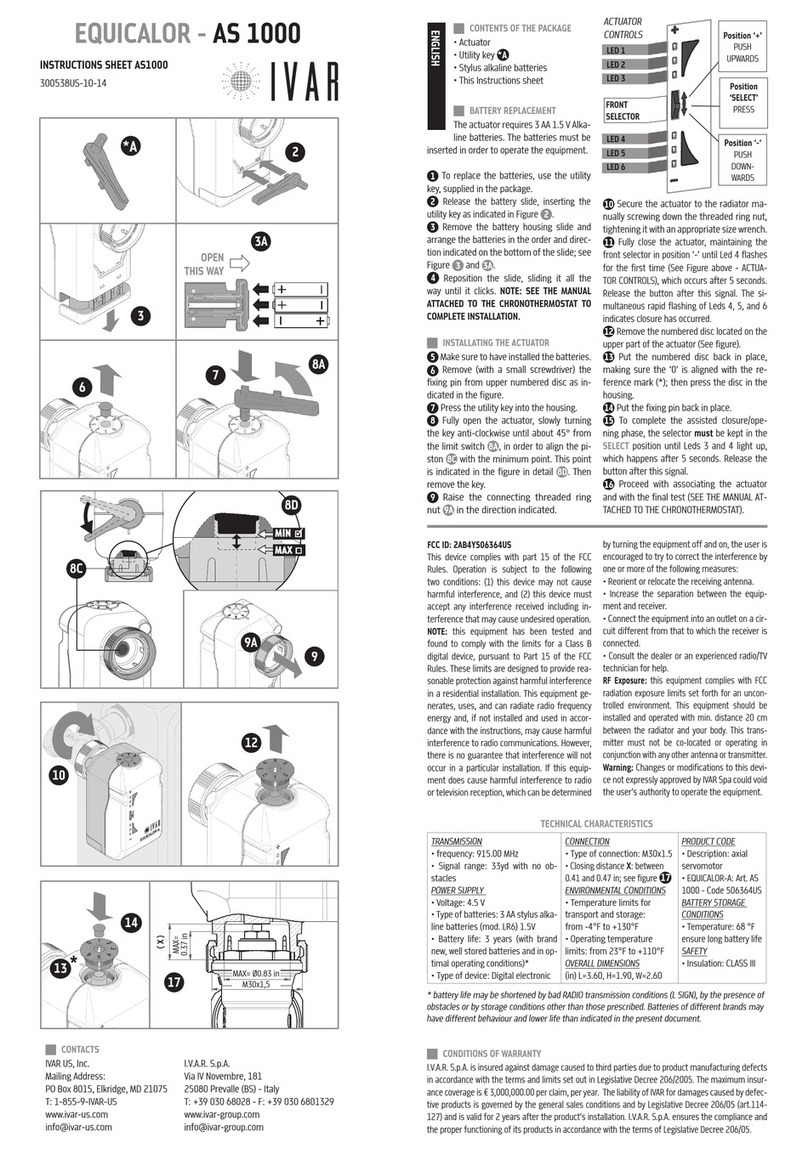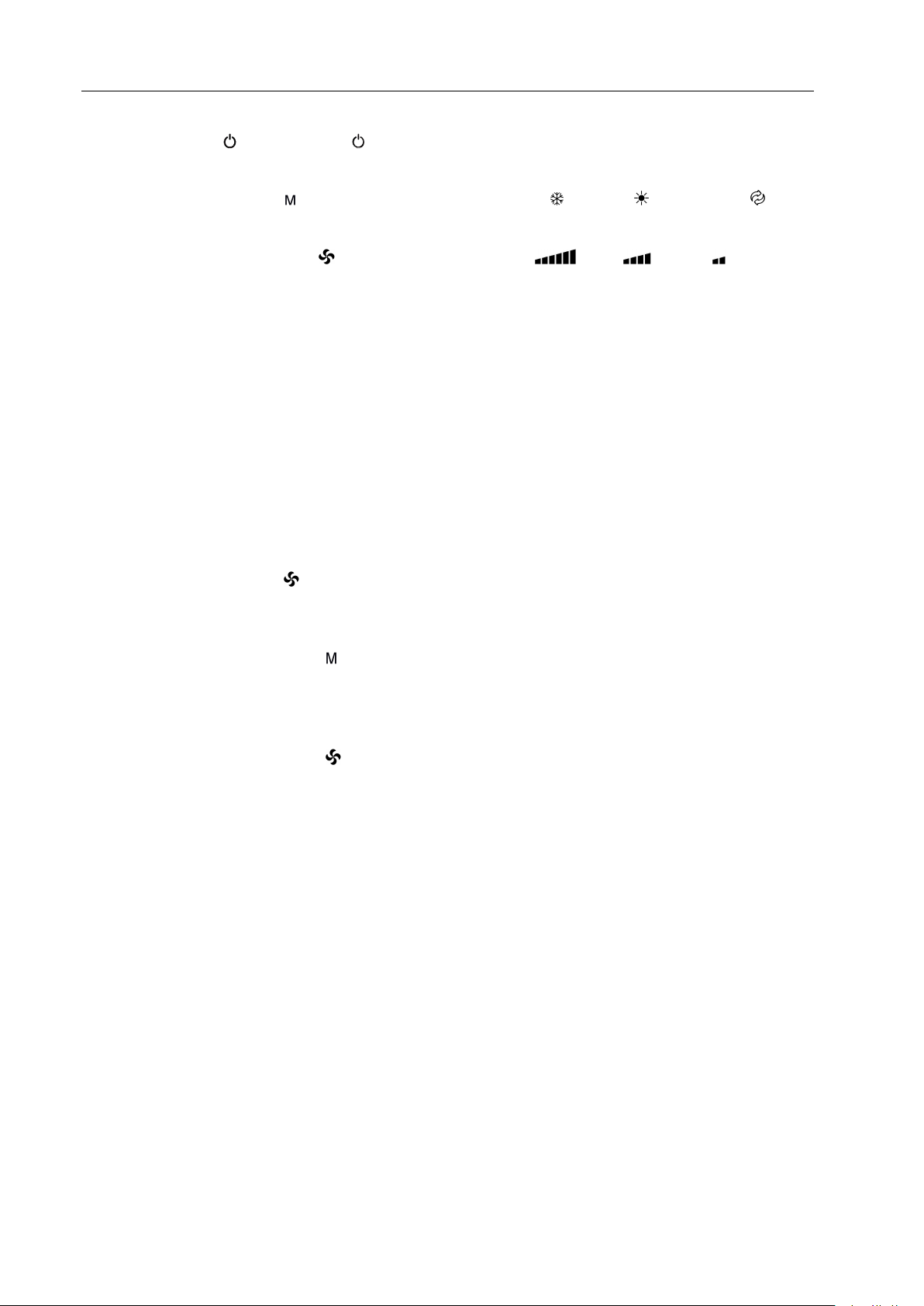
2
OPERATION
On/Off: Press “ ” to turn on, press“ ” again to turn off thermostat and its output.
Setting temperature: Press “” to reduce set-point, press “” to raise set-point, and 0.5℃ changed once.
Mode Selection: Press “ ” to change system working in cooling “ ”, heating “ ” or ventilation “ ” mode, the
related icon will flash.
Fan Speed Selection: Press “ ” to change fan speed among “ (Hi)”, “ (Med)”, “ (Low)” or “AUTO
(Auto)”.
Under auto fan speed “AUTO”, the fan-speed will be changed automatically. Auto LOW-speed When the difference
between room-temperature and set-point is 1℃; Auto MED-speed When difference is 2℃; Auto Hi-speed When difference
is 3℃.
Control Motorized Valve under 2-pipe configuration (EXT-HA-8023M): If the difference between room temperature
and set-point exceed 1℃, FCU valve will be open; if room temperature and set-point are equal, EXT-HA-8023M will close
the FCU valve with the fan still running.
Keyboard Lock Function
Keyboard Lock: the keyboard would be automatically locked in 30 seconds in case that no one uses the thermostat,
to prohibit other persons to operating the thermostat.
Keyboard Unlock:Press“ ”for 5 minutes to unlock(In case that no one uses the thermostat, its keyboard would be
automatically locked).
Low Temperature Protection Setting
Turn off the thermostat, press” ” and hold for 3 seconds, it will display “OF” or “ON”, press “▲” or “▼” key to
adjust. “OF” indicates low temperature protection invalid, “ON” indicates low temperature protection function valid. The
default is “OF”.
Thermostat Address Setting
Turn off the thermostat, Press “ ” about 5 seconds, then it will display “XX” press “▲” or “▼” key to set the ID of
thermostat, system will confirm the setting No, automatically. (setting range is from 1-32).
Temperature Adjustment
In case the user wants the displayed temperature on the thermostat higher or lower than the real temperature(±5 ), ℃
the following operations could be taken:
Turn off the thermostat, press ”▲” and “▼”hold for 3 seconds, it will display “XX ℃”(not displaying the thermostat
model), press “▲”or “▼” to adjust the temperature value, it will be automatically confirmed after 6 second
Alarm
Once the sensor fails, the thermostat will close the fan and valve, displaying “E1” or “E2”.
E1:Sensor in short circuit alarm
E2:Sensor in open circuit alarm。
It is displaying “HI” when the temperature is higher than 55℃, displaying “LO” when the temperature is lower than
0℃.