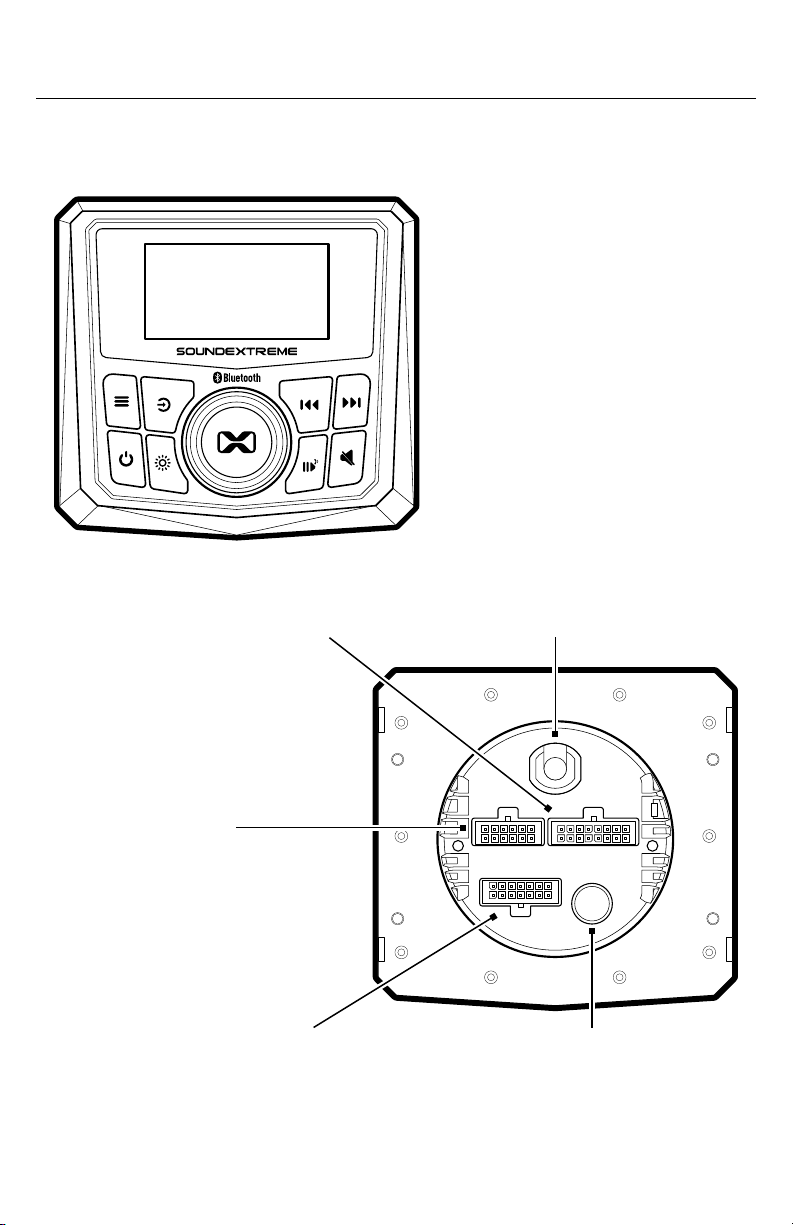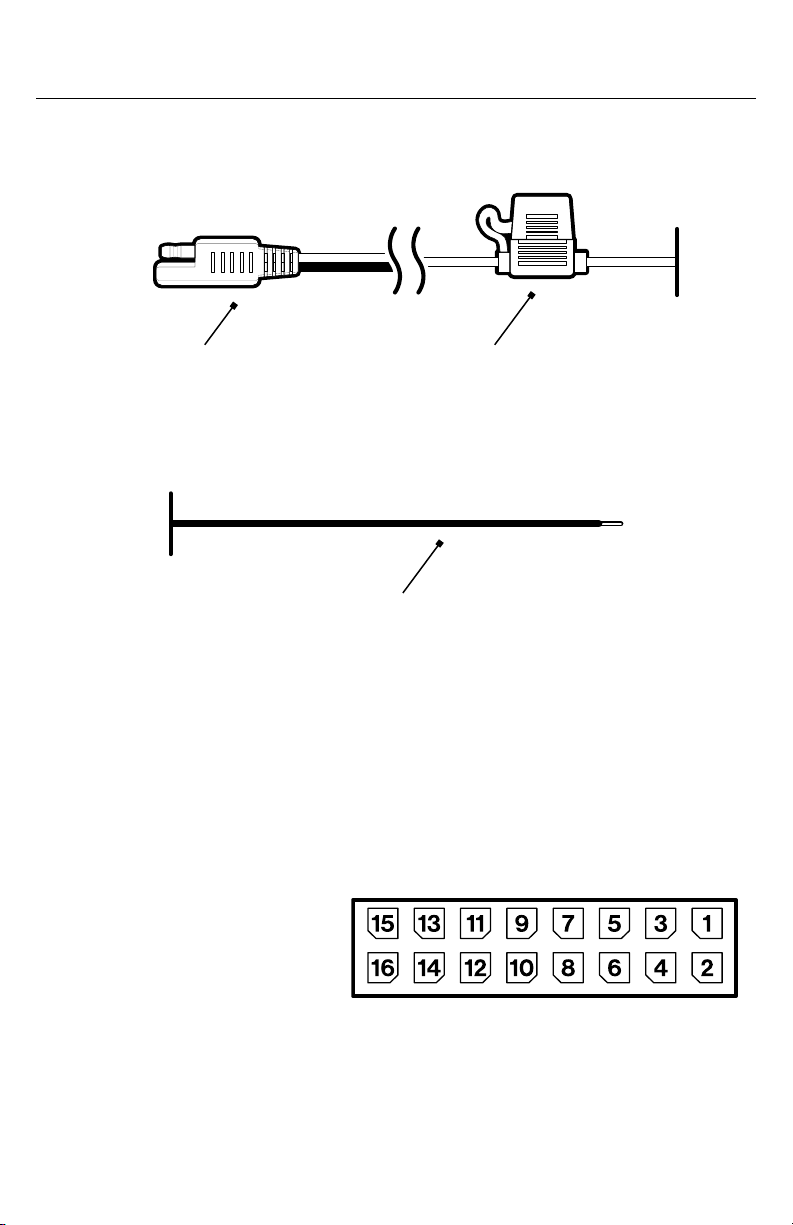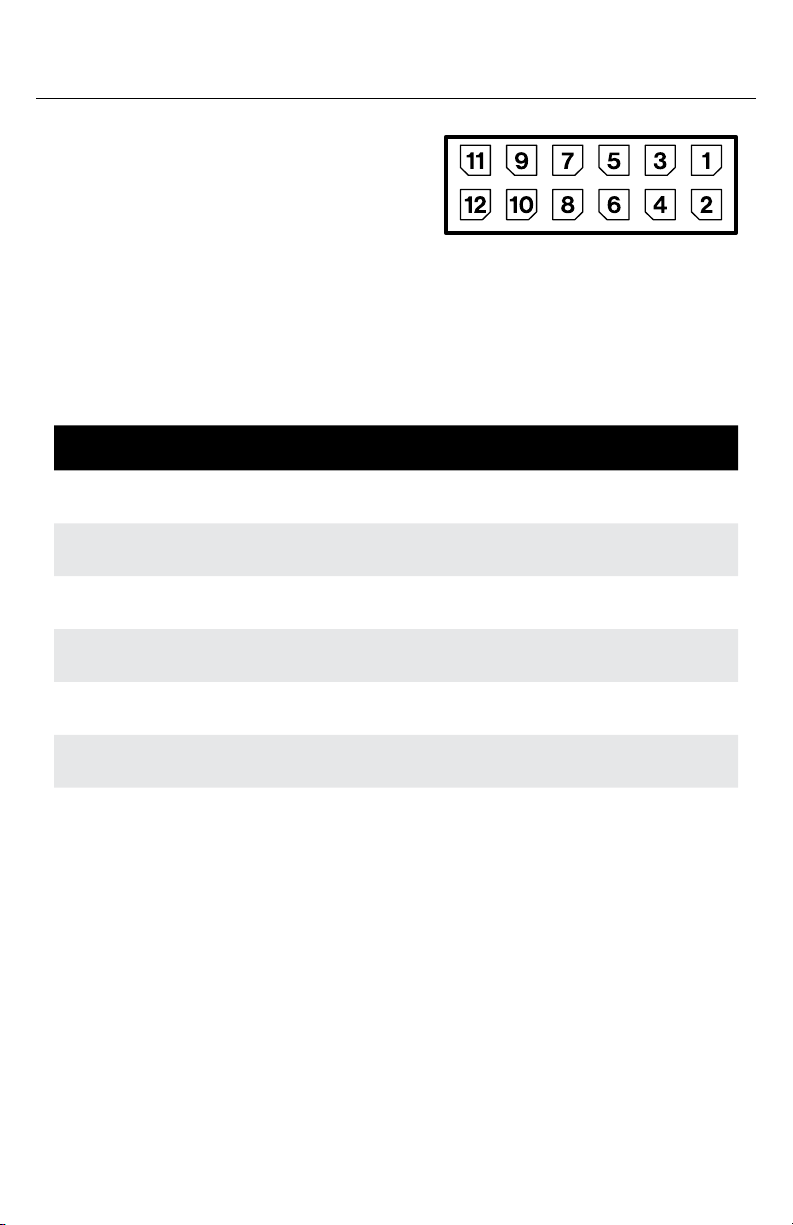2
· Please read this Installation Guide and the User Guide before
installation and use. If you are unsure about installing this
product, please contact a professional audio installer.
· The Marine Gauge Radio is designed to be installed into a round
opening (refer to Mount Your Marine Radio for details), in boats,
golf carts, cars, and o-road vehicles. Mounting and wiring
may vary for dierent types of vehicles and are called out in this
installation guide.
· When you plan your Radio installation, please ensure that the
mounting surface is flat for best front panel sealing, check for
potential obstacles behind the mounting surface, and confirm that
the mounting surface has adequate clearance around the back of
the Radio for open airflow and for heat ventilation.
· Mount this product securely to prevent damage or injury in
severe conditions.
· BEFORE installation, disconnect any and all negative leads from
the battery’s negative (-) terminal to prevent damage to the unit,
fire, and/or possible injury.
· The Radio requires +12V DC voltage for the power input. If your
vehicle battery power is not 12V (e.g., 24V, 36V, or 48V), you will
need a DC-DC voltage converter with 12V output (e.g. a 48V-to-
12V converter). Connecting the Radio directly to higher voltages
will cause damage to the Radio and VOID THE PRODUCT
WARRANTY.
· The Radio power input has an in-line 35 Amp fuse. Do NOT replace
the fuse with one of a dierent value and never bypass the fuse.
· The Radio has a Remote Turn-On Input feature; this is to ensure
that the Radio is completely powered o (no battery consumption)
when your vehicle is not in use. When the input has a signal
between 12V and 56V, the Radio will turn on. When there is no input
voltage, the Radio will turn o. In general, this Remote Turn-On
signal comes from the vehicle ignition switch.
Important