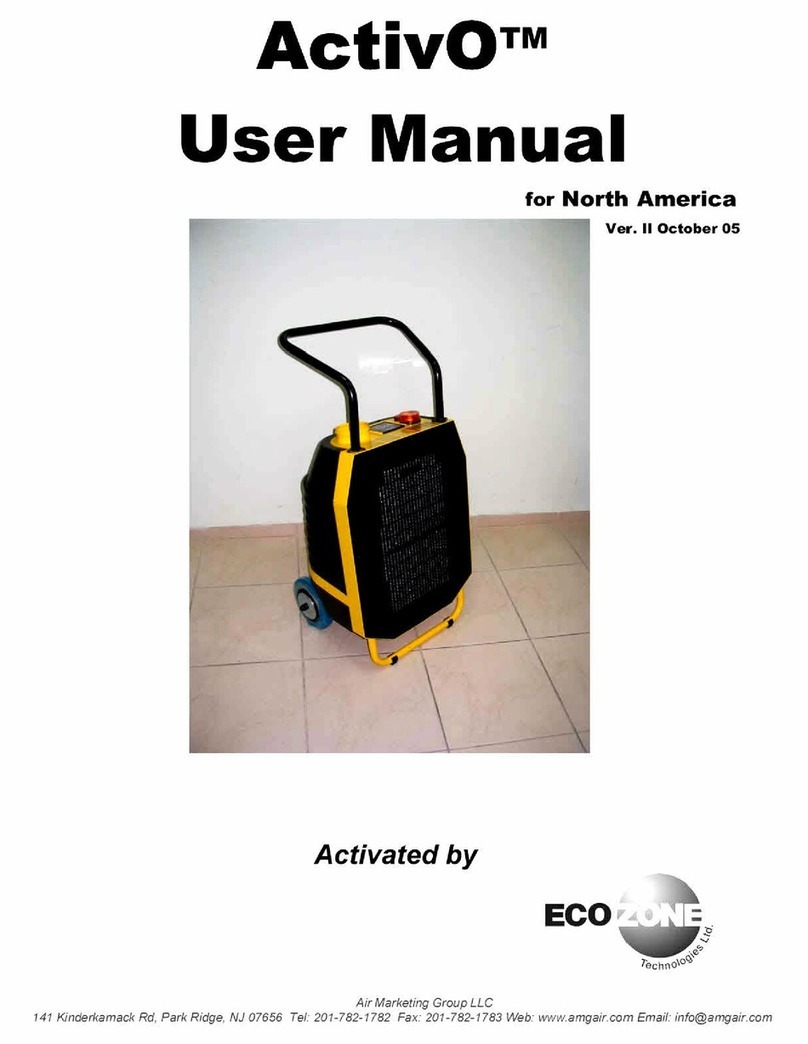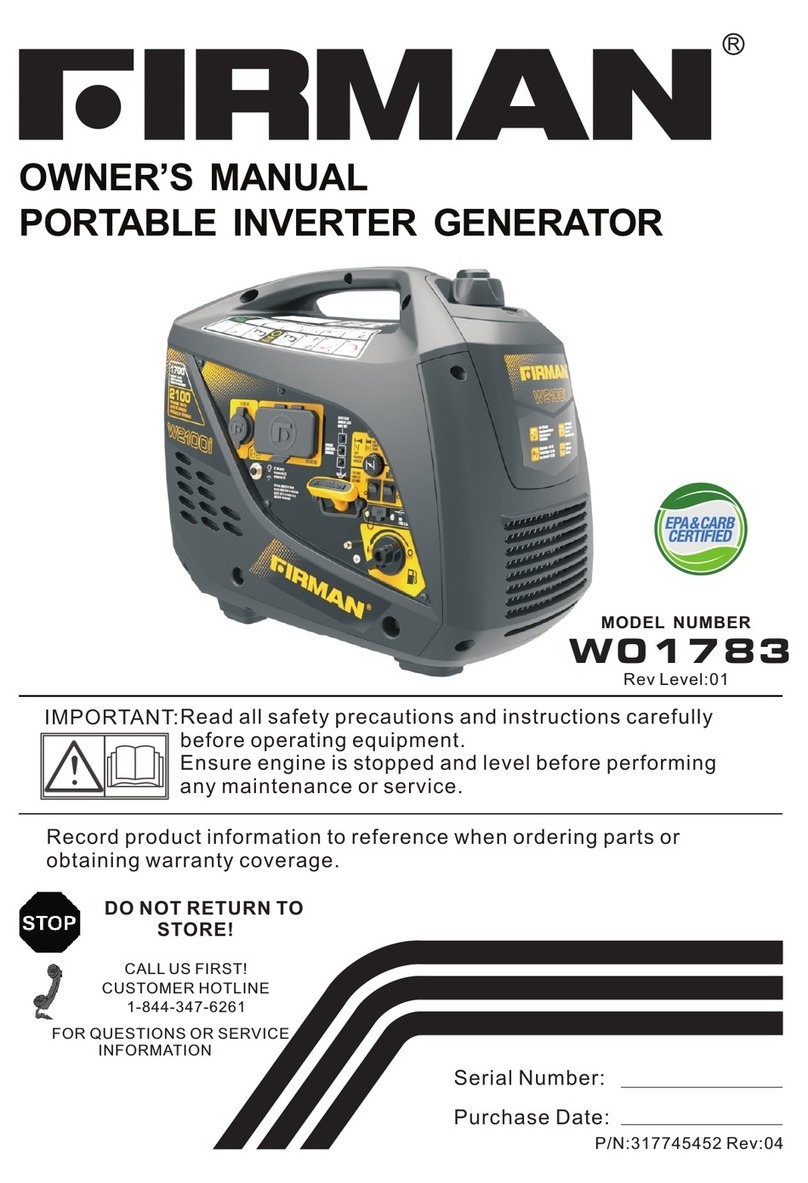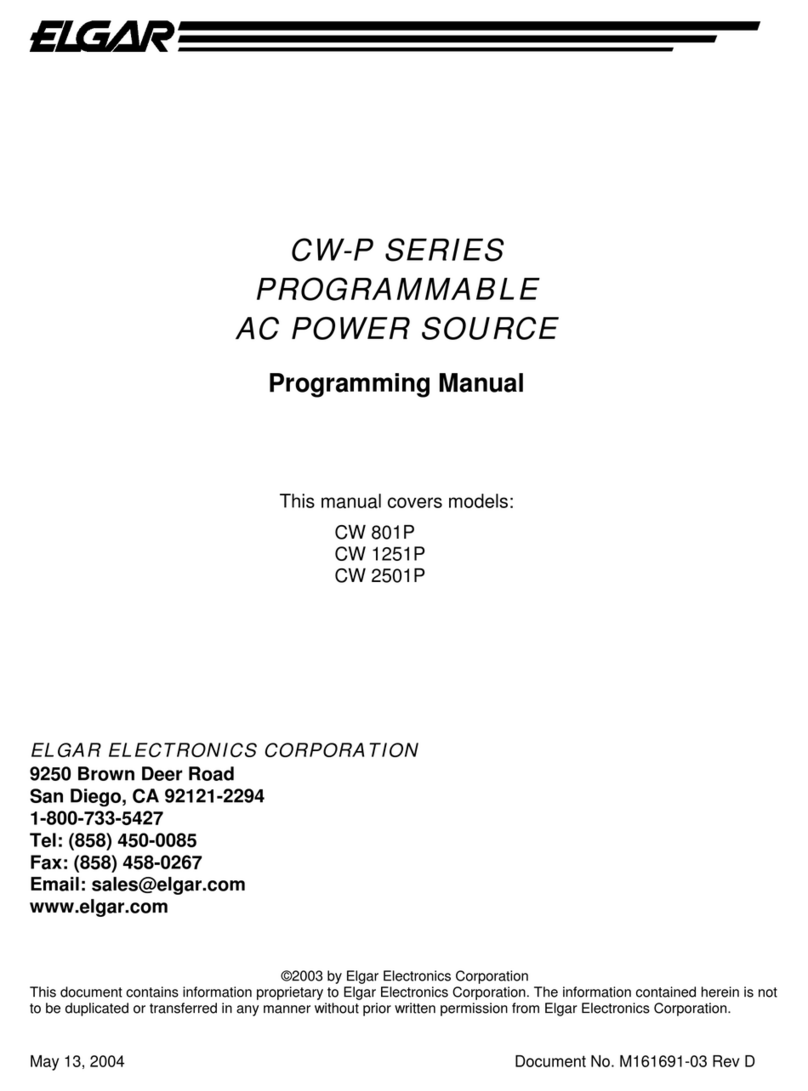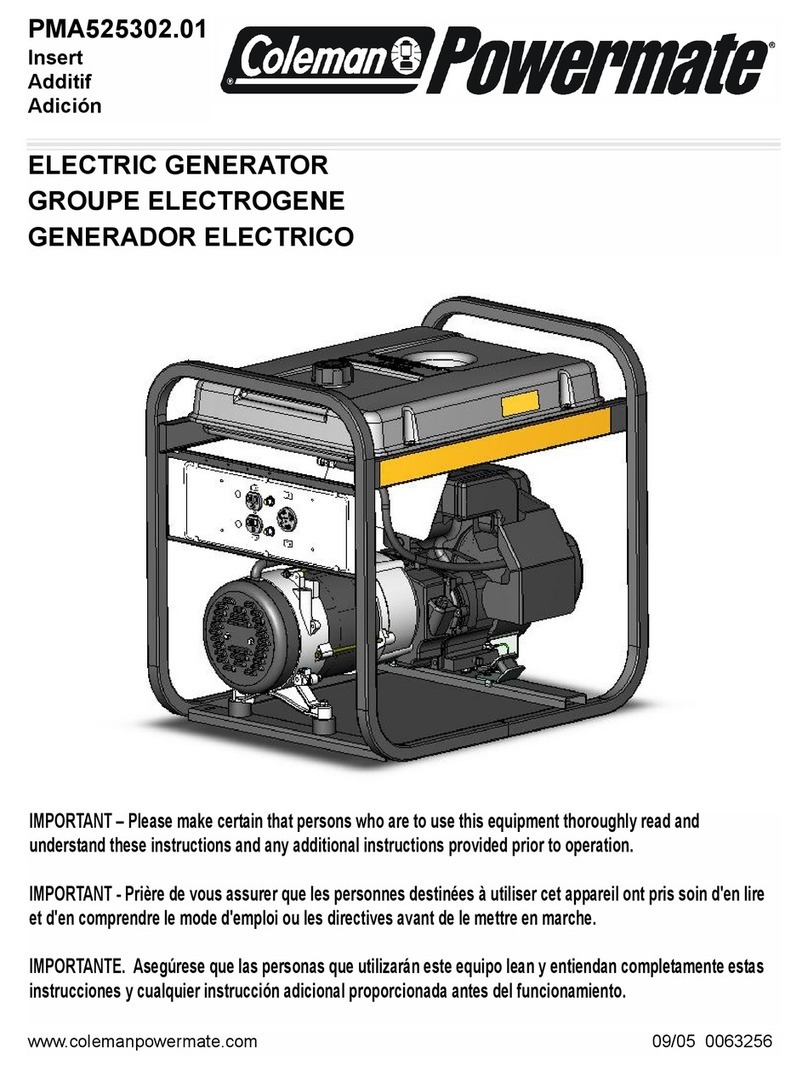ecozone TigerO User manual

1
TigerO™
User Manual (Version 2019)
Ecozone Technologies Ltd.

2
TigerO User Manual
Table of Contents
Table o Contents………………………………….....……….…………2
Unpacking…………………………………………………….…….……3
General In ormation………………………………………………….….4
Schematics………………………………………………………….…....5
Sa ety Precautions & Warnings……………………………….…………6
Control Panel…………………………………………………………….7
Operation Instructions…………………………………………….……..8
Maintenance and Service……………………………………….…….9-10
Trouble Shooting…………………………………………………….….11
Electrical Schematics……………………………………….….………..12
Declaration o Con ormity………………………………………..…….13
Warranty……………………………………………………………...…14
Contact In ormation…………………………………….…………...…..15

3
The TigerO
Mobile Ozone Generator or Pro essionals
Unpacking
Open the top laps o the carton and remove the inner supporting walls.
Li t the unit up and gently place it on its wheels.
Install the handle on both sides o the machine
The handle’s tightening screw on the right side

4
General Information
The TigerO is a compact but yet a very power ul ozone generator which makes
use o the advanced technology o Ecozone's unique Singlet PentaRod core units.
The TigerO was specially designed or the pro essional cleaning market.
It is build at high standards which imply, among others, a very long operative
li e time and high reliability.
Main Specification
Input Voltage: 230V; 50Hz.
Power Consumption: 420 W.
Overload Current Protection: 4A.
Output Air Flow-Rate: 600 m³/h.
Ozone Generation-Rate: 12.5g/h
Weight: Net 30 kg. Gross 30 kg
Dimensions:
Height: 88 cm (with handle up)
Width: 36 cm, Depth: 33.5 cm.
Color: Black and Yellow.
Main Features
Trackless wheels.
Foldable handle.
Metal enclosure coated with anti-rust powder coating.
Operation Conditions:
Indoors use only.
Temperature range: 0ºC to 35ºC
Humidity: maximum relative humidity 95%.

5
Schematics
Ecozone Technologies has a policy of continuous product improvement and reserves
the right to modify or change this specification at any time without notice.

6
Safety recautions & Warnings
Read this manual care ully be ore operating the unit.
Do not expose this unit to rain or moisture.
Should any liquid come into contact with the machine,
unplug it and have it serviced by quali ied personnel
be ore operating it urther.
Unplug the power plug when the machine is not in use.
When unplugging, never pull the plug by the cord itsel .
DO NOT enter the treated room during the operation o
the machine.
This machine is equipped with a ventilation inlet and outlet.
DO NOT BLOCK inlet or outlet nor place any oreign
objects in their vicinity which may block the air low.
Place the machine in the CENTER o the room.
This unit is supplied with an earthed cable.
Attempting to bypass the earth or to connect the
unit to a non-earthed socket is strictly prohibited.
Prior to per orming maintenance, always
disconnect the unit rom the main power!

7
Control anel
Features rom le t to right:
• Time Counter (Hours).
• Start / Stop Button with light indicator: Power ON.
• Key Switch – Normal / Remote: Ozone Generator On / O .
• Red Light Indicator – Standby: Ozone Generator is OFF (or Operation Fault).
• Main Power Switch with Over-Load Current protection.
• Orange Light Indicator - Ozone Generator is ON.
• Six-Position Times Selector switch (1 - 60 minutes).
Operation modes:
There are two operation modes which are selected by the Key-Switch:
Normal and Remote.
In Normal operation mode the machine is controlled by the Six-Position Times
Selector on the operation panel;
In Remote operation mode the machine is controlled by an External Timer (located
outside the room).

8
Operation Instructions
Be ore operating the TigerO, make sure that the room is vacant o
People, Pets or Plants (PPP). Warning: Ozone is Hazardous gas.
Warning: Ozone is hazardous gas!
Close all room windows and all other openings, and place the machine in the center
o the room while assuring that both air-inlet and air-outlet are not blocked!
Operation in Local mode:
1. Plug the electrical cable cord in the TigerO socket and then connect
it to the electricity mains.
2. Turn the Key-Switch to its Normal position (le t side).
3. Turn the Main Switch ON.
The White Light will turn ON and the Red light (Standby) will turn ON.
The air-blower will start running and air will be emitted rom the outlet
mesh on the upper back side.
4. Set the needed operation time by the Times Selector-Switch on the operation
panel.
5. Press the Start button.
The Red light will turn OFF* and the Orange (ozone) Light indicator will
turn ON withing 2 seconds.
Leave the room immediately! And close the door behind you.
6. A ter the generation time is completed (according to the selected time),
the Orange (ozone) light will turn OFF and a "waiting period" is starting.
Note: During the waiting period the air-blower continue to run in order
to circulate the ozone and distribute it homogeneously in the room.
Do not enter the room during the waiting time.
7. A ter the waiting time is completed you may enter the room and turn the Main
Switch OFF. Note: the waiting time should be about 3 times longer than the
generation time.

9
Operation in Remote mode:
8. Plug the electrical cable cord in the TigerO socket and then connect
it to the electricity mains through a Remote control Timer.
The Input voltage should be: 230V; 50Hz.
9. Turn the Key-Switch to its Remote position (right side).
10. Turn the Main Switch ON.
The White Light will turn ON and the Red light (Standby) will turn ON.
The air-blower will start running and air will be emitted rom the outlet
mesh on the upper back side.
11. Leave the room and close the door behind you.
12. Set the ON and O times on the External (Remote) Timer as needed.
When the External Timer is activated, the Orange light will turn ON
indicating that ozone is being generated and the Red light will turn OFF*.
13. Stopping the operation o the TigerO must be made only by disconnecting
the electricity rom the Remote control timer!
----------------------------
(*) Note: I the Orange light is not turned ON and the Red light is still
staying ON (Error) this is an indication o a ailure: See Trouble shouting.
Warning:
Do not attempt to re-enter the room while it contains ozone.
Important: A ter the treatment is completed and only a ter the residual ozone has
been decomposed down below the sa ety level, you may re-enter the treated room.
Note that the time or ozone decomposition may take several hours depends on the
room volume and on the ozone generation time.
Be ore re-entering the room, please open all windows and doors or re reshing
the air in the treated room.
CAUTION
Ozone is a powerful oxidant and hazardous gas!
Avoid any exposure of ozone to people, pets and plants!!!

10
Maintenance and Service
In order to keep the unit in good operation conditions, periodic maintenance
should be per ormed. Maintenance includes the ollowing two main issues:
(1) Cleaning or replacing the air ilter and (2) Cleaning the Singlet core units.
(1) Cleaning / replacing the air ilter:
Deposits o dust and dirt on the air ilter may result in lowering the per ormances
o the ozone generation. There ore the air ilter, which is located at the ront
side o the machine, should be cleaned and washed or replaced rom time to time
and depending on operation times and conditions.
Fig.1
For cleaning or replacing the air ilter, use a screw driver to open the 2 screws which
connect the ilter housing on its top side to the ront side o the machine (Fig.1). Insert
the screw driver in a hole in the mesh o the ilter housing to gently pull it out.
Fig.2 a, b, c, d.
Open the 4 screws o the ilter housing (Fig.2a) and separate between the two mesh
covers o the dust ilter (Fig.2b). Remove the dust ilter (Figs. 2c, 2d) and clean and
wash it with tap water.
The ilter type is DuraLast electrostatic air ilter: washable and reusable.
The ilter’s dimensions are 255mm x 350mm x 12mm (thickness).

11
(2) Cleaning the Singlet core units (SCUs):
A ter every 200-250 hours o operation the 2 Singlet core units (SCUs) should
be washed and cleaned.
For cleaning the Singlet core units (SCU), please ollow the instructions:
1. Remove the dust ilter housing (Fig.1) by releasing two screws on its top side.
2. Disconnect the electrical plug o each one o the two SCUs.
3. Open and release the two nuts rom each SCU.
4. Gently slide out each SCU rom its two supporting (long) screws*.
5. Wash each SCU with tap water (Fig.3) and clean it up to remove dust and dirt.
6. Dry the SCU or gently wipe it with so t cloth.
7. Slide back the SCUs on their supporting screws and tight them with their nuts.
Note: Make sure the SCUs are directed correctly according to the signs.
8. Reconnect the electrical plugs o the two SCUs.
9. Place the dust ilter housing back to its position and tight it by its two screws.
(*) Warning:
The glass tubes o the SCUs are very ragile and must be treated gently.
Do not touch the glass tubes by hand and do not scratch them.
Fig.3

12
Trouble Shooting
Inside the machine there are two Di erential Pressure Switch (DPS) units.
These DPS units are designated as PS1 and PS2 and they are set at the
actory as ollows: PS1 = 20Pa; PS2 = 50Pa. Do not change these settings!
Air- low ault:
In case that ozone is not being generated or in case the Orange light is not
turned ON and the Red light is still ON (Error) this is an indication o a
machine’s ailure.
Please check the ollowing to possibilities:
1. The air ilter housing is opened. In this case please place it in its
right position and tight up to the ront side o the machine by its two
connecting screws.
2. The air ilter is blocked. In this case please open the 4 screws o
the ilter housing and clean and wash the air ilter. In case the
ilter is worn out or torn then you should replace it with a new ilter.

13
Declaration of Conformity
Model No. MOG 550 (MOG = Mobile Ozone Generator)
This unit ully complies with CE & FCC rules o EMC regulations.
EN 61000-61, EN 61000-62, EN 61010-1, EN 5501 EMC, FCC Part 15
Sa ety o Low Voltage Directive 73/23/EEC as Amended: EN 61010-1.
Warranty
ECOZONE warrants to the original retail purchaser or licensee o the TigerO
(“Purchaser”) that the TigerO will con orm to and per orm in accordance with the
published technical speci ications and any accompanying written materials supplied
by ECOZONE and will be ree rom de ects in materials and workmanship under
normal use and conditions or the applicable warranty period indicated below.
This warranty does not extend to TigerO units which have been subject to misuse,
accident, exposure to corrosive substances, tampering or use in a manner not
approved by ECOZONE in writing.
Warranty period is one year, commencing on the date o purchase.
Under this warranty, Purchaser must irst return the TigerO to ECOZONE, together
with proo o purchase rom an authorized dealer o ECOZONE (a “Dealer”),
either directly, or through the Dealer rom whom Purchaser purchased the TigerO,
or examination by ECOZONE o entitlement under the terms o this warranty.
All shipping, handling, travel, service call and/or other incidental and/or related
charges are ully payable by Purchaser only and are not included in this warranty .
In the case o a machine's ault which requires reparation that can be done by the
customer on his site but must be executed, upon manu acturer's exclusive discretion,
at the manu acturer's acility or in the case o manu acturer's decision to replace
a machine, the customer should arrange on his account to deliver the machine to
manu acturer's acility or reparation or or replacement by the manu acturer.
THIS WARRANTY IS IN LIEU OF ANY OTHER WARRANTIES, EITHER EXPRESS OR
IMPLIED, INCLUDING BUT NOT LIMITED TO ANY WARRANTIES OF MERCHANTABILITY
OR FITNESS FOR A PARTICULAR PURPOSE, ALL OF WHICH ARE EXPRESSLY EXCLUDED
AND DISCLAIMED. ECOZONE WILL NOT BE LIABLE FOR LOSS OF PROFITS, ANY
SPECIAL, INCIDENTAL, OR CONSEQUENTIAL DAMAGES WHICH PURCHASER MAY
SUSTAIN, OR PUNITIVE DAMAGES, EVEN IN THE EVENT OF NOTICE OF THE
POSSIBILITY OF SUCH DAMAGES. IN NO EVENT SHALL LIABILITY UNDER THIS
WARRANTY EXCEED THE PURCHASE PRICE OF THE ACTIVO PRODUCT. SOME STATES
DO NOT ALLOW LIMITATIONS ON HOW LONG AN IMPLIED WARRANTY LASTS OR THE
EXCLUSION OR LIMITATION OF INCIDENTAL OR CONSEQUENTIAL DAMAGES, SO THE
ABOVE LIMITATIONS OR EXCLUSIONS MAY NOT APPLY TO YOU. THIS WARRANTY
GIVES YOU SPECIFIC LEGAL RIGHTS, AND YOU MAY ALSO HAVE OTHER RIGHTS
WHICH VARY FROM STATE TO STATE.

14
Contact Information
Ecozone Technologies, Ltd.
Hasharon Industrial Park
Kadima 60920, Israel .
Phone: + 972 98 91 24 41
Fax: + 972 98 91 24 45
technologies.com-in o@ecozone
technologies.com-www.ecozone
Table of contents
Other ecozone Portable Generator manuals
Popular Portable Generator manuals by other brands

Kohler
Kohler 8RESV Operation

ITC Power
ITC Power DG6000LE user manual
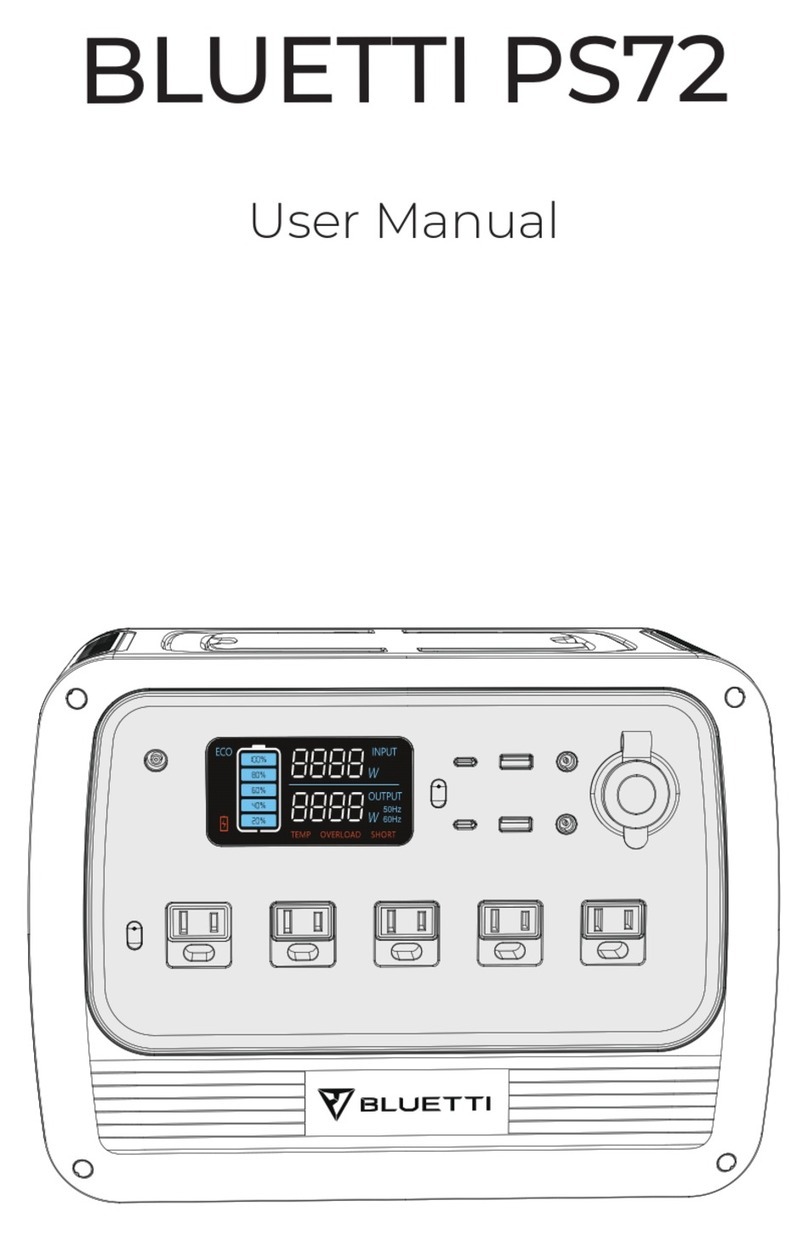
Bluetti
Bluetti PS72 user manual

GT POWER
GT POWER GT3800Ei operating instructions
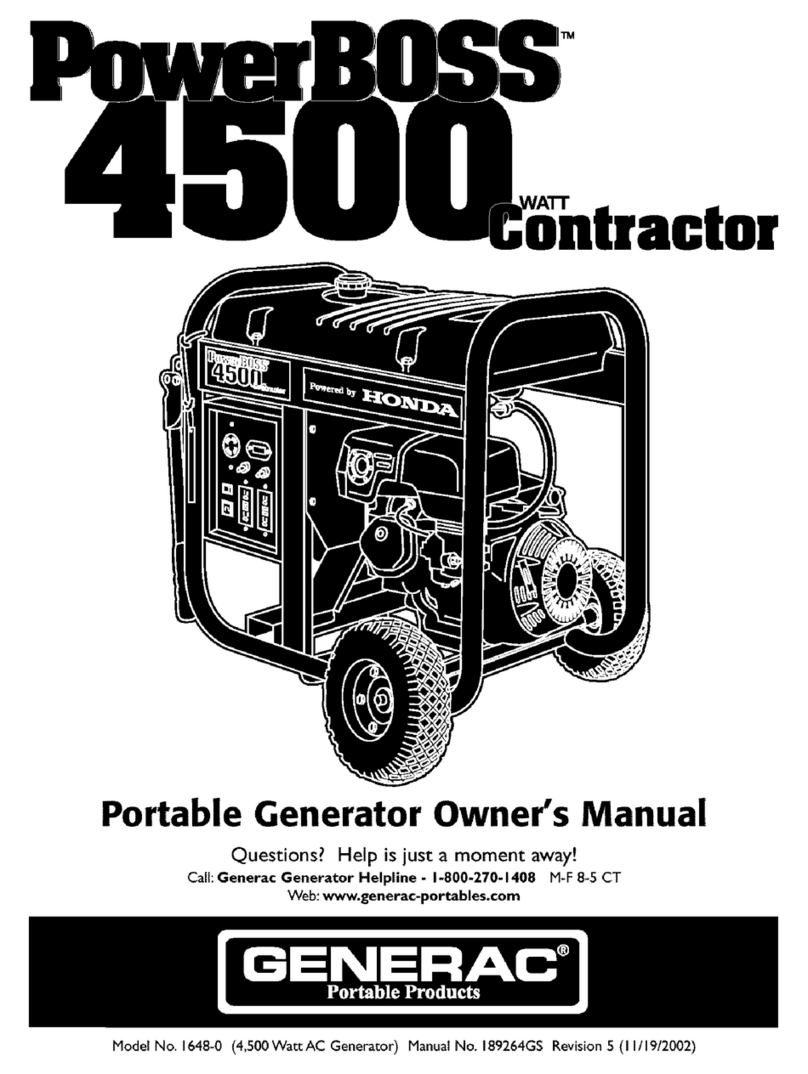
Generac Power Systems
Generac Power Systems PowerBOSS Contractor 1648-0 owner's manual

Thunder Scientific
Thunder Scientific 2500 series Operation and maintenance manual
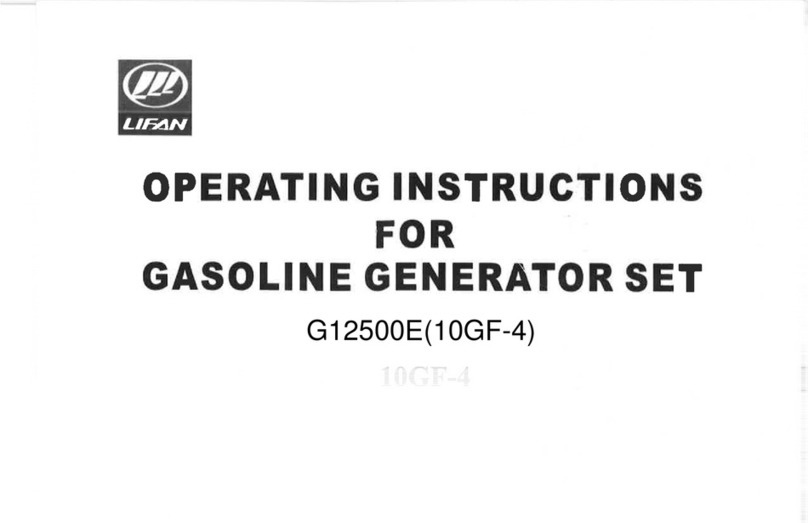
Lifan
Lifan G12500E operating instructions
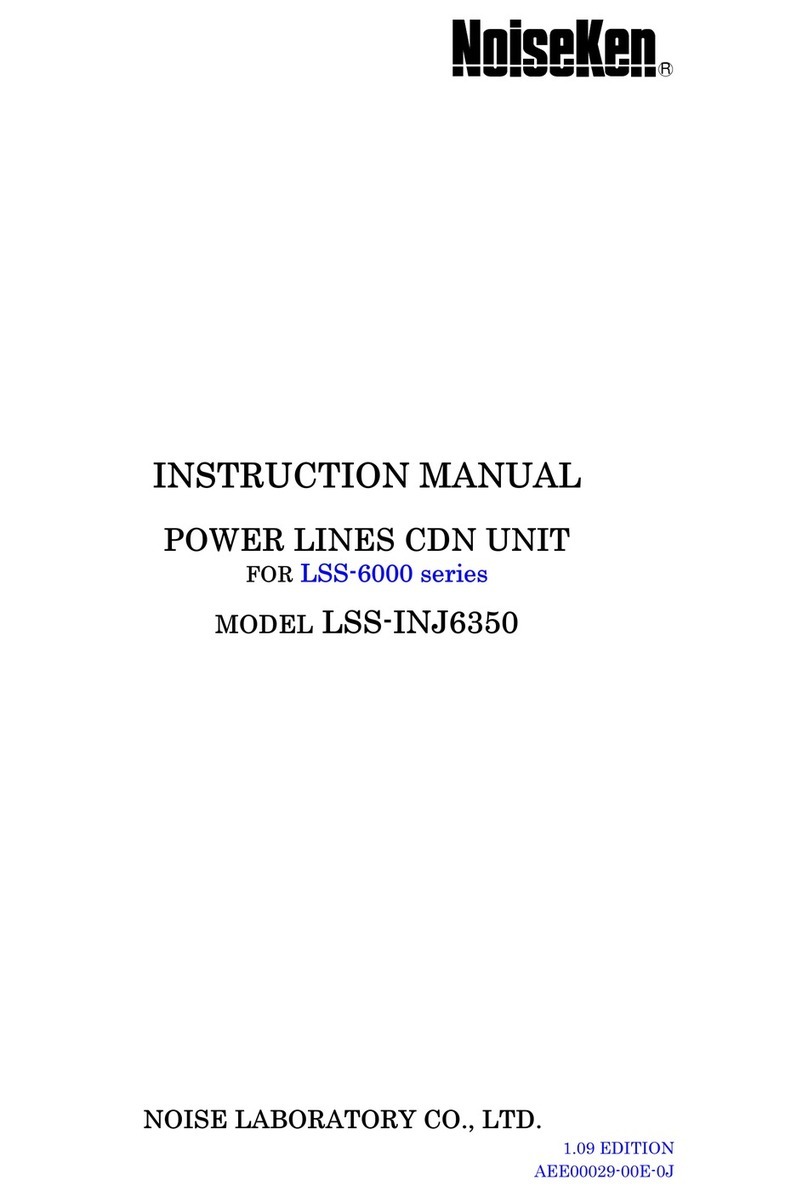
Noise
Noise LSS-6000 Series instruction manual

Champion Power Equipment
Champion Power Equipment C46540 Owner's Manual and Operating Instructions

iPower
iPower GXS5000D owner's manual

Parker
Parker DB Series owner's manual

Northern Lights
Northern Lights PX-300K2 Series A.C. Generators Operator's & parts manual