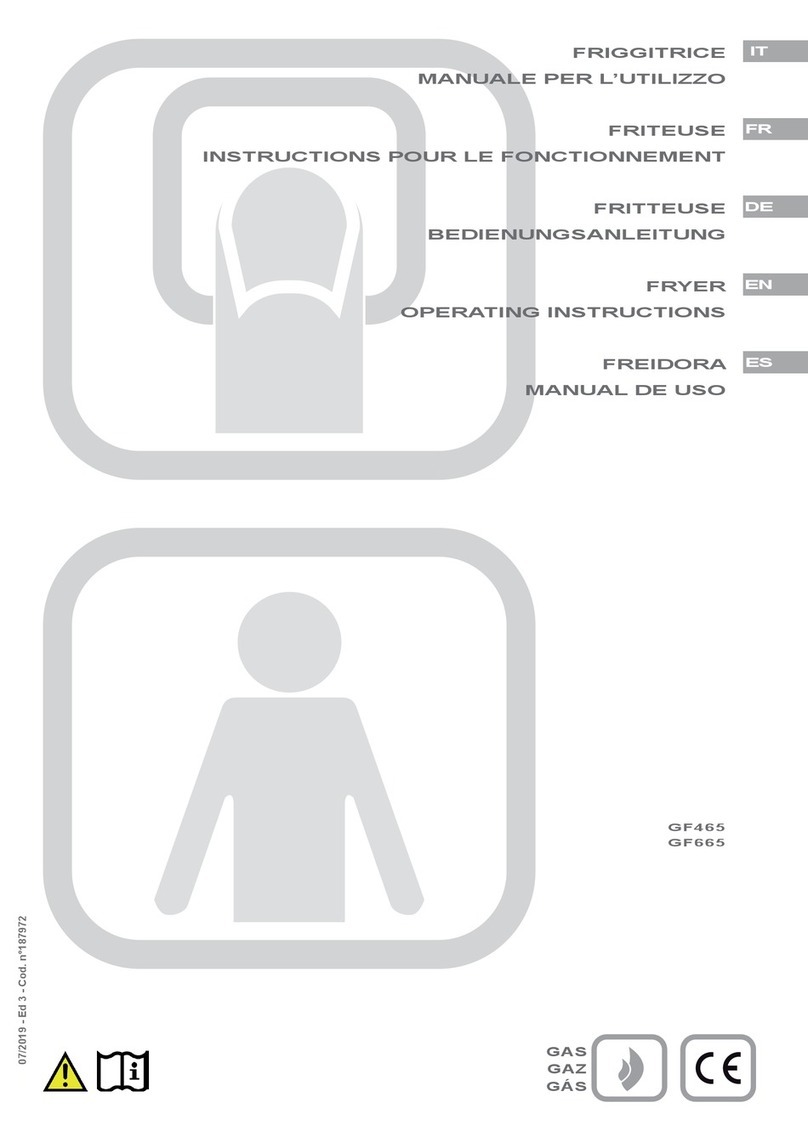Ecozy RV-LD200B User manual

7
ecozy
6
QT
Air
Fryer
User
Manual
[
]:
оооо
000000
№
000000
4y
ecozy
—
AF-CT600B
Please
read
all
the
instructions
before
using
апа
keep
it
for
future
reference

Thank
you
for
choosing
our
product.
If
you
have
any
questions,
concerns,
ог
need
any
help,
please
contact
us
at
or
call
и
ма
hotline
(443)
991-8777
(UTC
14:00-22:00,
Monday
to
Friday)
Please
scan
the
QR
codes
below
to
download
the
recipes.
=

CONTENTS
IMPORTANT
SAFETY
INSTRUCTIONS
SAVE
THESE
INSTRUCTIONS
WHAT'S
INCLUDED
KNOWING
YOUR
АВ FRYER
АМВ
FRYER
CRISPER
PLATE
CONTROL
PANEL
-+
SPECIFICATIONS
-
GETTING
STARTED
USING
YOUR
АМВ
FRYER
-
POWERING
ON
PREHEATING
SELECTING
PROGRAMS
SETTING
TEMPERATURE
-
SETTING
TIME
PAUSING/RESUMING
POWERING
OFF
OVERHEAT
PROTECTION
COOKING
TIPS
OPERATING
VIAAPP
-:
АРР
DOWNLOADING
AND
INSTALLATION
APP
REGISTRATION
AND
LOGIN
CONNECTION
MODE
QUICK
RECIPE
COOKING
COUNTDOWN
TIMER
MAINTENANCE
AND
CARE
-
EXTERIOR
FRYER
BASKET
AND
CRISPER
PLATE
STUBBORN
FOOD
RESIDUE
TROUBLESHOOTING
GUIDE
18
19
19

IMPORTANT
SAFETY
INSTRUCTIONS
When
using
electrical
appliances,
basic
safety
precautions
should
always
be
followed
including
the
following:
Read
all
instructions.
Do not
touch
hot
surfaces.
Use
handles
or
knobs.
To
protect
against
electric
shock,
do
not
immerse
cord,
plugs,
or
appliance
in
water
ог
other
liquid.
Close
supervision
15
necessary
when
any
appliance
is
used
by
ог
near
children.
Unplug
the
appliance
from
outlet
when
not
in
use
апа
before
cleaning,
Allow
it
to
cool
before
putting
оп
or
taking
off
parts.
Do not
operate
апу
appliance
with
а
damaged
cord
or
plug
or
after
the
appliance
malfunctions
ог
has
been
damaged
in
апу
manner.
The
изе
of
accessory
attachments
not
recommended
by
the
appliance
manufacturer
may
cause
injuries.
Do not
use
outdoors.
Do not
let
cord
hang
over
edge
of
table
ог
counter,
or
touch
hot
surfaces.
Do not
place
оп
ог
пеага
hot
gas
ог
electric
burner,
or
in
а
heated
oven.
Please
use
with
extreme
caution
when
moving
ап
appliance
containing
hot
ой
or
other
hot
liquids.
Always
attach
plug
to
appliance
first,
then
plug cord
into
the
wall
outlet.
To
disconnect,
turn
any
control
to
"off",
then
remove
plug
from
wall
outlet.
Do not
use
appliance
for
other
than
intended
use.
Ashort
power
supply
cord
is
provided
to
reduce
the
risk
resulting
from
becoming
entangled
in
ог
tripping
over
а
longer
cord.
CAUTION:
Hot
surface
&
This
appliance
is
not
intended
for
use
by
persons
(including
children)
with
reduced
physical,
sensory
ог
mental
capabilities,
or
lack
о!
experience
апа
knowledge,
unless
they
have
been
given
supervision
ог
instruction
concerning
use
of
the
appliance
by
а
person
responsible
Юг
their
safety.
Children
should
be
supervised
to
ensure
that
they
do
not
play
with
the
appliance.
The
appliances
are
not
intended
to
be
operated
by
means
of
an
external
timer
ог
separate
remote
control
system.
We
will
accept
no
liability
ог
responsibility
Юг
fires,
explosions
ог
electric
shocks caused
by
improper
operation,
dismantling
the
air
fryer
or
by
not
adhering
to
the
above
safety
instructions.

SAVE
THESE
INSTRUCTIONS
®
An
appliance
provided
with
а
flexible
cord
less
than
4-1/2
feet
(1.4
m)
in
length
shall be
provided
with
the
following
information:
а) A
short
power
supply
сог
is
provided
to
reduce
the
risk
resulting
from
becoming
entangled
in
ог
tripping
over
а
longer
cord.
b)
Longer
detachable
power
supply
cords
ог
extension
cords
аге
available
and
may
be
used
#
care
15
exercised
in
their
use.
c)
If
alonger
detachable
power
supply
cord
ог
extension
cord
is
used:
1)
The
marked
electrical
rating
of
the
cord
set
ог
extension
cord
should
be
at
least
as
great
as
the electrical
rating
of
the
appliance;
2)
The
cord
should
be
arranged
50
that
it
will
not
drape
over the
countertop
or
tabletop
where
it
can
be
pulled
оп
by
children
ог
tripped
over
unintentionally.
®
This
appliance
has
а
polarized
plug (one
blade
is
wider
than
the other).
To
reduce
the
risk of
electric
shock.
this
plug
15
intended
to
Н
into
а
polarized
outlet
only
one
way.
If
the
plug
does
not
fit
fully
into
the
outlet,
reverse
the
plug,
If
it
still
does
not
fit,
contact
а
qualified
electrician.
Do
not
attempt
to
modify
the
plug
in
any
way.
WHAT'S
INCLUDED
Air
Fryer
Nonstick
Crisper
Plate
User
Manual

KNOWING
YOUR
AIR
FRYER
AIR
FRYER
Air
|
че
Control
Knob
Control
Panel
—
Fryer
Basket
Basket
Handle
Window
Air
Outlet
Power
Cord
\f'é
CRISPER
PLATE
Rubber
Pad
Crisper
Plate
Handle
Rubber
Pad
Rubber
Pad
Rubber
Pad

CONTROL
PANEL
Temperature
й
Button
Time
Button
LED
Display
—
--
Power
On/Off
WiFi
Button
—
Control
Knoh
Г
trol
Ki
©®
о © ©
оке
мо
®
@)
|
My
Recipe
Preset
Programs
(Quick
Recipe
feature
оп
ЕсогуНоте
App)
SPECIFICATIONS
Model
AF-CT600B
Dimension
302
X
356
X
328mm
/
11.9
X
14.0
X
12.9inches
Capacity
6.0gt/5.7L
Input
120V~,
60Hz,
1350W
Net
Weight
5.3kg/11.7lbs
Wifi
&
App
Supported

D
_
GETTING
STARTED
@
Remove
all
the
packaging
materials,
stickers
апа
labels from
the
атг
fryer.
@
Draw
out the
Fryer
Basket;
wash
the
Fryer
Basket
апа
the
Crisper
Plate
in
warm,
soapy
water
ог
in
а
dishwasher,
then
rinse
and
dry
thoroughly.
и
`
@
Place
the
а!г
fryer
оп
а
stable,
level
and
heat-resistant
surface.
Кеер
it
away
from
places
that
can
be
damaged
by
steam.

Note:
Leave
at
least
10ст
of
space
behind
and
above
the
айг
fryer.
Leave
enough
room
for
removing
the
basket.
USING
YOUR
AIR
FRYER
POWERING
ON
Step
1:
Plug
the
а!г
fryer
into
ап
outlet,
and
you
will
hear
a
beep.
The
power
button
will
light
ир
at
low
brightness;
while
all
the
other
button
indicators
will
flash
once,
then
be
off.

Step
2:
Press
the
(1)
button
to
turn
on the
air
fryer.
*
The
Q)
icon
will
increase
to
high
brightness.
@
and
icons
will
light
ир
at
high
brightness, апа
the
other
button
indicators
will
light
ир
at
low
brightness.
*
The LED Display
will
show
360°F
and
15
Min
alternately
every
3
seconds.
PREHEATING
Step
1:
Press
the
Preheat
button,
апа
the
indicator
will
start
flashing.
®
®
00
©®e00060
CNORCNCROK
ьч
Step
2:
The
default
preheat
temperature
15
400°F;
the
default
preheat
Нте
is
SMIN.
Customize
the
temperature
апа
time
according
to
your
needs
(see
next
sections).
-
Notes:
*
For the
first
use,
we
strongly
recommend
selecting
the
Preheat
program
to
preheat
your
а!г
fryer
for
30
minutes
in
а
ventilated
space
to
remove
possible
strange
odors.
*
For
daily
use,
we
recommend
preheating
your
аг
fryer
for
5-10
minutes
before
each
cooking.

Step
3:
Press
the
Control
Knob
10
confirm
your
selection
апа
start
preheating,
then
the
indicator
light
оЁ
Preheat
will
turn
solid
on.
И
`
с
оо
CRONCRONCNC]
(CEONCRCEONC)
Step
4:
When
finishing
preheating,
the
air
fryer
will
beep
5
times
апа
then
enter
standby
mode.
SELECTING
PROGRAMS
After
preheating,
you
can
select
the
program
you
want
from
Vegetable/Chicken/Beef/Seafood/
Dessert/French
Fries/Defrost/Toast/Reheat/Dehydrate/My
Recipe
апа
refer
10
the
above
steps
ог
cooking.
s N
И
eco0oco
[CNCNONCNONO)

Please
refer
to
the
following
chart
for
the
default
temperature
and
time
of
the
12
preset
programs.
Program
Default
Temperature
Default
Time
Vegetable
300°F
8MIN
Chicken
400°F
20MIN
Beef
360°F
20MIN
Seafood
370°F
6MIN
Dessert
300°F
20MIN
French
Fries
380°F
15MIN
Defrost
150°F
10MIN
Toast
320°F
8MIN
Reheat
320°F
SMIN
Dehydrate
160°F
360MIN
My
Recipe
360°F
15MIN
Preheat
400°F
5MIN
Tip:
After
connecting
the
air
fryer
to
the
EcozyHome
App,
you
can
pick
a
specific
online
recipe,
then
the
default
temperature
апа
time
will
be
changed
accordingly.
o

SETTING
TEMPERATURE
@
After
powering
оп
and
selecting
the
program,
tap
$)
оп
the
panel
to
start
setting
the
temperature
for
cooking,
The
temperature
value
оп the
ГЕР Display
will
start
flashing.
` J
@
Rotate
the
Control
Knob
clockwise
to
increase
the
temperature.
Rotate
the
Control
Knob
counterclockwise
to
decrease
the
temperature.
[
eo0ooco
=
OO
"
YRR
XoXC)
Tip:
Temperature
can
be
adjusted
in
the
range
of
100-160°F
(for
Dehydrate)
or
100°F-400°F
(for
other
programs),
being
increased
ог
decreased
by
5°F
for
every
rotation.

SETTING
TIME
@
After
powering
on
and
selecting
the
program,
tap
@
оп
the
panel
to
start
setting
the
time
for
cooking.
The
time
value
оп
the
LED
Display
will
start
flashing
й
®
Rotate
the
Control
Knob
clockwise
to
increase
the
time.
Rotate
the
Control
Knob
counterclockwise
to
decrease
the
time.
й
/
/
ы
Tip:
Time
can
be
adjusted
in
the
range
of
IMIN-360MIN(for
Dehydrate)
ог
IMIN-60MIN(for
other
programs),
being
increased
ог
decreased
by
1М!М
for
every
rotation.
J

PAUSING/RESUMING
To
pause
cooking,
press
the
Control
Knob
on
the
Control
Panel,
or
simply
draw
out the
fryer
basket
at
any
time
during
cooking,
To
resume
cooking,
press
the
Control
Knob
again
within
10
minutes,
or
push
the
basket
back
into
place
within
10
minutes.
The
air
fryer
will
continue
to
work
with
the
same
settings
а5
before
the
pause.
<
10MIN
POWERING
OFF
®
Option
1
When
finishing
cooking,
the
air
fryer
will
beep
5
times
and
then
enter
standby
тоде.
In
standby
mode,
the
()
‚
©
and
()
buttons
will
light
ир аё
high
brightness,
апа
other
buttons
ми
light
ир
at
low
brightness.

D
__
After
a
period
of
time
in
standby
mode
without
any
operation,
the
ат
fryer
will
automatically
power
ой
®
Option
2
You
can
also
manually
press
the
Power
On/Off
button
10
turn
о
the
а!г
fryer.
OVERHEAT
PROTECTION
When
the
temperature
of
the
air
fryer
reaches
428°F,
the
thermal
protector
inside
the
анг
fryer
will
automatically
power
off
ап
the
fryer
will
stop
working,
Please
contact
our
after-sales
service
in
time.
COOKING
TIPS
@
Ensure
that
the
height
of
the
food
does
not
exceed
the
height
of
the
fryer
basket.
—

©)
@
Do
not
put
paper
ог
plastic
containers
that
are not
heat-resistant
into
the
air
fryer.
%X
@
Itis
recommended
to
check
the
food
through
the
window
during
the
cooking
process
апа
pull
out
the
basket
to
shake
the
food
if
necessary.
@
For
more
tips
апа directions,
check
out
online
recipes
in
the
EcozyHome
App
ог
download
the
recipes
through
the
QR
code
in
the user
manual.
OPERATING
VIA
АРР
APP
DOWNLOADING
AND
INSTALLATION
®
Option
1:
Search
for
EcozyHome
from
App
Store™/Google
Play™,
then
download
and
install
it
on
your
mobile
device.

D
__
Note:
Google
Play™
15
а
trademark
of
Google
Inc.,
апа
App
Store™
15
а
trademark
of
Apple
Inc.
®
Option
2:
Scan
the
QR
codes
below
to
download
and
install.
Forios
For
Android
APP
REGISTRATION
AND
LOGIN
Launch
the
App,
register
ап
account
with
your
mobile
phone
number
ога
valid
email
address
at
yourfirst
use,
then
log
п
Note:
For
a
successful
connection,
please
allow
the
App
to
use
your
WLAN
&
Cellular
Data
when
running
it.
CONNECTION
MODE
IMPORTANT:
For
the
атг
fryer:
®
Make
sure
the
а!г
fryer
has
been
plugged
into
а
socket
апа
powered
оп
For
WiFi
network:
®
Before
connecting,
please
turn
on
location
service/GPS
оп
your
phone
and
grant
all
the
permissions
required
by
the
App.
®
Make
sure
your
mobile
device
15
connected
to
а
2.4GHz
WiFi.
®
Make
sure
you've
entered
the
correct
WiFi
name
апа
password
when
connecting,
®
Маке
sure
the
а!г
fryer,
your
phone
and
your
router
аге
close
enough
when
connecting,
WiFi
Button
Indicator
Flashing
Ready
for WiFi
Connection
Solid
WiFi
Connected

1.
Auto
Search
@
Long
press
the
WiFi
Button
оп
the
а!г
fryer
for
about
3
seconds
and
release
your
finger
until
you
hear
a
beep
Make
sure
the
WiFi
button
indicator
is
flashing.
®
Launch
the
App,
and
tap
Add
Device.
©
тар
!г
Fryer,
then
select
the
model.
@
тар
Next
оп
the
Auto
Search
page.
©
Turn
оп
the
Bluetooth
апа
location
access
оп
your
mobile
device.
©
Тар
Search.
@
select
the
device
model
and
1ар
Connect.
©
select
WiFi
апа
enter
the
correct
password;
tap
Confirm.
©
Connecting.
®
Connected.
The
WiFi
button
indicator
will
turn
solid
on.
2.
Add
Manually
@
Long
press
the
WiFi
Button
оп the
а!г
fryer
Юг
about
3
seconds
and
release
your
finger
until
you
hear
a
beep
Make
sure
the WiFi
button
indicator
15
flashing.
@
Launch
the
App,
and
tap
Add
Device.
©
тар
Air
Fryer,
then
select the
model.
@
тар
Add
Manually,
then
tap
Next.
@
select
WiFi
апа
enter
the
correct
password.
@
тар
Go
to
Settings.
@
Tap
WLAN.
0
Connect
to
е
а!г
fryer's
AP
hotspot
ECOZY-XXXX.
©
Go
back
to
the
App
ап
‘ар
Next.
©®
Connecting.
®
Connected.
The
WiFi
button
indicator
will
turn
solid
on.
QUICK
RECIPE
Step
1:
Launch
the
App,
еп
tap
Recipes
to
browse
all
the
recipes.
Step
2:
Select
one
of
the
recipes
to
enter
the
details
page,
апа
‘ар
Set
а5
the
Quick
Recipe
to
set
it
as
а
quick
recipe.
Step
3:
Press
the
My
Recipe
button
оп the
Control
Panel
of
the
а!г
fryer,
апа
the
default
temperature
&
time
of
the
quick
recipe
you
picked
will
be
displayed
promptly
апа
automatically.
Step
4:
Press
the
Control
Knob
10
start
cooking.

Note:
Only
one
recipe
сап
be
set
а5
а
quick
recipe
at
a
time.
COOKING
COUNTDOWN
TIMER
Step
1:
Launch
the
App.
Step
2:
Select
a
preset
program
from
Vegetable/Chicken/Beef/Seafood/Dessert/French
Fries/
Defrost/Toast/Reheat/Dehydrate/My
Recipe/Preheat,
ог
go
о
Recipes
апа
select
one
of
the
recipes
to
enter
the
details
page.
Step
3:
Тар
Timer.
Step
4:
Set
the
countdown
timer
from
1IMIN
to
360MIN.
Step
5:
Tap
Confirm.
Step
6:
It
will
automatically
jump
to
the
countdown
page
ап
start
the
countdown.
When
the
time's
up,
the
air
fryer
will
start
working
automatically.
Tip:
During
countdown,
you
can
Кар the
temperature
and
time
to
customize
them
а5
needed;
tap
Cancel
to
cancel
the
timer;
tap
Cook
to
start
cooking
immediately.
MAINTENANCE
AND
CARE
IMPORTANT:
@
Before
cleaning,
unplug
your
а!г
fryer
апа
wait
until
it
cools
completely.
You
may
draw
out
the
fryer
basket
for
faster
cooling
Table of contents
Other Ecozy Fryer manuals
Popular Fryer manuals by other brands
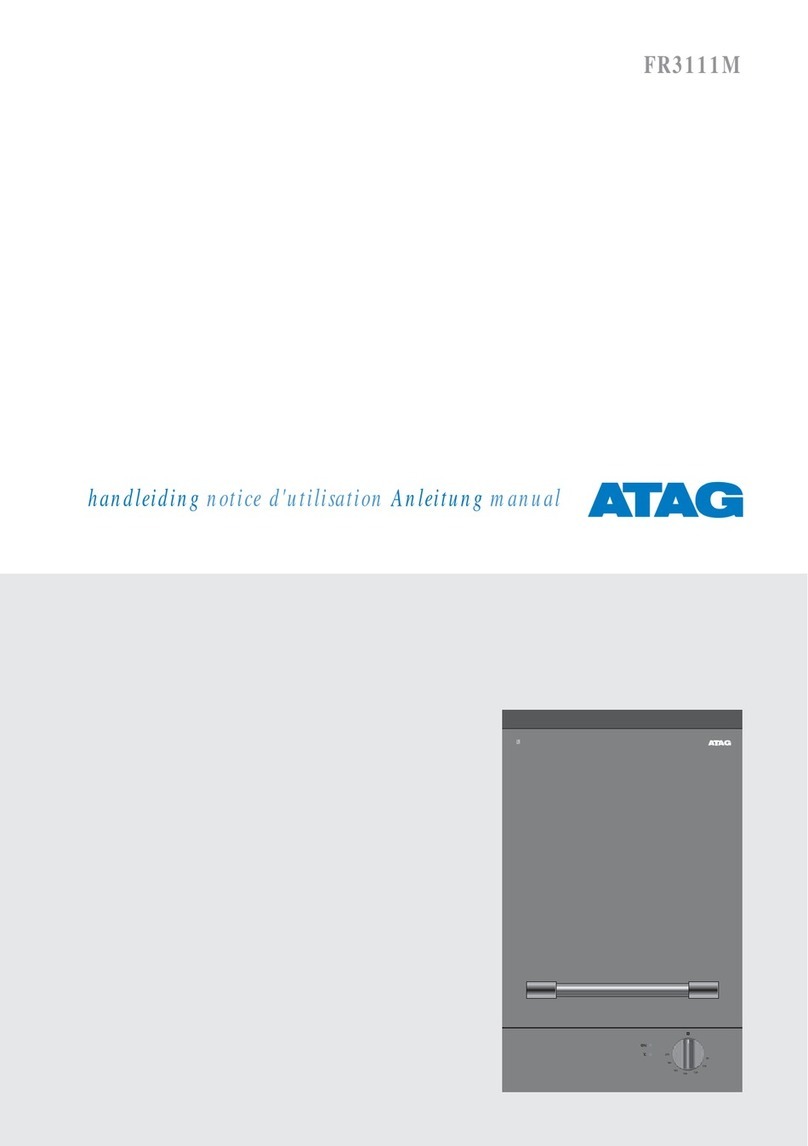
Atag
Atag FR3111M manual
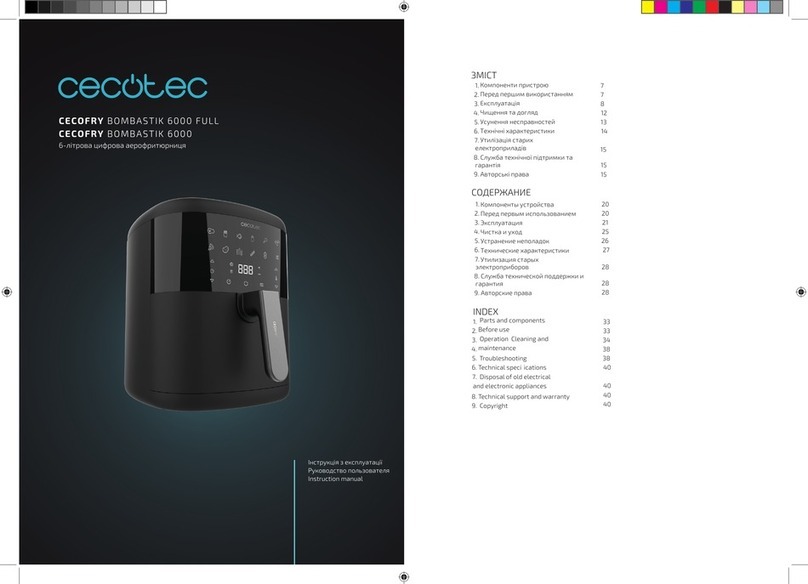
cecotec
cecotec CECOFRY BOMBASTIK 6000 FULL instruction manual

Gastrodomus
Gastrodomus BM100S instruction manual

Philips
Philips HD9620 user manual

Emeril Lagasse
Emeril Lagasse French Door Airfryer 360 FAFO-001 user manual

Keating Of Chicago
Keating Of Chicago Instant Recovery 10x11AA Gas Specification sheet

JUST PERFECTO
JUST PERFECTO JL-09 user guide

Keating Of Chicago
Keating Of Chicago Central Filter Specification sheet
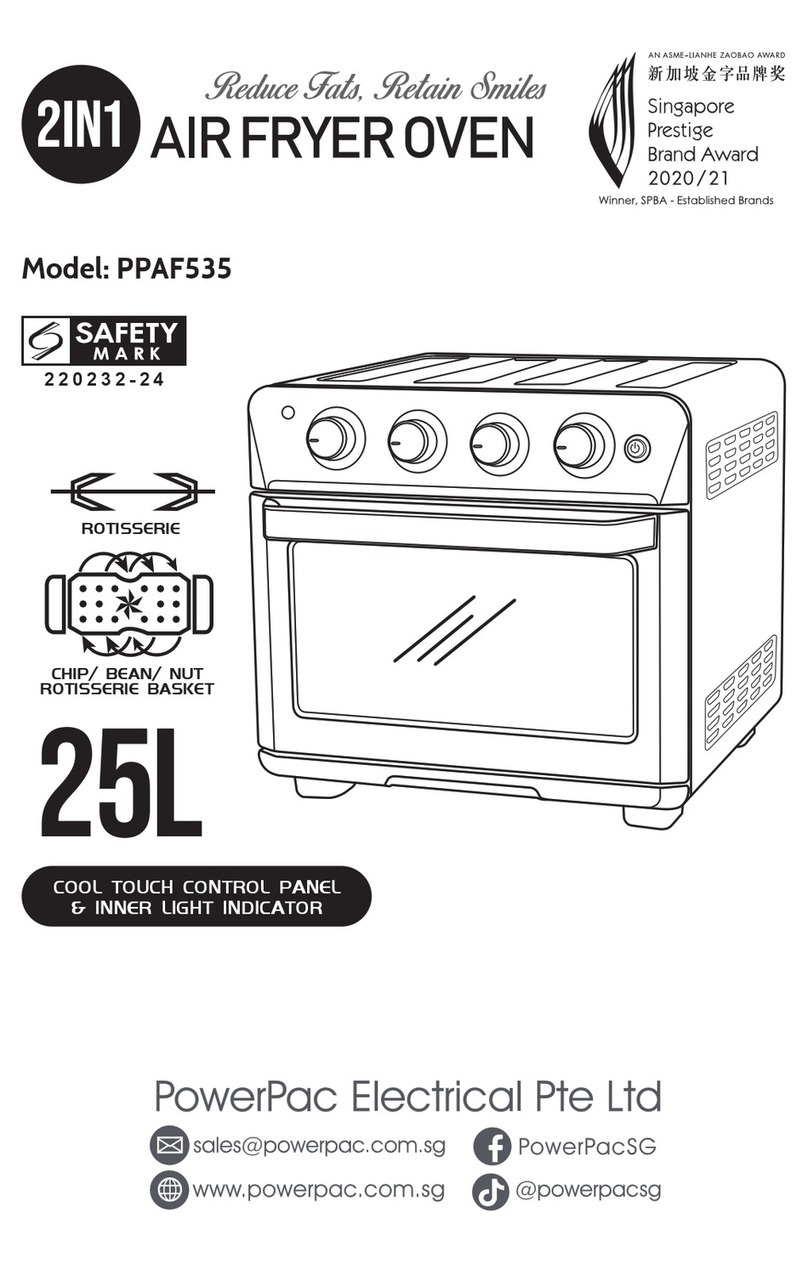
PowerPac
PowerPac PPAF535 quick start guide

Russell Hobbs
Russell Hobbs 24580 instructions
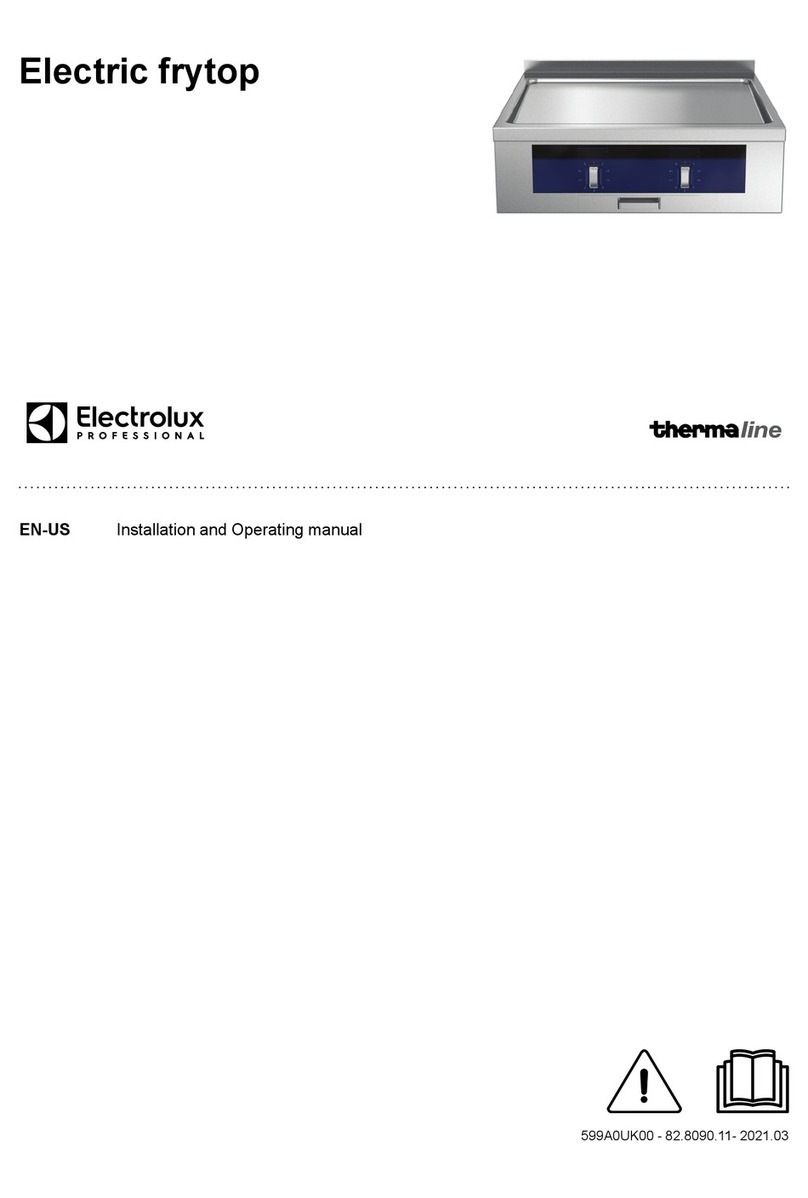
Electrolux Professional
Electrolux Professional thermaline M H D FO Series Installation and operating manual

Cosori
Cosori CAF-LI211 user manual