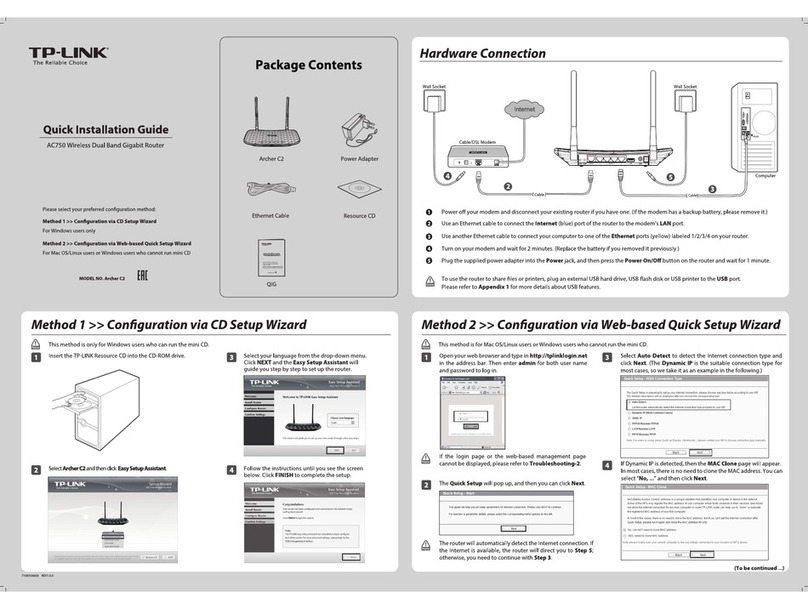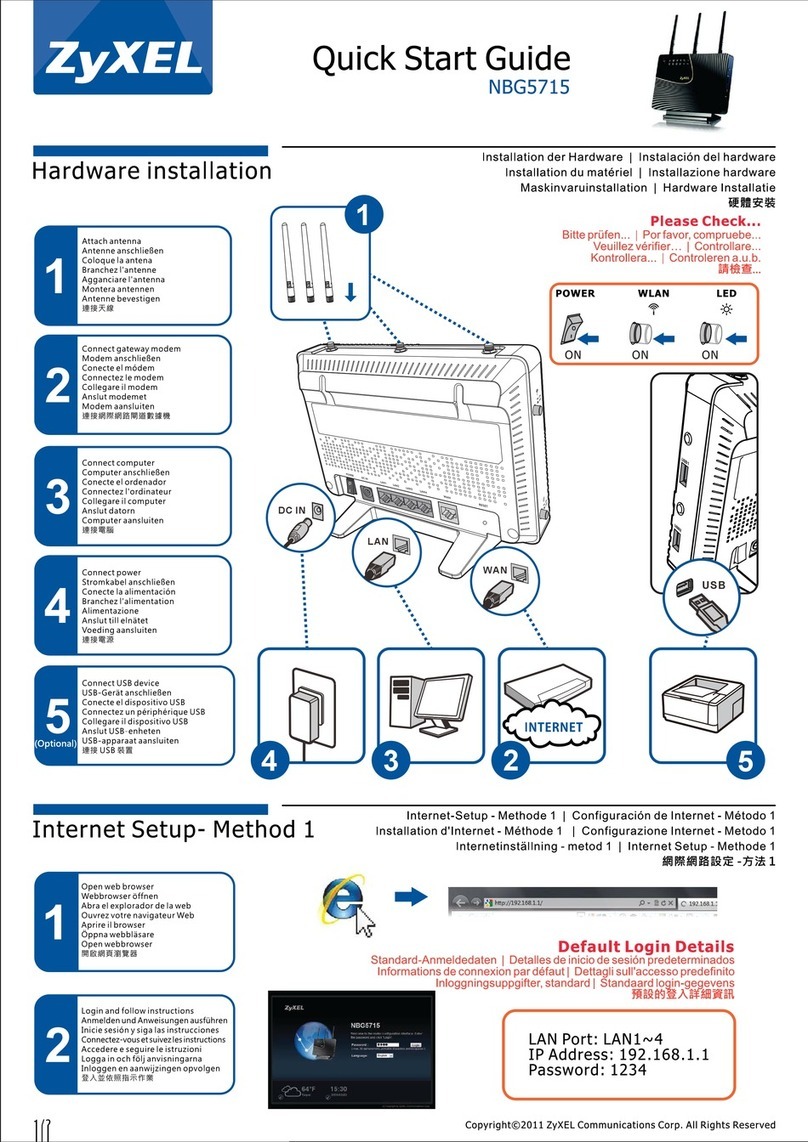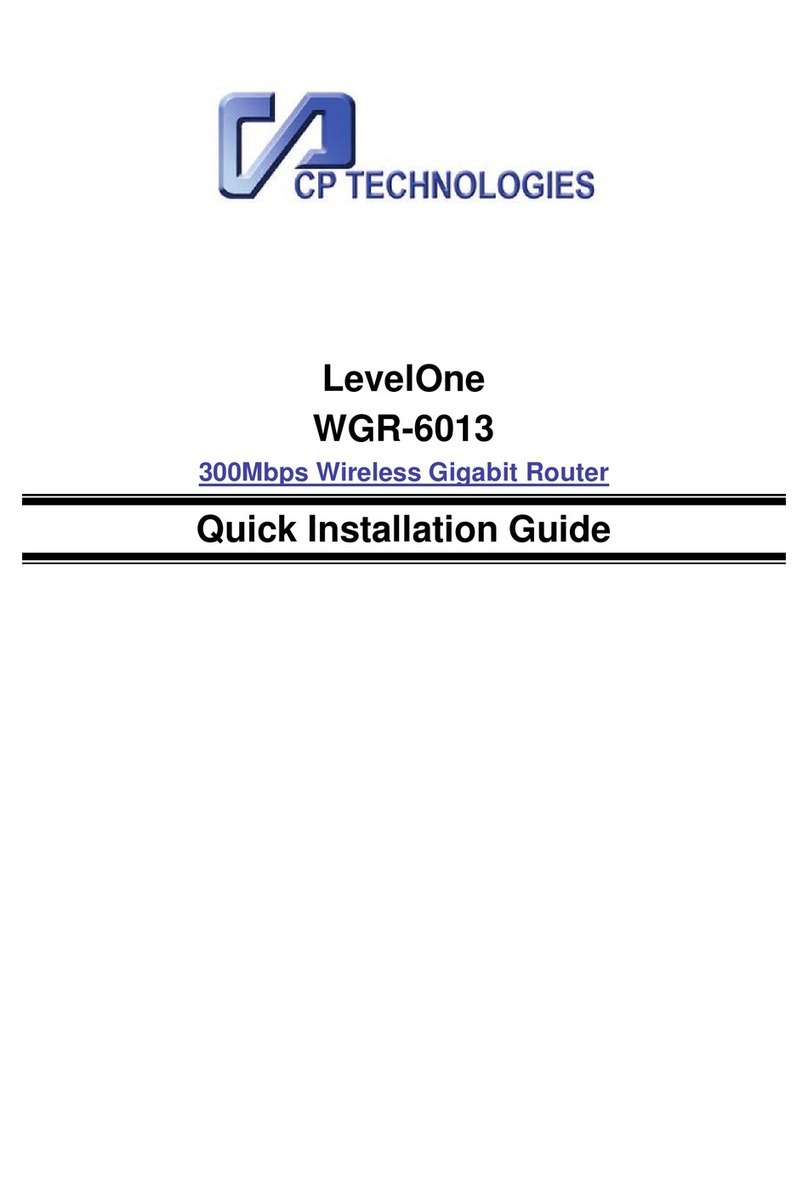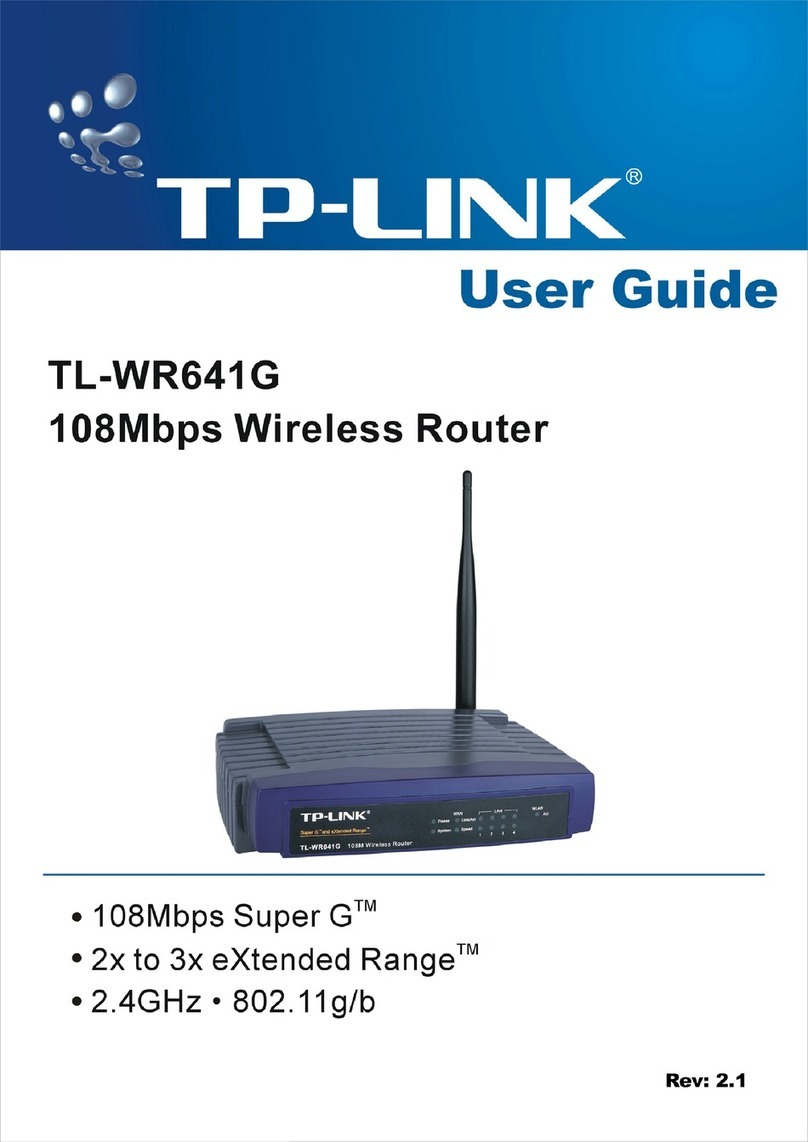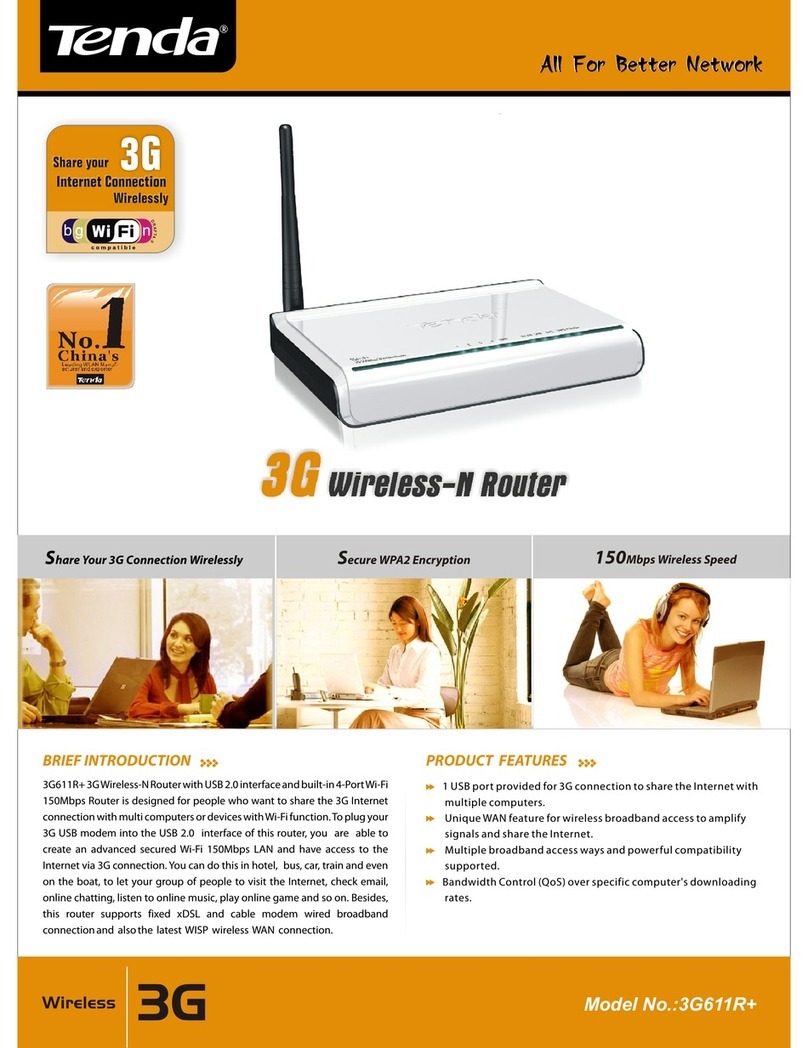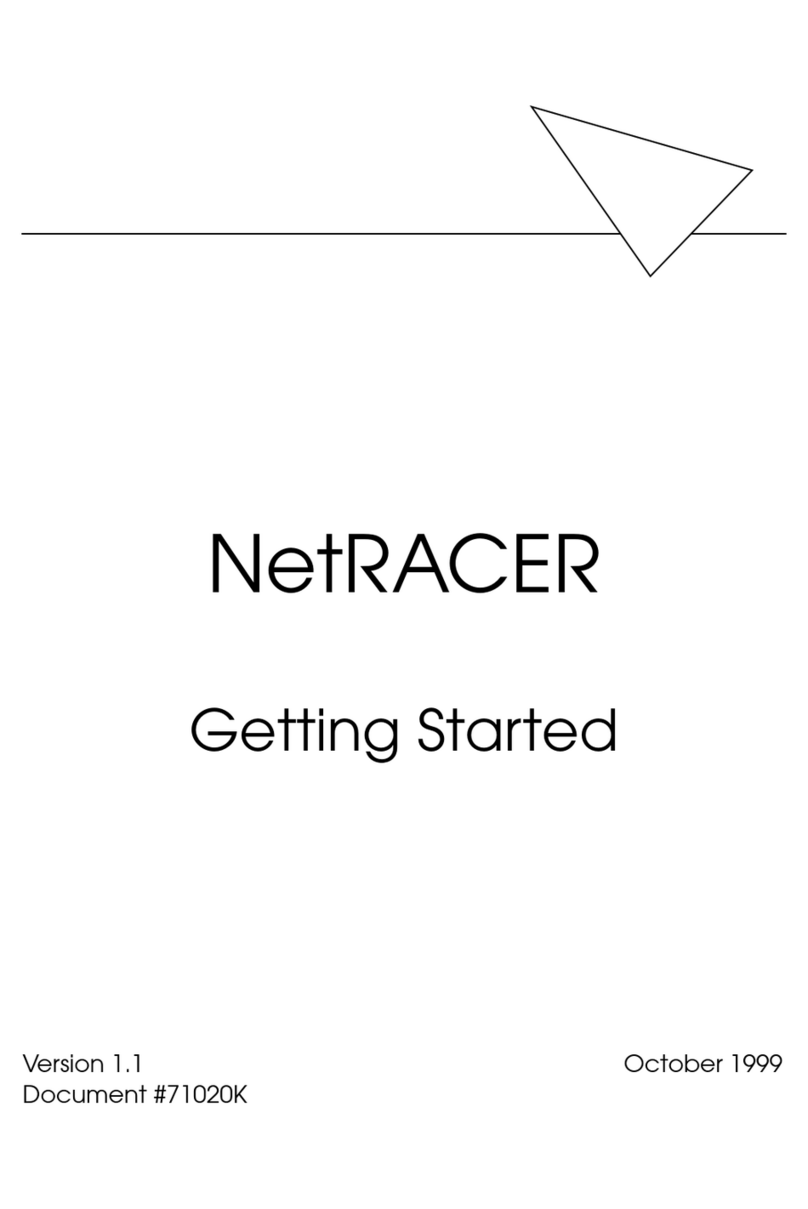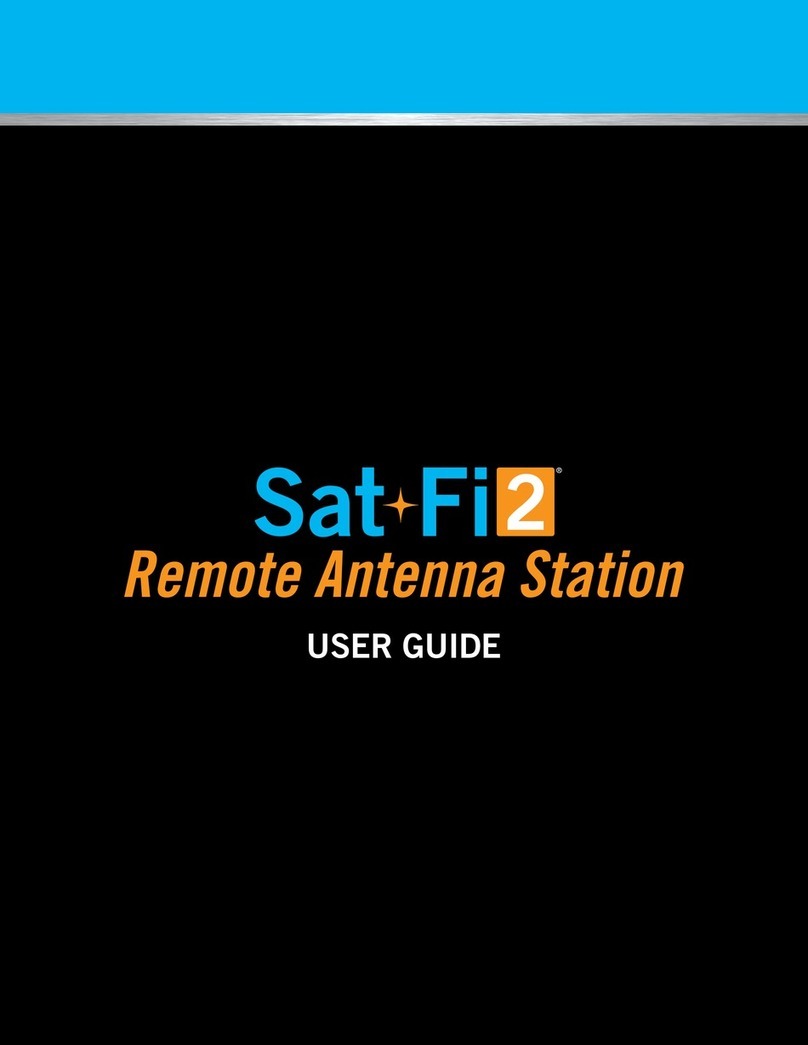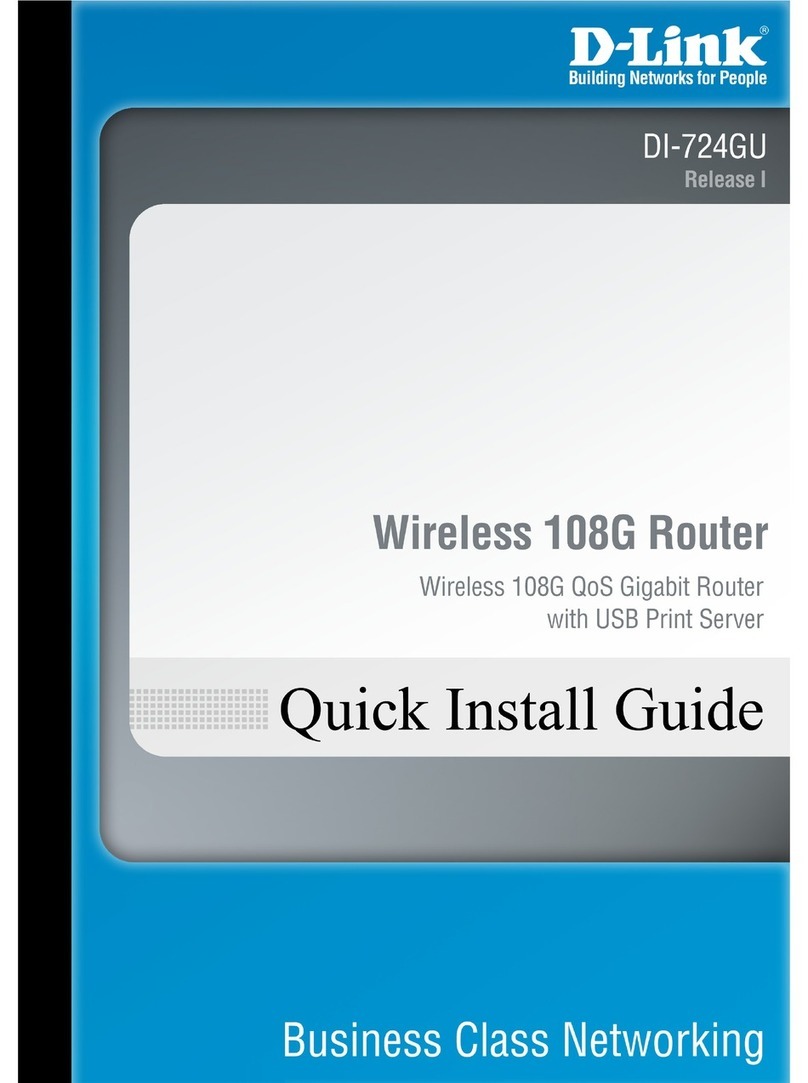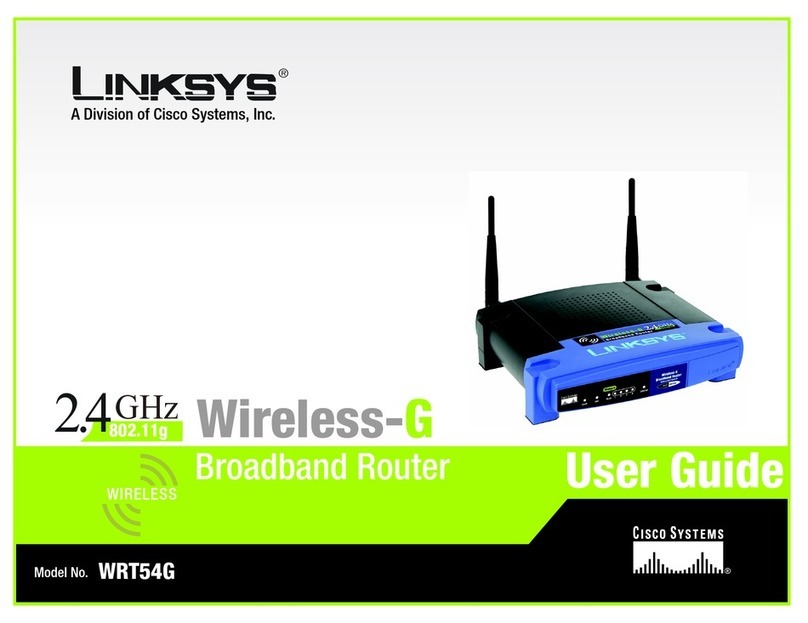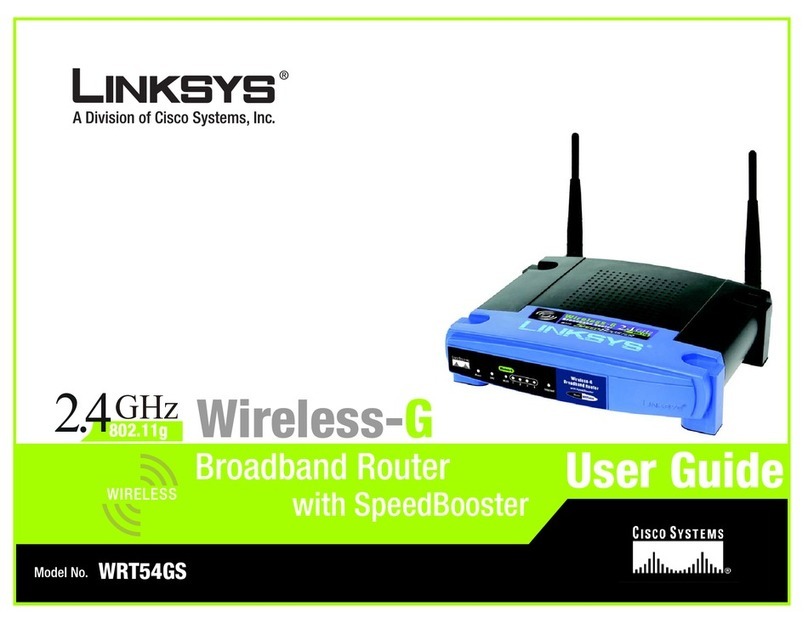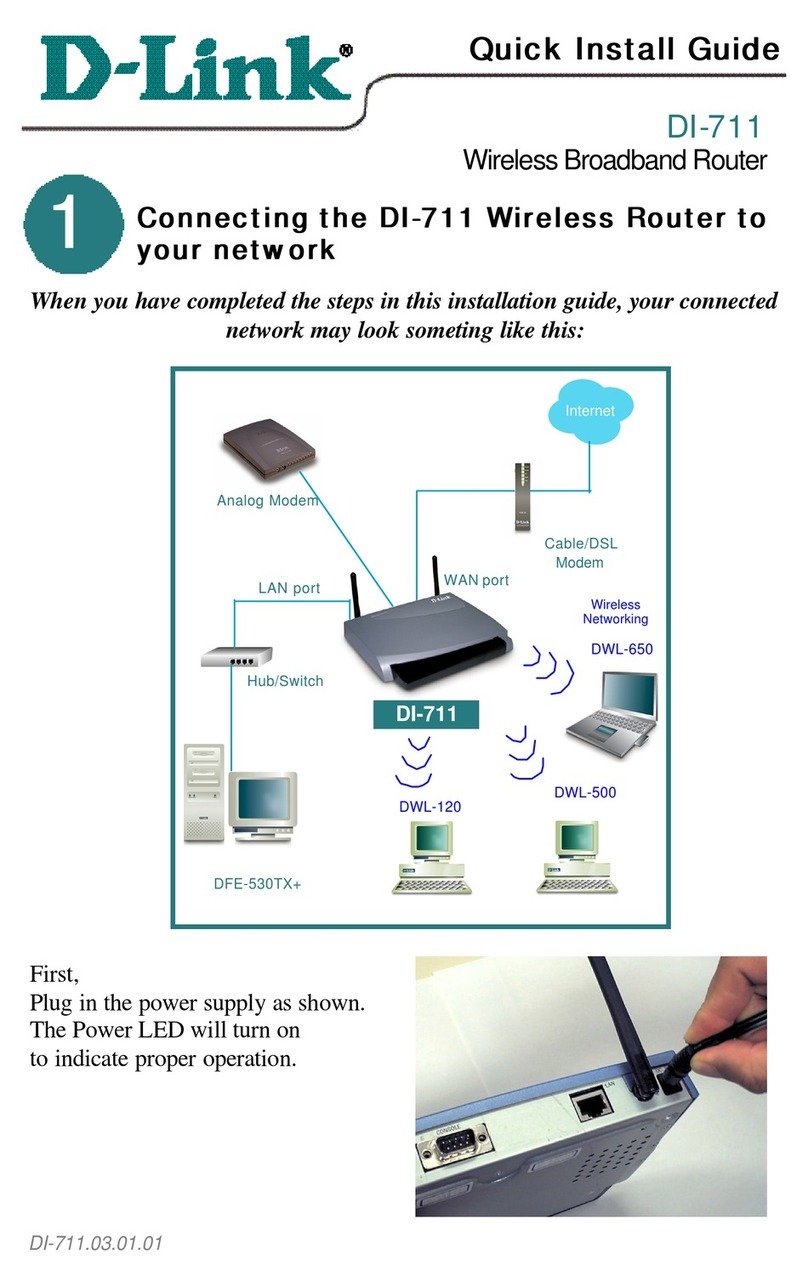Edge EHC-JNX-351-W User manual

Edge AI Box - NX Indoor User’s Manual
doc02351
© Copyright 2020-2021 EDGEMATRIX, Inc. All rights reserved.
Edge AI Box - NX Indoor
User’s Manual
Edge AI Box - NX Indoor: EHC-JNX-351-W (Wi-Fi Model), EHC-JNX-351-L (LTE Model)
Document: doc02351

Edge AI Box - NX Indoor User’s Manual
Introduction
doc02351
© Copyright 2020-2021 EDGEMATRIX, Inc. All rights reserved.
2
Introduction
First, allow us to thank you for your purchase.
Please read this User’s Manual carefully so that you can fully utilize the capabilities of this product in a correct and safe
manner.
Although this product was shipped after undergoing thorough quality control procedures, we still advise that you perform
an operations check prior to use.
Please contact us if the item has sustained damage or does not perform to specifications.
¢ About this User’s Manual
• The products and specifications contained within this User’s Manual may be changed without prior notice due to
product revisions or other reasons.
• Reprinting and/or altering this document, either entirely or in part, is prohibited.
• The utmost care was taken in creating this document. Nonetheless, please contact us if there are any points of
confusion, errors, or other items that catch your attention.
• Please understand that, even in the cases mentioned above, our company bears no responsibility for outcomes
resulting from the use of this product.
¢ Trademarks
• Linux is the registered trademark of Linus Torvalds as recognized in Japan and other countries.
• “Wi-Fi” and the “Wi-Fi” logo are registered trademarks of the Wi-Fi Alliance®.
• EDGEMATRIX is a registered trademark of EDGEMATRIX, Inc.
• NVIDIA is a registered trademark of the NVIDIA Corporation.
• Jetson is a trademark of the NVIDIA Corporation.

Edge AI Box - NX Indoor User’s Manual
Revision History
doc02351
© Copyright 2020-2021 EDGEMATRIX, Inc. All rights reserved.
3
Revision History
Date of Issue
Version
Revision Details
Aug. 12, 2021
2.0
Corrected some typo. English version available
March 2021
1.0
Official release
October 6, 2020
PRELIMINARY

Edge AI Box - NX Indoor User’s Manual
Table of Contents
doc02351
© Copyright 2020-2021 EDGEMATRIX, Inc. All rights reserved.
4
Table of Contents
Introduction ........................................................................................................................................ 2
Revision History ................................................................................................................................. 3
Table of Contents ............................................................................................................................... 4
Safety Precautions ............................................................................................................................. 5
Cautions During Use ..................................................................................................................... 9
1 Overview ...................................................................................................................................... 10
1.1 Key Features of the Edge AI Box - NX Indoor ................................................................... 10
1.2 Software Architecture in the Edge AI Box .......................................................................... 11
2 Included Items .............................................................................................................................. 12
3 Component Names and Functions ............................................................................................... 13
4 Peripheral Device Connectivity .................................................................................................... 14
4.1 Peripheral devices that can be connected ......................................................................... 14
4.2 Connection ......................................................................................................................... 14
5 Login ............................................................................................................................................ 15
6 Connecting cameras .................................................................................................................... 16
6.1 Recommended cameras .................................................................................................... 16
6.2 Connecting cameras .......................................................................................................... 16
7 Network Settings .......................................................................................................................... 17
7.1 Preparing the connectivity environment ............................................................................. 17
7.1.1 Ethernet ................................................................................................................ 17
7.1.2 Wi-Fi ..................................................................................................................... 17
7.1.3 LTE ....................................................................................................................... 18
7.2 Network Settings ................................................................................................................ 21
8 Setting up the Edge AI BOX - NX Indoor ..................................................................................... 24
8.1 Switch keyboard language ................................................................................................. 24
9 Image Update (Flash) .................................................................................................................. 26
9.1 Image Update (Flash) ........................................................................................................ 26
9.1.1 Preparing to update .............................................................................................. 26
9.1.2 Executing an update (Flash) ................................................................................ 28
9.2 NVIDIA JetPack SDK Installation ....................................................................................... 31
9.2.1 Check Edge AI Box IP Address ........................................................................... 31
9.2.2 NVIDIA JetPack SDK Installation (via host PC) ................................................... 32
10 Create an image clone ................................................................................................................ 34
10.1 Create an image clone ....................................................................................................... 34
10.2 Clone Update ..................................................................................................................... 35
11 Turning Off the Edge AI Box ...................................................................................................... 36
12 Base Specifications .................................................................................................................... 37

Edge AI Box - NX Indoor User’s Manual
Safety Precautions
doc02351
© Copyright 2020-2021 EDGEMATRIX, Inc. All rights reserved.
5
Safety Precautions
Please read these Safety Precautions carefully before using this product.
Upon reading this documentation, please store it securely for future reference.
Please follow the warnings provided herein, as they are intended to prevent damage to property as well as injury to the
user and/or other individuals.
The following safety precautions are provided to ensure the safe use of this product.
¢ Class
The following classes are used to discern the degree of injury and/or damage sustained as a result of inappropriate
operation.
Danger
Point of caution displayed when inappropriate use is likely to result in death and/or
serious injury.
Warning
Point of caution displayed when inappropriate use can result in death and/or serious
injury.
Notice
Point of caution displayed when inappropriate use is expected to result in mild injury
and/or physical damage.
¢ Code
The following codes are used to distinguish safety precautions.
Notice
This indicates a general safety precaution.
Shock Hazard
This indicates the risk of sustaining an electric shock.
Prohibited
This indicates a general safety precaution.
Do Not
Disassemble
This indicates that disassembly of the product is prohibited.
Avoid Water
This indicates that handling of the product with wet hands is prohibited.
Note
This indicates that a specific precaution or usage guideline must be followed.

Edge AI Box - NX Indoor User’s Manual
Safety Precautions
doc02351
© Copyright 2020-2021 EDGEMATRIX, Inc. All rights reserved.
6
Danger
Prohibited
Do not use, store, or leave in an area of high temperature or in an area that may become
hot (next to a fire, near a heating device, in direct sunlight, etc.)
Fire, injury, and/or electric shock may result.
Prohibited
Do not allow this product to come in contact with beverages, perspiration, sea water, pet
urine, or other fluids.
Fire, burns, injury, and/or electric shock may result.
Prohibited
Do not allow beverages, perspiration, sea water, pet urine, or other fluids to enter the
connector unit.
Fire, burns, injury, and/or electric shock may result.
Prohibited
Do not allow contact with, or place upon, sand, dirt, or mud. Moreover, do not touch the
product with sandy or otherwise dirty hands.
Fire, burns, injury, and/or electric shock may result.
Do Not
Disassemble
Please do not disassemble or alter the product.
Fire, burns, injury, and/or electric shock may result.
Shock Hazard
Do not touch this product or the connector cable during a lightning storm.
Electric shock may result.
Warning
Notice
Disconnect the power cable from the product immediately if the product produces
smoke, abnormal odors, abnormal sounds, or if the product becomes too hot to touch.
Fire, burns, and/or electric shock may result.
Prohibited
Do not drop, step on, hit, or otherwise apply strong impact or vibration to the product.
Fire, burns, injury, and/or electric shock may result.
Avoid Water
Do not touch this product or the connector cable with wet hands.
Electric shock may result.
Prohibited
Do not insert the following objects into the product.
Fire may result from electric short.
• Metallic objects
• Water or other liquids
• Flammable objects
• Chemicals

Edge AI Box - NX Indoor User’s Manual
Safety Precautions
doc02351
© Copyright 2020-2021 EDGEMATRIX, Inc. All rights reserved.
7
Prohibited
Only use the provided AC adapter.
Fire, electric shock, or smoke may result.
Prohibited
Do not damage the provided AC adapter cord.
Fire and/or electric shock may result.
Note
Ensure the following points when handling the AC adapter.
Fire, electric shock, sparks, and/or smoke may result.
• Do not use when folded or wrapped up.
• Do not excessively bend the base of the cord.
• Do not place a heavy load on the cord.
• Do not wrap in cloth or other material.
Prohibited
Do not place on an unstable surface.
The item may fall over or drop, causing injury.
Note
Unplug the power prior to installation/relocation.
Electric shock may result.
Note
Turn off the power prior to connecting or attaching objects to the product.
Electric shock may result.
Prohibited
Be sure to insert the SIM card into the correct location and with the correct orientation.
Fire, burns, injury, and/or electric shock may result.
Note
Store vinyl bags and other wrapping materials out of the reach of children (particularly
infants).
Inserting these materials in the mouth or around the head can lead to suffocation.
Note
If the user is wearing an electronic medical device or other such device, check with the
device manufacturer and/or seller prior to use to avoid electronic interference.
Electronic interference may hinder the normal operation of some medical devices.
Note
Do not use this produce near electronic devices that employ high-precision controls or
weak signals.
Electromagnetic waves may interfere with the normal operation of some electronic devices
(hearing aids, cardiac pacemakers, etc.)

Edge AI Box - NX Indoor User’s Manual
Safety Precautions
doc02351
© Copyright 2020-2021 EDGEMATRIX, Inc. All rights reserved.
8
Notice
Prohibited
Do not use this device in the following places.
Electric shock may result.
• Baths or other areas with high humidity.
• Near stoves, humidifiers, or other places with increased water, humidity, steam, oil smoke,
etc.
Prohibited
Do not make direct contact with this device while current is running through it or
immediately after turning off the power.
Burns may result.
Prohibited
Do not apply excessive force to the antenna.
Damage may result.
Prohibited
Do not use the device if dust has built up on the power plug.
Fire may result.
Note
Be sure to turn off the power and unplug the AC adapter before handling this product.
Electric shock may result.
Note
Unplug the AC adapter when leaving this product unused for an extended period of time.
A leakage current fire may result due to degradation of electronic insulation.
Note
Be careful not to cut your finger on chipped edges when handling the SIM card.
Chipped edges can be sharp, resulting in injury.

Edge AI Box - NX Indoor User’s Manual
Safety Precautions
doc02351
© Copyright 2020-2021 EDGEMATRIX, Inc. All rights reserved.
9
Cautions During Use
¢ Usage Environment
• Avoid areas subject to frequent impact and/or vibration. Also, avoid dropping the product. These conditions may
affect the delicate internal components of this product, causing damage and/or loss of functionality.
• Do not use or store this product in direct sunlight, under high temperature, under extreme cold, under high humidity,
or in dusty areas. Damage may result.
• Please use the product within the specified temperature and humidity range.
Temperature range: -10 to + 50°C
Humidity range: 10 to 95% (avoid condensation)
• Do not use this device outdoors.
• Do not vibrate, impact, or cut the power to this product during data writing or transmission. This may cause
loss/corruption of data.
¢ Installation
• Do not install near corrosive chemicals or in areas where corrosive gasses may be produced.
• Do not install in areas that allow for contact with substances that are flammable or act as solvents at low
temperatures.
• Be sure to turn off the power to this device when attaching and detaching cameras, cables, etc. Attaching/detaching
cameras, cables, etc. to this device while powered on can result in damage.
• Do not pull or bend cables, or place a load on the connectors. Damage to the connectors may result.
• Securely tighten all screws.
• Do not insert metallic or other objects into the LTE or Wi-Fi modules. Damage may result.
• Please do not place a load on the LTE module in excess of what is required when inserting/removing the SIM card.
• Do not insert metallic or other objects into the LTE or Wi-Fi modules.
• Do not use excess force when inserting a pin into the jumper pin.
¢ Other
• Please turn off the power to this product before cleaning.
• To clean, wipe with a soft, dry cloth. Cleaning with alcohol, paint thinner, benzene, detergent, glass cleaner, or other
chemicals may result in damage.
• When transferring or disposing of this product, delete all recorded data. If data remains on the device, it may be
nefariously downloaded and used for malicious purposes by a third party.
• If you feel something is malfunctioning with this product, immediately cease operation, cut the power, and contact our
company.
• The user is responsible for executing new commands after image update (Flash). Executing an incorrect command
can damage the Edge AI Box image.
In the unlikely event that a user update (Flash) causes a system malfunction, our company shall bear no
responsibility. In such cases, repairs may require an additional fee even if the device is still under warranty.

Edge AI Box - NX Indoor User’s Manual
1 Overview
doc02351
© Copyright 2020-2021 EDGEMATRIX, Inc. All rights reserved.
10
1 Overview
The Edge AI Box is a device intended for AI processing of large on-site data sets. The Edge AI Box - NX Indoor is a
highly functional device built into a small form factor. Our focus on space has led to a fanless design capable of intense
processing tasks.
1.1 Key Features of the Edge AI Box - NX Indoor
¢ NVIDIA JETSON Xavier NX
The JETSON Xavier NX GPU module is included for optimal performance, providing rapid data processing while
occupying minimal space. This allows for approx. 10X the AI processing speed compared to the Edge AI Box - Light.
¢ Deep Learning
The Edge AI Box - NX Indoor is a miniature computer ideal for environmental deep learning applications.
¢ Edge Computing
Cameras and sensors are located nearby, allowing for real-time data processing. This reduces transmission latency, loss
due to data compression, as well as data transmission costs. Moreover, analysis of uncompressed images provides
superior precision. Discover hazards in real time and alert alarm systems for immediate risk avoidance.
¢ Process data from ubiquitous IoT devices.
This small, fanless product can be installed near IoT devices, allowing for ethernet, USB, HDMI, LTE, and Wi-Fi
compatibility.
Users can also power external cameras and other devices using PoE (Power over Ethernet).
¢ Compatible with multiple connectivity standards, including LAN, Wi-Fi, and LTE.
The Edge AI Box uses connectivity features to send analysis results, logs, samples, metadata, and other information at
high speeds to the cloud.
*LTE transmission requires a SIM card.
¢ Compatible device environment
The Edge AI Box - NX Indoor is intended for indoor use. However, users may attach the optional cover for IP53 dust and
water protection. This prevents malfunction due to splashing water during cleaning or other hazards. Moreover, the Edge
AI Box - NX Indoor comes with wall mount support, and users can select optional pole and DIN rail mounts as well.
Without optional cover
With optional cover
Wall mount
(standard)
Pole mount kit
(optional)
DIN rail mount kit (optional)

Edge AI Box - NX Indoor User’s Manual
1 Overview
doc02351
© Copyright 2020-2021 EDGEMATRIX, Inc. All rights reserved.
11
1.2 Software Architecture in the Edge AI Box
¢ When using EDGEMATRIX™
User Application
Standardized components
required by IVA through
streamlining
Increased IVA Performance
NVIDIA JetPack SDK
NVIDIA L4T
¢ When using the NVIDIA JetPack SDK
User Application
NVIDIA JetPack SDK
*1 includes AI Box I/O
drivers

Edge AI Box - NX Indoor User’s Manual
2 Included Items
doc02351
© Copyright 2020-2021 EDGEMATRIX, Inc. All rights reserved.
12
2 Included Items
This product includes the following items. Please check that all items are present following purchase. If a component is
missing, please contact us.
¢ Included Items
• Main Unit: 1
• Antenna* Wi-Fi: 2 (Wi-Fi Model)
LTE: 2 (LTE Model)
• AC Adapter: 1
¢ Options
• Optional cover (IP52 compliant)
• Pole mount kit
• DIN rail mount kit
*Please only use the included antennae.
Hint
An A-to-MicroB type USB cable is required for image update (Flash). This cable is not included.

Edge AI Box - NX Indoor User’s Manual
3 Component Names and Functions
doc02351
© Copyright 2020-2021 EDGEMATRIX, Inc. All rights reserved.
13
3 Component Names and Functions
*Above indicates attachment of included antenna.
USB 3.1 connector
Used for connecting external devices
such as a keyboard, mouse, sensors,
FA machine vision cameras, etc.
Please use a hub if connecting a large
number of devices.
HDMI Connector
Connects with HDMI-compatible
monitor.
Ethernet connector
Connects with LAN cable.
IEEE802.3af PoE
Power connector
Connects with the
included AC adapter.
Power button
Turns on power to the
Edge AI Box.
Antenna connector
Connects to the included LTE and
Wi-Fi antennae.
* The LTE version includes 2 LTE
antennae, while the Wi-Fi version
includes 2 Wi-Fi- antennae.
USB 2.0 connector
Used for connecting external
devices such as keyboards,
mice, sensors, etc.
Please use a hub if connecting
a large number of devices.

Edge AI Box - NX Indoor User’s Manual
4 Peripheral Device Connectivity
doc02351
© Copyright 2020-2021 EDGEMATRIX, Inc. All rights reserved.
14
4 Peripheral Device Connectivity
4.1 Peripheral devices that can be connected
The following peripheral devices can be connected to the Edge AI Box - NX Indoor. Peripheral devices are supplied by
the user.
• LAN cable
• Keyboard and mouse
• USB hub
• HDMI-compatible monitor
• HDMI cable
Hint
About LAN cables
Please use category 5 or higher LAN cables compatible with gigabit ethernet.
4.2 Connection
1
A keyboard and mouse can be connected
to the Edge AI Box USB connector via a
USB hub.
2
A monitor can be connected to the Edge AI
Box via the HDMI connector.
3
The AC adapter plugs into a wall outlet.
4
Press the power button.
After starting up the Edge AI Box, the Ubuntu login
screen will appear.
* It may take several seconds for the Ubuntu login
screen to appear. Please be patient, and do not
turn off the power.

Edge AI Box - NX Indoor User’s Manual
5 Login
doc02351
© Copyright 2020-2021 EDGEMATRIX, Inc. All rights reserved.
15
5 Login
When connecting peripheral devices to the Edge AI Box, the monitor, mouse, keyboard, or other device will become
enabled.
After starting up the Edge AI Box, the Ubuntu login screen will appear. Log in to Ubuntu to use the Edge AI Box.
1
Click “nvidia”.
The password entry screen will appear.
2
Enter “nvidia” in the password field and
then click “Sign in”.
Ubuntu will then login and the desktop will appear.
Notice
For security, please change your Ubuntu password after logging in.

Edge AI Box - NX Indoor User’s Manual
6 Connecting cameras
doc02351
© Copyright 2020-2021 EDGEMATRIX, Inc. All rights reserved.
16
6 Connecting cameras
6.1 Recommended cameras
• IP cameras
*The ether is compatible with IEEE802.3af PoE. Please use a camera rated at 15.4 W or lower.
• USB 2.0/3.0 cameras
• GigE cameras
Hint
When using a USB 2.0/3.0 or GigE camera, Ubuntu-specific drivers will be required. Please refer to the
specific camera regarding driver details.
6.2 Connecting cameras
For IP and GigE cameras, use an ethernet connector when connecting to the Edge AI Box. For USB 2.0 and 3.0
cameras, use a USB 2.0 or 3.0 connector, respectively.
Hint
• When connecting an IP camera, confirm the camera’s IP address beforehand. Also be sure to check the
Edge AI BOX IP address as well.
• PoE-compatible IP cameras may be used.
• For details on camera settings and driver installation, please refer to the instruction manual included
with the camera.
Connecting USB 2.0/3.0
cameras
Connecting IP and GigE
cameras

Edge AI Box - NX Indoor User’s Manual
7 Network Settings
doc02351
© Copyright 2020-2021 EDGEMATRIX, Inc. All rights reserved.
17
7 Network Settings
7.1 Preparing the connectivity environment
The following communication environments may be used with this device. The user must set up each connectivity
environment.
Hint
The Edge AI BOX - NX Indoor can connect to 2 or more ethernet, Wi-Fi, or LTE networks. When using 2 or
more networks, we recommend using silent routing. Routing can prevent IP packets from degrading.
7.1.1 Ethernet
An ethernet connector can be connected to the Edge AI Box via a LAN cable.
*The LAN is 1000BASE-T.
Hint
If using simultaneously with an IP camera, please use a PoE hub.
7.1.2 Wi-Fi
When using Wi-Fi, connect the included Wi-Fi antenna to the Wi-Fi antenna connector.
This device may be connected to any IEEE 802.11a/b/g/n/ac dual-band 2x2 MIMO compatible Wi-Fi router.

Edge AI Box - NX Indoor User’s Manual
7 Network Settings
doc02351
© Copyright 2020-2021 EDGEMATRIX, Inc. All rights reserved.
18
7.1.3 LTE
If using LTE, the following SIM providers may be used in addition to the EDGEMATRIX SIM (MVNO using the NTT
docomo network).
• NTT docomo
• au
• SoftBank (As of January 2021, IoT functionality is still not recognized. Please check with our company if you wish to
use this service.)
Notice
SIM card
• The Edge AI Box uses a standard SIM card. A converter card may be required if you use a microSIM or
nanoSIM card.
• Please refer to the instruction manual that came with your SIM card for a detailed explanation of SIM
card settings.
SIM card insertion
• Be sure to turn off the Edge AI Box and ensure that it is placed on a stable surface prior to inserting a
SIM card.
• Do not touch the IC portion of the SIM card.
• Be careful not to bend, crush, or otherwise damage the SIM card.
• LTE cannot be used unless the SIM card is securely inserted into the LTE module.
Body SAR
The Edge AI Box does not comply with Body SAR specifications. Please use with the antenna placed at
least 20cm from human bodies.
Body SAR regulations apply to devices with antennas placed within 20cm of human bodies.
National guidelines on technical standards for electromagnetic radiation absorbed by the human body, as
well as international guidelines on electromagnetic radiation exposure prevention, must be followed.
Such international guidelines include those held by the World Health Organization (WHO), of which
permitted values have been determined to be sufficiently safe regardless of the age or health status of the
user.
SAR (Specific Absorption Rate) reflects the permitted level of electromagnetic radiation exposure proposed
by national laws and international guidelines, and is expressed as the average electromagnetic energy
allowed to be absorbed by the human body. The local SAR value is 2.0W/kg (excluding the region distal of
the wrists and ankles, with is 4.0W/kg.)
Please refer to the following website for more details on Body SAR.
Telecommunications Bureau of the Ministry of Internal Affairs and Communications
http://www.tele.soumu.go.jp/j/sys/ele/index.htm

Edge AI Box - NX Indoor User’s Manual
7 Network Settings
doc02351
© Copyright 2020-2021 EDGEMATRIX, Inc. All rights reserved.
19
¢ SIM card insertion
SIM cards are inserted into the Edge AI Box LTE module.
1
Remove the screws (4 locations) from the
rear lid of the Edge AI Box, then open the
lid.
There is a SIM card slot located on the upper right
side of the base plate.
2
Lift up the SIM card slot (①) and insert the
SIM card (②).

Edge AI Box - NX Indoor User’s Manual
7 Network Settings
doc02351
© Copyright 2020-2021 EDGEMATRIX, Inc. All rights reserved.
20
3
Lower the SIM card slot (①) and secure it
by sliding in the direction indicated by the
arrow (②).
4
Attach the Edge AI Box rear lid, then
tighten the screws (4 locations).
Notice
LTE firmware may differ depending on the type of SIM card used.
Upon powering on the Edge AI Box following SIM card insertion, a firmware update screen may appear. In
this event, do not activate the Edge AI Box’s sleep mode and do not turn off the power.
Moreover, do not disconnect the network while the firmware is updating.
¢ Attaching the LTE antenna
Connect the included LTE antenna to the LTE antenna connector.
This manual suits for next models
1
Table of contents