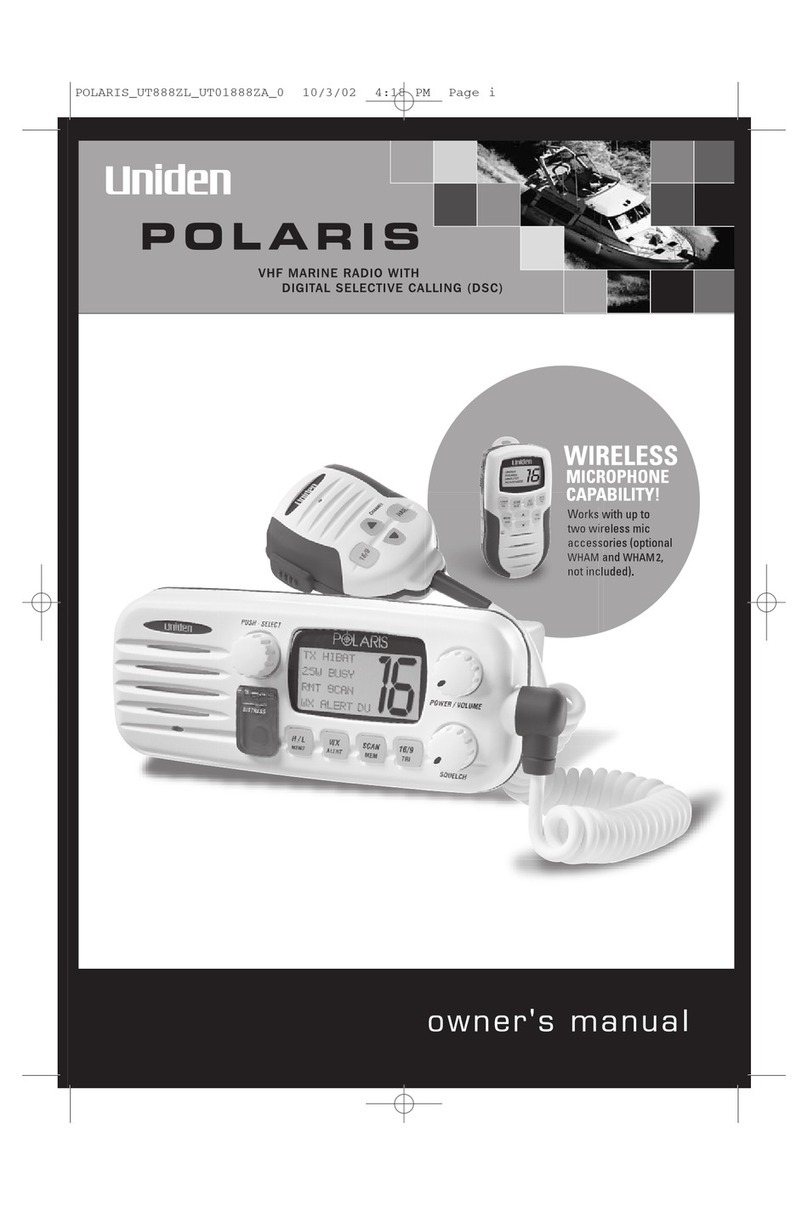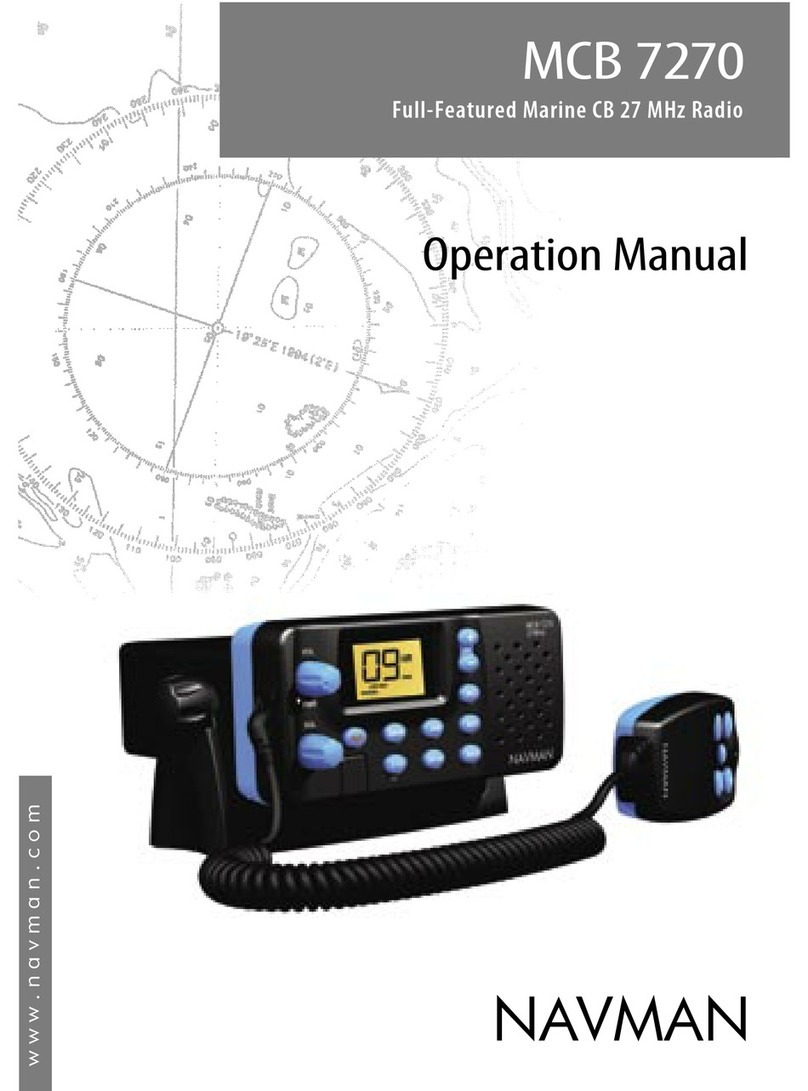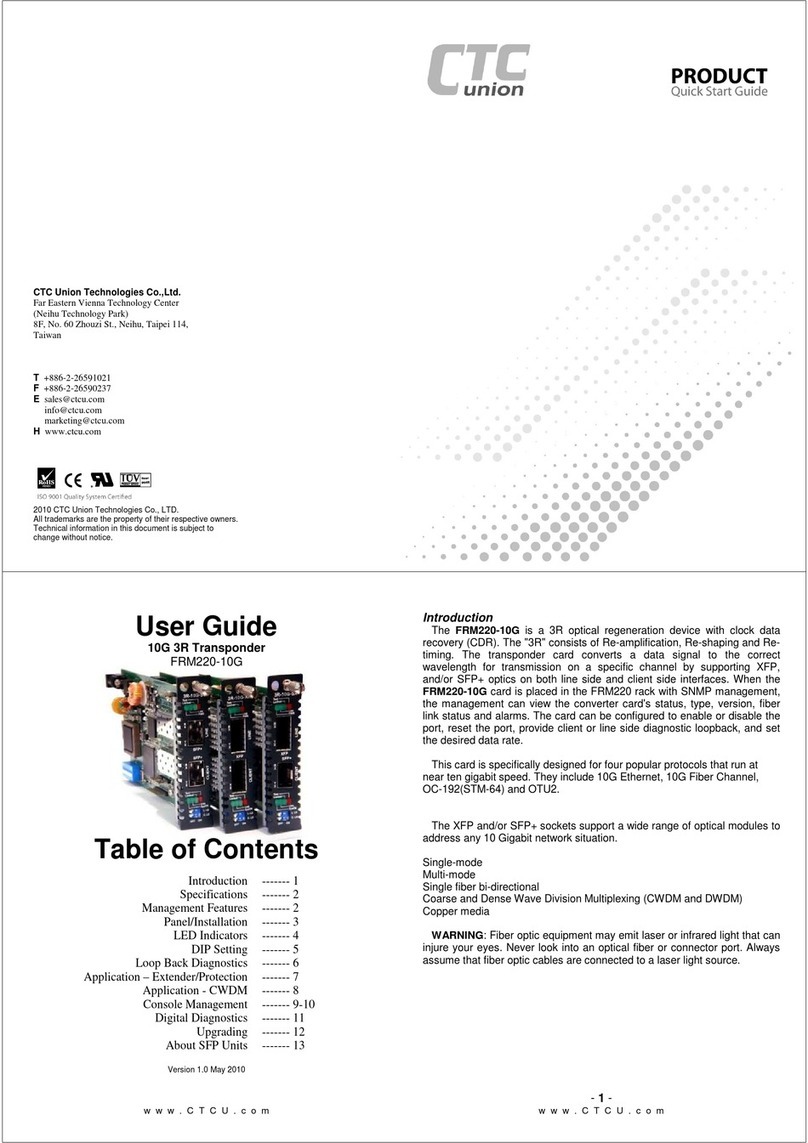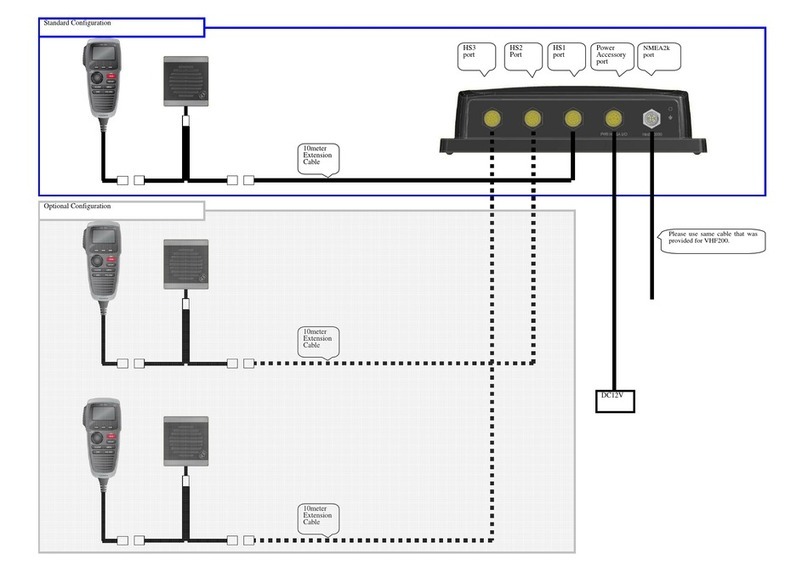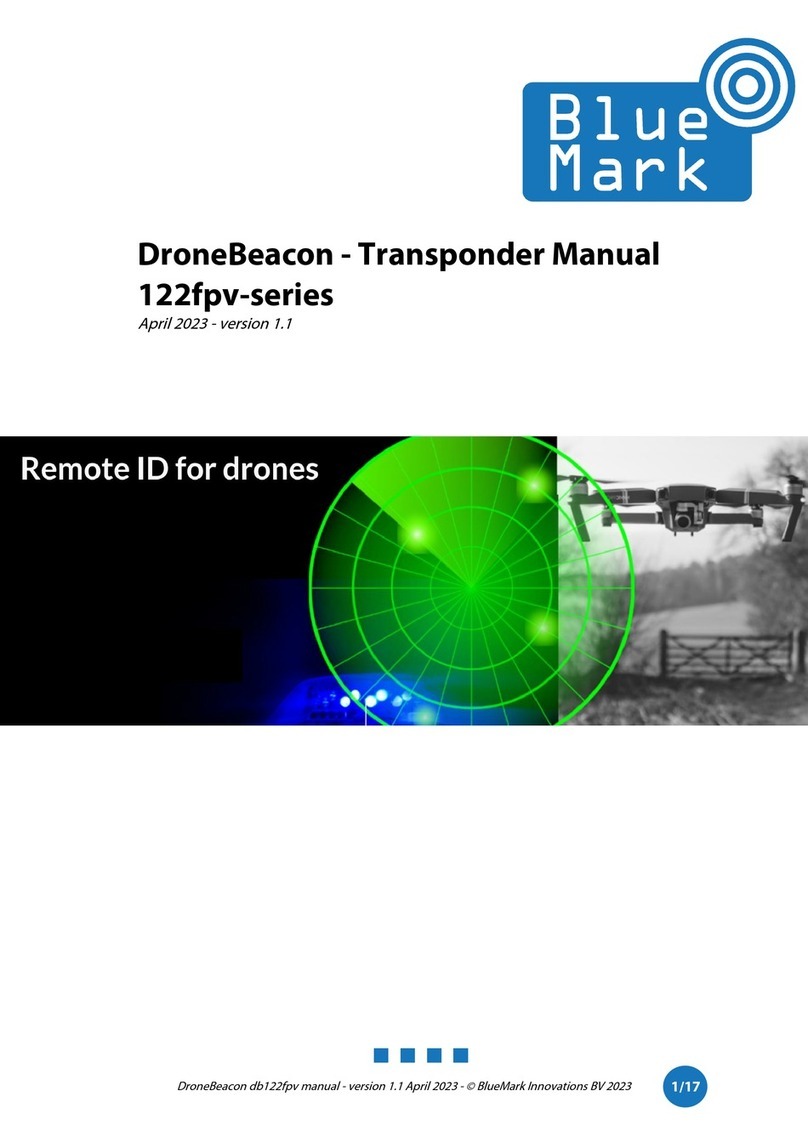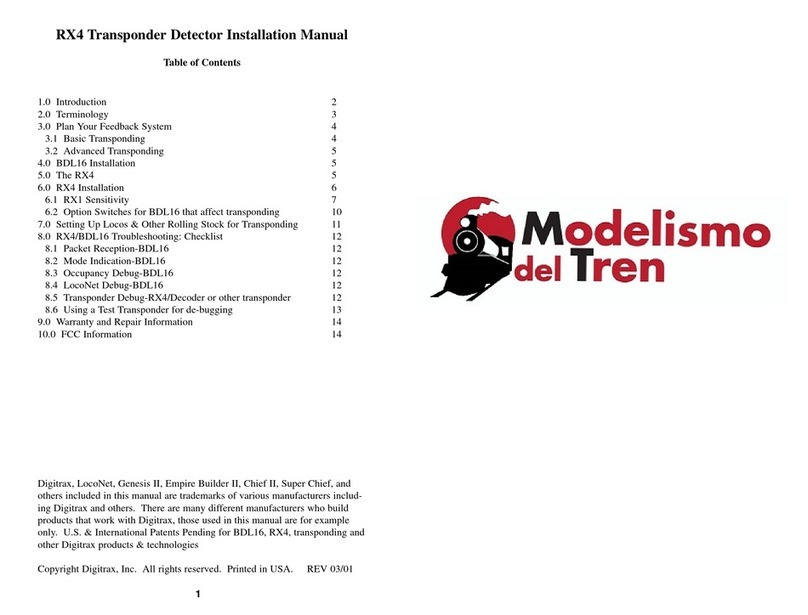Edgetech PORT LF User manual

ii
PORT LF 0008595_REV_E
The information, figures, and specifications in this manual are proprietary and are issued in strict
confidence on condition that they not be copied, reprinted, or disclosed to a third party, either wholly or
in part, without the prior, written consent of EdgeTech. Any reproduction of EdgeTech supplied software
or file sharing is strictly prohibited.
©Copyright 2017 by EdgeTech. All rights reserved.

iii
ATTENTION – READ THIS FIRST!
All personnel involved with the installation, operation, or maintenance of the equipment described in this
manual should read and understand the warnings and cautions provided below.
CAUTION!
This equipment contains devices that are extremely sensitive to static
electricity. Therefore, extreme care should be taken when handling them.
Normal handling precautions involve the use of anti-static protection
materials and grounding straps for personnel.
WARNING!
High Voltage may be present in all parts of the system. Therefore, use
caution when the Electronics are removed from their containers for
servicing.
CAUTION!
Operation with improper line voltage may cause serious damage to the
equipment. Always ensure that the proper line voltage is used.

iv
PORT LF 0008595_REV_E
HARDWARE VARIATIONS AND COMPATIBILITY
The PORT LF contains both standard and proprietary hardware. At times, EdgeTech may change the
standard components due to their availability or performance improvements. Although the component
manufacturers—along with their models and styles—may change from Unit to Unit, replacement parts
will generally be interchangeable.
EdgeTech will make every effort to see that replacement components are interchangeable and use the
same software drivers (if applicable). At times, however, direct replacements may not exist. When this
happens, EdgeTech will provide the necessary drivers with the replacement part, if applicable.
EdgeTech may also change certain hardware per customer requirements. Therefore, portions of this
manual, such as parts lists and test features, are subject to change. These sections should be used for
reference only. When changes are made that affect system operation, they will be explicitly noted. Also,
some options and features may not be active in the customer’s Unit at time of delivery. Upgrades will be
made available when these features are implemented.
Contact EdgeTech CUSTOMER SERVICE with any questions relating to compatibility.

v
ABOUT THIS DOCUMENT
We, the employees at EdgeTech, would like to thank you for purchasing Push Off Release Transponder—
Low Frequency (PORT-LF). At EdgeTech, it is our policy to provide high-quality, cost-effective products and
support services that meet or exceed your requirements. We also strive to deliver them on-time, and to
continuously look for ways to improve them. We take pride in the products we manufacture, and want
you to be entirely satisfied with your equipment.
Purpose of this Manual
The purpose of this manual is to provide the user with information on the setup and use of EdgeTech’s
PORT-LF. Although this manual encompasses the latest operational features of the PORT-LF, some
features may be periodically upgraded. Therefore, the information in this manual is subject to change and
should be used for reference only.
Liability
EdgeTech has made every effort to document the PORT-LF in this manual accurately and completely.
However, EdgeTech assumes no liability for errors or for any damages that result from the use of this
manual or the equipment it documents. EdgeTech reserves the right to upgrade features of this
equipment, and to make changes to this manual, without notice at any time.
Warnings, Cautions, and Notes
Where applicable, warnings, cautions, and notes are provided in this manual as follows:
WARNING!
Identifies a potential hazard that could cause injury or death.
CAUTION!
Identifies a potential hazard that could damage equipment or data.
NOTE: Recommendations or general information that is particular to
the material being presented.

vi
PORT LF 0008595_REV_E
Revision History
REVISION DESCRIPTION DATE APPROVAL
A
Release to Production
N/A
RM
B
Updates
N/A
RM
C
Updates
N/A
RM
D
Updated Images and Content
09/2016
RM
E
Updated Images and Content
09/21/2017

vii
WARRANTY STATEMENT
All equipment manufactured by EdgeTech is warranted against defective components and workmanship
for a period of one year after shipment. Warranty repair will be done by EdgeTech free of charge.
Shipping costs are to be borne by the customer. Malfunction due to improper use is not covered in the
warranty, and EdgeTech disclaims any liability for consequential damage resulting from defects in the
performance of the equipment. No product is warranted as being fit for a particular purpose, and there is
no warranty of merchantability. This warranty applies only if:
i. The items are used solely under the operating conditions and in the manner recommended in
Seller's instruction manual, specifications, or other literature.
ii. The items have not been misused or abused in any manner, nor have repairs been attempted
thereon without the approval of EdgeTech Customer Service.
iii. Written notice of the failure within the warranty period is forwarded to Seller and the directions
received for properly identifying items returned under warranty are followed.
iv. The return notice authorizes Seller to examine and disassemble returned products to the extent
Seller deems necessary to ascertain the cause for failure.
The warranties expressed herein are exclusive. There are no other warranties, either expressed or implied,
beyond those set forth herein, and Seller does not assume any other obligation or liability in connection
with the sale or use of said products. Any product or service repaired under this warranty shall be
warranted for the remaining portion of the original warranty period only.
Equipment not manufactured by EdgeTech is supported only to the extent of the original manufacturer's
warranties.

viii
PORT LF 0008595_REV_E
RETURNED MATERIAL AUTHORIZATION
Prior to returning any equipment to EdgeTech, a Returned Material Authorization (RMA) number must be
obtained. The RMA will help us identify your equipment when it arrives at our receiving dock and track
the equipment while it is at our facility. The material should be shipped to the address provided in the
EdgeTech Customer Service section. Please refer to the RMA number on all documents and
correspondences as well.
All returned materials must be shipped prepaid. Freight collect shipments will not be accepted. EdgeTech
will pay freight charges on materials going back to the customer after they have been evaluated and/or
repaired.
The following steps apply only to material being returned from outside the Continental United States.
Follow them carefully to prevent delays and additional costs.
1. All shipments must be accompanied by three copies of your proforma invoice, showing the value
of the material and the reason for its return. If the reason is for repair, it must be clearly stated in
order to move through customs quickly and without duties being charged. Whenever possible,
please send copies of original export shipping documents with the consignment.
2. If the value of the equipment is over $1000, the following Shipper's oath must be sent with the
invoice. This oath can be typed on the invoice, or on a separate letterhead:
"I, ______________________________, declare that the articles herein specified are the
growth, produce, or manufacture of the United States; that they were exported from the
United States from the port of _____________________, on or about _______________;
that they are returned without having been advanced in value or improved in condition
by any process of manufacture or any other means; and that no drawback, or allowance
has been paid or admitted hereof."
Signed ______________________________
3. If there is more than one item per consignment, a packing list must accompany the shipment. It
is acceptable to combine the proforma invoice and packing list as long as the contents of each
carton are clearly numbered and identified on the invoice.
4. Small items can be shipped prepaid directly to EdgeTech by FedEx, DHL, UPS, Airborne, etc.
5. If the equipment is the property of EdgeTech (formerly EG&G Marine Instruments Division),
please insure for full value.

ix
6. Fax one invoice, packing list, and a copy of the airway bill to EdgeTech upon shipment.

x
PORT LF 0008595_REV_E
CUSTOMER SERVICE
Customer service personnel at EdgeTech are always eager to hear from users of our products. Your
feedback is welcome, and is a valuable source of information which we use to continually improve these
products. Therefore we encourage you to contact EdgeTech Customer Service to offer any suggestions or
to request technical support:
NOTE: Please have your system Serial Number available when
contacting Customer Service.
E-mail: service@edgetech.com
Mail: 4 Little Brook Road
West Wareham, MA 02576
Telephone: (508) 291-0057
Facsimile: (508) 291-2491
24-Hour Emergency
Technical Support Line: (508) 942-8043
For more information please go to www.EdgeTech.com.

xi
COMPANY BACKGROUND
EdgeTech (formerly EG&G Marine Instruments) traces its history in underwater data acquisition and
processing back to 1966. EdgeTech has designed, developed, and manufactured products, instruments,
and systems—for the acquisition of underwater data, including marine, estuarine, and coastal
applications—for over 50 years.
The company has responded to the needs of the scientific, Naval, and offshore communities by providing
equipment—such as sub-bottom profilers, side scan sonar, acoustic releases, USBL positioning systems,
and bathymetric systems—that have become standards in the industry.
EdgeTech has also consistently anticipated and responded to future needs through an active research and
development program. Current efforts are focused on the application of cutting-edge CHIRP and acoustic
technology.

xii
PORT LF 0008595_REV_E
TABLE OF CONTENTS
ATTENTION – READ THIS FIRST! .........................................................................................................iii
HARDWARE VARIATIONS AND COMPATIBILITY..................................................................................iv
ABOUT THIS DOCUMENT....................................................................................................................v
Purpose of this Manual............................................................................................................................. v
Liability...................................................................................................................................................... v
Warnings, Cautions, and Notes................................................................................................................. v
Revision History ....................................................................................................................................... vi
WARRANTY STATEMENT ..................................................................................................................vii
RETURNED MATERIAL AUTHORIZATION ..........................................................................................viii
CUSTOMER SERVICE...........................................................................................................................x
COMPANY BACKGROUND .................................................................................................................xi
TABLE OF CONTENTS........................................................................................................................xii
LIST OF FIGURES...............................................................................................................................xv
LIST OF TABLES .............................................................................................................................. xvii
SECTION 1: OVERVIEW...............................................................................................................1-1
1.1 Basic Functionality ...........................................................................................................................1-1
SECTION 2: SPECIFICATIONS.......................................................................................................2-1
2.1 Mechanical Specifications................................................................................................................2-1
2.2 Printed Circuit Board (PCB) ..............................................................................................................2-2
2.3 Acoustic Specifications.....................................................................................................................2-2
2.3.1 Command Receiver...................................................................................................................2-2
2.3.2 BACS Command Structure ........................................................................................................2-3
2.3.3 BACS Command Coding ............................................................................................................2-3
2.3.4 Standard Command Functions..................................................................................................2-3
2.3.5 Transponder Specifications.......................................................................................................2-3
2.4 Power Supply Specifications ............................................................................................................2-4
2.5 Environmental Specifications...........................................................................................................2-4
2.6 Mechanical Drawings.......................................................................................................................2-4

xiii
SECTION 3: Installation ..............................................................................................................3-1
3.1 Acoustic............................................................................................................................................3-1
3.2 Mechanical.......................................................................................................................................3-1
3.2.1 Bio-Fouling Prevention..............................................................................................................3-1
3.3 Status Reply......................................................................................................................................3-2
SECTION 4: Operating Instructions .............................................................................................4-1
4.1 Turning the Unit On .........................................................................................................................4-1
4.1.1 Removing the Purge Port Plug ..................................................................................................4-1
4.1.2 Removing the Release End........................................................................................................4-3
4.1.3 Applying Power .........................................................................................................................4-5
4.1.4 Closing the Release End ............................................................................................................4-6
4.1.5 Replacing the Purge Port Plug.................................................................................................4-11
4.1.6 Leak Detection and Condensation Prevention .......................................................................4-12
4.2 Arming the Instrument ..................................................................................................................4-13
4.3 Acoustic Air Testing........................................................................................................................4-16
4.3.1 Setup .......................................................................................................................................4-16
4.3.2 Tests ........................................................................................................................................4-16
4.4 Post Deployment............................................................................................................................4-17
SECTION 5: BACS SERIES CODING ...............................................................................................5-1
SECTION 6: MAINTENANCE ........................................................................................................6-1
6.1 To Open the PORT-LF.......................................................................................................................6-1
6.1.1 PORT-LF Disassembly ................................................................................................................6-2
6.1.2 PORT-LF Assembly.....................................................................................................................6-4
6.2 Battery Replacement .......................................................................................................................6-9
6.2.1 Battery Replacement Procedure...............................................................................................6-9
6.2.2 O-ring Considerations .............................................................................................................6-13
6.2.3 Additional O-rings ...................................................................................................................6-13
6.2.4 O-ring Service Disassembly .....................................................................................................6-13
6.3 General Cleaning and Inspection ...................................................................................................6-15
6.3.1 Inspection Particulars..............................................................................................................6-15
6.3.2 General Inspection and Replacement Schedule .....................................................................6-16
6.4 Common Spares .............................................................................................................................6-16

xiv
PORT LF 0008595_REV_E
6.5 Callout Assembly Drawings............................................................................................................6-16
EXPERT TIPS ......................................................................................................... A-1
Kynar Retention Rods: ......................................................................................................................... A-1
Release Shaft:....................................................................................................................................... A-1
Top Pad Eye:......................................................................................................................................... A-1
Purging: ................................................................................................................................................ A-1
Pre-Deployment Check: ....................................................................................................................... A-1
Deployment:......................................................................................................................................... A-1
REMOTE RELEASE................................................................................................. B-1
Mechanical Drawing ..............................................................................................................................B-1
LF TANDEM KIT OPTION........................................................................................ C-1
Mechanical Drawing ..............................................................................................................................C-1
STRONGBACK OPTION.......................................................................................... D-1
Mechanical Drawing ............................................................................................................................. D-1

xv
LIST OF FIGURES
Figure 2-1: PCB Connectors .......................................................................................................................2-2
Figure 2-2: PORT-LF Mechanical (Standard) - 0010815 .............................................................................2-5
Figure 2-3: PORT-LF DEEP Mechanical- 0019564.......................................................................................2-6
Figure 4-1: Unscrew the Anti-Rotation Block to Remove it.......................................................................4-1
Figure 4-2: Pulling the Purge Port Plug ......................................................................................................4-2
Figure 4-3: The Kynar Retention Rod......................................................................................................... 4-3
Figure 4-4: Pulling the Kynar Rod from the Housing .................................................................................4-4
Figure 4-5: The Release End Cap being Pulled Free from the Housing......................................................4-4
Figure 4-6: Connecting the Battery Pack to the JP3 Head Connector .......................................................4-5
Figure 4-7: The Proper Connection Between the Battery Connector and JP3 Head Connector ...............4-5
Figure 4-8: The Proper Alignment of the Motor Cable in the Electronics Chassis Support Bracket..........4-6
Figure 4-9: Consider the Grounding Spring When inserting the Release End Cap ....................................4-7
Figure 4-10: Guiding the Electronics Assembly back into the Housing .....................................................4-7
Figure 4-11: Lightly Press the Grounding Spring to Guide it into the Housing .........................................4-8
Figure 4-12: The Bare Aluminum Band......................................................................................................4-8
Figure 4-13: The Proper Alignment of the Release End Orientation Key .................................................. 4-8
Figure 4-14: Ensure Unit is Firmly Closed ..................................................................................................4-9
Figure 4-15: Replacing the Kynar Retention Rod.....................................................................................4-10
Figure 4-16: The Fully Inserted Kynar Retention Rod ..............................................................................4-10
Figure 4-17: Replace the Purge Port Plug ................................................................................................4-11
Figure 4-18: Replace the Anti-Rotation Block using the Two Nylon Screw .............................................4-11
Figure 4-19: Remove the Anti-Rotation Block by Unscrewing the Two Nylon Screws ............................4-13
Figure 4-20: A Clean Release Shaft ..........................................................................................................4-14
Figure 4-21: Thread the Release Link onto the Shaft...............................................................................4-14
Figure 4-22: Replace the Anti-Rotation Block using the Two Nylon Screws............................................4-15
Figure 6-1: The Fully Assembled PORT-LF..................................................................................................6-1
Figure 6-2: The Transducer Cable Connected to the JP1 Header Connector ............................................6-2
Figure 6-3: Remove the Kynar Rod from the Slot ......................................................................................6-2
Figure 6-4: Gently Pull the Transducer End from the Housing ..................................................................6-3
Figure 6-5: The Bare Aluminum Ring Within the Housing .........................................................................6-4
Figure 6-6: Feed the Transducer Cable from Transducer Side of the Housing to the Release Side ..........6-5

xvi
PORT LF 0008595_REV_E
Figure 6-7: Gently Guide the Transducer End Cap into the Housing without the Aluminum Band ..........6-5
Figure 6-8: The Proper Alignment of the Transducer Orientation Key...................................................... 6-6
Figure 6-9: Firm, Gentle Pressure will secure the End Cap to the Housing ...............................................6-6
Figure 6-10: Insert the Kynar Rod into the Slot ......................................................................................... 6-7
Figure 6-11: The Proper Orientation of the Kynar Retention Rod.............................................................6-7
Figure 6-12: The Transducer Cable Connected to the JP1 Header Connector .......................................... 6-8
Figure 6-13: Unplug the Transducer Cable from the JP1 Header Connector ..........................................6-10
Figure 6-14: The Battery Pack is on the underside of the Electronics Chassis ........................................6-10
Figure 6-15: The Retainer Brackets holding the Battery to the Electronics Chassis................................6-10
Figure 6-16: The proper wire orientation for the PORT-LF battery pack................................................. 6-11
Figure 6-17: Electronics Chassis Without the Battery Pack .....................................................................6-11
Figure 6-18: Install the New Battery Pack................................................................................................6-12
Figure 6-19: The Hardware for one Bracket ............................................................................................6-12
Figure 6-20: The Transducer Cable Connected to the Electronics Board ................................................6-13
Figure 6-21: The Release End Cap O-rings ...............................................................................................6-14
Figure 6-22: The Transducer End Cap O-rings .........................................................................................6-14
Figure 6-23: Cross Section of Round and Back-up O-rings ......................................................................6-15
Figure 6-24: PORT LF Callout Assembly Drawing Page 1 of 2 0008118 ...................................................6-17
Figure 6-25: PORT LF Callout Assembly Drawing Page 2 of 2 - 0008118 .................................................6-18
Appendix Figure B-1: Remote Release - 0012120......................................................................................B-2
Appendix Figure B-2: PORT LF Optional Remote Release - 0012266.........................................................B-3
Appendix Figure B-3: PORT LF Optional Remote Release Callout - 0007639 ............................................B-4
Appendix Figure C-1: Optional Tandem Kit Diagram - 0017625................................................................C-2
Appendix Figure C-2: PORT LF Optional Tandem Kit Callout Diagram - 0008237 .....................................C-3
Appendix Figure D-1: PORT LF Optional Strongback Diagram - 0017674................................................. D-2
Appendix Figure D-2: PORT LF Optional Strongback Kit Callout Diagram - 0008166 ............................... D-3

xvii
LIST OF TABLES
Table 2-1: Standard Instrument—Mechanical Specifications ...................................................................2-1
Table 2-2: Deep Instrument—Mechanical Specifications..........................................................................2-1
Table 2-3: Command Receiver Specifications............................................................................................2-2
Table 2-4: BACS Command Coding ............................................................................................................2-3
Table 2-5: Standard Command Functions..................................................................................................2-3
Table 2-6: Transponder Specifications.......................................................................................................2-4
Table 2-7: Power Supply Specifications .....................................................................................................2-4
Table 2-8: Environmental Specifications—Temperature........................................................................... 2-4
Table 3-1: Status Reply Meanings..............................................................................................................3-2
Table 6-1: General Inspection and Replacement Schedule .....................................................................6-16
Table 6-2: Common Spares Refer to 0008118 .........................................................................................6-16
Appendix Table C-1: PORT LF Tandem Kit Parts -Refer to 0008237 ........................................................C-1


1-1
SECTION 1: OVERVIEW
This manual describes the EdgeTech low frequency Push Off Acoustic Release/Transponder (PORT-LF).
This model is a lightweight, robust, and easily deployable instrument. It can function both as an acoustic
release and/or transponder at depths up to 3500 meters, and with Release Loads up to 350 Kg.
The PORT-LF has been designed for use as an instrument location and recovery system on oceanographic
moorings and platforms. Additionally, the precision, high-output power transponder feature makes this
instrument ideal for use in Long Baseline (LBL) Positioning and Navigation Systems.
The PORT-LF uses a version of the EdgeTech’s field-proven, Binary Acoustic Command System (BACS) code
structure. This makes the POR-TLF compatible with the 8011, 8011A, 8011M, AMD200R, and PACS deck
Units available from EdgeTech.
The BACS coding structure provides 12,000 possible secure command codes. Each release is factory-
programmed with its own unique command set, including ENABLE, DISABLE, and RELEASE commands.
Whenever the instrument receives a DISABLE or ENABLE command, it responds with a status reply
message that indicates the orientation of the instrument (tilted or not tilted).
1.1 Basic Functionality
The transponder function can be turned ON or OFF with the ENABLE and DISABLE commands, respectively.
There is also an Auto Disable function that will disable the transponder function after 512 pings, which
prevents the batteries from running down if accidentally left enabled. The ping counter resets to zero
each time it is enabled. When disabled the transponder will not reply when interrogated, which ensures
the Unit will not interfere with nearby instruments and that no battery energy will be wasted replying to
spurious noise sources during the deployment. The transponder ENABLE and DISABLE command has no
effect on the RELEASE command.
The RELEASE command causes the Release Thread Shaft on the instrument to rotate and to push off the
threaded Release Link. While releasing, the PORT-LF will ping once for every rotation of the release shaft.
This provides confirmation that the shaft is turning and the Release Link is being pushed off. Once the
threaded link is completely pushed out, the instrument is free. The RELEASE command has no effect on
the ENABLE and DISABLE commands.

Table of contents
Popular Marine Radio manuals by other brands

K-PO
K-PO HM380 user manual

Cobra Marine
Cobra Marine MR HH325 VP owner's manual

Simons Voss Technologies
Simons Voss Technologies MobileKey manual

Weatherdock
Weatherdock easyTRX2 S series manual

West Marine
West Marine VHF 150 owner's manual
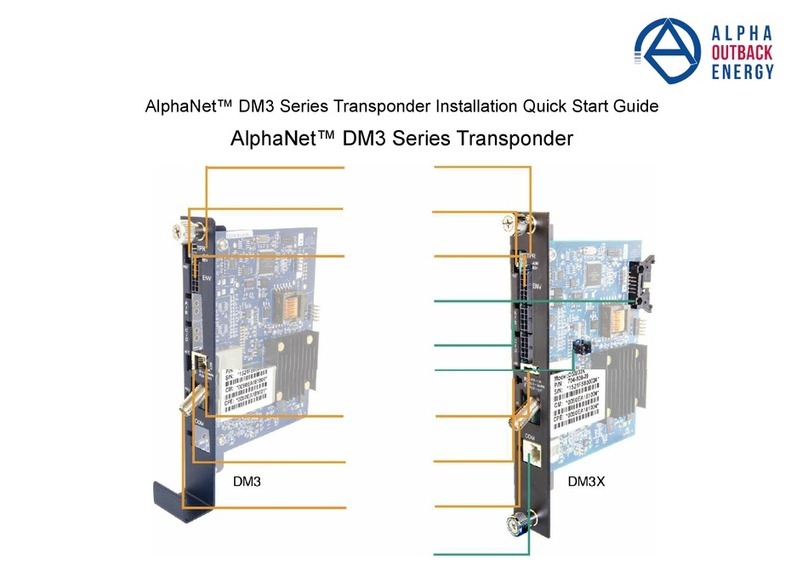
Alpha Outback Energy
Alpha Outback Energy AlphaNet DM3 Series Installation & quick start guide