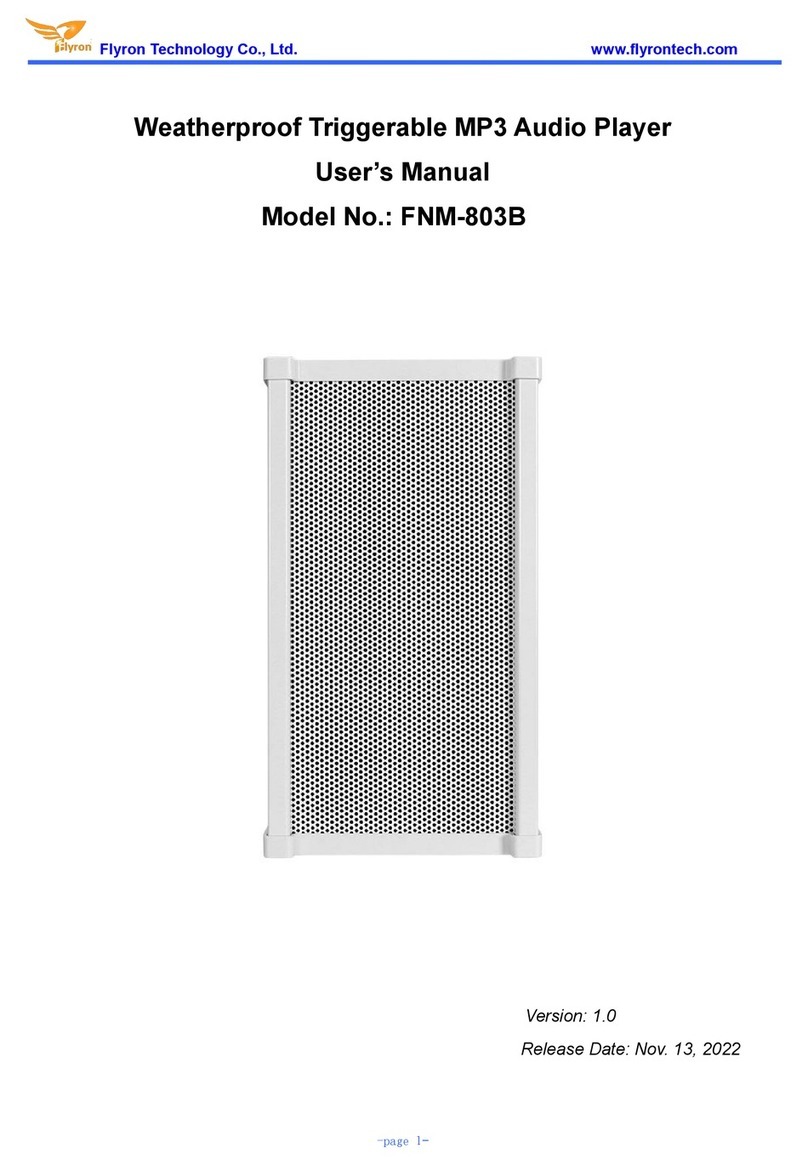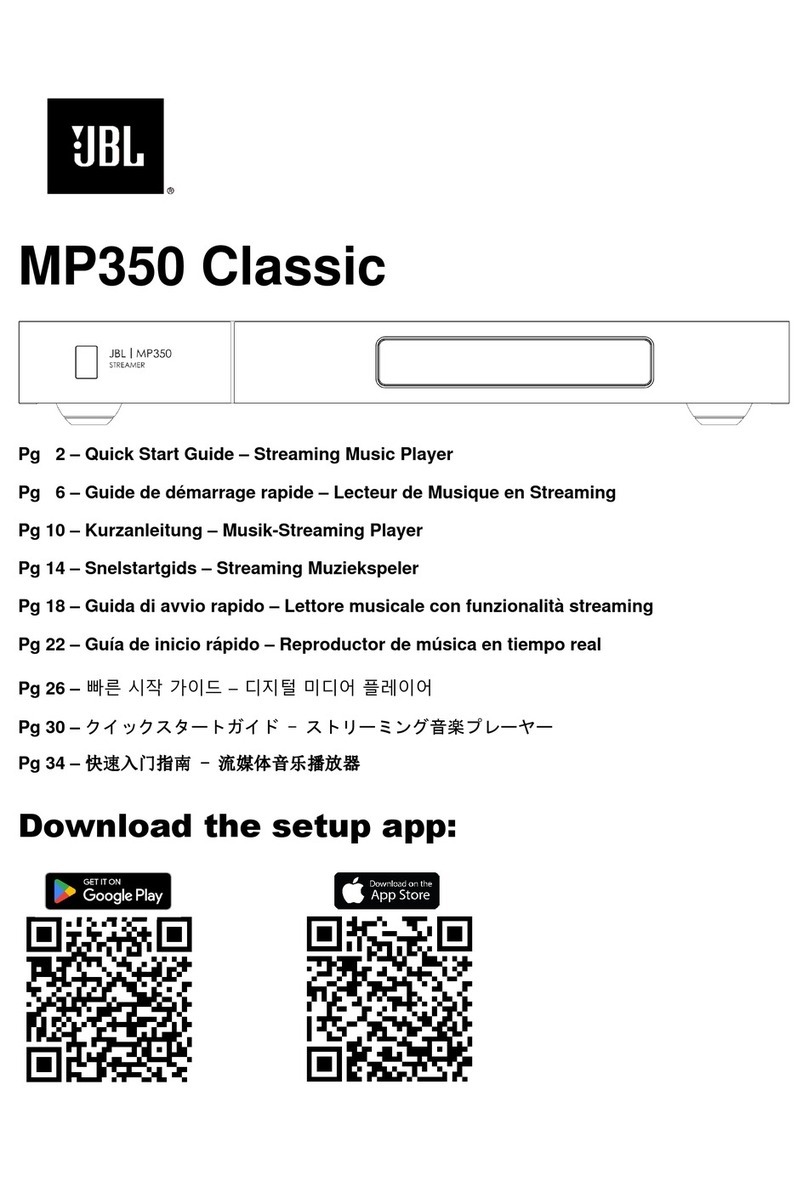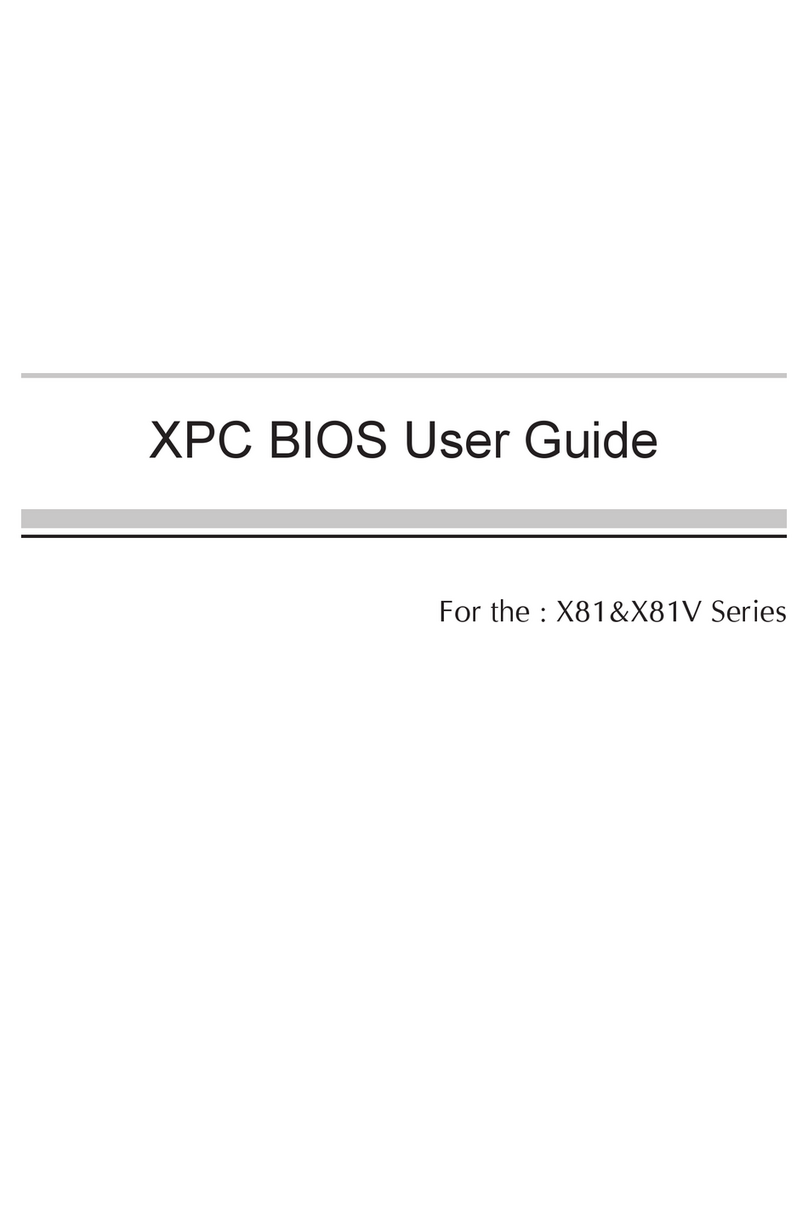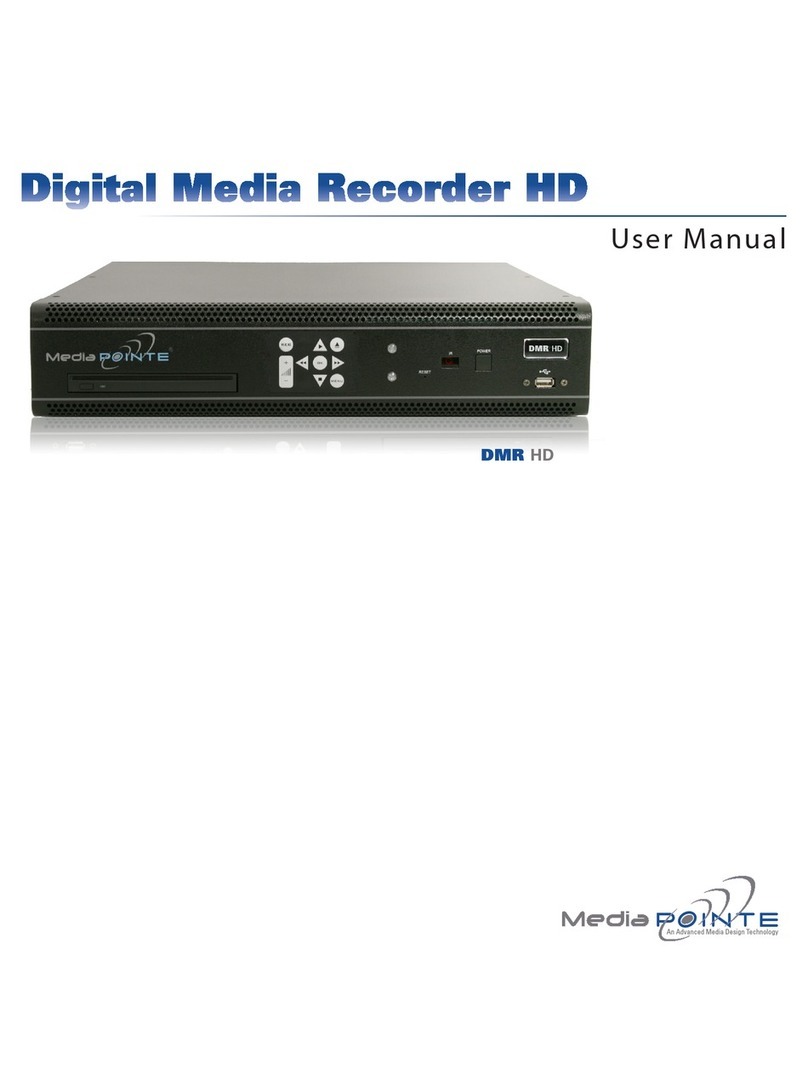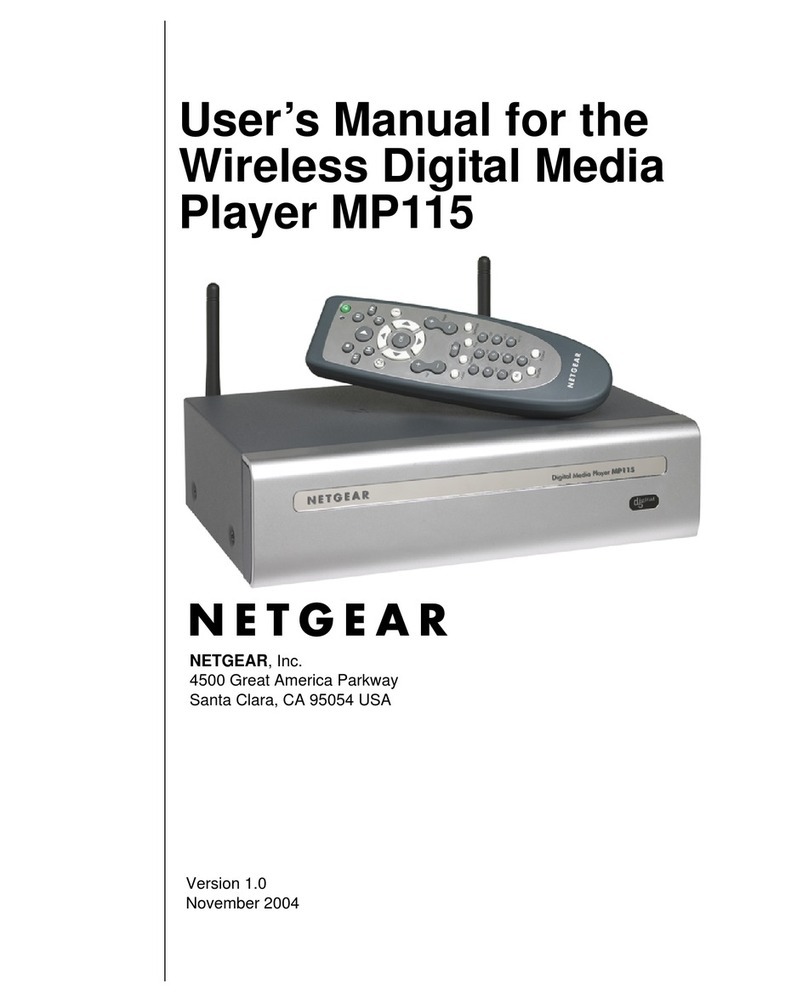EDIFIER R441 User manual

VOLUME
REAR
BASS
R441
Multimedia Desktop Theater
Made in China
Edifier Enterprises Canada Inc.
User's Manual
R441

Welcome !
Very thanks for choosing Edifier multimedia speaker,it can provide good sound formultimedia Computer and home
theater. Before operating the system, please read this manual thoroughly and retain it for future reference.
IMPORTANT SAFETY INFORMATION
CAUTION
RISK OF ELECTRIC SHOCK
DO NOT OPEN
The lightning flashwith arrowhead, withinan equilateral
triangle, is intendedto alert theuser to thepresence of
Uninsulated "dangerous voltage"within the product's
Enclosure that maybe of sufficientmagnitude to constitute
a risk ofelectric shock topersons.
CAUTION: TOPREVENT THE RISK OF
ELECTRIC SHOCK, DONOT REMOVE COVER
(OR BACK). NOUSER-SERVICEABLE PARTS
INSIDE. REFER SERVICINGTO QUALIFIED
SERVICE PERSONNEL.
The exclamation pointwithin an equilateral
triangle is intendedto alert theuser to thepresence
of important operatingand maintenance (servicing)
instructions in theliterature accompanying the
Appliance.
SAFETY INSTRUCTIONS
Read these instructions.
Keep these instructions.
Heed all warnings.
Follow all instructions.
Install in accordancewith the manufacturer's
Instructions.
Do not usethe speakers nearwater, anddo not
immerse them inany liquid orpour any liquidon them.
Do not blockthe openings inthe speaker cabinets,
never push objectsinto speaker ventsor slots
because of fireor electric shockhazards, and provide
sufficient space around the speakersfor proper
ventilation.
The apparatus shallnot be exposedto dripping
or splashing andthat no objectsfilled with liquids,
such as vases,shall be placedon the apparatus.
Do not installnear any heatsources such asradiators,
heat registers, stoves,or other apparatus(including
amplifiers) that produceheat.
Do not defeatthe safety purposeof the polarizedplug.
A polarizedplug has twoblades with onewider than
the other.The wide blade is providedfor your safety. If
the provided plugdoes not fitinto your outlet,consult
an electrician forreplacement of theobsolete outlet.
Protect the powercord from beingwalked on or
pinched particularly atplugs, convenience receptacles,
and the pointwhere they exitfrom the apparatus.
For added protectionduring lightning storms,unplug
the speakers fromthe electrical outletand turn off the
computer.
Unplug this apparatuswhen unused forlong periods
of time.
Water and moisture ----Do not use the speakers near
water, anddo not immersethem in any liquid or pour
any liquid onthem.
Heat---- Place thespeakers away fromall heat sources.
Ventilation ----Do not blockthe openings inthe
speaker cabinets, neverpush objects intospeaker
vents or slotsbecause of fireor electric shock
hazards, and providesufficient space around the
speakers for properventilation.
Location ---- Placethe speakers ina stable location
so they willnot fall causingdamage to thespeakers or
bodily harm.
Cleaning ---- Unplugthe speakers fromthe computer
and from theelectrical outlet beforecleaning them
with a dampcloth.
Lightning ----For addedprotection during lightning
storms, unplug thespeakers from theelectrical outlet
and turn off the computer.
Servicing is requiredwhen the apparatushas been
damaged in anyway, such as power-supplycord or
plug is damaged,liquid has beenspilled or objectshave
fallen into theapparatus, the apparatushas been
exposed to rainor moisture, doesnot operate normally,
or has beendropped. Refer allservicing to qualified
service personnel.
Please adjust theaudio to propervolume to avoid
damaging your healthand the system.
One Year Limited Warranty
Edifier warrants tothe end userthat all ofits computer speakersystems are freefrom defects inmaterial and workmanshipin
the course ofnormal and reasonableuse for aterm of oneyear from thedate of purchase.
This warranty isthe exclusive andonly warranty ineffect relative to Edifier multimedia speaker systems and any other
warranties, either expressedor implied, areinvalid. Neither Edifiernor any authorizedEdifier reseller isresponsible for any
incidental damages incurredin the useof the speakers.(This limitation ofincidental or consequentialdamage is not
applicable where prohibited.)
Edifier obligation underthis warranty doesnot apply toany defect, malfunctionor failure asa result ofmisuse, abuse, improper
installation, use withfaulty or improperequipment or theuse of thespeaker systems withany equipment forwhich they werenot
intended.
The terms ofthis warranty applyonly to speakersystems when suchspeakers are returnedto the respectiveauthorized Edifier
reseller where theywere purchased.
Under the termsof this warrantythe original consumerpurchaser has certainlegal rights andmay have otherrights which vary
worldwide.
WARNING:
TO REDUCE THE RISK OF ELECTRIC SHOCK,
DO NOT EXPOSE THIS APPARATUS TO RAIN
OR MOISTURE.
Notice
Edifier and Edifier logo are owned by Edifier Enterprises Canada Inc. and may be registered. And other
brand names and trademarks are the property of their owners. Edifier assumes no responsibility for any
errors that may appear in this manual. Information contained herein is subject to change without notice.
Copyright 2005
All Rights Reserved.
Manual Edition 1.1, Jun 2005
Printed in CHINA

Introduction
Open the packing
Overview
Introduction of backpanel
R441 packinglist:
1 x Sub Woofer
4 x satellite Speakers
2 x Audio Connecting Cord
1 x User's Manual
1 Sub Woofer
2 Satellite Speakers
3
4 Surround Control
5 Volume Control
6 Power Indicator
7
8 User's Manual
9 Line In Port
10 Speaker Out
11 Power Switch
12 Power Cord
Super Bass Control
Audio connecting cord
Please check the speaker pattern marked on the package. Please contact the seller as soon as possible if you
find the speakeris not the pattern you want.
VOLUME
REAR
BASS
R441
LINE IN
Speaker Output
FL
SL
FR
SR
FR FL
SR SL
POWER
OFF ON
MDF wooden case satellite design .
6 1/2 Long-throw subwoofer driver.
2-way satellite speakers.
1 PV membrane dome tweeter .
3paper coil mid-range driver.
Blue power indicate.
Bass, rear and main volume controllers.
Magnetically shielded design.
Multimedia Desktop Theater

CONNECTING
SPECIFICATIONS:
FR FL
SR SL
R441
LINE IN
FL
SL
FR
SR
POWER
OFF ON
SOUND CARD
Rear Out
Front Out
Sound Card
FR
SR
WHITE
RED
FIRST: CONNECTING
Please affirm the Power Switch of the backpanel that is OFF.Then Connect the satellite speakers to the
output splints onthe back panel of the Sub-woofer. Please note to match the color, goldento red andsilver to black.
And connect the wired controller to the wire connector.
SECOND: CONNECT THE POWER SUPPLY
If you affirm your connecting is right ,then you can turnthe power supply on and the system is aboutto wait.
THIRD: TURN ON
Press the FUN/POWER for a long time(about 3 seconds). The system is ready for use and all kinds of
function return thesation that the system has been turned off last time ,the system automatically return the
adjusting Volume.Adjusting the function, then you can enjoy themusic.
Speaker Output
Total Power Output :
Input Impedance:
Input Sensitive:
Bass Unit:
M
Tweeter Unit:
Frequency Response:
Dimension(Subwoofer):
Dimension(Satellite):
Gross Weight:
id-range Unit:
RMS 6WX4+30W
10K Ohm
450 mV
Aluminum coil, 4 Ohm
3 Paper coil, 4 Ohm
1
42 Hz ~ 20 KHz
290(W) x 193(H) x 285(D)mm
96(W) x 167(H) x 108(D)mm
About 9.5 Kg
6 1/2
PV membrane dome
Multimedia Desktop Theater
Connected
with AC power