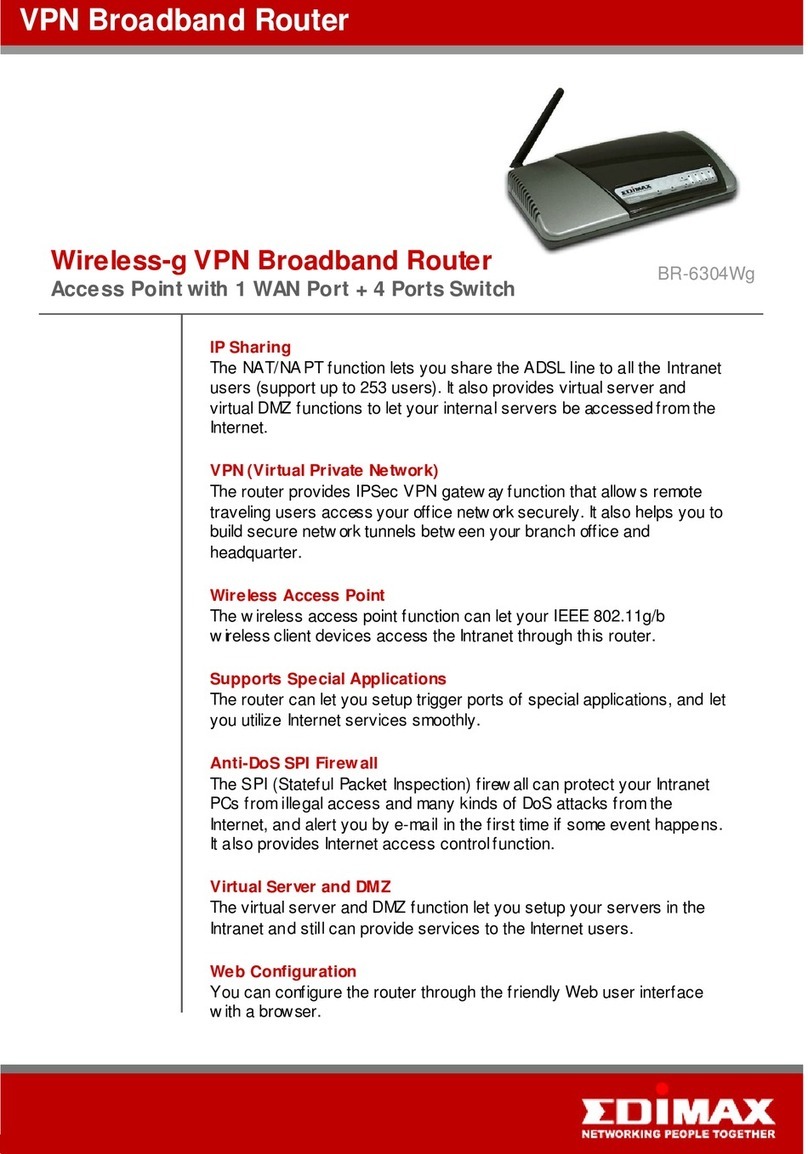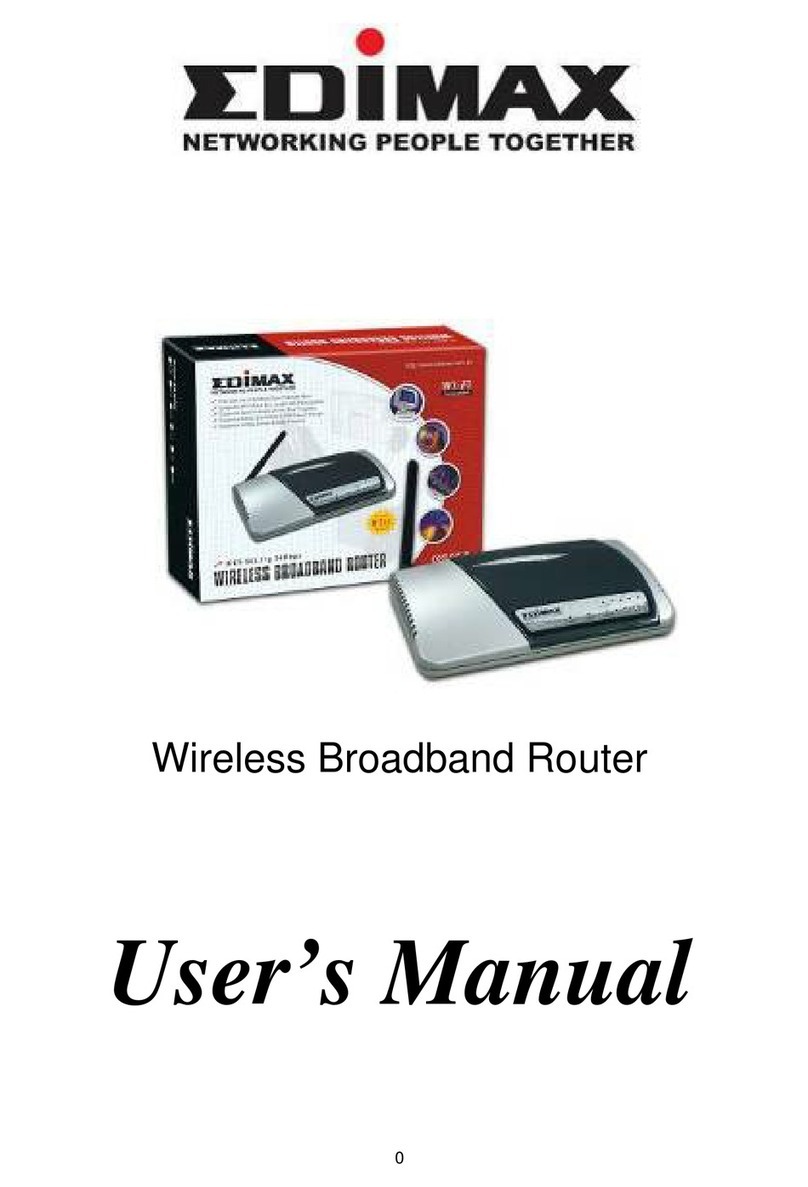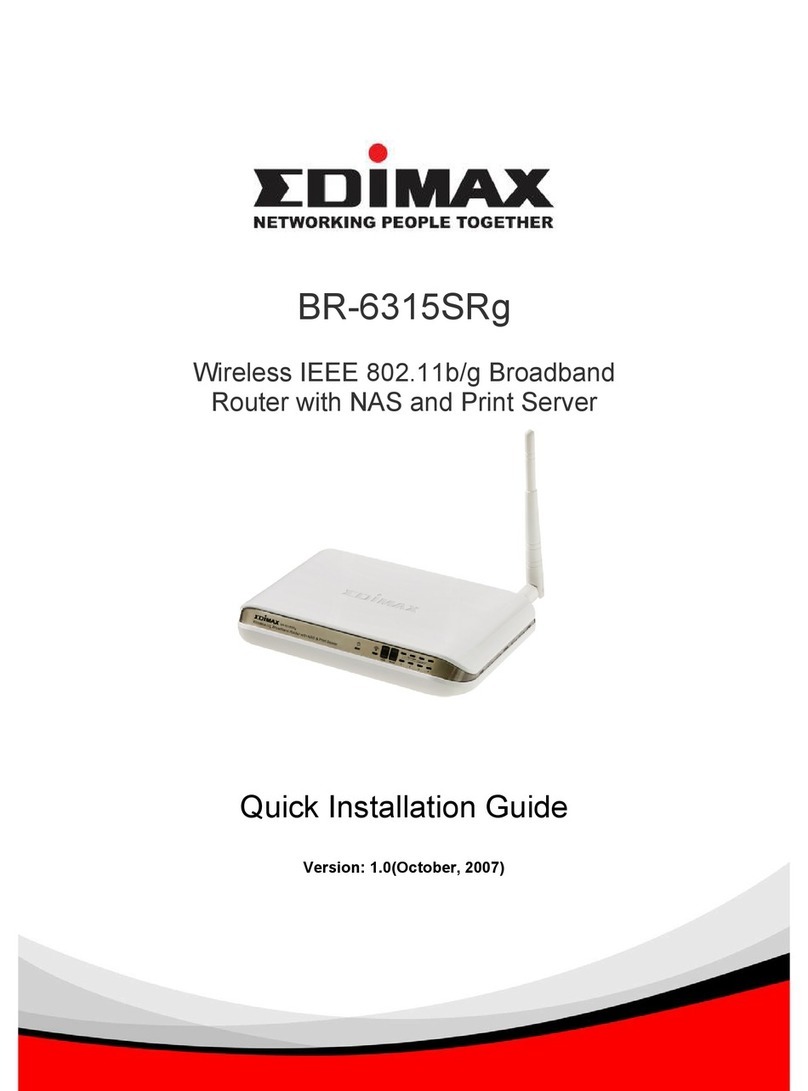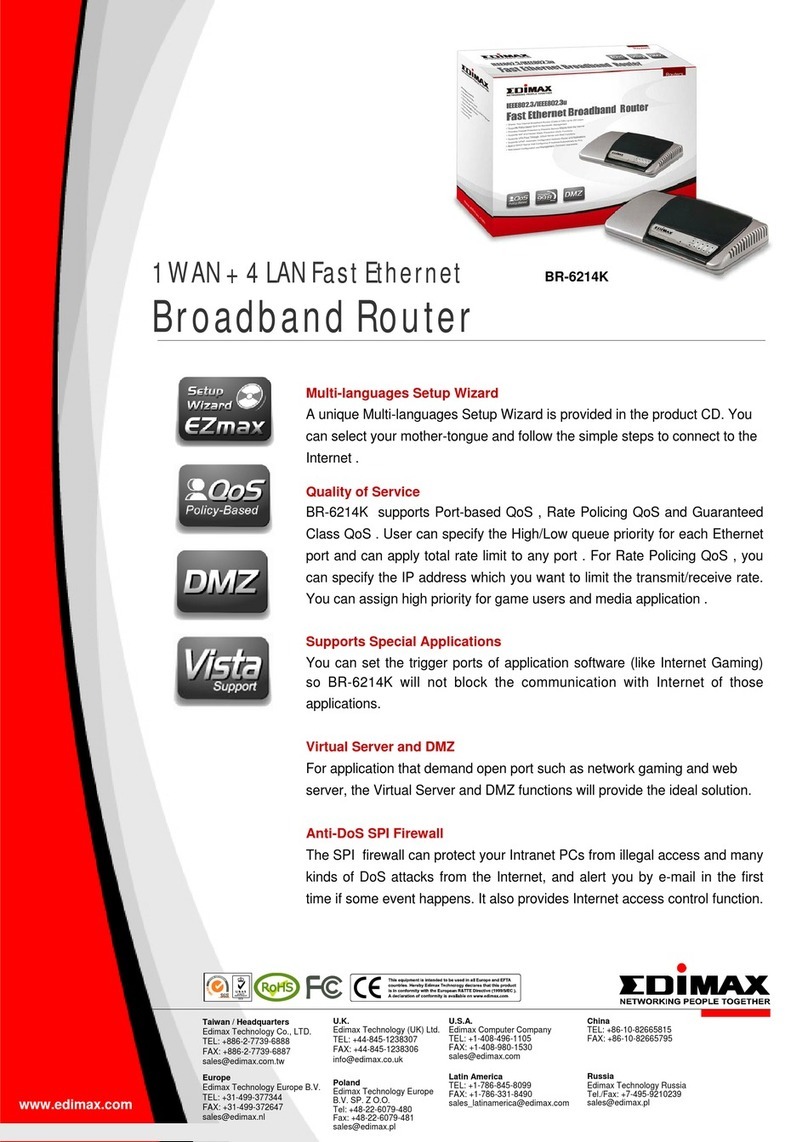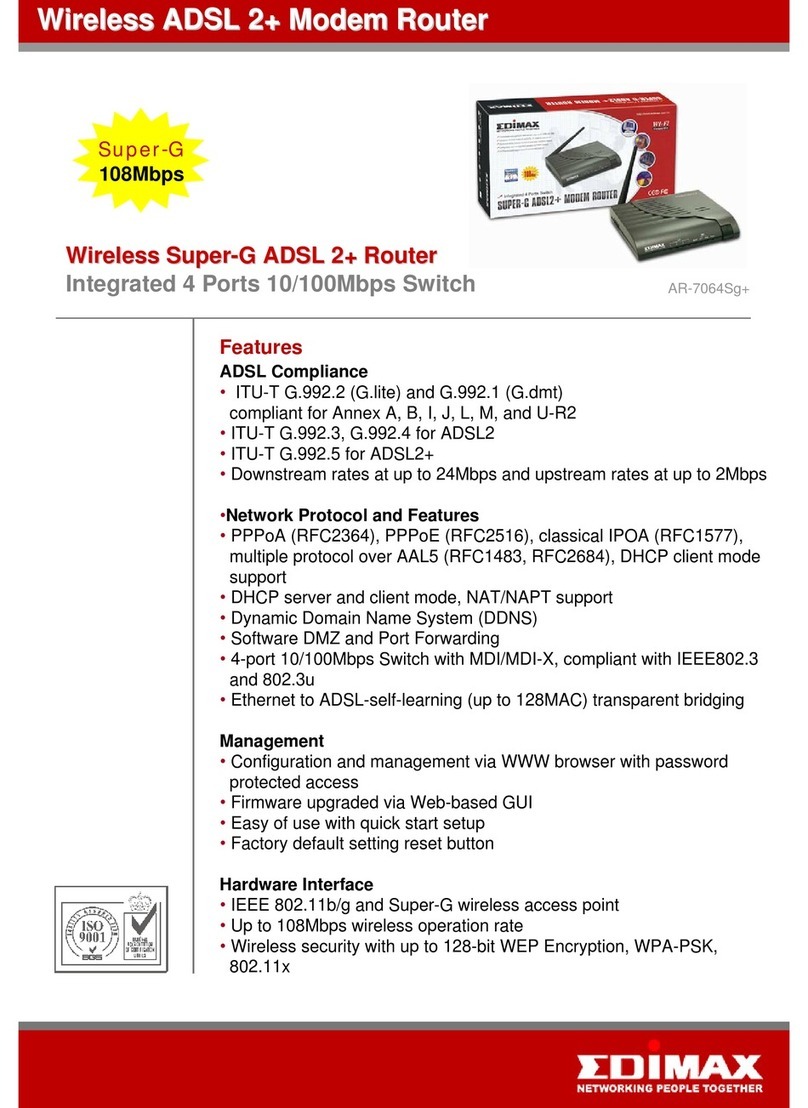GreenTechnology
TheEDIMAXBR‐6428nSisdesignedwiththelatestgreentec
supplyingonlytheamountofpowerneeded,thisrouterisa
to66%oftheusualpowerconsumption.Evenwhenitisinf
othernon‐green300Mbpsrouters.
Wireless802.11nStandard(dataratesupto300Mbps)
TheEDIMAXBR‐6428nSisahigh‐speedsolutionthatcompli
technologyisbuiltintothisroutertobroadenitswirelessco
devices,theBR‐6428nScanachievetransmissionratesofup
price,theBR‐6428nSistrulythemostcost‐effectivesolution
SharesaSingleInternetConnectionwithupto253Clients
WithNAT(NetworkAddressTranslation)capability,theEDI
accessasingleInternetconnectionsimultaneously.
FlexibleWISP(WirelessInternetServiceProvider)Connect
WithWISPsupport,theBR‐6428nSisabletoaccesstheInte
orwirelessnetworkformultipleusersinyourhomeoroffice
EasySetupwithEZmax Multi‐LanguageWizard*
Inadditiontothebuilt‐in,multi‐languageuserinterface,au
installationCD.Theanimatedandeasy‐to‐followinstruction
uptherouterwithinminutes.
WPS(Wi‐FiProtectedSetup)Button
TheEDIMAXBR‐6428nShasaone‐clickWPS(Wi‐FiProtecte
wireless network in asnap
* The EZmax setup wizard only supports EDIMAX wireless routers.
300Mbps Wireless
Broadband Router
hnology.Bydetectingtheamountofwirelesstransferenceand
letoensurethehighestwirelessperformancewhilesavingup
llloading,theBR‐6428nSuses50%lesspowercomparedto
swithIEEE802.11b/g/nstandards.Thelatestwireless
erageby5times.Whenitisconnectedtoother802.11n
to300Mbps.Withsuchperformanceatsuchacompetitive
foranyhomeorsmallbusinessenvironment.
AXBR‐6428nSallowsupto253wiredorwirelessclientsto
netwirelesslyfromanISPaccesspointandturnitintoawired
.
iqueEZmax multi‐languagesetupwizardisincludedinthe
willguideyouthroughthesetupprocessandallowyoutoset
Setup)buttontohelpyousetupandactivateasecure