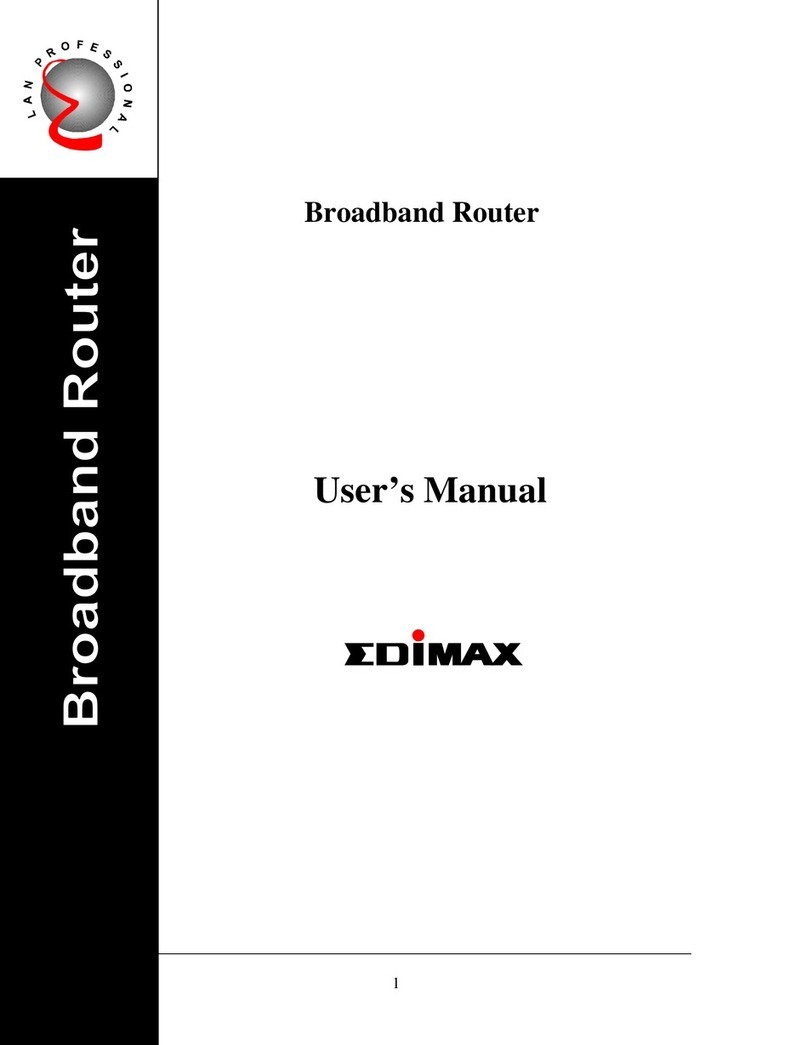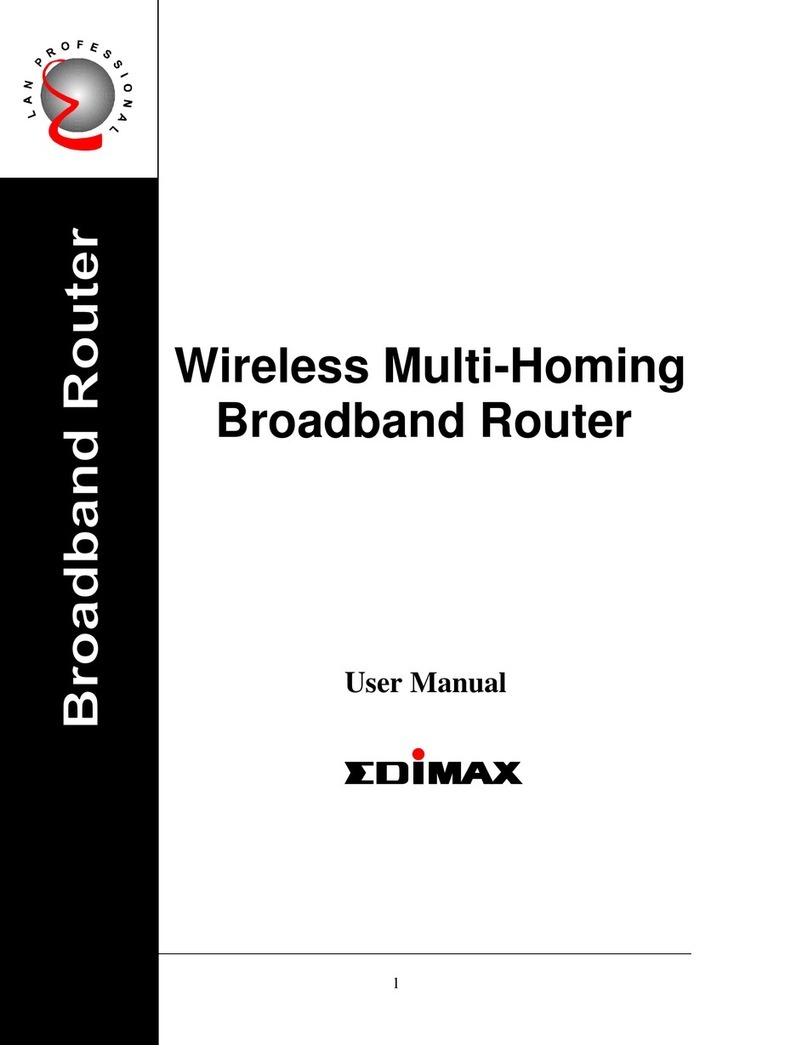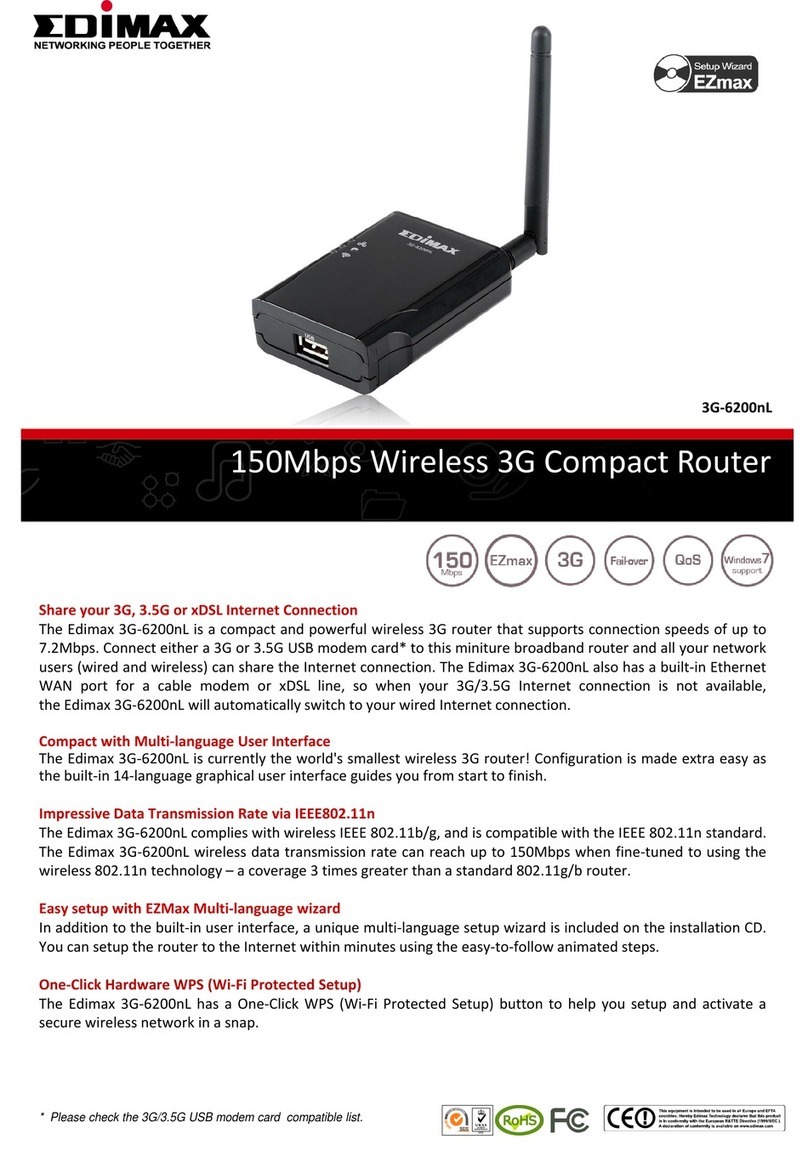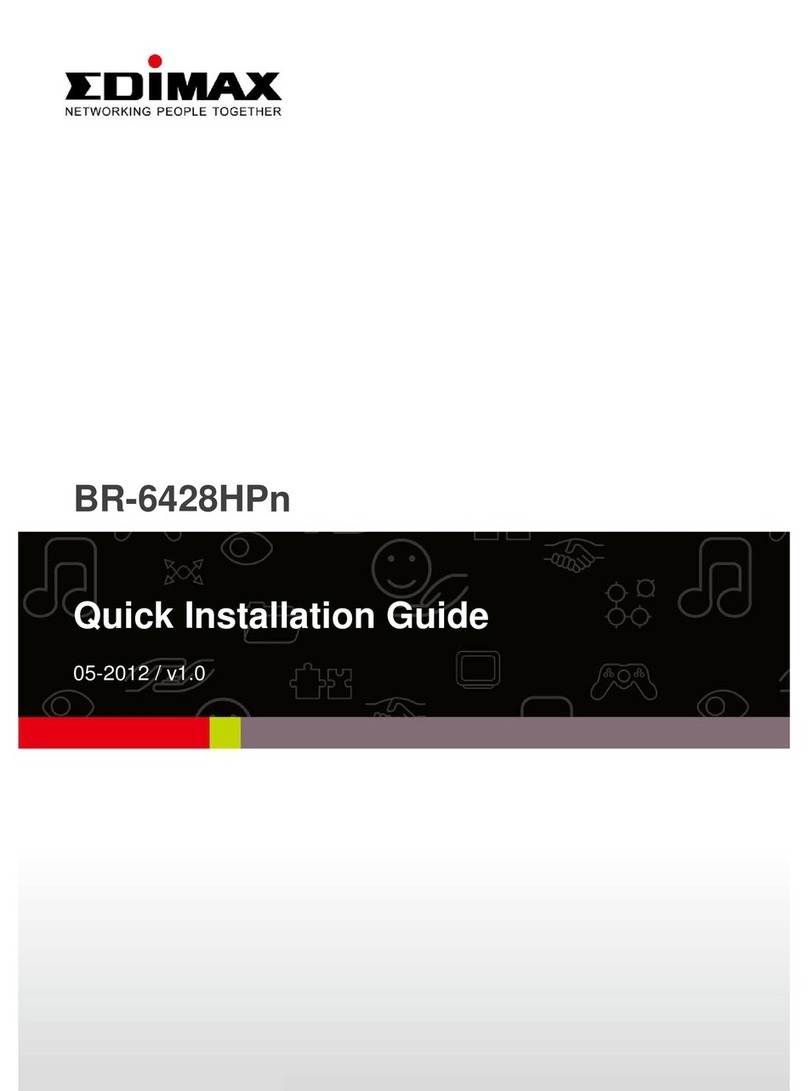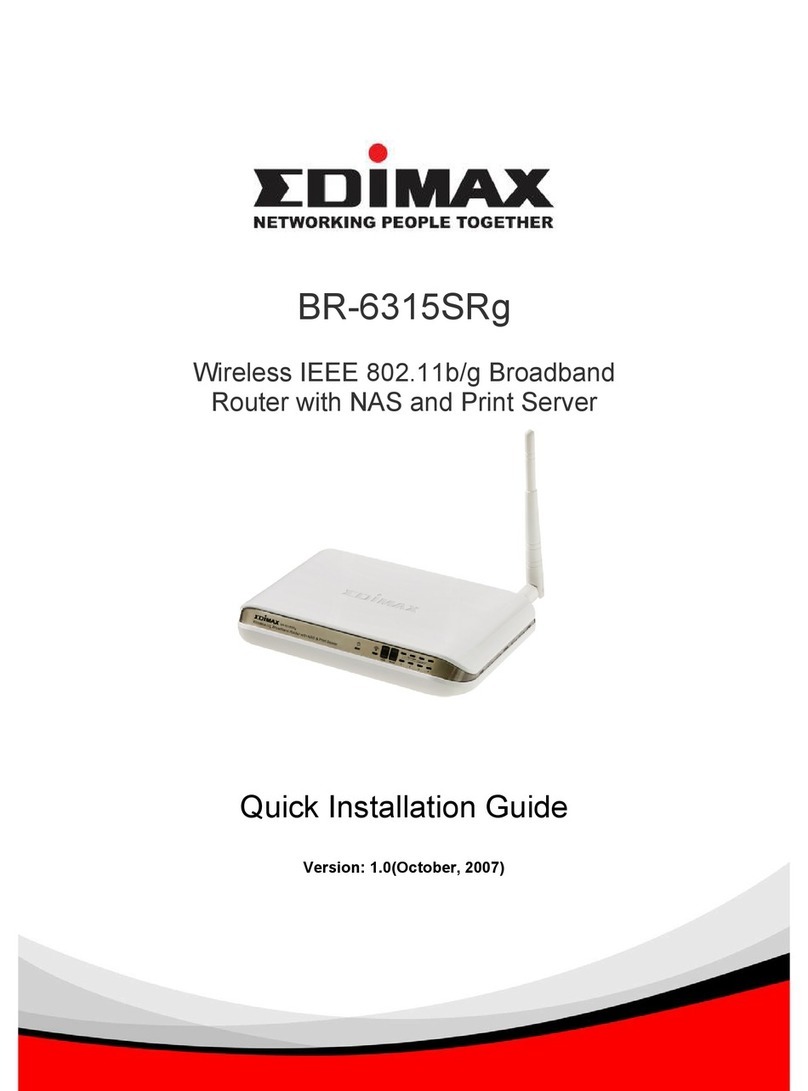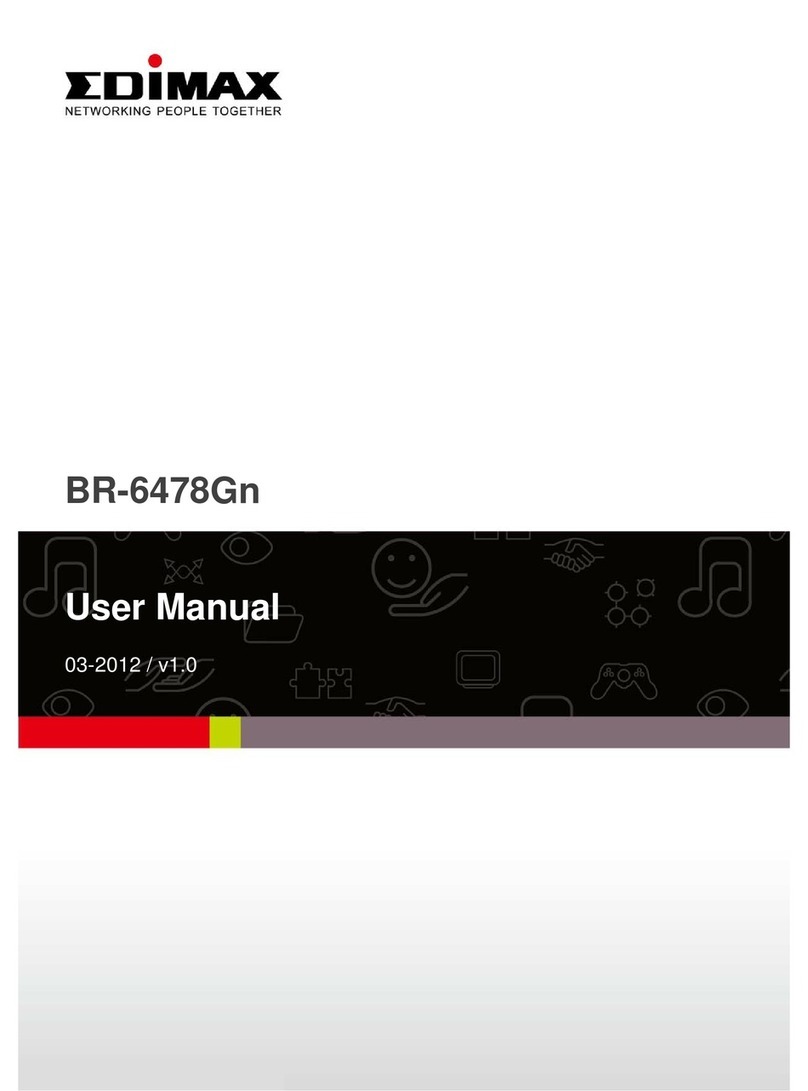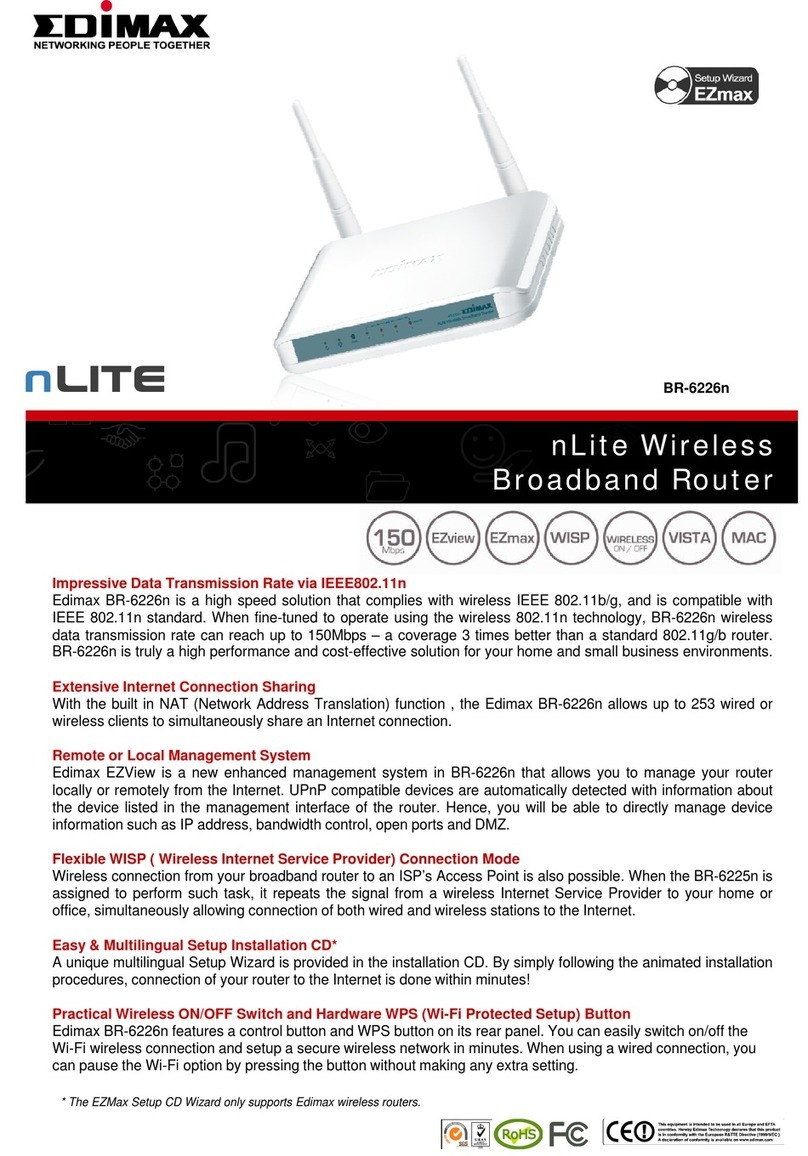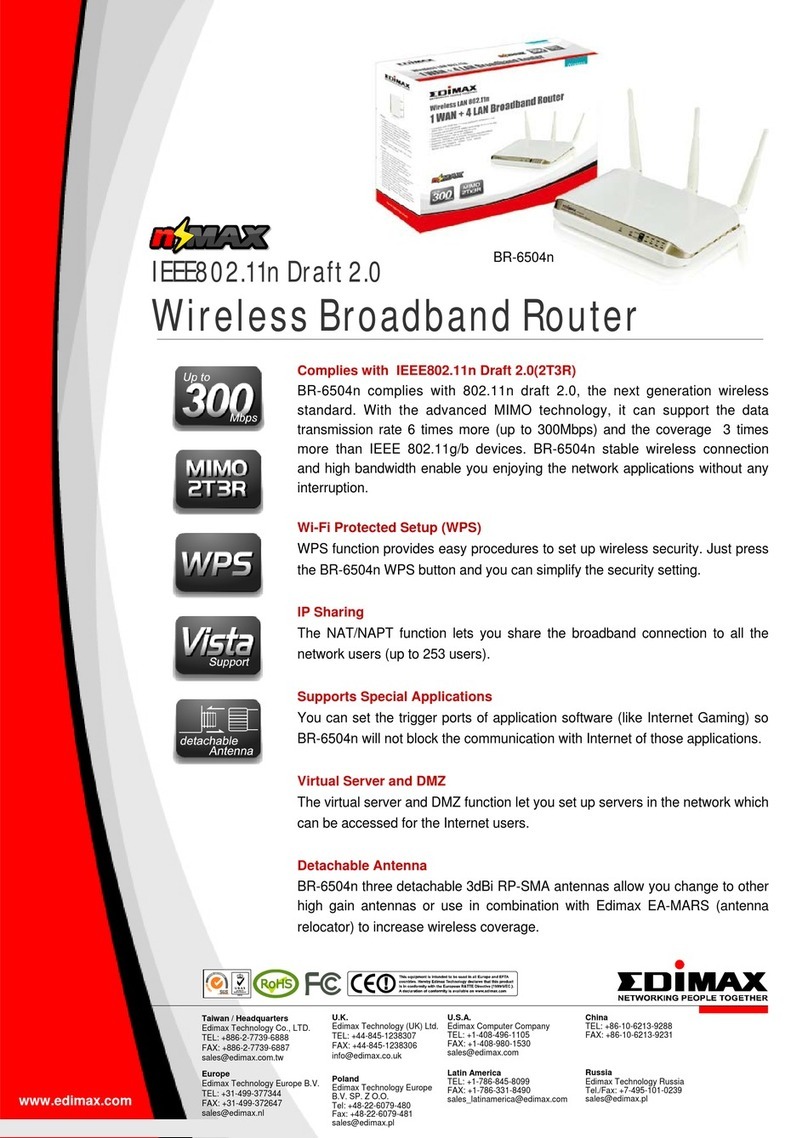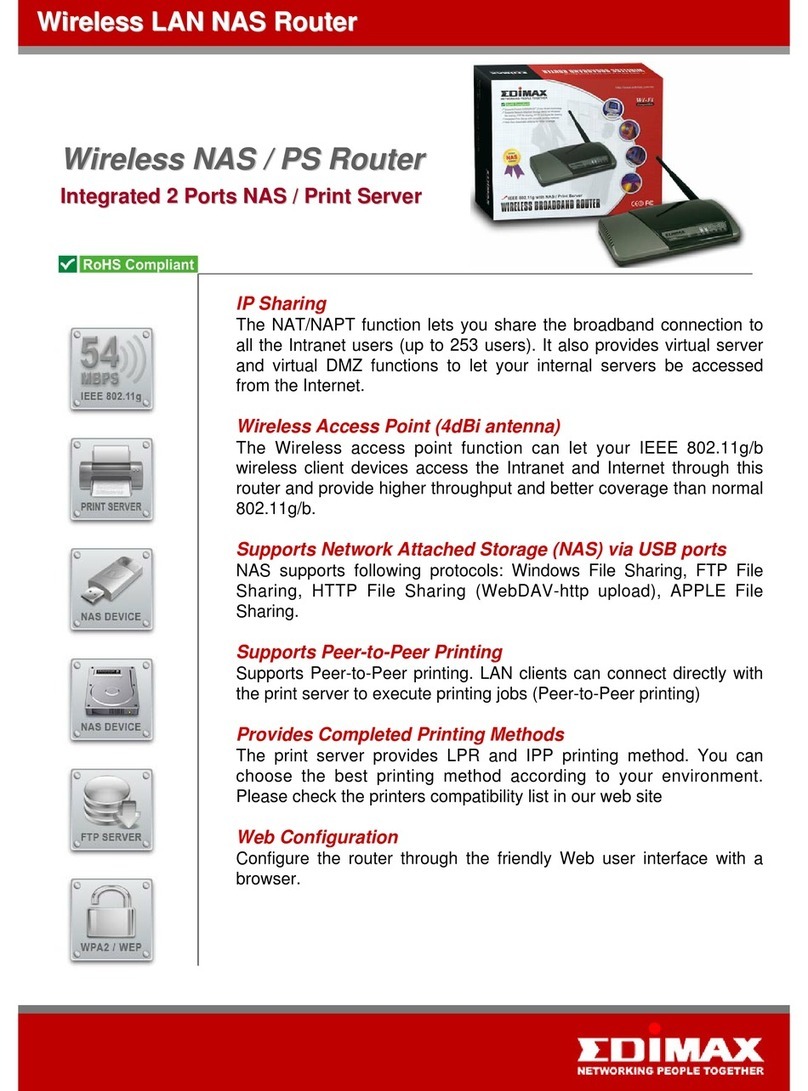300Mbps Wireless
Broadband Router
Green Technology
The EDIMAX BR-6428nS is designed with the latest green technology. By detecting the amount of wireless
transference and supplying only the amount of power needed, this router is able to ensure the highest wireless
performance while saving up to 66% of the usual power consumption. Even when it is in full loading, the BR-
6428nS uses 50% less power compared to other non-green 300Mbps routers.
Wireless 802.11n Standard (data rates up to 300Mbps)
The EDIMAX BR-6428nS is a high-speed solution that complies with IEEE 802.11b/g/n standards. The latest
wireless technology is built into this router to broaden its wireless coverage by 5 times**. When it is connected
to other 802.11n devices, the BR-6428nS can achieve transmission rates of up to 300Mbps. With such
performance at such a competitive price, the BR-6428nS is truly the most cost-effective solution for any home
or small business environment.
Shares a Single Internet Connection with up to 253 Clients
With NAT (Network Address Translation) capability, the EDIMAX BR-6428nS allows up to 253 wired or wireless
clients to access a single Internet connection simultaneously.
Flexible WISP ( Wireless Internet Service Provider) Connection Mode
With WISP support, the BR-6428nS is able to access the Internet wirelessly from an ISP access point and turn it
into a wired or wireless network for multiple users in your home or office.
Easy Setup with EZmax Multi-Language Wizard*
In addition to the built-in, multi-language user interface, a unique EZmax multi-language setup wizard is
included in the installation CD. The animated and easy-to-follow instructions will guide you through the setup
process and allow you to set up the router within minutes.
WPS (Wi-Fi Protected Setup) Button
The EDIMAX BR-6428nS has a one-click WPS (Wi-Fi Protected Setup) button to help you set up and activate a
secure wireless network in a snap.
**Maximum performance, actual data rates and coverage may vary depending on network conditions and environmental factors. Stated ranges are based on
independent test results and are not guaranteed. Product specifications and design are subject to change without notice. Copyright © 2012 Edimax
Technology Co. Ltd. All rights reserved.
www.edimax.com
BR-6428nS
* The EZMax Setup CD Wizard only supports Edimax wireless routers.