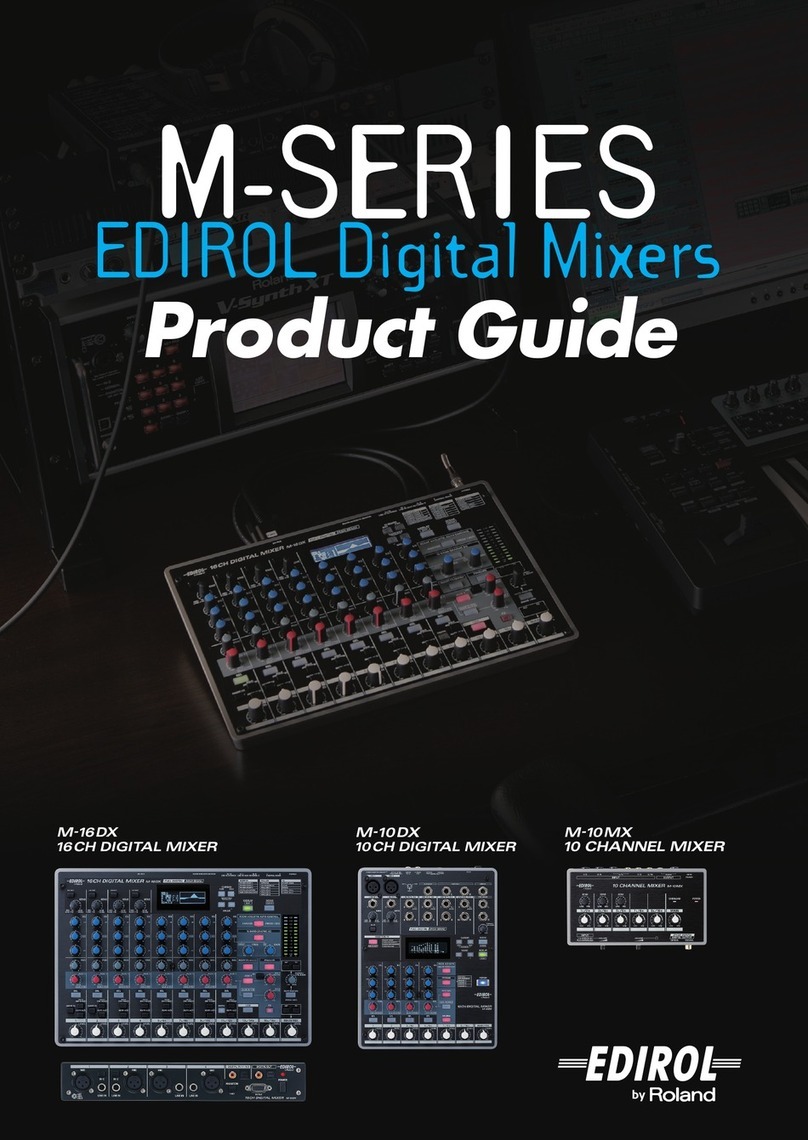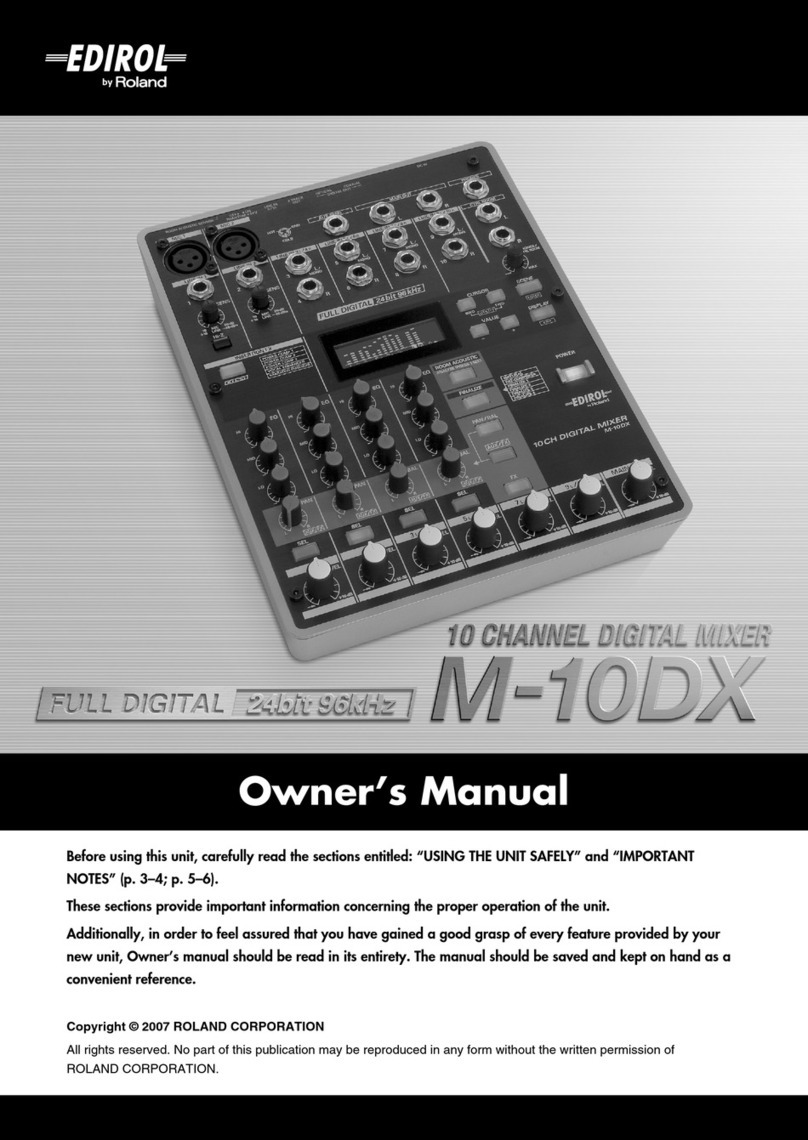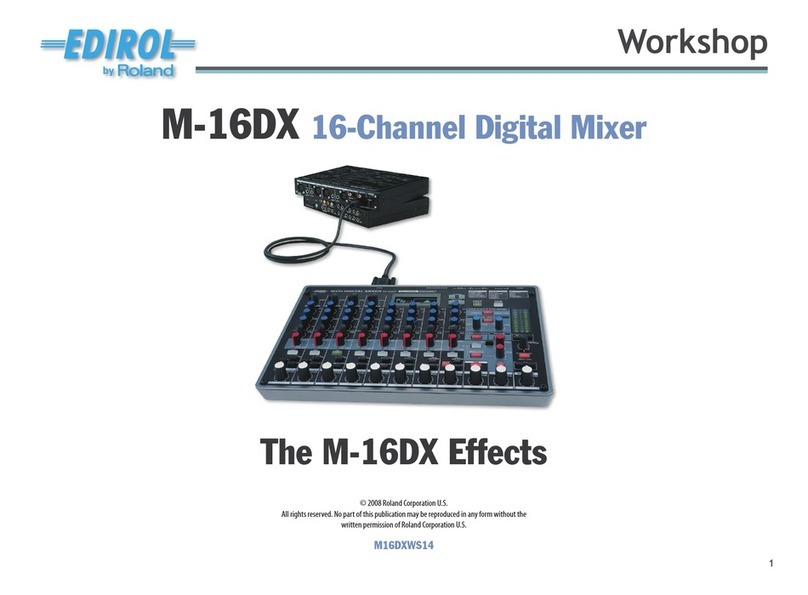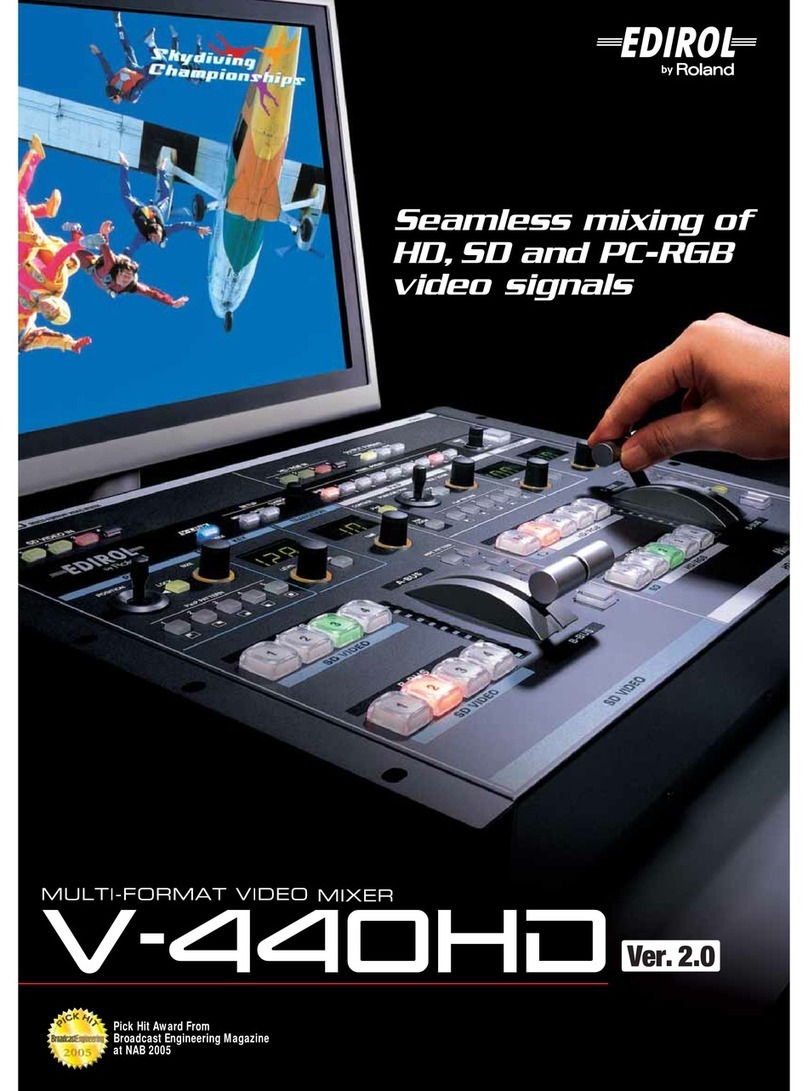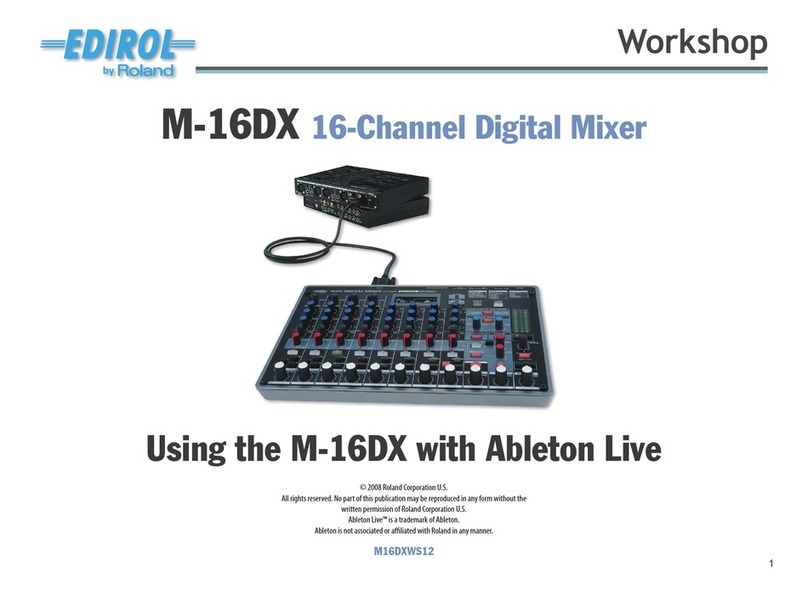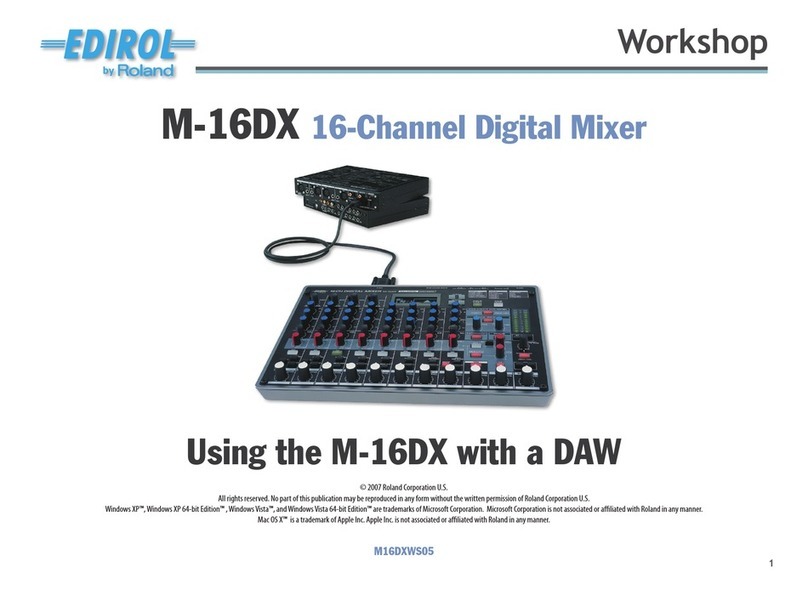V-4
On Screen Menu
Live Video Computer Graphics
DV-7PR Video Presenter
Keyboard (Trigger Unit)
3 Video Outputs
Edirol Corporation North America
425 Sequoia Drive, Suite 114
Bellingham, WA 98226 U.S.A.
866.239.6269 Fax: 360.594.4271
www.edirol.com
Video Mixer / Switcher with 4ch input
V-4 is equipped with four composite (RCA Pin) inputs plus two
S-video ( /C) inputs. V-4 offers scene transition of the four
video sources with Dissolve, Wipes (with a total of about 200
variations), and Switching. The V-4 outputs the same video
source to all the three jacks (Composite x 2, S-video x 1), for
simultaneous monitoring and displaying, without resorting to
external distribution boxes.
Professional Video Quality
The input video sources are processed completely in the
digital domain, and give professional video quality (13.5MHz,
8-bit, 4:2:2, DV quality). Ideal for use on large screens, and
because the V-4 internal processing is digital there is no
quality loss.
Independent 2-channel TB / Frame Synchronizer
The input sources go through independent 2-channel TBC
(Time Base Correction) circuits to correct the time code,
independent 2-channel Frame Synchronizers are also applied
to the two sources at this stage. These processes enable
smooth transitions and Dissolves, and ensuring stable
images all the time.
Independent 2-channel Digital Effects
V-4 features independent 2-channel Video effects that include
a rich selection of digital effects (refer to spec sheet). The V-4
also features composition effects such as Picture-in-Picture,
Chroma-key, and Luminance-key. The effects are recallable
by a single button press.
Professional-use T-Bar Video Fader
Professional-use T-Bar cross fades for quick and intuitive
operation. A V-4 innovation is that you chose to attach the
fade however you like, either, vertically as standard for video
mixer, or horizontally as a DJ mixer fader. The fader resolution
has over 100 steps and offers extremely smooth transitions.
Its metal body as well as its fader is strong and durable to be
used in your active performance.
Easy Operation
V-4 is designed for its functions and operations to be clear from
the front panel. Because it is simple to use its easy-to-use
operation will enhance your realtime performance. Most of the
V-4 functions can be selected and controlled without resorting
to the manual.
Preview Function and On-Screen Menu
The preview function is controlled by the source selection
button, and enables the user to monitor each of the input
sources 1-4 or the output source before transition, to a single
preview monitor, no more multiple preview monitors! ou can
control V-4's major functions (Ex. Effect selection, MIDI input
setting, etc.) from the dedicated preview screen using the
convenient On-Screen Menu. This is separate from the
output to the main outs, so you can view it anytime you want.
onvenient User Memory Function
V-4's User memory function allows you to memorize and
conveniently recall the panel settings, such as effect
assignment to each button. The memory is saved even while
the power is off, so you can store the frequently-used setting.
Maximum eight configurations.
Synchronization between Audio and Video / onnection
with MIDI Equipment
The V-4 features video transition/effects that can be
synchronized with MIDI. The BPM (beat per minute) of
transition/effects can be made to follow the beat of a music
track by hitting the tap button (TAP function). The functions
of V-4 can also be controlled via MIDI equipment such as a
MIDI keyboard controller. If you have the optional DV-7PR,
various visual performances become even more creative by
mixing the DV-7PR's numerous video clips with the V-4's
visual effects, all with realtime transitions and composition.