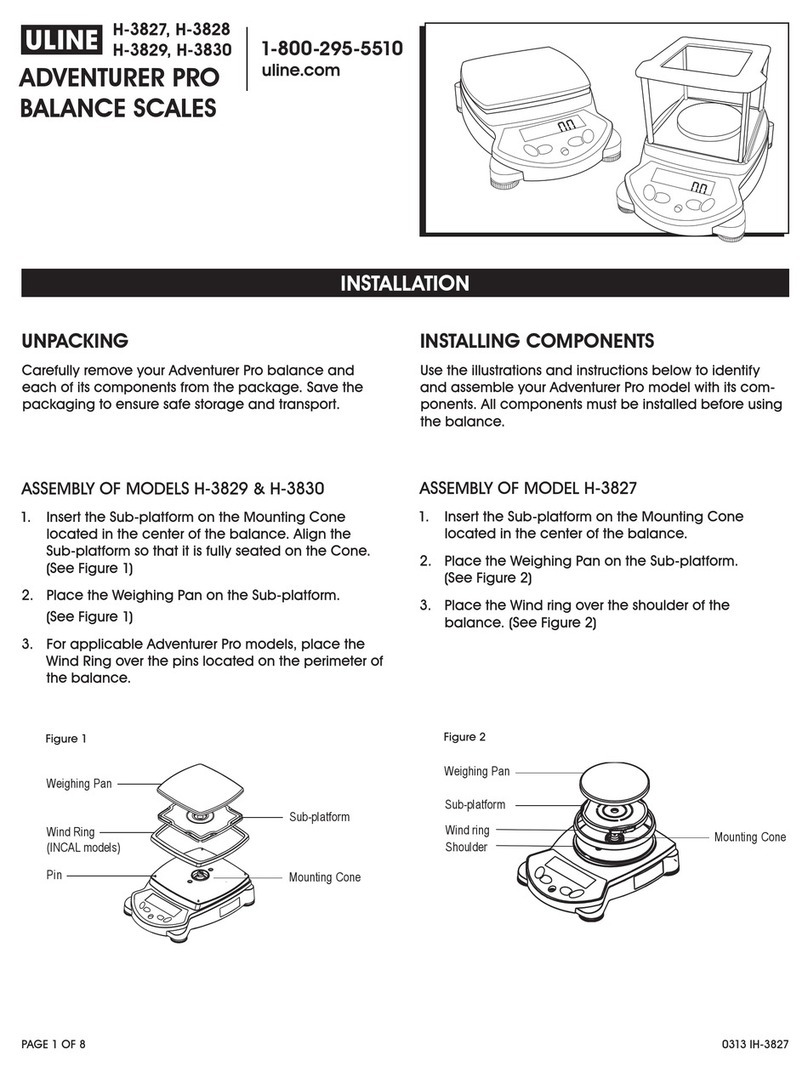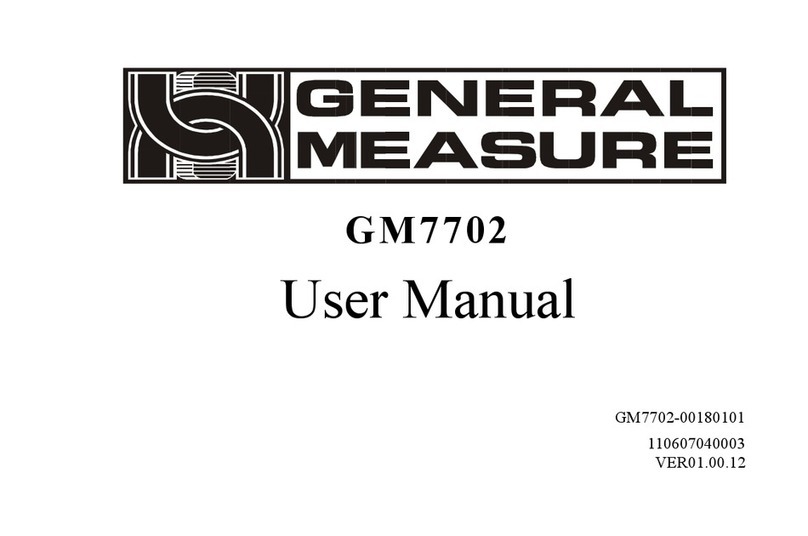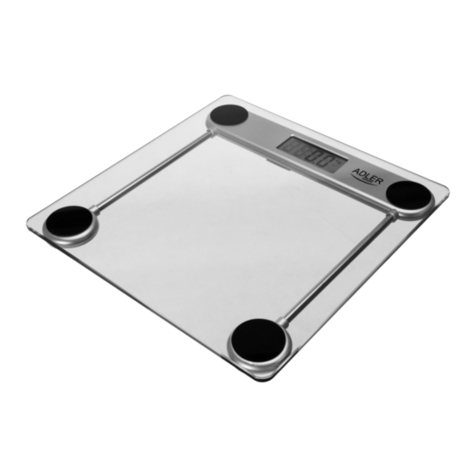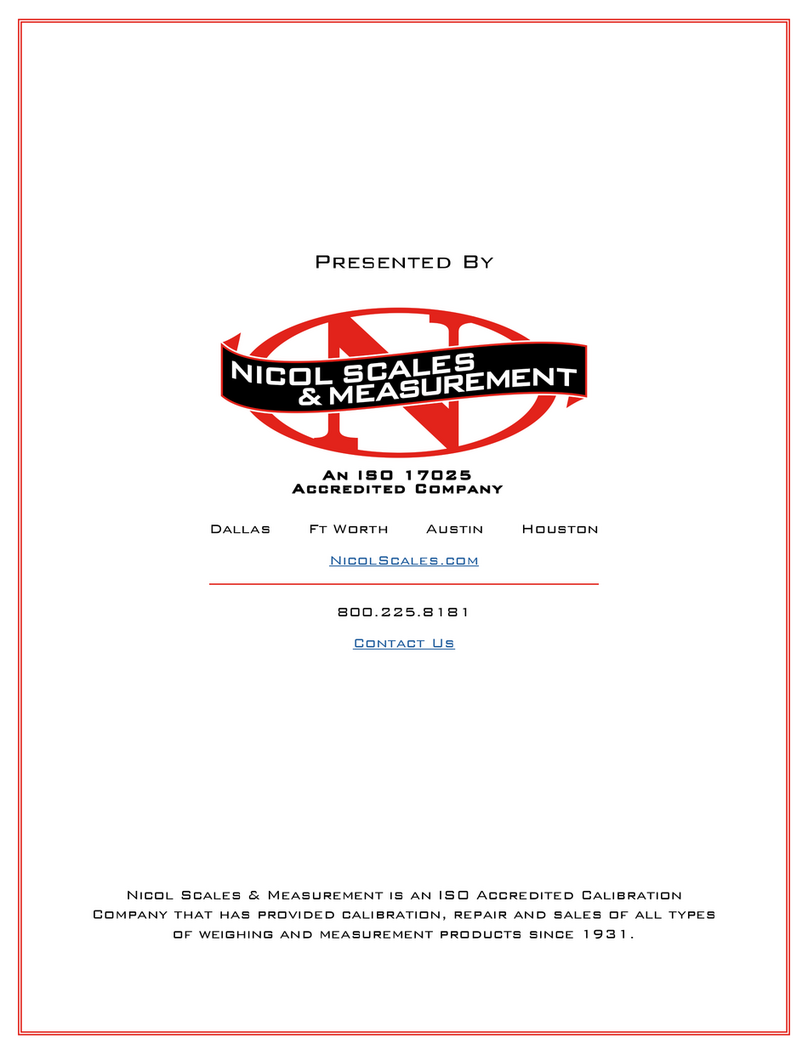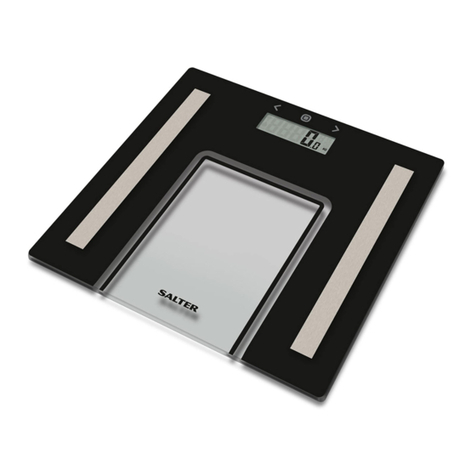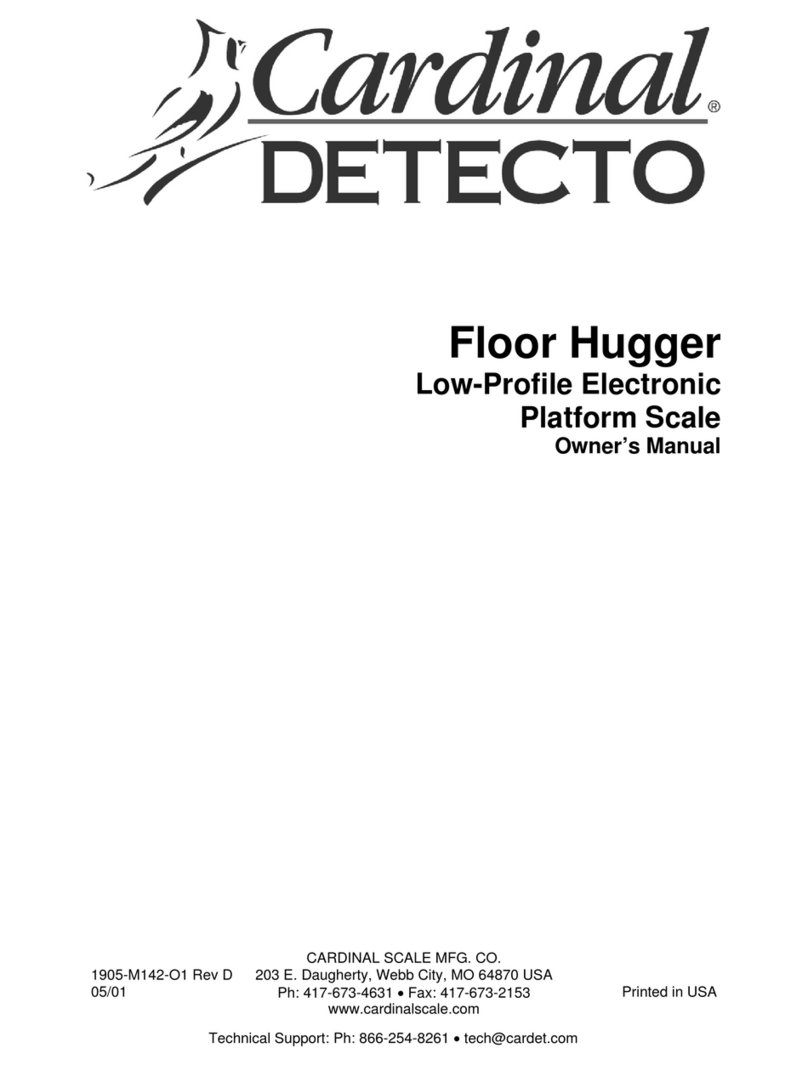EFALOCK MICRO-SCALE User manual

EFALOCK MICRO SCALE
Thank you so much for purchasing a product from EFALOCK Professio-
nal. To ensure proper and safe use, please read the instruction manual
and the safety instructions carefully and always take into account. We
hope you enjoy using your new EFALOCK MICRO SCALE and that you
find it pleasant to work with.
DESCRIPTION
A Weighing platform
B Weighing screen LCD
C ON-/OFF-button
D Tare button
E unit selector button
F Hold button

SAFETY ADVICE AND WARNINGS
- Read these instructions carefully before switching on the appliance
and keep them for future referen- ce. Failure to follow and observe
these instructions may result in an accident.
- Clean all the parts of the product that will be in contact with food, as
indicated in the cleaning section, before use.
- This appliance can be used by people unused to its handling, disab-
led people or children aged from 8 years and above if they have been
given supervision or instruction concerning use of the appliance in a
safe way and understand the hazards involved.
- This appliance is not a toy. Children should be supervised to ensure
that they do not play with the appliance.
- Cleaning and user maintenance shall not be made by children unless
they are supervised.
- Place the appliance on a horizontal, hard, rigid, flat, stable surface
that is free from vibrations. Avoiding any contact of the weighing area
with walls or other objects not to be weighed. Otherwise, it will not
show the right weight.
USE AND CARE:
- Do not overload the appliance’s weight capacity.
- Remove the batteries from the appliance if you are not going to use
it for some time.
- Any misuse or failure to follow the instructions for use renders the
guarantee and the manufacturer’s liability null and void.

ASSEMBLING THE BATTERY/S
- Caution: During the handling of batteries, do not touch both poles at
the same time, as this will provoke the partial discharge of the stocked
energy therefore aecting longevity.
- Remove the cover of the battery compartment.
- Check that the plastic covering that protects the battery has been
removed (some batteries are sold with a protective covering).
- Put the battery in its compartment, respecting the polarity
- Close the cover of the battery compartment.
- It is essential that the batteries should always be the same kind and
the same charge. Never mix alkaline batteries with normal one (Car-
bon-Zinc) and/or rechargeable ones.
- NB: When changing the batteries, the configura- tion of the applian-
ce will be removed, and you will need to reset the parameters of the
appliance.
INSTRUCTIONS FOR USE
BEFORE USE:
- Prepare the appliance according to the function you wish to use.
USE:
- Start appliance pressing the on/o button.
- Place items to be weighed in the middle of the appliance platform,
avoiding sudden movements or contact with other objects until the
appliance displays the amount of weight.
- To avoid inaccurate results caused by electromag- netic interference
between electrical and electronic equipments, do not use this appli-
ance near to a cell phone or microwave oven.

WEIGHT UNIT SELECTOR G/OZ:
- The appliance has a selector of weighing units, put the selector in
the position according to those units you want to work with. To do
so, press the “MODE” button, the measuring unit selected will then be
shown on screen one aer the other.
TARE FUNCTION:
- The appliance includes a tare function. This function is useful for
weighing dierent items one aer the other, without having to remove
everything from the weighing platform each time.
STAND-BY:
- To save energy, the appliance goes into stand-by aer 90 seconds, if
the user has not used the appliance during this time.
- To return to normal functioning, press the ON-/OFF-button.
ONCE YOU HAVE FINISHED USING THE APPLIANCE:
- Turn the appliance o using the ON-/OFF button for 3 seconds.
- Clean the appliance
HOLD-FUNCTION:
Lock the weight during weighing , press “HOLD” to lock the LCD num-
ber , the LCD will show “HOLD” ; Press “HOLD” again to release the
number.
SPECIAL MESSAGES:
The following messages can appear on the screen:
- O_Ld: means that the appliance’s capacity has been exceeded.
- When numbers on the display lose intensity, the batteries need to
be replaced.

CLEANING
- Clean the equipment with a damp cloth with a few drops of was-
hing-up liquid and then dry.
- Do not use solvents, or products with an acid or base pH such as ble-
ach, or abrasive products, for cleaning the appliance.
- Do not submerge the appliance in water or any other liquid, or place
it under a running tap.
SUPPLIES
- Only the following type of supplies must be used with the appliance.
- Batteries: AAA
These supplies are available in specialist shops.
ANOMALIES AND REPAIR
- Take the appliance to an authorised technical support service if pro-
blems arise. Do not try to dismantle or repair without assistance, as
this may be dangerous.
ECOLOGY AND RECYCLABILITY OF THE PRODUCT
- The materials of which the packaging of this appliance consists are in-
cluded in a collection, classification and recycling system. Should you
wish to dispose of them, use the appropriate public recycling bins for
each type of material. The product does not contain concentrations of
substances that could be considered harmful to the environment. This
symbol means that in case you wish to dispose of the product once its
working life das ended, take it to an authorized waste agent for the
selective collection of waste electrical and electronic equipment
(WEEE).
This appliance complies with Directive 2014/30/EU on Electromagnetic
Compatibility and Directive 2011/65/EU on the restrictions of the use of
certain hazardous substances in electrical and electronic equipment.

WARRANTY
EFALOCK grants the statutory warranty on all product parts that are
not subject to wear with its small electrical appliances. The rights
from this warranty apply alongside the statutory and/or contractual
warranty rights which the purchaser is entitled to exercise against the
vendor. The warranty period commences with the handover of the
appliance. The time of the handover must be demonstrated by pre-
sentation of the receipt, invoice, delivery note or similar. The warran-
ty period depends on the term of the statutory period of limitation
defined for warranties in the national law of the country in which the
appliance was purchased but isno longer than two years. Defects that
occur during the warranty period and of which we are notified in wri-
ting within three weeks of their occurrence will be remedied without
cost on condition of verification of proper use. Repairs must be carri-
ed out at our factory or at a sales point that has been authorised by us.
The customer is not entitled to make any further claims on the basis
of this warranty. Defects caused by the following are excluded from
the warranty:
– Incorrect use or insuicient care
– Excessive use, incorrect treatment, maintenance or damage through
external forces
– Non-observance of the instructions of use
– Repair or attempt at repair not carried out by EFALOCK or an authori-
sed service partner
Replaced parts will become our property when repairs are carried out
within the scope of the warranty. EFALOCK will be entitled to eliminate
the defect by supplying an appliance of the same type. Further custo-
mer claims arising out of this warranty, particularly for the reimburse-
ment of expenses, price reduction, compensation for damages or the
right to withdraw from the contract, do not exist. Statutory or other
contractual claims made as a result of material defects will remain
unaected. The warranty period will not be extended as a result of the
provision of warranty performances.
MICRO SCALE

We reserve the right to charge the resulting costs should our custo-
mer services be required to deal with unjustified warranty claims. In
the event of defects, please contact the vendor of the appliance or the
EFALOCK service partner in your country.
MICRO SCALE
by Efalock® Professional
GUARANTEE
SignatureDate of purchase
In case of claims and necessary repairs,
please fill out completely and attach this
voucher.

MICRO SCALE
ENGLISH
MICRO SCALE
Table of contents