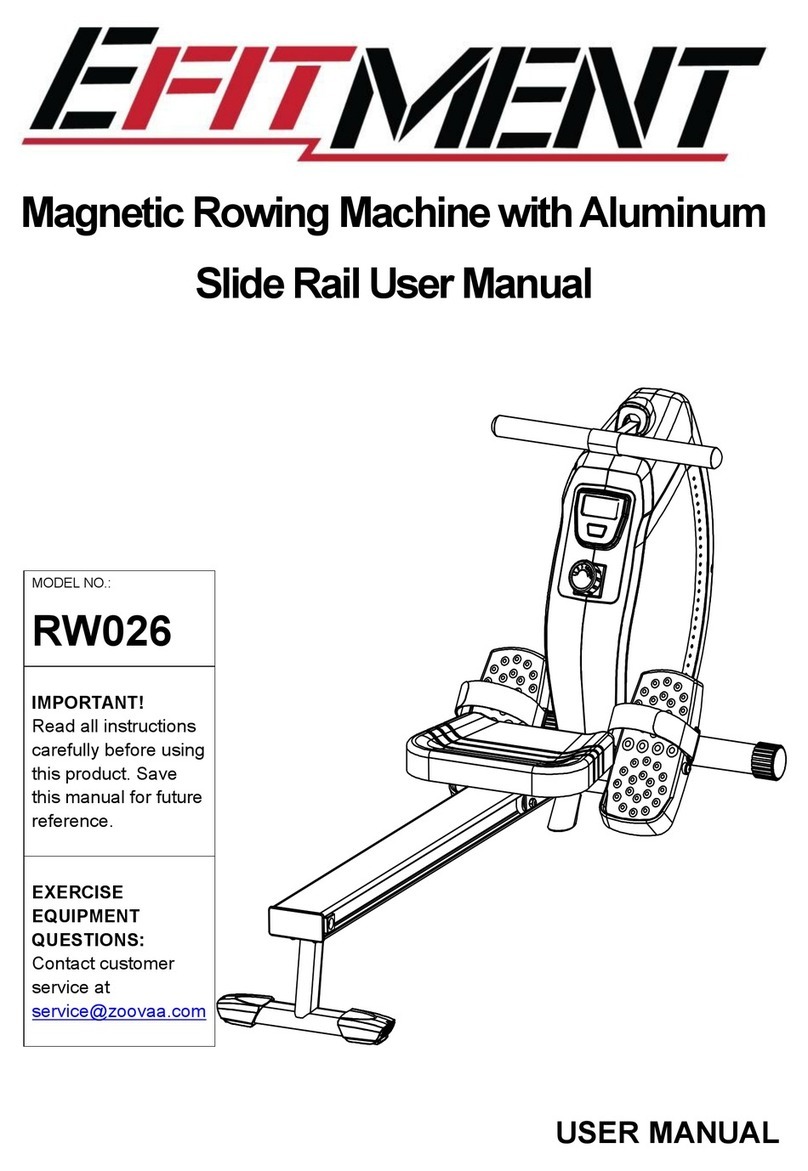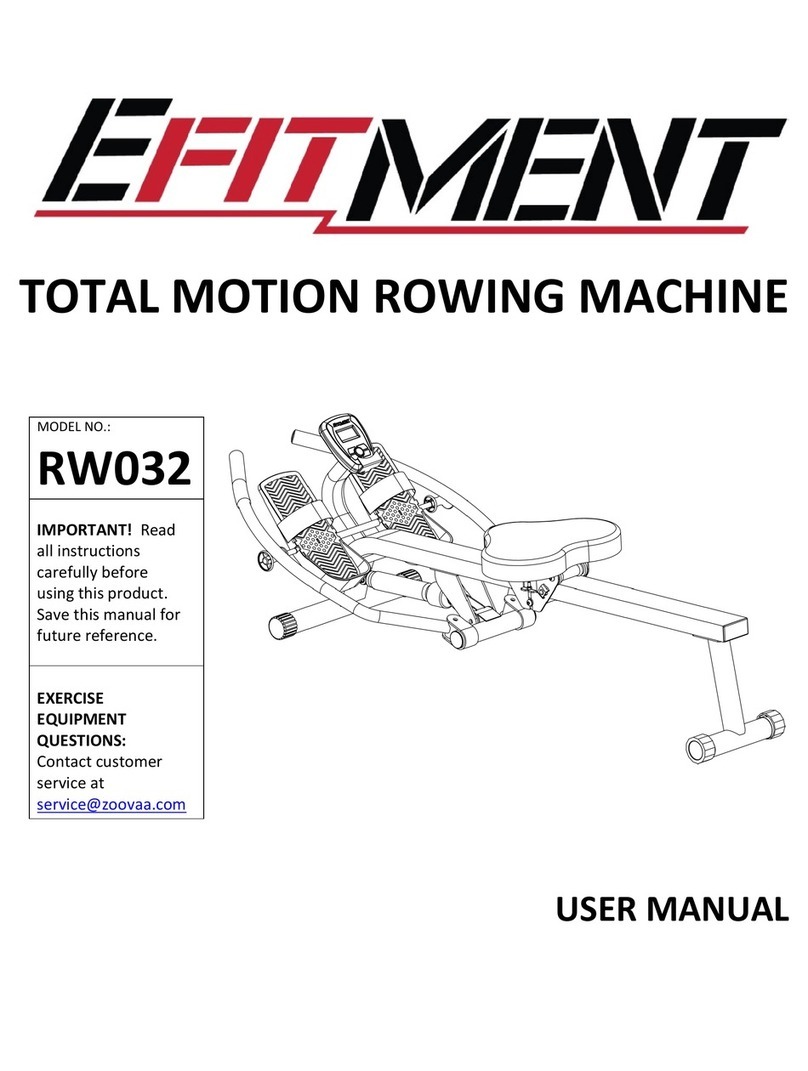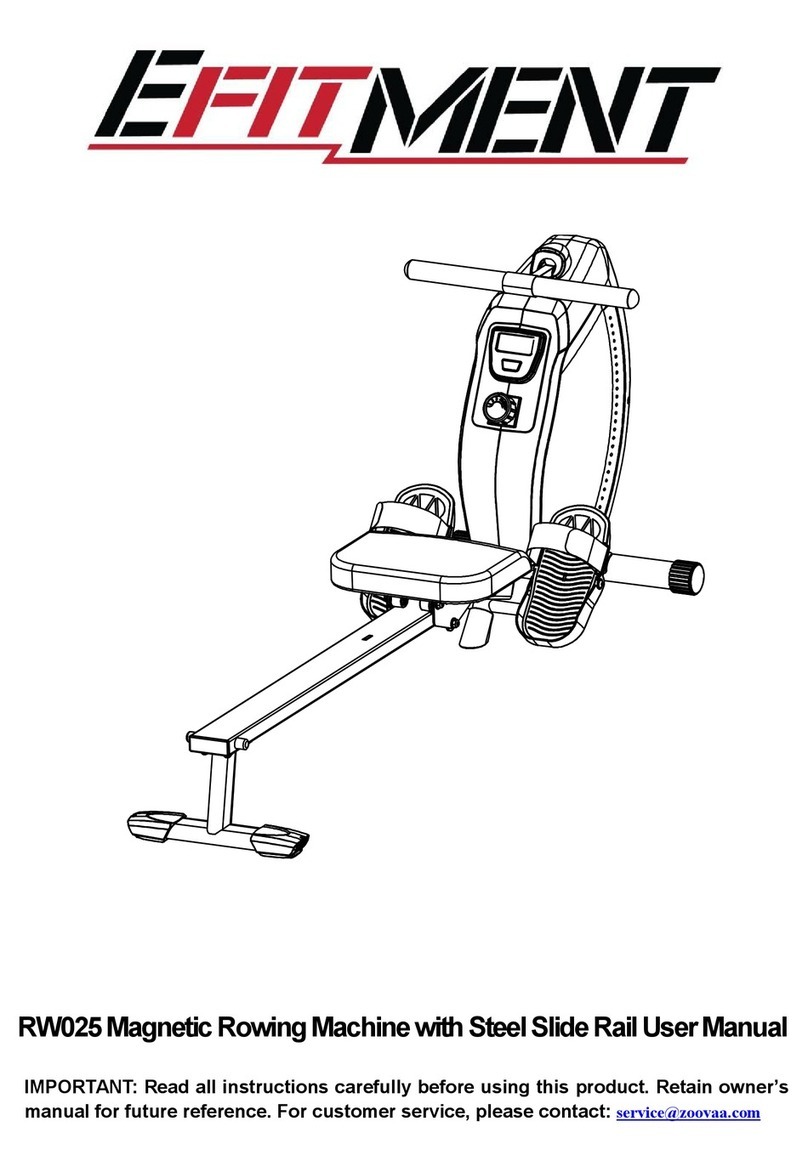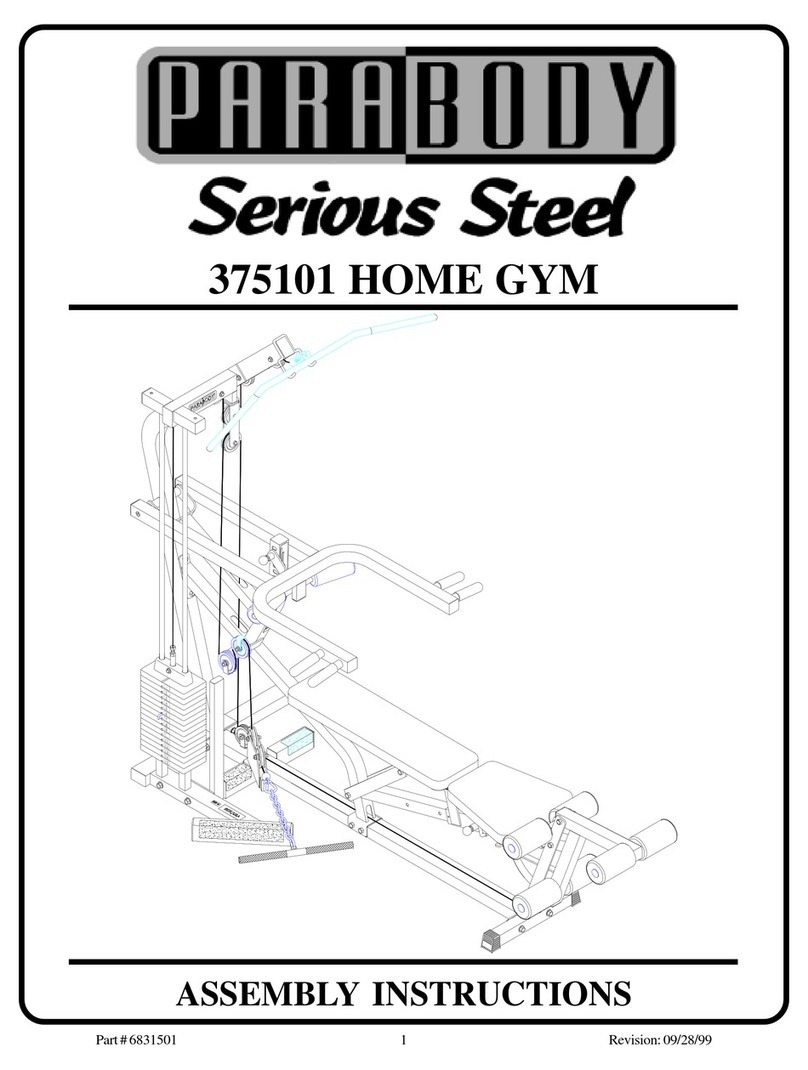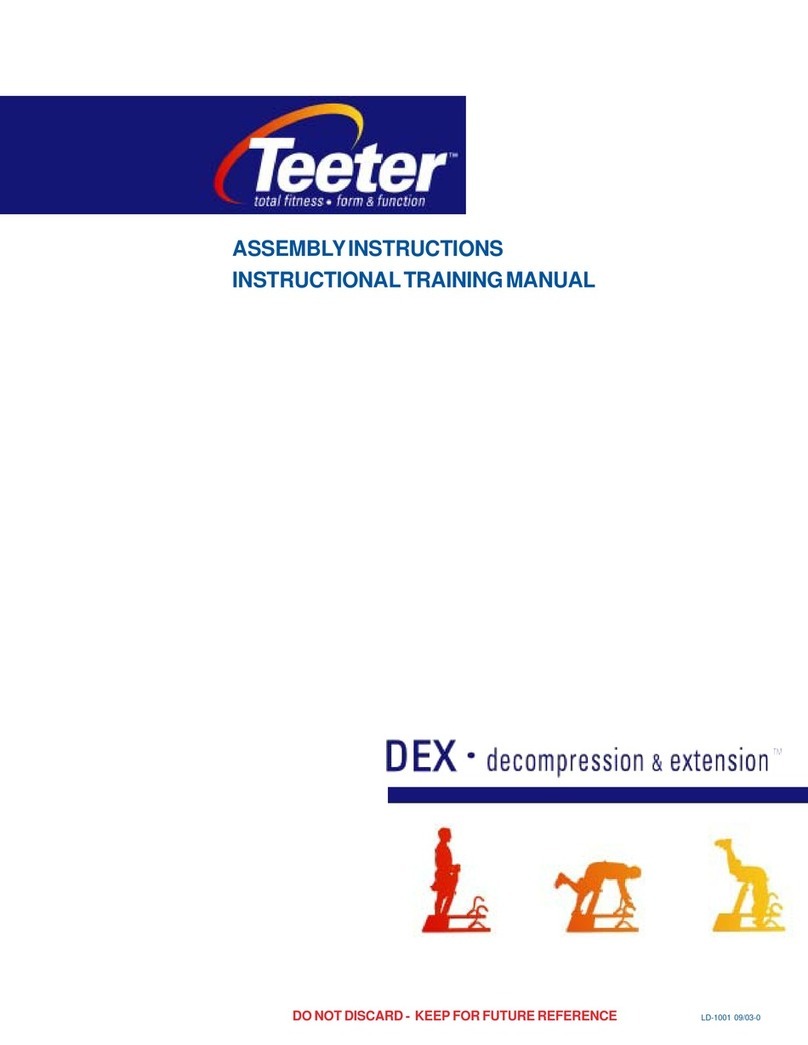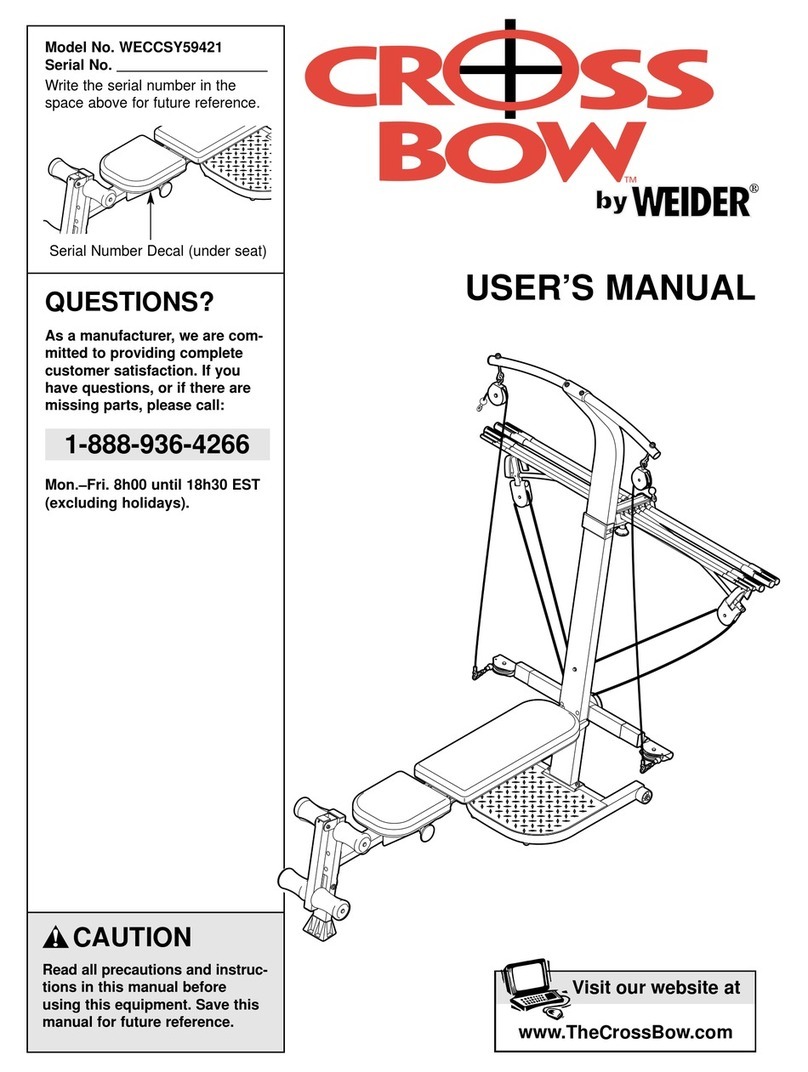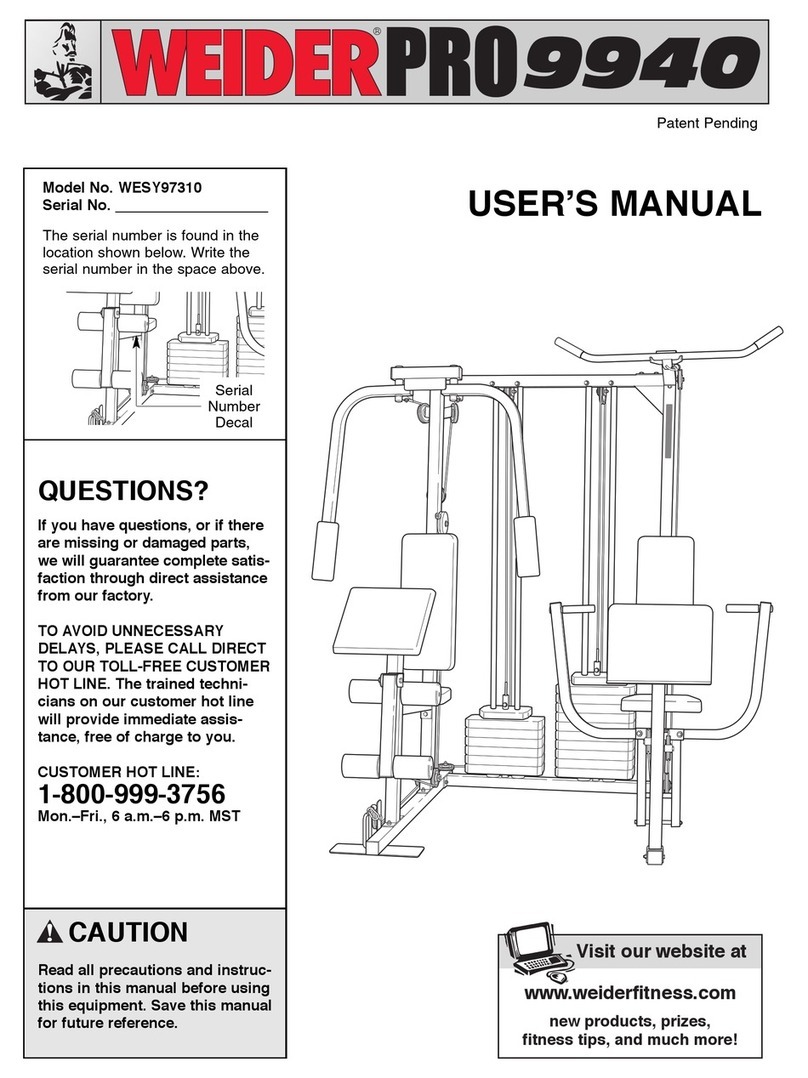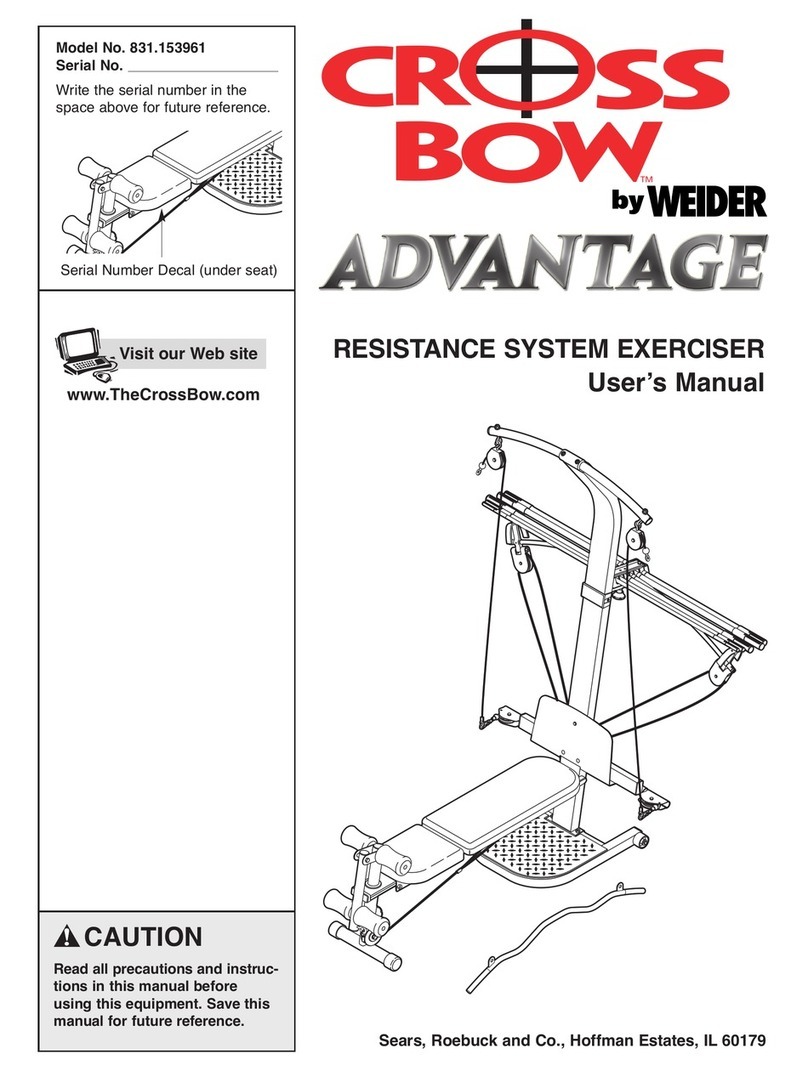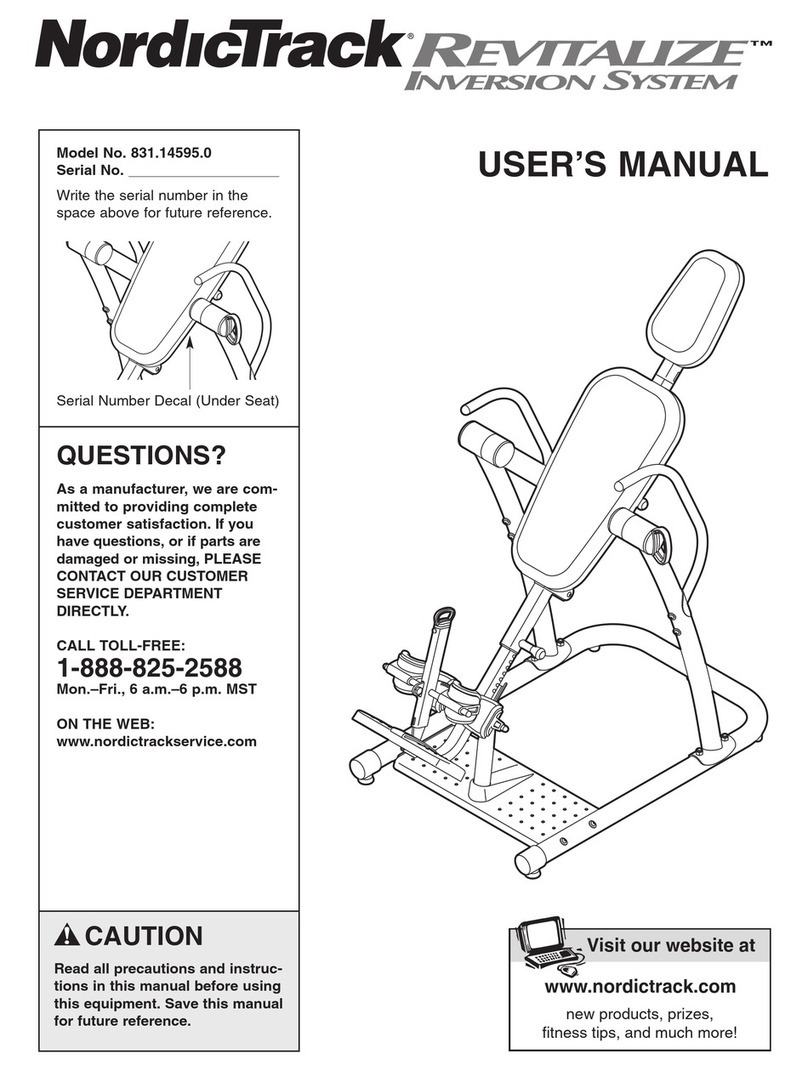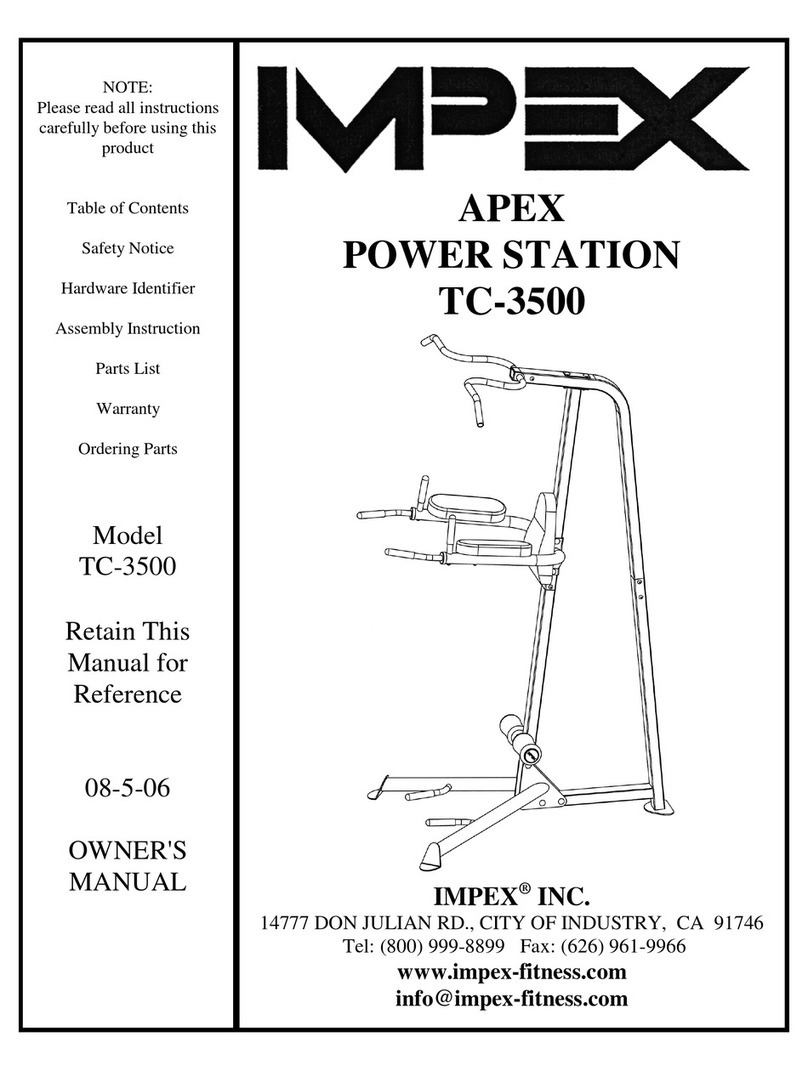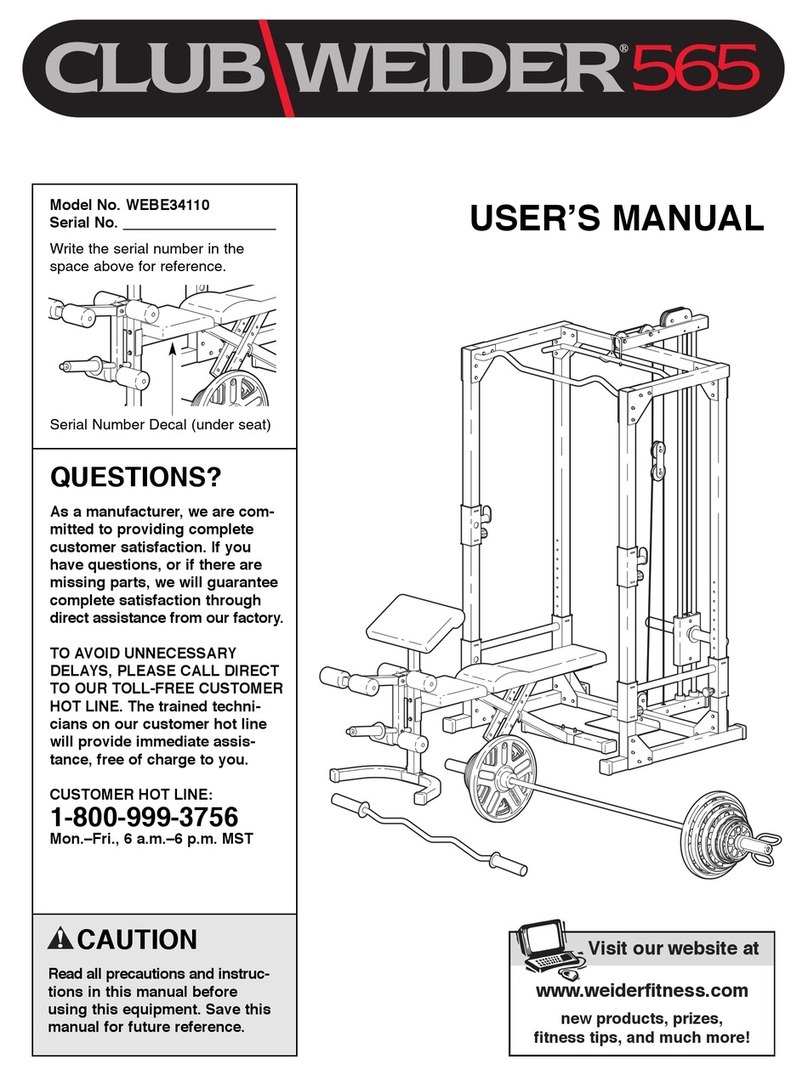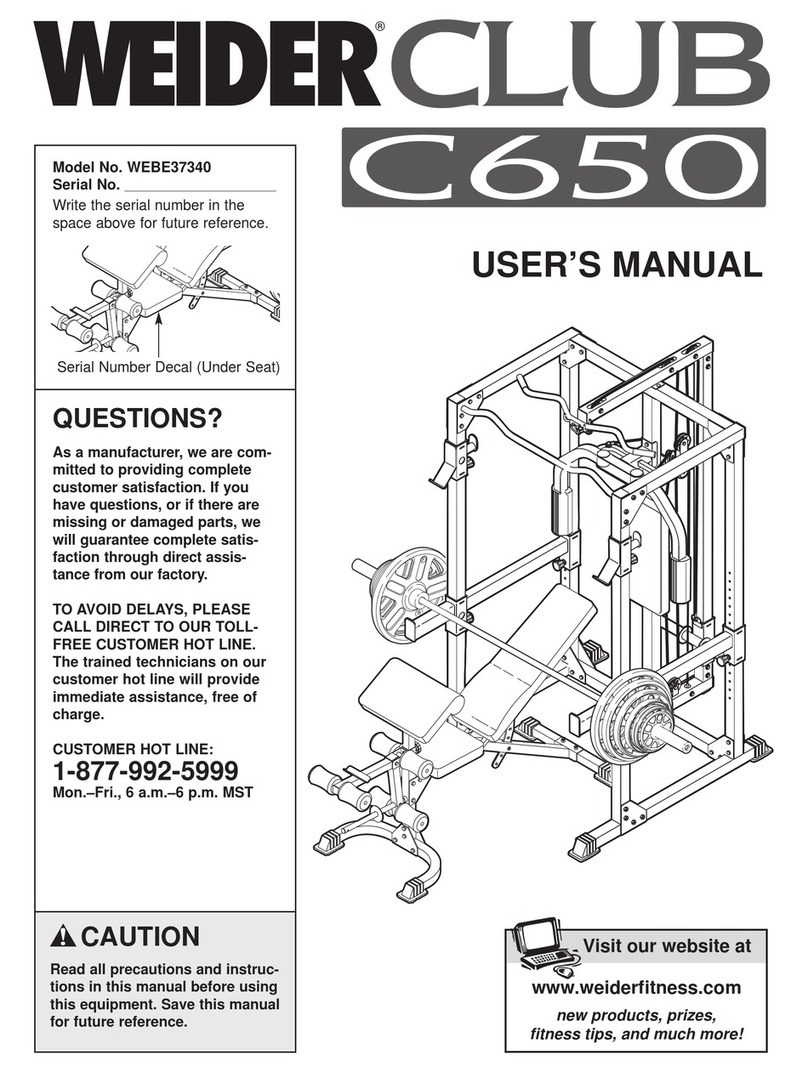Efitment RW036 User manual

2
IMPORTANT SAFETY INSTRUCTIONS
At Efitment your safety is our top priority and to make sure both you and the unit remain in perfect working
order, we encourage you to read all the instructions before assembling and using your new Efitment machine.
Do not skip, substitute or modify any steps or procedures herein, as doing so could result in personal injury
and will void your warranty.
1. Before starting any exercise program you
should consult your physician to determine if
you have any medical or physical conditions
that could put your health and safety at risk or
prevent you from using the equipment
properly. Your physician’s advice is essential if
you are taking any medication that may affect
your heart rate, blood pressure, or cholesterol
level.
2. Be aware of your body’s signals. Incorrect or
excessive exercise can damage your health.
Stop exercising if you experience any of the
following symptoms: pain, tightness in your
chest, irregular heartbeat, shortness of breath,
lightheadedness, dizziness, or feelings of
nausea. If you experience any of these
conditions, you should consult your physician
before continuing with your exercise program.
3. This equipment is intended for adult use only.
Keep children and pets away from the
machine. DO NOT leave children unattended in
the same room with the equipment.
4. Use the equipment on a solid, flat level surface
with a protective cover for your floor or
carpet. To ensure safety, the equipment should
have at least 2 feet of free space all around it.
5. Check if you have all the components and tools
listed. Please note that some components are
pre-assembled to help make the assembly
process quick and easy.
6. Always use the equipment as intended. If you
find any defective components while assembling
or checking the equipment, or if you hear any
unusual noises coming from the equipment
during exercise, discontinue use immediately
and do not use until the problem has been
rectified.
7. Always wear appropriate workout clothing when
exercising. Do not wear clothing that can get
tangled in the equipment.
8. Keep hands and other objects away from all
moving parts.
9. The maximum user’s weight is 245 lbs /110kgs.
10. Be careful when lifting and moving the
equipment. Always use proper lifting technique
and seek assistance if necessary.
11. Your equipment is intended for use in cool, dry
conditions. You should avoid storage in extreme
cold, hot, or damp areas as this may lead to
corrosion and other related problems.
12. This equipment is designed and intended for
indoor use only, not for commercial use.
SAVE THESE INSTRUCTIONS

3
EXPLODED DRAWING

4
HARDWARE PACKAGE

5
PARTS LIST
No.
Description
Qty.
No.
Description
Qty.
1
Main Frame
1
39
Bolt M6*15
1
2
Sliding Rail
1
40
Washer Φ24*Φ12.5*2
1
3
Front Stabilizer
1
41
Adjustable Knob M12*30
1
4
Rear Stabilizer
1
42
Left End Cap
1
5
Handlebar Φ28*1.5
1
43
Right End Cap
1
6
Seat
1
44
End cap Φ28*15
2
7
Washer Φ8*Φ16*1.5
13
45
Handrail Foam Grip Φ27*Φ33*210
2
8
Spring Washer Φ8
8
46
Nut M10*1.0*9
4
9
Bolt M8*20
10
47
Nut M10*1*B5
4
10
Right Seat Supporting Board
1
48
Belt Wheel
1
11
Left Seat Supporting Board
1
49
Mesh Belt 22*2140*1.5
1
12
Seat Junction Bracket
2
50
Bolt M6*55
1
13
Bolt M12*160
3
51
Shaft Ring
4
14
Spacer Φ15*Φ8*4
6
52
Slide Shaft Φ10*1.0
1
15
Bearing 608
6
53
Bearing 6000
2
16
Idler Wheel Φ39*92
3
54
Pulley
1
17
Nut M8
3
55
Nut M6
1
18
Round Magnet Φ18 *4
1
56
Belt
1
19
Adjusting Bolt M6*36
4
57
Computer
1
20
U Bracket 31*30*1.0
4
58
Computer Cover
1
21
Spring Washer Φ6
4
59
Screw M5*10
2
22
Nut M6
4
60
Screw ST4.2*15
5
23
Screw ST4.2*20
8
61
End Cap
1
24
End Cap
2
62
Wave Spring Washer Φ15*Φ10.2*0.3
1
25
End cap
1
63
Washer Φ10*Φ18*1.5
1
26
Bolt M6*15
4
64
Fan Wheel
1
27
Washer Φ6*Φ12*1.0
5
65
Inertial Axle M10*1*150
1
28
Limit Pad Φ32*15
4
66
Washer Φ10*Φ20*2.0
1
29
Limit Shaft Φ12*80
2
67
Left Belt Cover
1
30
Sensor Wire (L=900)
1
68
Right Belt Cover
1
31
Plug Ø 19* Ø16.5* Ø 6
1
69
Left Decorative Cover
1
32
Plug Ø 12.1
2
70
Right Decorative Cover
1
33
Extension Wire (L=750mm)
1
71
Screw ST4.2*25
4
34
Bolt M12*155
4
72
Wrench S6
1
35L/R
Pedal
2
73
Spanner S10, 13, 14, 15
1
36L/R
Pedal Strap
2
74
Wrench S5
1
37
Pull Pin Φ8*106
1
75
Spanner S10, 13,17, 19
1
38
Bolt Φ10*95
1

6
ASSEMBLY INSTRUCTIONS
STEP 1:
Remove 2 Bolts (No.9), and 2 Washers (No.7)
from the Front Stabilizer (No.3).
Attach the Front Stabilizer (No.3) to the Main
Frame (No.1) using 2 Bolts (No.9), and 2
Washers (No.7) that were removed. Tighten
and secure with Wrench (No.72).
STEP 2:
Insert the 2 Bolts (No.34) into the bottom hole
(A) of Main Frame (No.1). Tighten with a
Spanner (No.75).
Insert 2 Bolts (No.34) through the Pedals
(No.35L/R) into the upper hole (B) of the Main
Frame (No.1), and tighten with a Spanner
(No.75).
NOTE: The Pedals (No.35L/R) should rest on
the bottom Bolts (No.34).
STEP 3:
Attach the Seat (No.6) to the Sliding Rail (No.2)
using 2 Limit Pads (No.28), Limit Shaft (No.29),
Bolt (No.26), and Washer (No.27). Tighten and
secure with a Spanner (No.73).

7
STEP 4:
Attach the Rear Stabilizer (No.4) to the Sliding
Rail (No.2) using 4 Bolts (No.9), 4 Spring
Washers (No.8) and 4 Washers (No.7). Tighten
and secure with a Wrench (No.72).
Note: There is an arrow label marked in Rear
Stabilizer (No.4), please attach it in the arrow’s
direction.
STEP 5:
Connect Extension Wire (No.33) with the
Sensor Wire (No.30).
Fix the Sliding Rail (No.2) to the Main Frame
(No.1). First, insert Bolt (No.38) and Bolt
(No.39) into the side hole of the Main Frame
(No.1). Tighten with a Wrench (No.72) and
Wrench (No.74). Then screw Adjustable Knob
(No.41) with Washer (No.40) to tighten the
Sliding Rail (No.2). Next insert the Pull Pin
(No.37).
The assembly is complete!

8
ADJUSTMENT THE PEDAL
MOVING THE BIKE
The Pedal Strap (No.36) is adjustable and can
be personalized to fit the user’s foot size.
To adjust the Pedal Strap (No.36), remove the
Velcro end of the strap from the mesh side by
pulling it upward then to the left.
Once removed, you may increase the opening
of the Pedal Strap (No.36) by pulling the mesh
end up and to the right.
To tighten, pull the Velcro end of the Pedal
Strap (No.36) upward then to the right and
down to secure it to the mesh side of the strap.
To move the rower, lift up the Rear Stabilizer
(No.4) until the transportation wheels on the
Front Stabilizer (No.3) touch the ground. With the
wheels on the ground, you can transport the
rower to the desired location with ease.

9
One AAA battery is included in the Computer (No.57).
To replace the battery, remove the Computer (No.57) from the Main Frame (No.1), and disconnect the
Extension Sensor Wire (No.33) and the wire of Computer (No.57). Replace the battery. Do not mix
battery types and do not mix old and new batteries.
After the replacement, connect Extension Sensor Wire (No.33) with the wire of the Computer (No.57).
Then put the Computer (No.57) back into the Main Frame (No.1). Dispose battery according to your state
and regional guidelines.
CHANGING THE BATTERY

10
When not in use, you can save space by folding the Sliding Rail (No.2).
Remove the Adjustable Knob (No.41) and Washer (No.40) from Sliding Rail (No.2). Pull out the Pull Pin
(No.37). Lift slightly the Sliding Rail (No.2) where it joins the Main Frame (No.1), and fold the Sliding Rail
(No.2) to vertical angle. Then insert the Pull Pin (No.37) back to Sliding Rail (No.2), and fix the Adjustable
Knob (No.41) and Washer (No.40).
FOLDING THE MACHINE
CAUTION!
The Seat (No.6)
will glide down
when folding the
Sliding Rail (No.2)!

11
SPECIFICATIONS:
TIME-----------------------------------------------------00:00—99:59 MIN:SEC
COUNT------------------------------------------------------------0—9999 TIMES
CALORIE-----------------------------------------------------------0—999.9 KCAL
REPS/MIN--------------------------------------------------0—999 TIMES/MIN
KEY FUNCTION:
MODE/SELECT:
Press to select the function. Press and hold for 4 seconds to reset all function.
OPERATION PROCEDURES:
AUTO ON/OFF:
The monitor will turn off if there is no signal for 4 minutes. The monitor will turn on when start exercise or
press the key.
FUNTION:
TIME: Counts the rowing time from exercise start to end.
COUNT: Counts the rowing strokes from start to end.
CALORIES: Counts the total calories from rowing start to end.
REPS/MIN: Displays current rowing strokes per minute.
SCAN: When in SCAN, the meter will rotate through the following functions: time, count, calorie, and
count/min.
REPLACE THE BATTERY:
There is a possibility to see an improper display on the monitor. Replace the battery to have a good result.
The computer uses one “AAA” battery, you can replace the battery at the same time. Dispose of old battery
according to your regional guidelines.
COMPUTER INSTRUCTION
V 1
Table of contents
Other Efitment Home Gym manuals