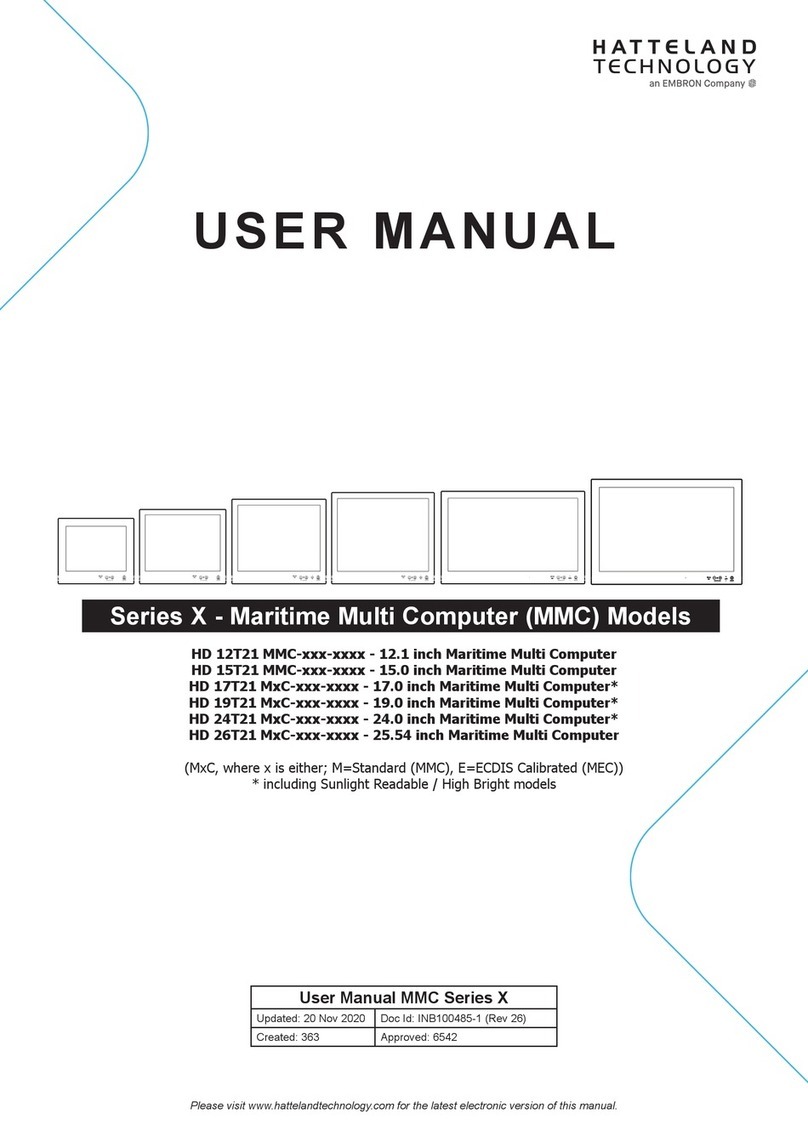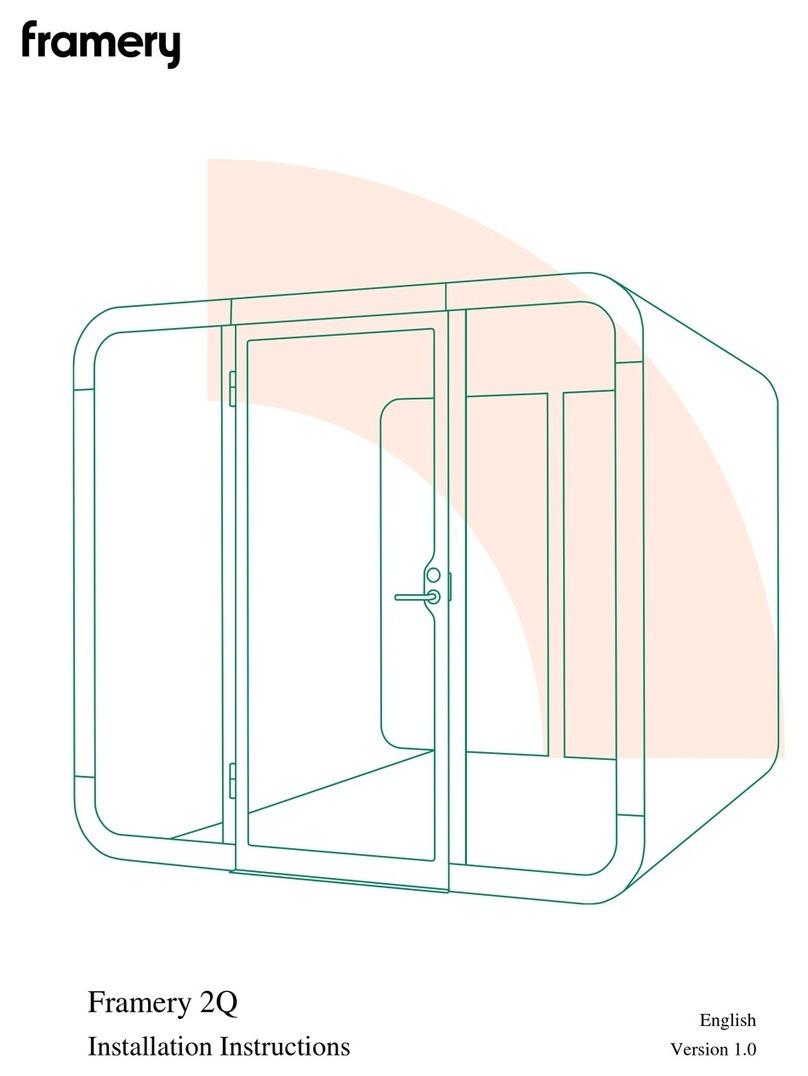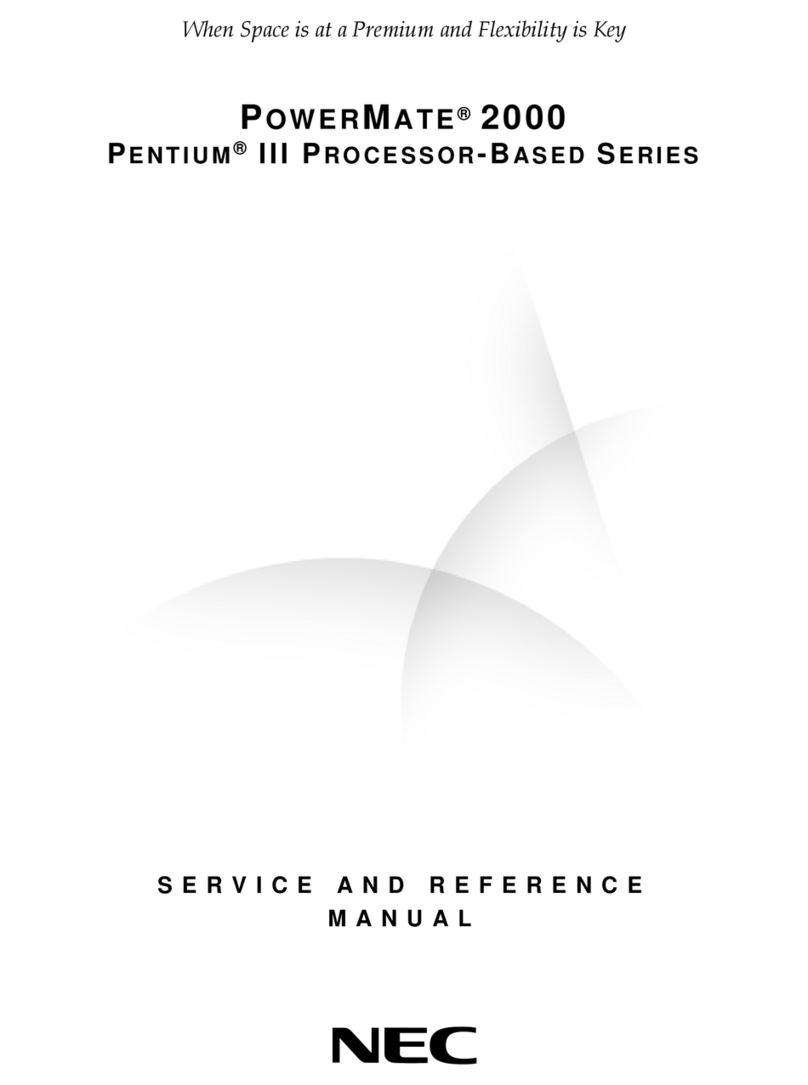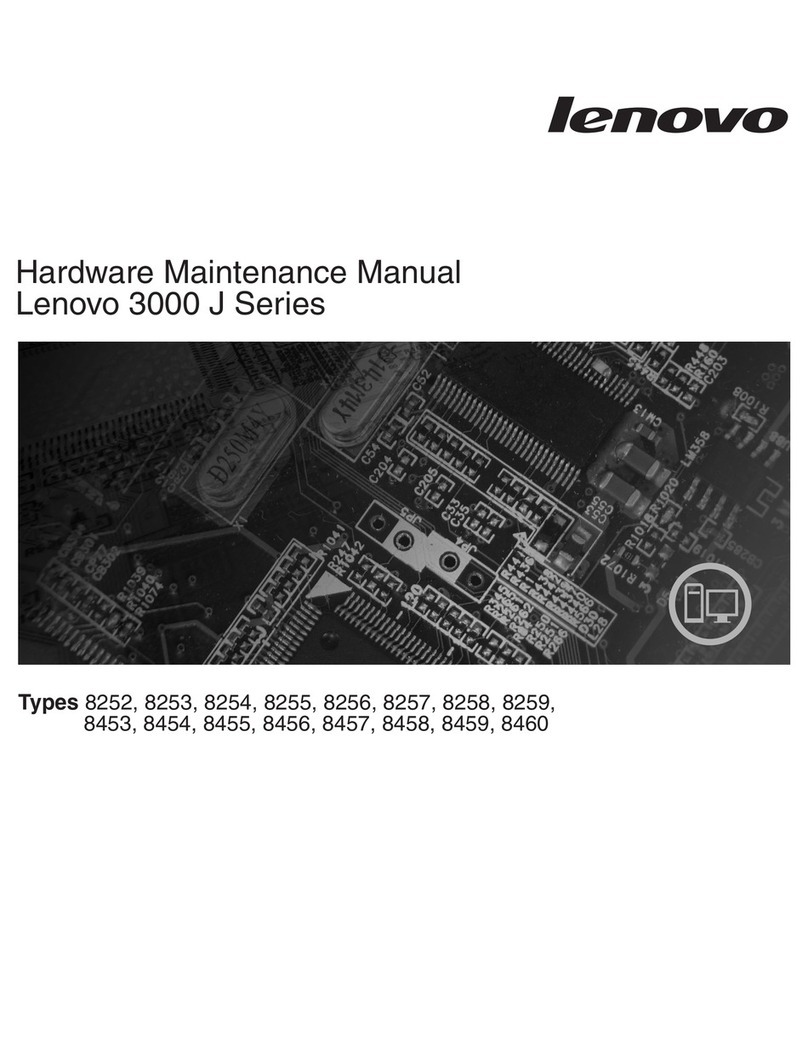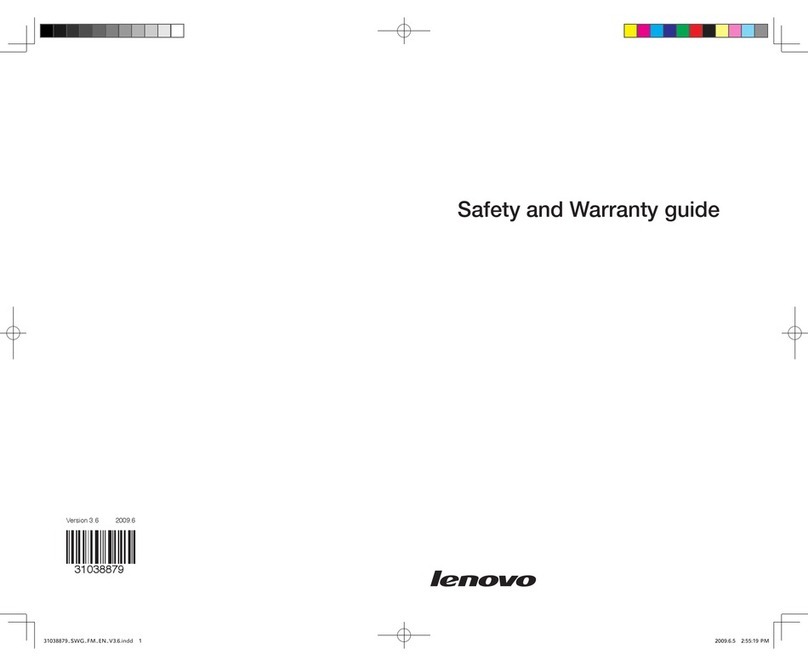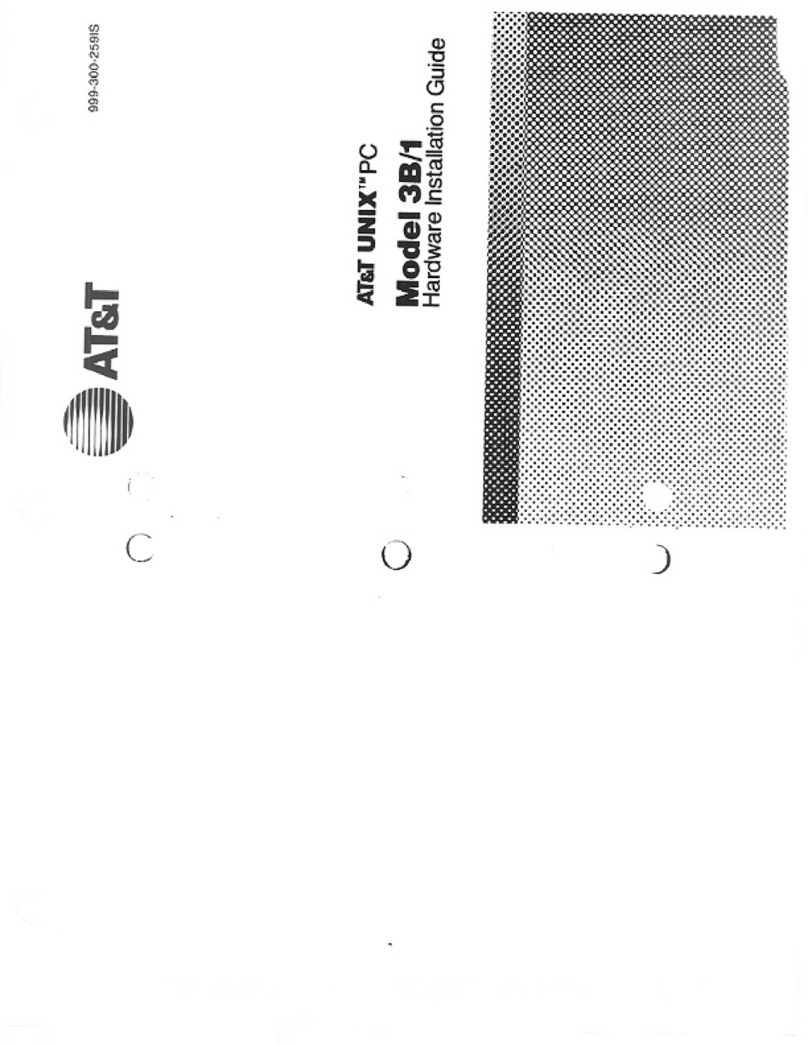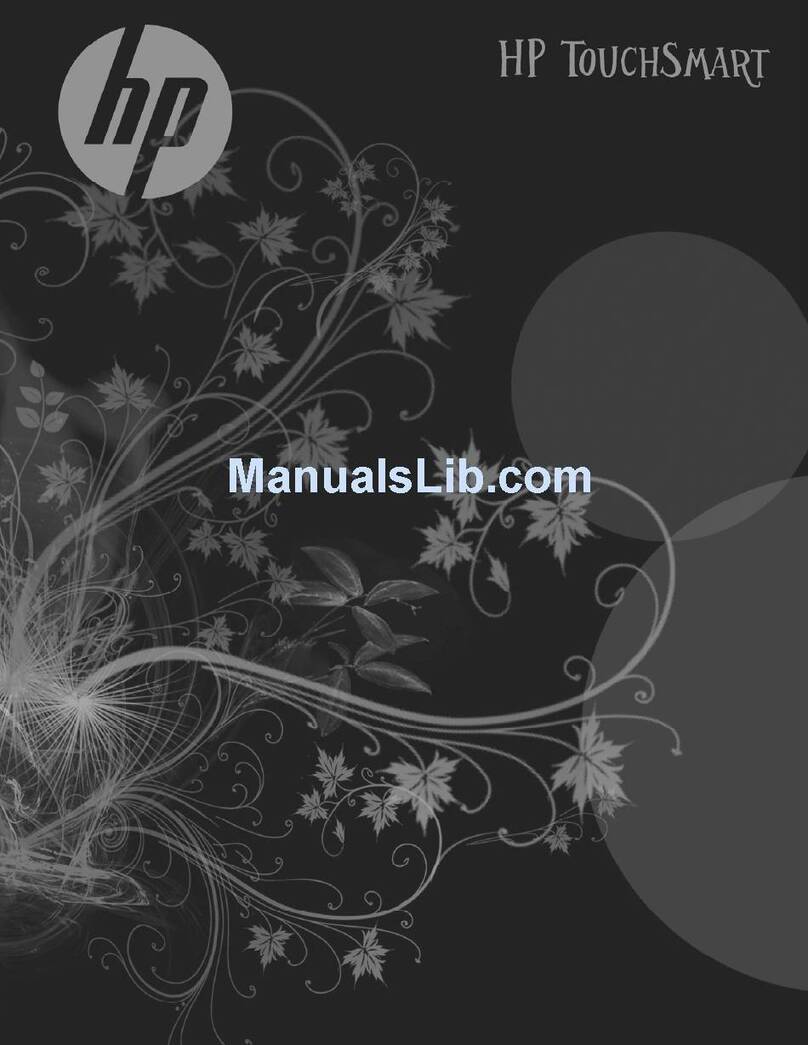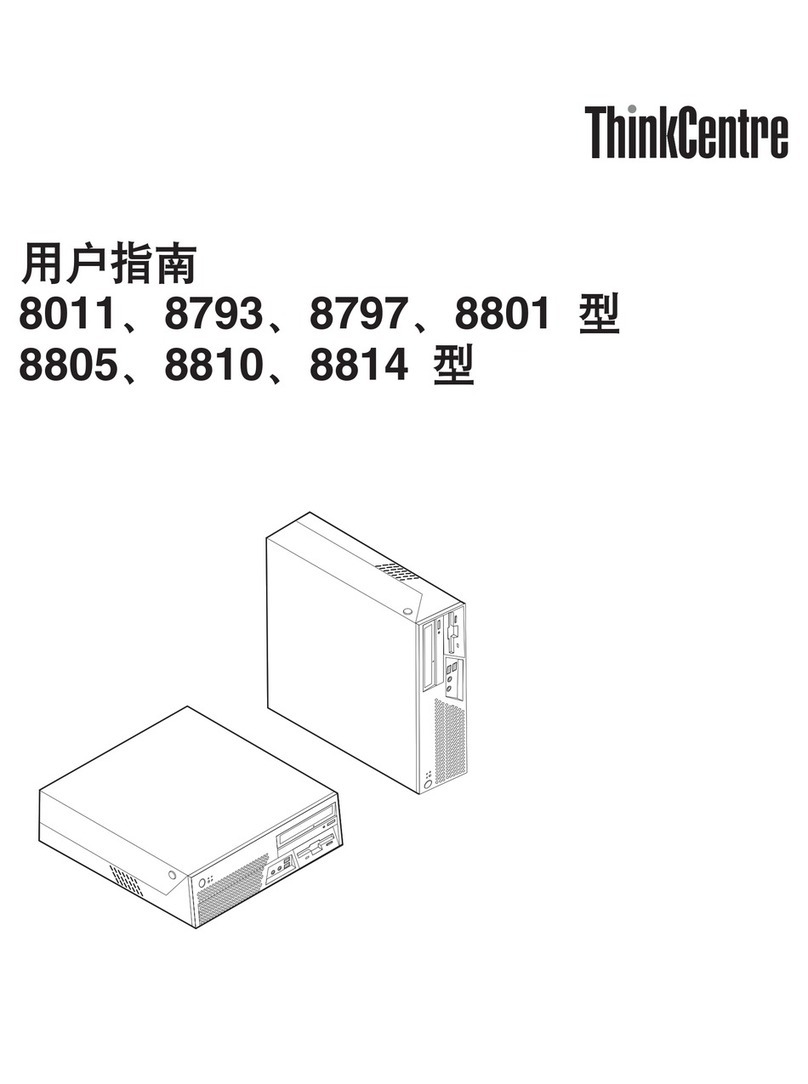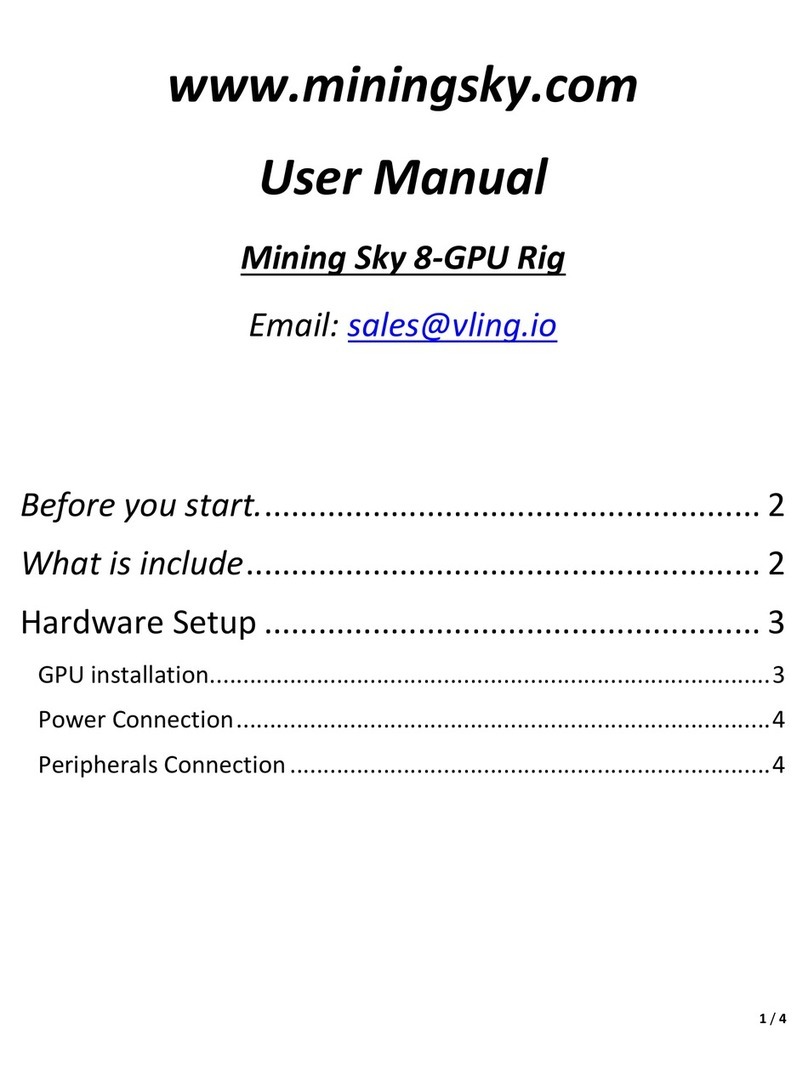EFLOW EF-Series User manual

Flow Computer Division
Loose-leaf version: Part Number D301149X012
Bound version: Contact FAS
eFlow EF-Series Flow Computer
Instruction Manual
Form A6103
February 2001

EF-Series Instruction Manual
ii Rev 2/01
Revision Tracking Sheet
February 2001
This manual may be revised periodically to incorporate new or updated information. The date revision
level of each page is indicated at the bottom of the page opposite the page number. A major change in
the content of the manual also changes the date of the manual which appears on the front cover. Listed
below is the date revision level of each page.
Page Revision
All pages 2/01
Fisher Controls International, Inc. 2001. All rights reserved.
Printed in the U.S.A.
While this information is presented in good faith and believed to be accurate, Fisher Controls does not guarantee satisfactory results from
reliance upon such information. Nothing contained herein is to be construed as a warranty or guarantee, express or implied, regarding the
performance, merchantability, fitness or any other matter with respect to the products, nor as a recommendation to use any product or
process in conflict with any patent. Fisher Controls reserves the right, without notice, to alter or improve the designs or specifications of the
products described herein.

EF-Series Instruction Manual
Rev 2/01 iii
Table of Contents
SECTION 1 — GENERAL INFORMATION ............................................................ 1-1
1.1 Manual Overview ........................................................................................................................ 1-1
1.2 Section Contents .......................................................................................................................... 1-2
1.3 Additional Information ................................................................................................................ 1-2
1.4 Product Overview ........................................................................................................................ 1-3
1.5 Installation Requirements ............................................................................................................ 1-7
1.6 Mounting.................................................................................................................................... 1-12
1.7 Power Consumption Calculation ............................................................................................... 1-15
1.8 Startup and Operation ................................................................................................................ 1-20
SECTION 2 — USING THE EF-SERIES UNIT ........................................................ 2-1
2.1 Scope............................................................................................................................................ 2-1
2.2 Section Contents .......................................................................................................................... 2-1
2.3 Product Functions ........................................................................................................................ 2-3
2.4 Product Electronics ...................................................................................................................... 2-8
2.5 Connecting the EF-Series unit to Wiring................................................................................... 2-15
2.6Configuration.............................................................................................................................2-26
2.7Calibration.................................................................................................................................2-27
2.8 Troubleshooting and Repair....................................................................................................... 2-28
2.9 Specifications............................................................................................................................. 2-35
SECTION 3 — COMMUNICATION CARDS ........................................................... 3-1
3.1 Scope............................................................................................................................................ 3-1
3.2 Section Contents .......................................................................................................................... 3-1
3.3 Product Descriptions.................................................................................................................... 3-2
3.4 Initial Installation and Setup........................................................................................................ 3-8
3.5 Connecting Communications Cards to Wiring.......................................................................... 3-10
3.6 Troubleshooting and Repair....................................................................................................... 3-13
3.7 Communication Cards Specifications........................................................................................ 3-15

EF-Series Instruction Manual
Table of Contents (Continued)
iv Rev 2/01
SECTION 4 — THE FLOW SENSOR ........................................................................ 4-1
4.1 Scope ............................................................................................................................................4-1
4.2 Description ...................................................................................................................................4-1
4.3 Process Connections.....................................................................................................................4-2
4.4 Sensor Wiring...............................................................................................................................4-2
4.5 Configuration ...............................................................................................................................4-3
4.6 Calibration....................................................................................................................................4-4
4.7 Specifications ...............................................................................................................................4-8
GLOSSARY OF TERMS ............................................................................................. G-1
INDEX ..............................................................................................................................I-1

EF-Series Instruction Manual
Rev 2/01 1-1
SECTION 1 — GENERAL INFORMATION
1.1 MANUAL OVERVIEW
This manual describes the eFlow™EF-Series Flow Computer, part of the family of flow computers
manufactured by Fisher Controls. Included in this manual are the following sections:
♦Table of Contents Table of Contents
♦Section 1 General Information
♦Section 2 Using the EF-Series Unit
♦Section 3 Communications Cards
♦Section 4 Flow Sensor
♦Glossary Glossary of Terms
♦Index Topical Index
Table of Contents lists each section and information contained in that section of the document.
Section 1, which you are now reading, describes this manual and mentions related manuals. This
section also provides a summary of the EF-Series hardware, installation requirements, mounting the
unit, and power requirements.
Section 2 provides information and specifications concerning the use of the EF-Series Flow Computer.
Topics covered include the Main Electronics Board, wiring, configuration, and troubleshooting.
Section 3 provides information and specifications for the communications cards.
Section 4 describes the flow sensor included with the unit for sensing static pressure and differential
pressure.
Glossary of Terms defines terms used in this document and related documents.
Topical Index alphabetically lists the items contained in this manual along with their page numbers.

General Information
1-2 Rev 2/01
1.2 SECTION CONTENTS
This section contains the following information:
Information Section Page Number
Manual Overview 1.1 1-1
Additional Information 1.3 1-2
Product Overview 1.4 1-3
Options 1.4.1 1-6
Installation Requirements 1.5 1-7
Environmental Requirements 1.5.1 1-7
Site Requirements 1.5.2 1-8
Compliance with Hazardous Area Standards 1.5.3 1-9
Power Installation Requirements 1.5.4 1-9
Grounding Installation Requirements 1.5.5 1-10
I/O Wiring Requirements 1.5.6 1-11
Mounting 1.6 1-12
Mounting the EF-Series Unit 1.6.1 1-12
Mounting a Radio 1.6.2 1-14
Accessing the Battery Compartment 1.6.3 1-14
Power Consumption Calculation 1.7 1-15
Determining I/O Channel Power Consumption 1.7.1 1-15
Determining Auxiliary Power Consumption 1.7.2 1-16
Totaling Power Requirements 1.7.3 1-16
Solar-Powered Installations 1.7.4 1-17
Batteries 1.7.5 1-19
Startup and Operation 1.8 1-20
Startup 1.8.1 1-20
Operation 1.8.2 1-20
1.3 ADDITIONAL INFORMATION
The following manuals may be used to acquire additional information, not necessarily found in this
manual:
!ROCLINK for Windows Configuration Software User Manual – Part Number
D301138X012
!ROCLINK Configuration Software User Manual – Part Number D301101X012
!ROC/FloBoss Accessories Instruction Manual – Part Number D301061X012

EF-Series Instruction Manual
Rev 2/01 1-3
1.4 PRODUCT OVERVIEW
The eFlow EF-Series units are 32-bit microprocessor-based Electronic Flow Measurement (EFM)
computers that provide functions required for measuring the flow at a single meter run. The EF-Series
unit measures differential pressure, static pressure, and temperature; in addition, it provides the
functions required for gas orifice metering.
The EF-Series Unit computes gas flow for both volume and energy. The unit provides on-site
functionality and supports remote monitoring, measurement, data archival, and communications. The
design allows you to configure specific applications including those requiring gas flow calculations,
data archival, and remote communications.
The EF-Series Unit provides the following standard components and features:
♦Weather-tight enclosure.
♦Main Electronics Board.
♦Built-in Liquid Crystal Display (LCD) with two-line alphanumeric viewing.
♦A 32-bit microprocessor, 512K of flash ROM, and 512K of static memory storage.
♦Built-in Sensor for orifice metering.
♦Built-in Resistance Temperature Detector (RTD) input.
♦Built-in Discrete Output (DO) for sampler or odorizer control.
♦Up to 28 amp-hour battery capacity.
♦Operator interface (LOI) port.
♦Host communications port for optional communications card.
Physically, the unit consists of a printed-circuit Main Electronics Board and a display housed in a
compact, weather-tight case. The EF-Series unit is packaged in a NEMA 4 windowed enclosure that
can mount on a wall or a pipestand. A cover is provided for the display to protect it from adverse
weather conditions. Refer to Figure 1-1.
The steel enclosure protects the electronics from physical damage and harsh environments. The
enclosure consists of two pieces: the body and the door. A foam-rubber gasket seals the unit when the
hinged door is closed. The hinge, located on the left side, is stainless steel and fastened to the body
with machine screws, allowing removal of the door. The door is secured by a lockable hasp. Refer to
Figure 1-2 on page 1-13 for dimensional details.
The Main Electronics Board mounts on quick-fastener stand-offs located on top of the swing-out
panel. The dimensions of the board are approximately 5 by 7.5 inches. The majority of the
components are surface-mounted, with the top side of the board used for components. The Main
Electronics Board provides built-in I/O capabilities, an LCD display, and provisions for an optional
communications card. For more information on the Main Electronics Board, refer to Section 2.

General Information
1-4 Rev 2/01
Figure 1-1. eFlow EF-Series Flow Computer
The built-in Liquid Crystal Display (LCD) provides the ability to look at data and configuration
parameters while on site without using the local operator interface (LOI) and a PC. The LCD display
is factory-mounted directly to the Main Electronics Board and visible through the window on the front
panel. Through this display, you can view pre-determined information stored in the unit. Up to 16
items can be defined for display. The display automatically cycles through the configured list of items
displaying a new value approximately every three seconds.
A Motorola 32-bit CMOS microprocessor runs at 14.7 MHz and has low-power operating modes,
including inactivity and low battery condition. The EF-Series Unit comes standard with 512K of built-
in, super capacitor-backed static random access memory (SRAM) for storing data and history. The
unit also has 512K of programmable read-only memory (flash ROM) for storing operating system
firmware, applications firmware, and configuration parameters.
The built-in inputs and outputs (I/O) on the EF-Series Unit consist of a port for the Sensor, a 4-wire
Resistance Temperature Detector (RTD) input interface, and a discrete output (DO). Three diagnostic
inputs are dedicated to monitoring battery voltage, charger voltage, and enclosure/battery temperature.
Refer to Section 2 for more information.
Mounting Flange
Display
Cover
Operator
Interface
Connector
Sensor

EF-Series Instruction Manual
Rev 2/01 1-5
The orifice-metering Sensor measures differential pressure and absolute or gauge (static) pressure by
converting the applied pressure to electrical signals and making the readings available to the Main
Electronics Board. The Sensor housing fastens to a flanged adapter, which in turn mounts with four
bolts to the bottom of the enclosure. The Sensor cable plugs directly into the Main Electronics Board.
For more information on the Sensor, refer to Section 4.
An RTD temperature probe typically mounts in a thermowell on the metering pipe. RTD wires
should be protected either by a metal sheath or conduit connected to a liquid-tight conduit fitting on the
bottom of the EF-Series enclosure. The RTD wires connect directly to the four-terminal RTD
connector on the Main Electronics Board inside the enclosure.
The built-in discrete output (DO) is capable of directly driving a sampler or odorizer. The DO may
be used as a Timed Duration Output (TDO).
The operator interface (LOI) port, located on the bottom left-hand side of the enclosure (refer to
Figure 1-1), provides for a direct, local link between the EF-Series Unit and a personal computer
through an Operator Interface Cable. With the personal computer running the ROCLINK
Configuration Software, you can configure the functionality of the unit and monitor its operation.
User-level security can be enabled or disabled for the LOI port.
The host communications port (located at COM1) is available for use with an optional
communications card to permit serial communication protocols, as well as dial-up modem
communications. User-level security can be enabled or disabled for the host communications port
The I/O parameters, Sensor inputs, flow calculations, power control, and security are configured and
accessed using the ROCLINK Configuration Software. Refer to the ROCLINK for Windows User
Manual (or the DOS-based ROCLINK user manual) for details concerning software capabilities.
The firmware, contained in flash ROM on the electronics board, determines much of the functionality
of the EF-Series Unit, such as:
♦Memory logging of 240 alarms and 240 events.
♦Archival of data for up to 15 history points for up to 35 days.
♦Power cycling control for a radio or cell phone through the EIA-232 communications card.
♦Flow calculations (AGA and API standards) for a single meter run.
♦Communications support alarm call-in to host.
♦User-level security.
Refer to Section 2.3 for more information about the functionality provided by the firmware.

General Information
1-6 Rev 2/01
1.4.1 Options and Accessories
The EF-Series Unit supports the following options and accessories:
♦Communications Cards for host communications.
♦Bracket for internally-mounted radio.
♦Local Operator Interface (LOI) cable.
♦Batteries.
♦Solar Panels.
A variety of plug-in communication cards are available that allow you to customize the EF-Series
Unit installation for most communications requirements. The communication cards provide an
interface for the host communications port. These cards permit serial communication protocols, as
well as dial-up modem communications. One card of the following types can be accommodated:
♦EIA-232 (RS-232) for asynchronous serial communications.
♦EIA-485 (RS-485) for asynchronous serial multi-drop communications.
♦Dial-up modem for communications over a telephone network.
Stand-offs on the Main Electronics Board allow the communications cards to be added easily. Refer to
Section 3 for more information.
A radio with an integral modem can also be mounted inside the enclosure using the optional radio
bracket (see Section 1.6). The radio bracket allows a radio up to 2.25 inches high to be mounted
securely in the battery compartment inside the enclosure. Power for the radio can be controlled
through the EIA-232 communications card. Clearance is provided for the radio antenna cable to exit
the bottom of the enclosure.
The local operator interface (LOI) port provides for a direct, local link using an Operator Interface
Cable between the EF-Series Unit and a personal computer. With the personal computer running the
ROCLINK Configuration Software, you can configure the functionality of the unit and monitor its
operation. The Operator Interface Cable is available as an accessory.
The EF-Series Unit enclosure can hold up to four sealed lead-acid batteries. The 12-volt batteries
provide approximately 7 amp-hours each, resulting in up to 28 amp-hours of backup capacity. The
batteries are mounted behind the electronics swing-out panel and are retained by the panel when it is
secured. The batteries are connected to a wiring harness that allows the batteries to be changed
without removing power from the unit. Refer to Section 1.7.5 for more information.
A solar panel can be installed to recharge the backup batteries; it connects to the POWER charge
inputs on the Main Electronics Board. Circuitry on the Main Electronics Board monitors and regulates
the charge based on battery voltage, charging voltage, and temperature. The typical panels used are
12-volt panels with output ratings of 5 or 10 watts. The panels are typically bracket-mounted on a pole
or pipe, and the wiring is brought into the bottom of the enclosure through a liquid-tight fitting.

EF-Series Instruction Manual
Rev 2/01 1-7
1.5 INSTALLATION REQUIREMENTS
This section provides generalized guidelines for successful installation and operation of the EF-Series
Unit. Planning helps to ensure a smooth installation. Be sure to consider location, ground conditions,
climate, and site accessibility while planning an installation.
The versatility of the EF-Series Unit allows it to be used in many types of installations. For additional
information concerning a specific installation, contact your Fisher Representative. For detailed wiring
information, refer to Section 2.
The Installation Requirements section includes:
♦Environmental Requirements
♦Site Requirements
♦Compliance with Hazardous Area Standards
♦Power Installation Requirements
♦Grounding Installation Requirements
♦I/O Wiring Requirements
NOTE
The EF-Series Unit has been tested and found to comply with the limits for a Class
A digital device, pursuant to part 15 of the FCC Rules. These limits are designed to
provide reasonable protection against harmful interference when the equipment is
operated in a commercial environment. This equipment generates, uses, and can
radiate radio frequency energy. If not installed and used in accordance with this
instruction manual, the EF-Series Unit may cause harmful interference to radio
communications. Operation of the equipment in a residential area is likely to cause
harmful interference, in which case you will be required to correct the interference
at your own expense.
1.5.1 Environmental Requirements
The EF-Series Unit case is classified as a NEMA 4 equivalent enclosure. This provides the level of
protection required to keep the units operating under a variety of weather conditions.
The unit is designed to operate over a wide range of temperatures. However, in extreme climates it
may be necessary to moderate the temperature in which the unit must operate.
The unit is designed to operate over a -40 to 75° C (-40 to 167° F) temperature range. The LCD
temperature range is -25 to 70° C (-13 to 158° F). When mounting the unit, be aware of external
devices that could have an effect on the operating temperature. Operation beyond the recommended
temperature range could cause errors and erratic performance. Prolonged operation under extreme
conditions could also result in failure of the unit.

General Information
1-8 Rev 2/01
Check the installation for mechanical vibration. The EF-Series Unit should not be exposed to levels of
vibration that exceed 2 G for 15 to 150 hertz and 1 G for 150 to 2000 hertz.
1.5.2 Site Requirements
Careful consideration in locating the EF-Series Unit on the site can help prevent future operational
problems. The following items should be considered when choosing a location:
♦Local, state, and federal codes often place restrictions on monitoring locations and dictate
site requirements. Examples of these restrictions are fall distance from a meter run,
distance from pipe flanges, and hazardous area classifications.
♦Locate the unit to minimize the length of signal and power wiring.
♦Orient solar panels to face due South (not magnetic South) in the Northern Hemisphere and
due North (not magnetic North) in the Southern Hemisphere. Make sure nothing blocks the
sunlight from 9:00 AM to 4:00 PM.
♦Antennas are equipped for radio communications and must be located with an unobstructed
signal path. If possible, locate antennas at the highest point on the site and avoid aiming
antennas into storage tanks, buildings, or other tall structures. Allow sufficient overhead
clearance to raise the antenna.
♦To minimize interference with radio communications, locate the unit away from electrical
noise sources such as engines, large electric motors, and utility line transformers.
♦Locate the unit away from heavy traffic areas to reduce the risk of being damaged by
vehicles. However, provide adequate vehicle access to aid in monitoring and maintenance.

EF-Series Instruction Manual
Rev 2/01 1-9
1.5.3 Compliance with Hazardous Area Standards
The EF-Series Unit has hazardous location approval for Class I, Division 2, Groups A to D exposures.
The Class, Division, and Group terms are defined as follows:
Class defines the general nature of the hazardous material in the surrounding atmosphere.
Class I is for locations where flammable gases or vapors may be present in the air in
quantities sufficient to produce explosive or ignitable mixtures.
Division defines the probability of hazardous material being present in an ignitable
concentration in the surrounding atmosphere. Division 2 locations are presumed to be
hazardous only in an abnormal situation.
Group defines the hazardous material in the surrounding atmosphere. Groups A to D are
defined as follows:
♦Group A – Atmosphere containing acetylene.
♦Group B – Atmosphere containing hydrogen, gases or vapors of equivalent nature.
♦Group C – Atmosphere containing ethylene, gases or vapors of equivalent hazards.
♦Group D – Atmosphere containing propane, gases or vapors of equivalent hazards.
For the EF-Series Unit to be approved for hazardous locations, it must be installed according to the
National Electrical Code (NEC) Article 501.
CAUTION
When installing units in a hazardous area, make sure all installation
components selected are labeled for use in such areas. Installation and
maintenance must be performed only when the area is known to be non-
hazardous.
1.5.4 Power Installation Requirements
The typical source of primary power for EF-Series Unit installations is solar power.
Refer to Section 1.7, Power Consumption Calculation, on Page 1-15 concerning solar power, auxiliary
device power, and batteries.

General Information
1-10 Rev 2/01
1.5.5 Grounding Installation Requirements
Ground wiring requirements for are governed by the National Electrical Code (NEC).
Proper grounding of the EF-Series Unit helps to reduce the effects of electrical noise on the unit’s
operation and protects against lightning. Lightning protection is designed into the unit, especially for
the built-in field wiring inputs and outputs. You may want to consider installing a telephone surge
protector for the dial-up modem communications card.
All earth grounds must have an earth to ground rod or grid impedance of 25 ohms or less as measured
with a ground system tester. The grounding conductor should have a resistance of 1 ohm or less between
the EF-Series Unit case ground lug and the earth ground rod or grid.
The grounding installation method for the unit depends on whether the pipeline has cathodic protection.
On pipelines with cathodic protection, the EF-Series Unit must be electrically isolated from the pipeline.
Electrical isolation can be accomplished by using insulating flanges upstream and downstream on the
meter run. In this case, the EF-Series Unit could be flange mounted or saddle-clamp mounted directly on
the meter run and grounded with a ground rod or grid system.
On pipelines without cathodic protection, the pipeline itself may provide an adequate earth ground and the
EF-Series Unit could mount directly on the meter run. Test with a ground system tester to make sure the
pipeline to earth impedance is less than 25 ohms. If an adequate ground is provided by the pipeline, do
not install a separate ground rod or grid system. All grounding should terminate at a single point.
If the pipeline to earth impedance is greater than 25 ohms, the installation should be electrically isolated
and a ground rod or grid grounding system installed.
The recommended cable for I/O signal wiring is an insulated, shielded, twisted pair. The twisted pair
and the shielding minimize signal errors caused by EMI (electromagnetic interference), RFI (radio
frequency interference), and transients. A ground bar is provided for terminating shield wires and
other connections that require earth ground. A lug on the outside of the enclosure is provided to
ground the enclosure. Note that the ground bar should be directly wired to the ground lug, rather than
depending on the enclosure to make the connection between the ground bar and ground lug. Refer to
Section 2 for further details.
CAUTION
Do not connect the earth ground to any wiring terminal on the Main Electronics Board.

EF-Series Instruction Manual
Rev 2/01 1-11
1.5.6 I/O Wiring Requirements
I/O wiring requirements are site and application dependent. Local, state, or NEC requirements
determine the I/O wiring installation methods. Direct burial cable, conduit and cable, or overhead
cables are options for I/O wiring installations. Section 2 contains detailed information on connecting
I/O wiring to the EF-Series Unit.
The Main Electronics Board containing the field wiring terminal connections is accessed by opening
the door after removing the lock (if installed) and releasing the hasp on the right-hand side. The input
terminal wiring is arranged on the lower edge of the Main Electronics Board. The terminal
designations are printed on the circuit board.

General Information
1-12 Rev 2/01
1.6 MOUNTING
When choosing an installation site, be sure to check all clearances. Provide adequate clearance for the
enclosure door to be opened for wiring and service. The door is hinged on the left side. The LCD
display should be visible and accessible for the on-site operator. When using a solar panel, there
should be adequate clearance, and view of the sun should not be obstructed. Allow adequate clearance
and an obstructed location for antennas when using radios.
The Sensor is factory-mounted directly to the EF-Series Unit enclosure with four bolts. This mounting
uses a special coupler to join the Sensor to the four-bolt mounting pattern on the bottom of the
enclosure. See Section 4 for more information.
The Mounting section includes:
♦Mounting the EF-Series Unit
♦Mounting a Radio
♦Accessing the Battery Compartment
1.6.1 Mounting the EF-Series Unit
Mounting of the EF-Series Unit can be accomplished using either of the following methods:
♦Pipe mounted. The enclosure provides top and bottom mounting flanges with holes for
2-inch pipe clamps (U-bolts and brackets supplied). The 2-inch pipe can be mounted to
another pipe with a pipe saddle, or it can be cemented into the ground deep enough to
support the weight and conform to local building codes.
♦Wall or panel mounted. Fasten to the wall or panel using the mounting flanges on the
enclosure. Use 5/16-inch bolts through all four holes. Mounting dimensions are given in
Figure 1-2.
CAUTION
Do not mount the EF-Series Unit with the Sensor supporting the entire weight of
the unit. Due to the weight of the unit with batteries and possibly an internally
mounted radio or cell phone, the unit does not meet vibration requirements unless
it is installed using its enclosure mounting flanges.
With either mounting method, the pressure inputs must be piped to the process connections on the
Sensor. For more information on process connections, refer to Section 4.

EF-Series Instruction Manual
Rev 2/01 1-13
Notes: All dimensions are in inches.
Figure 1-2. Outline and Mounting Dimensions
CAUTION
The EF-Series Unit must be mounted vertically with the Sensor at its base as shown in
Figure 1-2.
①

General Information
1-14 Rev 2/01
1.6.2 Mounting a Radio
A radio up to 2.25 inches high can be mounted inside the EF-Series Unit enclosure by using the
optional radio bracket. This bracket allows most radios to be secured in the compartment. Fasten the
radio to the bracket using one of the predrilled mounting patterns and the four 6-32 ×0.25 pan-head
screws (supplied).
For an MDS radio:
1. Remove the winged brackets supplied with the radio.
2. Fasten the radio through the bottom of the radio bracket using the four 6-32 ×0.25 flat-head
screws supplied.
3. Place the radio and bracket into the enclosure, aligning the assembly over the two studs on the
back panel of the enclosure and the screw next to the swing-out panel.
4. Slide the bracket to the right to engage the slots, and tighten the screw.
5. Route the radio antenna either to the right or to the left and then out the bottom of the
enclosure.
1.6.3 Accessing the Battery Compartment
As many as four 7-amp-hour batteries can be mounted inside the EF-Series Unit enclosure. Refer to
Section 1.7.5, Batteries, on page 1-19. To access the battery compartment:
1. Unscrew the two captive screws on the left side of the swing-out mounting panel containing the
main electronics board.
2. Unplug the printed-circuit cable going to the Sensor by pressing down on the connector tab and
pulling straight out.
3. Push down on the detent immediately below the Sensor (P/DP) connector and swing the
mounting panel out. You now have full access to the battery compartment.
Refer to Section 2 for information on battery wiring.

EF-Series Instruction Manual
Rev 2/01 1-15
1.7 POWER CONSUMPTION CALCULATION
System power consumption determines solar panel and battery sizing for solar power. Table 1-1
provides information to assist in determining power requirements. The EF-Series Unit has low power
consumption due to a typical duty cycle of 10 to 20% for its microprocessor; the other 80 to 90% of the
time the microprocessor is shut off, with external wake-up signals reactivating it.
The Power Consumption Calculation section includes:
♦Determining I/O Channel Power Consumption
♦Determining Auxiliary Power Consumption
♦Totaling Power Requirements
♦Solar-Powered Installations
♦Batteries
1.7.1 Determining I/O Channel Power Consumption
In estimating total I/O power requirements, the “duty cycle” of the built-in discrete output (DO)
channel must be estimated. For example, if the DO is active for an average of 15 seconds out of every
60 seconds, the duty cycle is:
Duty Cycle = Active time/(Active time + Inactive time) = 15 sec/60 sec = 0.25
Table 1-1. Power Consumption of the EF-Series Unit and Powered Devices
Device Power Consumption
(mW) in 12V System
Quantity Duty Cycle Subtotal
(mW)
Pmin Pmax
Main Electronics Board; includes
base DO power consumption, RTD,
and Flow Sensor.
190 400 1 N/A
Built-in Discrete Output (load
dependent with a maximum of 300
milliamps at 12 volts). See Section
1.7.1.
0 3600 1
Serial Communications Card 30 N/A
Dial-up Modem Comm Card 250 N/A
Aux. Devices from Section 1.7.2 N/A N/A N/A
Total

General Information
1-16 Rev 2/01
1.7.2 Determining Auxiliary Power Consumption
In determining power requirements for auxiliary devices such as a radio or cell phone, the duty cycle
for the device must be estimated. The duty cycle is the percentage of time the device is transmitting
(TX). For example, if a radio is transmitting 1 second out of every 60 seconds, and for the remaining
59 seconds the radio is drawing receive (RX) power, the duty cycle is:
Duty Cycle = TX time/(TX time + RX time) = 1 sec/60 sec = 0.0167
To calculate the total power consumed by a radio, obtain the power (P) consumption values for
transmit and receive from the radio manufacturer’s literature, then use the following equation to
calculate the power consumption for a particular duty cycle:
Power = (PTX xDuty Cycle) + [PRX (1 - Duty Cycle)]
Determine the power consumption for all devices that use power from the EF-Series Unit, and enter
the total calculated value in Table 1-1.
1.7.3 Totaling Power Requirements
To adequately meet the needs of the EF-Series system, it is important to determine the total power
consumption, size of solar panel, and battery backup requirements accordingly. For total EF-Series
Unit power consumption, add the device values in Table 1-1. Although Table 1-2 takes into account
the power supplied by the EF-Series Unit to its connected devices, be sure to add the power
consumption (in mW) of any other devices used with the EF-Series Unit in the same power system, but
not accounted for in the table.
Convert the total value (in mW) to Watts by dividing it by 1000.
mW / 1000 = Watts
For selecting an adequate power supply, use a safety factor (SF) of 1.25 to account for losses and other
variables not factored into the power consumption calculations. To incorporate the safety factor,
multiply the total power consumption (P) by 1.25.
PSF = P x1.25 = _____ Watts
To convert PSF to current consumption in amps (ISF), divide PSF by the system voltage (V) of 12 volts.
ISF = PSF / V = _____ Amps
Table of contents