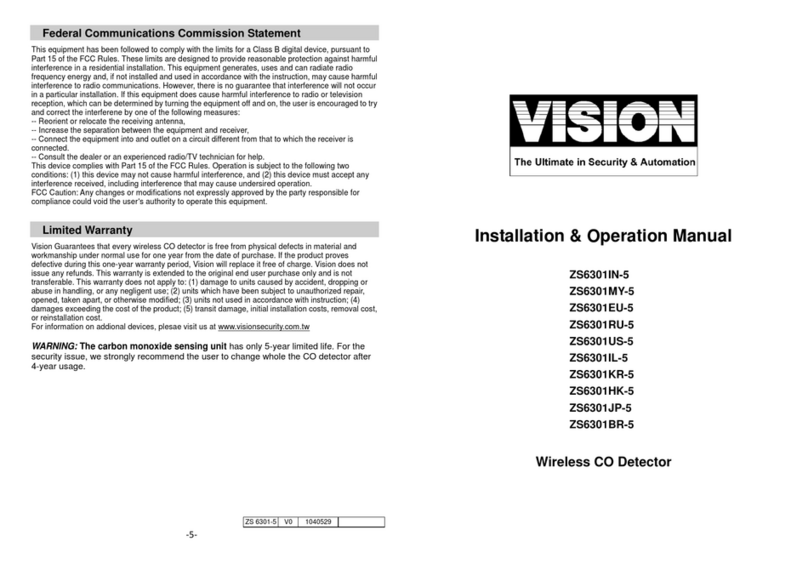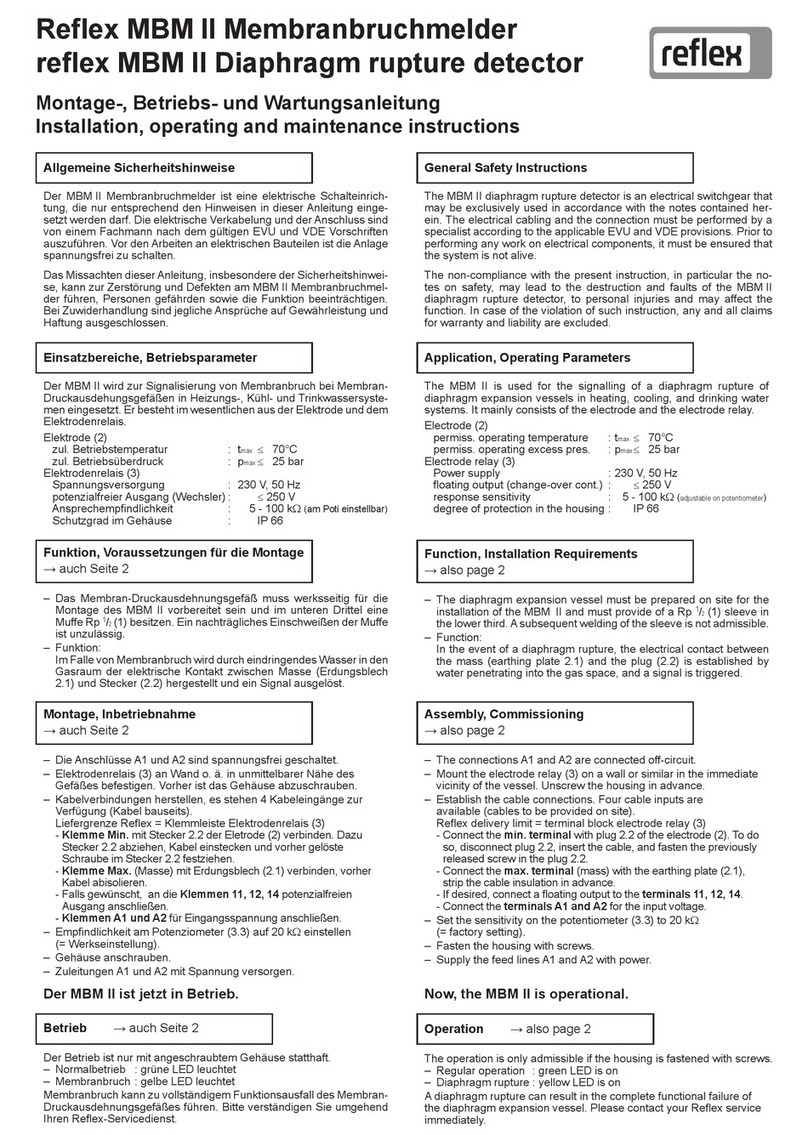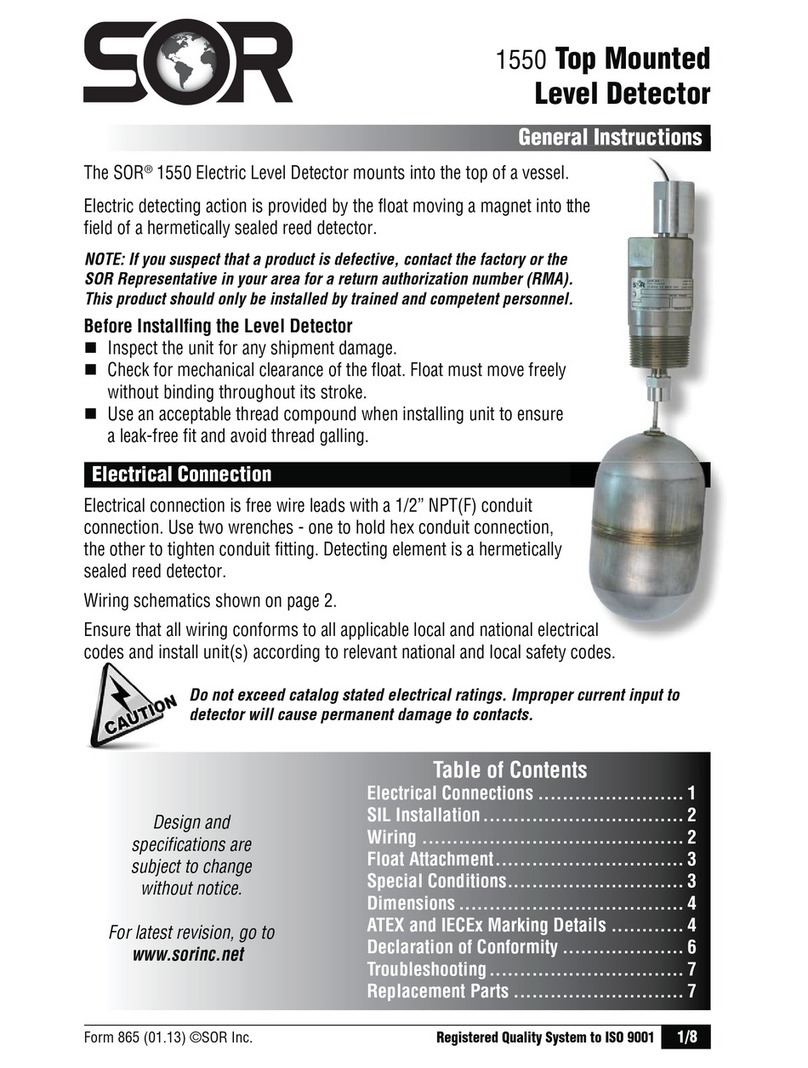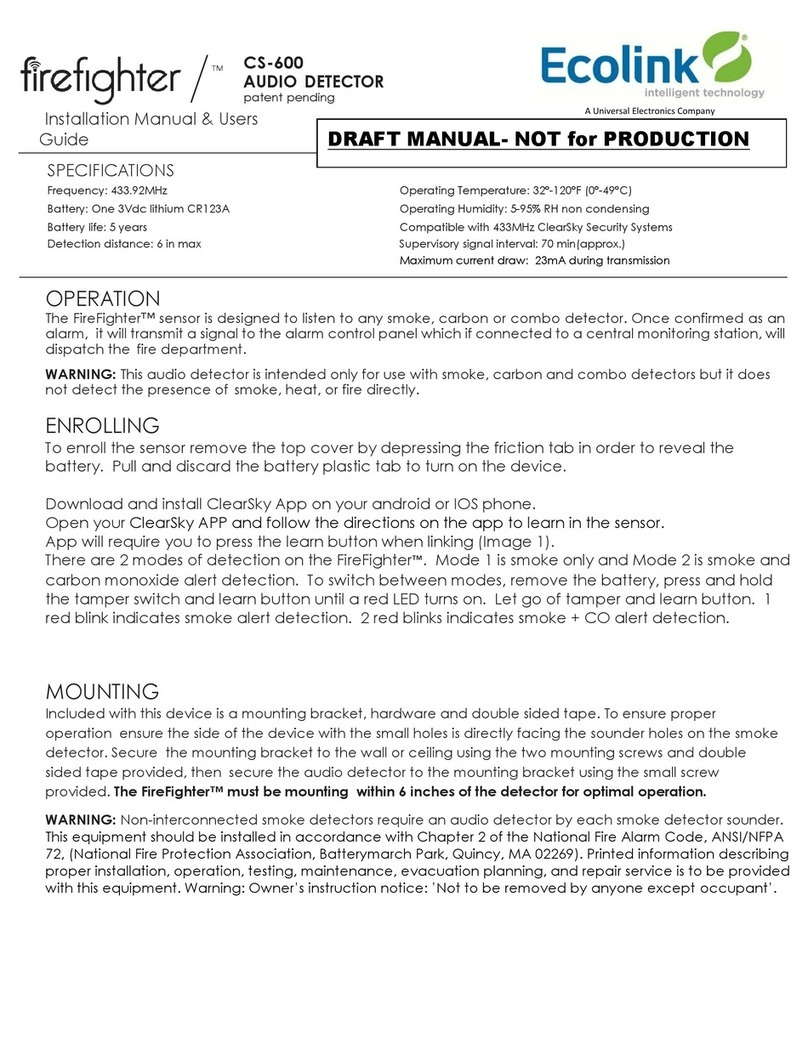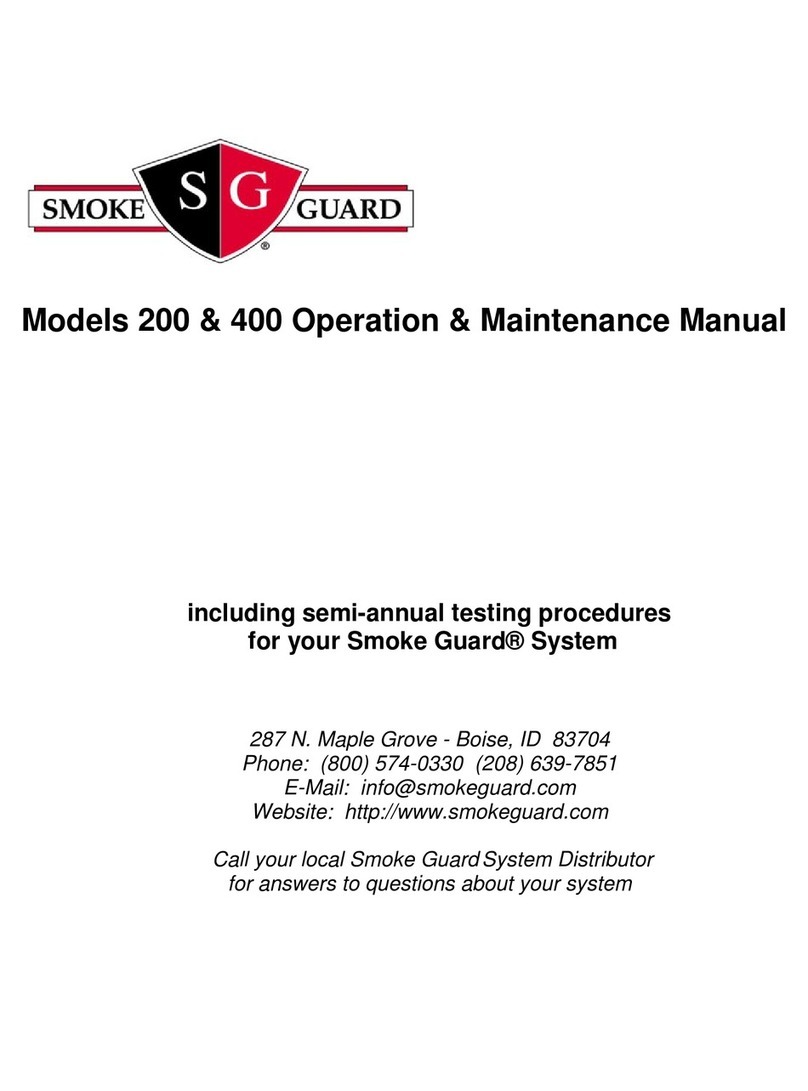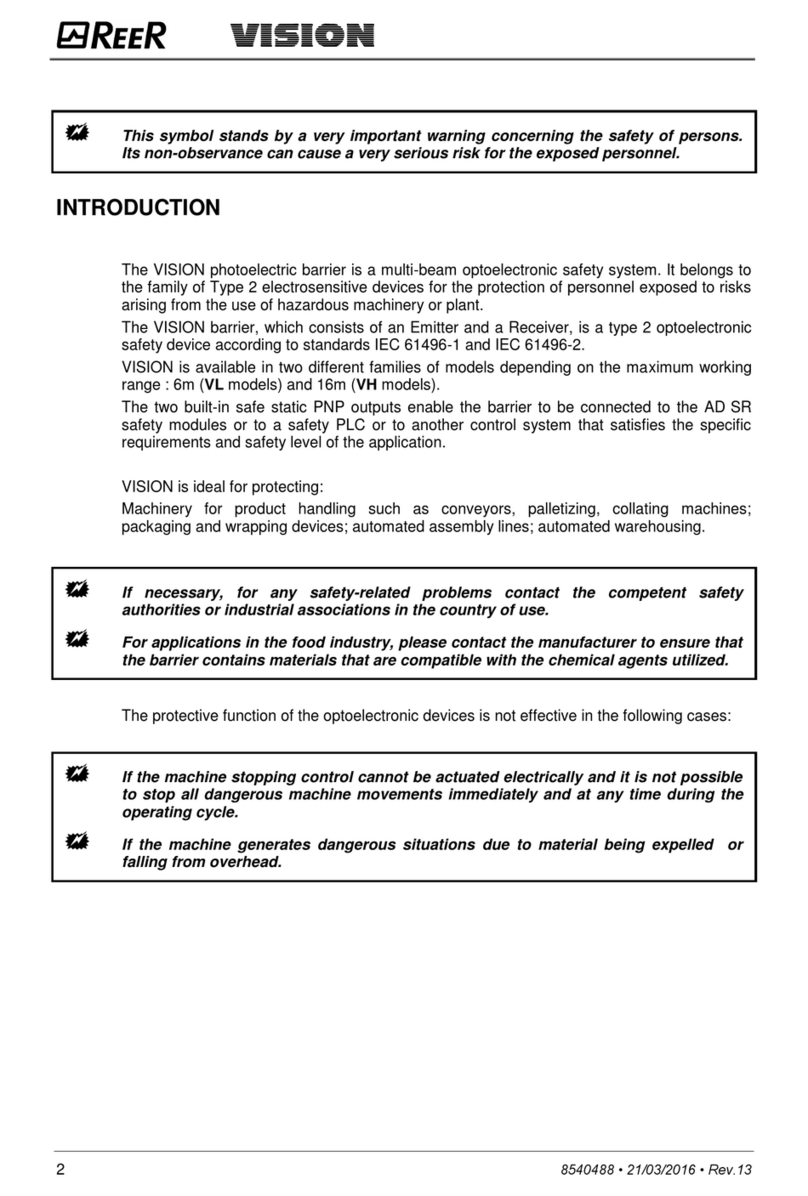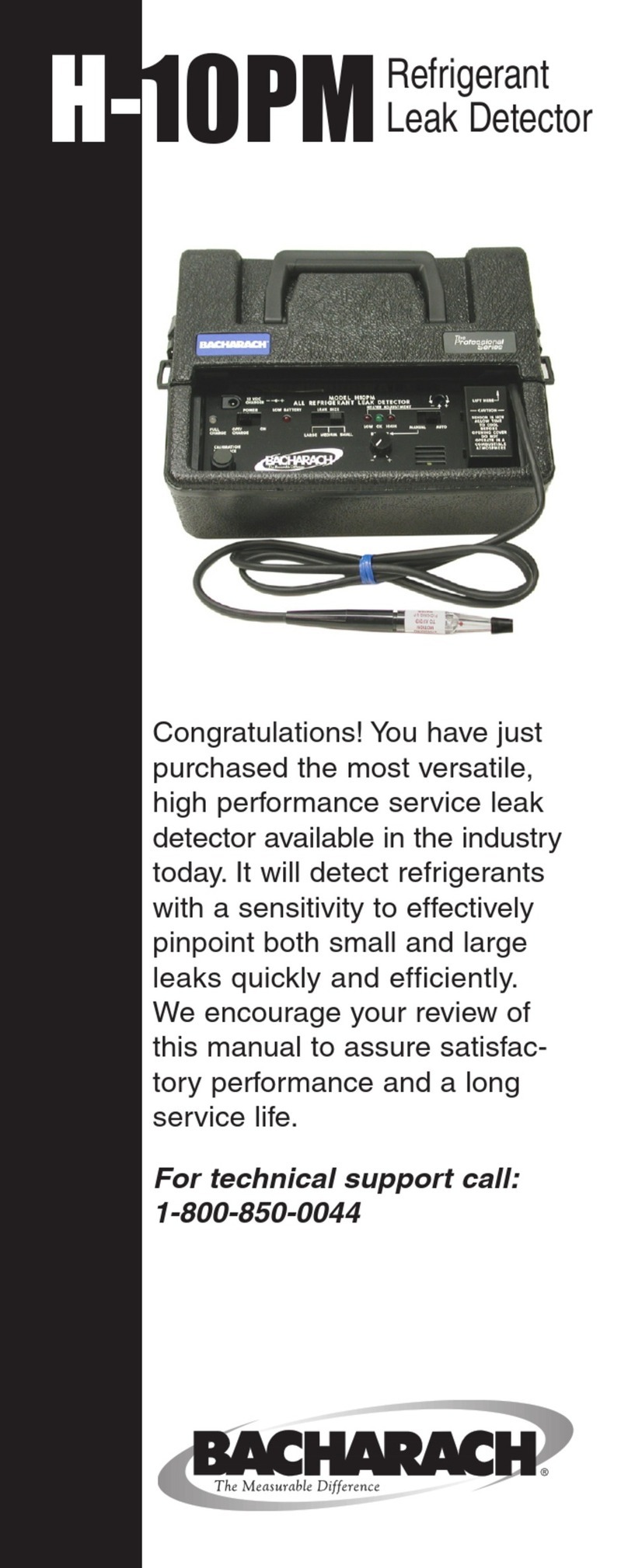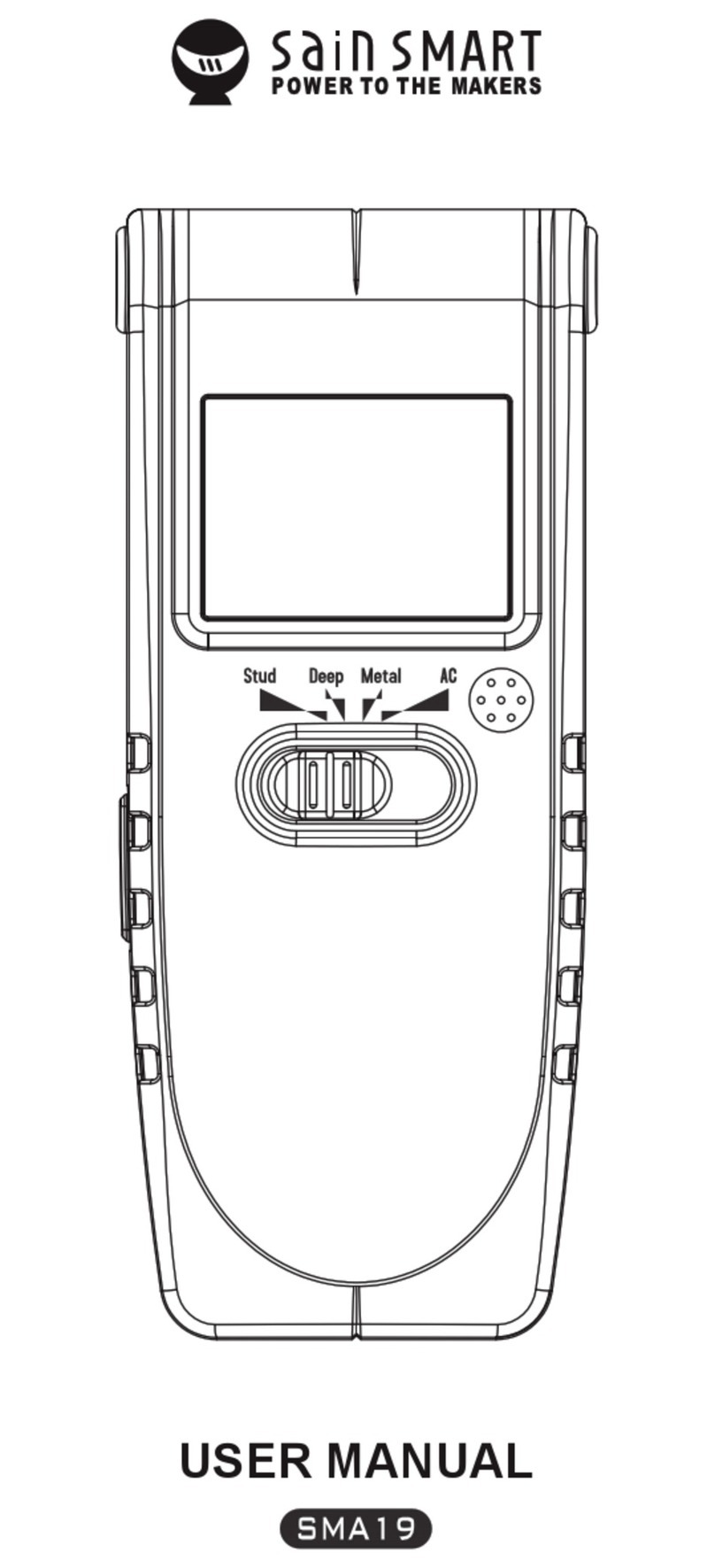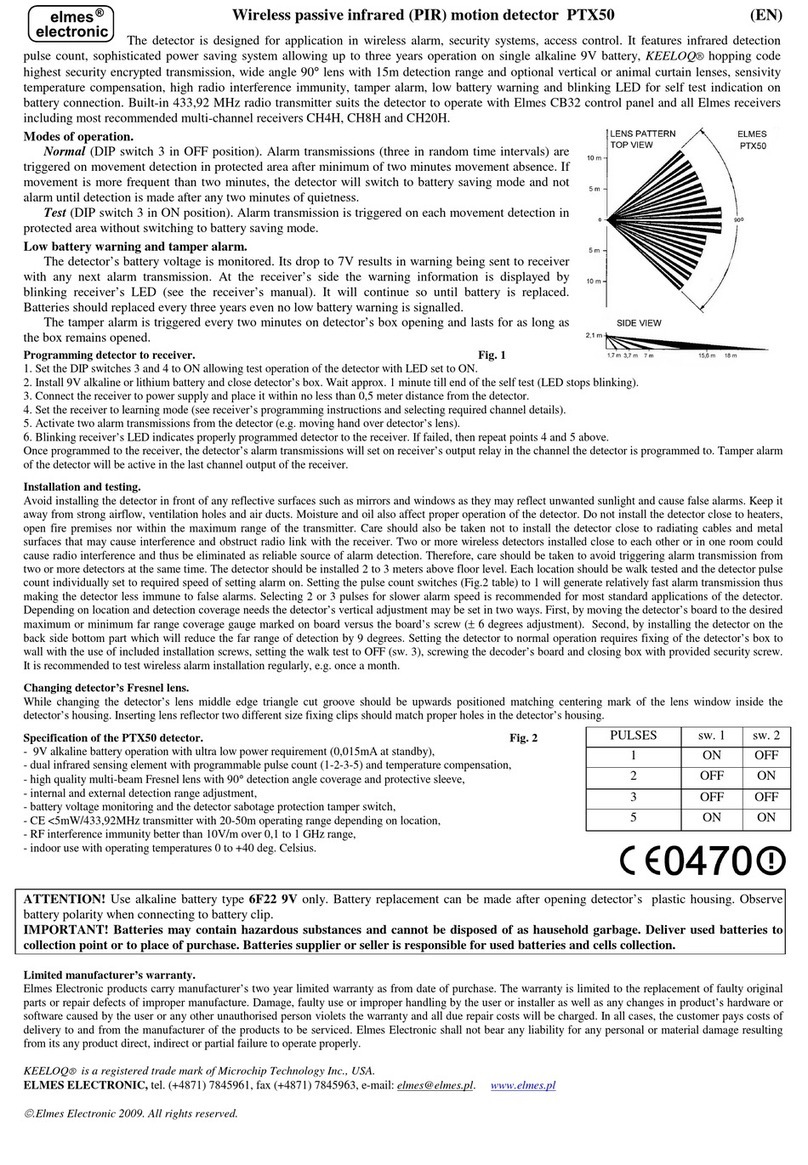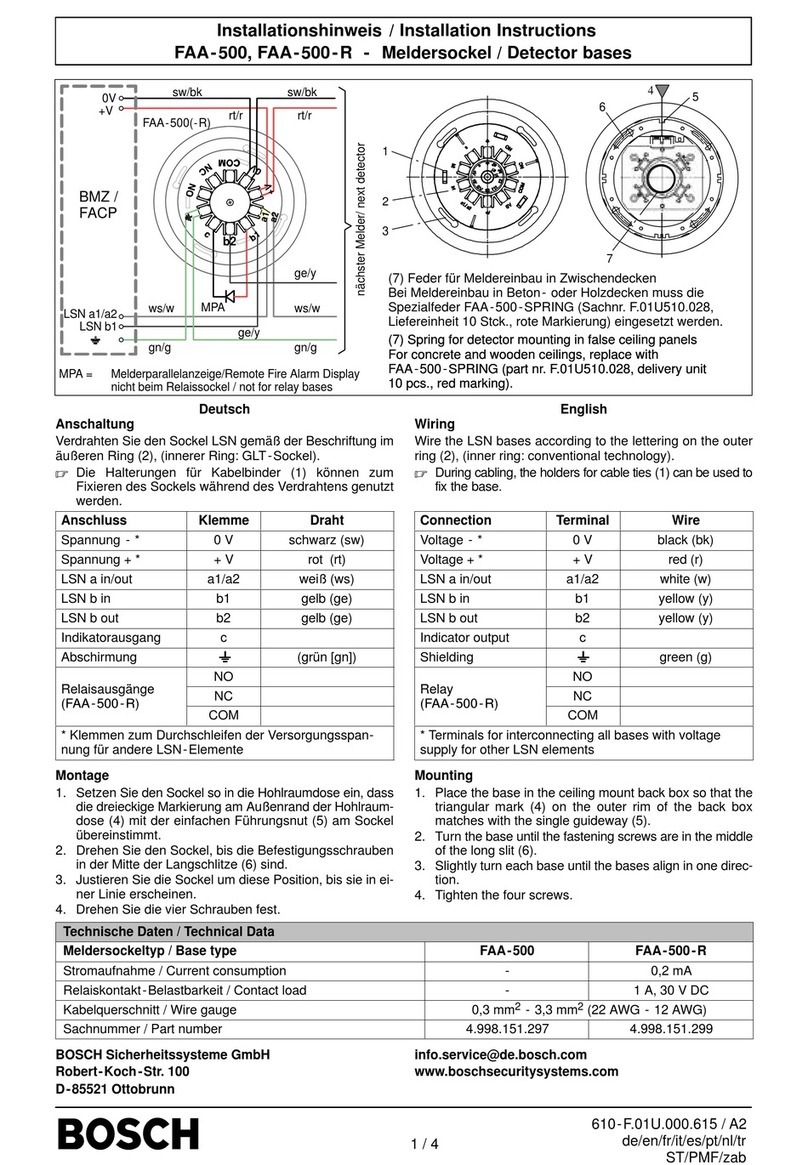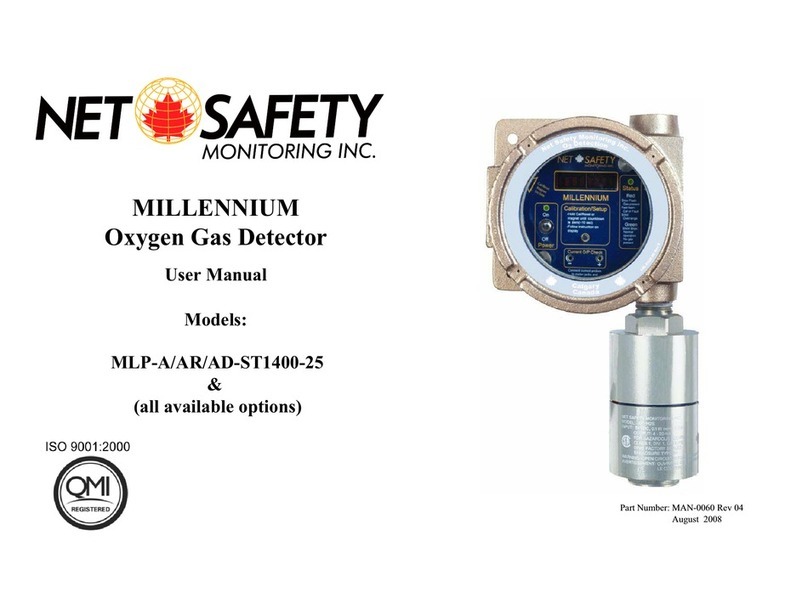INSTALLING THE FLOOD DETECTOR
The installation process of the Egardia flood detector consists of four easy steps.
CHECK THE CONTENTS OF THE BOX
REGISTER THE FLOOD DETECTOR WITH
YOUR EGARDIA ALARM SYSTEM
DETERMINE THE LOCATION AND
MOUNT THE FLOOD DETECTOR
CHECK AND TEST THE FLOOD
DETECTOR
STEP 1: CHECK CONTENTS
Check the contents of the packaging for the following parts:
1. Flood detector
2. Bag containing screws and plugs
3. Mounting fixture for sensor (grey clamp)
4. 4 x 1,5V AAA alkaline batteries
STEP 2: ADD TO ALARM SYSTEM
You are now about to register the flood detector with your Egardia alarm system.
1. Remove the two screws at the top and bottom of the flood detector and remove the cover.
2. Insert the batteries into the battery compartment. Ensure that the battery polarization is correct.
Do not close the flood detector yet.
3. Ensure at your gateway that the alarm is turned off. The top indicator light (Status) and the
bottom indicator light (Online) are lit green.
4. Press the "Reset" button at the side of the gateway for at least 5 seconds. The top indicator
light (Status) of your gateway flashes green to indicate it is searching for new accessories.
5. Press the register button of the flood detector. The gateway beeps once to indicate the flood
detector is successfully registered. The gateway beeps twice to indicate the flood detector has
already been successfully registered.
6. Replace the cover and secure with the two screws at the top and bottom.
7. Press again the "Reset" button at the side of the gateway for at least 5 seconds if no more
accessories are being added. The gateway returns to normal operation.
8. Login to your Egardia account and go to the tab "Alarm system". The registered flood detector
will appear after a few minutes.
9. Rename the flood detector for easy recognition.
STEP 3: MOUNT FLOOD DETECTOR
Place the flood detector in a room where the chance of flooding is high. Before mounting use the
key fob to test the desired mounting place is within range of the gateway.
Instructions
1. Carefully place the sensor into the supplied mounting fixture (grey clamp with adhesive back).
Make sure that both metal pins are unobstructed at the place where the chance of flooding is
high.