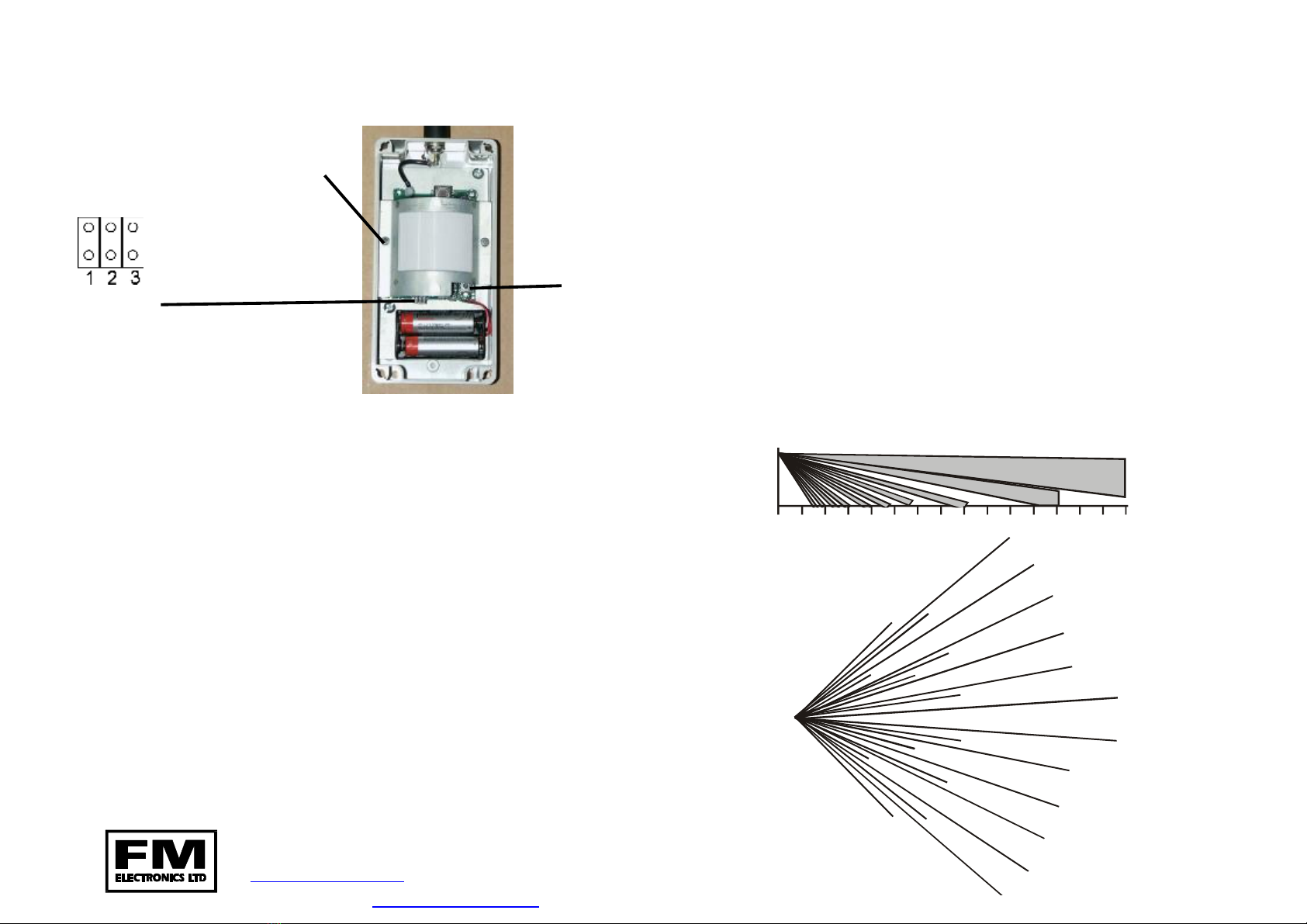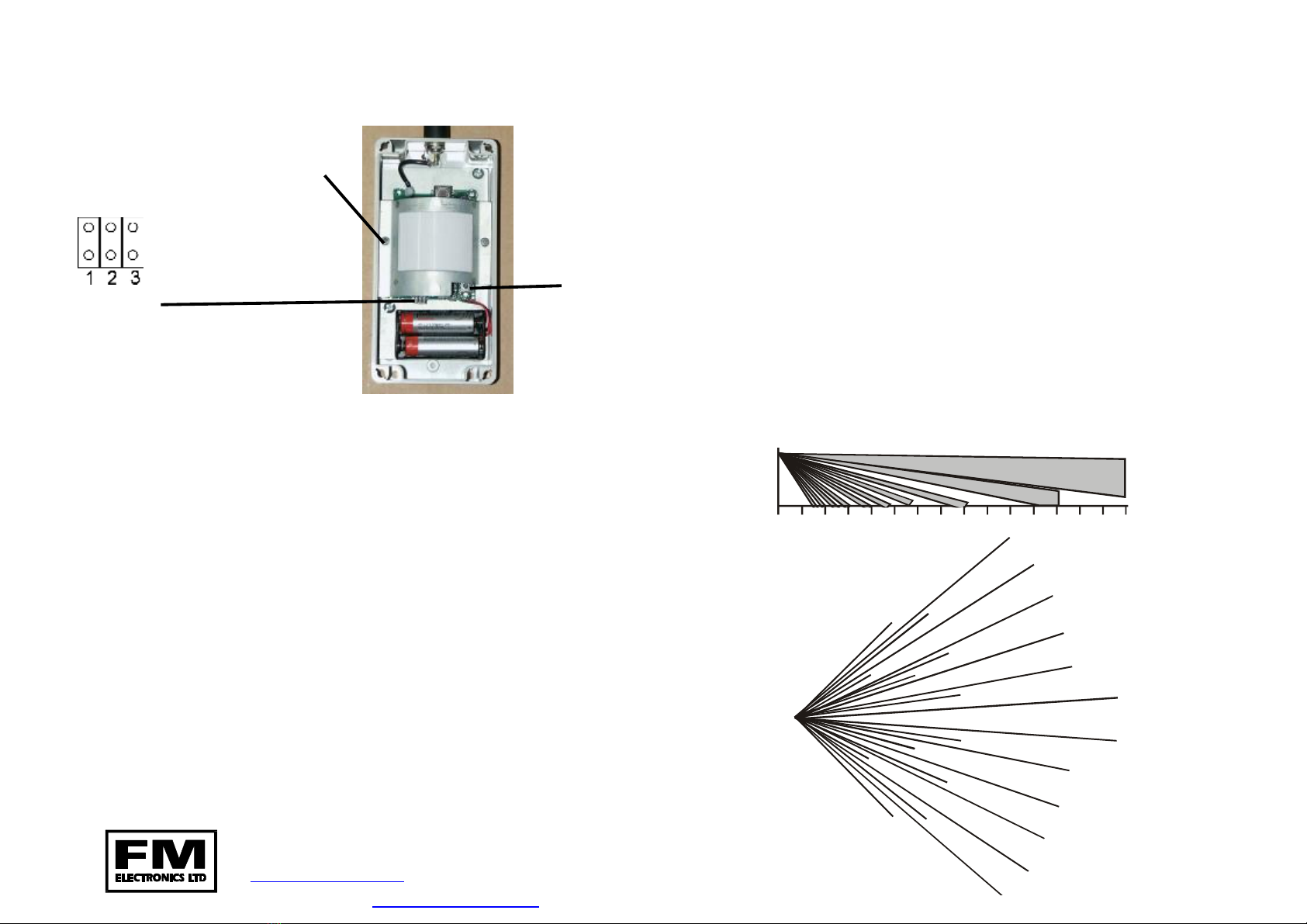
The 4190-GBisaClass 3wireless PIR,foroperation with4000serieswireless control panels.
ThisunitemploystheFMwideanglepetlens.
INHIBIT Topreventrepeated transmissionsandresultantbatterydrain,thePIRincorporatesa2
minuteinhibittimer.When movementisdetected thealarmistransmittedandthenfurther
transmissionsareinhibitedfor2minutesoruntilthePIRhasseennomovement fortwominutes.
PULSE COUNT Therecommendedsettingispulsecount2.Formaximumdetection sensitivity,if
required, nopulsecount can beused.
RECOMMENDEDBATTERIES TwoAA sizeAlkalinebatteriesarerequired,EvereadyorDuracell
arerecommended. (AvailablefromFMElectronics)
MOUNTING Alwaysmount thedetectorataheightof 2.2meterssothatanyoneenteringthearea
passesacross thedetection beams.
TILTADJUSTMENT The Lensmustbesetpreciselycentral,topreventthemain beams from
lookingdown.
Iftheground isslopingthedetectorshould besettothesameslopeangle.Thiscan be
accomplished byloosening thetwolensfixingscrewsand slidingthelensfullyuptotiltupwards4
degreesorlensfullydowntotilt thebeams downwards4degrees.
(Refertotheseparategraphsoverleaf ifthegroundissloping.)
4190-GB
PlanView
hastwofunctions:
1. When pressedforonesecond sendsaLearntransmission tothecontrolpanel,
enablingthedevicetobelearnedinandRSSI measurementstaken.
2.Providesauserwalktestfacilityfortwominutes.
Press for
&Learn
transmis-
sion
NO LINKSFITTED-Pulsecount=2
LINK3FITTED - Nopulsecount
LINK2FITTED - Pulsecount=4
LINK1FITTED - Overridesthe2minuteinhibit. WiththislinkfittedthePIRwill
transmit againafter2minuteswithcontinuousmovement
present. Link1sunaffectedbylinkstwoorthree
ADDINGADETECTORTOTHE4000SERIESCONTROLPANEL
1.Connectthebatteries.Thedetectorwilltakeapprox.5minutestosettle. Soalthough
you can programit, thePIRwill not detect movementfortheinitial5minutes&until2
ormoreminutesofnomovementhavebeendetectedinnormaloperation.
2.Entertheengineersprogrambykeying intheengineerscode(default=4679). (The
alarmLEDwillflashslowlytoindicatethatyouareinengineermode).
3.Keyinthenumberofthezonetowhichthedetectoristobeallocated.i.e.
FM4000E,01 forzone1.08 forzone8.
FM4000X,011forzone1device1.012forzone1device2.
4.Press thewalktestbutton.Thecontrolpanelwillbleeptwiceand azoneLEDwill
illuminate.ThezoneLED’sindicatethenumberof devicesprogrammed ontothezone.
5.Press theFullSetkeytoaccept,checkthesignalstrength(see thecontrolpanel
instructionsfordetails)&thenmount thedeviceincorrectposition.
6.Exit Engineeringmodebypressing48onthecontrolpanel.
Lensadjust
screws
Forest ValeRoad, Cinderford,Gloucestershire,GL142PH
Tel:(01594 )827070Fax:(01594)827066
Programlinks
NormalPCBcentral
CI-220ISSUE1
PDFcreated withpdfFactorytrialversion www.pdffactory.com