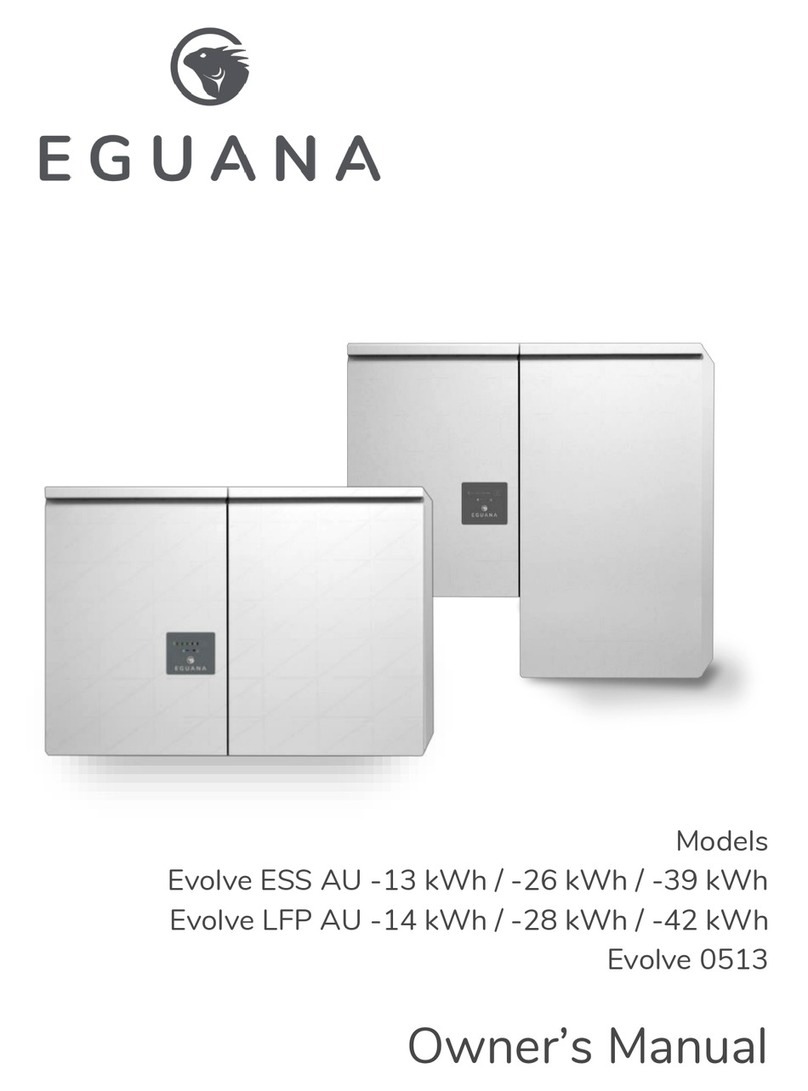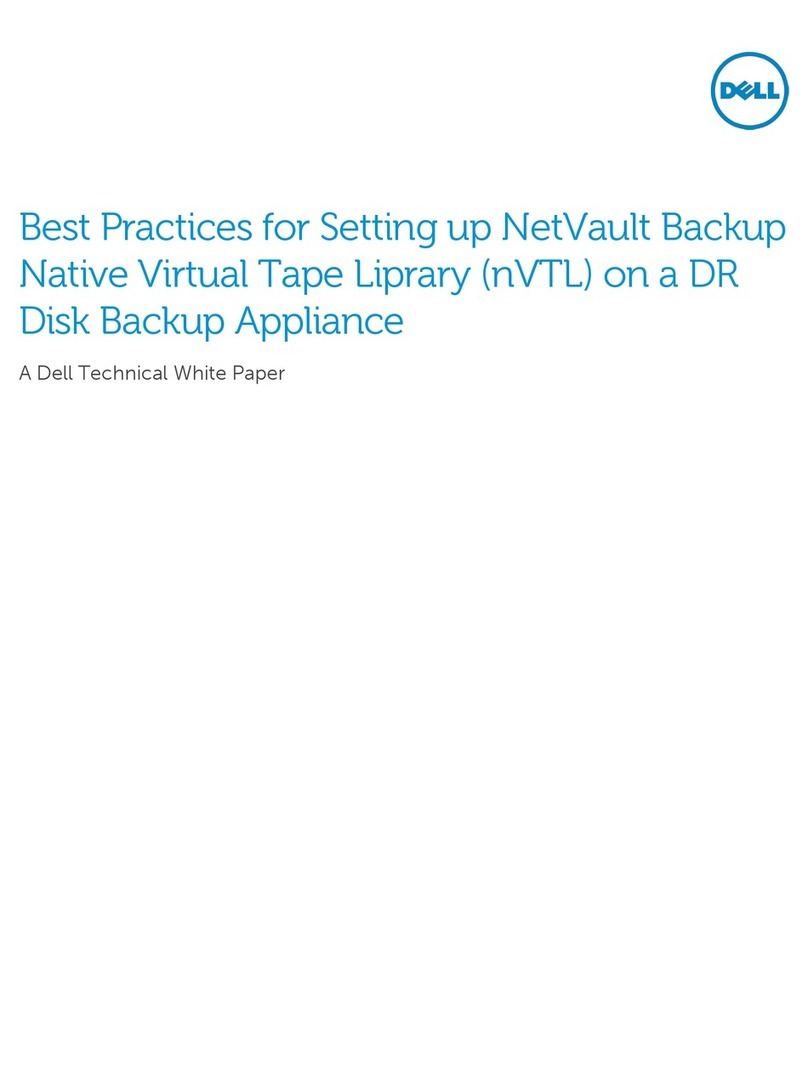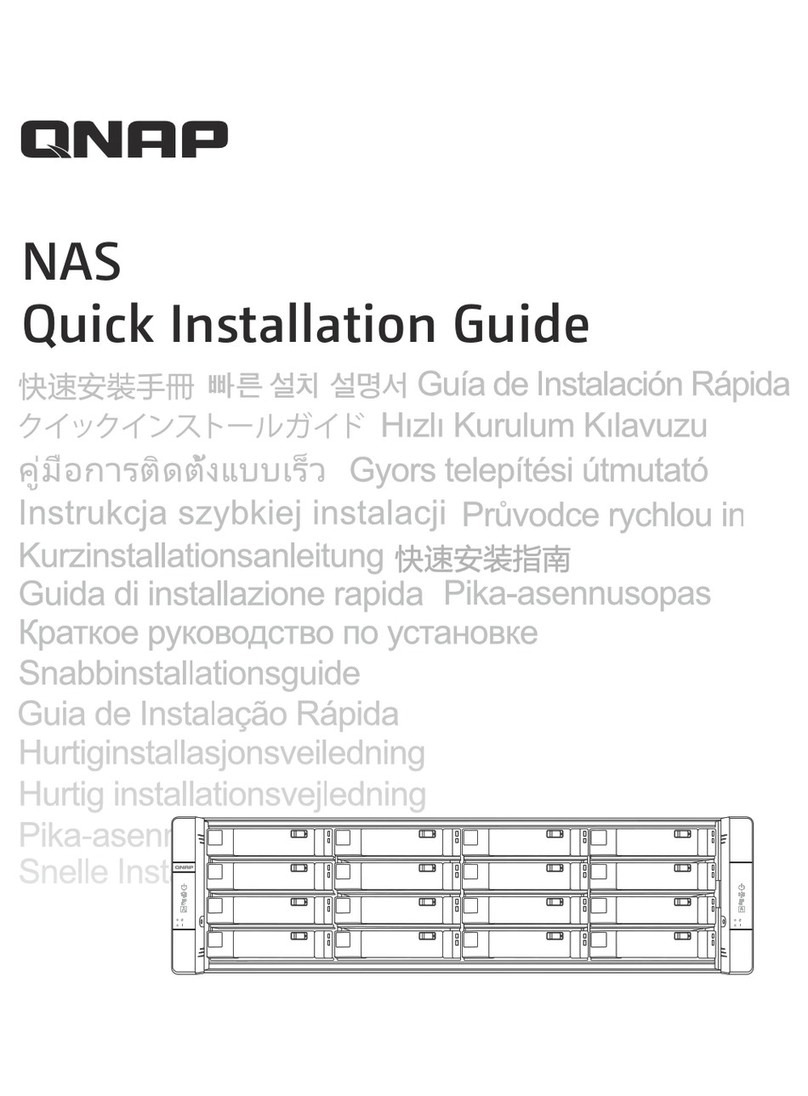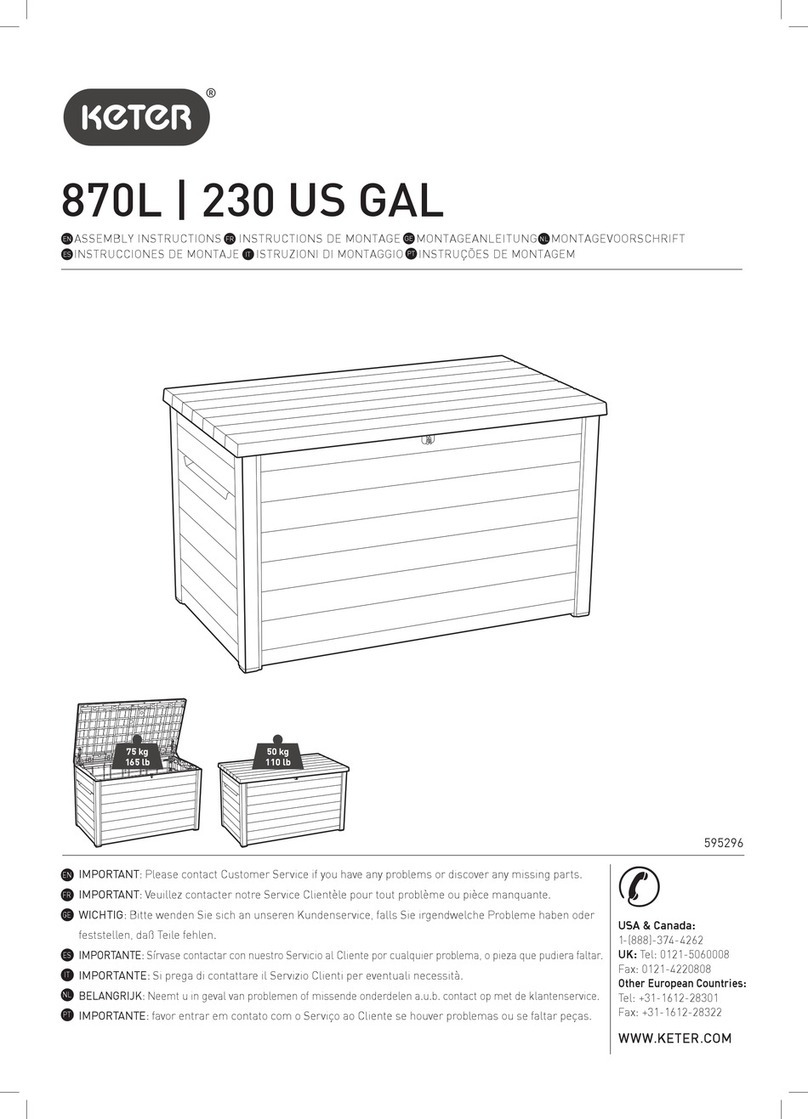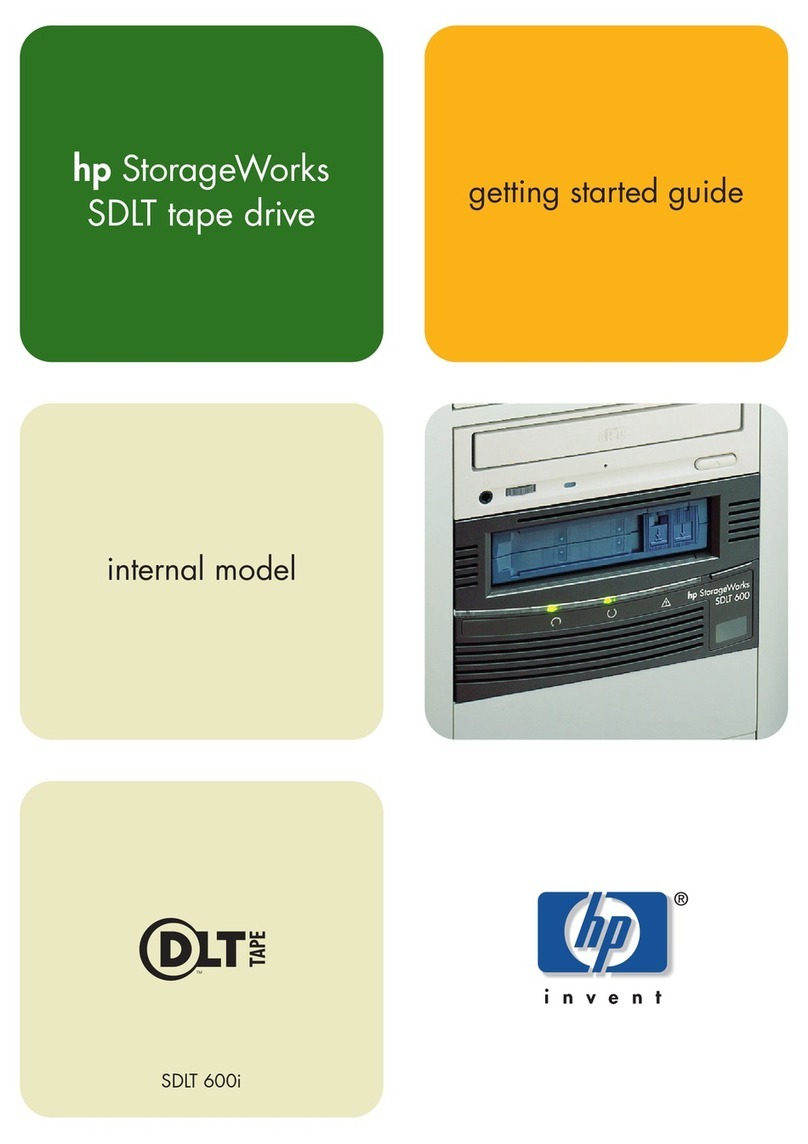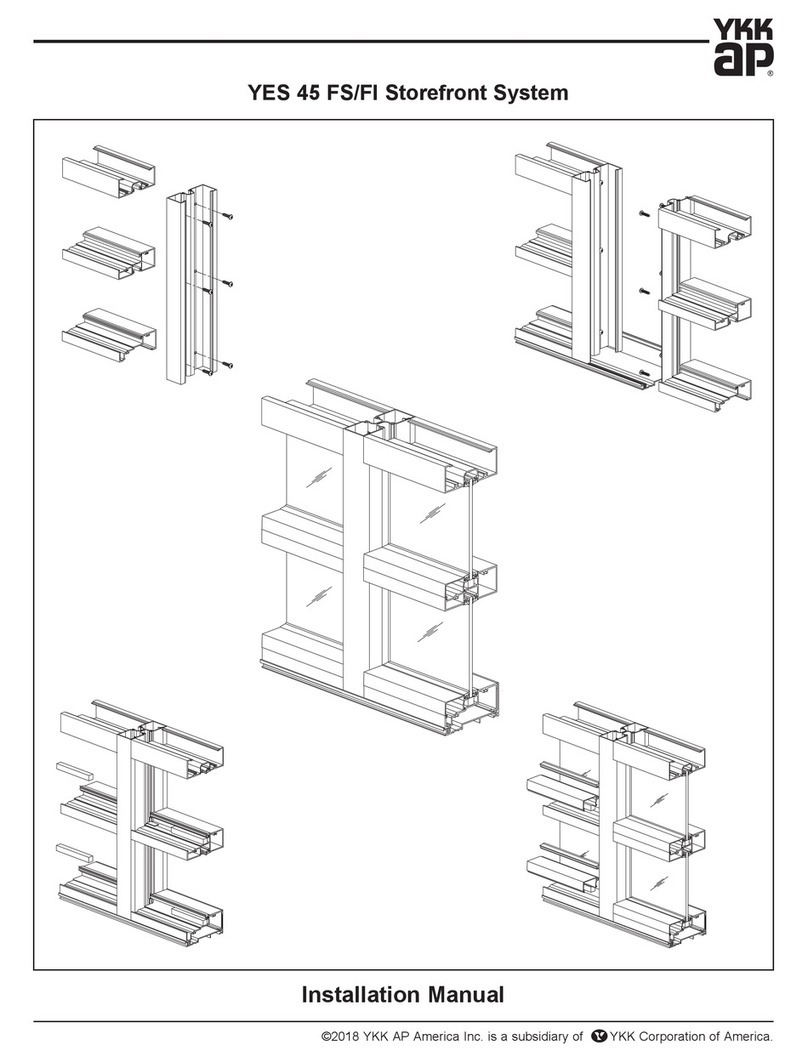Eguana Evolve ESS AUS User manual

Models
Evolve ESS AUS
Evolve 0513
Owner’s Manual

IMPORTANT INSTRUCTIONS
This manual contains important product information for our Evolve home energ storage s stem. This
document is accurate at the time of publishing. Eguana reserves the right to make updates to the product
without notice. For the latest Evolve documents, please visit our website at www.eguanatech.com
WARNING! Read this document in its entirety before usin this product. Failure to follow instructions or
warnings can result in electrical shock, serious injur , or death. Operating the product in a wa that it was not
intended can also result in permanent damage to the product.
This manual applies to the following energ storage s stems:
Evolve ESS AUS
Evolve 0513
Warranty
The Eguana Evolve includes a 10 ear standard warrant with performance pro-rating for the batter modules.
Please review the warrant statement included with our product.
IMPORTANT! An internet connection is required in order to make warranty claims for defective battery
modules. The Evolve s stem supports wired and/or wi-fi internet connection options. Please consult our
installer regarding our preferred internet connection method.

Table of Contents
Contents
1 SAFETY .................................................................................................................................................................................. 1
1.1 IN CASE OF EMERGENCY......................................................................................................................................1
1.2 GENERAL SAFETY PRECAUTIONS..........................................................................................................................2
1.3 ENVIRONMENTAL PROTECTION.............................................................................................................................2
2 INTRODUCTION ................................................................................................................................................................... 3
2.1 OVERVIEW..........................................................................................................................................................3
2.2 SYSTEM MONITORING –ACCOUNT SETUP............................................................................................................4
3 OPERATION .......................................................................................................................................................................... 4
3.1 LED DISPLAY INDICATORS ..................................................................................................................................4
3.2 SERVICE BUTTON ...............................................................................................................................................5
5 BACKUP POWER OPERATION ........................................................................................................................................ 5
5.1 BACKUP POWER DISPLAY MODES.........................................................................................................................5
5.2 RESTARTING THE BATTERY SYSTEM AFTER LOW BATTERY SHUTDOWN ...................................................................6
5 MAINTENANCE.................................................................................................................................................................... 6
6 TROUBLESHOOTING ......................................................................................................................................................... 7
7 INSTALLER CHECKLIST ..................................................................................................................................................... 7

1
1 Safety
Throughout this manual, the following s mbols will be used to highlight important information and procedures:
Symbol
Definition
WARNING! A dangerous voltage or other condition exists. Use extreme caution when performing
these tasks.
CAUTION! This information is critical to the safe installation and or operation of the s stem.
Follow these instructions closel .
NOTE: This statement is important. Follow instructions closel .
1.1 In case of emergency
In all cases:
If safe to do so, switch off the AC breakers (external to the s stem) for the s stem.
Contact the fire department or other required emergenc response team.
Evacuate the area, and if applicable, follow our emergenc evacuation plan if others are in proximit to the
installed location.
In case of fire:
When safe, use a fire extinguisher suitable for use; including A, B, and C dr chemical fire extinguishers or carbon
dioxide extinguishers. Do not use t pe D extinguishers.
In case of floodin :
Sta out of water if an part of the s stem or wiring is submerged.
Do not attempt to operate batteries that have been submerged in water even after the have been dried.
In case of unusual noise, smell or smoke:
If safe to do so, ventilate the area.
In case of weather alerts includin tornado, hurricane or potentially wind-dama in risk:
The s stem is capable of automaticall generating emergenc backup power on loss of grid, however, in the case
where winds are potentiall threatening to our building structure and safet , it is recommended to shut down
our s stem in advance of, and for the duration of, the extreme weather event, and to return to operation onl
after it appears safe to do so.

2
1.2 General safety precautions
Important! Never operate the s stem in a manner not described b this manual.
Onl qualified personnel should service this product.
Risks of Fire
Do not expose the s stem to temperatures exceeding 45 degrees Celsius.
Avoid installation in direct sunlight.
Do not store objects on top of the cabinet.
Do not obstruct the intake or exhaust of the forced airflow s stem.
Do not store combustible objects and corrosive chemicals directl adjacent to the s stem.
Risks of Shock
WARNING! Hazardous Volta es. The Inverter contains hazardous volta e and ener y that may be lethal.
It ma onl be installed b qualified personnel who have read this manual and are familiar with its operation and
hazards.
Onl connect the PCS cabinet to a compatible electrical service as defined in the model specifications. The PCS must be
connected to a dedicated branch circuit in the main electrical panel.
Ensure proper electrical grounding in accordance with code requirements.
CAUTION! Both AC and DC voltage sources are terminated inside this equipment. Each circuit must be
disconnected before servicing.
Risks of Damage
The PCS is compatible with the LG Chem batter model EM048126P3S7 onl . Do not attempt to connect an other
batter to the s stem.
Do not connect an other loads directl to the batter power bus.
Do not drop, tip, or puncture the cabinet during transport and installation. Visible damage to the cabinet and/or internal
components should be reported to the manufacturer immediatel .
Do not store this s stem for periods longer than six months without a batter maintenance charge. This ma result in
permanent damage to the batteries.
Do not operate the s stem outside the operating temperature range (-10 to 45C)
1.3 Environmental protection
Do not dispose of the s stem or an of the components within the cabinet. Batteries, electronics, cables,
and metal parts are rec clable. Consult our municipal waste management authorit to determine
required methods of component rec cling.

3
2 INTRODUCTION
2.1 Overview
This manual contains instructions for the operation of the Eguana Evolve™ home energ storage s stem. This
product, when installed, is permanentl wired to the home electrical panel.
There are two main components as shown below, including the energ storage s stem (1), and the energ
meters installed in the main electrical panel (2). Your s stem ma include one or two meters, depending on the
solar s stem that is installed.
This product is intended to operate in parallel with a utilit connected solar PV s stem, and is designed to
manage the consumption of utilit and solar energ within the home. The s stem is capable of providing limited
backup power to the home in case of a grid outage, as well as charge batteries from the solar s stem. A sample
diagram below shows a t pical la out of an AC coupled solar plus storage s stem.
Your s stem ma be installed in a manner differentl than shown above. In addition, in accordance with our
local electrical code, our installer ma have included dedicated emergenc disconnect switches for our batter
and solar s stems. Consult our s stem installer regarding the application and installation setup of our specific
s stem. Refer to the Installer Checklist at the end of this document regarding information to be provided to ou
from our certified s stem installer.
The backup electrical panel shown is a dedicated electrical bus separated from the main electrical bus. While
the are shown as two independent panels above, in man cases, the backup bus resides within the main panel.
Solar
Inverter
Solar panels
Evolve
Battery
System
Main
Electrical
Panel
Backup
Electrical
Panel
Home
Internet
Service
M
M
1
2
Air
inlet
Air
exhaust
Air
exhaust
Displa
Air
inlet
Panel
mounted
energ meter

4
2.2 System Monitoring – Account Setup
To view our s stem online, download the SwitchDin Smart Energ app (available in IOS
& Android) and enter the login credentials provided in the account invitation email issued
b our installer. Alternativel , access the monitoring s stem via web-browser @
https://pwa.switchdin.com/account/login
3 Operation
The Evolve home energ storage s stem is full automated. The EMS will be programmed
to connect the s stem to the grid after AC and DC sources are applied. While the
monitoring s stem provides a complete dashboard of our s stem’s operating state, the
LED displa on the front of the batter s stem can be used to determine its present
operating conditions.
3.1 LED Display Indicators
The displa panel provides indication of the following:
Batter status (state of charge)
S stem operating mode
(out of) Service Indicator
To conserve energ , the LEDs will turn off after 5 minutes from
being activated. The can be re-activated b pressing the
service button.
LED
Mode
Definition
State of charge. Each LED represents 20%
SOC. Solid = batter idle.
Charge = flash right. Discharge = flash left.
Low batter .
Sleep / Standb mode.
Grid timing mode.
Grid
s nchronization mode. Ten second test
before grid connect mode.
Grid connected mode.
S stem OK.
S stem out of service.
User initiated service mode.
Batter SOC
Service button
PCS Operating Mode
Service Mode
Blink
Flash
Solid

5
3.2 Service Button
The service button can be used to wake the LED displa , and either put the s stem into or out of service mode, as
well as c cle through various operating modes.
IMPORTANT! In the event that the s stem has gone out of service, please consult our installer for
guidance. Depending on the nature of the service fault, our installer ma advise ou to reset the s stem
on our own, or schedule a service visit.
5 Backup Power Operation
This s stem will provide backup power to dedicated electrical circuits within the home via a permanentl wired
electrical sub-panel, referred to as the backup panel. Backup power is limited in rating and duration, both of
which are dependent on the nature of the loads connected to the s stem, and the availabilit of the solar PV
suppl . This s stem is designed to reliabl provide power to a refrigerator, lighting, and small appliances.
NOTE: This product is not an uninterrupted power source (UPS). Following a utilit outage, a four second
power interruption will occur before the backup power source commences. A portable UPS is
recommended for devices that require uninterrupted power.
IMPORTANT! Surge rated loads, ie) power tools, portable air conditioners, etc, ma cause an overload
shutdown. Equipment of this t pe that is connected to the backup panel should be inspected and tested
regularl as per manufacturer suggested schedules. Permanent damage to the batter s stem and/or our
equipment ma occur if exposed to chronic overloading c cles. The power output / surge rating will be further
limited when the batter is below 10% SOC.
IMPORTANT! Do not attempt to connect a gas generator to the batter s stem. If generator support is
required, consult our installer regarding a separate manual transfer to our backup electrical panel.
5.1 Backup power display modes
Displa
Definition
Batter status LEDs indicate the following:
•Charge = flash right. Discharge = flash left.
•PCS and service lights off.
Low SOC shutdown in backup mode. See section 5.2 to restart the s stem.
Low SOC shutdown initiated while out of service. See troubleshooting
–
section 7,
“service light
on in backup mode”.
Observed state Action Service button command
All panel lights off
Wake panel displa
Press and release
Service light on
Exit service mode
Press
and hold 5 seconds

6
5.2 Restarting the battery system after low battery shutdown
The s stem will shutdown when the batter reaches a criticall low level during backup operation. To restart the
s stem:
IMPORTANT! Direct sunli ht is required to char e the battery. If
the batter s stem is installed without PV connected to the backup
panel, do not attempt the restart. Wait for the utilit power to return.
1. To increase the batter charge rate and/or prevent further discharge,
shut off all home circuits in the electrical switchboard. The batter and
solar PV circuits must be ON.
2. Press and hold the service button
for 5 seconds.
3. The batter s stem will restart. The batter will begin to charge
approximatel one minute after the PV s stem is energized. If the batter
does not begin to charge within 15 minutes of restart, it will shut down
again.
4. Where home circuits have been
shut OFF in step 1 above, allow
the batter to charge to 10%,
then turn ON the home circuits.
The charge time is dependent on
the amount of solar production.
5 Maintenance
The Evolve home energ storage s stem is a maintenance free product. Regularl scheduled inspection of the
airflow path for the active cooling fans on the bottom side of the PCS cabinet is all that is required. This
inspection should occur on an annual basis, or coincide with PV inspection.
If the fan ventilation holes are obstructed with dust / debris, a soft-bristled brush can be used to wipe them clean.
For heav soiling use a soft, dr brush. Do not use an solvents, scouring, or corrosive materials to clean the unit.
Never remove or unplug connections or plugs during cleaning.

7
6 Troubleshootin
S stem faults are reported and logged in the monitoring s stem. All fault logs are also accessible remotel b
our installer. Contact our s stem installer as recommended below if an of the following conditions are present
on the front displa of the inverter panel.
PCS indicator status
Definition
Service light ON in grid mode S stem is prevented from normal operation due to internal fault. Notif service personnel.
Service light ON in backup
mode
Possible
overload condition which prevents the s stem from operating safel . If the
batter SOC is greater than 20% (one or more Green batter status LEDs), reduce the load
b shutting off circuits in the backup electrical panel, then press and hold the service
button 5 seconds to resume backup power operation. If the batter SOC is less than 20%
(SOC Led is ellow), do not attempt to resume backup operation until sunlight is present
to provide a solar charge of the batter .
All panel lights flashing S stem is attempting to communicate with the batter modules. Notif our service
provider if this condition persists more than 30 minutes.
All panel lights
OFF
after
service button wake
command
This indicates loss of both AC And DC sources to the PCS. Notif our service provider.
Online monitoring s stem not
accessible
Check the internet
connection. If connection is via wi
-
fi, reboot wireless router, and make
sure login user and password have not been changed since time of original installation.
Check power to the Evolve energ management s stem via the orange indicator light on
the right side of the panel. Note: the energ management s stem ma lose power after
an extended grid outage where there is not enough solar generation to maintain batter
s stem power. Note: monitoring s stem servers ma occasionall be down for service. If
first attempts are not successfull , tr again the following da before contacting our
service provider.
7 Installer Checklist
Following the completion of our energ storage s stem installation, ensure our installer has provided ou with
the following information for our personal records. Note that we ma ask ou for this information in the event
ou need to make a warrant claim:
•Record of purchase, including date of installation, installer name and contact details.
•Cop of the electrical permit.
•Serial numbers for Batter S stem cabinets (PCS & Batter ).
•EMS gatewa UID – this is the unique identifier of our EMS gatewa that connects to our internet
service.
Further to the information provided above, ask our installer to identif the following within our s stem
installation:
•Location of circuit breakers, and if applicable, installed emergenc disconnect switches in case an
emergenc shutdown of the equipment is required.
•Location of the backup electrical panel, including a list and identifier of each circuit within the panel.
•Record of all loads tested at the time of installation.
This manual suits for next models
1
Table of contents
Other Eguana Storage manuals
Popular Storage manuals by other brands

Intel
Intel SSR212CC Tested hardware and operating system list

D-Link
D-Link DSN-3200 - xStack Storage Area Network Array Hard... Service manual
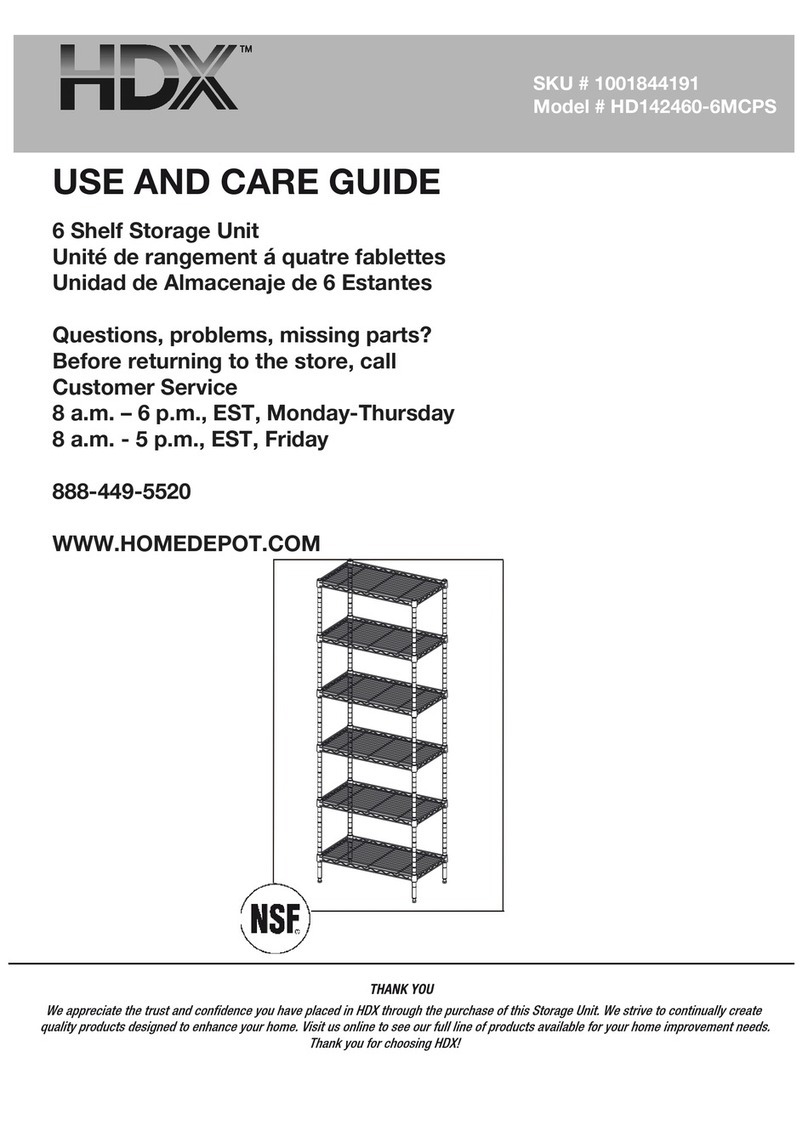
HDX
HDX HD142460-6MCPS Use and care guide

Buffalo
Buffalo MiniStation HD-PXTU2 user manual
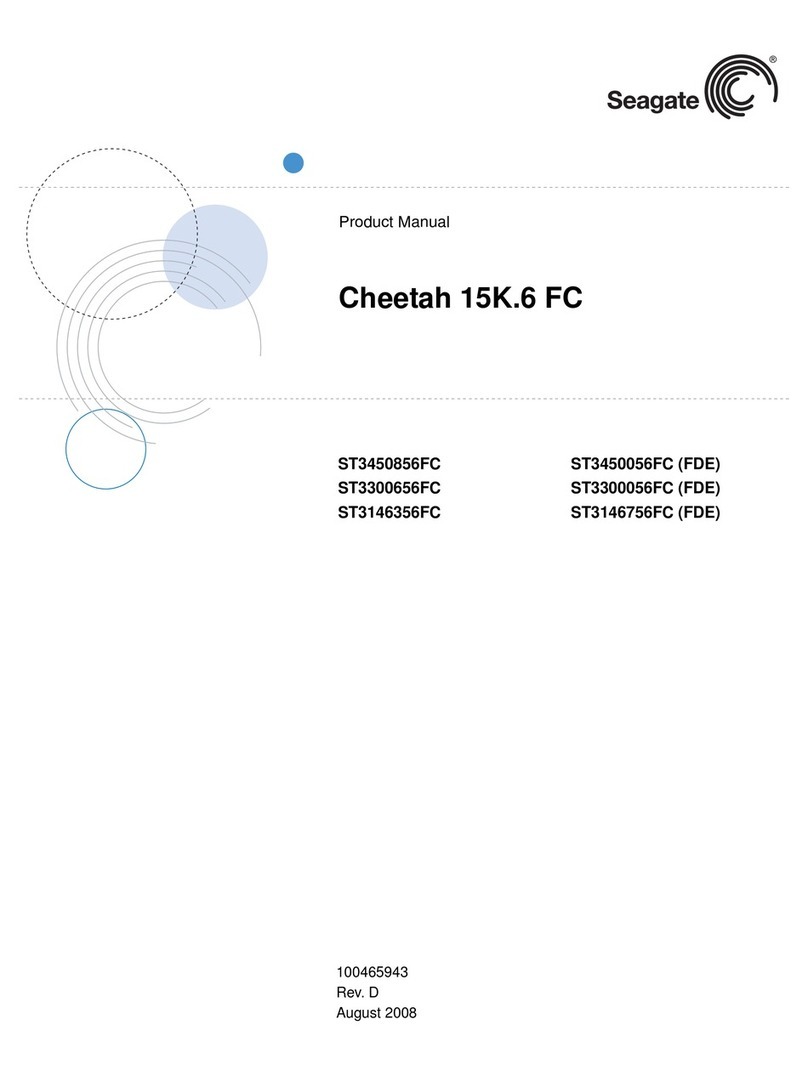
Seagate
Seagate CHEETAH 15K.6 FC ST3450856FC product manual
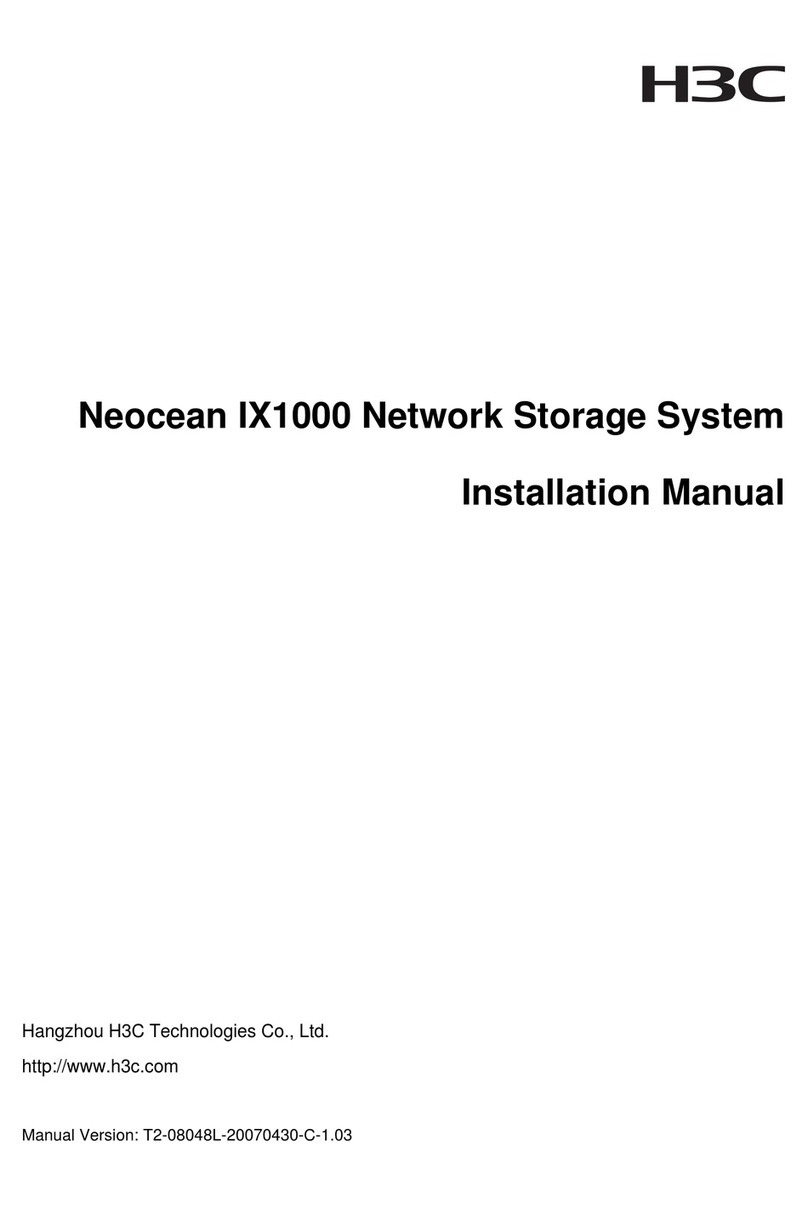
H3C
H3C Neocean IX1000 installation manual