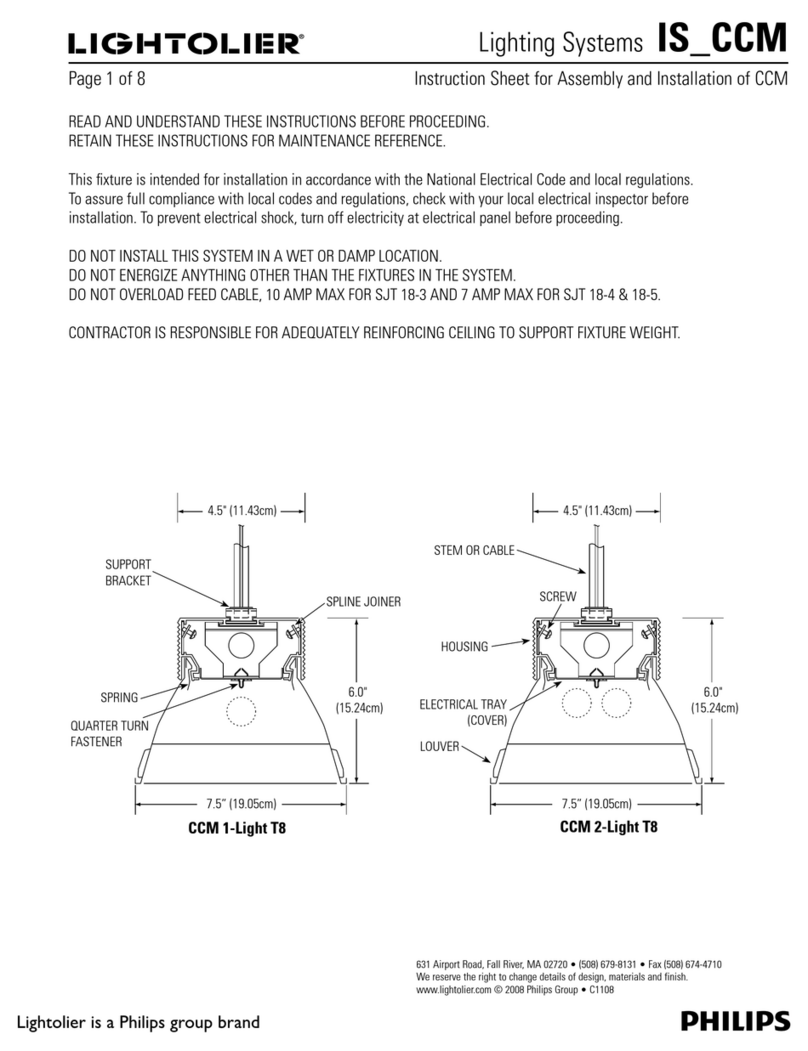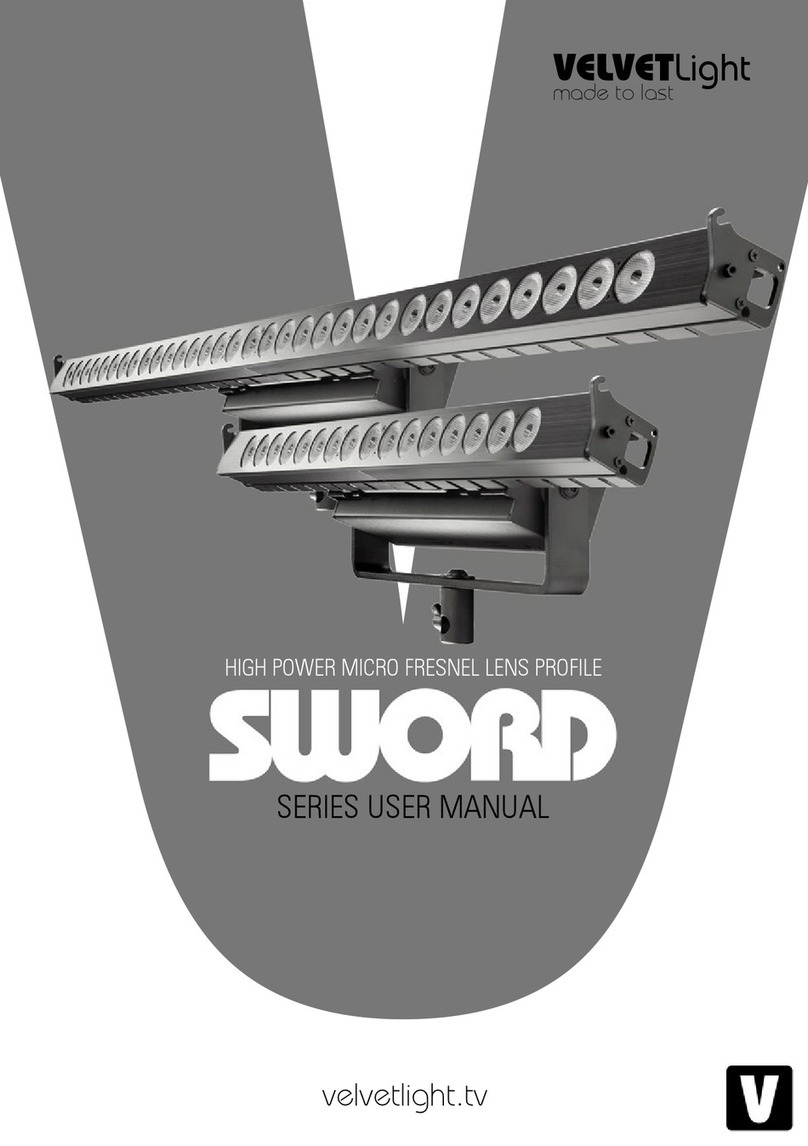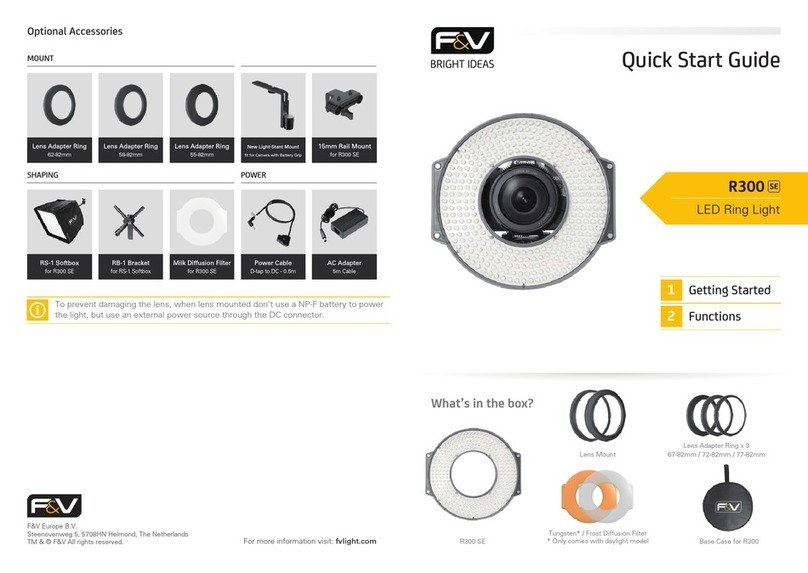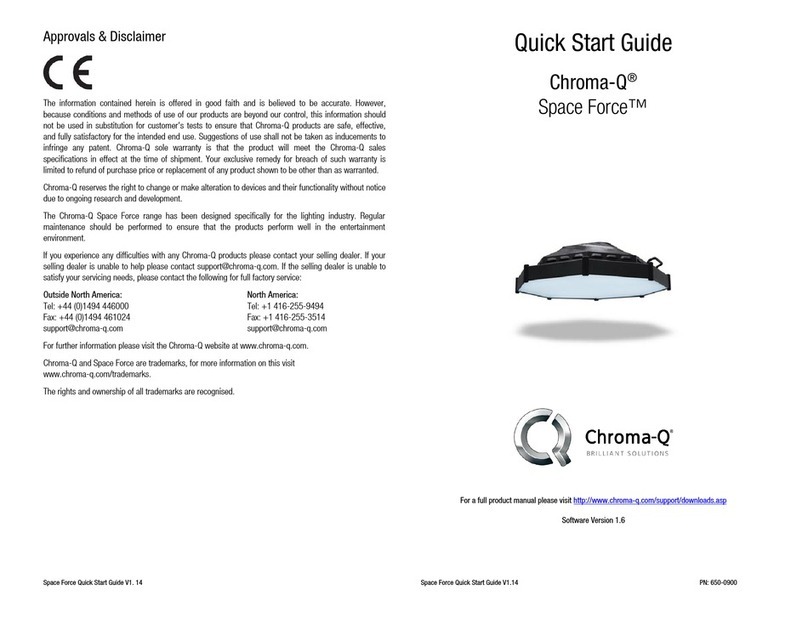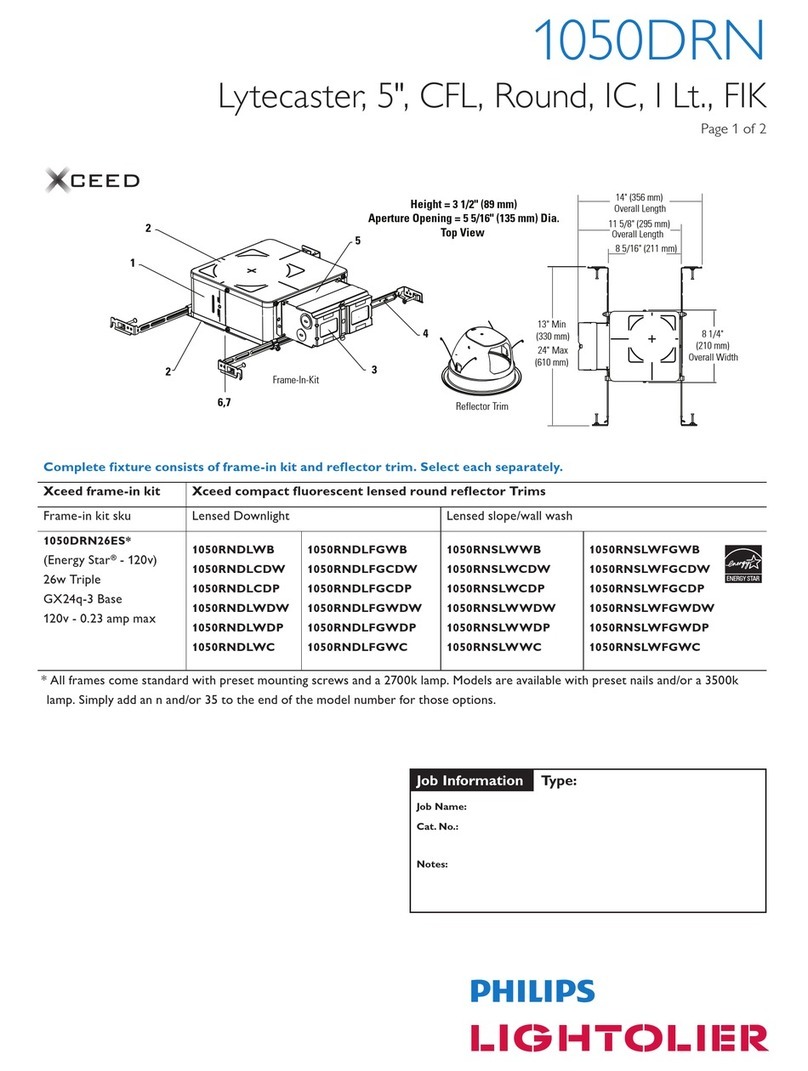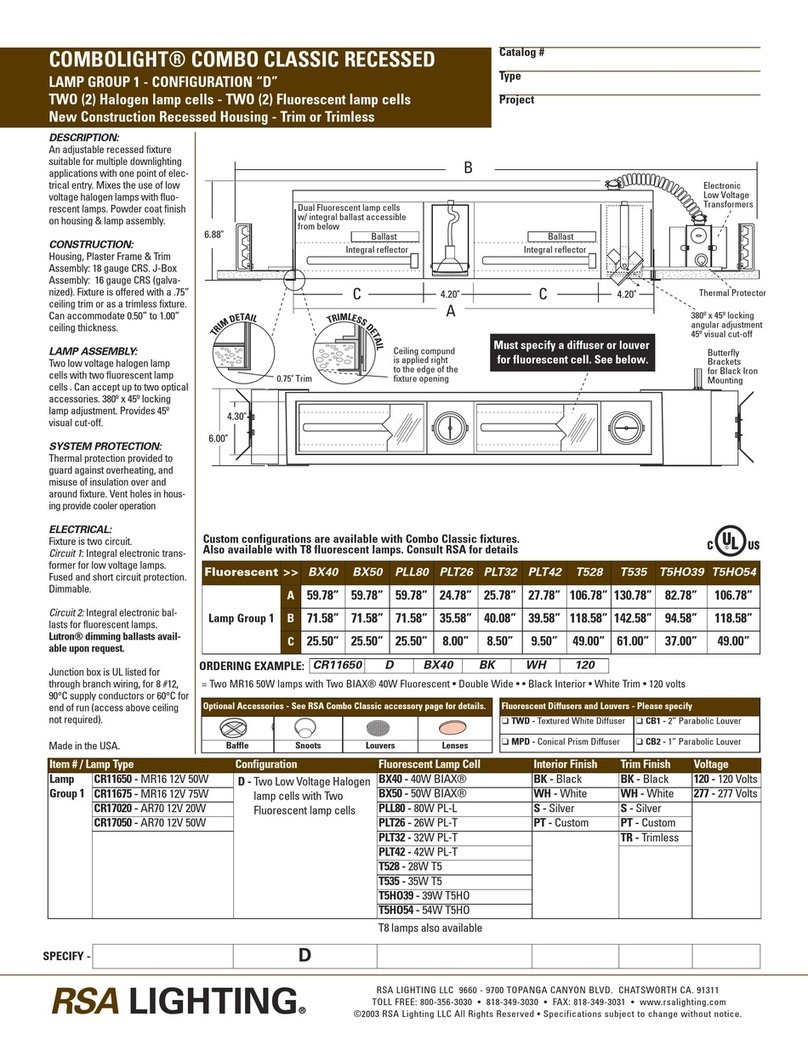Ehrgeiz Cobalt Plus Beam 5R User manual

Cobalt
MANUAL
Cobalt
Plus
Beam 5R
Beam 5R

2 / 19
COBALT PLUS BEAM 5R
Table of contents
1.
Safety instructions............................................................................................................................ 3
1.1.
FOR SAFE AND EFFICIENT OPERATION............................................................................ 3
1.2.
Further safety instructions ....................................................................................................... 4
1.3.
Mounting.................................................................................................................................. 8
2.
Description ....................................................................................................................................... 9
2.1.
Measurements......................................................................................................................... 9
3.
Connections ..................................................................................................................................... 9
3.1.
Electrical connections.............................................................................................................. 9
3.2.
DMX connections .................................................................................................................. 10
3.3.
Pin allocation ......................................................................................................................... 10
3.4.
DMX terminator diagram ....................................................................................................... 10
4.
Display operation............................................................................................................................ 10
4.1.
Navigation menu.................................................................................................................... 10
4.2.
Function Mode....................................................................................................................... 11
4.2.1.
Set DMX Address.......................................................................................................... 11
4.2.2.
Value Display................................................................................................................. 11
4.2.3.
Auto Program................................................................................................................. 11
4.2.4.
Music Control................................................................................................................. 11
4.3.
Information menu................................................................................................................... 11
4.3.1.
Time Information............................................................................................................ 11
4.3.2.
Temp Information........................................................................................................... 11
4.3.3.
Product Information ....................................................................................................... 11
4.4.
Lamp control.......................................................................................................................... 12
4.4.1.
Switch Lamp.................................................................................................................. 12
4.4.2.
Power on light................................................................................................................ 12
4.4.3.
Light by DMX ................................................................................................................. 12
4.4.4.
Lamp on delay...............................................................................................................12
4.5.
Personality............................................................................................................................. 12
4.5.1.
Status Setting ................................................................................................................ 12
4.5.2.
Reset Function............................................................................................................... 13
4.6.
Menu overview....................................................................................................................... 13
5.
DMX table....................................................................................................................................... 14
6.
Technical Data ............................................................................................................................... 17
6.1.
Device characteristics............................................................................................................ 17
6.2.
Circuit diagram....................................................................................................................... 18

3 / 19
COBALT PLUS BEAM 5R
1. Safety instructions
•This device is suitable for indoor use (not outdoors) only.
•All modifications to the device will void the warranty.
•Repairs are to carry out by skilled personnel only.
•Use only fuses of the same type and original parts as spare parts.
•Protect the unit from rain and humidity to avoid fire and electric shocks.
•Make sure to unplug the power supply before opening the housing.
1.1.FOR SAFE AND EFFICIENT OPERATION
Be careful with heat and extreme temperature
Avoid exposing it to direct rays of the sun or near a heating appliance.
Not put it in a temperature bellow 32°F /0°C, or exceeding 104°F /35°C.
Keep away from humidity, water and dust
Do not place the set in a location with high humidity or lots of dust.
Containers with water should not be placed on the set.
Keep away from sources of hum and noise
Such as transformer motor, tuner, TV set and amplifier.
To avoid placing on un-stable location
Select a level and stable location to avoid vibration.
Do not use chemicals or volatile liquids for cleaning
Use a clean dry cloth to wipe off the dust, or a wet soft cloth for stubborn dirt.
If out of work, contact sales agency immediately
Any troubles arose, remove the power plug soon, and contact with an engineer for repairing,
do not open the cabinet by yourself, it might result a danger of electric shock.
Take care with the power cable
Never pull the power cable to remove the plug from the receptacle, be sure to hold the plug.
When not using the device for an extended period of time, be sure to disconnect the plug
from the receptacle
.
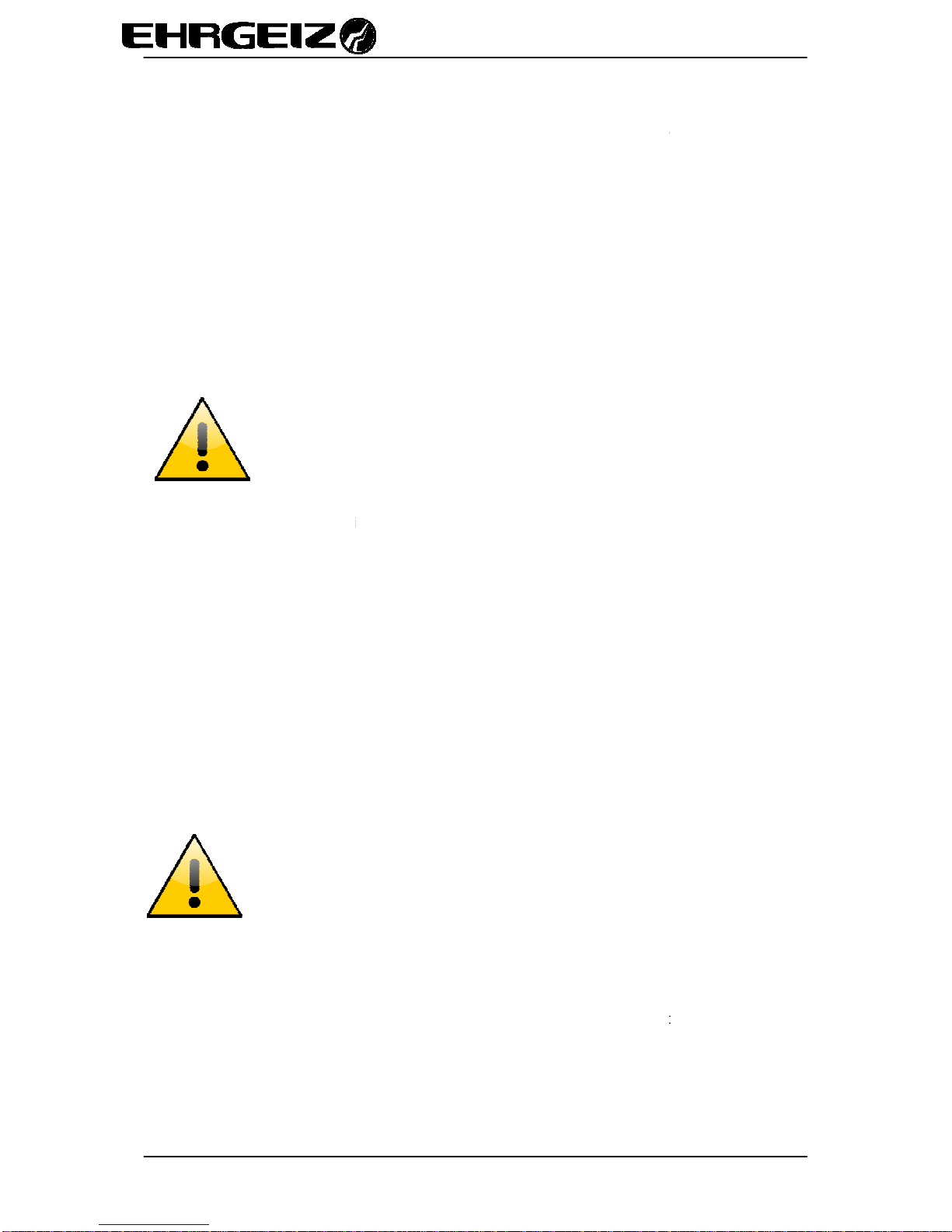
Important:
Damages caused by the disregard of this user manual are not subject to
warranty. The dealer wil
l not accept liability for any resulting defects or problems. Make sure
the electrical connection is carried out by qualified personnel. All electrical and mechanical
connections have to be carried out according to the European safety standards.
1.2.Further
safety instructions
IMPORTANT
Damages caused by the disregard of this user manual are not subject to warranty. The dealer will not
accept liability for any resulting defects or problems. Make sure the electrical connection is carried out
by qualified pers
onnel. All electrical and mechanical connections have to be carried out according to
the European safety standards.
IMPORTANT
Keep away from water and humidity!
Make sure to unplug the power supply before opening the housing!
Please read careful
through this manual before the first start
All persons which are entrusted with installation, start
device have to:
-
Show a corresponding competence.
- Follow
the lines of this manual
- Face this manual as
part of the product
- K
eep this manual over the lifetime of the product
-
Pass this manual to new owners of the device.
-
Download the latest version of the manual.
Safety-related red flags
IMPORTANT!
Handle with the
With this voltage
Always observe
After taken the device from a cold room to a warm room, it is not allowed to activate the device.
It is possible that thereby emerged condensed water damages the device. Activate the device not until
it reached ambient temperature.
Prevent that the power cable has contact with other cables. Handle carefully with power cables and
power connections. Do
n’t touch them with clammy hands.
4 / 19
COBALT
PLUS
Damages caused by the disregard of this user manual are not subject to
l not accept liability for any resulting defects or problems. Make sure
the electrical connection is carried out by qualified personnel. All electrical and mechanical
connections have to be carried out according to the European safety standards.
safety instructions
Damages caused by the disregard of this user manual are not subject to warranty. The dealer will not
accept liability for any resulting defects or problems. Make sure the electrical connection is carried out
onnel. All electrical and mechanical connections have to be carried out according to
Keep away from water and humidity!
Make sure to unplug the power supply before opening the housing!
through this manual before the first start
-up.
All persons which are entrusted with installation, start
-
up, operation, maintenance and repair of this
Show a corresponding competence.
the lines of this manual
.
part of the product
.
eep this manual over the lifetime of the product
.
Pass this manual to new owners of the device.
Download the latest version of the manual.
Handle with the
dangerous electric voltages carefully.
With this voltage
there is the danger to get a life-
threatening electric shock.
After taken the device from a cold room to a warm room, it is not allowed to activate the device.
It is possible that thereby emerged condensed water damages the device. Activate the device not until
Prevent that the power cable has contact with other cables. Handle carefully with power cables and
n’t touch them with clammy hands.
PLUS
BEAM 5R
Damages caused by the disregard of this user manual are not subject to
l not accept liability for any resulting defects or problems. Make sure
the electrical connection is carried out by qualified personnel. All electrical and mechanical
connections have to be carried out according to the European safety standards.
Damages caused by the disregard of this user manual are not subject to warranty. The dealer will not
accept liability for any resulting defects or problems. Make sure the electrical connection is carried out
onnel. All electrical and mechanical connections have to be carried out according to
Make sure to unplug the power supply before opening the housing!
up, operation, maintenance and repair of this
threatening electric shock.
After taken the device from a cold room to a warm room, it is not allowed to activate the device.
It is possible that thereby emerged condensed water damages the device. Activate the device not until
Prevent that the power cable has contact with other cables. Handle carefully with power cables and

Make sure that the voltage which is to connect not exceeds the specified values.
Make sure that it isn’t possible to squeeze or damage the power cable with sharp edges.
y
ourself with regular checks that there are
Unplug the power supply before every cleaning.
Don’t switch the device in short time intervals (e.g. in second cycle) on or off.
Keep away children and laymen off the device.
Health risk!
Don’t look
directly into the light source. At certain circumstances it is
possible that some people get epileptic seizures. This is especially true for
individuals whose epilepsy was determined by a doctor.
Designated use
This device was developed for professional
approved for a connection up to 230V 50/60 Hz AC voltage and only for indoor use.
Regular breaks during operation increase the lifetime of your device.
Avoid convulsions or any form of forceful
Make sure that the device is not exposed
Take care that no cables are lying around. You would endanger your own safety and also t
a third party.
It is not allowed to operate or store the device in
or fog is expected. Humidity or very high atmospheric humidity could reduce the isolation of the device
and could cause dea
thly electric shocks. If you use fog devices the device has not be exposed to a
direct smoke jet. There has to be a safety distance of at least 0.5m between this device and the fog
machine. Make sure that the saturation of the fog has to enable a visibilit
Make sure that the beam is not pointed at combustible materials on a distance of at least
the other parts of the device and between combustible materials you also need a distance of at least
0.5m.
The ambient temperature
has to be between 0°C and +40°C. Avoid direct sunlight and close proximity
to heaters.
You have also to attend it during the transport in closed motor vehicles.
5 / 19
COBALT
PLUS
Make sure that the voltage which is to connect not exceeds the specified values.
Make sure that it isn’t possible to squeeze or damage the power cable with sharp edges.
ourself with regular checks that there are
no damages to the power cable or the device.
Unplug the power supply before every cleaning.
Don’t switch the device in short time intervals (e.g. in second cycle) on or off.
Keep away children and laymen off the device.
directly into the light source. At certain circumstances it is
possible that some people get epileptic seizures. This is especially true for
individuals whose epilepsy was determined by a doctor.
This device was developed for professional
use on stages, in dis
cos, theatres etc.
approved for a connection up to 230V 50/60 Hz AC voltage and only for indoor use.
Regular breaks during operation increase the lifetime of your device.
Avoid convulsions or any form of forceful
impact during the installation or the start
Make sure that the device is not exposed
excessive heat, humidity or dust at the place of installation.
Take care that no cables are lying around. You would endanger your own safety and also t
It is not allowed to operate or store the device in
an environment in which spray water, rain, humidity
or fog is expected. Humidity or very high atmospheric humidity could reduce the isolation of the device
thly electric shocks. If you use fog devices the device has not be exposed to a
direct smoke jet. There has to be a safety distance of at least 0.5m between this device and the fog
machine. Make sure that the saturation of the fog has to enable a visibilit
y of at least 10m
Make sure that the beam is not pointed at combustible materials on a distance of at least
the other parts of the device and between combustible materials you also need a distance of at least
has to be between 0°C and +40°C. Avoid direct sunlight and close proximity
You have also to attend it during the transport in closed motor vehicles.
PLUS
BEAM 5R
Make sure that it isn’t possible to squeeze or damage the power cable with sharp edges.
Assure
no damages to the power cable or the device.
directly into the light source. At certain circumstances it is
possible that some people get epileptic seizures. This is especially true for
cos, theatres etc.
The device is only
approved for a connection up to 230V 50/60 Hz AC voltage and only for indoor use.
impact during the installation or the start
-up of the device.
excessive heat, humidity or dust at the place of installation.
Take care that no cables are lying around. You would endanger your own safety and also t
he safety of
an environment in which spray water, rain, humidity
or fog is expected. Humidity or very high atmospheric humidity could reduce the isolation of the device
thly electric shocks. If you use fog devices the device has not be exposed to a
direct smoke jet. There has to be a safety distance of at least 0.5m between this device and the fog
y of at least 10m
.
Make sure that the beam is not pointed at combustible materials on a distance of at least
15m. Around
the other parts of the device and between combustible materials you also need a distance of at least
has to be between 0°C and +40°C. Avoid direct sunlight and close proximity
You have also to attend it during the transport in closed motor vehicles.

You have to attend that with an ambient temperature von 40°C it is not allowed that the relat
humidity exceeds 50%.
Operate the device not during thunderstorms. Surge voltages could destroy the device. Unplug the
power supply during thunderstorms.
During the installation the use of
Surrounding objects
or surfaces should not be in contact with the device.
Make sure that during the installation and removal of the device the area below the place of
installation is basically cordoned off. This also applies to implementation of service.
The device has basically been
protected by a suitable safety.
Make familiar yourself with the functions of
should not handle with the device
Do
not use chemicals or volatile liquids for cleaning. Use a clean dry cloth to wipe off the dust, or a
wet soft cloth for stubborn dirt.
For transport use the original packing or designated accessory to avoid damages during the transport.
For reasons of sa
fety unauthorized changes are forbidden.
An
usage of the device which differs from usages which are described in this manual can cause
damages of the device. In that case the warranty expires. Additional you should notice that every
differed usage is related w
ith dangers and can cause e.g. an
crash.
Overhead installation
Danger of life
You have to observe the regulations of BGV C1 (formerly VBG 70)
EN60598-2-
7!
The suspension devices have to be build and measured so they can withstand for an hour the tenfold
of the payload without suffering a permanent detrimental deformation.
6 / 19
COBALT
PLUS
You have to attend that with an ambient temperature von 40°C it is not allowed that the relat
Operate the device not during thunderstorms. Surge voltages could destroy the device. Unplug the
power supply during thunderstorms.
the mounting bracket is obligatory.
or surfaces should not be in contact with the device.
Make sure that during the installation and removal of the device the area below the place of
installation is basically cordoned off. This also applies to implementation of service.
protected by a suitable safety.
Make familiar yourself with the functions of
the device before start-up.
People without the experience
should not handle with the device
.
The most cause of functional disorder is inappropriate handling.
not use chemicals or volatile liquids for cleaning. Use a clean dry cloth to wipe off the dust, or a
For transport use the original packing or designated accessory to avoid damages during the transport.
fety unauthorized changes are forbidden.
usage of the device which differs from usages which are described in this manual can cause
damages of the device. In that case the warranty expires. Additional you should notice that every
ith dangers and can cause e.g. an
electrical short, fire, electric shock or
Danger of life
!
You have to observe the regulations of BGV C1 (formerly VBG 70)
7!
Installations are to carry out by skilled
personnel only.
The suspension devices have to be build and measured so they can withstand for an hour the tenfold
of the payload without suffering a permanent detrimental deformation.
PLUS
BEAM 5R
You have to attend that with an ambient temperature von 40°C it is not allowed that the relat
ive
Operate the device not during thunderstorms. Surge voltages could destroy the device. Unplug the
Make sure that during the installation and removal of the device the area below the place of
installation is basically cordoned off. This also applies to implementation of service.
People without the experience
The most cause of functional disorder is inappropriate handling.
not use chemicals or volatile liquids for cleaning. Use a clean dry cloth to wipe off the dust, or a
For transport use the original packing or designated accessory to avoid damages during the transport.
usage of the device which differs from usages which are described in this manual can cause
damages of the device. In that case the warranty expires. Additional you should notice that every
electrical short, fire, electric shock or
You have to observe the regulations of BGV C1 (formerly VBG 70)
and
personnel only.
The suspension devices have to be build and measured so they can withstand for an hour the tenfold

7 / 19
COBALT PLUS BEAM 5R
Basically installation has to be made by using a second separate suspension. This can be e.g. a
suitable net. The second suspension must be designed and attached so no part of the installation can
fall down in case of failure.
During construction, reconstruction and deconstruction unnecessary stay in the range of moving
areas, on lightning bridges, under elevated work stations or any other danger zones is forbidden.
The operator is obliged to following safety-related and mechanical facilities:
- Before the first start-up or after critical changes before restarting it has to be checked by an
expert.
- Review in the frame of the inspection test at least all four years by an expert. .
- Review by a qualified person at least once a year.
How to carry out the overhead installation:
In tidal fall you should install the device out of the lounge area of people
IMPORTANT! Overhead installation requires a high level of experience. This includes knowledge of
calculating the payload, used installation material and safety inspections of the used material and the
projector whereas the required experience is not limited to this. Do not try to carry out installation
yourself under any circumstances if you are not qualified. Contact a professional installer. An
inappropriate installation can lead to injuries and/or damaged properties.
It is not allowed to install the device in the grip area of people.
If the device may hang from the ceiling or from high beams, the use of truss systems is mandatory.
The device may not be installed so it can swing freely in the room.
Please note: Crashing down items can cause serious injuries! Do not install the projector, if you doubt
the safety of a possible installation form!
Before installation make sure that the mounting surface has the ability to carry the tenfold point load of
the own weight of the device.
Mount the device with the mounting-bracket to your trussing system using an appropriate clamp.
During overhead installation the device must be always secured by a safety rope which is designed to
hold the twelvefold weight of device. Only safety ropes with quick-release safety fastener elements
may be used. Hang up the safety rope in the hole of the mounting bracket. Direct the rope over the
truss or an appropriate fastening point. Hang up the end in the fastening element and tie up the
locking nut. A safety rope once exposed to failing load or damaged may not be used furthermore.
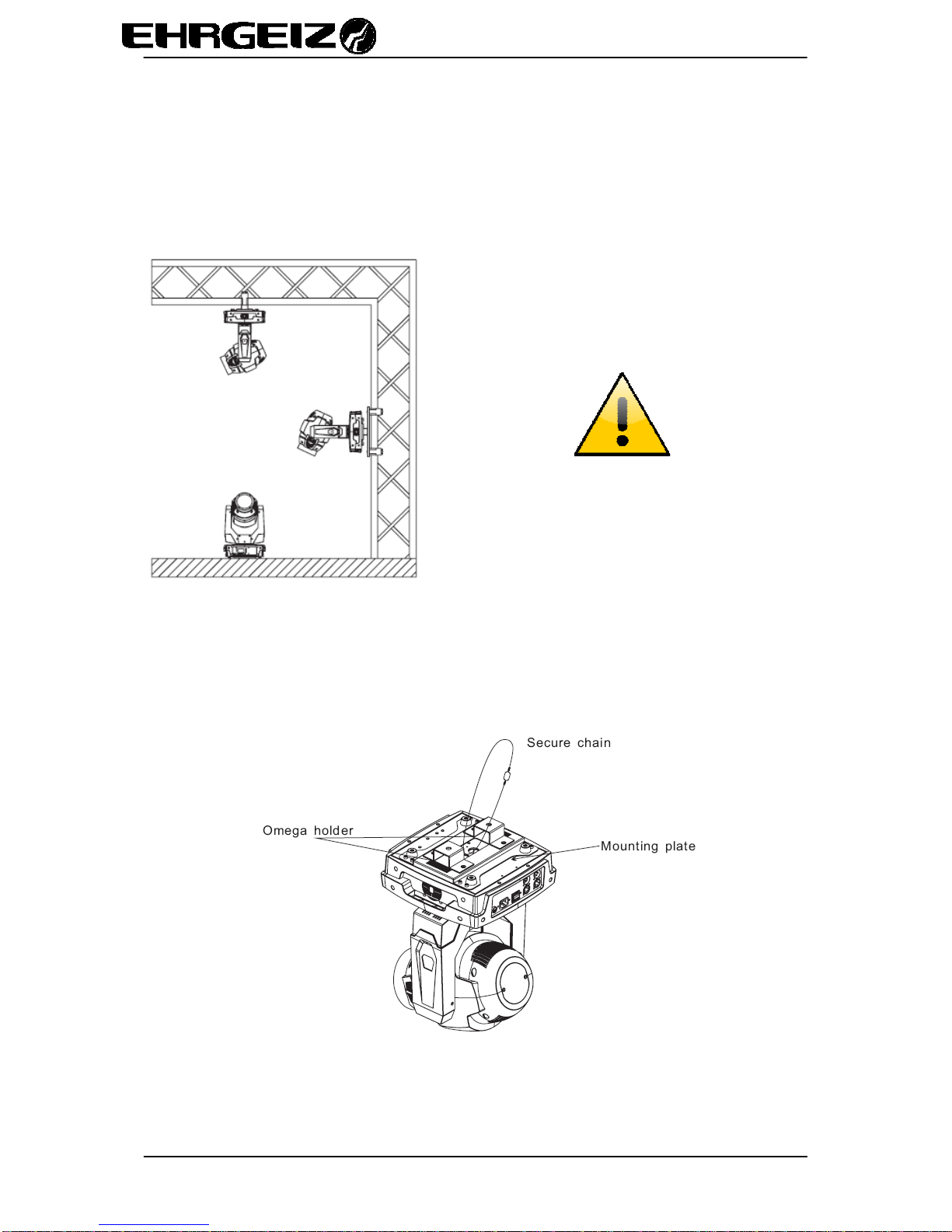
The maximum drop exceed must not exceed 20cm.
A safety rope once exposed to failing load or damaged may not be used furthermore.
Adjust the desired inclination angle via the mounting bracket and tighten the screw.
The lamp which is used in this device is a gas discharge lamp.
at least 15 minutes before turn it on again
Breaks increase the lifetime.
8 / 19
COBALT
PLUS
The maximum drop exceed must not exceed 20cm.
A safety rope once exposed to failing load or damaged may not be used furthermore.
Adjust the desired inclination angle via the mounting bracket and tighten the screw.
The lamp which is used in this device is a gas discharge lamp.
If you turn off the lamp you have to wait
at least 15 minutes before turn it on again
. Fast on and off of t
he lamp reduces the lifetime drastic.
1.3. Mounting
Basically you can operate the device in every position
Take care of the CE regulations!
The installation should
be made by professionals.
PLUS
BEAM 5R
A safety rope once exposed to failing load or damaged may not be used furthermore.
Adjust the desired inclination angle via the mounting bracket and tighten the screw.
If you turn off the lamp you have to wait
he lamp reduces the lifetime drastic.
Basically you can operate the device in every position
The installation should
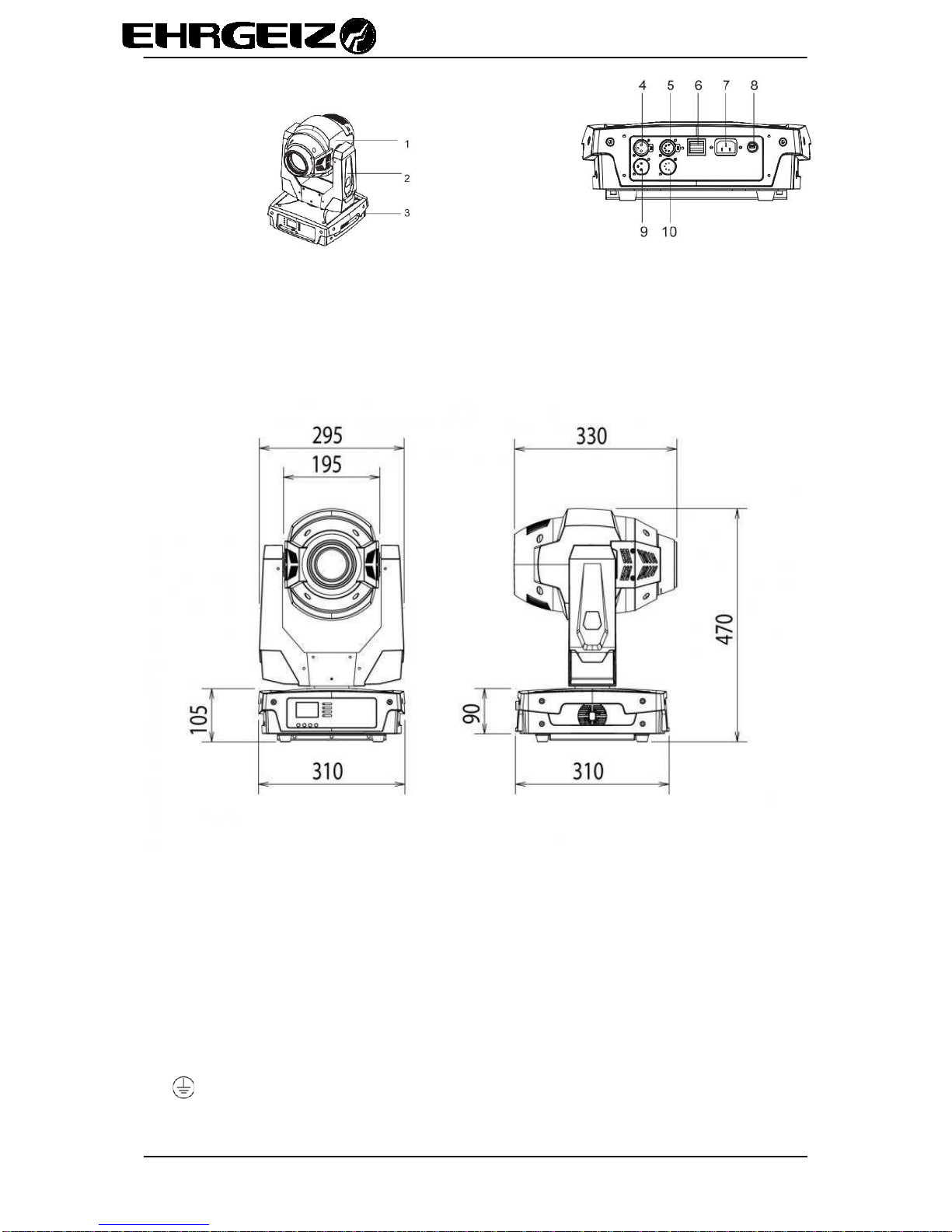
9 / 19
COBALT PLUS BEAM 5R
2. Description
1. Head
2. Arm
3. Base
4. XLR 3Pol female
5. XLR 5Pol female
6. Power on/off
7. Power connection
8. Fuse
9. XLR 3Pol male
10. XLR 5Pol male
2.1.Measurements
3. Connections
3.1. Electrical connections
Connect the device with the power supply system by using the standard power cable. The ground
has always to be connected.
L = brown cable
N = blue cable
= green-yellow cable

10 / 19
COBALT PLUS BEAM 5R
3.2.DMX connections
To make a DMX512 connection go ahead like it is described in the picture. Make sure that you
use shielded cable. 3pole or 5pole XLR cables are suitable.
Important! After the last device the line has to be terminated. In order to do this you have to solder
a 120Ωresistor between the pins Data + and Data -. You can solder this end resistor on a 3pin or
5pin XLR: Plug this adapter into the DMX output of the device
3.3.Pin allocation
DMX 3Pol output input DMX 5Pol output input
3.4.DMX terminator diagram
At installation where the cable has to span long distances, or can be
disturbed by other cables, it is useful to use end resistors. The DMX
terminator is a XLR plug which has a 120Ωresistor between pin2 and
pin3. This is plugged in the last device of a DMX chain.
4. Display operation
4.1.Navigation menu
The navigation menu has diverse functions. Setting the DMX address, turn the lamp on/off or resetting
the device. To get to the main menu push the MODE button until the display starts to blink. You can
choose the menu point by pushing the UP/DOW buttons. When you have found the required menu

11 / 19
COBALT PLUS BEAM 5R
point push ENTER to confirm. You can changes the values with the UP/DOWN buttons. Store with
ENTER. To get back to the menu push MENU again. For more information about the functions read
out the next chapters.
4.2.Function Mode
- Press MODE
- Use the UP/Down to scroll through the menu until you can read FUNCTION MODE in the
display.
- Confirm with ENTER.
- Now you can see the following menus.
4.2.1. Set DMX Address
Here you can set the required DMX address.
- Push the UP/DOWN buttons until you can see SET DMX ADDRESS in the display.
- Press ENTER.
- Use the UP/DOWN buttons to set the DMX address between 1 – 512
- Confirm with ENTER.
- Press MENU to get back to the last menu.
4.2.2. Value Display
With this function you can read out the value of every channel. The display shows automatically the
channel which value is changed.
4.2.3. Auto Program
With this function you can choose an automatic program.
4.2.4. Music Control
With this function the internal programs are music controlled.
4.3.Information menu
4.3.1. Time Information
With this function you can read out the running time of the lamp and the device and reset the
temporary file.
4.3.2. Temp Information
Here you can read out the temperature of the head and the base.
4.3.3. Product Information
Here you can read out the number of the model and the software version.
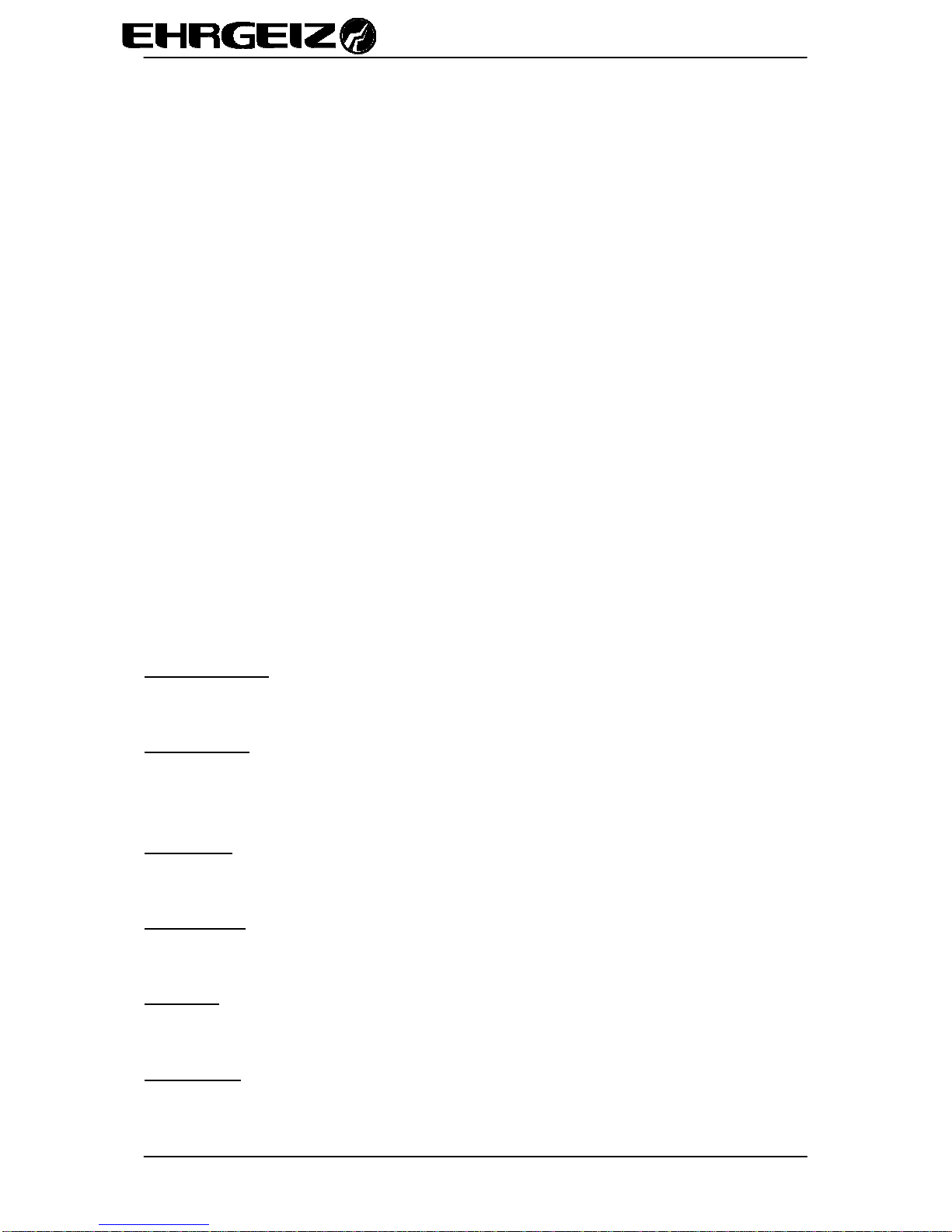
12 / 19
COBALT PLUS BEAM 5R
4.4.Lamp control
4.4.1. Switch Lamp
Here you can turn the lamp on or off. Please use the UP/DOWN buttons to choose between ON and
OFF.
4.4.2. Power on light
Here you can choose if the lamp should start suddenly when you turn on the device. Please use the
UP/DOWN buttons to choose between ON and OFF.
4.4.3. Light by DMX
When this mode is activated you can turn the lamp on or off via DMX. In good time prior to turn off the
device increases the lifetime of the lamp. Please use the UP/DOWN buttons to choose between ON
and OFF.
4.4.4. Lamp on delay
Use this function, to turn on the lamp after a predetermined time after sending the actuation signal.
Use 5M, this means 5s.
4.5.Personality
4.5.1. Status Setting
In this menu you can change the basic setting.
Address via DMX:
If you activate this function you can send the DMX address via DMX (RDM) with a special controller.
No DMX Status
Here you can set what should happen if the device lost the DMX signal. You can choose between
three possibilities: Automatic, Close and Hold. Hold is the standard setting.
Pan Reverse
Here you can invert the pan function.
Mic Sensitivity
Here you can set the sensitivity of the microphone.
DMX Mode
Here you can choose between DMX mode 1 and DMX mode 2.
Reset default:
Here you can reset the device.

13 / 19
COBALT PLUS BEAM 5R
Display settings:
With this function you can set if the display should shut down after 2-59 seconds.
Temperature C/F:
Here you can set if the temperature should be shown in Celsius or Fahrenheit.
4.5.2. Reset Function
Here you can find different possibilities for reset. Choose the required functions with UP/DOWN
buttons.
- Fixture error
- LCD screen
- Pan
- Tilt
- Color
4.6.Menu overview
Function
Mode
Set DMX address A001 - Axxx
Value Display PAN Moving…
Auto Program
Master
Alone
OFF
Music Control
Master
Alone
OFF
Information
Time Information
Current Time ON/OFF
Total Run Time ON/OFF
Clear Fixture Time ON/OFF
Temp Information Head Temp ON/OFF
Product Info
Logo
Unit model, VerXX
Company WEB
Lamp control
Switch Lamp ON/OFF
Power on light ON/OFF
Light by DMX ON/OFF
Lamp on delay 05M
Personality Status Settings
Addr Via DMX ON/OFF
No DMX Status
Close
Hold
Auto
Music
Pan Reverse ON/OFF
Tilt Reverse ON/OFF
Fine Resolution ON/OFF
Feedback ON/OFF
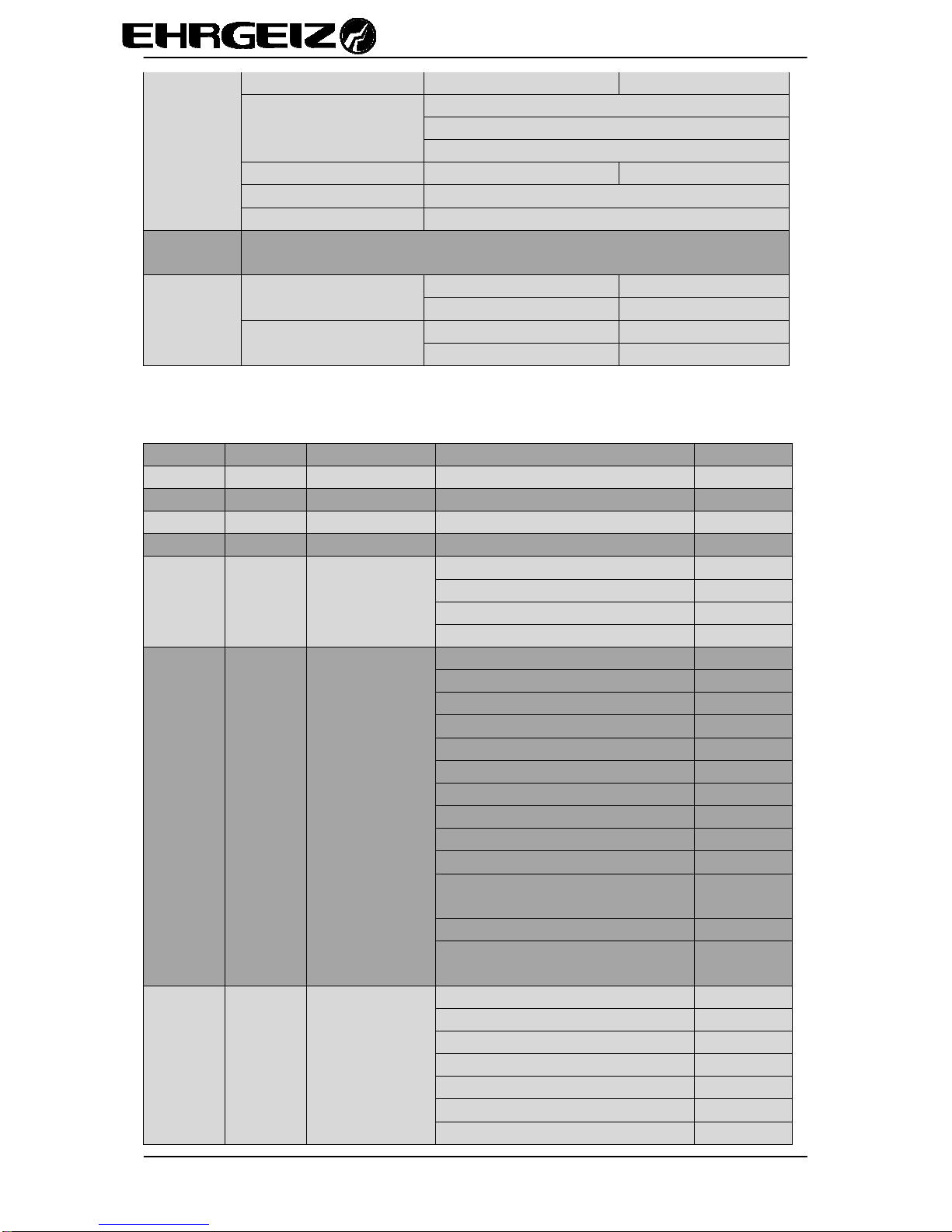
14 / 19
COBALT PLUS BEAM 5R
Mic Sensitivity 0-99%
Fans Control
Auto Fans Speed
High Fans Speed
Low Fans Speed
Display Set Dis Close Time 02-59M
Temperature C/F Celsius/Fahrenheit
Reset Default ON/OFF
Reset
Function ResetAll, Reset Pan/tilt, Reset Color, Reset Gobo, Reset Else
Adjust
Test Channel PAN……XXX PAN = XXX
TILT ……XXX
Regulate Value -Password- Password = XXX
PAN PAN = XXX
5. DMX table
Mode 1 Mode 2 Name Function DMX Value
1 1 PAN 8BIT 0-225
2 PAN16BIT 0-225
3 2 TILT8BIT 0-225
4 TILT16BIT 0-225
5 3 Speed pan/tilt
movement
max to min speed 0-225
blackout by movement 226-235
blackout by all wheel changing 236-245
no function
6 4 Color Wheel 1
Open/white 0-12
Color 1 13-25
Color 2 26-38
Color 3 39-51
Color 4 52-64
Color 5 65-77
Color 6 78-90
Color 7 91-103
Color 8 104-116
Color 9 117-127
Forwards rainbow effect from fast to
slow 128-187
No rotation 188-193
Backwards rainbow effect from slow
to fast 194-255
7 5
Rotating gobos
index,
cont rotation
Open 0-5
Rot gobo 1 6-11
Rot gobo 2 12-17
Rot gobo 3 18-23
Rot gobo 4 24-29
Rot gobo 5 30-35
Rot gobo 6 36-41

15 / 19
COBALT PLUS BEAM 5R
Rot gobo 7 42-47
Rot gobo 8 48-53
Rot gobo 9 54-59
Rot gobo 10 60-65
Rot gobo 11 66-71
Rot gobo 12 72-79
Gobo 1 shake slow to fast 80-89
Gobo 2 shake slow to fast 90-99
Gobo 3 shake slow to fast 100-109
Gobo 4 shake slow to fast 110-119
Gobo 5 shake slow to fast 120-129
Gobo 6 shake slow to fast 130-139
Gobo 7 shake slow to fast 140-149
Gobo 8 shake slow to fast 150-159
Gobo 9 shake slow to fast 160-169
Gobo 10 shake slow to fast 170-179
Gobo 11 shake slow to fast 180-189
Gobo 12 shake slow to fast 190-199
Rot gobo wheel cont Rotation slow
to fast 200-255
8 6 Gobo rotating
No rotation 0-8
Forwards gobo rotation from fast to
slow 9-127
No rotation 128-135
Backwards gobo rotation from slow
to fast 136-255
9 7 Prism, Frost
Open 0-63
3 Prism 64-127
8 Prism 128-191
Frost 192-255
10 8 Prism rotating
No rotation 0-5
Forwards gobo rotation from fast to
slow 6-125
No rotation 126-131
Backwards gobo rotation from slow
to fast 132-255
11 9 Prism macros
No function 0-15
Macro 1 16-31
Macro 2 32-47
Macro 3 48-63
Macro 4 64-79
Macro 5 80-95
Macro 6 96-111
Macro 7 112-127
Macro 8 128-143
Macro 9 144-159
Macro 10 160-175
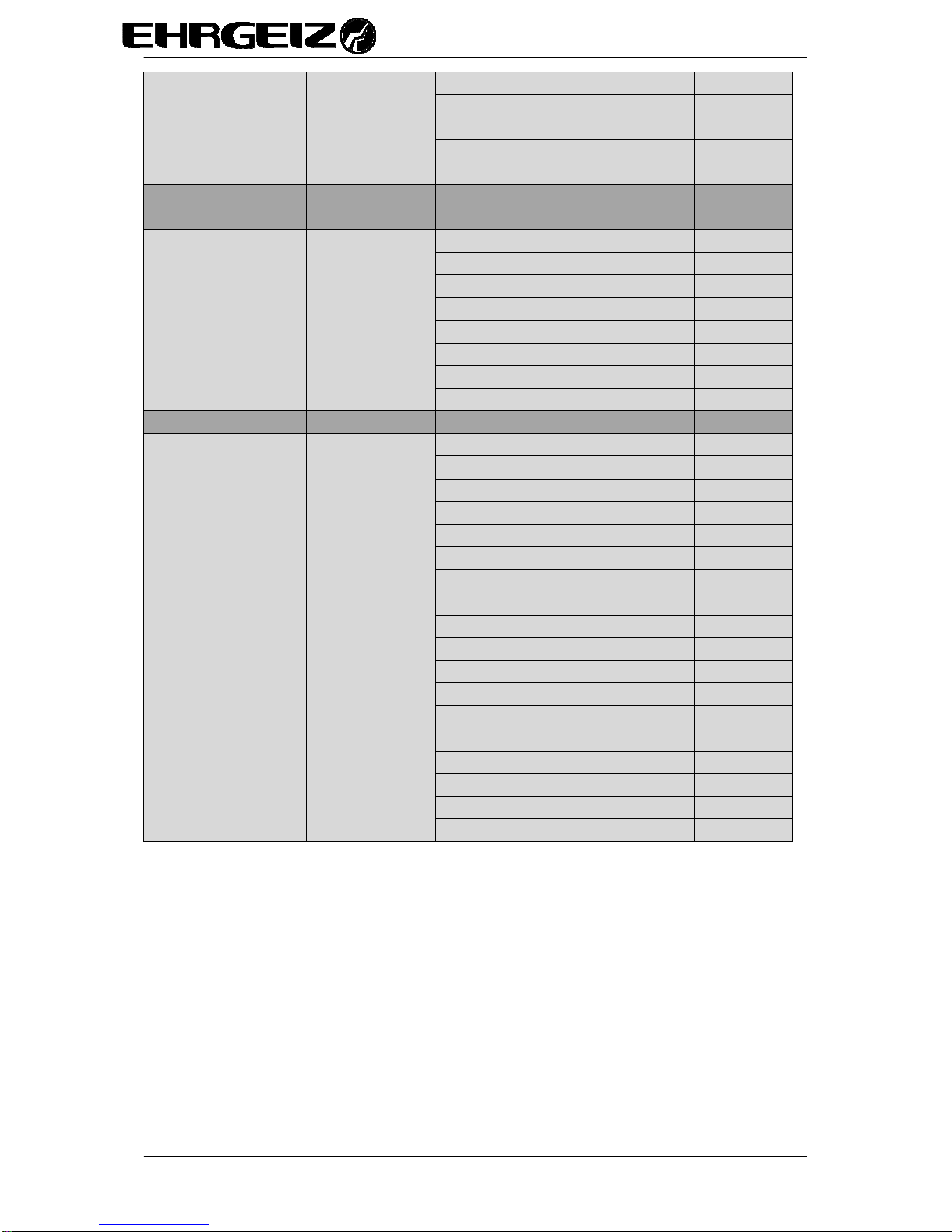
16 / 19
COBALT PLUS BEAM 5R
Macro 11 176-191
Macro 12 192-207
Macro 13 208-223
Macro 14 224-239
Macro 15 240-255
12 10 Focus Continuous adjustment form near to
far 0-255
13 11 Strobe
Shutter closed 0-31
No function (shutter open) 32-63
Strobe effect slow to fast 64-95
No function (shutter open) 96-127
Pulse-effect in sequences 128-159
No function (shutter open) 160-191
Random strobe effect slow to fast 192-223
No function (shutter open) 224-255
14 12 Dimmer Intensity 0 to 100% 0-255
15 13 Reset, Lamp
on/off
color change normal 0-19
Color change to any position 20-39
Lamp switch off 40-59
No function 60-79
All motor reset 80-84
Scan motor reset 85-87
Colors motor reset 88-90
Gobo motor reset 91-93
No function 94-96
Other motor reset 97-99
Internal program 1 100-119
Internal program 2 120-139
Internal program 3 140-159
Internal program 4 160-179
Internal program 5 180-199
Internal program 6 200-219
Internal program 7 220-239
Lamp on 240-255

17 / 19
COBALT PLUS BEAM 5R
6. Technical Data
Light source: MSD Platinum 5R (Philips)
Wattage: 315W at AC230V/50Hz
Voltage: AC100-250V 50/60Hz
Weight: 12,5kg
6.1.Device characteristics
- 15 DMX channels
- Pan: 540°
- Tilt: 260°
- Prism: 3-way und 8-way prism

18 / 19
COBALT PLUS BEAM 5R
6.2.Circuit diagram

19 / 19
COBALT PLUS BEAM 5R
Importer:
B&K Braun GmbH
Industriestraße 2
D-76307 Karlsbad-Ittersbach
www.bkbraun.com
Table of contents
Other Ehrgeiz Light Fixture manuals
Popular Light Fixture manuals by other brands

Evolights
Evolights iQ-150S user manual

Euri
Euri ECS-150W1050 installation guide

aidapt
aidapt VG830 Fitting and Maintenance Instructions

EuroLite
EuroLite LED TMH-8 user manual

Philips
Philips Vari-lite VL3500 Wash FX Luminaries user manual

EXTOL LIGHT
EXTOL LIGHT 43219 Translation of the original user manual