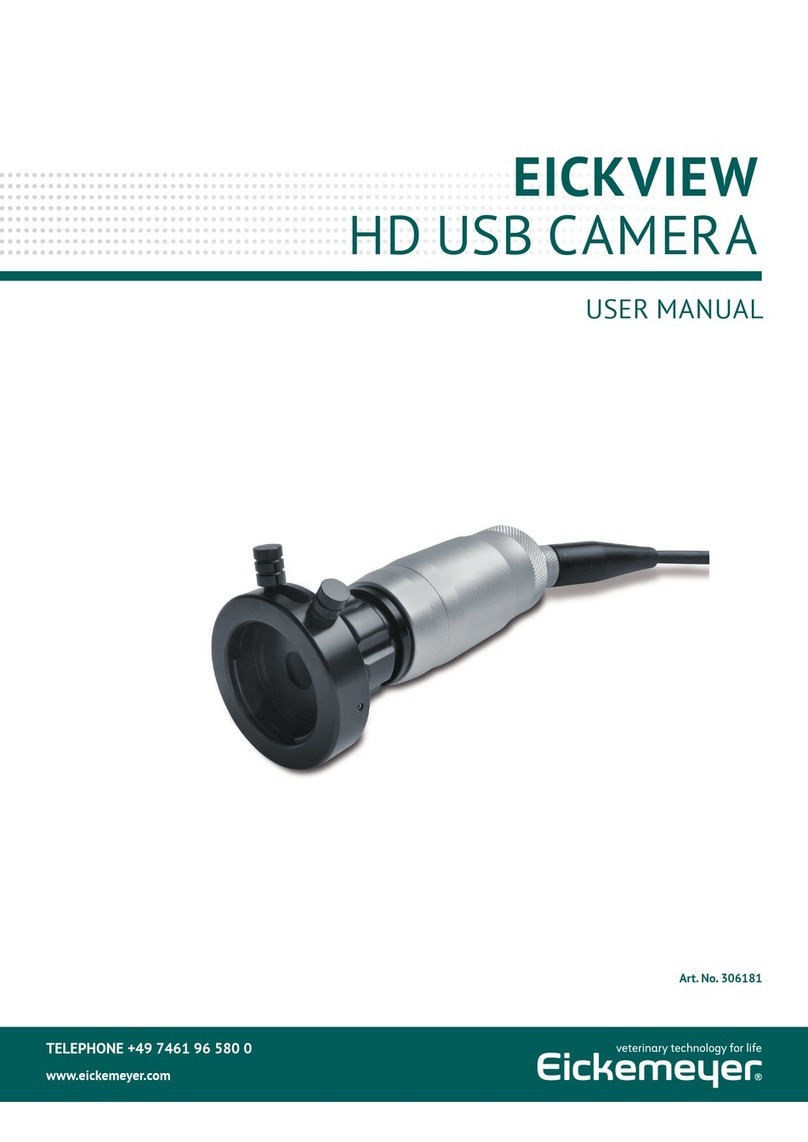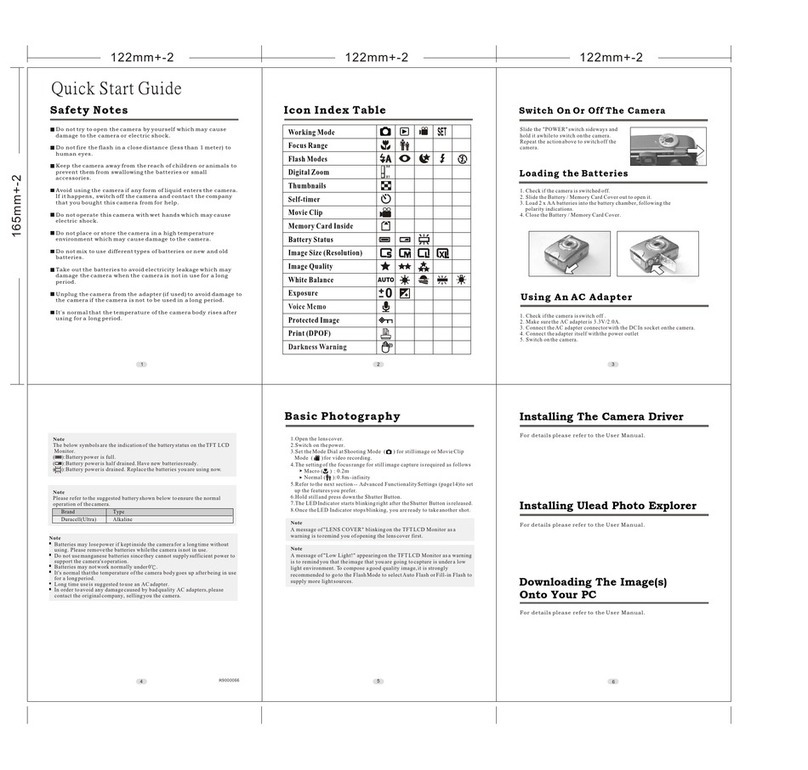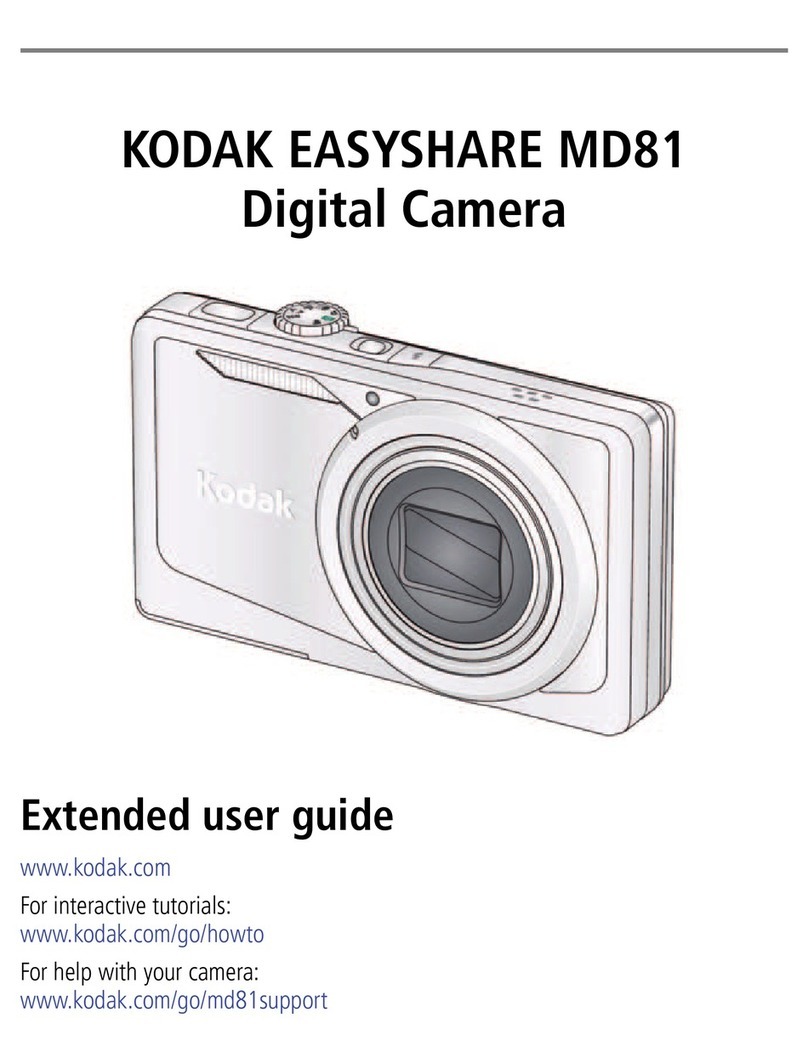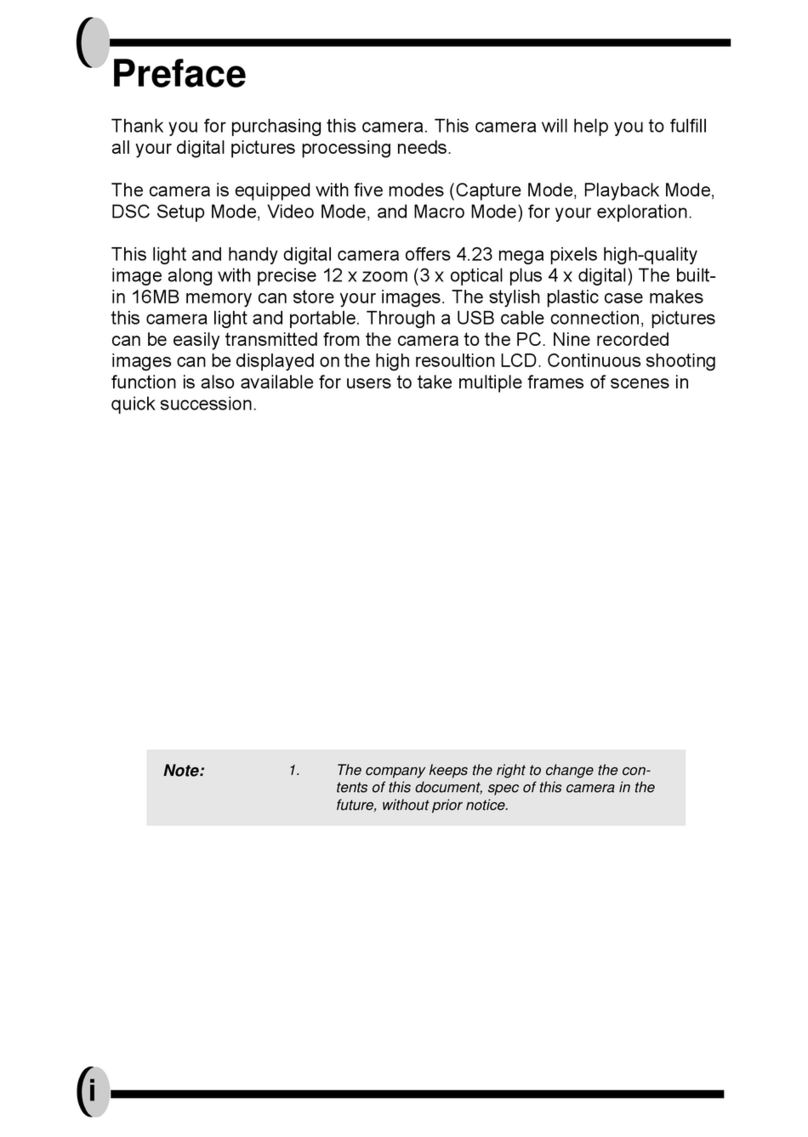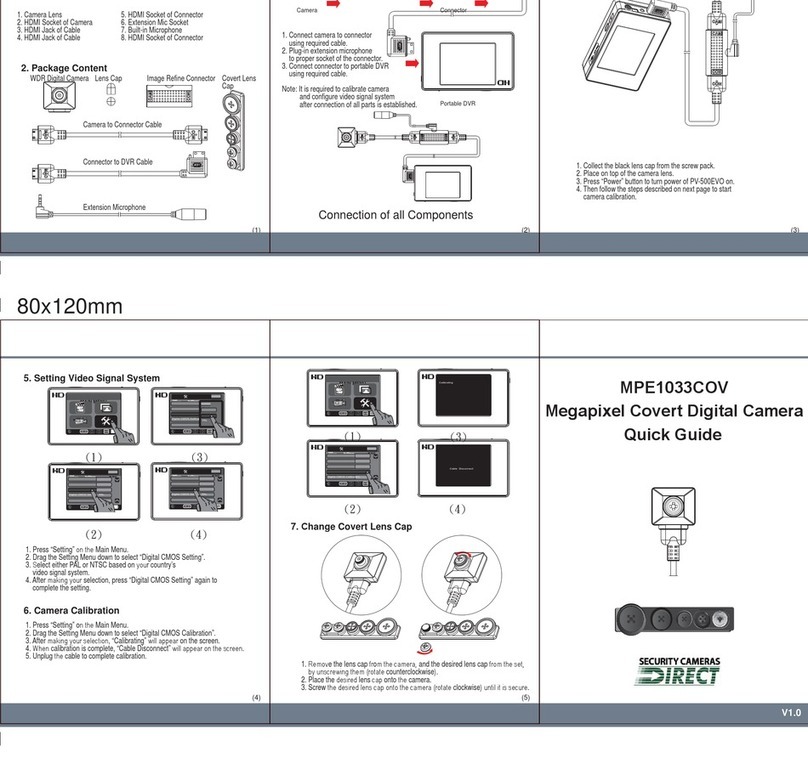Eickemeyer EICKCAM HG User manual

USER MANUAL
EICKCAM HG
USB-CAMERA
Item no. 30618203
Version 1.0, 04 / 2019
TELEPHONE +49 7461 96 580 0
www.eickemeyer.com

Version 1.0 Date of issue : 2019-04-12
Product Ownership
- For the serial number of the product, refer to the photograph of the product.
- Fill out these numbers in the below.
- Refer to this number when you contact your distributor.
◉ Serial Number : _____________________________________________________
Check serial number
xxxxxx : Serial Number
This is the basic manual for FHD USB3.0 Endoscope Camera installation and operation.
Try FHD USB3.0 Endoscope Camera for the first time or
If you are not familiar with the use, make sure to contact your purchase place for assistance.
Before using this manual, be sure to read the contents of this manual and handle the product
with attention to the precautions in the manual, and use the product to prevent damage.
Follow this manual for your safety and to protect against risk and property damage that may
result from improper use of the product properly.
Be sure to keep it where you can see it after you've read it.
1

Version 1.0 Date of issue : 2019-04-12
Safety Caution
2
- In order to obtain optimum performance and ensure patient safety,
please read this instruction manual thoroughly.
- Do not use CAMERA if you notice any signs of damage or malfunction and
contact PROVIX or its official distributor in your country immediately.
- Do not use in the presence of flammable anesthetics.
- Do not use any other attachments which don’t follow the international standard
other than the attachments designed by PROVIX exclusively for CAMERA.
- Always be careful when using this device to patient.
- Do not disinfect CAMERA by using steam or autocalve.
(the best way is using EO Gas)
- Water Ingress Protection, IPX7—protected against the effects of temporary
immersion in water
- This product complies with current required standards for electromagnetic
interference and should not present any complications to other equipment
or devices. Avoid using this device in close proximity of other equipment.

Version 1.0 Date of issue : 2019-04-12
Safety Caution 2
Software Installation & Use 4
- Software Installation 4
- How to use USB3.0 UVC program 7
Function Description 8
- Software Program Function 8
Appendix A. Specification 11
3
- Contents -
3

Version 1.0 Date of issue : 2019-04-12
Software Installation & Use
Software Installation
1. Please insert the CD provided by PROVIX
2. Double Click CD-Driver, or open the files in CD.
3. Double Click “Setup” file
4. Click “Next” Button
5. After designate the folder, click “Next” button.
6. Installing
4

Version 1.0 Date of issue : 2019-04-12
7. Click “Next” Button
8. Click “I Agree” Button
9. Click “Next” Button
10. Click “Install” Button
9. After Installing, Click “Next” Button
10. Click “Finish” Button
(The video code installation is done)
5

Version 1.0 Date of issue : 2019-04-12
11. Click “Next” Button and restart the computer
12. After restarting, Please plug in USB Cable
13. Please wait until the device is ready
14. Please double-click the ICON
6

Version 1.0 Date of issue : 2019-04-12
How to use USB3.0 UVC program
Run the program in the figure below, when the installation is complete on your PC.
Please run the UVC program and check shown in the figure below.
If the model name of the product connected to the PC is as shown below, it is recognized as normal.
Once you have confirmed that the product model is recognized as normal, click on the "Connection" button.
When you click on the "Connection" button, the program outputs a camera image as shown below.
7
EN-200HCU

Version 1.0 Date of issue : 2019-04-12
Software Program Function
No.
Function
Definition
1
ThumbNail Hide
Hide thumbnails where pictures are stored.
2
Delete
Select and delete pictures stored in thumbnails.
3
Full Display
Change the size of the screen to a full screen.
4
Capture
Captures images that are reflected on the screen and saves them in thumbnails.
5
Freeze
Stop the image that is illuminated on the screen.
6
Freeze Button JPG SAVE
Images that you stop with the Freeze function are saved as JPG files.
7
WB
Perform the white balance function.
8
REC
Performs the recording function.
9
Print
This function outputs clinical records with images that are printed on the screen.
48

Version 1.0 Date of issue : 2019-04-12
No.
Function
Definition
1
Name Bar
- The name and version of the model available for the program.
- Once connected PC and the product completely, time and live frame status can be
checked.
2
Create or Open
- Click the "Create or Open" button in that part to create or change a Storage Location
folder.
- Save files created by capture or recording at the folder location.
3
ThumbNail
- You can view a picture of a capture registered as a thumbnail
- You can view recorded images registered as thumbnails.
- Lets you view the file name of the selected picture or recording image.
9

Version 1.0 Date of issue : 2019-04-12
Appendix A. Specification
* General performance
* Video Output Formats
- UVC 1920x1080p 30fps
* Controls
- Windows Software
* Option
- Anti-Moire Function (Windows Software)
* Computer System Requirement
- CPU : Higher than Intel Core i5-3570
- RAM : Higher than DDR3 PC3-10700 4G
- MAIN BOARD : Support USB 3.0 Port
- Graphic card : Higher than NVIDIA Geforce GTX 600
- OS : Higher than Windows 7 HOME Premium 64bit
Year Launched
2013. 10
Imaging System
1/2.8“ SONY Progressive CMOS 2.4Mega Pixels
Auto Shutter Range
1/30 ~ 1/50,000 second
Electrical Input
5V 500mA (USB 3.0 Port)
Cable Length
2.5m
411

GERMANY
EICKEMEYER KG
Eltastraße 8
78532 Tuttlingen
T +49 7461 96 580 0
F +49 7461 96 580 90
info@eickemeyer.de
www.eickemeyer.de
ITALY
EICKEMEYER S.R.L.
Via G. Verdi 8
65015 Montesilvano (PE)
T +39 085 935 4078
F +39 085 935 9471
info@eickemeyer.it
www.eickemeyer.it
UNITED KINGDOM
EICKEMEYER Ltd.
3 Windmill Business Village
Brooklands Close
Sunbury-on-Thames
Surrey, TW16 7DY
T +44 20 8891 2007
info@eickemeyer.co.uk
www.eickemeyer.co.uk
SWITZERLAND
EICKEMEYER AG
Sandgrube 29
9050 Appenzell
T +41 71 788 23 13
F +41 71 788 23 14
info@eickemeyer.ch
www.eickemeyer.ch
DENMARK
EICKEMEYER ApS
Solbakken 26, Hammelev
6500 Vojens
T +45 7020 5019
info@eickemeyer.dk
www.eickemeyer.dk
CANADA
EICKEMEYER Inc.
617 Douro Street, Suite #205
Stratford, Ont. Canada
N5A 0B5
T +1 519 273 5558
F +1 519 271 7114
info@eickemeyervet.ca
www.eickemeyercanada.ca
POLAND
EICKEMEYER Sp. z o.o.
Al. Jana Pawła II 27
00-867 Warszawa
T +48 22 185 55 76
F +48 22 185 59 40
info@eickemeyer.pl
www.eickemeyer.pl
NETHERLANDS
EICKEMEYER B.V.
Bellweg 44
4104 BJ Culemborg
T +31 345 58 9400
info@eickemeyer.nl
www.eickemeyer.nl
Table of contents
Other Eickemeyer Digital Camera manuals