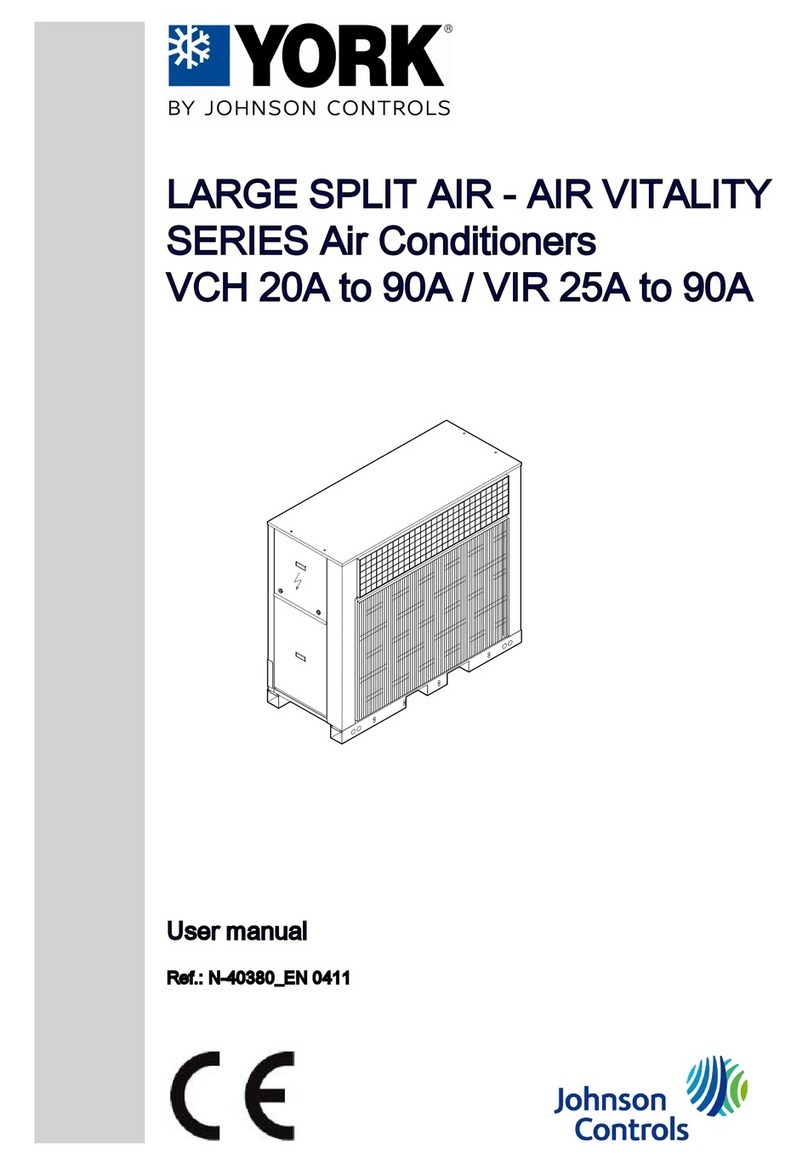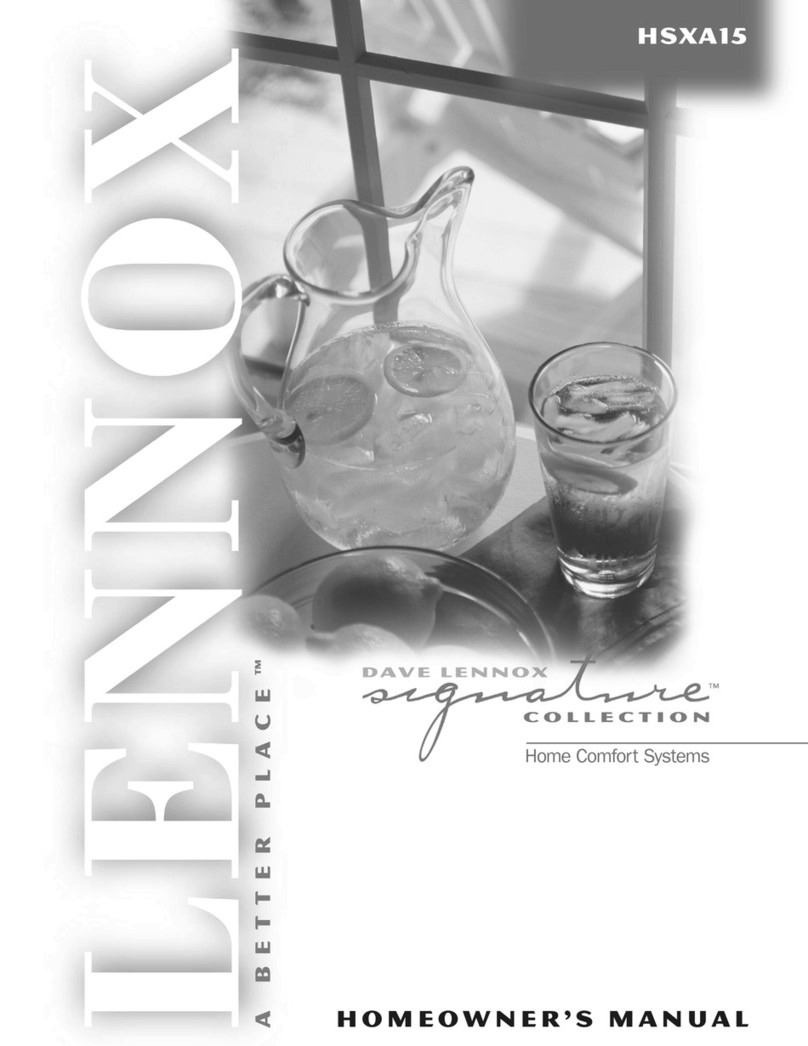EIS AWT6-V6-SW User manual

Heat Pump
DC Inverter Air to Water
Before operating this product, please read the
instructions carefully and keep this manual for future use.
User’s manual
User’s manual
AWT -V6-SW6/9/11/13
AWT6/9/11/13-MBW

2

5
Catalogue
1.Introduction
1.1.Preliminary Information
1.2.Safety Precautions
1.3.Functioning Principles
1.5.Product Component Diagram
1.6.Technical Specifications
2.Overview of the Units
2.1.Functional Diagrams
2.2.Outlines and Dimensions
2.3.Exploded Views
3.Assembly Configurations
Assembly Configuration Selection Flowchart
Assembly Drawings, Wiring, and Software
4.Installation Walkthrough
4.1.Sanitary Hot Water Applications
4.2.Heating and Cooling Circuits
4.3.Indoor Unit Installation
4.4.Outdoor Unit Installation
4.10.Attention
4.11.Electric heating
4.12.Test Run
5.Appendix
A. Wiring
5
3
1.4.Water pump
4.5.Refrigerant pipe connection
4.6.Refrigerant Pipework
4.7.Water pipe connection
4.8.Installation of the kits in the accessories
4.9.Wiring
B. Wiring Diagrams
6
8
9
12
13
15
15
19
28
33
33
34
49
49
50
53
54
56
57
60
61
63
73
74
77
78
78
80

Installation
Manual
User’s
Manual
Below are the accessories that are included with your purchase.
Please check to ensure that none are missing or damaged.
If so,please contact your local distributor.
Included Accessories
1 2
13 14
X1 X1
X1 X1
4
7
X1
Mixing Circuit 2
Temperature Sensor
Extension cable for
15
X1
Power cable for outdoor unit
E-heater (for monoblock unit only)
Sensor Cable for
Water Inlet Temperature
(for monblock only)
Sensor Cable for
Water Outlet Temperature
(for monblock only)
Safety
Valve Kit
346
X1 X1
X1
Mixing Circuit 1
Temperature Sensor
Mixing Circuit 2
Temperature Sensor
5
X1
Mixing Circuit 1
Temperature Sensor
Extension cable for
89
X1 X1
TR-Room
Temperature Sensor
Extension cable for
Temperature Sensor
Room
11
X1
Cable for Flow Switch
(for monblock only)
13
12
X1
Sensor Cable for
Water Inlet
Temperature
(for monblock only)
10
X1
Communication
Cable between
Indoor and
Outdoor Unit

1. Introduction
1.1 Preliminary Information
Thank you for your purchase of our quality heat pump.
This manual is intended to provide detailed instructions for the successful installation of your newly
purchased heat pump product. Please ensure that this manual, along with the User’s and Service
manuals, are kept in an easy-to-access location for your reference later on.
DISCLAIMER
Proper adherence to the directions provided herein is vital for both the smooth operation of this
system, as well as for your safety and the safety of those around you. Amitime Electric Co., Ltd. is not
responsible or liable for any losses incurred due to misuse or mishandling of this product, which
includes, but is not limited to:
• Purchasing, installing, and/or operating this product with the intention of using it outside of
its established, technical purpose.
• Carrying out improper work upon the unit, or any of its components, that has not been given
explicit, prior consent in the form of writing.
• Installation attempts of this system by anyone other than a properly trained and licensed
professional.
• Negligence of properly-worn personal protection (safety glasses, gloves, etc.) while performing
installation, maintenance, or servicing of this product.
SAFETY
• The operation of this system during ambient temperatures which are below or beyond the
temperature range intended (-25°C to 43°C)
If unsure of what installation procedures to use, please contact your local distributor for information
and/or advisement. Any accessories used with this product must be official only. Any electrical work
must be carried out by certified electricians only. The manufacturer is not responsible for any alter-
ations or modifications that are made without explicit, written approval. The design of this unit com-
plies and conforms to all necessary and relevant safety regulations, and is otherwise safe to operate for
its intended use.
Please pay attention to the following pages, which detail important precautions that should be closely
followed, to ensure safe installation and operation .
5

1. Introduction
1.2.Safety Precautions
To ensure both your personal safety, as well as the safety of the product, note the symbols below and
be sure to understand their correlation to each of the precautions depicted.
CautionWarning Prohibition
The installation, dismantlement
and maintenance of the unit must
be performed by qualified
personnel. It is forbidden to do any
changes to the structure of the unit.
Otherwise injury of person or unit
damage might happen.
To avoid electrical shock, make
sure to disconnect the power
supply 1 minute or more before
servicing the electrical parts. Even
after 1 minute, always measure the
voltage at the terminals of main
circuit capacitors or electrical parts
and, before touching, make sure
that those voltages are lower
than the safety voltage.
User Manual
Be sure to read this manual before
use.
For sanitary hot water, please
always add a mixture valve before
water tap and set it to proper
temperature.
Ground wire
Use a dedicated socket for this
unit, otherwise malfunction may
occur.
The power supply to the unit must
be grounded.
Do not touch the air outlet grill
when fan motor is running.
Do not touch the power plug with
wet hands. Never pull out the plug
by pulling the power cable.
Water or any kind of liquid is
strictly forbidden to be poured into
the product, or may cause electric
creepage or breakdown of the
product.
This appliance can be used by children aged from 8 years and above
and persons with reduced physical, sensory or mental capabilities or
lack of experience and knowledge if they have been given supervision
or instruction concerning use of the appliance in a safe way and
understand the hazards involved. Children shall not play with the
appliance. Cleaning and user maintenance shall not be made by
children without supervision.
6

Copper
Steel
Fuse
Main
Power Cable RCD
Indoor
unit
When the power cord gets loose
or damaged, always get a qualified
person to fix it.
It is mandatory to use a suitable
circuit breaker for the heat pump
and make sure the power supply to
the unit corresponds to the
specifications. Otherwise the unit
might be damaged.
Disposal of Scrap Batteries(if
there is).Please discard the
batteries as sorted municipal waste
at the accessible collection point.
Installation of a residual current
device (RCD) having a rated
residual operating current not
exceeding 30 mA is advisable.
ON
OFF
Please select the correct fuse or
breaker as per recommended. Steel
wire or copper wire cannot be
taken as substitute for fuse or
breaker. Otherwise, damages
maybe caused.
Be aware fingers might be hurt by
the fin of the coil.
7
This marking indicates that this product should not be disposed with
other household wastes throughout the EU. To prevent possible harm to
the environment or human health from uncontrolled waste disposal,
recycle it responsibly to promote the sustainable reuse of material
resources. To return your used device, please use the return and
collection systems or contact the retailer where the product was
purchased. They can take this product for environmental safe recycling.
System water filling T/P valve
Connect to heating/cooling system
Buffer tank
Connect to heat pump
One way valve
Filter
City water inlet
1. It's suggested to use pure water for filling the system.
2. If use city water for filling, please soften the water and add a filter.
Note: After filling, the system of water system should be 0.15~0.6MPa.
1. Introduction
1.2.Safety Precautions

Water inlet
Water Outlet
Outdoor unitIndoor unit
Filter
Water pump
Heat
exchanger
Power supply
Four-way vavle
Compressor
Three-way valve
Refrigerant Filter T-connector
Fan motor
Pressure
check valve
Evaporator
Heating
Cooling
8
1. Introduction
1.3.Functioning Principles
Outdoor Unit
Expansion
Valve
Filter
Refrigerant
Three-Way Valve
Pressure Check
Valve
Power Supply
Compressor
Four-Way Vale
Fan Motor
Evaporator
AWT6/9/11/13-V6-SW
AWT6/9/11/13-V6-MBW

9
1. Introduction
1.4.Water Pump
3
Q [m h]
[m]
H
[kPa]
p
Pump curves:
UPM3 xx-75
UPM3 xx-70
UPM3 xx-60
UPM3 xx-50
UPM3 xx-40
The pump speed can be selected on the pump.The default setting is highest speed.If the water flow
in the system is too high(e.g.noise of running water in the installation) the speed can be lowered.
Setting the pump speed
80
70
60
50
40
30
20
10
0
8
7
6
5
4
3
2
1
0
Q [I/S]
User interface
The user interface is designed with a single push
button, one red/green LED and four yellow LEDs.
Push button LEDs
User interface with one push button and five LEDs
The user interface shows:
performance view (during operation)
operation status
alarm status
settings view (after pressing the button).
During operation,the display shows the performance
view. If you press the button, the user interface
switches the view or runs in the setting selection
mode.
0.0 0.2 0.4 0.6 0.8 1.0 1.2 1.4 1.6 1.8 2.0 2.2 2.4 2.6 2.8 3.0 3.2 3.4 3.6
1.00.9 type
0.8
0.70.60.50.4
0.30.20.1
0.0
During operation,the display shows the performance
view. If you press the button, the user interface
switches the view or runs in the setting selection
mode.
The user interface shows:
performance view (during operation)
operation status
alarm status
settings view (after pressing the button).
Performance view
The performance view shows either the operation
status or the alarm status.
Operation area
25%
50%
75%
100%
Fig. 1 Operation area according to performance load

10
1. Introduction
1.4.Water Pump
Operation status
When the circulator is running, LED 1 is green. The
four yellow LEDs indicate the current power
consumption (P1) as shown in the table below. See fig.
1. When the operation mode is active, all active LEDs
are constantly on in order to differenti ate this mode
from the select setting mode. If the circulator is
stopped by an external signal, LED 1 flashes green.
Alarm status
If the circulator has detected one or more alarms, the
bi- colored LED 1 switches from green to r ed. When
an alarm is active, the LEDs indicate the alarm type as
defined in the table below. If multiple alarms are active
at the same time, the LEDs only show the error with
the highest priority. The priority is defined by the
sequence of the table.
When there is no active alarm anymore, the user
interface switches back to operation mode.
Display Indication Pump operation Counter action
One red LED +
one yellow LED
(LED 5)
One red LED +
one yellow LED
(LED 4)
One red LED +
one yellow LED
(LED 3)
Rotor is
blocked.
Supply
voltage too
low.
Electrical
error.
Trying to start
again every 1.33
seconds.
Wait or block
the shaft.
Only warning,
pump runs.
Pump is stopped
because of low
supply voltage or
serious failure.
Control the
supply voltage.
Control the
supply voltage /
Exchange the
pump.
Display Indication Performance in % of
P1 MAX
One green
LED (flashing) Standby (only externally
controlled) 0
One green
LED + one Low performance 0-25
yellow LED
One green
LED + two Medium low performance 25-50
yellow LED
One green
LED + three Medium high performance 50-75
yellow LED
One green
LED + four High perf ormance 75-100
yellow LED
Navigation
Key lock function
The purpose of the key lock function is to avoid
accidental change of settings and misuse.
When the key lock function is enabled, all long key
presses will be ignored. This prevents the user from
entering the "select setting mode" area and allows the
user to see the "show setting mode" area.
If you press the key lock for more than 10 seconds,
you can toggle between enabling/disabling the key
lock function. When doing so, all LEDs, except for the
red LED, will fl ash for a second indicating that lock is
toggled.
User interface control modes for
UPM3 HYBRID variants
You can manage all UPM3 HYBRID variants with a
single push button and a LED interface.
You can select the following operation modes with the
push button.
The user interface shows the flashing LEDs in the
combination which is described in the tables below.
UPM3 FLEX AS
This circulator is for either external PWM profile A
signal control or speed selection.
You can define the maximum curve of the pump
operation range. With PWM signal, the circulator runs
at the corr esponding speed. Without PWM signal, the
circulator runs at maximum speed.
PWM profile A (heating)
* The circulator is factory-set to start in this control mode.
UPM3 xx-70 LED1 LED2 LED3 LED4 LED5
[m] red yellow yellow yellow yellow
4
5
6
7*
10S.

11
1. Introduction
1.4.Water Pump
Factory presetting
The circulator starts at the factory preset.
• For standard UPM3 HYBRID, UPM3 AUTO, UPM3
AUTO L this is proportional pressure, curve 3
For UPM3 FLEX AC and UPM3 FLEX AS this is
PWM profile A, curve 4.
In the "select setting" mode the circulator starts at this
control mode.The preset mode is marked with this
symbol * in the tables below.
Setting selection
You can choose between the performance view and
settings view.
If you press the button for 2 to 10 seconds, the user
interface switches to "setting selection" if the user
interface is unlocked. You can change the settings as
they appear. The settings appear in a particular order
in a closed loop. When you release the button, the
user inter face switches back to the performance view
and the last setting is stored.
Setting selection
PERFORMANCE SETTING MENU
SELECTED SETTING
10S.

1. Introduction
1.5.Product Components Diagram
12
Below is a general system application of the heat pump. Any specific configurations should be a
variation of this “master” system drawing. All suggested assembly variations are given in Chapter 3.
Name Symbol Name Symbol
Temp.Sensor
Safety valve Kit
Ball valve
Water filter
Air purging valve
Water pump
Mixing valve
Motorized valve
Expansion tank
Note:Dotted lines mean〝able to be controlled by the Heat Pump〞.
Middle temperature hot water
High temperature hot water

13
1. Introduction
1.6.Technical Specifications
Model
Power Supply-Refrigerant V/Hz/Ph 220-240/50/1-R410A
Max. Heating Capacity (1)
C.O.P (1)
Heating Capacity Min./Max.(1)
Heating Power Input Min./Max.(1)
C.O.P Min./Max.(1)
Max. Heating Capacity(2)
C.O.P (2)
Heating Capacity Min./Max.(2)
Heating power input Min./Max.(2)
C.O.P Min./Max.(2)
Max. Cooling Capacity(3)
E.E.R (3)
Cooling Capacity Min./Max.(3)
Cooling Power Input Min./Max.(3)
E.E.R Min./Max.(3)
Max. Cooling Capacity(4)
E.E.R(4)
Cooling Capacity Min./Max.(4)
Cooling Power Input Min./Max.(4)
E.E.R Min./Max.(4)
KW
W/W
KW
W
W/W
KW
W/W
KW
W
W/W
KW
W/W
KW
W
W/W
KW
W/W
KW
W
W/W
11.5
10.10
3.82
4.03
4.67/11.5
4.33/10.10
915/3029
975/2153
3.82/5.054.02/4.65
10.7
9.53
2.95
3.17
4.14/10.74.19/9.53
1218/3624
1230/2990
2.95/3.56
3.12/3.55
9.2
6.84
2.68
2.09
4.33/9.2
4.10/6.84
993/3465
1230/3280
2.685/4.11
2.09/3.32
6.74
5.05
2.15
1.58
2.17/6.74
2.34/5.05
924/3132
1080/3200
2.15/3.0
1.58/2.40
Compressor Type-Quantity/System Twin Rotary/1
Fan
Quantity
Airflow
Rated Power
m³/h
W
3100
3000
76
1
1
Type of Product DC Inverter Air to Water Heat Pump Unit
Noise Level Indoor/Outdoor 35/56
dB(A)
12.6
3.89
4.2/12.6
926/3072
3.89/4.77
11.5
3.08
3.76/11.5
1267/3723
2.97/3.28
10.3
3.29
4.29/10.37
957/3156
3.29/4.63
7.9
2.63
2.34/7.91
1000/3012
2.33/3.12
4200
150
2
35/59
6.21
4.05
2.19/6.21
540/1530
4.05/5.87
5.8
3.22
2.05/5.8
640/1810
3.22/4.12
5.81
3.51
2.05/5.81
768/2105
3.15/4.71
4.5
2.52
1.59/4.5
614/1740
2.52/4.32
2700
1
7665
35/5635/52
Water Side Heat
Exchanger
Type
Water Pressure Drop
Piping Connection
30
G1”
Kpa
Inch
Plate Heat Exchanger
30 30
20
AWT6-V6-SW/MBW AWT9-V6-SW/MBW AWT11-V6-SW/MBW AWT13-V6-SW/MBW

14
1. Introduction
1.6.Technical Specifications
Model
Water Pump
Water Volume
Range of setting temperature**
Hot water capacity*
Range of working temperature
Water pipe connection
Max. Pressure of Water
Inbuilt Electric Heater
Control of 2KW electric heater
Inbuilt Electric Heater
Control of 6KW electric heater
Refrigerant pipe connection
m
L
℃
Kg/h
inch
Map
KW
300
240
0.7
0.7
Type of Product DC Inverter Air to Water Heat Pump Unit
360
0.7
7.5
250
30-52-75**
140
-25~45
0.7
Manual
Auto/Manual
AWT6-V6-SW/MBW AWT9-V6-SW/MBW AWT11-V6-SW/MBW AWT13-V6-SW/MBW
Max Water Head 7.5 7.5 7.5
250 250 250
30-52-75** 30-52-75** 30-52-75**
℃-25~45 -25~45 -25~45
G1” G1” G1” G1”
2(220-240V/50Hz/1PH)
Manual Manual Manual
KW 6(400/50Hz/3PH)
inch
Auto/Manual Auto/Manual Auto/Manual
1/4”、1 /2” 3/8”、1/2” 3/8”、1/2” 3/8”、3/4”
Note: (1) Heating condition: Water inlet/outlet temperature: 30℃/35℃, Ambient temperature: DB 7℃/WB 6℃;
Heating condition: Water inlet/outlet temperature: 40℃/45℃, Ambient temperature: DB 7℃/WB 6℃;
Cooling condition: Water inlet/outlet temperature: 23℃/18℃, Ambient temperature: 35℃;
Cooling condition: Water inlet/outlet temperature: 12℃/7℃, Ambient temperature: 35℃.
Marked with "*" means: Hot water capacity is based on testing condition: DB/WB 20℃/15℃, target
water temperature 50℃.
Marked with "**" means: water temperature can reach 52 ℃ by heat pump, and reach 75℃ by using electric
heater simultaneously.
The specifications are subject to change without prior notice. For actual specifications of unit, please refer to
the stickers on the unit.
Performance tested as per EN14511-2007.
(2)
(3)
(4)
(5)
(6)
(7)
(8)

【 】 Indoor unit
Inside
Top
Outside
35
36
37
38
AWT6/ -V6-SW9/11/13
Handle
Touch screen operation panel
Decorative panel
Front panel
Digital thermostat
Automatic air purging valve
T/P valve
Water pressure gauge
Four-way safety valve kit
L type decorative panel in back side 1
L type decorative panel in back side 2
Middle temperature hot water outlet
Filling water to coil
Filling water to water tank
High temperature hot water outlet
(G1’’male)
(G1’’male)
(G3/4’’male)
(G1’’male)
Water expansion tank
Emergency Switch for 9KW electric heater
Thermostat knob
Plate heat exchanger
Water pump
Drainage
Electric box
Overheating protector for 500W electric heater
Temperature sensor for 500W electric heater
500W electric heater 230V/50Hz/1Ph
Water flow switch
9KW electric heater 400V/50Hz/1Ph
Anode Rod
Temperature sensor for hot water mode
Motorized three-way valve
Water tank
Rubber absorber feet
Service valve
Water to heating/cooling system(G1’’male)
39
40
5L Expansion Tank
1.5L refrigerant expansion tank (6/9/11kW)
2. Overview of the Units
2.1.Functional Diagrams
15
1
40 9
7
68
3
4
2
5
10
11
12
13
14
15
17
16
18
20
19
38
6
21
22
23
24
25
26
27
28
29 30
31
32
33
34
35
36
37
39
40
Water from heating/cooling system(G1’’male)
Cable gland
Fixing plate for refrigerant connector
6kW Refrigerant connector(1/4’’~1/ 2’’)
9/11kW Refrigerant connector(3/8’’~1/ 2’’)
13kW Refrigerant connector(3/8’’~5/ 8 ’’)

【 】 Indoor unit
AWT6/ -V6-SW9/11/13
2. Overview of the Units
2.1.Functional Diagrams
16
6kW Refrigerant connector:1/4”
13kW Refrigerant connector:3/8’’
9/11/kW Refrigerant connector:1/2’’
13kW Refrigerant connector:5/8’’
Automatic air purging valve
Service valve
High temperature hot water outlet(G1’’male)
Filling water to water tank(G3/4’’male)
9/11kW Refrigerant connector:3/8’’
6/kW Refrigerant connector:1/2’’
Filling water to coil(G1’’male)
Middle temperature hot water outlet(G1’’male)
Safety valve kit
Water from heating/cooling system(G1’’male)
Water to heating/cooling system(G1’’male)
Electric box
Electric heater
Water pump

21
22
23
25
26
27
28
29 30
31
32
33
34
35
36
37
24
11
12
13
14
15
17
16
18
20
19
6
【 】 Indoor unit
Inside
Top
Outside
35
36
37
AWT6/ -V6-MBW9/11/13
Handle
Touch screen operation panel
Decorative panel
Front panel
Digital thermostat
Automatic air purging valve
T/P valve
Water pressure gauge
Four-way safety valve kit
L type decorative panel in back side 1
L type decorative panel in back side 2
Middle temperature hot water outlet
Filling water to coil
Filling water to water tank
High temperature hot water outlet
(G1’’male)
(G1’’male)
(G3/4’’male)
(G1’’male)
Water expansion tank
Emergency Switch for 9KW electric heater
Thermostat knob
Water pump
Drainage
Electric box
Overheating protector for 500W electric heater
Temperature sensor for 500W electric heater
500W electric heater 230V/50Hz/1Ph
Water flow switch
9KW electric heater 400V/50Hz/1Ph
Anode Rod
Temperature sensor for hot water mode
Motorized three-way valve
Water tank
Rubber absorber feet
5L Expansion Tank
Water to heating/cooling system(G1’’male)
2. Overview of the Units
2.1.Functional Diagrams
17
Water from heating/cooling system(G1’’male)
Cable gland
9
7
68
3
4
2
5
10
1
40
Water outlet(G1’’male)
Water Inlet(G1’’male)

【 】 Indoor unit
AWT6/ -V6-MBW9/11/13
2. Overview of the Units
2.1.Functional Diagrams
18
Water pump
Water to heating/cooling system(G1’’male)
Electric box
Electric heater
Filling water to coil(G1’’male)
Middle temperature hot water outlet(G1’’male)
Safety valve kit
Water from heating/cooling system(G1’’male)
Automatic air purging valve
High temperature hot water outlet(G1’’male)
Filling water to water tank(G3/4’’male)
Water oulet (G1’’)
Water inlet (G1’’)

2. Overview of the Units
2.2.Outlines and Dimensions
19
【 】 Indoor unit
Unit:mm
AWT6/9/11/13-V6-SW
1600
1720
1688
1202
1310
600
675
660

2. Overview of the Units
2.2.Outlines and Dimensions
20
【 】 Indoor unit
Unit:mm
AWT6/9/11/13-V6-MBW
600
675
660
1720
1688
1202
1310
1600
This manual suits for next models
7
Table of contents
Popular Air Conditioner manuals by other brands

DeLonghi
DeLonghi CLIMAVENETA HED HCAT 0011 SE Installation and service manual
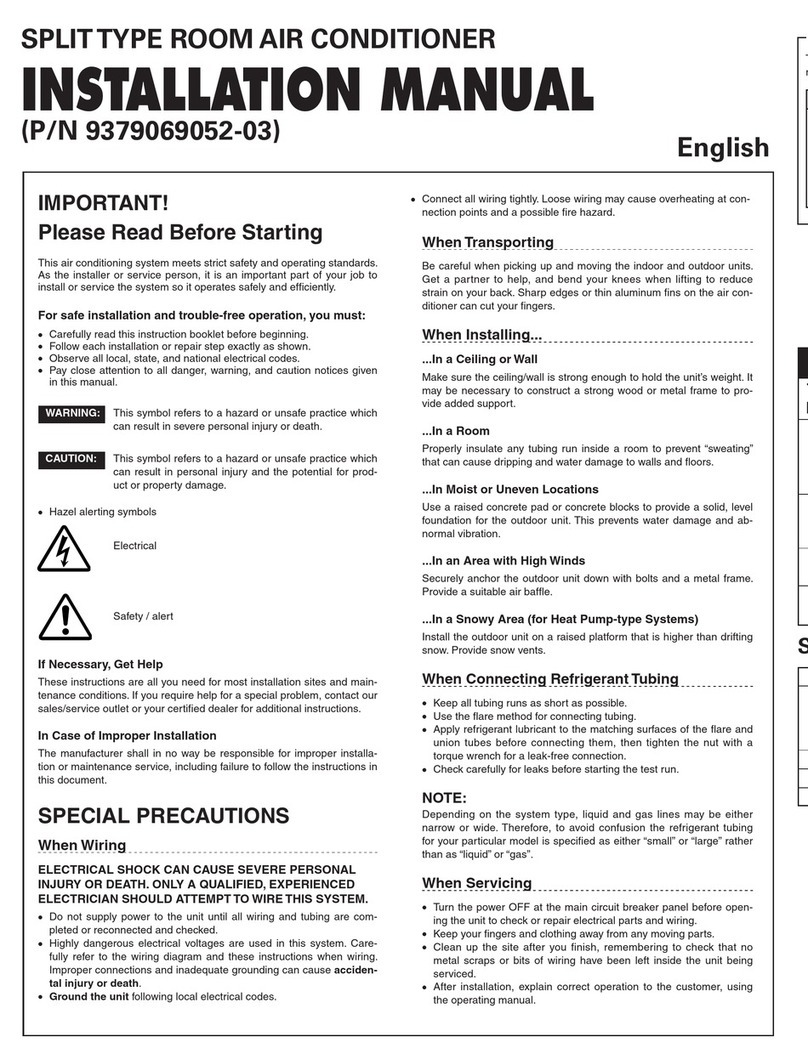
Fujitsu
Fujitsu AOU9RLF installation manual

Mitsubishi Electric
Mitsubishi Electric Mr. Slim MXZ-3A30NA installation manual
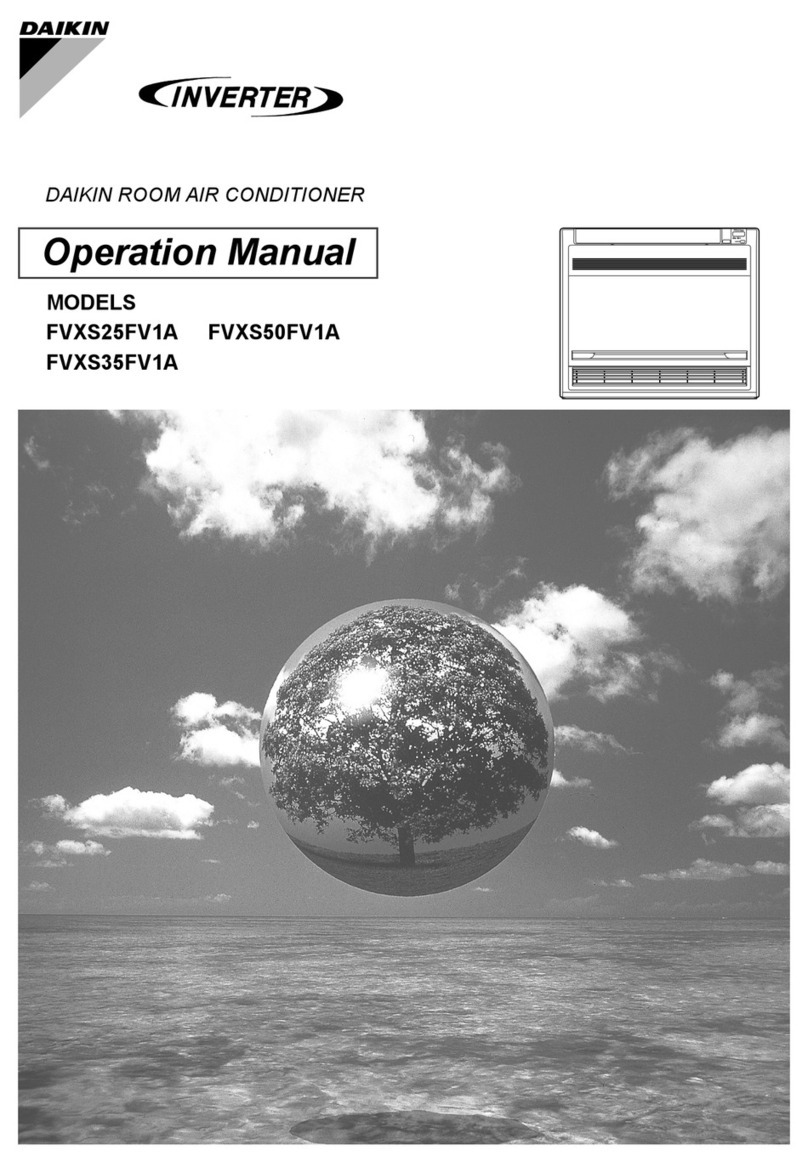
Daikin
Daikin FVXS25FV1A Operation manual

LU-VE
LU-VE FHD Series Installation and maintenance instruction
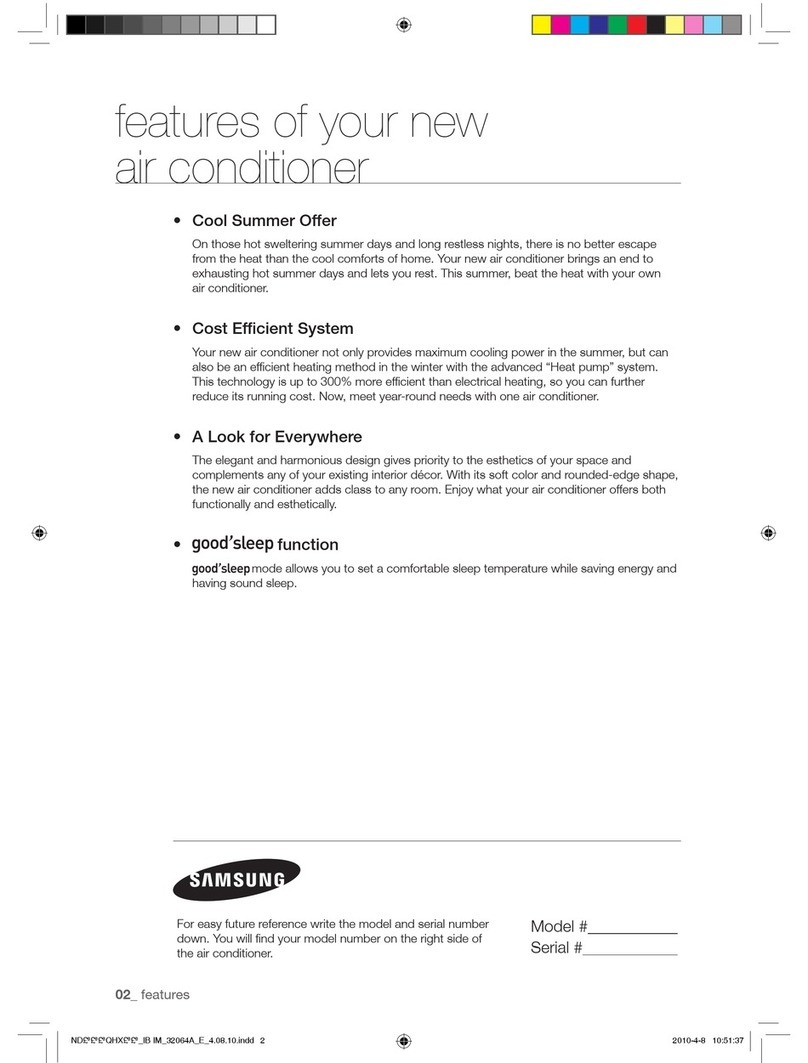
Samsung
Samsung ND022QHXEA user manual

Dometic GROUP
Dometic GROUP WAECO VAS 581 001 operating manual
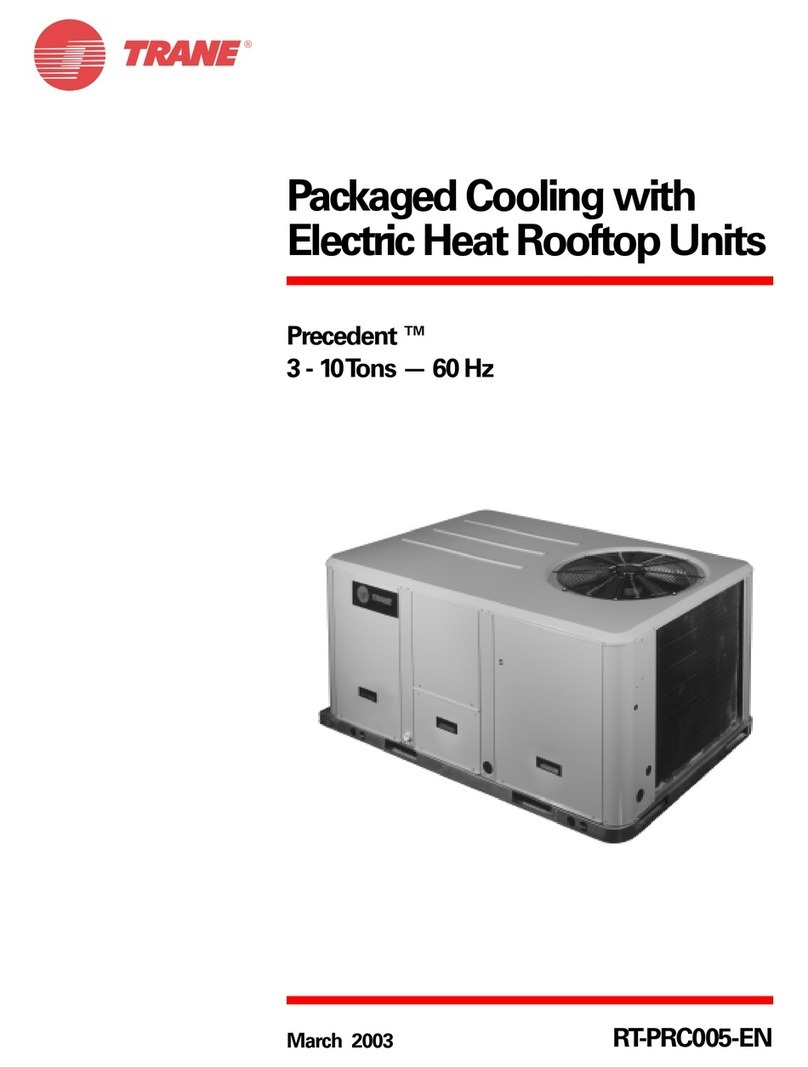
Trane
Trane Precedent RT-PRC005 user manual

LG
LG AKWW0243AA0 owner's manual
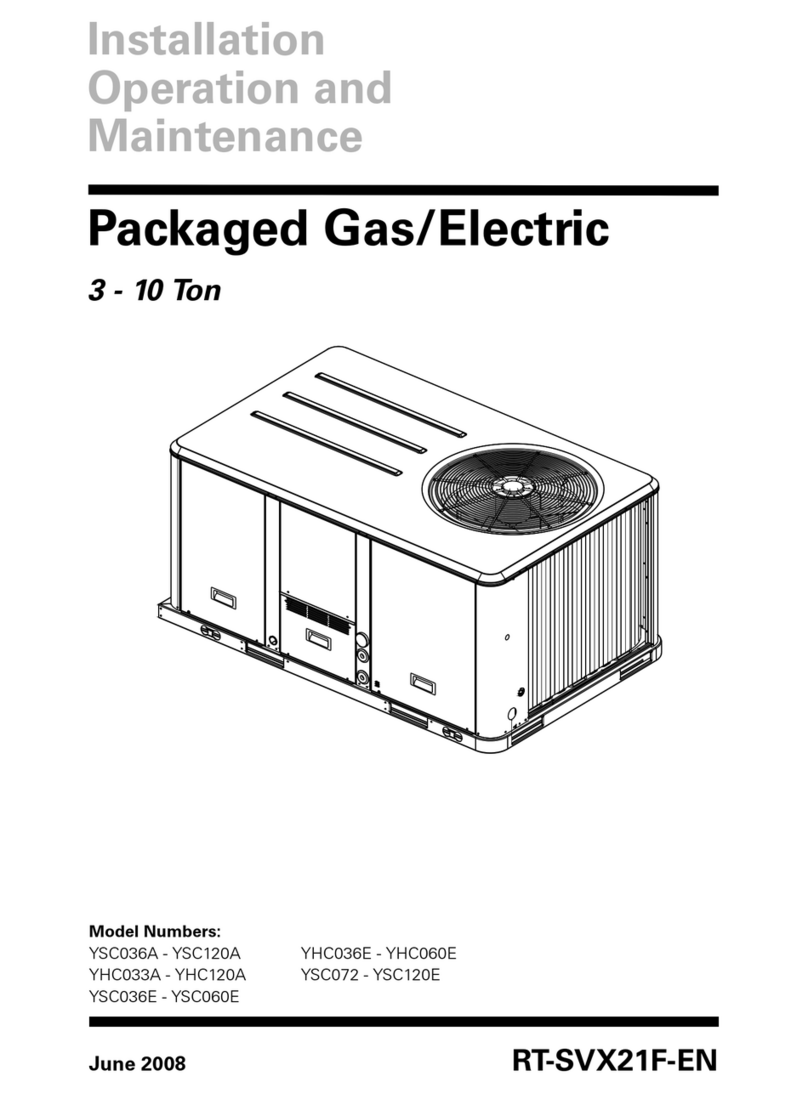
American Standard
American Standard YSC036A Installation, operation and maintenance
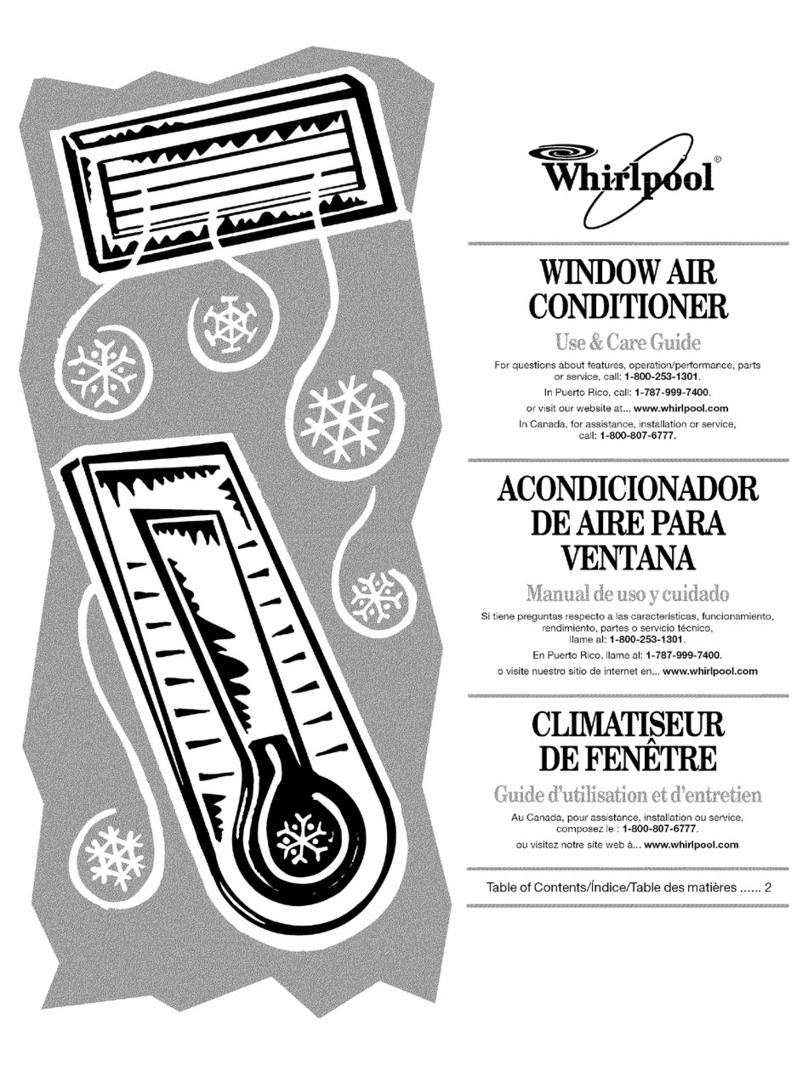
Whirlpool
Whirlpool W7WCC085XB0 Use & care guide
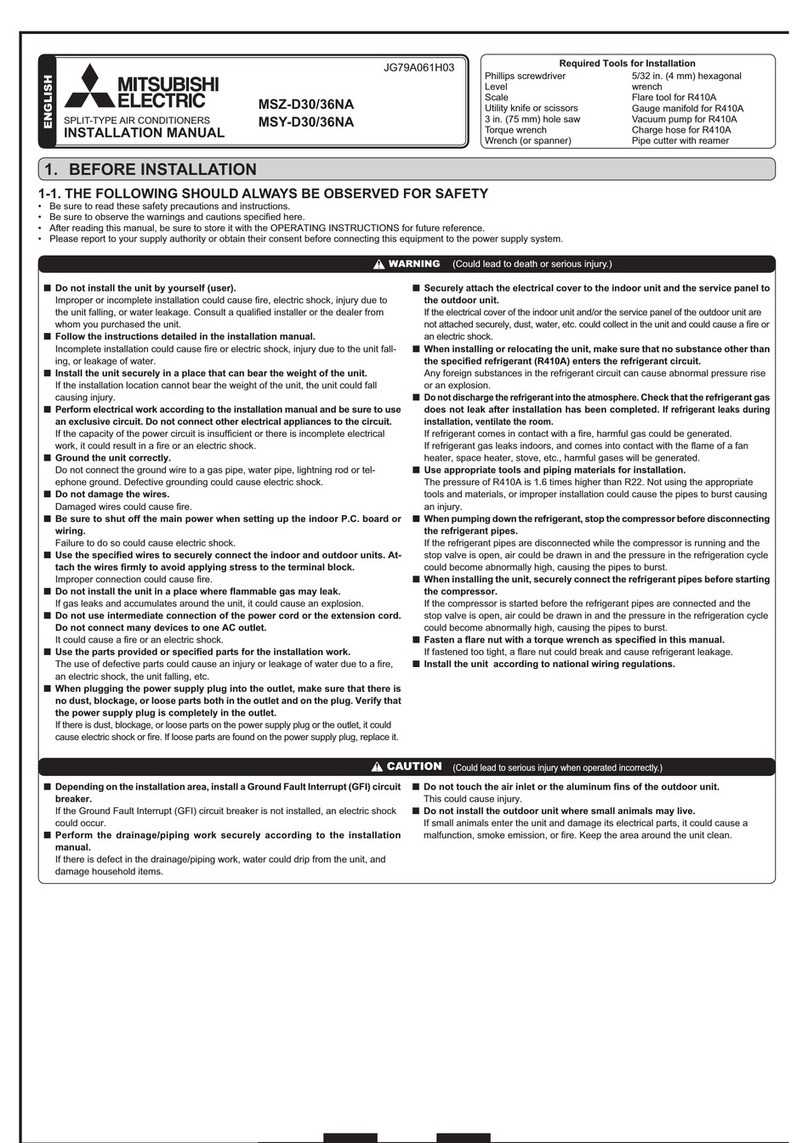
Mitsubishi Electric
Mitsubishi Electric MSZ-D30NA installation manual